SURECOM ANTENNA ANALYZER SA-160 0.5-60MHz Colour Graphic

- Warranty6-months warranty
- World Wide ShippingWe Ship World Wide
- Customer ServiceEmail/FB/Whatsapp/Phone
SA-160 antenna analyzer designed for testing, checking, tuning or repairing antennas and antenna feed lines.
Mainly, these are S.W.R. (Standing Wave Ratio) and impedance measurement instruments (vector impedance analyzer).
Easy-to use measurement modes. make SURECOM attractive for professionals and hobbyists. It is quite important that graphical display of various parameters over a wide frequency range is a key feature of these analyzer which significantly reduces the time required to adjust an antenna.
Main Features:
■ 2.2 ” precision LCD screen,High-lumen LCD brightness, easy to read in direct sunlight
■ Heavy duty Aluminum enclosure,strong anti-interference ability.
■ Very compact and convenient for field use
■ Built-in rechargeable Li-ion battery
■ Full Band control (No need select Band )
■ Easy setup, only four control buttons with convenient on-screen soft menus
■ Constant Battery Status Indicator and Auto Shut-off
■ Built-in timer shows elapsed time when unit is turn on
■ High efficiency IC, low power consumption, the longest working hours
■ More choice measurement frequency Span .
■ One button quick scan mode HF1,HF2,HF3 or 3 band by full screen.
■ Auto marker the Best s.w.r. level reference
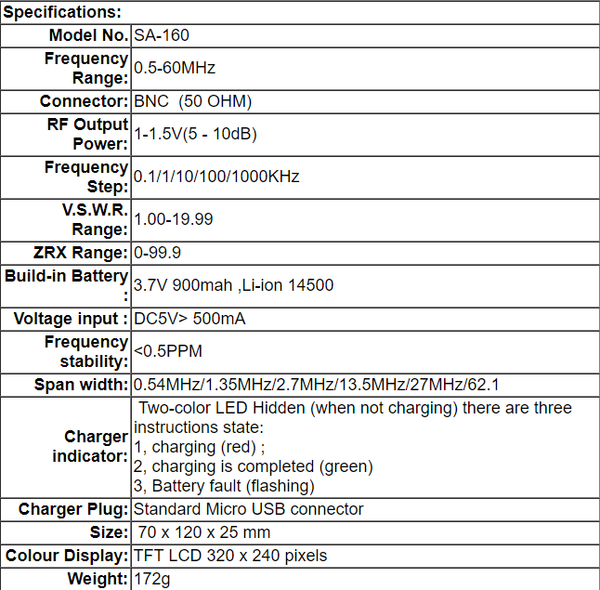
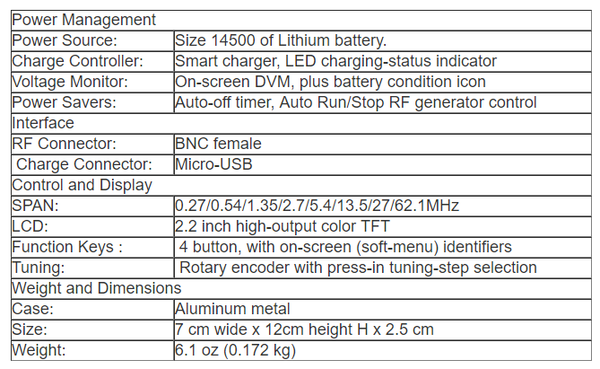
Turn on and off the power
Turn on the power, Press and hold White button when the dot disappear
from left up angle ,. top Menu appeared on the screen.
Turn off the power, You have 2 method :
a)On Top Menu page ,Press and hold the White [F1 ] button at 5 second .
b)On Top Menu page , Rotary encoder on "Power off", Press the [F2 Enter]
2.0 ANTENNA TEST EXAMPLES by Scan mode
In the Top Menu screen: Rotary encoder on "Scan", Press the [F2 Enter], to frequency mode measurement button, enter Scan (scan mode) screen.
2.1[Scan] mode page
Press [F.2 scan ],button to start the scan operation. During scanning, in order to make sure measurement accuracy, each frequency will stay for short while. one scanning cycle will take about 1-2 seconds.
Once SCAN is done, it will enter ”Present” mode (result) screen
You have results on the screen : Show the SWR curve only (because default setting SWR curve only , Zx curve, Rs curve Disable) You can Enable other curve on the screen:
On Top Menu page, Rotary encoder on "Zx", Press the [F2 Enter] to enable .
Other cure will Disable when Power Off , If want enable in the future, Rotary encoder on "Save", Press the [F2 Enter] to save setting .
2.2 1. lnfull (default SCAN range 0.56MHz -59.9MHz,span 62.1MHz )
* Long press to [SCAN ]and press [F3 UPDn] select "1.Infull",and then release the scan button.
2.lrnMk=(Learn marker move to center frequency)
* Long press to [SCAN ]and press [F3 UPDn] select "2.IrnMk",and then release the scan botton.
2.3 [View]
view the scan frequency point on the curve on each scan of the specific parameters of the measurement results.
- Press the [F3.View ] button to start the view operation mode. rotary encoder ,the white triangle curve marker is move
- Dot scale will display on-screen, Press bottom change the Dot scale,You have 3 options of Dot scale mode for choose,[Dot =x1] [Dot=x10][Dot= x25] . (230KHz,2.3MHz,5.8MHz)
SWR Full scale will display on-screen,Press bottom change the graphically plot SWR,You have 3 options scale mode for choose, [SWR=x2 ][SWR= x 0.5][SWR=x1] .(1-9,1-19,1-4.5)
2.4[ Quick 1] start Scan mode:
Quick view the scan frequency point on the curve on each scan
Press the button [Quick 1 ] to start the Quick 1 operation mode .You have 3 options scan mode for choose .
1)Press the button [F1. Scan 1 ] 0.5 to 27.3MHz can of the specific parameters of the measurement results.
2)Press the button [F2. Scan 2 ] 16.6 to 43.4MHz can of the specific parameters of the measurement results.
3)Press the button[F3. Scan 3 ] 33.6 to 60.0MHz can of the specific parameters of the measurement results.
3.0 ANTENNA TEST EXAMPLES (Single mode):
In the Top Menu screen: Rotary encoder on "Single", Press botton "F2" single frequency mode measurement button, enter single (single scan mode) screen.
a, Rotary encoder potentiometer enter the center frequency, the specific reference to the above operation "SCAN" sweep measurement mode descriptions.
b, Press the ”F2 scan", to start the scan for one time .
Single frequency mode provides a single frequency impedance measurement, the measured frequency of the basic parameters have been displayed on the screen. And
to indicate the form of bars and numbers displayed on the screen quickly.
The scanning one time , will stop, until you press the F2 Scan button or rotary encoder potentiometer enter the center frequency.
In this mode, it can be used as an accurate signal generator, please refer to RF out.
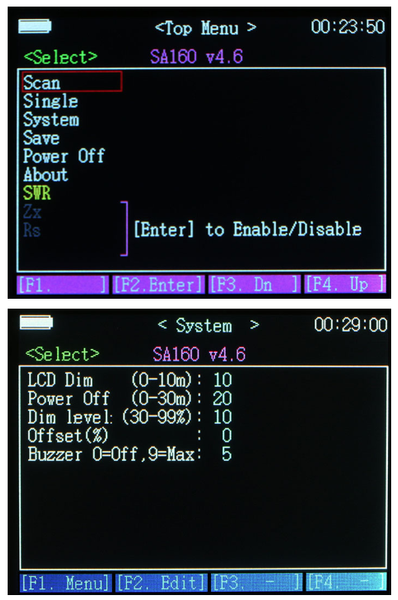
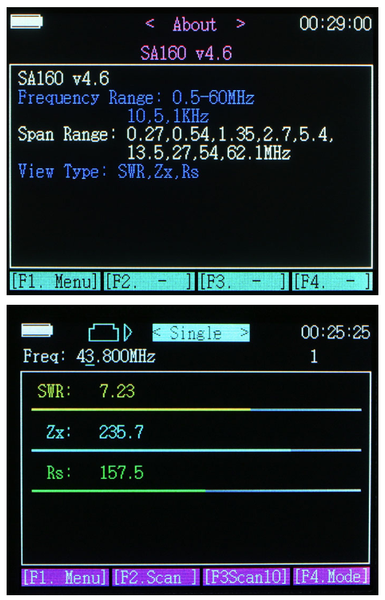
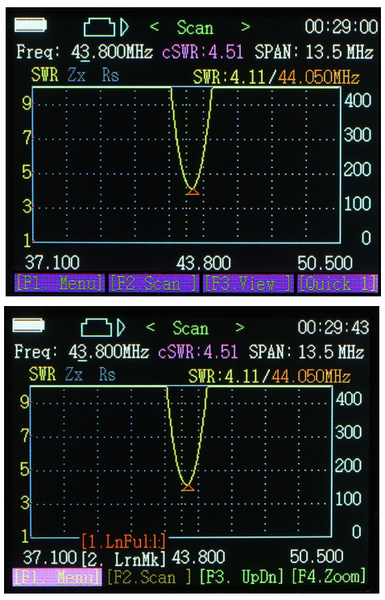
PACKAGE CONTAIN:
1 x SURECOM SA160 (ENGLISH VERSION) Colour Graphic Antenna Analyzer
1 x English User"s Manual
1 x Micro Usb Charger Cable
1 x AC Adapter 100-240V (Depends on your country)
6-Months Warranty
We offer a limited six-months warranty on all products (except Scratch Map Series , Car protective film, Apple watch screen protector, Collectible Figures, Jewelries and X2O Water Repellent Spray) at iMartCity.
For more information, please visit iMartCity Global Return and Refund Policy.
Delivery World Wide
We ship worldwide.
For more information, please visit iMartCity Global Shipping Policy.
Payment and Security
We accept the following major creadit card payment: Visa, American Express, MasterCard, FPS (FPS: 55880021) and PayPal. If you are located in Hong Kong, there are two more payment methords available. You can pay by PayMe from HSBC Hong Kong or by bank deposit in any branch of HSBC Hong Kong. Please note that currently we only accept HKD for PayMe, FPS and HSBC bank deposit payment. Transactions are encrypted with SSL security to ensure that your credit card information is 100% protected.
Other Customers also buy:
-

-
{"id":2673411457088,"title":"SURECOM ANTENNA ANALYZER SA-160 0.5-60MHz Colour Graphic","handle":"surecom-antenna-analyzer-sa-160-0-5-60mhz-colour-graphic","description":"\u003cdiv class=\"desc\" style=\"text-align: left;\"\u003e\n\u003cp style=\"line-height: 22px; color: #000000; font-family: Arial, Helvetica, sans-serif; font-size: 13.3333px; font-style: normal; font-variant-ligatures: normal; font-variant-caps: normal; font-weight: 400; letter-spacing: normal; orphans: 2; text-align: start; text-indent: 0px; text-transform: none; white-space: normal; widows: 2; word-spacing: 0px; -webkit-text-stroke-width: 0px; text-decoration-style: initial; text-decoration-color: initial;\"\u003e\u003cspan style=\"font-size: 20px;\"\u003eSA-160 antenna analyzer designed for testing, checking, tuning or repairing antennas and antenna feed lines.\u003cbr\u003eMainly, these are S.W.R. (Standing Wave Ratio) and impedance measurement instruments (vector impedance analyzer).\u003cbr\u003eEasy-to use measurement modes. make SURECOM attractive for professionals and hobbyists. It is quite important that graphical display of various parameters over a wide frequency range is a key feature of these analyzer which significantly reduces the time required to adjust an antenna.\u003c\/span\u003e\u003c\/p\u003e\n\u003cp style=\"line-height: 22px; color: #000000; font-family: Arial, Helvetica, sans-serif; font-size: 13.3333px; font-style: normal; font-variant-ligatures: normal; font-variant-caps: normal; font-weight: 400; letter-spacing: normal; orphans: 2; text-align: start; text-indent: 0px; text-transform: none; white-space: normal; widows: 2; word-spacing: 0px; -webkit-text-stroke-width: 0px; text-decoration-style: initial; text-decoration-color: initial;\"\u003e\u003cspan style=\"font-size: 20px;\"\u003e \u003c\/span\u003e\u003c\/p\u003e\n\u003cp style=\"line-height: 22px; color: #000000; font-family: Arial, Helvetica, sans-serif; font-size: 13.3333px; font-style: normal; font-variant-ligatures: normal; font-variant-caps: normal; font-weight: 400; letter-spacing: normal; orphans: 2; text-align: start; text-indent: 0px; text-transform: none; white-space: normal; widows: 2; word-spacing: 0px; -webkit-text-stroke-width: 0px; text-decoration-style: initial; text-decoration-color: initial;\"\u003e\u003cspan style=\"font-size: 20px;\"\u003e\u003cstrong\u003eMain Features:\u003c\/strong\u003e \u003cbr\u003e ■ 2.2 ” precision LCD screen,High-lumen LCD brightness, easy to read in direct sunlight\u003cbr\u003e ■ Heavy duty Aluminum enclosure,strong anti-interference ability.\u003cbr\u003e ■ Very compact and convenient for field use\u003cbr\u003e ■ Built-in rechargeable Li-ion battery\u003cbr\u003e ■ Full Band control (No need select Band )\u003cbr\u003e ■ Easy setup, only four control buttons with convenient on-screen soft menus\u003cbr\u003e ■ Constant Battery Status Indicator and Auto Shut-off\u003cbr\u003e ■ Built-in timer shows elapsed time when unit is turn on\u003cbr\u003e ■ High efficiency IC, low power consumption, the longest working hours\u003cbr\u003e ■ More choice measurement frequency Span .\u003cbr\u003e ■ One button quick scan mode HF1,HF2,HF3 or 3 band by full screen.\u003cbr\u003e ■ Auto marker the Best s.w.r. level reference \u003c\/span\u003e\u003c\/p\u003e\n\u003cp style=\"line-height: 22px; color: #000000; font-family: Arial, Helvetica, sans-serif; font-size: 13.3333px; font-style: normal; font-variant-ligatures: normal; font-variant-caps: normal; font-weight: 400; letter-spacing: normal; orphans: 2; text-align: start; text-indent: 0px; text-transform: none; white-space: normal; widows: 2; word-spacing: 0px; -webkit-text-stroke-width: 0px; text-decoration-style: initial; text-decoration-color: initial;\"\u003e \u003c\/p\u003e\n\u003cp style=\"line-height: 22px; color: #000000; font-family: Arial, Helvetica, sans-serif; font-size: 13.3333px; font-style: normal; font-variant-ligatures: normal; font-variant-caps: normal; font-weight: 400; letter-spacing: normal; orphans: 2; text-align: center; text-indent: 0px; text-transform: none; white-space: normal; widows: 2; word-spacing: 0px; -webkit-text-stroke-width: 0px; text-decoration-style: initial; text-decoration-color: initial;\"\u003e\u003cspan style=\"font-size: 20px;\"\u003e\u003cimg alt=\"SURECOM ANTENNA ANALYZER SA-160 0.5-60MHz Colour Graphic\" src=\"\/\/cdn.shopify.com\/s\/files\/1\/2532\/7020\/files\/SURECOM_ANTENNA_ANALYZER_SA-160_0.5-60MHz_Colour_Graphic_409_shop-2_grande.png?v=1548657283\" style=\"float: none;\"\u003e\u003c\/span\u003e\u003c\/p\u003e\n\u003cp style=\"line-height: 22px; color: #000000; font-family: Arial, Helvetica, sans-serif; font-size: 13.3333px; font-style: normal; font-variant-ligatures: normal; font-variant-caps: normal; font-weight: 400; letter-spacing: normal; orphans: 2; text-align: center; text-indent: 0px; text-transform: none; white-space: normal; widows: 2; word-spacing: 0px; -webkit-text-stroke-width: 0px; text-decoration-style: initial; text-decoration-color: initial;\"\u003e\u003cspan style=\"font-size: 20px;\"\u003e\u003cimg alt=\"SURECOM ANTENNA ANALYZER SA-160 0.5-60MHz Colour Graphic\" src=\"\/\/cdn.shopify.com\/s\/files\/1\/2532\/7020\/files\/SURECOM_ANTENNA_ANALYZER_SA-160_0.5-60MHz_Colour_Graphic_409_shop-3_grande.png?v=1548657304\" style=\"float: none;\"\u003e\u003c\/span\u003e\u003c\/p\u003e\n\u003cp style=\"line-height: 22px; color: #000000; font-family: Arial, Helvetica, sans-serif; font-size: 13.3333px; font-style: normal; font-variant-ligatures: normal; font-variant-caps: normal; font-weight: 400; letter-spacing: normal; orphans: 2; text-align: start; text-indent: 0px; text-transform: none; white-space: normal; widows: 2; word-spacing: 0px; -webkit-text-stroke-width: 0px; text-decoration-style: initial; text-decoration-color: initial;\"\u003e \u003c\/p\u003e\n\u003cp style=\"line-height: 22px; color: #000000; font-family: Arial, Helvetica, sans-serif; font-size: 13.3333px; font-style: normal; font-variant-ligatures: normal; font-variant-caps: normal; font-weight: 400; letter-spacing: normal; orphans: 2; text-align: start; text-indent: 0px; text-transform: none; white-space: normal; widows: 2; word-spacing: 0px; -webkit-text-stroke-width: 0px; text-decoration-style: initial; text-decoration-color: initial;\"\u003e\u003cspan style=\"font-size: 20px;\"\u003e\u003cstrong\u003eTurn on and off the power\u003c\/strong\u003e\u003cbr\u003e Turn on the power, Press and hold White button when the dot disappear \u003cbr\u003e from left up angle ,. top Menu appeared on the screen. \u003cbr\u003e Turn off the power, You have 2 method :\u003cbr\u003e a)On Top Menu page ,Press and hold the White [F1 ] button at 5 second .\u003cbr\u003e b)On Top Menu page , Rotary encoder on \"Power off\", Press the [F2 Enter]\u003c\/span\u003e\u003c\/p\u003e\n\u003cp style=\"line-height: 22px; color: #000000; font-family: Arial, Helvetica, sans-serif; font-size: 18px; font-style: normal; font-variant-ligatures: normal; font-variant-caps: normal; font-weight: 400; letter-spacing: normal; orphans: 2; text-align: start; text-indent: 0px; text-transform: none; white-space: normal; widows: 2; word-spacing: 0px; -webkit-text-stroke-width: 0px; text-decoration-style: initial; text-decoration-color: initial;\"\u003e\u003cspan style=\"font-size: 20px;\"\u003e\u003cstrong\u003e2.0 ANTENNA TEST EXAMPLES by Scan mode\u003c\/strong\u003e\u003cbr\u003e In the Top Menu screen: Rotary encoder on \"Scan\", Press the [F2 Enter], to frequency mode measurement button, enter Scan (scan mode) screen.\u003cbr\u003e\u003cstrong\u003e2.1[Scan] mode page\u003c\/strong\u003e\u003cbr\u003e \u003cbr\u003e Press [F.2 scan ],button to start the scan operation. During scanning, in order to make sure measurement accuracy, each frequency will stay for short while. one scanning cycle will take about 1-2 seconds. \u003cbr\u003e Once SCAN is done, it will enter ”Present” mode (result) screen \u003cbr\u003e You have results on the screen : Show the SWR curve only (because default setting SWR curve only , Zx curve, Rs curve Disable) You can Enable other curve on the screen:\u003cbr\u003e On Top Menu page, Rotary encoder on \"Zx\", Press the [F2 Enter] to enable . \u003cbr\u003e Other cure will Disable when Power Off , If want enable in the future, Rotary encoder on \"Save\", Press the [F2 Enter] to save setting .\u003c\/span\u003e\u003c\/p\u003e\n\u003cp style=\"line-height: 22px; color: #000000; font-family: Arial, Helvetica, sans-serif; font-size: 18px; font-style: normal; font-variant-ligatures: normal; font-variant-caps: normal; font-weight: 400; letter-spacing: normal; orphans: 2; text-align: start; text-indent: 0px; text-transform: none; white-space: normal; widows: 2; word-spacing: 0px; -webkit-text-stroke-width: 0px; text-decoration-style: initial; text-decoration-color: initial;\"\u003e\u003cspan style=\"font-size: 20px;\"\u003e\u003cstrong\u003e2.2 1. lnfull (default SCAN range 0.56MHz -59.9MHz,span 62.1MHz )\u003c\/strong\u003e\u003cbr\u003e * Long press to [SCAN ]and press [F3 UPDn] select \"1.Infull\",and then release the scan button.\u003cbr\u003e 2.lrnMk=(Learn marker move to center frequency)\u003cbr\u003e * Long press to [SCAN ]and press [F3 UPDn] select \"2.IrnMk\",and then release the scan botton.\u003cbr\u003e\u003cstrong\u003e2.3 [View] \u003c\/strong\u003e \u003cbr\u003e view the scan frequency point on the curve on each scan of the specific parameters of the measurement results.\u003cbr\u003e - Press the [F3.View ] button to start the view operation mode. rotary encoder ,the white triangle curve marker is move\u003cbr\u003e - Dot scale will display on-screen, Press bottom change the Dot scale,You have 3 options of Dot scale mode for choose,[Dot =x1] [Dot=x10][Dot= x25] . (230KHz,2.3MHz,5.8MHz)\u003cbr\u003e SWR Full scale will display on-screen,Press bottom change the graphically plot SWR,You have 3 options scale mode for choose, [SWR=x2 ][SWR= x 0.5][SWR=x1] .(1-9,1-19,1-4.5)\u003c\/span\u003e\u003c\/p\u003e\n\u003cp style=\"line-height: 22px; color: #000000; font-family: Arial, Helvetica, sans-serif; font-size: 18px; font-style: normal; font-variant-ligatures: normal; font-variant-caps: normal; font-weight: 400; letter-spacing: normal; orphans: 2; text-align: start; text-indent: 0px; text-transform: none; white-space: normal; widows: 2; word-spacing: 0px; -webkit-text-stroke-width: 0px; text-decoration-style: initial; text-decoration-color: initial;\"\u003e\u003cspan style=\"font-size: 20px;\"\u003e\u003cstrong\u003e2.4[ Quick 1] start Scan mode:\u003c\/strong\u003e\u003cbr\u003e Quick view the scan frequency point on the curve on each scan \u003cbr\u003e Press the button [Quick 1 ] to start the Quick 1 operation mode .You have 3 options scan mode for choose .\u003cbr\u003e 1)Press the button [F1. Scan 1 ] 0.5 to 27.3MHz can of the specific parameters of the measurement results.\u003cbr\u003e 2)Press the button [F2. Scan 2 ] 16.6 to 43.4MHz can of the specific parameters of the measurement results.\u003cbr\u003e 3)Press the button[F3. Scan 3 ] 33.6 to 60.0MHz can of the specific parameters of the measurement results.\u003c\/span\u003e\u003c\/p\u003e\n\u003cp style=\"line-height: 22px; color: #000000; font-family: Arial, Helvetica, sans-serif; font-size: 18px; font-style: normal; font-variant-ligatures: normal; font-variant-caps: normal; font-weight: 400; letter-spacing: normal; orphans: 2; text-align: start; text-indent: 0px; text-transform: none; white-space: normal; widows: 2; word-spacing: 0px; -webkit-text-stroke-width: 0px; text-decoration-style: initial; text-decoration-color: initial;\"\u003e\u003cspan style=\"font-size: 20px;\"\u003e\u003cstrong\u003e\u003cu\u003e3.0 ANTENNA TEST EXAMPLES (Single mode): \u003c\/u\u003e\u003c\/strong\u003e\u003c\/span\u003e\u003c\/p\u003e\n\u003cp style=\"line-height: 22px; color: #000000; font-family: Arial, Helvetica, sans-serif; font-size: 18px; font-style: normal; font-variant-ligatures: normal; font-variant-caps: normal; font-weight: 400; letter-spacing: normal; orphans: 2; text-align: start; text-indent: 0px; text-transform: none; white-space: normal; widows: 2; word-spacing: 0px; -webkit-text-stroke-width: 0px; text-decoration-style: initial; text-decoration-color: initial;\"\u003e\u003cspan style=\"font-size: 20px;\"\u003eIn the Top Menu screen: Rotary encoder on \"Single\", Press botton \"F2\" single frequency mode measurement button, enter single (single scan mode) screen.\u003cbr\u003e\u003cstrong\u003ea\u003c\/strong\u003e, Rotary encoder potentiometer enter the center frequency, the specific reference to the above operation \"SCAN\" sweep measurement mode descriptions.\u003cbr\u003e\u003cstrong\u003eb\u003c\/strong\u003e, Press the ”F2 scan\", to start the scan for one time .\u003cbr\u003eSingle frequency mode provides a single frequency impedance measurement, the measured frequency of the basic parameters have been displayed on the screen. And\u003cbr\u003eto indicate the form of bars and numbers displayed on the screen quickly.\u003cbr\u003eThe scanning one time , will stop, until you press the F2 Scan button or rotary encoder potentiometer enter the center frequency.\u003cbr\u003eIn this mode, it can be used as an accurate signal generator, please refer to RF out.\u003c\/span\u003e\u003c\/p\u003e\n\u003cp style=\"line-height: 22px; color: #000000; font-family: Arial, Helvetica, sans-serif; font-size: 13.3333px; font-style: normal; font-variant-ligatures: normal; font-variant-caps: normal; font-weight: 400; letter-spacing: normal; orphans: 2; text-align: start; text-indent: 0px; text-transform: none; white-space: normal; widows: 2; word-spacing: 0px; -webkit-text-stroke-width: 0px; text-decoration-style: initial; text-decoration-color: initial;\"\u003e \u003c\/p\u003e\n\u003cp style=\"line-height: 22px; color: #000000; font-family: Arial, Helvetica, sans-serif; font-size: 13.3333px; font-style: normal; font-variant-ligatures: normal; font-variant-caps: normal; font-weight: 400; letter-spacing: normal; orphans: 2; text-align: start; text-indent: 0px; text-transform: none; white-space: normal; widows: 2; word-spacing: 0px; -webkit-text-stroke-width: 0px; text-decoration-style: initial; text-decoration-color: initial;\"\u003e \u003c\/p\u003e\n\u003cp style=\"line-height: 22px; color: #000000; font-family: Arial, Helvetica, sans-serif; font-size: 13.3333px; font-style: normal; font-variant-ligatures: normal; font-variant-caps: normal; font-weight: 400; letter-spacing: normal; orphans: 2; text-align: start; text-indent: 0px; text-transform: none; white-space: normal; widows: 2; word-spacing: 0px; -webkit-text-stroke-width: 0px; text-decoration-style: initial; text-decoration-color: initial;\"\u003e\u003cspan style=\"font-size: 20px;\"\u003e\u003ciframe src=\"https:\/\/www.youtube.com\/embed\/CTi_oHMNebQ\" allow=\"accelerometer; autoplay; encrypted-media; gyroscope; picture-in-picture\" allowfullscreen=\"\" width=\"560\" height=\"315\" frameborder=\"0\"\u003e\u003c\/iframe\u003e\u003c\/span\u003e\u003c\/p\u003e\n\u003cp style=\"line-height: 22px; color: #000000; font-family: Arial, Helvetica, sans-serif; font-size: 13.3333px; font-style: normal; font-variant-ligatures: normal; font-variant-caps: normal; font-weight: 400; letter-spacing: normal; orphans: 2; text-align: start; text-indent: 0px; text-transform: none; white-space: normal; widows: 2; word-spacing: 0px; -webkit-text-stroke-width: 0px; text-decoration-style: initial; text-decoration-color: initial;\"\u003e \u003c\/p\u003e\n\u003cp style=\"line-height: 22px; color: #000000; font-family: Arial, Helvetica, sans-serif; font-size: 13.3333px; font-style: normal; font-variant-ligatures: normal; font-variant-caps: normal; font-weight: 400; letter-spacing: normal; orphans: 2; text-align: start; text-indent: 0px; text-transform: none; white-space: normal; widows: 2; word-spacing: 0px; -webkit-text-stroke-width: 0px; text-decoration-style: initial; text-decoration-color: initial;\"\u003e\u003cimg src=\"\/\/cdn.shopify.com\/s\/files\/1\/2532\/7020\/files\/ScreenHunter_482_grande.png?v=1548816481\" alt=\"SURECOM ANTENNA ANALYZER SA-160 0.5-60MHz Colour Graphic\"\u003e\u003c\/p\u003e\n\u003cp style=\"line-height: 22px; color: #000000; font-family: Arial, Helvetica, sans-serif; font-size: 13.3333px; font-style: normal; font-variant-ligatures: normal; font-variant-caps: normal; font-weight: 400; letter-spacing: normal; orphans: 2; text-align: start; text-indent: 0px; text-transform: none; white-space: normal; widows: 2; word-spacing: 0px; -webkit-text-stroke-width: 0px; text-decoration-style: initial; text-decoration-color: initial;\"\u003e\u003cimg src=\"\/\/cdn.shopify.com\/s\/files\/1\/2532\/7020\/files\/ScreenHunter_483_grande.png?v=1548816499\" alt=\"SURECOM ANTENNA ANALYZER SA-160 0.5-60MHz Colour Graphic\"\u003e\u003c\/p\u003e\n\u003cp style=\"line-height: 22px; color: #000000; font-family: Arial, Helvetica, sans-serif; font-size: 13.3333px; font-style: normal; font-variant-ligatures: normal; font-variant-caps: normal; font-weight: 400; letter-spacing: normal; orphans: 2; text-align: start; text-indent: 0px; text-transform: none; white-space: normal; widows: 2; word-spacing: 0px; -webkit-text-stroke-width: 0px; text-decoration-style: initial; text-decoration-color: initial;\"\u003e\u003cimg src=\"\/\/cdn.shopify.com\/s\/files\/1\/2532\/7020\/files\/ScreenHunter_484_grande.png?v=1548816516\" alt=\"SURECOM ANTENNA ANALYZER SA-160 0.5-60MHz Colour Graphic\"\u003e\u003c\/p\u003e\n\u003cp style=\"line-height: 22px; color: #000000; font-family: Arial, Helvetica, sans-serif; font-size: 13.3333px; font-style: normal; font-variant-ligatures: normal; font-variant-caps: normal; font-weight: 400; letter-spacing: normal; orphans: 2; text-align: start; text-indent: 0px; text-transform: none; white-space: normal; widows: 2; word-spacing: 0px; -webkit-text-stroke-width: 0px; text-decoration-style: initial; text-decoration-color: initial;\"\u003e \u003c\/p\u003e\n\u003cp style=\"line-height: 22px; color: #000000; font-family: Arial, Helvetica, sans-serif; font-size: 13.3333px; font-style: normal; font-variant-ligatures: normal; font-variant-caps: normal; font-weight: 400; letter-spacing: normal; orphans: 2; text-align: start; text-indent: 0px; text-transform: none; white-space: normal; widows: 2; word-spacing: 0px; -webkit-text-stroke-width: 0px; text-decoration-style: initial; text-decoration-color: initial;\"\u003e \u003c\/p\u003e\n\u003cp style=\"line-height: 22px; color: #000000; font-family: Arial, Helvetica, sans-serif; font-size: 13.3333px; font-style: normal; font-variant-ligatures: normal; font-variant-caps: normal; font-weight: 400; letter-spacing: normal; orphans: 2; text-align: start; text-indent: 0px; text-transform: none; white-space: normal; widows: 2; word-spacing: 0px; -webkit-text-stroke-width: 0px; text-decoration-style: initial; text-decoration-color: initial;\"\u003e \u003c\/p\u003e\n\u003cp style=\"line-height: 22px; color: #000000; font-family: Arial, Helvetica, sans-serif; font-size: 13.3333px; font-style: normal; font-variant-ligatures: normal; font-variant-caps: normal; font-weight: 400; letter-spacing: normal; orphans: 2; text-align: start; text-indent: 0px; text-transform: none; white-space: normal; widows: 2; word-spacing: 0px; -webkit-text-stroke-width: 0px; text-decoration-style: initial; text-decoration-color: initial;\"\u003e\u003cspan style=\"font-size: 20px;\"\u003e\u003cstrong\u003ePACKAGE CONTAIN:\u003c\/strong\u003e\u003c\/span\u003e\u003c\/p\u003e\n\u003cp style=\"line-height: 22px; color: #000000; font-family: Arial, Helvetica, sans-serif; font-size: 13.3333px; font-style: normal; font-variant-ligatures: normal; font-variant-caps: normal; font-weight: 400; letter-spacing: normal; orphans: 2; text-align: start; text-indent: 0px; text-transform: none; white-space: normal; widows: 2; word-spacing: 0px; -webkit-text-stroke-width: 0px; text-decoration-style: initial; text-decoration-color: initial;\"\u003e\u003cspan style=\"font-size: 20px;\"\u003e\u003cspan style=\"font-family: arial, helvetica, sans-serif;\"\u003e1 x \u003c\/span\u003eSURECOM SA160 (\u003cspan style=\"color: #ff0000;\"\u003eENGLISH VERSION\u003c\/span\u003e) Colour Graphic Antenna Analyzer \u003cbr\u003e\u003cspan style=\"font-family: arial, helvetica, sans-serif;\"\u003e1 x English User\"s Manual\u003cbr\u003e1 x Micro Usb Charger Cable\u003cbr\u003e1 x AC Adapter 100-240V (Depends on your country)\u003c\/span\u003e\u003c\/span\u003e\u003c\/p\u003e\n\u003c\/div\u003e","published_at":"2019-01-29T16:42:50+08:00","created_at":"2019-01-29T16:42:51+08:00","vendor":"iMartCity","type":"","tags":["ANTENNA ANALYZER","Surecom"],"price":20500,"price_min":20500,"price_max":20500,"available":true,"price_varies":false,"compare_at_price":null,"compare_at_price_min":0,"compare_at_price_max":0,"compare_at_price_varies":false,"variants":[{"id":24522600972352,"title":"Default Title","option1":"Default Title","option2":null,"option3":null,"sku":"409-SCOM-SA160","requires_shipping":true,"taxable":false,"featured_image":null,"available":true,"name":"SURECOM ANTENNA ANALYZER SA-160 0.5-60MHz Colour Graphic","public_title":null,"options":["Default Title"],"price":20500,"weight":1000,"compare_at_price":null,"inventory_management":"shopify","barcode":"","requires_selling_plan":false,"selling_plan_allocations":[]}],"images":["\/\/www.imartcity.com\/cdn\/shop\/products\/SURECOM_ANTENNA_ANALYZER_SA-160_0.5-60MHz_Colour_Graphic_409_shop.jpg?v=1548751371"],"featured_image":"\/\/www.imartcity.com\/cdn\/shop\/products\/SURECOM_ANTENNA_ANALYZER_SA-160_0.5-60MHz_Colour_Graphic_409_shop.jpg?v=1548751371","options":["Title"],"media":[{"alt":"SURECOM ANTENNA ANALYZER SA-160 0.5-60MHz Colour Graphic - GadgetiCloud","id":4025384239168,"position":1,"preview_image":{"aspect_ratio":1.0,"height":1200,"width":1200,"src":"\/\/www.imartcity.com\/cdn\/shop\/products\/SURECOM_ANTENNA_ANALYZER_SA-160_0.5-60MHz_Colour_Graphic_409_shop.jpg?v=1548751371"},"aspect_ratio":1.0,"height":1200,"media_type":"image","src":"\/\/www.imartcity.com\/cdn\/shop\/products\/SURECOM_ANTENNA_ANALYZER_SA-160_0.5-60MHz_Colour_Graphic_409_shop.jpg?v=1548751371","width":1200}],"requires_selling_plan":false,"selling_plan_groups":[],"content":"\u003cdiv class=\"desc\" style=\"text-align: left;\"\u003e\n\u003cp style=\"line-height: 22px; color: #000000; font-family: Arial, Helvetica, sans-serif; font-size: 13.3333px; font-style: normal; font-variant-ligatures: normal; font-variant-caps: normal; font-weight: 400; letter-spacing: normal; orphans: 2; text-align: start; text-indent: 0px; text-transform: none; white-space: normal; widows: 2; word-spacing: 0px; -webkit-text-stroke-width: 0px; text-decoration-style: initial; text-decoration-color: initial;\"\u003e\u003cspan style=\"font-size: 20px;\"\u003eSA-160 antenna analyzer designed for testing, checking, tuning or repairing antennas and antenna feed lines.\u003cbr\u003eMainly, these are S.W.R. (Standing Wave Ratio) and impedance measurement instruments (vector impedance analyzer).\u003cbr\u003eEasy-to use measurement modes. make SURECOM attractive for professionals and hobbyists. It is quite important that graphical display of various parameters over a wide frequency range is a key feature of these analyzer which significantly reduces the time required to adjust an antenna.\u003c\/span\u003e\u003c\/p\u003e\n\u003cp style=\"line-height: 22px; color: #000000; font-family: Arial, Helvetica, sans-serif; font-size: 13.3333px; font-style: normal; font-variant-ligatures: normal; font-variant-caps: normal; font-weight: 400; letter-spacing: normal; orphans: 2; text-align: start; text-indent: 0px; text-transform: none; white-space: normal; widows: 2; word-spacing: 0px; -webkit-text-stroke-width: 0px; text-decoration-style: initial; text-decoration-color: initial;\"\u003e\u003cspan style=\"font-size: 20px;\"\u003e \u003c\/span\u003e\u003c\/p\u003e\n\u003cp style=\"line-height: 22px; color: #000000; font-family: Arial, Helvetica, sans-serif; font-size: 13.3333px; font-style: normal; font-variant-ligatures: normal; font-variant-caps: normal; font-weight: 400; letter-spacing: normal; orphans: 2; text-align: start; text-indent: 0px; text-transform: none; white-space: normal; widows: 2; word-spacing: 0px; -webkit-text-stroke-width: 0px; text-decoration-style: initial; text-decoration-color: initial;\"\u003e\u003cspan style=\"font-size: 20px;\"\u003e\u003cstrong\u003eMain Features:\u003c\/strong\u003e \u003cbr\u003e ■ 2.2 ” precision LCD screen,High-lumen LCD brightness, easy to read in direct sunlight\u003cbr\u003e ■ Heavy duty Aluminum enclosure,strong anti-interference ability.\u003cbr\u003e ■ Very compact and convenient for field use\u003cbr\u003e ■ Built-in rechargeable Li-ion battery\u003cbr\u003e ■ Full Band control (No need select Band )\u003cbr\u003e ■ Easy setup, only four control buttons with convenient on-screen soft menus\u003cbr\u003e ■ Constant Battery Status Indicator and Auto Shut-off\u003cbr\u003e ■ Built-in timer shows elapsed time when unit is turn on\u003cbr\u003e ■ High efficiency IC, low power consumption, the longest working hours\u003cbr\u003e ■ More choice measurement frequency Span .\u003cbr\u003e ■ One button quick scan mode HF1,HF2,HF3 or 3 band by full screen.\u003cbr\u003e ■ Auto marker the Best s.w.r. level reference \u003c\/span\u003e\u003c\/p\u003e\n\u003cp style=\"line-height: 22px; color: #000000; font-family: Arial, Helvetica, sans-serif; font-size: 13.3333px; font-style: normal; font-variant-ligatures: normal; font-variant-caps: normal; font-weight: 400; letter-spacing: normal; orphans: 2; text-align: start; text-indent: 0px; text-transform: none; white-space: normal; widows: 2; word-spacing: 0px; -webkit-text-stroke-width: 0px; text-decoration-style: initial; text-decoration-color: initial;\"\u003e \u003c\/p\u003e\n\u003cp style=\"line-height: 22px; color: #000000; font-family: Arial, Helvetica, sans-serif; font-size: 13.3333px; font-style: normal; font-variant-ligatures: normal; font-variant-caps: normal; font-weight: 400; letter-spacing: normal; orphans: 2; text-align: center; text-indent: 0px; text-transform: none; white-space: normal; widows: 2; word-spacing: 0px; -webkit-text-stroke-width: 0px; text-decoration-style: initial; text-decoration-color: initial;\"\u003e\u003cspan style=\"font-size: 20px;\"\u003e\u003cimg alt=\"SURECOM ANTENNA ANALYZER SA-160 0.5-60MHz Colour Graphic\" src=\"\/\/cdn.shopify.com\/s\/files\/1\/2532\/7020\/files\/SURECOM_ANTENNA_ANALYZER_SA-160_0.5-60MHz_Colour_Graphic_409_shop-2_grande.png?v=1548657283\" style=\"float: none;\"\u003e\u003c\/span\u003e\u003c\/p\u003e\n\u003cp style=\"line-height: 22px; color: #000000; font-family: Arial, Helvetica, sans-serif; font-size: 13.3333px; font-style: normal; font-variant-ligatures: normal; font-variant-caps: normal; font-weight: 400; letter-spacing: normal; orphans: 2; text-align: center; text-indent: 0px; text-transform: none; white-space: normal; widows: 2; word-spacing: 0px; -webkit-text-stroke-width: 0px; text-decoration-style: initial; text-decoration-color: initial;\"\u003e\u003cspan style=\"font-size: 20px;\"\u003e\u003cimg alt=\"SURECOM ANTENNA ANALYZER SA-160 0.5-60MHz Colour Graphic\" src=\"\/\/cdn.shopify.com\/s\/files\/1\/2532\/7020\/files\/SURECOM_ANTENNA_ANALYZER_SA-160_0.5-60MHz_Colour_Graphic_409_shop-3_grande.png?v=1548657304\" style=\"float: none;\"\u003e\u003c\/span\u003e\u003c\/p\u003e\n\u003cp style=\"line-height: 22px; color: #000000; font-family: Arial, Helvetica, sans-serif; font-size: 13.3333px; font-style: normal; font-variant-ligatures: normal; font-variant-caps: normal; font-weight: 400; letter-spacing: normal; orphans: 2; text-align: start; text-indent: 0px; text-transform: none; white-space: normal; widows: 2; word-spacing: 0px; -webkit-text-stroke-width: 0px; text-decoration-style: initial; text-decoration-color: initial;\"\u003e \u003c\/p\u003e\n\u003cp style=\"line-height: 22px; color: #000000; font-family: Arial, Helvetica, sans-serif; font-size: 13.3333px; font-style: normal; font-variant-ligatures: normal; font-variant-caps: normal; font-weight: 400; letter-spacing: normal; orphans: 2; text-align: start; text-indent: 0px; text-transform: none; white-space: normal; widows: 2; word-spacing: 0px; -webkit-text-stroke-width: 0px; text-decoration-style: initial; text-decoration-color: initial;\"\u003e\u003cspan style=\"font-size: 20px;\"\u003e\u003cstrong\u003eTurn on and off the power\u003c\/strong\u003e\u003cbr\u003e Turn on the power, Press and hold White button when the dot disappear \u003cbr\u003e from left up angle ,. top Menu appeared on the screen. \u003cbr\u003e Turn off the power, You have 2 method :\u003cbr\u003e a)On Top Menu page ,Press and hold the White [F1 ] button at 5 second .\u003cbr\u003e b)On Top Menu page , Rotary encoder on \"Power off\", Press the [F2 Enter]\u003c\/span\u003e\u003c\/p\u003e\n\u003cp style=\"line-height: 22px; color: #000000; font-family: Arial, Helvetica, sans-serif; font-size: 18px; font-style: normal; font-variant-ligatures: normal; font-variant-caps: normal; font-weight: 400; letter-spacing: normal; orphans: 2; text-align: start; text-indent: 0px; text-transform: none; white-space: normal; widows: 2; word-spacing: 0px; -webkit-text-stroke-width: 0px; text-decoration-style: initial; text-decoration-color: initial;\"\u003e\u003cspan style=\"font-size: 20px;\"\u003e\u003cstrong\u003e2.0 ANTENNA TEST EXAMPLES by Scan mode\u003c\/strong\u003e\u003cbr\u003e In the Top Menu screen: Rotary encoder on \"Scan\", Press the [F2 Enter], to frequency mode measurement button, enter Scan (scan mode) screen.\u003cbr\u003e\u003cstrong\u003e2.1[Scan] mode page\u003c\/strong\u003e\u003cbr\u003e \u003cbr\u003e Press [F.2 scan ],button to start the scan operation. During scanning, in order to make sure measurement accuracy, each frequency will stay for short while. one scanning cycle will take about 1-2 seconds. \u003cbr\u003e Once SCAN is done, it will enter ”Present” mode (result) screen \u003cbr\u003e You have results on the screen : Show the SWR curve only (because default setting SWR curve only , Zx curve, Rs curve Disable) You can Enable other curve on the screen:\u003cbr\u003e On Top Menu page, Rotary encoder on \"Zx\", Press the [F2 Enter] to enable . \u003cbr\u003e Other cure will Disable when Power Off , If want enable in the future, Rotary encoder on \"Save\", Press the [F2 Enter] to save setting .\u003c\/span\u003e\u003c\/p\u003e\n\u003cp style=\"line-height: 22px; color: #000000; font-family: Arial, Helvetica, sans-serif; font-size: 18px; font-style: normal; font-variant-ligatures: normal; font-variant-caps: normal; font-weight: 400; letter-spacing: normal; orphans: 2; text-align: start; text-indent: 0px; text-transform: none; white-space: normal; widows: 2; word-spacing: 0px; -webkit-text-stroke-width: 0px; text-decoration-style: initial; text-decoration-color: initial;\"\u003e\u003cspan style=\"font-size: 20px;\"\u003e\u003cstrong\u003e2.2 1. lnfull (default SCAN range 0.56MHz -59.9MHz,span 62.1MHz )\u003c\/strong\u003e\u003cbr\u003e * Long press to [SCAN ]and press [F3 UPDn] select \"1.Infull\",and then release the scan button.\u003cbr\u003e 2.lrnMk=(Learn marker move to center frequency)\u003cbr\u003e * Long press to [SCAN ]and press [F3 UPDn] select \"2.IrnMk\",and then release the scan botton.\u003cbr\u003e\u003cstrong\u003e2.3 [View] \u003c\/strong\u003e \u003cbr\u003e view the scan frequency point on the curve on each scan of the specific parameters of the measurement results.\u003cbr\u003e - Press the [F3.View ] button to start the view operation mode. rotary encoder ,the white triangle curve marker is move\u003cbr\u003e - Dot scale will display on-screen, Press bottom change the Dot scale,You have 3 options of Dot scale mode for choose,[Dot =x1] [Dot=x10][Dot= x25] . (230KHz,2.3MHz,5.8MHz)\u003cbr\u003e SWR Full scale will display on-screen,Press bottom change the graphically plot SWR,You have 3 options scale mode for choose, [SWR=x2 ][SWR= x 0.5][SWR=x1] .(1-9,1-19,1-4.5)\u003c\/span\u003e\u003c\/p\u003e\n\u003cp style=\"line-height: 22px; color: #000000; font-family: Arial, Helvetica, sans-serif; font-size: 18px; font-style: normal; font-variant-ligatures: normal; font-variant-caps: normal; font-weight: 400; letter-spacing: normal; orphans: 2; text-align: start; text-indent: 0px; text-transform: none; white-space: normal; widows: 2; word-spacing: 0px; -webkit-text-stroke-width: 0px; text-decoration-style: initial; text-decoration-color: initial;\"\u003e\u003cspan style=\"font-size: 20px;\"\u003e\u003cstrong\u003e2.4[ Quick 1] start Scan mode:\u003c\/strong\u003e\u003cbr\u003e Quick view the scan frequency point on the curve on each scan \u003cbr\u003e Press the button [Quick 1 ] to start the Quick 1 operation mode .You have 3 options scan mode for choose .\u003cbr\u003e 1)Press the button [F1. Scan 1 ] 0.5 to 27.3MHz can of the specific parameters of the measurement results.\u003cbr\u003e 2)Press the button [F2. Scan 2 ] 16.6 to 43.4MHz can of the specific parameters of the measurement results.\u003cbr\u003e 3)Press the button[F3. Scan 3 ] 33.6 to 60.0MHz can of the specific parameters of the measurement results.\u003c\/span\u003e\u003c\/p\u003e\n\u003cp style=\"line-height: 22px; color: #000000; font-family: Arial, Helvetica, sans-serif; font-size: 18px; font-style: normal; font-variant-ligatures: normal; font-variant-caps: normal; font-weight: 400; letter-spacing: normal; orphans: 2; text-align: start; text-indent: 0px; text-transform: none; white-space: normal; widows: 2; word-spacing: 0px; -webkit-text-stroke-width: 0px; text-decoration-style: initial; text-decoration-color: initial;\"\u003e\u003cspan style=\"font-size: 20px;\"\u003e\u003cstrong\u003e\u003cu\u003e3.0 ANTENNA TEST EXAMPLES (Single mode): \u003c\/u\u003e\u003c\/strong\u003e\u003c\/span\u003e\u003c\/p\u003e\n\u003cp style=\"line-height: 22px; color: #000000; font-family: Arial, Helvetica, sans-serif; font-size: 18px; font-style: normal; font-variant-ligatures: normal; font-variant-caps: normal; font-weight: 400; letter-spacing: normal; orphans: 2; text-align: start; text-indent: 0px; text-transform: none; white-space: normal; widows: 2; word-spacing: 0px; -webkit-text-stroke-width: 0px; text-decoration-style: initial; text-decoration-color: initial;\"\u003e\u003cspan style=\"font-size: 20px;\"\u003eIn the Top Menu screen: Rotary encoder on \"Single\", Press botton \"F2\" single frequency mode measurement button, enter single (single scan mode) screen.\u003cbr\u003e\u003cstrong\u003ea\u003c\/strong\u003e, Rotary encoder potentiometer enter the center frequency, the specific reference to the above operation \"SCAN\" sweep measurement mode descriptions.\u003cbr\u003e\u003cstrong\u003eb\u003c\/strong\u003e, Press the ”F2 scan\", to start the scan for one time .\u003cbr\u003eSingle frequency mode provides a single frequency impedance measurement, the measured frequency of the basic parameters have been displayed on the screen. And\u003cbr\u003eto indicate the form of bars and numbers displayed on the screen quickly.\u003cbr\u003eThe scanning one time , will stop, until you press the F2 Scan button or rotary encoder potentiometer enter the center frequency.\u003cbr\u003eIn this mode, it can be used as an accurate signal generator, please refer to RF out.\u003c\/span\u003e\u003c\/p\u003e\n\u003cp style=\"line-height: 22px; color: #000000; font-family: Arial, Helvetica, sans-serif; font-size: 13.3333px; font-style: normal; font-variant-ligatures: normal; font-variant-caps: normal; font-weight: 400; letter-spacing: normal; orphans: 2; text-align: start; text-indent: 0px; text-transform: none; white-space: normal; widows: 2; word-spacing: 0px; -webkit-text-stroke-width: 0px; text-decoration-style: initial; text-decoration-color: initial;\"\u003e \u003c\/p\u003e\n\u003cp style=\"line-height: 22px; color: #000000; font-family: Arial, Helvetica, sans-serif; font-size: 13.3333px; font-style: normal; font-variant-ligatures: normal; font-variant-caps: normal; font-weight: 400; letter-spacing: normal; orphans: 2; text-align: start; text-indent: 0px; text-transform: none; white-space: normal; widows: 2; word-spacing: 0px; -webkit-text-stroke-width: 0px; text-decoration-style: initial; text-decoration-color: initial;\"\u003e \u003c\/p\u003e\n\u003cp style=\"line-height: 22px; color: #000000; font-family: Arial, Helvetica, sans-serif; font-size: 13.3333px; font-style: normal; font-variant-ligatures: normal; font-variant-caps: normal; font-weight: 400; letter-spacing: normal; orphans: 2; text-align: start; text-indent: 0px; text-transform: none; white-space: normal; widows: 2; word-spacing: 0px; -webkit-text-stroke-width: 0px; text-decoration-style: initial; text-decoration-color: initial;\"\u003e\u003cspan style=\"font-size: 20px;\"\u003e\u003ciframe src=\"https:\/\/www.youtube.com\/embed\/CTi_oHMNebQ\" allow=\"accelerometer; autoplay; encrypted-media; gyroscope; picture-in-picture\" allowfullscreen=\"\" width=\"560\" height=\"315\" frameborder=\"0\"\u003e\u003c\/iframe\u003e\u003c\/span\u003e\u003c\/p\u003e\n\u003cp style=\"line-height: 22px; color: #000000; font-family: Arial, Helvetica, sans-serif; font-size: 13.3333px; font-style: normal; font-variant-ligatures: normal; font-variant-caps: normal; font-weight: 400; letter-spacing: normal; orphans: 2; text-align: start; text-indent: 0px; text-transform: none; white-space: normal; widows: 2; word-spacing: 0px; -webkit-text-stroke-width: 0px; text-decoration-style: initial; text-decoration-color: initial;\"\u003e \u003c\/p\u003e\n\u003cp style=\"line-height: 22px; color: #000000; font-family: Arial, Helvetica, sans-serif; font-size: 13.3333px; font-style: normal; font-variant-ligatures: normal; font-variant-caps: normal; font-weight: 400; letter-spacing: normal; orphans: 2; text-align: start; text-indent: 0px; text-transform: none; white-space: normal; widows: 2; word-spacing: 0px; -webkit-text-stroke-width: 0px; text-decoration-style: initial; text-decoration-color: initial;\"\u003e\u003cimg src=\"\/\/cdn.shopify.com\/s\/files\/1\/2532\/7020\/files\/ScreenHunter_482_grande.png?v=1548816481\" alt=\"SURECOM ANTENNA ANALYZER SA-160 0.5-60MHz Colour Graphic\"\u003e\u003c\/p\u003e\n\u003cp style=\"line-height: 22px; color: #000000; font-family: Arial, Helvetica, sans-serif; font-size: 13.3333px; font-style: normal; font-variant-ligatures: normal; font-variant-caps: normal; font-weight: 400; letter-spacing: normal; orphans: 2; text-align: start; text-indent: 0px; text-transform: none; white-space: normal; widows: 2; word-spacing: 0px; -webkit-text-stroke-width: 0px; text-decoration-style: initial; text-decoration-color: initial;\"\u003e\u003cimg src=\"\/\/cdn.shopify.com\/s\/files\/1\/2532\/7020\/files\/ScreenHunter_483_grande.png?v=1548816499\" alt=\"SURECOM ANTENNA ANALYZER SA-160 0.5-60MHz Colour Graphic\"\u003e\u003c\/p\u003e\n\u003cp style=\"line-height: 22px; color: #000000; font-family: Arial, Helvetica, sans-serif; font-size: 13.3333px; font-style: normal; font-variant-ligatures: normal; font-variant-caps: normal; font-weight: 400; letter-spacing: normal; orphans: 2; text-align: start; text-indent: 0px; text-transform: none; white-space: normal; widows: 2; word-spacing: 0px; -webkit-text-stroke-width: 0px; text-decoration-style: initial; text-decoration-color: initial;\"\u003e\u003cimg src=\"\/\/cdn.shopify.com\/s\/files\/1\/2532\/7020\/files\/ScreenHunter_484_grande.png?v=1548816516\" alt=\"SURECOM ANTENNA ANALYZER SA-160 0.5-60MHz Colour Graphic\"\u003e\u003c\/p\u003e\n\u003cp style=\"line-height: 22px; color: #000000; font-family: Arial, Helvetica, sans-serif; font-size: 13.3333px; font-style: normal; font-variant-ligatures: normal; font-variant-caps: normal; font-weight: 400; letter-spacing: normal; orphans: 2; text-align: start; text-indent: 0px; text-transform: none; white-space: normal; widows: 2; word-spacing: 0px; -webkit-text-stroke-width: 0px; text-decoration-style: initial; text-decoration-color: initial;\"\u003e \u003c\/p\u003e\n\u003cp style=\"line-height: 22px; color: #000000; font-family: Arial, Helvetica, sans-serif; font-size: 13.3333px; font-style: normal; font-variant-ligatures: normal; font-variant-caps: normal; font-weight: 400; letter-spacing: normal; orphans: 2; text-align: start; text-indent: 0px; text-transform: none; white-space: normal; widows: 2; word-spacing: 0px; -webkit-text-stroke-width: 0px; text-decoration-style: initial; text-decoration-color: initial;\"\u003e \u003c\/p\u003e\n\u003cp style=\"line-height: 22px; color: #000000; font-family: Arial, Helvetica, sans-serif; font-size: 13.3333px; font-style: normal; font-variant-ligatures: normal; font-variant-caps: normal; font-weight: 400; letter-spacing: normal; orphans: 2; text-align: start; text-indent: 0px; text-transform: none; white-space: normal; widows: 2; word-spacing: 0px; -webkit-text-stroke-width: 0px; text-decoration-style: initial; text-decoration-color: initial;\"\u003e \u003c\/p\u003e\n\u003cp style=\"line-height: 22px; color: #000000; font-family: Arial, Helvetica, sans-serif; font-size: 13.3333px; font-style: normal; font-variant-ligatures: normal; font-variant-caps: normal; font-weight: 400; letter-spacing: normal; orphans: 2; text-align: start; text-indent: 0px; text-transform: none; white-space: normal; widows: 2; word-spacing: 0px; -webkit-text-stroke-width: 0px; text-decoration-style: initial; text-decoration-color: initial;\"\u003e\u003cspan style=\"font-size: 20px;\"\u003e\u003cstrong\u003ePACKAGE CONTAIN:\u003c\/strong\u003e\u003c\/span\u003e\u003c\/p\u003e\n\u003cp style=\"line-height: 22px; color: #000000; font-family: Arial, Helvetica, sans-serif; font-size: 13.3333px; font-style: normal; font-variant-ligatures: normal; font-variant-caps: normal; font-weight: 400; letter-spacing: normal; orphans: 2; text-align: start; text-indent: 0px; text-transform: none; white-space: normal; widows: 2; word-spacing: 0px; -webkit-text-stroke-width: 0px; text-decoration-style: initial; text-decoration-color: initial;\"\u003e\u003cspan style=\"font-size: 20px;\"\u003e\u003cspan style=\"font-family: arial, helvetica, sans-serif;\"\u003e1 x \u003c\/span\u003eSURECOM SA160 (\u003cspan style=\"color: #ff0000;\"\u003eENGLISH VERSION\u003c\/span\u003e) Colour Graphic Antenna Analyzer \u003cbr\u003e\u003cspan style=\"font-family: arial, helvetica, sans-serif;\"\u003e1 x English User\"s Manual\u003cbr\u003e1 x Micro Usb Charger Cable\u003cbr\u003e1 x AC Adapter 100-240V (Depends on your country)\u003c\/span\u003e\u003c\/span\u003e\u003c\/p\u003e\n\u003c\/div\u003e"}
Translation missing: en.products.product.regular_price$51.00 USD$37.69 USD On Sale -

-
{"id":2673411457088,"title":"SURECOM ANTENNA ANALYZER SA-160 0.5-60MHz Colour Graphic","handle":"surecom-antenna-analyzer-sa-160-0-5-60mhz-colour-graphic","description":"\u003cdiv class=\"desc\" style=\"text-align: left;\"\u003e\n\u003cp style=\"line-height: 22px; color: #000000; font-family: Arial, Helvetica, sans-serif; font-size: 13.3333px; font-style: normal; font-variant-ligatures: normal; font-variant-caps: normal; font-weight: 400; letter-spacing: normal; orphans: 2; text-align: start; text-indent: 0px; text-transform: none; white-space: normal; widows: 2; word-spacing: 0px; -webkit-text-stroke-width: 0px; text-decoration-style: initial; text-decoration-color: initial;\"\u003e\u003cspan style=\"font-size: 20px;\"\u003eSA-160 antenna analyzer designed for testing, checking, tuning or repairing antennas and antenna feed lines.\u003cbr\u003eMainly, these are S.W.R. (Standing Wave Ratio) and impedance measurement instruments (vector impedance analyzer).\u003cbr\u003eEasy-to use measurement modes. make SURECOM attractive for professionals and hobbyists. It is quite important that graphical display of various parameters over a wide frequency range is a key feature of these analyzer which significantly reduces the time required to adjust an antenna.\u003c\/span\u003e\u003c\/p\u003e\n\u003cp style=\"line-height: 22px; color: #000000; font-family: Arial, Helvetica, sans-serif; font-size: 13.3333px; font-style: normal; font-variant-ligatures: normal; font-variant-caps: normal; font-weight: 400; letter-spacing: normal; orphans: 2; text-align: start; text-indent: 0px; text-transform: none; white-space: normal; widows: 2; word-spacing: 0px; -webkit-text-stroke-width: 0px; text-decoration-style: initial; text-decoration-color: initial;\"\u003e\u003cspan style=\"font-size: 20px;\"\u003e \u003c\/span\u003e\u003c\/p\u003e\n\u003cp style=\"line-height: 22px; color: #000000; font-family: Arial, Helvetica, sans-serif; font-size: 13.3333px; font-style: normal; font-variant-ligatures: normal; font-variant-caps: normal; font-weight: 400; letter-spacing: normal; orphans: 2; text-align: start; text-indent: 0px; text-transform: none; white-space: normal; widows: 2; word-spacing: 0px; -webkit-text-stroke-width: 0px; text-decoration-style: initial; text-decoration-color: initial;\"\u003e\u003cspan style=\"font-size: 20px;\"\u003e\u003cstrong\u003eMain Features:\u003c\/strong\u003e \u003cbr\u003e ■ 2.2 ” precision LCD screen,High-lumen LCD brightness, easy to read in direct sunlight\u003cbr\u003e ■ Heavy duty Aluminum enclosure,strong anti-interference ability.\u003cbr\u003e ■ Very compact and convenient for field use\u003cbr\u003e ■ Built-in rechargeable Li-ion battery\u003cbr\u003e ■ Full Band control (No need select Band )\u003cbr\u003e ■ Easy setup, only four control buttons with convenient on-screen soft menus\u003cbr\u003e ■ Constant Battery Status Indicator and Auto Shut-off\u003cbr\u003e ■ Built-in timer shows elapsed time when unit is turn on\u003cbr\u003e ■ High efficiency IC, low power consumption, the longest working hours\u003cbr\u003e ■ More choice measurement frequency Span .\u003cbr\u003e ■ One button quick scan mode HF1,HF2,HF3 or 3 band by full screen.\u003cbr\u003e ■ Auto marker the Best s.w.r. level reference \u003c\/span\u003e\u003c\/p\u003e\n\u003cp style=\"line-height: 22px; color: #000000; font-family: Arial, Helvetica, sans-serif; font-size: 13.3333px; font-style: normal; font-variant-ligatures: normal; font-variant-caps: normal; font-weight: 400; letter-spacing: normal; orphans: 2; text-align: start; text-indent: 0px; text-transform: none; white-space: normal; widows: 2; word-spacing: 0px; -webkit-text-stroke-width: 0px; text-decoration-style: initial; text-decoration-color: initial;\"\u003e \u003c\/p\u003e\n\u003cp style=\"line-height: 22px; color: #000000; font-family: Arial, Helvetica, sans-serif; font-size: 13.3333px; font-style: normal; font-variant-ligatures: normal; font-variant-caps: normal; font-weight: 400; letter-spacing: normal; orphans: 2; text-align: center; text-indent: 0px; text-transform: none; white-space: normal; widows: 2; word-spacing: 0px; -webkit-text-stroke-width: 0px; text-decoration-style: initial; text-decoration-color: initial;\"\u003e\u003cspan style=\"font-size: 20px;\"\u003e\u003cimg alt=\"SURECOM ANTENNA ANALYZER SA-160 0.5-60MHz Colour Graphic\" src=\"\/\/cdn.shopify.com\/s\/files\/1\/2532\/7020\/files\/SURECOM_ANTENNA_ANALYZER_SA-160_0.5-60MHz_Colour_Graphic_409_shop-2_grande.png?v=1548657283\" style=\"float: none;\"\u003e\u003c\/span\u003e\u003c\/p\u003e\n\u003cp style=\"line-height: 22px; color: #000000; font-family: Arial, Helvetica, sans-serif; font-size: 13.3333px; font-style: normal; font-variant-ligatures: normal; font-variant-caps: normal; font-weight: 400; letter-spacing: normal; orphans: 2; text-align: center; text-indent: 0px; text-transform: none; white-space: normal; widows: 2; word-spacing: 0px; -webkit-text-stroke-width: 0px; text-decoration-style: initial; text-decoration-color: initial;\"\u003e\u003cspan style=\"font-size: 20px;\"\u003e\u003cimg alt=\"SURECOM ANTENNA ANALYZER SA-160 0.5-60MHz Colour Graphic\" src=\"\/\/cdn.shopify.com\/s\/files\/1\/2532\/7020\/files\/SURECOM_ANTENNA_ANALYZER_SA-160_0.5-60MHz_Colour_Graphic_409_shop-3_grande.png?v=1548657304\" style=\"float: none;\"\u003e\u003c\/span\u003e\u003c\/p\u003e\n\u003cp style=\"line-height: 22px; color: #000000; font-family: Arial, Helvetica, sans-serif; font-size: 13.3333px; font-style: normal; font-variant-ligatures: normal; font-variant-caps: normal; font-weight: 400; letter-spacing: normal; orphans: 2; text-align: start; text-indent: 0px; text-transform: none; white-space: normal; widows: 2; word-spacing: 0px; -webkit-text-stroke-width: 0px; text-decoration-style: initial; text-decoration-color: initial;\"\u003e \u003c\/p\u003e\n\u003cp style=\"line-height: 22px; color: #000000; font-family: Arial, Helvetica, sans-serif; font-size: 13.3333px; font-style: normal; font-variant-ligatures: normal; font-variant-caps: normal; font-weight: 400; letter-spacing: normal; orphans: 2; text-align: start; text-indent: 0px; text-transform: none; white-space: normal; widows: 2; word-spacing: 0px; -webkit-text-stroke-width: 0px; text-decoration-style: initial; text-decoration-color: initial;\"\u003e\u003cspan style=\"font-size: 20px;\"\u003e\u003cstrong\u003eTurn on and off the power\u003c\/strong\u003e\u003cbr\u003e Turn on the power, Press and hold White button when the dot disappear \u003cbr\u003e from left up angle ,. top Menu appeared on the screen. \u003cbr\u003e Turn off the power, You have 2 method :\u003cbr\u003e a)On Top Menu page ,Press and hold the White [F1 ] button at 5 second .\u003cbr\u003e b)On Top Menu page , Rotary encoder on \"Power off\", Press the [F2 Enter]\u003c\/span\u003e\u003c\/p\u003e\n\u003cp style=\"line-height: 22px; color: #000000; font-family: Arial, Helvetica, sans-serif; font-size: 18px; font-style: normal; font-variant-ligatures: normal; font-variant-caps: normal; font-weight: 400; letter-spacing: normal; orphans: 2; text-align: start; text-indent: 0px; text-transform: none; white-space: normal; widows: 2; word-spacing: 0px; -webkit-text-stroke-width: 0px; text-decoration-style: initial; text-decoration-color: initial;\"\u003e\u003cspan style=\"font-size: 20px;\"\u003e\u003cstrong\u003e2.0 ANTENNA TEST EXAMPLES by Scan mode\u003c\/strong\u003e\u003cbr\u003e In the Top Menu screen: Rotary encoder on \"Scan\", Press the [F2 Enter], to frequency mode measurement button, enter Scan (scan mode) screen.\u003cbr\u003e\u003cstrong\u003e2.1[Scan] mode page\u003c\/strong\u003e\u003cbr\u003e \u003cbr\u003e Press [F.2 scan ],button to start the scan operation. During scanning, in order to make sure measurement accuracy, each frequency will stay for short while. one scanning cycle will take about 1-2 seconds. \u003cbr\u003e Once SCAN is done, it will enter ”Present” mode (result) screen \u003cbr\u003e You have results on the screen : Show the SWR curve only (because default setting SWR curve only , Zx curve, Rs curve Disable) You can Enable other curve on the screen:\u003cbr\u003e On Top Menu page, Rotary encoder on \"Zx\", Press the [F2 Enter] to enable . \u003cbr\u003e Other cure will Disable when Power Off , If want enable in the future, Rotary encoder on \"Save\", Press the [F2 Enter] to save setting .\u003c\/span\u003e\u003c\/p\u003e\n\u003cp style=\"line-height: 22px; color: #000000; font-family: Arial, Helvetica, sans-serif; font-size: 18px; font-style: normal; font-variant-ligatures: normal; font-variant-caps: normal; font-weight: 400; letter-spacing: normal; orphans: 2; text-align: start; text-indent: 0px; text-transform: none; white-space: normal; widows: 2; word-spacing: 0px; -webkit-text-stroke-width: 0px; text-decoration-style: initial; text-decoration-color: initial;\"\u003e\u003cspan style=\"font-size: 20px;\"\u003e\u003cstrong\u003e2.2 1. lnfull (default SCAN range 0.56MHz -59.9MHz,span 62.1MHz )\u003c\/strong\u003e\u003cbr\u003e * Long press to [SCAN ]and press [F3 UPDn] select \"1.Infull\",and then release the scan button.\u003cbr\u003e 2.lrnMk=(Learn marker move to center frequency)\u003cbr\u003e * Long press to [SCAN ]and press [F3 UPDn] select \"2.IrnMk\",and then release the scan botton.\u003cbr\u003e\u003cstrong\u003e2.3 [View] \u003c\/strong\u003e \u003cbr\u003e view the scan frequency point on the curve on each scan of the specific parameters of the measurement results.\u003cbr\u003e - Press the [F3.View ] button to start the view operation mode. rotary encoder ,the white triangle curve marker is move\u003cbr\u003e - Dot scale will display on-screen, Press bottom change the Dot scale,You have 3 options of Dot scale mode for choose,[Dot =x1] [Dot=x10][Dot= x25] . (230KHz,2.3MHz,5.8MHz)\u003cbr\u003e SWR Full scale will display on-screen,Press bottom change the graphically plot SWR,You have 3 options scale mode for choose, [SWR=x2 ][SWR= x 0.5][SWR=x1] .(1-9,1-19,1-4.5)\u003c\/span\u003e\u003c\/p\u003e\n\u003cp style=\"line-height: 22px; color: #000000; font-family: Arial, Helvetica, sans-serif; font-size: 18px; font-style: normal; font-variant-ligatures: normal; font-variant-caps: normal; font-weight: 400; letter-spacing: normal; orphans: 2; text-align: start; text-indent: 0px; text-transform: none; white-space: normal; widows: 2; word-spacing: 0px; -webkit-text-stroke-width: 0px; text-decoration-style: initial; text-decoration-color: initial;\"\u003e\u003cspan style=\"font-size: 20px;\"\u003e\u003cstrong\u003e2.4[ Quick 1] start Scan mode:\u003c\/strong\u003e\u003cbr\u003e Quick view the scan frequency point on the curve on each scan \u003cbr\u003e Press the button [Quick 1 ] to start the Quick 1 operation mode .You have 3 options scan mode for choose .\u003cbr\u003e 1)Press the button [F1. Scan 1 ] 0.5 to 27.3MHz can of the specific parameters of the measurement results.\u003cbr\u003e 2)Press the button [F2. Scan 2 ] 16.6 to 43.4MHz can of the specific parameters of the measurement results.\u003cbr\u003e 3)Press the button[F3. Scan 3 ] 33.6 to 60.0MHz can of the specific parameters of the measurement results.\u003c\/span\u003e\u003c\/p\u003e\n\u003cp style=\"line-height: 22px; color: #000000; font-family: Arial, Helvetica, sans-serif; font-size: 18px; font-style: normal; font-variant-ligatures: normal; font-variant-caps: normal; font-weight: 400; letter-spacing: normal; orphans: 2; text-align: start; text-indent: 0px; text-transform: none; white-space: normal; widows: 2; word-spacing: 0px; -webkit-text-stroke-width: 0px; text-decoration-style: initial; text-decoration-color: initial;\"\u003e\u003cspan style=\"font-size: 20px;\"\u003e\u003cstrong\u003e\u003cu\u003e3.0 ANTENNA TEST EXAMPLES (Single mode): \u003c\/u\u003e\u003c\/strong\u003e\u003c\/span\u003e\u003c\/p\u003e\n\u003cp style=\"line-height: 22px; color: #000000; font-family: Arial, Helvetica, sans-serif; font-size: 18px; font-style: normal; font-variant-ligatures: normal; font-variant-caps: normal; font-weight: 400; letter-spacing: normal; orphans: 2; text-align: start; text-indent: 0px; text-transform: none; white-space: normal; widows: 2; word-spacing: 0px; -webkit-text-stroke-width: 0px; text-decoration-style: initial; text-decoration-color: initial;\"\u003e\u003cspan style=\"font-size: 20px;\"\u003eIn the Top Menu screen: Rotary encoder on \"Single\", Press botton \"F2\" single frequency mode measurement button, enter single (single scan mode) screen.\u003cbr\u003e\u003cstrong\u003ea\u003c\/strong\u003e, Rotary encoder potentiometer enter the center frequency, the specific reference to the above operation \"SCAN\" sweep measurement mode descriptions.\u003cbr\u003e\u003cstrong\u003eb\u003c\/strong\u003e, Press the ”F2 scan\", to start the scan for one time .\u003cbr\u003eSingle frequency mode provides a single frequency impedance measurement, the measured frequency of the basic parameters have been displayed on the screen. And\u003cbr\u003eto indicate the form of bars and numbers displayed on the screen quickly.\u003cbr\u003eThe scanning one time , will stop, until you press the F2 Scan button or rotary encoder potentiometer enter the center frequency.\u003cbr\u003eIn this mode, it can be used as an accurate signal generator, please refer to RF out.\u003c\/span\u003e\u003c\/p\u003e\n\u003cp style=\"line-height: 22px; color: #000000; font-family: Arial, Helvetica, sans-serif; font-size: 13.3333px; font-style: normal; font-variant-ligatures: normal; font-variant-caps: normal; font-weight: 400; letter-spacing: normal; orphans: 2; text-align: start; text-indent: 0px; text-transform: none; white-space: normal; widows: 2; word-spacing: 0px; -webkit-text-stroke-width: 0px; text-decoration-style: initial; text-decoration-color: initial;\"\u003e \u003c\/p\u003e\n\u003cp style=\"line-height: 22px; color: #000000; font-family: Arial, Helvetica, sans-serif; font-size: 13.3333px; font-style: normal; font-variant-ligatures: normal; font-variant-caps: normal; font-weight: 400; letter-spacing: normal; orphans: 2; text-align: start; text-indent: 0px; text-transform: none; white-space: normal; widows: 2; word-spacing: 0px; -webkit-text-stroke-width: 0px; text-decoration-style: initial; text-decoration-color: initial;\"\u003e \u003c\/p\u003e\n\u003cp style=\"line-height: 22px; color: #000000; font-family: Arial, Helvetica, sans-serif; font-size: 13.3333px; font-style: normal; font-variant-ligatures: normal; font-variant-caps: normal; font-weight: 400; letter-spacing: normal; orphans: 2; text-align: start; text-indent: 0px; text-transform: none; white-space: normal; widows: 2; word-spacing: 0px; -webkit-text-stroke-width: 0px; text-decoration-style: initial; text-decoration-color: initial;\"\u003e\u003cspan style=\"font-size: 20px;\"\u003e\u003ciframe src=\"https:\/\/www.youtube.com\/embed\/CTi_oHMNebQ\" allow=\"accelerometer; autoplay; encrypted-media; gyroscope; picture-in-picture\" allowfullscreen=\"\" width=\"560\" height=\"315\" frameborder=\"0\"\u003e\u003c\/iframe\u003e\u003c\/span\u003e\u003c\/p\u003e\n\u003cp style=\"line-height: 22px; color: #000000; font-family: Arial, Helvetica, sans-serif; font-size: 13.3333px; font-style: normal; font-variant-ligatures: normal; font-variant-caps: normal; font-weight: 400; letter-spacing: normal; orphans: 2; text-align: start; text-indent: 0px; text-transform: none; white-space: normal; widows: 2; word-spacing: 0px; -webkit-text-stroke-width: 0px; text-decoration-style: initial; text-decoration-color: initial;\"\u003e \u003c\/p\u003e\n\u003cp style=\"line-height: 22px; color: #000000; font-family: Arial, Helvetica, sans-serif; font-size: 13.3333px; font-style: normal; font-variant-ligatures: normal; font-variant-caps: normal; font-weight: 400; letter-spacing: normal; orphans: 2; text-align: start; text-indent: 0px; text-transform: none; white-space: normal; widows: 2; word-spacing: 0px; -webkit-text-stroke-width: 0px; text-decoration-style: initial; text-decoration-color: initial;\"\u003e\u003cimg src=\"\/\/cdn.shopify.com\/s\/files\/1\/2532\/7020\/files\/ScreenHunter_482_grande.png?v=1548816481\" alt=\"SURECOM ANTENNA ANALYZER SA-160 0.5-60MHz Colour Graphic\"\u003e\u003c\/p\u003e\n\u003cp style=\"line-height: 22px; color: #000000; font-family: Arial, Helvetica, sans-serif; font-size: 13.3333px; font-style: normal; font-variant-ligatures: normal; font-variant-caps: normal; font-weight: 400; letter-spacing: normal; orphans: 2; text-align: start; text-indent: 0px; text-transform: none; white-space: normal; widows: 2; word-spacing: 0px; -webkit-text-stroke-width: 0px; text-decoration-style: initial; text-decoration-color: initial;\"\u003e\u003cimg src=\"\/\/cdn.shopify.com\/s\/files\/1\/2532\/7020\/files\/ScreenHunter_483_grande.png?v=1548816499\" alt=\"SURECOM ANTENNA ANALYZER SA-160 0.5-60MHz Colour Graphic\"\u003e\u003c\/p\u003e\n\u003cp style=\"line-height: 22px; color: #000000; font-family: Arial, Helvetica, sans-serif; font-size: 13.3333px; font-style: normal; font-variant-ligatures: normal; font-variant-caps: normal; font-weight: 400; letter-spacing: normal; orphans: 2; text-align: start; text-indent: 0px; text-transform: none; white-space: normal; widows: 2; word-spacing: 0px; -webkit-text-stroke-width: 0px; text-decoration-style: initial; text-decoration-color: initial;\"\u003e\u003cimg src=\"\/\/cdn.shopify.com\/s\/files\/1\/2532\/7020\/files\/ScreenHunter_484_grande.png?v=1548816516\" alt=\"SURECOM ANTENNA ANALYZER SA-160 0.5-60MHz Colour Graphic\"\u003e\u003c\/p\u003e\n\u003cp style=\"line-height: 22px; color: #000000; font-family: Arial, Helvetica, sans-serif; font-size: 13.3333px; font-style: normal; font-variant-ligatures: normal; font-variant-caps: normal; font-weight: 400; letter-spacing: normal; orphans: 2; text-align: start; text-indent: 0px; text-transform: none; white-space: normal; widows: 2; word-spacing: 0px; -webkit-text-stroke-width: 0px; text-decoration-style: initial; text-decoration-color: initial;\"\u003e \u003c\/p\u003e\n\u003cp style=\"line-height: 22px; color: #000000; font-family: Arial, Helvetica, sans-serif; font-size: 13.3333px; font-style: normal; font-variant-ligatures: normal; font-variant-caps: normal; font-weight: 400; letter-spacing: normal; orphans: 2; text-align: start; text-indent: 0px; text-transform: none; white-space: normal; widows: 2; word-spacing: 0px; -webkit-text-stroke-width: 0px; text-decoration-style: initial; text-decoration-color: initial;\"\u003e \u003c\/p\u003e\n\u003cp style=\"line-height: 22px; color: #000000; font-family: Arial, Helvetica, sans-serif; font-size: 13.3333px; font-style: normal; font-variant-ligatures: normal; font-variant-caps: normal; font-weight: 400; letter-spacing: normal; orphans: 2; text-align: start; text-indent: 0px; text-transform: none; white-space: normal; widows: 2; word-spacing: 0px; -webkit-text-stroke-width: 0px; text-decoration-style: initial; text-decoration-color: initial;\"\u003e \u003c\/p\u003e\n\u003cp style=\"line-height: 22px; color: #000000; font-family: Arial, Helvetica, sans-serif; font-size: 13.3333px; font-style: normal; font-variant-ligatures: normal; font-variant-caps: normal; font-weight: 400; letter-spacing: normal; orphans: 2; text-align: start; text-indent: 0px; text-transform: none; white-space: normal; widows: 2; word-spacing: 0px; -webkit-text-stroke-width: 0px; text-decoration-style: initial; text-decoration-color: initial;\"\u003e\u003cspan style=\"font-size: 20px;\"\u003e\u003cstrong\u003ePACKAGE CONTAIN:\u003c\/strong\u003e\u003c\/span\u003e\u003c\/p\u003e\n\u003cp style=\"line-height: 22px; color: #000000; font-family: Arial, Helvetica, sans-serif; font-size: 13.3333px; font-style: normal; font-variant-ligatures: normal; font-variant-caps: normal; font-weight: 400; letter-spacing: normal; orphans: 2; text-align: start; text-indent: 0px; text-transform: none; white-space: normal; widows: 2; word-spacing: 0px; -webkit-text-stroke-width: 0px; text-decoration-style: initial; text-decoration-color: initial;\"\u003e\u003cspan style=\"font-size: 20px;\"\u003e\u003cspan style=\"font-family: arial, helvetica, sans-serif;\"\u003e1 x \u003c\/span\u003eSURECOM SA160 (\u003cspan style=\"color: #ff0000;\"\u003eENGLISH VERSION\u003c\/span\u003e) Colour Graphic Antenna Analyzer \u003cbr\u003e\u003cspan style=\"font-family: arial, helvetica, sans-serif;\"\u003e1 x English User\"s Manual\u003cbr\u003e1 x Micro Usb Charger Cable\u003cbr\u003e1 x AC Adapter 100-240V (Depends on your country)\u003c\/span\u003e\u003c\/span\u003e\u003c\/p\u003e\n\u003c\/div\u003e","published_at":"2019-01-29T16:42:50+08:00","created_at":"2019-01-29T16:42:51+08:00","vendor":"iMartCity","type":"","tags":["ANTENNA ANALYZER","Surecom"],"price":20500,"price_min":20500,"price_max":20500,"available":true,"price_varies":false,"compare_at_price":null,"compare_at_price_min":0,"compare_at_price_max":0,"compare_at_price_varies":false,"variants":[{"id":24522600972352,"title":"Default Title","option1":"Default Title","option2":null,"option3":null,"sku":"409-SCOM-SA160","requires_shipping":true,"taxable":false,"featured_image":null,"available":true,"name":"SURECOM ANTENNA ANALYZER SA-160 0.5-60MHz Colour Graphic","public_title":null,"options":["Default Title"],"price":20500,"weight":1000,"compare_at_price":null,"inventory_management":"shopify","barcode":"","requires_selling_plan":false,"selling_plan_allocations":[]}],"images":["\/\/www.imartcity.com\/cdn\/shop\/products\/SURECOM_ANTENNA_ANALYZER_SA-160_0.5-60MHz_Colour_Graphic_409_shop.jpg?v=1548751371"],"featured_image":"\/\/www.imartcity.com\/cdn\/shop\/products\/SURECOM_ANTENNA_ANALYZER_SA-160_0.5-60MHz_Colour_Graphic_409_shop.jpg?v=1548751371","options":["Title"],"media":[{"alt":"SURECOM ANTENNA ANALYZER SA-160 0.5-60MHz Colour Graphic - GadgetiCloud","id":4025384239168,"position":1,"preview_image":{"aspect_ratio":1.0,"height":1200,"width":1200,"src":"\/\/www.imartcity.com\/cdn\/shop\/products\/SURECOM_ANTENNA_ANALYZER_SA-160_0.5-60MHz_Colour_Graphic_409_shop.jpg?v=1548751371"},"aspect_ratio":1.0,"height":1200,"media_type":"image","src":"\/\/www.imartcity.com\/cdn\/shop\/products\/SURECOM_ANTENNA_ANALYZER_SA-160_0.5-60MHz_Colour_Graphic_409_shop.jpg?v=1548751371","width":1200}],"requires_selling_plan":false,"selling_plan_groups":[],"content":"\u003cdiv class=\"desc\" style=\"text-align: left;\"\u003e\n\u003cp style=\"line-height: 22px; color: #000000; font-family: Arial, Helvetica, sans-serif; font-size: 13.3333px; font-style: normal; font-variant-ligatures: normal; font-variant-caps: normal; font-weight: 400; letter-spacing: normal; orphans: 2; text-align: start; text-indent: 0px; text-transform: none; white-space: normal; widows: 2; word-spacing: 0px; -webkit-text-stroke-width: 0px; text-decoration-style: initial; text-decoration-color: initial;\"\u003e\u003cspan style=\"font-size: 20px;\"\u003eSA-160 antenna analyzer designed for testing, checking, tuning or repairing antennas and antenna feed lines.\u003cbr\u003eMainly, these are S.W.R. (Standing Wave Ratio) and impedance measurement instruments (vector impedance analyzer).\u003cbr\u003eEasy-to use measurement modes. make SURECOM attractive for professionals and hobbyists. It is quite important that graphical display of various parameters over a wide frequency range is a key feature of these analyzer which significantly reduces the time required to adjust an antenna.\u003c\/span\u003e\u003c\/p\u003e\n\u003cp style=\"line-height: 22px; color: #000000; font-family: Arial, Helvetica, sans-serif; font-size: 13.3333px; font-style: normal; font-variant-ligatures: normal; font-variant-caps: normal; font-weight: 400; letter-spacing: normal; orphans: 2; text-align: start; text-indent: 0px; text-transform: none; white-space: normal; widows: 2; word-spacing: 0px; -webkit-text-stroke-width: 0px; text-decoration-style: initial; text-decoration-color: initial;\"\u003e\u003cspan style=\"font-size: 20px;\"\u003e \u003c\/span\u003e\u003c\/p\u003e\n\u003cp style=\"line-height: 22px; color: #000000; font-family: Arial, Helvetica, sans-serif; font-size: 13.3333px; font-style: normal; font-variant-ligatures: normal; font-variant-caps: normal; font-weight: 400; letter-spacing: normal; orphans: 2; text-align: start; text-indent: 0px; text-transform: none; white-space: normal; widows: 2; word-spacing: 0px; -webkit-text-stroke-width: 0px; text-decoration-style: initial; text-decoration-color: initial;\"\u003e\u003cspan style=\"font-size: 20px;\"\u003e\u003cstrong\u003eMain Features:\u003c\/strong\u003e \u003cbr\u003e ■ 2.2 ” precision LCD screen,High-lumen LCD brightness, easy to read in direct sunlight\u003cbr\u003e ■ Heavy duty Aluminum enclosure,strong anti-interference ability.\u003cbr\u003e ■ Very compact and convenient for field use\u003cbr\u003e ■ Built-in rechargeable Li-ion battery\u003cbr\u003e ■ Full Band control (No need select Band )\u003cbr\u003e ■ Easy setup, only four control buttons with convenient on-screen soft menus\u003cbr\u003e ■ Constant Battery Status Indicator and Auto Shut-off\u003cbr\u003e ■ Built-in timer shows elapsed time when unit is turn on\u003cbr\u003e ■ High efficiency IC, low power consumption, the longest working hours\u003cbr\u003e ■ More choice measurement frequency Span .\u003cbr\u003e ■ One button quick scan mode HF1,HF2,HF3 or 3 band by full screen.\u003cbr\u003e ■ Auto marker the Best s.w.r. level reference \u003c\/span\u003e\u003c\/p\u003e\n\u003cp style=\"line-height: 22px; color: #000000; font-family: Arial, Helvetica, sans-serif; font-size: 13.3333px; font-style: normal; font-variant-ligatures: normal; font-variant-caps: normal; font-weight: 400; letter-spacing: normal; orphans: 2; text-align: start; text-indent: 0px; text-transform: none; white-space: normal; widows: 2; word-spacing: 0px; -webkit-text-stroke-width: 0px; text-decoration-style: initial; text-decoration-color: initial;\"\u003e \u003c\/p\u003e\n\u003cp style=\"line-height: 22px; color: #000000; font-family: Arial, Helvetica, sans-serif; font-size: 13.3333px; font-style: normal; font-variant-ligatures: normal; font-variant-caps: normal; font-weight: 400; letter-spacing: normal; orphans: 2; text-align: center; text-indent: 0px; text-transform: none; white-space: normal; widows: 2; word-spacing: 0px; -webkit-text-stroke-width: 0px; text-decoration-style: initial; text-decoration-color: initial;\"\u003e\u003cspan style=\"font-size: 20px;\"\u003e\u003cimg alt=\"SURECOM ANTENNA ANALYZER SA-160 0.5-60MHz Colour Graphic\" src=\"\/\/cdn.shopify.com\/s\/files\/1\/2532\/7020\/files\/SURECOM_ANTENNA_ANALYZER_SA-160_0.5-60MHz_Colour_Graphic_409_shop-2_grande.png?v=1548657283\" style=\"float: none;\"\u003e\u003c\/span\u003e\u003c\/p\u003e\n\u003cp style=\"line-height: 22px; color: #000000; font-family: Arial, Helvetica, sans-serif; font-size: 13.3333px; font-style: normal; font-variant-ligatures: normal; font-variant-caps: normal; font-weight: 400; letter-spacing: normal; orphans: 2; text-align: center; text-indent: 0px; text-transform: none; white-space: normal; widows: 2; word-spacing: 0px; -webkit-text-stroke-width: 0px; text-decoration-style: initial; text-decoration-color: initial;\"\u003e\u003cspan style=\"font-size: 20px;\"\u003e\u003cimg alt=\"SURECOM ANTENNA ANALYZER SA-160 0.5-60MHz Colour Graphic\" src=\"\/\/cdn.shopify.com\/s\/files\/1\/2532\/7020\/files\/SURECOM_ANTENNA_ANALYZER_SA-160_0.5-60MHz_Colour_Graphic_409_shop-3_grande.png?v=1548657304\" style=\"float: none;\"\u003e\u003c\/span\u003e\u003c\/p\u003e\n\u003cp style=\"line-height: 22px; color: #000000; font-family: Arial, Helvetica, sans-serif; font-size: 13.3333px; font-style: normal; font-variant-ligatures: normal; font-variant-caps: normal; font-weight: 400; letter-spacing: normal; orphans: 2; text-align: start; text-indent: 0px; text-transform: none; white-space: normal; widows: 2; word-spacing: 0px; -webkit-text-stroke-width: 0px; text-decoration-style: initial; text-decoration-color: initial;\"\u003e \u003c\/p\u003e\n\u003cp style=\"line-height: 22px; color: #000000; font-family: Arial, Helvetica, sans-serif; font-size: 13.3333px; font-style: normal; font-variant-ligatures: normal; font-variant-caps: normal; font-weight: 400; letter-spacing: normal; orphans: 2; text-align: start; text-indent: 0px; text-transform: none; white-space: normal; widows: 2; word-spacing: 0px; -webkit-text-stroke-width: 0px; text-decoration-style: initial; text-decoration-color: initial;\"\u003e\u003cspan style=\"font-size: 20px;\"\u003e\u003cstrong\u003eTurn on and off the power\u003c\/strong\u003e\u003cbr\u003e Turn on the power, Press and hold White button when the dot disappear \u003cbr\u003e from left up angle ,. top Menu appeared on the screen. \u003cbr\u003e Turn off the power, You have 2 method :\u003cbr\u003e a)On Top Menu page ,Press and hold the White [F1 ] button at 5 second .\u003cbr\u003e b)On Top Menu page , Rotary encoder on \"Power off\", Press the [F2 Enter]\u003c\/span\u003e\u003c\/p\u003e\n\u003cp style=\"line-height: 22px; color: #000000; font-family: Arial, Helvetica, sans-serif; font-size: 18px; font-style: normal; font-variant-ligatures: normal; font-variant-caps: normal; font-weight: 400; letter-spacing: normal; orphans: 2; text-align: start; text-indent: 0px; text-transform: none; white-space: normal; widows: 2; word-spacing: 0px; -webkit-text-stroke-width: 0px; text-decoration-style: initial; text-decoration-color: initial;\"\u003e\u003cspan style=\"font-size: 20px;\"\u003e\u003cstrong\u003e2.0 ANTENNA TEST EXAMPLES by Scan mode\u003c\/strong\u003e\u003cbr\u003e In the Top Menu screen: Rotary encoder on \"Scan\", Press the [F2 Enter], to frequency mode measurement button, enter Scan (scan mode) screen.\u003cbr\u003e\u003cstrong\u003e2.1[Scan] mode page\u003c\/strong\u003e\u003cbr\u003e \u003cbr\u003e Press [F.2 scan ],button to start the scan operation. During scanning, in order to make sure measurement accuracy, each frequency will stay for short while. one scanning cycle will take about 1-2 seconds. \u003cbr\u003e Once SCAN is done, it will enter ”Present” mode (result) screen \u003cbr\u003e You have results on the screen : Show the SWR curve only (because default setting SWR curve only , Zx curve, Rs curve Disable) You can Enable other curve on the screen:\u003cbr\u003e On Top Menu page, Rotary encoder on \"Zx\", Press the [F2 Enter] to enable . \u003cbr\u003e Other cure will Disable when Power Off , If want enable in the future, Rotary encoder on \"Save\", Press the [F2 Enter] to save setting .\u003c\/span\u003e\u003c\/p\u003e\n\u003cp style=\"line-height: 22px; color: #000000; font-family: Arial, Helvetica, sans-serif; font-size: 18px; font-style: normal; font-variant-ligatures: normal; font-variant-caps: normal; font-weight: 400; letter-spacing: normal; orphans: 2; text-align: start; text-indent: 0px; text-transform: none; white-space: normal; widows: 2; word-spacing: 0px; -webkit-text-stroke-width: 0px; text-decoration-style: initial; text-decoration-color: initial;\"\u003e\u003cspan style=\"font-size: 20px;\"\u003e\u003cstrong\u003e2.2 1. lnfull (default SCAN range 0.56MHz -59.9MHz,span 62.1MHz )\u003c\/strong\u003e\u003cbr\u003e * Long press to [SCAN ]and press [F3 UPDn] select \"1.Infull\",and then release the scan button.\u003cbr\u003e 2.lrnMk=(Learn marker move to center frequency)\u003cbr\u003e * Long press to [SCAN ]and press [F3 UPDn] select \"2.IrnMk\",and then release the scan botton.\u003cbr\u003e\u003cstrong\u003e2.3 [View] \u003c\/strong\u003e \u003cbr\u003e view the scan frequency point on the curve on each scan of the specific parameters of the measurement results.\u003cbr\u003e - Press the [F3.View ] button to start the view operation mode. rotary encoder ,the white triangle curve marker is move\u003cbr\u003e - Dot scale will display on-screen, Press bottom change the Dot scale,You have 3 options of Dot scale mode for choose,[Dot =x1] [Dot=x10][Dot= x25] . (230KHz,2.3MHz,5.8MHz)\u003cbr\u003e SWR Full scale will display on-screen,Press bottom change the graphically plot SWR,You have 3 options scale mode for choose, [SWR=x2 ][SWR= x 0.5][SWR=x1] .(1-9,1-19,1-4.5)\u003c\/span\u003e\u003c\/p\u003e\n\u003cp style=\"line-height: 22px; color: #000000; font-family: Arial, Helvetica, sans-serif; font-size: 18px; font-style: normal; font-variant-ligatures: normal; font-variant-caps: normal; font-weight: 400; letter-spacing: normal; orphans: 2; text-align: start; text-indent: 0px; text-transform: none; white-space: normal; widows: 2; word-spacing: 0px; -webkit-text-stroke-width: 0px; text-decoration-style: initial; text-decoration-color: initial;\"\u003e\u003cspan style=\"font-size: 20px;\"\u003e\u003cstrong\u003e2.4[ Quick 1] start Scan mode:\u003c\/strong\u003e\u003cbr\u003e Quick view the scan frequency point on the curve on each scan \u003cbr\u003e Press the button [Quick 1 ] to start the Quick 1 operation mode .You have 3 options scan mode for choose .\u003cbr\u003e 1)Press the button [F1. Scan 1 ] 0.5 to 27.3MHz can of the specific parameters of the measurement results.\u003cbr\u003e 2)Press the button [F2. Scan 2 ] 16.6 to 43.4MHz can of the specific parameters of the measurement results.\u003cbr\u003e 3)Press the button[F3. Scan 3 ] 33.6 to 60.0MHz can of the specific parameters of the measurement results.\u003c\/span\u003e\u003c\/p\u003e\n\u003cp style=\"line-height: 22px; color: #000000; font-family: Arial, Helvetica, sans-serif; font-size: 18px; font-style: normal; font-variant-ligatures: normal; font-variant-caps: normal; font-weight: 400; letter-spacing: normal; orphans: 2; text-align: start; text-indent: 0px; text-transform: none; white-space: normal; widows: 2; word-spacing: 0px; -webkit-text-stroke-width: 0px; text-decoration-style: initial; text-decoration-color: initial;\"\u003e\u003cspan style=\"font-size: 20px;\"\u003e\u003cstrong\u003e\u003cu\u003e3.0 ANTENNA TEST EXAMPLES (Single mode): \u003c\/u\u003e\u003c\/strong\u003e\u003c\/span\u003e\u003c\/p\u003e\n\u003cp style=\"line-height: 22px; color: #000000; font-family: Arial, Helvetica, sans-serif; font-size: 18px; font-style: normal; font-variant-ligatures: normal; font-variant-caps: normal; font-weight: 400; letter-spacing: normal; orphans: 2; text-align: start; text-indent: 0px; text-transform: none; white-space: normal; widows: 2; word-spacing: 0px; -webkit-text-stroke-width: 0px; text-decoration-style: initial; text-decoration-color: initial;\"\u003e\u003cspan style=\"font-size: 20px;\"\u003eIn the Top Menu screen: Rotary encoder on \"Single\", Press botton \"F2\" single frequency mode measurement button, enter single (single scan mode) screen.\u003cbr\u003e\u003cstrong\u003ea\u003c\/strong\u003e, Rotary encoder potentiometer enter the center frequency, the specific reference to the above operation \"SCAN\" sweep measurement mode descriptions.\u003cbr\u003e\u003cstrong\u003eb\u003c\/strong\u003e, Press the ”F2 scan\", to start the scan for one time .\u003cbr\u003eSingle frequency mode provides a single frequency impedance measurement, the measured frequency of the basic parameters have been displayed on the screen. And\u003cbr\u003eto indicate the form of bars and numbers displayed on the screen quickly.\u003cbr\u003eThe scanning one time , will stop, until you press the F2 Scan button or rotary encoder potentiometer enter the center frequency.\u003cbr\u003eIn this mode, it can be used as an accurate signal generator, please refer to RF out.\u003c\/span\u003e\u003c\/p\u003e\n\u003cp style=\"line-height: 22px; color: #000000; font-family: Arial, Helvetica, sans-serif; font-size: 13.3333px; font-style: normal; font-variant-ligatures: normal; font-variant-caps: normal; font-weight: 400; letter-spacing: normal; orphans: 2; text-align: start; text-indent: 0px; text-transform: none; white-space: normal; widows: 2; word-spacing: 0px; -webkit-text-stroke-width: 0px; text-decoration-style: initial; text-decoration-color: initial;\"\u003e \u003c\/p\u003e\n\u003cp style=\"line-height: 22px; color: #000000; font-family: Arial, Helvetica, sans-serif; font-size: 13.3333px; font-style: normal; font-variant-ligatures: normal; font-variant-caps: normal; font-weight: 400; letter-spacing: normal; orphans: 2; text-align: start; text-indent: 0px; text-transform: none; white-space: normal; widows: 2; word-spacing: 0px; -webkit-text-stroke-width: 0px; text-decoration-style: initial; text-decoration-color: initial;\"\u003e \u003c\/p\u003e\n\u003cp style=\"line-height: 22px; color: #000000; font-family: Arial, Helvetica, sans-serif; font-size: 13.3333px; font-style: normal; font-variant-ligatures: normal; font-variant-caps: normal; font-weight: 400; letter-spacing: normal; orphans: 2; text-align: start; text-indent: 0px; text-transform: none; white-space: normal; widows: 2; word-spacing: 0px; -webkit-text-stroke-width: 0px; text-decoration-style: initial; text-decoration-color: initial;\"\u003e\u003cspan style=\"font-size: 20px;\"\u003e\u003ciframe src=\"https:\/\/www.youtube.com\/embed\/CTi_oHMNebQ\" allow=\"accelerometer; autoplay; encrypted-media; gyroscope; picture-in-picture\" allowfullscreen=\"\" width=\"560\" height=\"315\" frameborder=\"0\"\u003e\u003c\/iframe\u003e\u003c\/span\u003e\u003c\/p\u003e\n\u003cp style=\"line-height: 22px; color: #000000; font-family: Arial, Helvetica, sans-serif; font-size: 13.3333px; font-style: normal; font-variant-ligatures: normal; font-variant-caps: normal; font-weight: 400; letter-spacing: normal; orphans: 2; text-align: start; text-indent: 0px; text-transform: none; white-space: normal; widows: 2; word-spacing: 0px; -webkit-text-stroke-width: 0px; text-decoration-style: initial; text-decoration-color: initial;\"\u003e \u003c\/p\u003e\n\u003cp style=\"line-height: 22px; color: #000000; font-family: Arial, Helvetica, sans-serif; font-size: 13.3333px; font-style: normal; font-variant-ligatures: normal; font-variant-caps: normal; font-weight: 400; letter-spacing: normal; orphans: 2; text-align: start; text-indent: 0px; text-transform: none; white-space: normal; widows: 2; word-spacing: 0px; -webkit-text-stroke-width: 0px; text-decoration-style: initial; text-decoration-color: initial;\"\u003e\u003cimg src=\"\/\/cdn.shopify.com\/s\/files\/1\/2532\/7020\/files\/ScreenHunter_482_grande.png?v=1548816481\" alt=\"SURECOM ANTENNA ANALYZER SA-160 0.5-60MHz Colour Graphic\"\u003e\u003c\/p\u003e\n\u003cp style=\"line-height: 22px; color: #000000; font-family: Arial, Helvetica, sans-serif; font-size: 13.3333px; font-style: normal; font-variant-ligatures: normal; font-variant-caps: normal; font-weight: 400; letter-spacing: normal; orphans: 2; text-align: start; text-indent: 0px; text-transform: none; white-space: normal; widows: 2; word-spacing: 0px; -webkit-text-stroke-width: 0px; text-decoration-style: initial; text-decoration-color: initial;\"\u003e\u003cimg src=\"\/\/cdn.shopify.com\/s\/files\/1\/2532\/7020\/files\/ScreenHunter_483_grande.png?v=1548816499\" alt=\"SURECOM ANTENNA ANALYZER SA-160 0.5-60MHz Colour Graphic\"\u003e\u003c\/p\u003e\n\u003cp style=\"line-height: 22px; color: #000000; font-family: Arial, Helvetica, sans-serif; font-size: 13.3333px; font-style: normal; font-variant-ligatures: normal; font-variant-caps: normal; font-weight: 400; letter-spacing: normal; orphans: 2; text-align: start; text-indent: 0px; text-transform: none; white-space: normal; widows: 2; word-spacing: 0px; -webkit-text-stroke-width: 0px; text-decoration-style: initial; text-decoration-color: initial;\"\u003e\u003cimg src=\"\/\/cdn.shopify.com\/s\/files\/1\/2532\/7020\/files\/ScreenHunter_484_grande.png?v=1548816516\" alt=\"SURECOM ANTENNA ANALYZER SA-160 0.5-60MHz Colour Graphic\"\u003e\u003c\/p\u003e\n\u003cp style=\"line-height: 22px; color: #000000; font-family: Arial, Helvetica, sans-serif; font-size: 13.3333px; font-style: normal; font-variant-ligatures: normal; font-variant-caps: normal; font-weight: 400; letter-spacing: normal; orphans: 2; text-align: start; text-indent: 0px; text-transform: none; white-space: normal; widows: 2; word-spacing: 0px; -webkit-text-stroke-width: 0px; text-decoration-style: initial; text-decoration-color: initial;\"\u003e \u003c\/p\u003e\n\u003cp style=\"line-height: 22px; color: #000000; font-family: Arial, Helvetica, sans-serif; font-size: 13.3333px; font-style: normal; font-variant-ligatures: normal; font-variant-caps: normal; font-weight: 400; letter-spacing: normal; orphans: 2; text-align: start; text-indent: 0px; text-transform: none; white-space: normal; widows: 2; word-spacing: 0px; -webkit-text-stroke-width: 0px; text-decoration-style: initial; text-decoration-color: initial;\"\u003e \u003c\/p\u003e\n\u003cp style=\"line-height: 22px; color: #000000; font-family: Arial, Helvetica, sans-serif; font-size: 13.3333px; font-style: normal; font-variant-ligatures: normal; font-variant-caps: normal; font-weight: 400; letter-spacing: normal; orphans: 2; text-align: start; text-indent: 0px; text-transform: none; white-space: normal; widows: 2; word-spacing: 0px; -webkit-text-stroke-width: 0px; text-decoration-style: initial; text-decoration-color: initial;\"\u003e \u003c\/p\u003e\n\u003cp style=\"line-height: 22px; color: #000000; font-family: Arial, Helvetica, sans-serif; font-size: 13.3333px; font-style: normal; font-variant-ligatures: normal; font-variant-caps: normal; font-weight: 400; letter-spacing: normal; orphans: 2; text-align: start; text-indent: 0px; text-transform: none; white-space: normal; widows: 2; word-spacing: 0px; -webkit-text-stroke-width: 0px; text-decoration-style: initial; text-decoration-color: initial;\"\u003e\u003cspan style=\"font-size: 20px;\"\u003e\u003cstrong\u003ePACKAGE CONTAIN:\u003c\/strong\u003e\u003c\/span\u003e\u003c\/p\u003e\n\u003cp style=\"line-height: 22px; color: #000000; font-family: Arial, Helvetica, sans-serif; font-size: 13.3333px; font-style: normal; font-variant-ligatures: normal; font-variant-caps: normal; font-weight: 400; letter-spacing: normal; orphans: 2; text-align: start; text-indent: 0px; text-transform: none; white-space: normal; widows: 2; word-spacing: 0px; -webkit-text-stroke-width: 0px; text-decoration-style: initial; text-decoration-color: initial;\"\u003e\u003cspan style=\"font-size: 20px;\"\u003e\u003cspan style=\"font-family: arial, helvetica, sans-serif;\"\u003e1 x \u003c\/span\u003eSURECOM SA160 (\u003cspan style=\"color: #ff0000;\"\u003eENGLISH VERSION\u003c\/span\u003e) Colour Graphic Antenna Analyzer \u003cbr\u003e\u003cspan style=\"font-family: arial, helvetica, sans-serif;\"\u003e1 x English User\"s Manual\u003cbr\u003e1 x Micro Usb Charger Cable\u003cbr\u003e1 x AC Adapter 100-240V (Depends on your country)\u003c\/span\u003e\u003c\/span\u003e\u003c\/p\u003e\n\u003c\/div\u003e"}
Translation missing: en.products.product.regular_price$29.99 USD$16.99 USD On Sale -

-
{"id":2673411457088,"title":"SURECOM ANTENNA ANALYZER SA-160 0.5-60MHz Colour Graphic","handle":"surecom-antenna-analyzer-sa-160-0-5-60mhz-colour-graphic","description":"\u003cdiv class=\"desc\" style=\"text-align: left;\"\u003e\n\u003cp style=\"line-height: 22px; color: #000000; font-family: Arial, Helvetica, sans-serif; font-size: 13.3333px; font-style: normal; font-variant-ligatures: normal; font-variant-caps: normal; font-weight: 400; letter-spacing: normal; orphans: 2; text-align: start; text-indent: 0px; text-transform: none; white-space: normal; widows: 2; word-spacing: 0px; -webkit-text-stroke-width: 0px; text-decoration-style: initial; text-decoration-color: initial;\"\u003e\u003cspan style=\"font-size: 20px;\"\u003eSA-160 antenna analyzer designed for testing, checking, tuning or repairing antennas and antenna feed lines.\u003cbr\u003eMainly, these are S.W.R. (Standing Wave Ratio) and impedance measurement instruments (vector impedance analyzer).\u003cbr\u003eEasy-to use measurement modes. make SURECOM attractive for professionals and hobbyists. It is quite important that graphical display of various parameters over a wide frequency range is a key feature of these analyzer which significantly reduces the time required to adjust an antenna.\u003c\/span\u003e\u003c\/p\u003e\n\u003cp style=\"line-height: 22px; color: #000000; font-family: Arial, Helvetica, sans-serif; font-size: 13.3333px; font-style: normal; font-variant-ligatures: normal; font-variant-caps: normal; font-weight: 400; letter-spacing: normal; orphans: 2; text-align: start; text-indent: 0px; text-transform: none; white-space: normal; widows: 2; word-spacing: 0px; -webkit-text-stroke-width: 0px; text-decoration-style: initial; text-decoration-color: initial;\"\u003e\u003cspan style=\"font-size: 20px;\"\u003e \u003c\/span\u003e\u003c\/p\u003e\n\u003cp style=\"line-height: 22px; color: #000000; font-family: Arial, Helvetica, sans-serif; font-size: 13.3333px; font-style: normal; font-variant-ligatures: normal; font-variant-caps: normal; font-weight: 400; letter-spacing: normal; orphans: 2; text-align: start; text-indent: 0px; text-transform: none; white-space: normal; widows: 2; word-spacing: 0px; -webkit-text-stroke-width: 0px; text-decoration-style: initial; text-decoration-color: initial;\"\u003e\u003cspan style=\"font-size: 20px;\"\u003e\u003cstrong\u003eMain Features:\u003c\/strong\u003e \u003cbr\u003e ■ 2.2 ” precision LCD screen,High-lumen LCD brightness, easy to read in direct sunlight\u003cbr\u003e ■ Heavy duty Aluminum enclosure,strong anti-interference ability.\u003cbr\u003e ■ Very compact and convenient for field use\u003cbr\u003e ■ Built-in rechargeable Li-ion battery\u003cbr\u003e ■ Full Band control (No need select Band )\u003cbr\u003e ■ Easy setup, only four control buttons with convenient on-screen soft menus\u003cbr\u003e ■ Constant Battery Status Indicator and Auto Shut-off\u003cbr\u003e ■ Built-in timer shows elapsed time when unit is turn on\u003cbr\u003e ■ High efficiency IC, low power consumption, the longest working hours\u003cbr\u003e ■ More choice measurement frequency Span .\u003cbr\u003e ■ One button quick scan mode HF1,HF2,HF3 or 3 band by full screen.\u003cbr\u003e ■ Auto marker the Best s.w.r. level reference \u003c\/span\u003e\u003c\/p\u003e\n\u003cp style=\"line-height: 22px; color: #000000; font-family: Arial, Helvetica, sans-serif; font-size: 13.3333px; font-style: normal; font-variant-ligatures: normal; font-variant-caps: normal; font-weight: 400; letter-spacing: normal; orphans: 2; text-align: start; text-indent: 0px; text-transform: none; white-space: normal; widows: 2; word-spacing: 0px; -webkit-text-stroke-width: 0px; text-decoration-style: initial; text-decoration-color: initial;\"\u003e \u003c\/p\u003e\n\u003cp style=\"line-height: 22px; color: #000000; font-family: Arial, Helvetica, sans-serif; font-size: 13.3333px; font-style: normal; font-variant-ligatures: normal; font-variant-caps: normal; font-weight: 400; letter-spacing: normal; orphans: 2; text-align: center; text-indent: 0px; text-transform: none; white-space: normal; widows: 2; word-spacing: 0px; -webkit-text-stroke-width: 0px; text-decoration-style: initial; text-decoration-color: initial;\"\u003e\u003cspan style=\"font-size: 20px;\"\u003e\u003cimg alt=\"SURECOM ANTENNA ANALYZER SA-160 0.5-60MHz Colour Graphic\" src=\"\/\/cdn.shopify.com\/s\/files\/1\/2532\/7020\/files\/SURECOM_ANTENNA_ANALYZER_SA-160_0.5-60MHz_Colour_Graphic_409_shop-2_grande.png?v=1548657283\" style=\"float: none;\"\u003e\u003c\/span\u003e\u003c\/p\u003e\n\u003cp style=\"line-height: 22px; color: #000000; font-family: Arial, Helvetica, sans-serif; font-size: 13.3333px; font-style: normal; font-variant-ligatures: normal; font-variant-caps: normal; font-weight: 400; letter-spacing: normal; orphans: 2; text-align: center; text-indent: 0px; text-transform: none; white-space: normal; widows: 2; word-spacing: 0px; -webkit-text-stroke-width: 0px; text-decoration-style: initial; text-decoration-color: initial;\"\u003e\u003cspan style=\"font-size: 20px;\"\u003e\u003cimg alt=\"SURECOM ANTENNA ANALYZER SA-160 0.5-60MHz Colour Graphic\" src=\"\/\/cdn.shopify.com\/s\/files\/1\/2532\/7020\/files\/SURECOM_ANTENNA_ANALYZER_SA-160_0.5-60MHz_Colour_Graphic_409_shop-3_grande.png?v=1548657304\" style=\"float: none;\"\u003e\u003c\/span\u003e\u003c\/p\u003e\n\u003cp style=\"line-height: 22px; color: #000000; font-family: Arial, Helvetica, sans-serif; font-size: 13.3333px; font-style: normal; font-variant-ligatures: normal; font-variant-caps: normal; font-weight: 400; letter-spacing: normal; orphans: 2; text-align: start; text-indent: 0px; text-transform: none; white-space: normal; widows: 2; word-spacing: 0px; -webkit-text-stroke-width: 0px; text-decoration-style: initial; text-decoration-color: initial;\"\u003e \u003c\/p\u003e\n\u003cp style=\"line-height: 22px; color: #000000; font-family: Arial, Helvetica, sans-serif; font-size: 13.3333px; font-style: normal; font-variant-ligatures: normal; font-variant-caps: normal; font-weight: 400; letter-spacing: normal; orphans: 2; text-align: start; text-indent: 0px; text-transform: none; white-space: normal; widows: 2; word-spacing: 0px; -webkit-text-stroke-width: 0px; text-decoration-style: initial; text-decoration-color: initial;\"\u003e\u003cspan style=\"font-size: 20px;\"\u003e\u003cstrong\u003eTurn on and off the power\u003c\/strong\u003e\u003cbr\u003e Turn on the power, Press and hold White button when the dot disappear \u003cbr\u003e from left up angle ,. top Menu appeared on the screen. \u003cbr\u003e Turn off the power, You have 2 method :\u003cbr\u003e a)On Top Menu page ,Press and hold the White [F1 ] button at 5 second .\u003cbr\u003e b)On Top Menu page , Rotary encoder on \"Power off\", Press the [F2 Enter]\u003c\/span\u003e\u003c\/p\u003e\n\u003cp style=\"line-height: 22px; color: #000000; font-family: Arial, Helvetica, sans-serif; font-size: 18px; font-style: normal; font-variant-ligatures: normal; font-variant-caps: normal; font-weight: 400; letter-spacing: normal; orphans: 2; text-align: start; text-indent: 0px; text-transform: none; white-space: normal; widows: 2; word-spacing: 0px; -webkit-text-stroke-width: 0px; text-decoration-style: initial; text-decoration-color: initial;\"\u003e\u003cspan style=\"font-size: 20px;\"\u003e\u003cstrong\u003e2.0 ANTENNA TEST EXAMPLES by Scan mode\u003c\/strong\u003e\u003cbr\u003e In the Top Menu screen: Rotary encoder on \"Scan\", Press the [F2 Enter], to frequency mode measurement button, enter Scan (scan mode) screen.\u003cbr\u003e\u003cstrong\u003e2.1[Scan] mode page\u003c\/strong\u003e\u003cbr\u003e \u003cbr\u003e Press [F.2 scan ],button to start the scan operation. During scanning, in order to make sure measurement accuracy, each frequency will stay for short while. one scanning cycle will take about 1-2 seconds. \u003cbr\u003e Once SCAN is done, it will enter ”Present” mode (result) screen \u003cbr\u003e You have results on the screen : Show the SWR curve only (because default setting SWR curve only , Zx curve, Rs curve Disable) You can Enable other curve on the screen:\u003cbr\u003e On Top Menu page, Rotary encoder on \"Zx\", Press the [F2 Enter] to enable . \u003cbr\u003e Other cure will Disable when Power Off , If want enable in the future, Rotary encoder on \"Save\", Press the [F2 Enter] to save setting .\u003c\/span\u003e\u003c\/p\u003e\n\u003cp style=\"line-height: 22px; color: #000000; font-family: Arial, Helvetica, sans-serif; font-size: 18px; font-style: normal; font-variant-ligatures: normal; font-variant-caps: normal; font-weight: 400; letter-spacing: normal; orphans: 2; text-align: start; text-indent: 0px; text-transform: none; white-space: normal; widows: 2; word-spacing: 0px; -webkit-text-stroke-width: 0px; text-decoration-style: initial; text-decoration-color: initial;\"\u003e\u003cspan style=\"font-size: 20px;\"\u003e\u003cstrong\u003e2.2 1. lnfull (default SCAN range 0.56MHz -59.9MHz,span 62.1MHz )\u003c\/strong\u003e\u003cbr\u003e * Long press to [SCAN ]and press [F3 UPDn] select \"1.Infull\",and then release the scan button.\u003cbr\u003e 2.lrnMk=(Learn marker move to center frequency)\u003cbr\u003e * Long press to [SCAN ]and press [F3 UPDn] select \"2.IrnMk\",and then release the scan botton.\u003cbr\u003e\u003cstrong\u003e2.3 [View] \u003c\/strong\u003e \u003cbr\u003e view the scan frequency point on the curve on each scan of the specific parameters of the measurement results.\u003cbr\u003e - Press the [F3.View ] button to start the view operation mode. rotary encoder ,the white triangle curve marker is move\u003cbr\u003e - Dot scale will display on-screen, Press bottom change the Dot scale,You have 3 options of Dot scale mode for choose,[Dot =x1] [Dot=x10][Dot= x25] . (230KHz,2.3MHz,5.8MHz)\u003cbr\u003e SWR Full scale will display on-screen,Press bottom change the graphically plot SWR,You have 3 options scale mode for choose, [SWR=x2 ][SWR= x 0.5][SWR=x1] .(1-9,1-19,1-4.5)\u003c\/span\u003e\u003c\/p\u003e\n\u003cp style=\"line-height: 22px; color: #000000; font-family: Arial, Helvetica, sans-serif; font-size: 18px; font-style: normal; font-variant-ligatures: normal; font-variant-caps: normal; font-weight: 400; letter-spacing: normal; orphans: 2; text-align: start; text-indent: 0px; text-transform: none; white-space: normal; widows: 2; word-spacing: 0px; -webkit-text-stroke-width: 0px; text-decoration-style: initial; text-decoration-color: initial;\"\u003e\u003cspan style=\"font-size: 20px;\"\u003e\u003cstrong\u003e2.4[ Quick 1] start Scan mode:\u003c\/strong\u003e\u003cbr\u003e Quick view the scan frequency point on the curve on each scan \u003cbr\u003e Press the button [Quick 1 ] to start the Quick 1 operation mode .You have 3 options scan mode for choose .\u003cbr\u003e 1)Press the button [F1. Scan 1 ] 0.5 to 27.3MHz can of the specific parameters of the measurement results.\u003cbr\u003e 2)Press the button [F2. Scan 2 ] 16.6 to 43.4MHz can of the specific parameters of the measurement results.\u003cbr\u003e 3)Press the button[F3. Scan 3 ] 33.6 to 60.0MHz can of the specific parameters of the measurement results.\u003c\/span\u003e\u003c\/p\u003e\n\u003cp style=\"line-height: 22px; color: #000000; font-family: Arial, Helvetica, sans-serif; font-size: 18px; font-style: normal; font-variant-ligatures: normal; font-variant-caps: normal; font-weight: 400; letter-spacing: normal; orphans: 2; text-align: start; text-indent: 0px; text-transform: none; white-space: normal; widows: 2; word-spacing: 0px; -webkit-text-stroke-width: 0px; text-decoration-style: initial; text-decoration-color: initial;\"\u003e\u003cspan style=\"font-size: 20px;\"\u003e\u003cstrong\u003e\u003cu\u003e3.0 ANTENNA TEST EXAMPLES (Single mode): \u003c\/u\u003e\u003c\/strong\u003e\u003c\/span\u003e\u003c\/p\u003e\n\u003cp style=\"line-height: 22px; color: #000000; font-family: Arial, Helvetica, sans-serif; font-size: 18px; font-style: normal; font-variant-ligatures: normal; font-variant-caps: normal; font-weight: 400; letter-spacing: normal; orphans: 2; text-align: start; text-indent: 0px; text-transform: none; white-space: normal; widows: 2; word-spacing: 0px; -webkit-text-stroke-width: 0px; text-decoration-style: initial; text-decoration-color: initial;\"\u003e\u003cspan style=\"font-size: 20px;\"\u003eIn the Top Menu screen: Rotary encoder on \"Single\", Press botton \"F2\" single frequency mode measurement button, enter single (single scan mode) screen.\u003cbr\u003e\u003cstrong\u003ea\u003c\/strong\u003e, Rotary encoder potentiometer enter the center frequency, the specific reference to the above operation \"SCAN\" sweep measurement mode descriptions.\u003cbr\u003e\u003cstrong\u003eb\u003c\/strong\u003e, Press the ”F2 scan\", to start the scan for one time .\u003cbr\u003eSingle frequency mode provides a single frequency impedance measurement, the measured frequency of the basic parameters have been displayed on the screen. And\u003cbr\u003eto indicate the form of bars and numbers displayed on the screen quickly.\u003cbr\u003eThe scanning one time , will stop, until you press the F2 Scan button or rotary encoder potentiometer enter the center frequency.\u003cbr\u003eIn this mode, it can be used as an accurate signal generator, please refer to RF out.\u003c\/span\u003e\u003c\/p\u003e\n\u003cp style=\"line-height: 22px; color: #000000; font-family: Arial, Helvetica, sans-serif; font-size: 13.3333px; font-style: normal; font-variant-ligatures: normal; font-variant-caps: normal; font-weight: 400; letter-spacing: normal; orphans: 2; text-align: start; text-indent: 0px; text-transform: none; white-space: normal; widows: 2; word-spacing: 0px; -webkit-text-stroke-width: 0px; text-decoration-style: initial; text-decoration-color: initial;\"\u003e \u003c\/p\u003e\n\u003cp style=\"line-height: 22px; color: #000000; font-family: Arial, Helvetica, sans-serif; font-size: 13.3333px; font-style: normal; font-variant-ligatures: normal; font-variant-caps: normal; font-weight: 400; letter-spacing: normal; orphans: 2; text-align: start; text-indent: 0px; text-transform: none; white-space: normal; widows: 2; word-spacing: 0px; -webkit-text-stroke-width: 0px; text-decoration-style: initial; text-decoration-color: initial;\"\u003e \u003c\/p\u003e\n\u003cp style=\"line-height: 22px; color: #000000; font-family: Arial, Helvetica, sans-serif; font-size: 13.3333px; font-style: normal; font-variant-ligatures: normal; font-variant-caps: normal; font-weight: 400; letter-spacing: normal; orphans: 2; text-align: start; text-indent: 0px; text-transform: none; white-space: normal; widows: 2; word-spacing: 0px; -webkit-text-stroke-width: 0px; text-decoration-style: initial; text-decoration-color: initial;\"\u003e\u003cspan style=\"font-size: 20px;\"\u003e\u003ciframe src=\"https:\/\/www.youtube.com\/embed\/CTi_oHMNebQ\" allow=\"accelerometer; autoplay; encrypted-media; gyroscope; picture-in-picture\" allowfullscreen=\"\" width=\"560\" height=\"315\" frameborder=\"0\"\u003e\u003c\/iframe\u003e\u003c\/span\u003e\u003c\/p\u003e\n\u003cp style=\"line-height: 22px; color: #000000; font-family: Arial, Helvetica, sans-serif; font-size: 13.3333px; font-style: normal; font-variant-ligatures: normal; font-variant-caps: normal; font-weight: 400; letter-spacing: normal; orphans: 2; text-align: start; text-indent: 0px; text-transform: none; white-space: normal; widows: 2; word-spacing: 0px; -webkit-text-stroke-width: 0px; text-decoration-style: initial; text-decoration-color: initial;\"\u003e \u003c\/p\u003e\n\u003cp style=\"line-height: 22px; color: #000000; font-family: Arial, Helvetica, sans-serif; font-size: 13.3333px; font-style: normal; font-variant-ligatures: normal; font-variant-caps: normal; font-weight: 400; letter-spacing: normal; orphans: 2; text-align: start; text-indent: 0px; text-transform: none; white-space: normal; widows: 2; word-spacing: 0px; -webkit-text-stroke-width: 0px; text-decoration-style: initial; text-decoration-color: initial;\"\u003e\u003cimg src=\"\/\/cdn.shopify.com\/s\/files\/1\/2532\/7020\/files\/ScreenHunter_482_grande.png?v=1548816481\" alt=\"SURECOM ANTENNA ANALYZER SA-160 0.5-60MHz Colour Graphic\"\u003e\u003c\/p\u003e\n\u003cp style=\"line-height: 22px; color: #000000; font-family: Arial, Helvetica, sans-serif; font-size: 13.3333px; font-style: normal; font-variant-ligatures: normal; font-variant-caps: normal; font-weight: 400; letter-spacing: normal; orphans: 2; text-align: start; text-indent: 0px; text-transform: none; white-space: normal; widows: 2; word-spacing: 0px; -webkit-text-stroke-width: 0px; text-decoration-style: initial; text-decoration-color: initial;\"\u003e\u003cimg src=\"\/\/cdn.shopify.com\/s\/files\/1\/2532\/7020\/files\/ScreenHunter_483_grande.png?v=1548816499\" alt=\"SURECOM ANTENNA ANALYZER SA-160 0.5-60MHz Colour Graphic\"\u003e\u003c\/p\u003e\n\u003cp style=\"line-height: 22px; color: #000000; font-family: Arial, Helvetica, sans-serif; font-size: 13.3333px; font-style: normal; font-variant-ligatures: normal; font-variant-caps: normal; font-weight: 400; letter-spacing: normal; orphans: 2; text-align: start; text-indent: 0px; text-transform: none; white-space: normal; widows: 2; word-spacing: 0px; -webkit-text-stroke-width: 0px; text-decoration-style: initial; text-decoration-color: initial;\"\u003e\u003cimg src=\"\/\/cdn.shopify.com\/s\/files\/1\/2532\/7020\/files\/ScreenHunter_484_grande.png?v=1548816516\" alt=\"SURECOM ANTENNA ANALYZER SA-160 0.5-60MHz Colour Graphic\"\u003e\u003c\/p\u003e\n\u003cp style=\"line-height: 22px; color: #000000; font-family: Arial, Helvetica, sans-serif; font-size: 13.3333px; font-style: normal; font-variant-ligatures: normal; font-variant-caps: normal; font-weight: 400; letter-spacing: normal; orphans: 2; text-align: start; text-indent: 0px; text-transform: none; white-space: normal; widows: 2; word-spacing: 0px; -webkit-text-stroke-width: 0px; text-decoration-style: initial; text-decoration-color: initial;\"\u003e \u003c\/p\u003e\n\u003cp style=\"line-height: 22px; color: #000000; font-family: Arial, Helvetica, sans-serif; font-size: 13.3333px; font-style: normal; font-variant-ligatures: normal; font-variant-caps: normal; font-weight: 400; letter-spacing: normal; orphans: 2; text-align: start; text-indent: 0px; text-transform: none; white-space: normal; widows: 2; word-spacing: 0px; -webkit-text-stroke-width: 0px; text-decoration-style: initial; text-decoration-color: initial;\"\u003e \u003c\/p\u003e\n\u003cp style=\"line-height: 22px; color: #000000; font-family: Arial, Helvetica, sans-serif; font-size: 13.3333px; font-style: normal; font-variant-ligatures: normal; font-variant-caps: normal; font-weight: 400; letter-spacing: normal; orphans: 2; text-align: start; text-indent: 0px; text-transform: none; white-space: normal; widows: 2; word-spacing: 0px; -webkit-text-stroke-width: 0px; text-decoration-style: initial; text-decoration-color: initial;\"\u003e \u003c\/p\u003e\n\u003cp style=\"line-height: 22px; color: #000000; font-family: Arial, Helvetica, sans-serif; font-size: 13.3333px; font-style: normal; font-variant-ligatures: normal; font-variant-caps: normal; font-weight: 400; letter-spacing: normal; orphans: 2; text-align: start; text-indent: 0px; text-transform: none; white-space: normal; widows: 2; word-spacing: 0px; -webkit-text-stroke-width: 0px; text-decoration-style: initial; text-decoration-color: initial;\"\u003e\u003cspan style=\"font-size: 20px;\"\u003e\u003cstrong\u003ePACKAGE CONTAIN:\u003c\/strong\u003e\u003c\/span\u003e\u003c\/p\u003e\n\u003cp style=\"line-height: 22px; color: #000000; font-family: Arial, Helvetica, sans-serif; font-size: 13.3333px; font-style: normal; font-variant-ligatures: normal; font-variant-caps: normal; font-weight: 400; letter-spacing: normal; orphans: 2; text-align: start; text-indent: 0px; text-transform: none; white-space: normal; widows: 2; word-spacing: 0px; -webkit-text-stroke-width: 0px; text-decoration-style: initial; text-decoration-color: initial;\"\u003e\u003cspan style=\"font-size: 20px;\"\u003e\u003cspan style=\"font-family: arial, helvetica, sans-serif;\"\u003e1 x \u003c\/span\u003eSURECOM SA160 (\u003cspan style=\"color: #ff0000;\"\u003eENGLISH VERSION\u003c\/span\u003e) Colour Graphic Antenna Analyzer \u003cbr\u003e\u003cspan style=\"font-family: arial, helvetica, sans-serif;\"\u003e1 x English User\"s Manual\u003cbr\u003e1 x Micro Usb Charger Cable\u003cbr\u003e1 x AC Adapter 100-240V (Depends on your country)\u003c\/span\u003e\u003c\/span\u003e\u003c\/p\u003e\n\u003c\/div\u003e","published_at":"2019-01-29T16:42:50+08:00","created_at":"2019-01-29T16:42:51+08:00","vendor":"iMartCity","type":"","tags":["ANTENNA ANALYZER","Surecom"],"price":20500,"price_min":20500,"price_max":20500,"available":true,"price_varies":false,"compare_at_price":null,"compare_at_price_min":0,"compare_at_price_max":0,"compare_at_price_varies":false,"variants":[{"id":24522600972352,"title":"Default Title","option1":"Default Title","option2":null,"option3":null,"sku":"409-SCOM-SA160","requires_shipping":true,"taxable":false,"featured_image":null,"available":true,"name":"SURECOM ANTENNA ANALYZER SA-160 0.5-60MHz Colour Graphic","public_title":null,"options":["Default Title"],"price":20500,"weight":1000,"compare_at_price":null,"inventory_management":"shopify","barcode":"","requires_selling_plan":false,"selling_plan_allocations":[]}],"images":["\/\/www.imartcity.com\/cdn\/shop\/products\/SURECOM_ANTENNA_ANALYZER_SA-160_0.5-60MHz_Colour_Graphic_409_shop.jpg?v=1548751371"],"featured_image":"\/\/www.imartcity.com\/cdn\/shop\/products\/SURECOM_ANTENNA_ANALYZER_SA-160_0.5-60MHz_Colour_Graphic_409_shop.jpg?v=1548751371","options":["Title"],"media":[{"alt":"SURECOM ANTENNA ANALYZER SA-160 0.5-60MHz Colour Graphic - GadgetiCloud","id":4025384239168,"position":1,"preview_image":{"aspect_ratio":1.0,"height":1200,"width":1200,"src":"\/\/www.imartcity.com\/cdn\/shop\/products\/SURECOM_ANTENNA_ANALYZER_SA-160_0.5-60MHz_Colour_Graphic_409_shop.jpg?v=1548751371"},"aspect_ratio":1.0,"height":1200,"media_type":"image","src":"\/\/www.imartcity.com\/cdn\/shop\/products\/SURECOM_ANTENNA_ANALYZER_SA-160_0.5-60MHz_Colour_Graphic_409_shop.jpg?v=1548751371","width":1200}],"requires_selling_plan":false,"selling_plan_groups":[],"content":"\u003cdiv class=\"desc\" style=\"text-align: left;\"\u003e\n\u003cp style=\"line-height: 22px; color: #000000; font-family: Arial, Helvetica, sans-serif; font-size: 13.3333px; font-style: normal; font-variant-ligatures: normal; font-variant-caps: normal; font-weight: 400; letter-spacing: normal; orphans: 2; text-align: start; text-indent: 0px; text-transform: none; white-space: normal; widows: 2; word-spacing: 0px; -webkit-text-stroke-width: 0px; text-decoration-style: initial; text-decoration-color: initial;\"\u003e\u003cspan style=\"font-size: 20px;\"\u003eSA-160 antenna analyzer designed for testing, checking, tuning or repairing antennas and antenna feed lines.\u003cbr\u003eMainly, these are S.W.R. (Standing Wave Ratio) and impedance measurement instruments (vector impedance analyzer).\u003cbr\u003eEasy-to use measurement modes. make SURECOM attractive for professionals and hobbyists. It is quite important that graphical display of various parameters over a wide frequency range is a key feature of these analyzer which significantly reduces the time required to adjust an antenna.\u003c\/span\u003e\u003c\/p\u003e\n\u003cp style=\"line-height: 22px; color: #000000; font-family: Arial, Helvetica, sans-serif; font-size: 13.3333px; font-style: normal; font-variant-ligatures: normal; font-variant-caps: normal; font-weight: 400; letter-spacing: normal; orphans: 2; text-align: start; text-indent: 0px; text-transform: none; white-space: normal; widows: 2; word-spacing: 0px; -webkit-text-stroke-width: 0px; text-decoration-style: initial; text-decoration-color: initial;\"\u003e\u003cspan style=\"font-size: 20px;\"\u003e \u003c\/span\u003e\u003c\/p\u003e\n\u003cp style=\"line-height: 22px; color: #000000; font-family: Arial, Helvetica, sans-serif; font-size: 13.3333px; font-style: normal; font-variant-ligatures: normal; font-variant-caps: normal; font-weight: 400; letter-spacing: normal; orphans: 2; text-align: start; text-indent: 0px; text-transform: none; white-space: normal; widows: 2; word-spacing: 0px; -webkit-text-stroke-width: 0px; text-decoration-style: initial; text-decoration-color: initial;\"\u003e\u003cspan style=\"font-size: 20px;\"\u003e\u003cstrong\u003eMain Features:\u003c\/strong\u003e \u003cbr\u003e ■ 2.2 ” precision LCD screen,High-lumen LCD brightness, easy to read in direct sunlight\u003cbr\u003e ■ Heavy duty Aluminum enclosure,strong anti-interference ability.\u003cbr\u003e ■ Very compact and convenient for field use\u003cbr\u003e ■ Built-in rechargeable Li-ion battery\u003cbr\u003e ■ Full Band control (No need select Band )\u003cbr\u003e ■ Easy setup, only four control buttons with convenient on-screen soft menus\u003cbr\u003e ■ Constant Battery Status Indicator and Auto Shut-off\u003cbr\u003e ■ Built-in timer shows elapsed time when unit is turn on\u003cbr\u003e ■ High efficiency IC, low power consumption, the longest working hours\u003cbr\u003e ■ More choice measurement frequency Span .\u003cbr\u003e ■ One button quick scan mode HF1,HF2,HF3 or 3 band by full screen.\u003cbr\u003e ■ Auto marker the Best s.w.r. level reference \u003c\/span\u003e\u003c\/p\u003e\n\u003cp style=\"line-height: 22px; color: #000000; font-family: Arial, Helvetica, sans-serif; font-size: 13.3333px; font-style: normal; font-variant-ligatures: normal; font-variant-caps: normal; font-weight: 400; letter-spacing: normal; orphans: 2; text-align: start; text-indent: 0px; text-transform: none; white-space: normal; widows: 2; word-spacing: 0px; -webkit-text-stroke-width: 0px; text-decoration-style: initial; text-decoration-color: initial;\"\u003e \u003c\/p\u003e\n\u003cp style=\"line-height: 22px; color: #000000; font-family: Arial, Helvetica, sans-serif; font-size: 13.3333px; font-style: normal; font-variant-ligatures: normal; font-variant-caps: normal; font-weight: 400; letter-spacing: normal; orphans: 2; text-align: center; text-indent: 0px; text-transform: none; white-space: normal; widows: 2; word-spacing: 0px; -webkit-text-stroke-width: 0px; text-decoration-style: initial; text-decoration-color: initial;\"\u003e\u003cspan style=\"font-size: 20px;\"\u003e\u003cimg alt=\"SURECOM ANTENNA ANALYZER SA-160 0.5-60MHz Colour Graphic\" src=\"\/\/cdn.shopify.com\/s\/files\/1\/2532\/7020\/files\/SURECOM_ANTENNA_ANALYZER_SA-160_0.5-60MHz_Colour_Graphic_409_shop-2_grande.png?v=1548657283\" style=\"float: none;\"\u003e\u003c\/span\u003e\u003c\/p\u003e\n\u003cp style=\"line-height: 22px; color: #000000; font-family: Arial, Helvetica, sans-serif; font-size: 13.3333px; font-style: normal; font-variant-ligatures: normal; font-variant-caps: normal; font-weight: 400; letter-spacing: normal; orphans: 2; text-align: center; text-indent: 0px; text-transform: none; white-space: normal; widows: 2; word-spacing: 0px; -webkit-text-stroke-width: 0px; text-decoration-style: initial; text-decoration-color: initial;\"\u003e\u003cspan style=\"font-size: 20px;\"\u003e\u003cimg alt=\"SURECOM ANTENNA ANALYZER SA-160 0.5-60MHz Colour Graphic\" src=\"\/\/cdn.shopify.com\/s\/files\/1\/2532\/7020\/files\/SURECOM_ANTENNA_ANALYZER_SA-160_0.5-60MHz_Colour_Graphic_409_shop-3_grande.png?v=1548657304\" style=\"float: none;\"\u003e\u003c\/span\u003e\u003c\/p\u003e\n\u003cp style=\"line-height: 22px; color: #000000; font-family: Arial, Helvetica, sans-serif; font-size: 13.3333px; font-style: normal; font-variant-ligatures: normal; font-variant-caps: normal; font-weight: 400; letter-spacing: normal; orphans: 2; text-align: start; text-indent: 0px; text-transform: none; white-space: normal; widows: 2; word-spacing: 0px; -webkit-text-stroke-width: 0px; text-decoration-style: initial; text-decoration-color: initial;\"\u003e \u003c\/p\u003e\n\u003cp style=\"line-height: 22px; color: #000000; font-family: Arial, Helvetica, sans-serif; font-size: 13.3333px; font-style: normal; font-variant-ligatures: normal; font-variant-caps: normal; font-weight: 400; letter-spacing: normal; orphans: 2; text-align: start; text-indent: 0px; text-transform: none; white-space: normal; widows: 2; word-spacing: 0px; -webkit-text-stroke-width: 0px; text-decoration-style: initial; text-decoration-color: initial;\"\u003e\u003cspan style=\"font-size: 20px;\"\u003e\u003cstrong\u003eTurn on and off the power\u003c\/strong\u003e\u003cbr\u003e Turn on the power, Press and hold White button when the dot disappear \u003cbr\u003e from left up angle ,. top Menu appeared on the screen. \u003cbr\u003e Turn off the power, You have 2 method :\u003cbr\u003e a)On Top Menu page ,Press and hold the White [F1 ] button at 5 second .\u003cbr\u003e b)On Top Menu page , Rotary encoder on \"Power off\", Press the [F2 Enter]\u003c\/span\u003e\u003c\/p\u003e\n\u003cp style=\"line-height: 22px; color: #000000; font-family: Arial, Helvetica, sans-serif; font-size: 18px; font-style: normal; font-variant-ligatures: normal; font-variant-caps: normal; font-weight: 400; letter-spacing: normal; orphans: 2; text-align: start; text-indent: 0px; text-transform: none; white-space: normal; widows: 2; word-spacing: 0px; -webkit-text-stroke-width: 0px; text-decoration-style: initial; text-decoration-color: initial;\"\u003e\u003cspan style=\"font-size: 20px;\"\u003e\u003cstrong\u003e2.0 ANTENNA TEST EXAMPLES by Scan mode\u003c\/strong\u003e\u003cbr\u003e In the Top Menu screen: Rotary encoder on \"Scan\", Press the [F2 Enter], to frequency mode measurement button, enter Scan (scan mode) screen.\u003cbr\u003e\u003cstrong\u003e2.1[Scan] mode page\u003c\/strong\u003e\u003cbr\u003e \u003cbr\u003e Press [F.2 scan ],button to start the scan operation. During scanning, in order to make sure measurement accuracy, each frequency will stay for short while. one scanning cycle will take about 1-2 seconds. \u003cbr\u003e Once SCAN is done, it will enter ”Present” mode (result) screen \u003cbr\u003e You have results on the screen : Show the SWR curve only (because default setting SWR curve only , Zx curve, Rs curve Disable) You can Enable other curve on the screen:\u003cbr\u003e On Top Menu page, Rotary encoder on \"Zx\", Press the [F2 Enter] to enable . \u003cbr\u003e Other cure will Disable when Power Off , If want enable in the future, Rotary encoder on \"Save\", Press the [F2 Enter] to save setting .\u003c\/span\u003e\u003c\/p\u003e\n\u003cp style=\"line-height: 22px; color: #000000; font-family: Arial, Helvetica, sans-serif; font-size: 18px; font-style: normal; font-variant-ligatures: normal; font-variant-caps: normal; font-weight: 400; letter-spacing: normal; orphans: 2; text-align: start; text-indent: 0px; text-transform: none; white-space: normal; widows: 2; word-spacing: 0px; -webkit-text-stroke-width: 0px; text-decoration-style: initial; text-decoration-color: initial;\"\u003e\u003cspan style=\"font-size: 20px;\"\u003e\u003cstrong\u003e2.2 1. lnfull (default SCAN range 0.56MHz -59.9MHz,span 62.1MHz )\u003c\/strong\u003e\u003cbr\u003e * Long press to [SCAN ]and press [F3 UPDn] select \"1.Infull\",and then release the scan button.\u003cbr\u003e 2.lrnMk=(Learn marker move to center frequency)\u003cbr\u003e * Long press to [SCAN ]and press [F3 UPDn] select \"2.IrnMk\",and then release the scan botton.\u003cbr\u003e\u003cstrong\u003e2.3 [View] \u003c\/strong\u003e \u003cbr\u003e view the scan frequency point on the curve on each scan of the specific parameters of the measurement results.\u003cbr\u003e - Press the [F3.View ] button to start the view operation mode. rotary encoder ,the white triangle curve marker is move\u003cbr\u003e - Dot scale will display on-screen, Press bottom change the Dot scale,You have 3 options of Dot scale mode for choose,[Dot =x1] [Dot=x10][Dot= x25] . (230KHz,2.3MHz,5.8MHz)\u003cbr\u003e SWR Full scale will display on-screen,Press bottom change the graphically plot SWR,You have 3 options scale mode for choose, [SWR=x2 ][SWR= x 0.5][SWR=x1] .(1-9,1-19,1-4.5)\u003c\/span\u003e\u003c\/p\u003e\n\u003cp style=\"line-height: 22px; color: #000000; font-family: Arial, Helvetica, sans-serif; font-size: 18px; font-style: normal; font-variant-ligatures: normal; font-variant-caps: normal; font-weight: 400; letter-spacing: normal; orphans: 2; text-align: start; text-indent: 0px; text-transform: none; white-space: normal; widows: 2; word-spacing: 0px; -webkit-text-stroke-width: 0px; text-decoration-style: initial; text-decoration-color: initial;\"\u003e\u003cspan style=\"font-size: 20px;\"\u003e\u003cstrong\u003e2.4[ Quick 1] start Scan mode:\u003c\/strong\u003e\u003cbr\u003e Quick view the scan frequency point on the curve on each scan \u003cbr\u003e Press the button [Quick 1 ] to start the Quick 1 operation mode .You have 3 options scan mode for choose .\u003cbr\u003e 1)Press the button [F1. Scan 1 ] 0.5 to 27.3MHz can of the specific parameters of the measurement results.\u003cbr\u003e 2)Press the button [F2. Scan 2 ] 16.6 to 43.4MHz can of the specific parameters of the measurement results.\u003cbr\u003e 3)Press the button[F3. Scan 3 ] 33.6 to 60.0MHz can of the specific parameters of the measurement results.\u003c\/span\u003e\u003c\/p\u003e\n\u003cp style=\"line-height: 22px; color: #000000; font-family: Arial, Helvetica, sans-serif; font-size: 18px; font-style: normal; font-variant-ligatures: normal; font-variant-caps: normal; font-weight: 400; letter-spacing: normal; orphans: 2; text-align: start; text-indent: 0px; text-transform: none; white-space: normal; widows: 2; word-spacing: 0px; -webkit-text-stroke-width: 0px; text-decoration-style: initial; text-decoration-color: initial;\"\u003e\u003cspan style=\"font-size: 20px;\"\u003e\u003cstrong\u003e\u003cu\u003e3.0 ANTENNA TEST EXAMPLES (Single mode): \u003c\/u\u003e\u003c\/strong\u003e\u003c\/span\u003e\u003c\/p\u003e\n\u003cp style=\"line-height: 22px; color: #000000; font-family: Arial, Helvetica, sans-serif; font-size: 18px; font-style: normal; font-variant-ligatures: normal; font-variant-caps: normal; font-weight: 400; letter-spacing: normal; orphans: 2; text-align: start; text-indent: 0px; text-transform: none; white-space: normal; widows: 2; word-spacing: 0px; -webkit-text-stroke-width: 0px; text-decoration-style: initial; text-decoration-color: initial;\"\u003e\u003cspan style=\"font-size: 20px;\"\u003eIn the Top Menu screen: Rotary encoder on \"Single\", Press botton \"F2\" single frequency mode measurement button, enter single (single scan mode) screen.\u003cbr\u003e\u003cstrong\u003ea\u003c\/strong\u003e, Rotary encoder potentiometer enter the center frequency, the specific reference to the above operation \"SCAN\" sweep measurement mode descriptions.\u003cbr\u003e\u003cstrong\u003eb\u003c\/strong\u003e, Press the ”F2 scan\", to start the scan for one time .\u003cbr\u003eSingle frequency mode provides a single frequency impedance measurement, the measured frequency of the basic parameters have been displayed on the screen. And\u003cbr\u003eto indicate the form of bars and numbers displayed on the screen quickly.\u003cbr\u003eThe scanning one time , will stop, until you press the F2 Scan button or rotary encoder potentiometer enter the center frequency.\u003cbr\u003eIn this mode, it can be used as an accurate signal generator, please refer to RF out.\u003c\/span\u003e\u003c\/p\u003e\n\u003cp style=\"line-height: 22px; color: #000000; font-family: Arial, Helvetica, sans-serif; font-size: 13.3333px; font-style: normal; font-variant-ligatures: normal; font-variant-caps: normal; font-weight: 400; letter-spacing: normal; orphans: 2; text-align: start; text-indent: 0px; text-transform: none; white-space: normal; widows: 2; word-spacing: 0px; -webkit-text-stroke-width: 0px; text-decoration-style: initial; text-decoration-color: initial;\"\u003e \u003c\/p\u003e\n\u003cp style=\"line-height: 22px; color: #000000; font-family: Arial, Helvetica, sans-serif; font-size: 13.3333px; font-style: normal; font-variant-ligatures: normal; font-variant-caps: normal; font-weight: 400; letter-spacing: normal; orphans: 2; text-align: start; text-indent: 0px; text-transform: none; white-space: normal; widows: 2; word-spacing: 0px; -webkit-text-stroke-width: 0px; text-decoration-style: initial; text-decoration-color: initial;\"\u003e \u003c\/p\u003e\n\u003cp style=\"line-height: 22px; color: #000000; font-family: Arial, Helvetica, sans-serif; font-size: 13.3333px; font-style: normal; font-variant-ligatures: normal; font-variant-caps: normal; font-weight: 400; letter-spacing: normal; orphans: 2; text-align: start; text-indent: 0px; text-transform: none; white-space: normal; widows: 2; word-spacing: 0px; -webkit-text-stroke-width: 0px; text-decoration-style: initial; text-decoration-color: initial;\"\u003e\u003cspan style=\"font-size: 20px;\"\u003e\u003ciframe src=\"https:\/\/www.youtube.com\/embed\/CTi_oHMNebQ\" allow=\"accelerometer; autoplay; encrypted-media; gyroscope; picture-in-picture\" allowfullscreen=\"\" width=\"560\" height=\"315\" frameborder=\"0\"\u003e\u003c\/iframe\u003e\u003c\/span\u003e\u003c\/p\u003e\n\u003cp style=\"line-height: 22px; color: #000000; font-family: Arial, Helvetica, sans-serif; font-size: 13.3333px; font-style: normal; font-variant-ligatures: normal; font-variant-caps: normal; font-weight: 400; letter-spacing: normal; orphans: 2; text-align: start; text-indent: 0px; text-transform: none; white-space: normal; widows: 2; word-spacing: 0px; -webkit-text-stroke-width: 0px; text-decoration-style: initial; text-decoration-color: initial;\"\u003e \u003c\/p\u003e\n\u003cp style=\"line-height: 22px; color: #000000; font-family: Arial, Helvetica, sans-serif; font-size: 13.3333px; font-style: normal; font-variant-ligatures: normal; font-variant-caps: normal; font-weight: 400; letter-spacing: normal; orphans: 2; text-align: start; text-indent: 0px; text-transform: none; white-space: normal; widows: 2; word-spacing: 0px; -webkit-text-stroke-width: 0px; text-decoration-style: initial; text-decoration-color: initial;\"\u003e\u003cimg src=\"\/\/cdn.shopify.com\/s\/files\/1\/2532\/7020\/files\/ScreenHunter_482_grande.png?v=1548816481\" alt=\"SURECOM ANTENNA ANALYZER SA-160 0.5-60MHz Colour Graphic\"\u003e\u003c\/p\u003e\n\u003cp style=\"line-height: 22px; color: #000000; font-family: Arial, Helvetica, sans-serif; font-size: 13.3333px; font-style: normal; font-variant-ligatures: normal; font-variant-caps: normal; font-weight: 400; letter-spacing: normal; orphans: 2; text-align: start; text-indent: 0px; text-transform: none; white-space: normal; widows: 2; word-spacing: 0px; -webkit-text-stroke-width: 0px; text-decoration-style: initial; text-decoration-color: initial;\"\u003e\u003cimg src=\"\/\/cdn.shopify.com\/s\/files\/1\/2532\/7020\/files\/ScreenHunter_483_grande.png?v=1548816499\" alt=\"SURECOM ANTENNA ANALYZER SA-160 0.5-60MHz Colour Graphic\"\u003e\u003c\/p\u003e\n\u003cp style=\"line-height: 22px; color: #000000; font-family: Arial, Helvetica, sans-serif; font-size: 13.3333px; font-style: normal; font-variant-ligatures: normal; font-variant-caps: normal; font-weight: 400; letter-spacing: normal; orphans: 2; text-align: start; text-indent: 0px; text-transform: none; white-space: normal; widows: 2; word-spacing: 0px; -webkit-text-stroke-width: 0px; text-decoration-style: initial; text-decoration-color: initial;\"\u003e\u003cimg src=\"\/\/cdn.shopify.com\/s\/files\/1\/2532\/7020\/files\/ScreenHunter_484_grande.png?v=1548816516\" alt=\"SURECOM ANTENNA ANALYZER SA-160 0.5-60MHz Colour Graphic\"\u003e\u003c\/p\u003e\n\u003cp style=\"line-height: 22px; color: #000000; font-family: Arial, Helvetica, sans-serif; font-size: 13.3333px; font-style: normal; font-variant-ligatures: normal; font-variant-caps: normal; font-weight: 400; letter-spacing: normal; orphans: 2; text-align: start; text-indent: 0px; text-transform: none; white-space: normal; widows: 2; word-spacing: 0px; -webkit-text-stroke-width: 0px; text-decoration-style: initial; text-decoration-color: initial;\"\u003e \u003c\/p\u003e\n\u003cp style=\"line-height: 22px; color: #000000; font-family: Arial, Helvetica, sans-serif; font-size: 13.3333px; font-style: normal; font-variant-ligatures: normal; font-variant-caps: normal; font-weight: 400; letter-spacing: normal; orphans: 2; text-align: start; text-indent: 0px; text-transform: none; white-space: normal; widows: 2; word-spacing: 0px; -webkit-text-stroke-width: 0px; text-decoration-style: initial; text-decoration-color: initial;\"\u003e \u003c\/p\u003e\n\u003cp style=\"line-height: 22px; color: #000000; font-family: Arial, Helvetica, sans-serif; font-size: 13.3333px; font-style: normal; font-variant-ligatures: normal; font-variant-caps: normal; font-weight: 400; letter-spacing: normal; orphans: 2; text-align: start; text-indent: 0px; text-transform: none; white-space: normal; widows: 2; word-spacing: 0px; -webkit-text-stroke-width: 0px; text-decoration-style: initial; text-decoration-color: initial;\"\u003e \u003c\/p\u003e\n\u003cp style=\"line-height: 22px; color: #000000; font-family: Arial, Helvetica, sans-serif; font-size: 13.3333px; font-style: normal; font-variant-ligatures: normal; font-variant-caps: normal; font-weight: 400; letter-spacing: normal; orphans: 2; text-align: start; text-indent: 0px; text-transform: none; white-space: normal; widows: 2; word-spacing: 0px; -webkit-text-stroke-width: 0px; text-decoration-style: initial; text-decoration-color: initial;\"\u003e\u003cspan style=\"font-size: 20px;\"\u003e\u003cstrong\u003ePACKAGE CONTAIN:\u003c\/strong\u003e\u003c\/span\u003e\u003c\/p\u003e\n\u003cp style=\"line-height: 22px; color: #000000; font-family: Arial, Helvetica, sans-serif; font-size: 13.3333px; font-style: normal; font-variant-ligatures: normal; font-variant-caps: normal; font-weight: 400; letter-spacing: normal; orphans: 2; text-align: start; text-indent: 0px; text-transform: none; white-space: normal; widows: 2; word-spacing: 0px; -webkit-text-stroke-width: 0px; text-decoration-style: initial; text-decoration-color: initial;\"\u003e\u003cspan style=\"font-size: 20px;\"\u003e\u003cspan style=\"font-family: arial, helvetica, sans-serif;\"\u003e1 x \u003c\/span\u003eSURECOM SA160 (\u003cspan style=\"color: #ff0000;\"\u003eENGLISH VERSION\u003c\/span\u003e) Colour Graphic Antenna Analyzer \u003cbr\u003e\u003cspan style=\"font-family: arial, helvetica, sans-serif;\"\u003e1 x English User\"s Manual\u003cbr\u003e1 x Micro Usb Charger Cable\u003cbr\u003e1 x AC Adapter 100-240V (Depends on your country)\u003c\/span\u003e\u003c\/span\u003e\u003c\/p\u003e\n\u003c\/div\u003e"}
Translation missing: en.products.product.regular_price$20.99 USD$7.99 USD On Sale -

-
{"id":2673411457088,"title":"SURECOM ANTENNA ANALYZER SA-160 0.5-60MHz Colour Graphic","handle":"surecom-antenna-analyzer-sa-160-0-5-60mhz-colour-graphic","description":"\u003cdiv class=\"desc\" style=\"text-align: left;\"\u003e\n\u003cp style=\"line-height: 22px; color: #000000; font-family: Arial, Helvetica, sans-serif; font-size: 13.3333px; font-style: normal; font-variant-ligatures: normal; font-variant-caps: normal; font-weight: 400; letter-spacing: normal; orphans: 2; text-align: start; text-indent: 0px; text-transform: none; white-space: normal; widows: 2; word-spacing: 0px; -webkit-text-stroke-width: 0px; text-decoration-style: initial; text-decoration-color: initial;\"\u003e\u003cspan style=\"font-size: 20px;\"\u003eSA-160 antenna analyzer designed for testing, checking, tuning or repairing antennas and antenna feed lines.\u003cbr\u003eMainly, these are S.W.R. (Standing Wave Ratio) and impedance measurement instruments (vector impedance analyzer).\u003cbr\u003eEasy-to use measurement modes. make SURECOM attractive for professionals and hobbyists. It is quite important that graphical display of various parameters over a wide frequency range is a key feature of these analyzer which significantly reduces the time required to adjust an antenna.\u003c\/span\u003e\u003c\/p\u003e\n\u003cp style=\"line-height: 22px; color: #000000; font-family: Arial, Helvetica, sans-serif; font-size: 13.3333px; font-style: normal; font-variant-ligatures: normal; font-variant-caps: normal; font-weight: 400; letter-spacing: normal; orphans: 2; text-align: start; text-indent: 0px; text-transform: none; white-space: normal; widows: 2; word-spacing: 0px; -webkit-text-stroke-width: 0px; text-decoration-style: initial; text-decoration-color: initial;\"\u003e\u003cspan style=\"font-size: 20px;\"\u003e \u003c\/span\u003e\u003c\/p\u003e\n\u003cp style=\"line-height: 22px; color: #000000; font-family: Arial, Helvetica, sans-serif; font-size: 13.3333px; font-style: normal; font-variant-ligatures: normal; font-variant-caps: normal; font-weight: 400; letter-spacing: normal; orphans: 2; text-align: start; text-indent: 0px; text-transform: none; white-space: normal; widows: 2; word-spacing: 0px; -webkit-text-stroke-width: 0px; text-decoration-style: initial; text-decoration-color: initial;\"\u003e\u003cspan style=\"font-size: 20px;\"\u003e\u003cstrong\u003eMain Features:\u003c\/strong\u003e \u003cbr\u003e ■ 2.2 ” precision LCD screen,High-lumen LCD brightness, easy to read in direct sunlight\u003cbr\u003e ■ Heavy duty Aluminum enclosure,strong anti-interference ability.\u003cbr\u003e ■ Very compact and convenient for field use\u003cbr\u003e ■ Built-in rechargeable Li-ion battery\u003cbr\u003e ■ Full Band control (No need select Band )\u003cbr\u003e ■ Easy setup, only four control buttons with convenient on-screen soft menus\u003cbr\u003e ■ Constant Battery Status Indicator and Auto Shut-off\u003cbr\u003e ■ Built-in timer shows elapsed time when unit is turn on\u003cbr\u003e ■ High efficiency IC, low power consumption, the longest working hours\u003cbr\u003e ■ More choice measurement frequency Span .\u003cbr\u003e ■ One button quick scan mode HF1,HF2,HF3 or 3 band by full screen.\u003cbr\u003e ■ Auto marker the Best s.w.r. level reference \u003c\/span\u003e\u003c\/p\u003e\n\u003cp style=\"line-height: 22px; color: #000000; font-family: Arial, Helvetica, sans-serif; font-size: 13.3333px; font-style: normal; font-variant-ligatures: normal; font-variant-caps: normal; font-weight: 400; letter-spacing: normal; orphans: 2; text-align: start; text-indent: 0px; text-transform: none; white-space: normal; widows: 2; word-spacing: 0px; -webkit-text-stroke-width: 0px; text-decoration-style: initial; text-decoration-color: initial;\"\u003e \u003c\/p\u003e\n\u003cp style=\"line-height: 22px; color: #000000; font-family: Arial, Helvetica, sans-serif; font-size: 13.3333px; font-style: normal; font-variant-ligatures: normal; font-variant-caps: normal; font-weight: 400; letter-spacing: normal; orphans: 2; text-align: center; text-indent: 0px; text-transform: none; white-space: normal; widows: 2; word-spacing: 0px; -webkit-text-stroke-width: 0px; text-decoration-style: initial; text-decoration-color: initial;\"\u003e\u003cspan style=\"font-size: 20px;\"\u003e\u003cimg alt=\"SURECOM ANTENNA ANALYZER SA-160 0.5-60MHz Colour Graphic\" src=\"\/\/cdn.shopify.com\/s\/files\/1\/2532\/7020\/files\/SURECOM_ANTENNA_ANALYZER_SA-160_0.5-60MHz_Colour_Graphic_409_shop-2_grande.png?v=1548657283\" style=\"float: none;\"\u003e\u003c\/span\u003e\u003c\/p\u003e\n\u003cp style=\"line-height: 22px; color: #000000; font-family: Arial, Helvetica, sans-serif; font-size: 13.3333px; font-style: normal; font-variant-ligatures: normal; font-variant-caps: normal; font-weight: 400; letter-spacing: normal; orphans: 2; text-align: center; text-indent: 0px; text-transform: none; white-space: normal; widows: 2; word-spacing: 0px; -webkit-text-stroke-width: 0px; text-decoration-style: initial; text-decoration-color: initial;\"\u003e\u003cspan style=\"font-size: 20px;\"\u003e\u003cimg alt=\"SURECOM ANTENNA ANALYZER SA-160 0.5-60MHz Colour Graphic\" src=\"\/\/cdn.shopify.com\/s\/files\/1\/2532\/7020\/files\/SURECOM_ANTENNA_ANALYZER_SA-160_0.5-60MHz_Colour_Graphic_409_shop-3_grande.png?v=1548657304\" style=\"float: none;\"\u003e\u003c\/span\u003e\u003c\/p\u003e\n\u003cp style=\"line-height: 22px; color: #000000; font-family: Arial, Helvetica, sans-serif; font-size: 13.3333px; font-style: normal; font-variant-ligatures: normal; font-variant-caps: normal; font-weight: 400; letter-spacing: normal; orphans: 2; text-align: start; text-indent: 0px; text-transform: none; white-space: normal; widows: 2; word-spacing: 0px; -webkit-text-stroke-width: 0px; text-decoration-style: initial; text-decoration-color: initial;\"\u003e \u003c\/p\u003e\n\u003cp style=\"line-height: 22px; color: #000000; font-family: Arial, Helvetica, sans-serif; font-size: 13.3333px; font-style: normal; font-variant-ligatures: normal; font-variant-caps: normal; font-weight: 400; letter-spacing: normal; orphans: 2; text-align: start; text-indent: 0px; text-transform: none; white-space: normal; widows: 2; word-spacing: 0px; -webkit-text-stroke-width: 0px; text-decoration-style: initial; text-decoration-color: initial;\"\u003e\u003cspan style=\"font-size: 20px;\"\u003e\u003cstrong\u003eTurn on and off the power\u003c\/strong\u003e\u003cbr\u003e Turn on the power, Press and hold White button when the dot disappear \u003cbr\u003e from left up angle ,. top Menu appeared on the screen. \u003cbr\u003e Turn off the power, You have 2 method :\u003cbr\u003e a)On Top Menu page ,Press and hold the White [F1 ] button at 5 second .\u003cbr\u003e b)On Top Menu page , Rotary encoder on \"Power off\", Press the [F2 Enter]\u003c\/span\u003e\u003c\/p\u003e\n\u003cp style=\"line-height: 22px; color: #000000; font-family: Arial, Helvetica, sans-serif; font-size: 18px; font-style: normal; font-variant-ligatures: normal; font-variant-caps: normal; font-weight: 400; letter-spacing: normal; orphans: 2; text-align: start; text-indent: 0px; text-transform: none; white-space: normal; widows: 2; word-spacing: 0px; -webkit-text-stroke-width: 0px; text-decoration-style: initial; text-decoration-color: initial;\"\u003e\u003cspan style=\"font-size: 20px;\"\u003e\u003cstrong\u003e2.0 ANTENNA TEST EXAMPLES by Scan mode\u003c\/strong\u003e\u003cbr\u003e In the Top Menu screen: Rotary encoder on \"Scan\", Press the [F2 Enter], to frequency mode measurement button, enter Scan (scan mode) screen.\u003cbr\u003e\u003cstrong\u003e2.1[Scan] mode page\u003c\/strong\u003e\u003cbr\u003e \u003cbr\u003e Press [F.2 scan ],button to start the scan operation. During scanning, in order to make sure measurement accuracy, each frequency will stay for short while. one scanning cycle will take about 1-2 seconds. \u003cbr\u003e Once SCAN is done, it will enter ”Present” mode (result) screen \u003cbr\u003e You have results on the screen : Show the SWR curve only (because default setting SWR curve only , Zx curve, Rs curve Disable) You can Enable other curve on the screen:\u003cbr\u003e On Top Menu page, Rotary encoder on \"Zx\", Press the [F2 Enter] to enable . \u003cbr\u003e Other cure will Disable when Power Off , If want enable in the future, Rotary encoder on \"Save\", Press the [F2 Enter] to save setting .\u003c\/span\u003e\u003c\/p\u003e\n\u003cp style=\"line-height: 22px; color: #000000; font-family: Arial, Helvetica, sans-serif; font-size: 18px; font-style: normal; font-variant-ligatures: normal; font-variant-caps: normal; font-weight: 400; letter-spacing: normal; orphans: 2; text-align: start; text-indent: 0px; text-transform: none; white-space: normal; widows: 2; word-spacing: 0px; -webkit-text-stroke-width: 0px; text-decoration-style: initial; text-decoration-color: initial;\"\u003e\u003cspan style=\"font-size: 20px;\"\u003e\u003cstrong\u003e2.2 1. lnfull (default SCAN range 0.56MHz -59.9MHz,span 62.1MHz )\u003c\/strong\u003e\u003cbr\u003e * Long press to [SCAN ]and press [F3 UPDn] select \"1.Infull\",and then release the scan button.\u003cbr\u003e 2.lrnMk=(Learn marker move to center frequency)\u003cbr\u003e * Long press to [SCAN ]and press [F3 UPDn] select \"2.IrnMk\",and then release the scan botton.\u003cbr\u003e\u003cstrong\u003e2.3 [View] \u003c\/strong\u003e \u003cbr\u003e view the scan frequency point on the curve on each scan of the specific parameters of the measurement results.\u003cbr\u003e - Press the [F3.View ] button to start the view operation mode. rotary encoder ,the white triangle curve marker is move\u003cbr\u003e - Dot scale will display on-screen, Press bottom change the Dot scale,You have 3 options of Dot scale mode for choose,[Dot =x1] [Dot=x10][Dot= x25] . (230KHz,2.3MHz,5.8MHz)\u003cbr\u003e SWR Full scale will display on-screen,Press bottom change the graphically plot SWR,You have 3 options scale mode for choose, [SWR=x2 ][SWR= x 0.5][SWR=x1] .(1-9,1-19,1-4.5)\u003c\/span\u003e\u003c\/p\u003e\n\u003cp style=\"line-height: 22px; color: #000000; font-family: Arial, Helvetica, sans-serif; font-size: 18px; font-style: normal; font-variant-ligatures: normal; font-variant-caps: normal; font-weight: 400; letter-spacing: normal; orphans: 2; text-align: start; text-indent: 0px; text-transform: none; white-space: normal; widows: 2; word-spacing: 0px; -webkit-text-stroke-width: 0px; text-decoration-style: initial; text-decoration-color: initial;\"\u003e\u003cspan style=\"font-size: 20px;\"\u003e\u003cstrong\u003e2.4[ Quick 1] start Scan mode:\u003c\/strong\u003e\u003cbr\u003e Quick view the scan frequency point on the curve on each scan \u003cbr\u003e Press the button [Quick 1 ] to start the Quick 1 operation mode .You have 3 options scan mode for choose .\u003cbr\u003e 1)Press the button [F1. Scan 1 ] 0.5 to 27.3MHz can of the specific parameters of the measurement results.\u003cbr\u003e 2)Press the button [F2. Scan 2 ] 16.6 to 43.4MHz can of the specific parameters of the measurement results.\u003cbr\u003e 3)Press the button[F3. Scan 3 ] 33.6 to 60.0MHz can of the specific parameters of the measurement results.\u003c\/span\u003e\u003c\/p\u003e\n\u003cp style=\"line-height: 22px; color: #000000; font-family: Arial, Helvetica, sans-serif; font-size: 18px; font-style: normal; font-variant-ligatures: normal; font-variant-caps: normal; font-weight: 400; letter-spacing: normal; orphans: 2; text-align: start; text-indent: 0px; text-transform: none; white-space: normal; widows: 2; word-spacing: 0px; -webkit-text-stroke-width: 0px; text-decoration-style: initial; text-decoration-color: initial;\"\u003e\u003cspan style=\"font-size: 20px;\"\u003e\u003cstrong\u003e\u003cu\u003e3.0 ANTENNA TEST EXAMPLES (Single mode): \u003c\/u\u003e\u003c\/strong\u003e\u003c\/span\u003e\u003c\/p\u003e\n\u003cp style=\"line-height: 22px; color: #000000; font-family: Arial, Helvetica, sans-serif; font-size: 18px; font-style: normal; font-variant-ligatures: normal; font-variant-caps: normal; font-weight: 400; letter-spacing: normal; orphans: 2; text-align: start; text-indent: 0px; text-transform: none; white-space: normal; widows: 2; word-spacing: 0px; -webkit-text-stroke-width: 0px; text-decoration-style: initial; text-decoration-color: initial;\"\u003e\u003cspan style=\"font-size: 20px;\"\u003eIn the Top Menu screen: Rotary encoder on \"Single\", Press botton \"F2\" single frequency mode measurement button, enter single (single scan mode) screen.\u003cbr\u003e\u003cstrong\u003ea\u003c\/strong\u003e, Rotary encoder potentiometer enter the center frequency, the specific reference to the above operation \"SCAN\" sweep measurement mode descriptions.\u003cbr\u003e\u003cstrong\u003eb\u003c\/strong\u003e, Press the ”F2 scan\", to start the scan for one time .\u003cbr\u003eSingle frequency mode provides a single frequency impedance measurement, the measured frequency of the basic parameters have been displayed on the screen. And\u003cbr\u003eto indicate the form of bars and numbers displayed on the screen quickly.\u003cbr\u003eThe scanning one time , will stop, until you press the F2 Scan button or rotary encoder potentiometer enter the center frequency.\u003cbr\u003eIn this mode, it can be used as an accurate signal generator, please refer to RF out.\u003c\/span\u003e\u003c\/p\u003e\n\u003cp style=\"line-height: 22px; color: #000000; font-family: Arial, Helvetica, sans-serif; font-size: 13.3333px; font-style: normal; font-variant-ligatures: normal; font-variant-caps: normal; font-weight: 400; letter-spacing: normal; orphans: 2; text-align: start; text-indent: 0px; text-transform: none; white-space: normal; widows: 2; word-spacing: 0px; -webkit-text-stroke-width: 0px; text-decoration-style: initial; text-decoration-color: initial;\"\u003e \u003c\/p\u003e\n\u003cp style=\"line-height: 22px; color: #000000; font-family: Arial, Helvetica, sans-serif; font-size: 13.3333px; font-style: normal; font-variant-ligatures: normal; font-variant-caps: normal; font-weight: 400; letter-spacing: normal; orphans: 2; text-align: start; text-indent: 0px; text-transform: none; white-space: normal; widows: 2; word-spacing: 0px; -webkit-text-stroke-width: 0px; text-decoration-style: initial; text-decoration-color: initial;\"\u003e \u003c\/p\u003e\n\u003cp style=\"line-height: 22px; color: #000000; font-family: Arial, Helvetica, sans-serif; font-size: 13.3333px; font-style: normal; font-variant-ligatures: normal; font-variant-caps: normal; font-weight: 400; letter-spacing: normal; orphans: 2; text-align: start; text-indent: 0px; text-transform: none; white-space: normal; widows: 2; word-spacing: 0px; -webkit-text-stroke-width: 0px; text-decoration-style: initial; text-decoration-color: initial;\"\u003e\u003cspan style=\"font-size: 20px;\"\u003e\u003ciframe src=\"https:\/\/www.youtube.com\/embed\/CTi_oHMNebQ\" allow=\"accelerometer; autoplay; encrypted-media; gyroscope; picture-in-picture\" allowfullscreen=\"\" width=\"560\" height=\"315\" frameborder=\"0\"\u003e\u003c\/iframe\u003e\u003c\/span\u003e\u003c\/p\u003e\n\u003cp style=\"line-height: 22px; color: #000000; font-family: Arial, Helvetica, sans-serif; font-size: 13.3333px; font-style: normal; font-variant-ligatures: normal; font-variant-caps: normal; font-weight: 400; letter-spacing: normal; orphans: 2; text-align: start; text-indent: 0px; text-transform: none; white-space: normal; widows: 2; word-spacing: 0px; -webkit-text-stroke-width: 0px; text-decoration-style: initial; text-decoration-color: initial;\"\u003e \u003c\/p\u003e\n\u003cp style=\"line-height: 22px; color: #000000; font-family: Arial, Helvetica, sans-serif; font-size: 13.3333px; font-style: normal; font-variant-ligatures: normal; font-variant-caps: normal; font-weight: 400; letter-spacing: normal; orphans: 2; text-align: start; text-indent: 0px; text-transform: none; white-space: normal; widows: 2; word-spacing: 0px; -webkit-text-stroke-width: 0px; text-decoration-style: initial; text-decoration-color: initial;\"\u003e\u003cimg src=\"\/\/cdn.shopify.com\/s\/files\/1\/2532\/7020\/files\/ScreenHunter_482_grande.png?v=1548816481\" alt=\"SURECOM ANTENNA ANALYZER SA-160 0.5-60MHz Colour Graphic\"\u003e\u003c\/p\u003e\n\u003cp style=\"line-height: 22px; color: #000000; font-family: Arial, Helvetica, sans-serif; font-size: 13.3333px; font-style: normal; font-variant-ligatures: normal; font-variant-caps: normal; font-weight: 400; letter-spacing: normal; orphans: 2; text-align: start; text-indent: 0px; text-transform: none; white-space: normal; widows: 2; word-spacing: 0px; -webkit-text-stroke-width: 0px; text-decoration-style: initial; text-decoration-color: initial;\"\u003e\u003cimg src=\"\/\/cdn.shopify.com\/s\/files\/1\/2532\/7020\/files\/ScreenHunter_483_grande.png?v=1548816499\" alt=\"SURECOM ANTENNA ANALYZER SA-160 0.5-60MHz Colour Graphic\"\u003e\u003c\/p\u003e\n\u003cp style=\"line-height: 22px; color: #000000; font-family: Arial, Helvetica, sans-serif; font-size: 13.3333px; font-style: normal; font-variant-ligatures: normal; font-variant-caps: normal; font-weight: 400; letter-spacing: normal; orphans: 2; text-align: start; text-indent: 0px; text-transform: none; white-space: normal; widows: 2; word-spacing: 0px; -webkit-text-stroke-width: 0px; text-decoration-style: initial; text-decoration-color: initial;\"\u003e\u003cimg src=\"\/\/cdn.shopify.com\/s\/files\/1\/2532\/7020\/files\/ScreenHunter_484_grande.png?v=1548816516\" alt=\"SURECOM ANTENNA ANALYZER SA-160 0.5-60MHz Colour Graphic\"\u003e\u003c\/p\u003e\n\u003cp style=\"line-height: 22px; color: #000000; font-family: Arial, Helvetica, sans-serif; font-size: 13.3333px; font-style: normal; font-variant-ligatures: normal; font-variant-caps: normal; font-weight: 400; letter-spacing: normal; orphans: 2; text-align: start; text-indent: 0px; text-transform: none; white-space: normal; widows: 2; word-spacing: 0px; -webkit-text-stroke-width: 0px; text-decoration-style: initial; text-decoration-color: initial;\"\u003e \u003c\/p\u003e\n\u003cp style=\"line-height: 22px; color: #000000; font-family: Arial, Helvetica, sans-serif; font-size: 13.3333px; font-style: normal; font-variant-ligatures: normal; font-variant-caps: normal; font-weight: 400; letter-spacing: normal; orphans: 2; text-align: start; text-indent: 0px; text-transform: none; white-space: normal; widows: 2; word-spacing: 0px; -webkit-text-stroke-width: 0px; text-decoration-style: initial; text-decoration-color: initial;\"\u003e \u003c\/p\u003e\n\u003cp style=\"line-height: 22px; color: #000000; font-family: Arial, Helvetica, sans-serif; font-size: 13.3333px; font-style: normal; font-variant-ligatures: normal; font-variant-caps: normal; font-weight: 400; letter-spacing: normal; orphans: 2; text-align: start; text-indent: 0px; text-transform: none; white-space: normal; widows: 2; word-spacing: 0px; -webkit-text-stroke-width: 0px; text-decoration-style: initial; text-decoration-color: initial;\"\u003e \u003c\/p\u003e\n\u003cp style=\"line-height: 22px; color: #000000; font-family: Arial, Helvetica, sans-serif; font-size: 13.3333px; font-style: normal; font-variant-ligatures: normal; font-variant-caps: normal; font-weight: 400; letter-spacing: normal; orphans: 2; text-align: start; text-indent: 0px; text-transform: none; white-space: normal; widows: 2; word-spacing: 0px; -webkit-text-stroke-width: 0px; text-decoration-style: initial; text-decoration-color: initial;\"\u003e\u003cspan style=\"font-size: 20px;\"\u003e\u003cstrong\u003ePACKAGE CONTAIN:\u003c\/strong\u003e\u003c\/span\u003e\u003c\/p\u003e\n\u003cp style=\"line-height: 22px; color: #000000; font-family: Arial, Helvetica, sans-serif; font-size: 13.3333px; font-style: normal; font-variant-ligatures: normal; font-variant-caps: normal; font-weight: 400; letter-spacing: normal; orphans: 2; text-align: start; text-indent: 0px; text-transform: none; white-space: normal; widows: 2; word-spacing: 0px; -webkit-text-stroke-width: 0px; text-decoration-style: initial; text-decoration-color: initial;\"\u003e\u003cspan style=\"font-size: 20px;\"\u003e\u003cspan style=\"font-family: arial, helvetica, sans-serif;\"\u003e1 x \u003c\/span\u003eSURECOM SA160 (\u003cspan style=\"color: #ff0000;\"\u003eENGLISH VERSION\u003c\/span\u003e) Colour Graphic Antenna Analyzer \u003cbr\u003e\u003cspan style=\"font-family: arial, helvetica, sans-serif;\"\u003e1 x English User\"s Manual\u003cbr\u003e1 x Micro Usb Charger Cable\u003cbr\u003e1 x AC Adapter 100-240V (Depends on your country)\u003c\/span\u003e\u003c\/span\u003e\u003c\/p\u003e\n\u003c\/div\u003e","published_at":"2019-01-29T16:42:50+08:00","created_at":"2019-01-29T16:42:51+08:00","vendor":"iMartCity","type":"","tags":["ANTENNA ANALYZER","Surecom"],"price":20500,"price_min":20500,"price_max":20500,"available":true,"price_varies":false,"compare_at_price":null,"compare_at_price_min":0,"compare_at_price_max":0,"compare_at_price_varies":false,"variants":[{"id":24522600972352,"title":"Default Title","option1":"Default Title","option2":null,"option3":null,"sku":"409-SCOM-SA160","requires_shipping":true,"taxable":false,"featured_image":null,"available":true,"name":"SURECOM ANTENNA ANALYZER SA-160 0.5-60MHz Colour Graphic","public_title":null,"options":["Default Title"],"price":20500,"weight":1000,"compare_at_price":null,"inventory_management":"shopify","barcode":"","requires_selling_plan":false,"selling_plan_allocations":[]}],"images":["\/\/www.imartcity.com\/cdn\/shop\/products\/SURECOM_ANTENNA_ANALYZER_SA-160_0.5-60MHz_Colour_Graphic_409_shop.jpg?v=1548751371"],"featured_image":"\/\/www.imartcity.com\/cdn\/shop\/products\/SURECOM_ANTENNA_ANALYZER_SA-160_0.5-60MHz_Colour_Graphic_409_shop.jpg?v=1548751371","options":["Title"],"media":[{"alt":"SURECOM ANTENNA ANALYZER SA-160 0.5-60MHz Colour Graphic - GadgetiCloud","id":4025384239168,"position":1,"preview_image":{"aspect_ratio":1.0,"height":1200,"width":1200,"src":"\/\/www.imartcity.com\/cdn\/shop\/products\/SURECOM_ANTENNA_ANALYZER_SA-160_0.5-60MHz_Colour_Graphic_409_shop.jpg?v=1548751371"},"aspect_ratio":1.0,"height":1200,"media_type":"image","src":"\/\/www.imartcity.com\/cdn\/shop\/products\/SURECOM_ANTENNA_ANALYZER_SA-160_0.5-60MHz_Colour_Graphic_409_shop.jpg?v=1548751371","width":1200}],"requires_selling_plan":false,"selling_plan_groups":[],"content":"\u003cdiv class=\"desc\" style=\"text-align: left;\"\u003e\n\u003cp style=\"line-height: 22px; color: #000000; font-family: Arial, Helvetica, sans-serif; font-size: 13.3333px; font-style: normal; font-variant-ligatures: normal; font-variant-caps: normal; font-weight: 400; letter-spacing: normal; orphans: 2; text-align: start; text-indent: 0px; text-transform: none; white-space: normal; widows: 2; word-spacing: 0px; -webkit-text-stroke-width: 0px; text-decoration-style: initial; text-decoration-color: initial;\"\u003e\u003cspan style=\"font-size: 20px;\"\u003eSA-160 antenna analyzer designed for testing, checking, tuning or repairing antennas and antenna feed lines.\u003cbr\u003eMainly, these are S.W.R. (Standing Wave Ratio) and impedance measurement instruments (vector impedance analyzer).\u003cbr\u003eEasy-to use measurement modes. make SURECOM attractive for professionals and hobbyists. It is quite important that graphical display of various parameters over a wide frequency range is a key feature of these analyzer which significantly reduces the time required to adjust an antenna.\u003c\/span\u003e\u003c\/p\u003e\n\u003cp style=\"line-height: 22px; color: #000000; font-family: Arial, Helvetica, sans-serif; font-size: 13.3333px; font-style: normal; font-variant-ligatures: normal; font-variant-caps: normal; font-weight: 400; letter-spacing: normal; orphans: 2; text-align: start; text-indent: 0px; text-transform: none; white-space: normal; widows: 2; word-spacing: 0px; -webkit-text-stroke-width: 0px; text-decoration-style: initial; text-decoration-color: initial;\"\u003e\u003cspan style=\"font-size: 20px;\"\u003e \u003c\/span\u003e\u003c\/p\u003e\n\u003cp style=\"line-height: 22px; color: #000000; font-family: Arial, Helvetica, sans-serif; font-size: 13.3333px; font-style: normal; font-variant-ligatures: normal; font-variant-caps: normal; font-weight: 400; letter-spacing: normal; orphans: 2; text-align: start; text-indent: 0px; text-transform: none; white-space: normal; widows: 2; word-spacing: 0px; -webkit-text-stroke-width: 0px; text-decoration-style: initial; text-decoration-color: initial;\"\u003e\u003cspan style=\"font-size: 20px;\"\u003e\u003cstrong\u003eMain Features:\u003c\/strong\u003e \u003cbr\u003e ■ 2.2 ” precision LCD screen,High-lumen LCD brightness, easy to read in direct sunlight\u003cbr\u003e ■ Heavy duty Aluminum enclosure,strong anti-interference ability.\u003cbr\u003e ■ Very compact and convenient for field use\u003cbr\u003e ■ Built-in rechargeable Li-ion battery\u003cbr\u003e ■ Full Band control (No need select Band )\u003cbr\u003e ■ Easy setup, only four control buttons with convenient on-screen soft menus\u003cbr\u003e ■ Constant Battery Status Indicator and Auto Shut-off\u003cbr\u003e ■ Built-in timer shows elapsed time when unit is turn on\u003cbr\u003e ■ High efficiency IC, low power consumption, the longest working hours\u003cbr\u003e ■ More choice measurement frequency Span .\u003cbr\u003e ■ One button quick scan mode HF1,HF2,HF3 or 3 band by full screen.\u003cbr\u003e ■ Auto marker the Best s.w.r. level reference \u003c\/span\u003e\u003c\/p\u003e\n\u003cp style=\"line-height: 22px; color: #000000; font-family: Arial, Helvetica, sans-serif; font-size: 13.3333px; font-style: normal; font-variant-ligatures: normal; font-variant-caps: normal; font-weight: 400; letter-spacing: normal; orphans: 2; text-align: start; text-indent: 0px; text-transform: none; white-space: normal; widows: 2; word-spacing: 0px; -webkit-text-stroke-width: 0px; text-decoration-style: initial; text-decoration-color: initial;\"\u003e \u003c\/p\u003e\n\u003cp style=\"line-height: 22px; color: #000000; font-family: Arial, Helvetica, sans-serif; font-size: 13.3333px; font-style: normal; font-variant-ligatures: normal; font-variant-caps: normal; font-weight: 400; letter-spacing: normal; orphans: 2; text-align: center; text-indent: 0px; text-transform: none; white-space: normal; widows: 2; word-spacing: 0px; -webkit-text-stroke-width: 0px; text-decoration-style: initial; text-decoration-color: initial;\"\u003e\u003cspan style=\"font-size: 20px;\"\u003e\u003cimg alt=\"SURECOM ANTENNA ANALYZER SA-160 0.5-60MHz Colour Graphic\" src=\"\/\/cdn.shopify.com\/s\/files\/1\/2532\/7020\/files\/SURECOM_ANTENNA_ANALYZER_SA-160_0.5-60MHz_Colour_Graphic_409_shop-2_grande.png?v=1548657283\" style=\"float: none;\"\u003e\u003c\/span\u003e\u003c\/p\u003e\n\u003cp style=\"line-height: 22px; color: #000000; font-family: Arial, Helvetica, sans-serif; font-size: 13.3333px; font-style: normal; font-variant-ligatures: normal; font-variant-caps: normal; font-weight: 400; letter-spacing: normal; orphans: 2; text-align: center; text-indent: 0px; text-transform: none; white-space: normal; widows: 2; word-spacing: 0px; -webkit-text-stroke-width: 0px; text-decoration-style: initial; text-decoration-color: initial;\"\u003e\u003cspan style=\"font-size: 20px;\"\u003e\u003cimg alt=\"SURECOM ANTENNA ANALYZER SA-160 0.5-60MHz Colour Graphic\" src=\"\/\/cdn.shopify.com\/s\/files\/1\/2532\/7020\/files\/SURECOM_ANTENNA_ANALYZER_SA-160_0.5-60MHz_Colour_Graphic_409_shop-3_grande.png?v=1548657304\" style=\"float: none;\"\u003e\u003c\/span\u003e\u003c\/p\u003e\n\u003cp style=\"line-height: 22px; color: #000000; font-family: Arial, Helvetica, sans-serif; font-size: 13.3333px; font-style: normal; font-variant-ligatures: normal; font-variant-caps: normal; font-weight: 400; letter-spacing: normal; orphans: 2; text-align: start; text-indent: 0px; text-transform: none; white-space: normal; widows: 2; word-spacing: 0px; -webkit-text-stroke-width: 0px; text-decoration-style: initial; text-decoration-color: initial;\"\u003e \u003c\/p\u003e\n\u003cp style=\"line-height: 22px; color: #000000; font-family: Arial, Helvetica, sans-serif; font-size: 13.3333px; font-style: normal; font-variant-ligatures: normal; font-variant-caps: normal; font-weight: 400; letter-spacing: normal; orphans: 2; text-align: start; text-indent: 0px; text-transform: none; white-space: normal; widows: 2; word-spacing: 0px; -webkit-text-stroke-width: 0px; text-decoration-style: initial; text-decoration-color: initial;\"\u003e\u003cspan style=\"font-size: 20px;\"\u003e\u003cstrong\u003eTurn on and off the power\u003c\/strong\u003e\u003cbr\u003e Turn on the power, Press and hold White button when the dot disappear \u003cbr\u003e from left up angle ,. top Menu appeared on the screen. \u003cbr\u003e Turn off the power, You have 2 method :\u003cbr\u003e a)On Top Menu page ,Press and hold the White [F1 ] button at 5 second .\u003cbr\u003e b)On Top Menu page , Rotary encoder on \"Power off\", Press the [F2 Enter]\u003c\/span\u003e\u003c\/p\u003e\n\u003cp style=\"line-height: 22px; color: #000000; font-family: Arial, Helvetica, sans-serif; font-size: 18px; font-style: normal; font-variant-ligatures: normal; font-variant-caps: normal; font-weight: 400; letter-spacing: normal; orphans: 2; text-align: start; text-indent: 0px; text-transform: none; white-space: normal; widows: 2; word-spacing: 0px; -webkit-text-stroke-width: 0px; text-decoration-style: initial; text-decoration-color: initial;\"\u003e\u003cspan style=\"font-size: 20px;\"\u003e\u003cstrong\u003e2.0 ANTENNA TEST EXAMPLES by Scan mode\u003c\/strong\u003e\u003cbr\u003e In the Top Menu screen: Rotary encoder on \"Scan\", Press the [F2 Enter], to frequency mode measurement button, enter Scan (scan mode) screen.\u003cbr\u003e\u003cstrong\u003e2.1[Scan] mode page\u003c\/strong\u003e\u003cbr\u003e \u003cbr\u003e Press [F.2 scan ],button to start the scan operation. During scanning, in order to make sure measurement accuracy, each frequency will stay for short while. one scanning cycle will take about 1-2 seconds. \u003cbr\u003e Once SCAN is done, it will enter ”Present” mode (result) screen \u003cbr\u003e You have results on the screen : Show the SWR curve only (because default setting SWR curve only , Zx curve, Rs curve Disable) You can Enable other curve on the screen:\u003cbr\u003e On Top Menu page, Rotary encoder on \"Zx\", Press the [F2 Enter] to enable . \u003cbr\u003e Other cure will Disable when Power Off , If want enable in the future, Rotary encoder on \"Save\", Press the [F2 Enter] to save setting .\u003c\/span\u003e\u003c\/p\u003e\n\u003cp style=\"line-height: 22px; color: #000000; font-family: Arial, Helvetica, sans-serif; font-size: 18px; font-style: normal; font-variant-ligatures: normal; font-variant-caps: normal; font-weight: 400; letter-spacing: normal; orphans: 2; text-align: start; text-indent: 0px; text-transform: none; white-space: normal; widows: 2; word-spacing: 0px; -webkit-text-stroke-width: 0px; text-decoration-style: initial; text-decoration-color: initial;\"\u003e\u003cspan style=\"font-size: 20px;\"\u003e\u003cstrong\u003e2.2 1. lnfull (default SCAN range 0.56MHz -59.9MHz,span 62.1MHz )\u003c\/strong\u003e\u003cbr\u003e * Long press to [SCAN ]and press [F3 UPDn] select \"1.Infull\",and then release the scan button.\u003cbr\u003e 2.lrnMk=(Learn marker move to center frequency)\u003cbr\u003e * Long press to [SCAN ]and press [F3 UPDn] select \"2.IrnMk\",and then release the scan botton.\u003cbr\u003e\u003cstrong\u003e2.3 [View] \u003c\/strong\u003e \u003cbr\u003e view the scan frequency point on the curve on each scan of the specific parameters of the measurement results.\u003cbr\u003e - Press the [F3.View ] button to start the view operation mode. rotary encoder ,the white triangle curve marker is move\u003cbr\u003e - Dot scale will display on-screen, Press bottom change the Dot scale,You have 3 options of Dot scale mode for choose,[Dot =x1] [Dot=x10][Dot= x25] . (230KHz,2.3MHz,5.8MHz)\u003cbr\u003e SWR Full scale will display on-screen,Press bottom change the graphically plot SWR,You have 3 options scale mode for choose, [SWR=x2 ][SWR= x 0.5][SWR=x1] .(1-9,1-19,1-4.5)\u003c\/span\u003e\u003c\/p\u003e\n\u003cp style=\"line-height: 22px; color: #000000; font-family: Arial, Helvetica, sans-serif; font-size: 18px; font-style: normal; font-variant-ligatures: normal; font-variant-caps: normal; font-weight: 400; letter-spacing: normal; orphans: 2; text-align: start; text-indent: 0px; text-transform: none; white-space: normal; widows: 2; word-spacing: 0px; -webkit-text-stroke-width: 0px; text-decoration-style: initial; text-decoration-color: initial;\"\u003e\u003cspan style=\"font-size: 20px;\"\u003e\u003cstrong\u003e2.4[ Quick 1] start Scan mode:\u003c\/strong\u003e\u003cbr\u003e Quick view the scan frequency point on the curve on each scan \u003cbr\u003e Press the button [Quick 1 ] to start the Quick 1 operation mode .You have 3 options scan mode for choose .\u003cbr\u003e 1)Press the button [F1. Scan 1 ] 0.5 to 27.3MHz can of the specific parameters of the measurement results.\u003cbr\u003e 2)Press the button [F2. Scan 2 ] 16.6 to 43.4MHz can of the specific parameters of the measurement results.\u003cbr\u003e 3)Press the button[F3. Scan 3 ] 33.6 to 60.0MHz can of the specific parameters of the measurement results.\u003c\/span\u003e\u003c\/p\u003e\n\u003cp style=\"line-height: 22px; color: #000000; font-family: Arial, Helvetica, sans-serif; font-size: 18px; font-style: normal; font-variant-ligatures: normal; font-variant-caps: normal; font-weight: 400; letter-spacing: normal; orphans: 2; text-align: start; text-indent: 0px; text-transform: none; white-space: normal; widows: 2; word-spacing: 0px; -webkit-text-stroke-width: 0px; text-decoration-style: initial; text-decoration-color: initial;\"\u003e\u003cspan style=\"font-size: 20px;\"\u003e\u003cstrong\u003e\u003cu\u003e3.0 ANTENNA TEST EXAMPLES (Single mode): \u003c\/u\u003e\u003c\/strong\u003e\u003c\/span\u003e\u003c\/p\u003e\n\u003cp style=\"line-height: 22px; color: #000000; font-family: Arial, Helvetica, sans-serif; font-size: 18px; font-style: normal; font-variant-ligatures: normal; font-variant-caps: normal; font-weight: 400; letter-spacing: normal; orphans: 2; text-align: start; text-indent: 0px; text-transform: none; white-space: normal; widows: 2; word-spacing: 0px; -webkit-text-stroke-width: 0px; text-decoration-style: initial; text-decoration-color: initial;\"\u003e\u003cspan style=\"font-size: 20px;\"\u003eIn the Top Menu screen: Rotary encoder on \"Single\", Press botton \"F2\" single frequency mode measurement button, enter single (single scan mode) screen.\u003cbr\u003e\u003cstrong\u003ea\u003c\/strong\u003e, Rotary encoder potentiometer enter the center frequency, the specific reference to the above operation \"SCAN\" sweep measurement mode descriptions.\u003cbr\u003e\u003cstrong\u003eb\u003c\/strong\u003e, Press the ”F2 scan\", to start the scan for one time .\u003cbr\u003eSingle frequency mode provides a single frequency impedance measurement, the measured frequency of the basic parameters have been displayed on the screen. And\u003cbr\u003eto indicate the form of bars and numbers displayed on the screen quickly.\u003cbr\u003eThe scanning one time , will stop, until you press the F2 Scan button or rotary encoder potentiometer enter the center frequency.\u003cbr\u003eIn this mode, it can be used as an accurate signal generator, please refer to RF out.\u003c\/span\u003e\u003c\/p\u003e\n\u003cp style=\"line-height: 22px; color: #000000; font-family: Arial, Helvetica, sans-serif; font-size: 13.3333px; font-style: normal; font-variant-ligatures: normal; font-variant-caps: normal; font-weight: 400; letter-spacing: normal; orphans: 2; text-align: start; text-indent: 0px; text-transform: none; white-space: normal; widows: 2; word-spacing: 0px; -webkit-text-stroke-width: 0px; text-decoration-style: initial; text-decoration-color: initial;\"\u003e \u003c\/p\u003e\n\u003cp style=\"line-height: 22px; color: #000000; font-family: Arial, Helvetica, sans-serif; font-size: 13.3333px; font-style: normal; font-variant-ligatures: normal; font-variant-caps: normal; font-weight: 400; letter-spacing: normal; orphans: 2; text-align: start; text-indent: 0px; text-transform: none; white-space: normal; widows: 2; word-spacing: 0px; -webkit-text-stroke-width: 0px; text-decoration-style: initial; text-decoration-color: initial;\"\u003e \u003c\/p\u003e\n\u003cp style=\"line-height: 22px; color: #000000; font-family: Arial, Helvetica, sans-serif; font-size: 13.3333px; font-style: normal; font-variant-ligatures: normal; font-variant-caps: normal; font-weight: 400; letter-spacing: normal; orphans: 2; text-align: start; text-indent: 0px; text-transform: none; white-space: normal; widows: 2; word-spacing: 0px; -webkit-text-stroke-width: 0px; text-decoration-style: initial; text-decoration-color: initial;\"\u003e\u003cspan style=\"font-size: 20px;\"\u003e\u003ciframe src=\"https:\/\/www.youtube.com\/embed\/CTi_oHMNebQ\" allow=\"accelerometer; autoplay; encrypted-media; gyroscope; picture-in-picture\" allowfullscreen=\"\" width=\"560\" height=\"315\" frameborder=\"0\"\u003e\u003c\/iframe\u003e\u003c\/span\u003e\u003c\/p\u003e\n\u003cp style=\"line-height: 22px; color: #000000; font-family: Arial, Helvetica, sans-serif; font-size: 13.3333px; font-style: normal; font-variant-ligatures: normal; font-variant-caps: normal; font-weight: 400; letter-spacing: normal; orphans: 2; text-align: start; text-indent: 0px; text-transform: none; white-space: normal; widows: 2; word-spacing: 0px; -webkit-text-stroke-width: 0px; text-decoration-style: initial; text-decoration-color: initial;\"\u003e \u003c\/p\u003e\n\u003cp style=\"line-height: 22px; color: #000000; font-family: Arial, Helvetica, sans-serif; font-size: 13.3333px; font-style: normal; font-variant-ligatures: normal; font-variant-caps: normal; font-weight: 400; letter-spacing: normal; orphans: 2; text-align: start; text-indent: 0px; text-transform: none; white-space: normal; widows: 2; word-spacing: 0px; -webkit-text-stroke-width: 0px; text-decoration-style: initial; text-decoration-color: initial;\"\u003e\u003cimg src=\"\/\/cdn.shopify.com\/s\/files\/1\/2532\/7020\/files\/ScreenHunter_482_grande.png?v=1548816481\" alt=\"SURECOM ANTENNA ANALYZER SA-160 0.5-60MHz Colour Graphic\"\u003e\u003c\/p\u003e\n\u003cp style=\"line-height: 22px; color: #000000; font-family: Arial, Helvetica, sans-serif; font-size: 13.3333px; font-style: normal; font-variant-ligatures: normal; font-variant-caps: normal; font-weight: 400; letter-spacing: normal; orphans: 2; text-align: start; text-indent: 0px; text-transform: none; white-space: normal; widows: 2; word-spacing: 0px; -webkit-text-stroke-width: 0px; text-decoration-style: initial; text-decoration-color: initial;\"\u003e\u003cimg src=\"\/\/cdn.shopify.com\/s\/files\/1\/2532\/7020\/files\/ScreenHunter_483_grande.png?v=1548816499\" alt=\"SURECOM ANTENNA ANALYZER SA-160 0.5-60MHz Colour Graphic\"\u003e\u003c\/p\u003e\n\u003cp style=\"line-height: 22px; color: #000000; font-family: Arial, Helvetica, sans-serif; font-size: 13.3333px; font-style: normal; font-variant-ligatures: normal; font-variant-caps: normal; font-weight: 400; letter-spacing: normal; orphans: 2; text-align: start; text-indent: 0px; text-transform: none; white-space: normal; widows: 2; word-spacing: 0px; -webkit-text-stroke-width: 0px; text-decoration-style: initial; text-decoration-color: initial;\"\u003e\u003cimg src=\"\/\/cdn.shopify.com\/s\/files\/1\/2532\/7020\/files\/ScreenHunter_484_grande.png?v=1548816516\" alt=\"SURECOM ANTENNA ANALYZER SA-160 0.5-60MHz Colour Graphic\"\u003e\u003c\/p\u003e\n\u003cp style=\"line-height: 22px; color: #000000; font-family: Arial, Helvetica, sans-serif; font-size: 13.3333px; font-style: normal; font-variant-ligatures: normal; font-variant-caps: normal; font-weight: 400; letter-spacing: normal; orphans: 2; text-align: start; text-indent: 0px; text-transform: none; white-space: normal; widows: 2; word-spacing: 0px; -webkit-text-stroke-width: 0px; text-decoration-style: initial; text-decoration-color: initial;\"\u003e \u003c\/p\u003e\n\u003cp style=\"line-height: 22px; color: #000000; font-family: Arial, Helvetica, sans-serif; font-size: 13.3333px; font-style: normal; font-variant-ligatures: normal; font-variant-caps: normal; font-weight: 400; letter-spacing: normal; orphans: 2; text-align: start; text-indent: 0px; text-transform: none; white-space: normal; widows: 2; word-spacing: 0px; -webkit-text-stroke-width: 0px; text-decoration-style: initial; text-decoration-color: initial;\"\u003e \u003c\/p\u003e\n\u003cp style=\"line-height: 22px; color: #000000; font-family: Arial, Helvetica, sans-serif; font-size: 13.3333px; font-style: normal; font-variant-ligatures: normal; font-variant-caps: normal; font-weight: 400; letter-spacing: normal; orphans: 2; text-align: start; text-indent: 0px; text-transform: none; white-space: normal; widows: 2; word-spacing: 0px; -webkit-text-stroke-width: 0px; text-decoration-style: initial; text-decoration-color: initial;\"\u003e \u003c\/p\u003e\n\u003cp style=\"line-height: 22px; color: #000000; font-family: Arial, Helvetica, sans-serif; font-size: 13.3333px; font-style: normal; font-variant-ligatures: normal; font-variant-caps: normal; font-weight: 400; letter-spacing: normal; orphans: 2; text-align: start; text-indent: 0px; text-transform: none; white-space: normal; widows: 2; word-spacing: 0px; -webkit-text-stroke-width: 0px; text-decoration-style: initial; text-decoration-color: initial;\"\u003e\u003cspan style=\"font-size: 20px;\"\u003e\u003cstrong\u003ePACKAGE CONTAIN:\u003c\/strong\u003e\u003c\/span\u003e\u003c\/p\u003e\n\u003cp style=\"line-height: 22px; color: #000000; font-family: Arial, Helvetica, sans-serif; font-size: 13.3333px; font-style: normal; font-variant-ligatures: normal; font-variant-caps: normal; font-weight: 400; letter-spacing: normal; orphans: 2; text-align: start; text-indent: 0px; text-transform: none; white-space: normal; widows: 2; word-spacing: 0px; -webkit-text-stroke-width: 0px; text-decoration-style: initial; text-decoration-color: initial;\"\u003e\u003cspan style=\"font-size: 20px;\"\u003e\u003cspan style=\"font-family: arial, helvetica, sans-serif;\"\u003e1 x \u003c\/span\u003eSURECOM SA160 (\u003cspan style=\"color: #ff0000;\"\u003eENGLISH VERSION\u003c\/span\u003e) Colour Graphic Antenna Analyzer \u003cbr\u003e\u003cspan style=\"font-family: arial, helvetica, sans-serif;\"\u003e1 x English User\"s Manual\u003cbr\u003e1 x Micro Usb Charger Cable\u003cbr\u003e1 x AC Adapter 100-240V (Depends on your country)\u003c\/span\u003e\u003c\/span\u003e\u003c\/p\u003e\n\u003c\/div\u003e"}
Translation missing: en.products.product.regular_price$20.99 USD$7.99 USD On Sale -

-
{"id":2673411457088,"title":"SURECOM ANTENNA ANALYZER SA-160 0.5-60MHz Colour Graphic","handle":"surecom-antenna-analyzer-sa-160-0-5-60mhz-colour-graphic","description":"\u003cdiv class=\"desc\" style=\"text-align: left;\"\u003e\n\u003cp style=\"line-height: 22px; color: #000000; font-family: Arial, Helvetica, sans-serif; font-size: 13.3333px; font-style: normal; font-variant-ligatures: normal; font-variant-caps: normal; font-weight: 400; letter-spacing: normal; orphans: 2; text-align: start; text-indent: 0px; text-transform: none; white-space: normal; widows: 2; word-spacing: 0px; -webkit-text-stroke-width: 0px; text-decoration-style: initial; text-decoration-color: initial;\"\u003e\u003cspan style=\"font-size: 20px;\"\u003eSA-160 antenna analyzer designed for testing, checking, tuning or repairing antennas and antenna feed lines.\u003cbr\u003eMainly, these are S.W.R. (Standing Wave Ratio) and impedance measurement instruments (vector impedance analyzer).\u003cbr\u003eEasy-to use measurement modes. make SURECOM attractive for professionals and hobbyists. It is quite important that graphical display of various parameters over a wide frequency range is a key feature of these analyzer which significantly reduces the time required to adjust an antenna.\u003c\/span\u003e\u003c\/p\u003e\n\u003cp style=\"line-height: 22px; color: #000000; font-family: Arial, Helvetica, sans-serif; font-size: 13.3333px; font-style: normal; font-variant-ligatures: normal; font-variant-caps: normal; font-weight: 400; letter-spacing: normal; orphans: 2; text-align: start; text-indent: 0px; text-transform: none; white-space: normal; widows: 2; word-spacing: 0px; -webkit-text-stroke-width: 0px; text-decoration-style: initial; text-decoration-color: initial;\"\u003e\u003cspan style=\"font-size: 20px;\"\u003e \u003c\/span\u003e\u003c\/p\u003e\n\u003cp style=\"line-height: 22px; color: #000000; font-family: Arial, Helvetica, sans-serif; font-size: 13.3333px; font-style: normal; font-variant-ligatures: normal; font-variant-caps: normal; font-weight: 400; letter-spacing: normal; orphans: 2; text-align: start; text-indent: 0px; text-transform: none; white-space: normal; widows: 2; word-spacing: 0px; -webkit-text-stroke-width: 0px; text-decoration-style: initial; text-decoration-color: initial;\"\u003e\u003cspan style=\"font-size: 20px;\"\u003e\u003cstrong\u003eMain Features:\u003c\/strong\u003e \u003cbr\u003e ■ 2.2 ” precision LCD screen,High-lumen LCD brightness, easy to read in direct sunlight\u003cbr\u003e ■ Heavy duty Aluminum enclosure,strong anti-interference ability.\u003cbr\u003e ■ Very compact and convenient for field use\u003cbr\u003e ■ Built-in rechargeable Li-ion battery\u003cbr\u003e ■ Full Band control (No need select Band )\u003cbr\u003e ■ Easy setup, only four control buttons with convenient on-screen soft menus\u003cbr\u003e ■ Constant Battery Status Indicator and Auto Shut-off\u003cbr\u003e ■ Built-in timer shows elapsed time when unit is turn on\u003cbr\u003e ■ High efficiency IC, low power consumption, the longest working hours\u003cbr\u003e ■ More choice measurement frequency Span .\u003cbr\u003e ■ One button quick scan mode HF1,HF2,HF3 or 3 band by full screen.\u003cbr\u003e ■ Auto marker the Best s.w.r. level reference \u003c\/span\u003e\u003c\/p\u003e\n\u003cp style=\"line-height: 22px; color: #000000; font-family: Arial, Helvetica, sans-serif; font-size: 13.3333px; font-style: normal; font-variant-ligatures: normal; font-variant-caps: normal; font-weight: 400; letter-spacing: normal; orphans: 2; text-align: start; text-indent: 0px; text-transform: none; white-space: normal; widows: 2; word-spacing: 0px; -webkit-text-stroke-width: 0px; text-decoration-style: initial; text-decoration-color: initial;\"\u003e \u003c\/p\u003e\n\u003cp style=\"line-height: 22px; color: #000000; font-family: Arial, Helvetica, sans-serif; font-size: 13.3333px; font-style: normal; font-variant-ligatures: normal; font-variant-caps: normal; font-weight: 400; letter-spacing: normal; orphans: 2; text-align: center; text-indent: 0px; text-transform: none; white-space: normal; widows: 2; word-spacing: 0px; -webkit-text-stroke-width: 0px; text-decoration-style: initial; text-decoration-color: initial;\"\u003e\u003cspan style=\"font-size: 20px;\"\u003e\u003cimg alt=\"SURECOM ANTENNA ANALYZER SA-160 0.5-60MHz Colour Graphic\" src=\"\/\/cdn.shopify.com\/s\/files\/1\/2532\/7020\/files\/SURECOM_ANTENNA_ANALYZER_SA-160_0.5-60MHz_Colour_Graphic_409_shop-2_grande.png?v=1548657283\" style=\"float: none;\"\u003e\u003c\/span\u003e\u003c\/p\u003e\n\u003cp style=\"line-height: 22px; color: #000000; font-family: Arial, Helvetica, sans-serif; font-size: 13.3333px; font-style: normal; font-variant-ligatures: normal; font-variant-caps: normal; font-weight: 400; letter-spacing: normal; orphans: 2; text-align: center; text-indent: 0px; text-transform: none; white-space: normal; widows: 2; word-spacing: 0px; -webkit-text-stroke-width: 0px; text-decoration-style: initial; text-decoration-color: initial;\"\u003e\u003cspan style=\"font-size: 20px;\"\u003e\u003cimg alt=\"SURECOM ANTENNA ANALYZER SA-160 0.5-60MHz Colour Graphic\" src=\"\/\/cdn.shopify.com\/s\/files\/1\/2532\/7020\/files\/SURECOM_ANTENNA_ANALYZER_SA-160_0.5-60MHz_Colour_Graphic_409_shop-3_grande.png?v=1548657304\" style=\"float: none;\"\u003e\u003c\/span\u003e\u003c\/p\u003e\n\u003cp style=\"line-height: 22px; color: #000000; font-family: Arial, Helvetica, sans-serif; font-size: 13.3333px; font-style: normal; font-variant-ligatures: normal; font-variant-caps: normal; font-weight: 400; letter-spacing: normal; orphans: 2; text-align: start; text-indent: 0px; text-transform: none; white-space: normal; widows: 2; word-spacing: 0px; -webkit-text-stroke-width: 0px; text-decoration-style: initial; text-decoration-color: initial;\"\u003e \u003c\/p\u003e\n\u003cp style=\"line-height: 22px; color: #000000; font-family: Arial, Helvetica, sans-serif; font-size: 13.3333px; font-style: normal; font-variant-ligatures: normal; font-variant-caps: normal; font-weight: 400; letter-spacing: normal; orphans: 2; text-align: start; text-indent: 0px; text-transform: none; white-space: normal; widows: 2; word-spacing: 0px; -webkit-text-stroke-width: 0px; text-decoration-style: initial; text-decoration-color: initial;\"\u003e\u003cspan style=\"font-size: 20px;\"\u003e\u003cstrong\u003eTurn on and off the power\u003c\/strong\u003e\u003cbr\u003e Turn on the power, Press and hold White button when the dot disappear \u003cbr\u003e from left up angle ,. top Menu appeared on the screen. \u003cbr\u003e Turn off the power, You have 2 method :\u003cbr\u003e a)On Top Menu page ,Press and hold the White [F1 ] button at 5 second .\u003cbr\u003e b)On Top Menu page , Rotary encoder on \"Power off\", Press the [F2 Enter]\u003c\/span\u003e\u003c\/p\u003e\n\u003cp style=\"line-height: 22px; color: #000000; font-family: Arial, Helvetica, sans-serif; font-size: 18px; font-style: normal; font-variant-ligatures: normal; font-variant-caps: normal; font-weight: 400; letter-spacing: normal; orphans: 2; text-align: start; text-indent: 0px; text-transform: none; white-space: normal; widows: 2; word-spacing: 0px; -webkit-text-stroke-width: 0px; text-decoration-style: initial; text-decoration-color: initial;\"\u003e\u003cspan style=\"font-size: 20px;\"\u003e\u003cstrong\u003e2.0 ANTENNA TEST EXAMPLES by Scan mode\u003c\/strong\u003e\u003cbr\u003e In the Top Menu screen: Rotary encoder on \"Scan\", Press the [F2 Enter], to frequency mode measurement button, enter Scan (scan mode) screen.\u003cbr\u003e\u003cstrong\u003e2.1[Scan] mode page\u003c\/strong\u003e\u003cbr\u003e \u003cbr\u003e Press [F.2 scan ],button to start the scan operation. During scanning, in order to make sure measurement accuracy, each frequency will stay for short while. one scanning cycle will take about 1-2 seconds. \u003cbr\u003e Once SCAN is done, it will enter ”Present” mode (result) screen \u003cbr\u003e You have results on the screen : Show the SWR curve only (because default setting SWR curve only , Zx curve, Rs curve Disable) You can Enable other curve on the screen:\u003cbr\u003e On Top Menu page, Rotary encoder on \"Zx\", Press the [F2 Enter] to enable . \u003cbr\u003e Other cure will Disable when Power Off , If want enable in the future, Rotary encoder on \"Save\", Press the [F2 Enter] to save setting .\u003c\/span\u003e\u003c\/p\u003e\n\u003cp style=\"line-height: 22px; color: #000000; font-family: Arial, Helvetica, sans-serif; font-size: 18px; font-style: normal; font-variant-ligatures: normal; font-variant-caps: normal; font-weight: 400; letter-spacing: normal; orphans: 2; text-align: start; text-indent: 0px; text-transform: none; white-space: normal; widows: 2; word-spacing: 0px; -webkit-text-stroke-width: 0px; text-decoration-style: initial; text-decoration-color: initial;\"\u003e\u003cspan style=\"font-size: 20px;\"\u003e\u003cstrong\u003e2.2 1. lnfull (default SCAN range 0.56MHz -59.9MHz,span 62.1MHz )\u003c\/strong\u003e\u003cbr\u003e * Long press to [SCAN ]and press [F3 UPDn] select \"1.Infull\",and then release the scan button.\u003cbr\u003e 2.lrnMk=(Learn marker move to center frequency)\u003cbr\u003e * Long press to [SCAN ]and press [F3 UPDn] select \"2.IrnMk\",and then release the scan botton.\u003cbr\u003e\u003cstrong\u003e2.3 [View] \u003c\/strong\u003e \u003cbr\u003e view the scan frequency point on the curve on each scan of the specific parameters of the measurement results.\u003cbr\u003e - Press the [F3.View ] button to start the view operation mode. rotary encoder ,the white triangle curve marker is move\u003cbr\u003e - Dot scale will display on-screen, Press bottom change the Dot scale,You have 3 options of Dot scale mode for choose,[Dot =x1] [Dot=x10][Dot= x25] . (230KHz,2.3MHz,5.8MHz)\u003cbr\u003e SWR Full scale will display on-screen,Press bottom change the graphically plot SWR,You have 3 options scale mode for choose, [SWR=x2 ][SWR= x 0.5][SWR=x1] .(1-9,1-19,1-4.5)\u003c\/span\u003e\u003c\/p\u003e\n\u003cp style=\"line-height: 22px; color: #000000; font-family: Arial, Helvetica, sans-serif; font-size: 18px; font-style: normal; font-variant-ligatures: normal; font-variant-caps: normal; font-weight: 400; letter-spacing: normal; orphans: 2; text-align: start; text-indent: 0px; text-transform: none; white-space: normal; widows: 2; word-spacing: 0px; -webkit-text-stroke-width: 0px; text-decoration-style: initial; text-decoration-color: initial;\"\u003e\u003cspan style=\"font-size: 20px;\"\u003e\u003cstrong\u003e2.4[ Quick 1] start Scan mode:\u003c\/strong\u003e\u003cbr\u003e Quick view the scan frequency point on the curve on each scan \u003cbr\u003e Press the button [Quick 1 ] to start the Quick 1 operation mode .You have 3 options scan mode for choose .\u003cbr\u003e 1)Press the button [F1. Scan 1 ] 0.5 to 27.3MHz can of the specific parameters of the measurement results.\u003cbr\u003e 2)Press the button [F2. Scan 2 ] 16.6 to 43.4MHz can of the specific parameters of the measurement results.\u003cbr\u003e 3)Press the button[F3. Scan 3 ] 33.6 to 60.0MHz can of the specific parameters of the measurement results.\u003c\/span\u003e\u003c\/p\u003e\n\u003cp style=\"line-height: 22px; color: #000000; font-family: Arial, Helvetica, sans-serif; font-size: 18px; font-style: normal; font-variant-ligatures: normal; font-variant-caps: normal; font-weight: 400; letter-spacing: normal; orphans: 2; text-align: start; text-indent: 0px; text-transform: none; white-space: normal; widows: 2; word-spacing: 0px; -webkit-text-stroke-width: 0px; text-decoration-style: initial; text-decoration-color: initial;\"\u003e\u003cspan style=\"font-size: 20px;\"\u003e\u003cstrong\u003e\u003cu\u003e3.0 ANTENNA TEST EXAMPLES (Single mode): \u003c\/u\u003e\u003c\/strong\u003e\u003c\/span\u003e\u003c\/p\u003e\n\u003cp style=\"line-height: 22px; color: #000000; font-family: Arial, Helvetica, sans-serif; font-size: 18px; font-style: normal; font-variant-ligatures: normal; font-variant-caps: normal; font-weight: 400; letter-spacing: normal; orphans: 2; text-align: start; text-indent: 0px; text-transform: none; white-space: normal; widows: 2; word-spacing: 0px; -webkit-text-stroke-width: 0px; text-decoration-style: initial; text-decoration-color: initial;\"\u003e\u003cspan style=\"font-size: 20px;\"\u003eIn the Top Menu screen: Rotary encoder on \"Single\", Press botton \"F2\" single frequency mode measurement button, enter single (single scan mode) screen.\u003cbr\u003e\u003cstrong\u003ea\u003c\/strong\u003e, Rotary encoder potentiometer enter the center frequency, the specific reference to the above operation \"SCAN\" sweep measurement mode descriptions.\u003cbr\u003e\u003cstrong\u003eb\u003c\/strong\u003e, Press the ”F2 scan\", to start the scan for one time .\u003cbr\u003eSingle frequency mode provides a single frequency impedance measurement, the measured frequency of the basic parameters have been displayed on the screen. And\u003cbr\u003eto indicate the form of bars and numbers displayed on the screen quickly.\u003cbr\u003eThe scanning one time , will stop, until you press the F2 Scan button or rotary encoder potentiometer enter the center frequency.\u003cbr\u003eIn this mode, it can be used as an accurate signal generator, please refer to RF out.\u003c\/span\u003e\u003c\/p\u003e\n\u003cp style=\"line-height: 22px; color: #000000; font-family: Arial, Helvetica, sans-serif; font-size: 13.3333px; font-style: normal; font-variant-ligatures: normal; font-variant-caps: normal; font-weight: 400; letter-spacing: normal; orphans: 2; text-align: start; text-indent: 0px; text-transform: none; white-space: normal; widows: 2; word-spacing: 0px; -webkit-text-stroke-width: 0px; text-decoration-style: initial; text-decoration-color: initial;\"\u003e \u003c\/p\u003e\n\u003cp style=\"line-height: 22px; color: #000000; font-family: Arial, Helvetica, sans-serif; font-size: 13.3333px; font-style: normal; font-variant-ligatures: normal; font-variant-caps: normal; font-weight: 400; letter-spacing: normal; orphans: 2; text-align: start; text-indent: 0px; text-transform: none; white-space: normal; widows: 2; word-spacing: 0px; -webkit-text-stroke-width: 0px; text-decoration-style: initial; text-decoration-color: initial;\"\u003e \u003c\/p\u003e\n\u003cp style=\"line-height: 22px; color: #000000; font-family: Arial, Helvetica, sans-serif; font-size: 13.3333px; font-style: normal; font-variant-ligatures: normal; font-variant-caps: normal; font-weight: 400; letter-spacing: normal; orphans: 2; text-align: start; text-indent: 0px; text-transform: none; white-space: normal; widows: 2; word-spacing: 0px; -webkit-text-stroke-width: 0px; text-decoration-style: initial; text-decoration-color: initial;\"\u003e\u003cspan style=\"font-size: 20px;\"\u003e\u003ciframe src=\"https:\/\/www.youtube.com\/embed\/CTi_oHMNebQ\" allow=\"accelerometer; autoplay; encrypted-media; gyroscope; picture-in-picture\" allowfullscreen=\"\" width=\"560\" height=\"315\" frameborder=\"0\"\u003e\u003c\/iframe\u003e\u003c\/span\u003e\u003c\/p\u003e\n\u003cp style=\"line-height: 22px; color: #000000; font-family: Arial, Helvetica, sans-serif; font-size: 13.3333px; font-style: normal; font-variant-ligatures: normal; font-variant-caps: normal; font-weight: 400; letter-spacing: normal; orphans: 2; text-align: start; text-indent: 0px; text-transform: none; white-space: normal; widows: 2; word-spacing: 0px; -webkit-text-stroke-width: 0px; text-decoration-style: initial; text-decoration-color: initial;\"\u003e \u003c\/p\u003e\n\u003cp style=\"line-height: 22px; color: #000000; font-family: Arial, Helvetica, sans-serif; font-size: 13.3333px; font-style: normal; font-variant-ligatures: normal; font-variant-caps: normal; font-weight: 400; letter-spacing: normal; orphans: 2; text-align: start; text-indent: 0px; text-transform: none; white-space: normal; widows: 2; word-spacing: 0px; -webkit-text-stroke-width: 0px; text-decoration-style: initial; text-decoration-color: initial;\"\u003e\u003cimg src=\"\/\/cdn.shopify.com\/s\/files\/1\/2532\/7020\/files\/ScreenHunter_482_grande.png?v=1548816481\" alt=\"SURECOM ANTENNA ANALYZER SA-160 0.5-60MHz Colour Graphic\"\u003e\u003c\/p\u003e\n\u003cp style=\"line-height: 22px; color: #000000; font-family: Arial, Helvetica, sans-serif; font-size: 13.3333px; font-style: normal; font-variant-ligatures: normal; font-variant-caps: normal; font-weight: 400; letter-spacing: normal; orphans: 2; text-align: start; text-indent: 0px; text-transform: none; white-space: normal; widows: 2; word-spacing: 0px; -webkit-text-stroke-width: 0px; text-decoration-style: initial; text-decoration-color: initial;\"\u003e\u003cimg src=\"\/\/cdn.shopify.com\/s\/files\/1\/2532\/7020\/files\/ScreenHunter_483_grande.png?v=1548816499\" alt=\"SURECOM ANTENNA ANALYZER SA-160 0.5-60MHz Colour Graphic\"\u003e\u003c\/p\u003e\n\u003cp style=\"line-height: 22px; color: #000000; font-family: Arial, Helvetica, sans-serif; font-size: 13.3333px; font-style: normal; font-variant-ligatures: normal; font-variant-caps: normal; font-weight: 400; letter-spacing: normal; orphans: 2; text-align: start; text-indent: 0px; text-transform: none; white-space: normal; widows: 2; word-spacing: 0px; -webkit-text-stroke-width: 0px; text-decoration-style: initial; text-decoration-color: initial;\"\u003e\u003cimg src=\"\/\/cdn.shopify.com\/s\/files\/1\/2532\/7020\/files\/ScreenHunter_484_grande.png?v=1548816516\" alt=\"SURECOM ANTENNA ANALYZER SA-160 0.5-60MHz Colour Graphic\"\u003e\u003c\/p\u003e\n\u003cp style=\"line-height: 22px; color: #000000; font-family: Arial, Helvetica, sans-serif; font-size: 13.3333px; font-style: normal; font-variant-ligatures: normal; font-variant-caps: normal; font-weight: 400; letter-spacing: normal; orphans: 2; text-align: start; text-indent: 0px; text-transform: none; white-space: normal; widows: 2; word-spacing: 0px; -webkit-text-stroke-width: 0px; text-decoration-style: initial; text-decoration-color: initial;\"\u003e \u003c\/p\u003e\n\u003cp style=\"line-height: 22px; color: #000000; font-family: Arial, Helvetica, sans-serif; font-size: 13.3333px; font-style: normal; font-variant-ligatures: normal; font-variant-caps: normal; font-weight: 400; letter-spacing: normal; orphans: 2; text-align: start; text-indent: 0px; text-transform: none; white-space: normal; widows: 2; word-spacing: 0px; -webkit-text-stroke-width: 0px; text-decoration-style: initial; text-decoration-color: initial;\"\u003e \u003c\/p\u003e\n\u003cp style=\"line-height: 22px; color: #000000; font-family: Arial, Helvetica, sans-serif; font-size: 13.3333px; font-style: normal; font-variant-ligatures: normal; font-variant-caps: normal; font-weight: 400; letter-spacing: normal; orphans: 2; text-align: start; text-indent: 0px; text-transform: none; white-space: normal; widows: 2; word-spacing: 0px; -webkit-text-stroke-width: 0px; text-decoration-style: initial; text-decoration-color: initial;\"\u003e \u003c\/p\u003e\n\u003cp style=\"line-height: 22px; color: #000000; font-family: Arial, Helvetica, sans-serif; font-size: 13.3333px; font-style: normal; font-variant-ligatures: normal; font-variant-caps: normal; font-weight: 400; letter-spacing: normal; orphans: 2; text-align: start; text-indent: 0px; text-transform: none; white-space: normal; widows: 2; word-spacing: 0px; -webkit-text-stroke-width: 0px; text-decoration-style: initial; text-decoration-color: initial;\"\u003e\u003cspan style=\"font-size: 20px;\"\u003e\u003cstrong\u003ePACKAGE CONTAIN:\u003c\/strong\u003e\u003c\/span\u003e\u003c\/p\u003e\n\u003cp style=\"line-height: 22px; color: #000000; font-family: Arial, Helvetica, sans-serif; font-size: 13.3333px; font-style: normal; font-variant-ligatures: normal; font-variant-caps: normal; font-weight: 400; letter-spacing: normal; orphans: 2; text-align: start; text-indent: 0px; text-transform: none; white-space: normal; widows: 2; word-spacing: 0px; -webkit-text-stroke-width: 0px; text-decoration-style: initial; text-decoration-color: initial;\"\u003e\u003cspan style=\"font-size: 20px;\"\u003e\u003cspan style=\"font-family: arial, helvetica, sans-serif;\"\u003e1 x \u003c\/span\u003eSURECOM SA160 (\u003cspan style=\"color: #ff0000;\"\u003eENGLISH VERSION\u003c\/span\u003e) Colour Graphic Antenna Analyzer \u003cbr\u003e\u003cspan style=\"font-family: arial, helvetica, sans-serif;\"\u003e1 x English User\"s Manual\u003cbr\u003e1 x Micro Usb Charger Cable\u003cbr\u003e1 x AC Adapter 100-240V (Depends on your country)\u003c\/span\u003e\u003c\/span\u003e\u003c\/p\u003e\n\u003c\/div\u003e","published_at":"2019-01-29T16:42:50+08:00","created_at":"2019-01-29T16:42:51+08:00","vendor":"iMartCity","type":"","tags":["ANTENNA ANALYZER","Surecom"],"price":20500,"price_min":20500,"price_max":20500,"available":true,"price_varies":false,"compare_at_price":null,"compare_at_price_min":0,"compare_at_price_max":0,"compare_at_price_varies":false,"variants":[{"id":24522600972352,"title":"Default Title","option1":"Default Title","option2":null,"option3":null,"sku":"409-SCOM-SA160","requires_shipping":true,"taxable":false,"featured_image":null,"available":true,"name":"SURECOM ANTENNA ANALYZER SA-160 0.5-60MHz Colour Graphic","public_title":null,"options":["Default Title"],"price":20500,"weight":1000,"compare_at_price":null,"inventory_management":"shopify","barcode":"","requires_selling_plan":false,"selling_plan_allocations":[]}],"images":["\/\/www.imartcity.com\/cdn\/shop\/products\/SURECOM_ANTENNA_ANALYZER_SA-160_0.5-60MHz_Colour_Graphic_409_shop.jpg?v=1548751371"],"featured_image":"\/\/www.imartcity.com\/cdn\/shop\/products\/SURECOM_ANTENNA_ANALYZER_SA-160_0.5-60MHz_Colour_Graphic_409_shop.jpg?v=1548751371","options":["Title"],"media":[{"alt":"SURECOM ANTENNA ANALYZER SA-160 0.5-60MHz Colour Graphic - GadgetiCloud","id":4025384239168,"position":1,"preview_image":{"aspect_ratio":1.0,"height":1200,"width":1200,"src":"\/\/www.imartcity.com\/cdn\/shop\/products\/SURECOM_ANTENNA_ANALYZER_SA-160_0.5-60MHz_Colour_Graphic_409_shop.jpg?v=1548751371"},"aspect_ratio":1.0,"height":1200,"media_type":"image","src":"\/\/www.imartcity.com\/cdn\/shop\/products\/SURECOM_ANTENNA_ANALYZER_SA-160_0.5-60MHz_Colour_Graphic_409_shop.jpg?v=1548751371","width":1200}],"requires_selling_plan":false,"selling_plan_groups":[],"content":"\u003cdiv class=\"desc\" style=\"text-align: left;\"\u003e\n\u003cp style=\"line-height: 22px; color: #000000; font-family: Arial, Helvetica, sans-serif; font-size: 13.3333px; font-style: normal; font-variant-ligatures: normal; font-variant-caps: normal; font-weight: 400; letter-spacing: normal; orphans: 2; text-align: start; text-indent: 0px; text-transform: none; white-space: normal; widows: 2; word-spacing: 0px; -webkit-text-stroke-width: 0px; text-decoration-style: initial; text-decoration-color: initial;\"\u003e\u003cspan style=\"font-size: 20px;\"\u003eSA-160 antenna analyzer designed for testing, checking, tuning or repairing antennas and antenna feed lines.\u003cbr\u003eMainly, these are S.W.R. (Standing Wave Ratio) and impedance measurement instruments (vector impedance analyzer).\u003cbr\u003eEasy-to use measurement modes. make SURECOM attractive for professionals and hobbyists. It is quite important that graphical display of various parameters over a wide frequency range is a key feature of these analyzer which significantly reduces the time required to adjust an antenna.\u003c\/span\u003e\u003c\/p\u003e\n\u003cp style=\"line-height: 22px; color: #000000; font-family: Arial, Helvetica, sans-serif; font-size: 13.3333px; font-style: normal; font-variant-ligatures: normal; font-variant-caps: normal; font-weight: 400; letter-spacing: normal; orphans: 2; text-align: start; text-indent: 0px; text-transform: none; white-space: normal; widows: 2; word-spacing: 0px; -webkit-text-stroke-width: 0px; text-decoration-style: initial; text-decoration-color: initial;\"\u003e\u003cspan style=\"font-size: 20px;\"\u003e \u003c\/span\u003e\u003c\/p\u003e\n\u003cp style=\"line-height: 22px; color: #000000; font-family: Arial, Helvetica, sans-serif; font-size: 13.3333px; font-style: normal; font-variant-ligatures: normal; font-variant-caps: normal; font-weight: 400; letter-spacing: normal; orphans: 2; text-align: start; text-indent: 0px; text-transform: none; white-space: normal; widows: 2; word-spacing: 0px; -webkit-text-stroke-width: 0px; text-decoration-style: initial; text-decoration-color: initial;\"\u003e\u003cspan style=\"font-size: 20px;\"\u003e\u003cstrong\u003eMain Features:\u003c\/strong\u003e \u003cbr\u003e ■ 2.2 ” precision LCD screen,High-lumen LCD brightness, easy to read in direct sunlight\u003cbr\u003e ■ Heavy duty Aluminum enclosure,strong anti-interference ability.\u003cbr\u003e ■ Very compact and convenient for field use\u003cbr\u003e ■ Built-in rechargeable Li-ion battery\u003cbr\u003e ■ Full Band control (No need select Band )\u003cbr\u003e ■ Easy setup, only four control buttons with convenient on-screen soft menus\u003cbr\u003e ■ Constant Battery Status Indicator and Auto Shut-off\u003cbr\u003e ■ Built-in timer shows elapsed time when unit is turn on\u003cbr\u003e ■ High efficiency IC, low power consumption, the longest working hours\u003cbr\u003e ■ More choice measurement frequency Span .\u003cbr\u003e ■ One button quick scan mode HF1,HF2,HF3 or 3 band by full screen.\u003cbr\u003e ■ Auto marker the Best s.w.r. level reference \u003c\/span\u003e\u003c\/p\u003e\n\u003cp style=\"line-height: 22px; color: #000000; font-family: Arial, Helvetica, sans-serif; font-size: 13.3333px; font-style: normal; font-variant-ligatures: normal; font-variant-caps: normal; font-weight: 400; letter-spacing: normal; orphans: 2; text-align: start; text-indent: 0px; text-transform: none; white-space: normal; widows: 2; word-spacing: 0px; -webkit-text-stroke-width: 0px; text-decoration-style: initial; text-decoration-color: initial;\"\u003e \u003c\/p\u003e\n\u003cp style=\"line-height: 22px; color: #000000; font-family: Arial, Helvetica, sans-serif; font-size: 13.3333px; font-style: normal; font-variant-ligatures: normal; font-variant-caps: normal; font-weight: 400; letter-spacing: normal; orphans: 2; text-align: center; text-indent: 0px; text-transform: none; white-space: normal; widows: 2; word-spacing: 0px; -webkit-text-stroke-width: 0px; text-decoration-style: initial; text-decoration-color: initial;\"\u003e\u003cspan style=\"font-size: 20px;\"\u003e\u003cimg alt=\"SURECOM ANTENNA ANALYZER SA-160 0.5-60MHz Colour Graphic\" src=\"\/\/cdn.shopify.com\/s\/files\/1\/2532\/7020\/files\/SURECOM_ANTENNA_ANALYZER_SA-160_0.5-60MHz_Colour_Graphic_409_shop-2_grande.png?v=1548657283\" style=\"float: none;\"\u003e\u003c\/span\u003e\u003c\/p\u003e\n\u003cp style=\"line-height: 22px; color: #000000; font-family: Arial, Helvetica, sans-serif; font-size: 13.3333px; font-style: normal; font-variant-ligatures: normal; font-variant-caps: normal; font-weight: 400; letter-spacing: normal; orphans: 2; text-align: center; text-indent: 0px; text-transform: none; white-space: normal; widows: 2; word-spacing: 0px; -webkit-text-stroke-width: 0px; text-decoration-style: initial; text-decoration-color: initial;\"\u003e\u003cspan style=\"font-size: 20px;\"\u003e\u003cimg alt=\"SURECOM ANTENNA ANALYZER SA-160 0.5-60MHz Colour Graphic\" src=\"\/\/cdn.shopify.com\/s\/files\/1\/2532\/7020\/files\/SURECOM_ANTENNA_ANALYZER_SA-160_0.5-60MHz_Colour_Graphic_409_shop-3_grande.png?v=1548657304\" style=\"float: none;\"\u003e\u003c\/span\u003e\u003c\/p\u003e\n\u003cp style=\"line-height: 22px; color: #000000; font-family: Arial, Helvetica, sans-serif; font-size: 13.3333px; font-style: normal; font-variant-ligatures: normal; font-variant-caps: normal; font-weight: 400; letter-spacing: normal; orphans: 2; text-align: start; text-indent: 0px; text-transform: none; white-space: normal; widows: 2; word-spacing: 0px; -webkit-text-stroke-width: 0px; text-decoration-style: initial; text-decoration-color: initial;\"\u003e \u003c\/p\u003e\n\u003cp style=\"line-height: 22px; color: #000000; font-family: Arial, Helvetica, sans-serif; font-size: 13.3333px; font-style: normal; font-variant-ligatures: normal; font-variant-caps: normal; font-weight: 400; letter-spacing: normal; orphans: 2; text-align: start; text-indent: 0px; text-transform: none; white-space: normal; widows: 2; word-spacing: 0px; -webkit-text-stroke-width: 0px; text-decoration-style: initial; text-decoration-color: initial;\"\u003e\u003cspan style=\"font-size: 20px;\"\u003e\u003cstrong\u003eTurn on and off the power\u003c\/strong\u003e\u003cbr\u003e Turn on the power, Press and hold White button when the dot disappear \u003cbr\u003e from left up angle ,. top Menu appeared on the screen. \u003cbr\u003e Turn off the power, You have 2 method :\u003cbr\u003e a)On Top Menu page ,Press and hold the White [F1 ] button at 5 second .\u003cbr\u003e b)On Top Menu page , Rotary encoder on \"Power off\", Press the [F2 Enter]\u003c\/span\u003e\u003c\/p\u003e\n\u003cp style=\"line-height: 22px; color: #000000; font-family: Arial, Helvetica, sans-serif; font-size: 18px; font-style: normal; font-variant-ligatures: normal; font-variant-caps: normal; font-weight: 400; letter-spacing: normal; orphans: 2; text-align: start; text-indent: 0px; text-transform: none; white-space: normal; widows: 2; word-spacing: 0px; -webkit-text-stroke-width: 0px; text-decoration-style: initial; text-decoration-color: initial;\"\u003e\u003cspan style=\"font-size: 20px;\"\u003e\u003cstrong\u003e2.0 ANTENNA TEST EXAMPLES by Scan mode\u003c\/strong\u003e\u003cbr\u003e In the Top Menu screen: Rotary encoder on \"Scan\", Press the [F2 Enter], to frequency mode measurement button, enter Scan (scan mode) screen.\u003cbr\u003e\u003cstrong\u003e2.1[Scan] mode page\u003c\/strong\u003e\u003cbr\u003e \u003cbr\u003e Press [F.2 scan ],button to start the scan operation. During scanning, in order to make sure measurement accuracy, each frequency will stay for short while. one scanning cycle will take about 1-2 seconds. \u003cbr\u003e Once SCAN is done, it will enter ”Present” mode (result) screen \u003cbr\u003e You have results on the screen : Show the SWR curve only (because default setting SWR curve only , Zx curve, Rs curve Disable) You can Enable other curve on the screen:\u003cbr\u003e On Top Menu page, Rotary encoder on \"Zx\", Press the [F2 Enter] to enable . \u003cbr\u003e Other cure will Disable when Power Off , If want enable in the future, Rotary encoder on \"Save\", Press the [F2 Enter] to save setting .\u003c\/span\u003e\u003c\/p\u003e\n\u003cp style=\"line-height: 22px; color: #000000; font-family: Arial, Helvetica, sans-serif; font-size: 18px; font-style: normal; font-variant-ligatures: normal; font-variant-caps: normal; font-weight: 400; letter-spacing: normal; orphans: 2; text-align: start; text-indent: 0px; text-transform: none; white-space: normal; widows: 2; word-spacing: 0px; -webkit-text-stroke-width: 0px; text-decoration-style: initial; text-decoration-color: initial;\"\u003e\u003cspan style=\"font-size: 20px;\"\u003e\u003cstrong\u003e2.2 1. lnfull (default SCAN range 0.56MHz -59.9MHz,span 62.1MHz )\u003c\/strong\u003e\u003cbr\u003e * Long press to [SCAN ]and press [F3 UPDn] select \"1.Infull\",and then release the scan button.\u003cbr\u003e 2.lrnMk=(Learn marker move to center frequency)\u003cbr\u003e * Long press to [SCAN ]and press [F3 UPDn] select \"2.IrnMk\",and then release the scan botton.\u003cbr\u003e\u003cstrong\u003e2.3 [View] \u003c\/strong\u003e \u003cbr\u003e view the scan frequency point on the curve on each scan of the specific parameters of the measurement results.\u003cbr\u003e - Press the [F3.View ] button to start the view operation mode. rotary encoder ,the white triangle curve marker is move\u003cbr\u003e - Dot scale will display on-screen, Press bottom change the Dot scale,You have 3 options of Dot scale mode for choose,[Dot =x1] [Dot=x10][Dot= x25] . (230KHz,2.3MHz,5.8MHz)\u003cbr\u003e SWR Full scale will display on-screen,Press bottom change the graphically plot SWR,You have 3 options scale mode for choose, [SWR=x2 ][SWR= x 0.5][SWR=x1] .(1-9,1-19,1-4.5)\u003c\/span\u003e\u003c\/p\u003e\n\u003cp style=\"line-height: 22px; color: #000000; font-family: Arial, Helvetica, sans-serif; font-size: 18px; font-style: normal; font-variant-ligatures: normal; font-variant-caps: normal; font-weight: 400; letter-spacing: normal; orphans: 2; text-align: start; text-indent: 0px; text-transform: none; white-space: normal; widows: 2; word-spacing: 0px; -webkit-text-stroke-width: 0px; text-decoration-style: initial; text-decoration-color: initial;\"\u003e\u003cspan style=\"font-size: 20px;\"\u003e\u003cstrong\u003e2.4[ Quick 1] start Scan mode:\u003c\/strong\u003e\u003cbr\u003e Quick view the scan frequency point on the curve on each scan \u003cbr\u003e Press the button [Quick 1 ] to start the Quick 1 operation mode .You have 3 options scan mode for choose .\u003cbr\u003e 1)Press the button [F1. Scan 1 ] 0.5 to 27.3MHz can of the specific parameters of the measurement results.\u003cbr\u003e 2)Press the button [F2. Scan 2 ] 16.6 to 43.4MHz can of the specific parameters of the measurement results.\u003cbr\u003e 3)Press the button[F3. Scan 3 ] 33.6 to 60.0MHz can of the specific parameters of the measurement results.\u003c\/span\u003e\u003c\/p\u003e\n\u003cp style=\"line-height: 22px; color: #000000; font-family: Arial, Helvetica, sans-serif; font-size: 18px; font-style: normal; font-variant-ligatures: normal; font-variant-caps: normal; font-weight: 400; letter-spacing: normal; orphans: 2; text-align: start; text-indent: 0px; text-transform: none; white-space: normal; widows: 2; word-spacing: 0px; -webkit-text-stroke-width: 0px; text-decoration-style: initial; text-decoration-color: initial;\"\u003e\u003cspan style=\"font-size: 20px;\"\u003e\u003cstrong\u003e\u003cu\u003e3.0 ANTENNA TEST EXAMPLES (Single mode): \u003c\/u\u003e\u003c\/strong\u003e\u003c\/span\u003e\u003c\/p\u003e\n\u003cp style=\"line-height: 22px; color: #000000; font-family: Arial, Helvetica, sans-serif; font-size: 18px; font-style: normal; font-variant-ligatures: normal; font-variant-caps: normal; font-weight: 400; letter-spacing: normal; orphans: 2; text-align: start; text-indent: 0px; text-transform: none; white-space: normal; widows: 2; word-spacing: 0px; -webkit-text-stroke-width: 0px; text-decoration-style: initial; text-decoration-color: initial;\"\u003e\u003cspan style=\"font-size: 20px;\"\u003eIn the Top Menu screen: Rotary encoder on \"Single\", Press botton \"F2\" single frequency mode measurement button, enter single (single scan mode) screen.\u003cbr\u003e\u003cstrong\u003ea\u003c\/strong\u003e, Rotary encoder potentiometer enter the center frequency, the specific reference to the above operation \"SCAN\" sweep measurement mode descriptions.\u003cbr\u003e\u003cstrong\u003eb\u003c\/strong\u003e, Press the ”F2 scan\", to start the scan for one time .\u003cbr\u003eSingle frequency mode provides a single frequency impedance measurement, the measured frequency of the basic parameters have been displayed on the screen. And\u003cbr\u003eto indicate the form of bars and numbers displayed on the screen quickly.\u003cbr\u003eThe scanning one time , will stop, until you press the F2 Scan button or rotary encoder potentiometer enter the center frequency.\u003cbr\u003eIn this mode, it can be used as an accurate signal generator, please refer to RF out.\u003c\/span\u003e\u003c\/p\u003e\n\u003cp style=\"line-height: 22px; color: #000000; font-family: Arial, Helvetica, sans-serif; font-size: 13.3333px; font-style: normal; font-variant-ligatures: normal; font-variant-caps: normal; font-weight: 400; letter-spacing: normal; orphans: 2; text-align: start; text-indent: 0px; text-transform: none; white-space: normal; widows: 2; word-spacing: 0px; -webkit-text-stroke-width: 0px; text-decoration-style: initial; text-decoration-color: initial;\"\u003e \u003c\/p\u003e\n\u003cp style=\"line-height: 22px; color: #000000; font-family: Arial, Helvetica, sans-serif; font-size: 13.3333px; font-style: normal; font-variant-ligatures: normal; font-variant-caps: normal; font-weight: 400; letter-spacing: normal; orphans: 2; text-align: start; text-indent: 0px; text-transform: none; white-space: normal; widows: 2; word-spacing: 0px; -webkit-text-stroke-width: 0px; text-decoration-style: initial; text-decoration-color: initial;\"\u003e \u003c\/p\u003e\n\u003cp style=\"line-height: 22px; color: #000000; font-family: Arial, Helvetica, sans-serif; font-size: 13.3333px; font-style: normal; font-variant-ligatures: normal; font-variant-caps: normal; font-weight: 400; letter-spacing: normal; orphans: 2; text-align: start; text-indent: 0px; text-transform: none; white-space: normal; widows: 2; word-spacing: 0px; -webkit-text-stroke-width: 0px; text-decoration-style: initial; text-decoration-color: initial;\"\u003e\u003cspan style=\"font-size: 20px;\"\u003e\u003ciframe src=\"https:\/\/www.youtube.com\/embed\/CTi_oHMNebQ\" allow=\"accelerometer; autoplay; encrypted-media; gyroscope; picture-in-picture\" allowfullscreen=\"\" width=\"560\" height=\"315\" frameborder=\"0\"\u003e\u003c\/iframe\u003e\u003c\/span\u003e\u003c\/p\u003e\n\u003cp style=\"line-height: 22px; color: #000000; font-family: Arial, Helvetica, sans-serif; font-size: 13.3333px; font-style: normal; font-variant-ligatures: normal; font-variant-caps: normal; font-weight: 400; letter-spacing: normal; orphans: 2; text-align: start; text-indent: 0px; text-transform: none; white-space: normal; widows: 2; word-spacing: 0px; -webkit-text-stroke-width: 0px; text-decoration-style: initial; text-decoration-color: initial;\"\u003e \u003c\/p\u003e\n\u003cp style=\"line-height: 22px; color: #000000; font-family: Arial, Helvetica, sans-serif; font-size: 13.3333px; font-style: normal; font-variant-ligatures: normal; font-variant-caps: normal; font-weight: 400; letter-spacing: normal; orphans: 2; text-align: start; text-indent: 0px; text-transform: none; white-space: normal; widows: 2; word-spacing: 0px; -webkit-text-stroke-width: 0px; text-decoration-style: initial; text-decoration-color: initial;\"\u003e\u003cimg src=\"\/\/cdn.shopify.com\/s\/files\/1\/2532\/7020\/files\/ScreenHunter_482_grande.png?v=1548816481\" alt=\"SURECOM ANTENNA ANALYZER SA-160 0.5-60MHz Colour Graphic\"\u003e\u003c\/p\u003e\n\u003cp style=\"line-height: 22px; color: #000000; font-family: Arial, Helvetica, sans-serif; font-size: 13.3333px; font-style: normal; font-variant-ligatures: normal; font-variant-caps: normal; font-weight: 400; letter-spacing: normal; orphans: 2; text-align: start; text-indent: 0px; text-transform: none; white-space: normal; widows: 2; word-spacing: 0px; -webkit-text-stroke-width: 0px; text-decoration-style: initial; text-decoration-color: initial;\"\u003e\u003cimg src=\"\/\/cdn.shopify.com\/s\/files\/1\/2532\/7020\/files\/ScreenHunter_483_grande.png?v=1548816499\" alt=\"SURECOM ANTENNA ANALYZER SA-160 0.5-60MHz Colour Graphic\"\u003e\u003c\/p\u003e\n\u003cp style=\"line-height: 22px; color: #000000; font-family: Arial, Helvetica, sans-serif; font-size: 13.3333px; font-style: normal; font-variant-ligatures: normal; font-variant-caps: normal; font-weight: 400; letter-spacing: normal; orphans: 2; text-align: start; text-indent: 0px; text-transform: none; white-space: normal; widows: 2; word-spacing: 0px; -webkit-text-stroke-width: 0px; text-decoration-style: initial; text-decoration-color: initial;\"\u003e\u003cimg src=\"\/\/cdn.shopify.com\/s\/files\/1\/2532\/7020\/files\/ScreenHunter_484_grande.png?v=1548816516\" alt=\"SURECOM ANTENNA ANALYZER SA-160 0.5-60MHz Colour Graphic\"\u003e\u003c\/p\u003e\n\u003cp style=\"line-height: 22px; color: #000000; font-family: Arial, Helvetica, sans-serif; font-size: 13.3333px; font-style: normal; font-variant-ligatures: normal; font-variant-caps: normal; font-weight: 400; letter-spacing: normal; orphans: 2; text-align: start; text-indent: 0px; text-transform: none; white-space: normal; widows: 2; word-spacing: 0px; -webkit-text-stroke-width: 0px; text-decoration-style: initial; text-decoration-color: initial;\"\u003e \u003c\/p\u003e\n\u003cp style=\"line-height: 22px; color: #000000; font-family: Arial, Helvetica, sans-serif; font-size: 13.3333px; font-style: normal; font-variant-ligatures: normal; font-variant-caps: normal; font-weight: 400; letter-spacing: normal; orphans: 2; text-align: start; text-indent: 0px; text-transform: none; white-space: normal; widows: 2; word-spacing: 0px; -webkit-text-stroke-width: 0px; text-decoration-style: initial; text-decoration-color: initial;\"\u003e \u003c\/p\u003e\n\u003cp style=\"line-height: 22px; color: #000000; font-family: Arial, Helvetica, sans-serif; font-size: 13.3333px; font-style: normal; font-variant-ligatures: normal; font-variant-caps: normal; font-weight: 400; letter-spacing: normal; orphans: 2; text-align: start; text-indent: 0px; text-transform: none; white-space: normal; widows: 2; word-spacing: 0px; -webkit-text-stroke-width: 0px; text-decoration-style: initial; text-decoration-color: initial;\"\u003e \u003c\/p\u003e\n\u003cp style=\"line-height: 22px; color: #000000; font-family: Arial, Helvetica, sans-serif; font-size: 13.3333px; font-style: normal; font-variant-ligatures: normal; font-variant-caps: normal; font-weight: 400; letter-spacing: normal; orphans: 2; text-align: start; text-indent: 0px; text-transform: none; white-space: normal; widows: 2; word-spacing: 0px; -webkit-text-stroke-width: 0px; text-decoration-style: initial; text-decoration-color: initial;\"\u003e\u003cspan style=\"font-size: 20px;\"\u003e\u003cstrong\u003ePACKAGE CONTAIN:\u003c\/strong\u003e\u003c\/span\u003e\u003c\/p\u003e\n\u003cp style=\"line-height: 22px; color: #000000; font-family: Arial, Helvetica, sans-serif; font-size: 13.3333px; font-style: normal; font-variant-ligatures: normal; font-variant-caps: normal; font-weight: 400; letter-spacing: normal; orphans: 2; text-align: start; text-indent: 0px; text-transform: none; white-space: normal; widows: 2; word-spacing: 0px; -webkit-text-stroke-width: 0px; text-decoration-style: initial; text-decoration-color: initial;\"\u003e\u003cspan style=\"font-size: 20px;\"\u003e\u003cspan style=\"font-family: arial, helvetica, sans-serif;\"\u003e1 x \u003c\/span\u003eSURECOM SA160 (\u003cspan style=\"color: #ff0000;\"\u003eENGLISH VERSION\u003c\/span\u003e) Colour Graphic Antenna Analyzer \u003cbr\u003e\u003cspan style=\"font-family: arial, helvetica, sans-serif;\"\u003e1 x English User\"s Manual\u003cbr\u003e1 x Micro Usb Charger Cable\u003cbr\u003e1 x AC Adapter 100-240V (Depends on your country)\u003c\/span\u003e\u003c\/span\u003e\u003c\/p\u003e\n\u003c\/div\u003e"}
Translation missing: en.products.product.regular_price$15.99 USD$6.99 USD On Sale -

-
{"id":2673411457088,"title":"SURECOM ANTENNA ANALYZER SA-160 0.5-60MHz Colour Graphic","handle":"surecom-antenna-analyzer-sa-160-0-5-60mhz-colour-graphic","description":"\u003cdiv class=\"desc\" style=\"text-align: left;\"\u003e\n\u003cp style=\"line-height: 22px; color: #000000; font-family: Arial, Helvetica, sans-serif; font-size: 13.3333px; font-style: normal; font-variant-ligatures: normal; font-variant-caps: normal; font-weight: 400; letter-spacing: normal; orphans: 2; text-align: start; text-indent: 0px; text-transform: none; white-space: normal; widows: 2; word-spacing: 0px; -webkit-text-stroke-width: 0px; text-decoration-style: initial; text-decoration-color: initial;\"\u003e\u003cspan style=\"font-size: 20px;\"\u003eSA-160 antenna analyzer designed for testing, checking, tuning or repairing antennas and antenna feed lines.\u003cbr\u003eMainly, these are S.W.R. (Standing Wave Ratio) and impedance measurement instruments (vector impedance analyzer).\u003cbr\u003eEasy-to use measurement modes. make SURECOM attractive for professionals and hobbyists. It is quite important that graphical display of various parameters over a wide frequency range is a key feature of these analyzer which significantly reduces the time required to adjust an antenna.\u003c\/span\u003e\u003c\/p\u003e\n\u003cp style=\"line-height: 22px; color: #000000; font-family: Arial, Helvetica, sans-serif; font-size: 13.3333px; font-style: normal; font-variant-ligatures: normal; font-variant-caps: normal; font-weight: 400; letter-spacing: normal; orphans: 2; text-align: start; text-indent: 0px; text-transform: none; white-space: normal; widows: 2; word-spacing: 0px; -webkit-text-stroke-width: 0px; text-decoration-style: initial; text-decoration-color: initial;\"\u003e\u003cspan style=\"font-size: 20px;\"\u003e \u003c\/span\u003e\u003c\/p\u003e\n\u003cp style=\"line-height: 22px; color: #000000; font-family: Arial, Helvetica, sans-serif; font-size: 13.3333px; font-style: normal; font-variant-ligatures: normal; font-variant-caps: normal; font-weight: 400; letter-spacing: normal; orphans: 2; text-align: start; text-indent: 0px; text-transform: none; white-space: normal; widows: 2; word-spacing: 0px; -webkit-text-stroke-width: 0px; text-decoration-style: initial; text-decoration-color: initial;\"\u003e\u003cspan style=\"font-size: 20px;\"\u003e\u003cstrong\u003eMain Features:\u003c\/strong\u003e \u003cbr\u003e ■ 2.2 ” precision LCD screen,High-lumen LCD brightness, easy to read in direct sunlight\u003cbr\u003e ■ Heavy duty Aluminum enclosure,strong anti-interference ability.\u003cbr\u003e ■ Very compact and convenient for field use\u003cbr\u003e ■ Built-in rechargeable Li-ion battery\u003cbr\u003e ■ Full Band control (No need select Band )\u003cbr\u003e ■ Easy setup, only four control buttons with convenient on-screen soft menus\u003cbr\u003e ■ Constant Battery Status Indicator and Auto Shut-off\u003cbr\u003e ■ Built-in timer shows elapsed time when unit is turn on\u003cbr\u003e ■ High efficiency IC, low power consumption, the longest working hours\u003cbr\u003e ■ More choice measurement frequency Span .\u003cbr\u003e ■ One button quick scan mode HF1,HF2,HF3 or 3 band by full screen.\u003cbr\u003e ■ Auto marker the Best s.w.r. level reference \u003c\/span\u003e\u003c\/p\u003e\n\u003cp style=\"line-height: 22px; color: #000000; font-family: Arial, Helvetica, sans-serif; font-size: 13.3333px; font-style: normal; font-variant-ligatures: normal; font-variant-caps: normal; font-weight: 400; letter-spacing: normal; orphans: 2; text-align: start; text-indent: 0px; text-transform: none; white-space: normal; widows: 2; word-spacing: 0px; -webkit-text-stroke-width: 0px; text-decoration-style: initial; text-decoration-color: initial;\"\u003e \u003c\/p\u003e\n\u003cp style=\"line-height: 22px; color: #000000; font-family: Arial, Helvetica, sans-serif; font-size: 13.3333px; font-style: normal; font-variant-ligatures: normal; font-variant-caps: normal; font-weight: 400; letter-spacing: normal; orphans: 2; text-align: center; text-indent: 0px; text-transform: none; white-space: normal; widows: 2; word-spacing: 0px; -webkit-text-stroke-width: 0px; text-decoration-style: initial; text-decoration-color: initial;\"\u003e\u003cspan style=\"font-size: 20px;\"\u003e\u003cimg alt=\"SURECOM ANTENNA ANALYZER SA-160 0.5-60MHz Colour Graphic\" src=\"\/\/cdn.shopify.com\/s\/files\/1\/2532\/7020\/files\/SURECOM_ANTENNA_ANALYZER_SA-160_0.5-60MHz_Colour_Graphic_409_shop-2_grande.png?v=1548657283\" style=\"float: none;\"\u003e\u003c\/span\u003e\u003c\/p\u003e\n\u003cp style=\"line-height: 22px; color: #000000; font-family: Arial, Helvetica, sans-serif; font-size: 13.3333px; font-style: normal; font-variant-ligatures: normal; font-variant-caps: normal; font-weight: 400; letter-spacing: normal; orphans: 2; text-align: center; text-indent: 0px; text-transform: none; white-space: normal; widows: 2; word-spacing: 0px; -webkit-text-stroke-width: 0px; text-decoration-style: initial; text-decoration-color: initial;\"\u003e\u003cspan style=\"font-size: 20px;\"\u003e\u003cimg alt=\"SURECOM ANTENNA ANALYZER SA-160 0.5-60MHz Colour Graphic\" src=\"\/\/cdn.shopify.com\/s\/files\/1\/2532\/7020\/files\/SURECOM_ANTENNA_ANALYZER_SA-160_0.5-60MHz_Colour_Graphic_409_shop-3_grande.png?v=1548657304\" style=\"float: none;\"\u003e\u003c\/span\u003e\u003c\/p\u003e\n\u003cp style=\"line-height: 22px; color: #000000; font-family: Arial, Helvetica, sans-serif; font-size: 13.3333px; font-style: normal; font-variant-ligatures: normal; font-variant-caps: normal; font-weight: 400; letter-spacing: normal; orphans: 2; text-align: start; text-indent: 0px; text-transform: none; white-space: normal; widows: 2; word-spacing: 0px; -webkit-text-stroke-width: 0px; text-decoration-style: initial; text-decoration-color: initial;\"\u003e \u003c\/p\u003e\n\u003cp style=\"line-height: 22px; color: #000000; font-family: Arial, Helvetica, sans-serif; font-size: 13.3333px; font-style: normal; font-variant-ligatures: normal; font-variant-caps: normal; font-weight: 400; letter-spacing: normal; orphans: 2; text-align: start; text-indent: 0px; text-transform: none; white-space: normal; widows: 2; word-spacing: 0px; -webkit-text-stroke-width: 0px; text-decoration-style: initial; text-decoration-color: initial;\"\u003e\u003cspan style=\"font-size: 20px;\"\u003e\u003cstrong\u003eTurn on and off the power\u003c\/strong\u003e\u003cbr\u003e Turn on the power, Press and hold White button when the dot disappear \u003cbr\u003e from left up angle ,. top Menu appeared on the screen. \u003cbr\u003e Turn off the power, You have 2 method :\u003cbr\u003e a)On Top Menu page ,Press and hold the White [F1 ] button at 5 second .\u003cbr\u003e b)On Top Menu page , Rotary encoder on \"Power off\", Press the [F2 Enter]\u003c\/span\u003e\u003c\/p\u003e\n\u003cp style=\"line-height: 22px; color: #000000; font-family: Arial, Helvetica, sans-serif; font-size: 18px; font-style: normal; font-variant-ligatures: normal; font-variant-caps: normal; font-weight: 400; letter-spacing: normal; orphans: 2; text-align: start; text-indent: 0px; text-transform: none; white-space: normal; widows: 2; word-spacing: 0px; -webkit-text-stroke-width: 0px; text-decoration-style: initial; text-decoration-color: initial;\"\u003e\u003cspan style=\"font-size: 20px;\"\u003e\u003cstrong\u003e2.0 ANTENNA TEST EXAMPLES by Scan mode\u003c\/strong\u003e\u003cbr\u003e In the Top Menu screen: Rotary encoder on \"Scan\", Press the [F2 Enter], to frequency mode measurement button, enter Scan (scan mode) screen.\u003cbr\u003e\u003cstrong\u003e2.1[Scan] mode page\u003c\/strong\u003e\u003cbr\u003e \u003cbr\u003e Press [F.2 scan ],button to start the scan operation. During scanning, in order to make sure measurement accuracy, each frequency will stay for short while. one scanning cycle will take about 1-2 seconds. \u003cbr\u003e Once SCAN is done, it will enter ”Present” mode (result) screen \u003cbr\u003e You have results on the screen : Show the SWR curve only (because default setting SWR curve only , Zx curve, Rs curve Disable) You can Enable other curve on the screen:\u003cbr\u003e On Top Menu page, Rotary encoder on \"Zx\", Press the [F2 Enter] to enable . \u003cbr\u003e Other cure will Disable when Power Off , If want enable in the future, Rotary encoder on \"Save\", Press the [F2 Enter] to save setting .\u003c\/span\u003e\u003c\/p\u003e\n\u003cp style=\"line-height: 22px; color: #000000; font-family: Arial, Helvetica, sans-serif; font-size: 18px; font-style: normal; font-variant-ligatures: normal; font-variant-caps: normal; font-weight: 400; letter-spacing: normal; orphans: 2; text-align: start; text-indent: 0px; text-transform: none; white-space: normal; widows: 2; word-spacing: 0px; -webkit-text-stroke-width: 0px; text-decoration-style: initial; text-decoration-color: initial;\"\u003e\u003cspan style=\"font-size: 20px;\"\u003e\u003cstrong\u003e2.2 1. lnfull (default SCAN range 0.56MHz -59.9MHz,span 62.1MHz )\u003c\/strong\u003e\u003cbr\u003e * Long press to [SCAN ]and press [F3 UPDn] select \"1.Infull\",and then release the scan button.\u003cbr\u003e 2.lrnMk=(Learn marker move to center frequency)\u003cbr\u003e * Long press to [SCAN ]and press [F3 UPDn] select \"2.IrnMk\",and then release the scan botton.\u003cbr\u003e\u003cstrong\u003e2.3 [View] \u003c\/strong\u003e \u003cbr\u003e view the scan frequency point on the curve on each scan of the specific parameters of the measurement results.\u003cbr\u003e - Press the [F3.View ] button to start the view operation mode. rotary encoder ,the white triangle curve marker is move\u003cbr\u003e - Dot scale will display on-screen, Press bottom change the Dot scale,You have 3 options of Dot scale mode for choose,[Dot =x1] [Dot=x10][Dot= x25] . (230KHz,2.3MHz,5.8MHz)\u003cbr\u003e SWR Full scale will display on-screen,Press bottom change the graphically plot SWR,You have 3 options scale mode for choose, [SWR=x2 ][SWR= x 0.5][SWR=x1] .(1-9,1-19,1-4.5)\u003c\/span\u003e\u003c\/p\u003e\n\u003cp style=\"line-height: 22px; color: #000000; font-family: Arial, Helvetica, sans-serif; font-size: 18px; font-style: normal; font-variant-ligatures: normal; font-variant-caps: normal; font-weight: 400; letter-spacing: normal; orphans: 2; text-align: start; text-indent: 0px; text-transform: none; white-space: normal; widows: 2; word-spacing: 0px; -webkit-text-stroke-width: 0px; text-decoration-style: initial; text-decoration-color: initial;\"\u003e\u003cspan style=\"font-size: 20px;\"\u003e\u003cstrong\u003e2.4[ Quick 1] start Scan mode:\u003c\/strong\u003e\u003cbr\u003e Quick view the scan frequency point on the curve on each scan \u003cbr\u003e Press the button [Quick 1 ] to start the Quick 1 operation mode .You have 3 options scan mode for choose .\u003cbr\u003e 1)Press the button [F1. Scan 1 ] 0.5 to 27.3MHz can of the specific parameters of the measurement results.\u003cbr\u003e 2)Press the button [F2. Scan 2 ] 16.6 to 43.4MHz can of the specific parameters of the measurement results.\u003cbr\u003e 3)Press the button[F3. Scan 3 ] 33.6 to 60.0MHz can of the specific parameters of the measurement results.\u003c\/span\u003e\u003c\/p\u003e\n\u003cp style=\"line-height: 22px; color: #000000; font-family: Arial, Helvetica, sans-serif; font-size: 18px; font-style: normal; font-variant-ligatures: normal; font-variant-caps: normal; font-weight: 400; letter-spacing: normal; orphans: 2; text-align: start; text-indent: 0px; text-transform: none; white-space: normal; widows: 2; word-spacing: 0px; -webkit-text-stroke-width: 0px; text-decoration-style: initial; text-decoration-color: initial;\"\u003e\u003cspan style=\"font-size: 20px;\"\u003e\u003cstrong\u003e\u003cu\u003e3.0 ANTENNA TEST EXAMPLES (Single mode): \u003c\/u\u003e\u003c\/strong\u003e\u003c\/span\u003e\u003c\/p\u003e\n\u003cp style=\"line-height: 22px; color: #000000; font-family: Arial, Helvetica, sans-serif; font-size: 18px; font-style: normal; font-variant-ligatures: normal; font-variant-caps: normal; font-weight: 400; letter-spacing: normal; orphans: 2; text-align: start; text-indent: 0px; text-transform: none; white-space: normal; widows: 2; word-spacing: 0px; -webkit-text-stroke-width: 0px; text-decoration-style: initial; text-decoration-color: initial;\"\u003e\u003cspan style=\"font-size: 20px;\"\u003eIn the Top Menu screen: Rotary encoder on \"Single\", Press botton \"F2\" single frequency mode measurement button, enter single (single scan mode) screen.\u003cbr\u003e\u003cstrong\u003ea\u003c\/strong\u003e, Rotary encoder potentiometer enter the center frequency, the specific reference to the above operation \"SCAN\" sweep measurement mode descriptions.\u003cbr\u003e\u003cstrong\u003eb\u003c\/strong\u003e, Press the ”F2 scan\", to start the scan for one time .\u003cbr\u003eSingle frequency mode provides a single frequency impedance measurement, the measured frequency of the basic parameters have been displayed on the screen. And\u003cbr\u003eto indicate the form of bars and numbers displayed on the screen quickly.\u003cbr\u003eThe scanning one time , will stop, until you press the F2 Scan button or rotary encoder potentiometer enter the center frequency.\u003cbr\u003eIn this mode, it can be used as an accurate signal generator, please refer to RF out.\u003c\/span\u003e\u003c\/p\u003e\n\u003cp style=\"line-height: 22px; color: #000000; font-family: Arial, Helvetica, sans-serif; font-size: 13.3333px; font-style: normal; font-variant-ligatures: normal; font-variant-caps: normal; font-weight: 400; letter-spacing: normal; orphans: 2; text-align: start; text-indent: 0px; text-transform: none; white-space: normal; widows: 2; word-spacing: 0px; -webkit-text-stroke-width: 0px; text-decoration-style: initial; text-decoration-color: initial;\"\u003e \u003c\/p\u003e\n\u003cp style=\"line-height: 22px; color: #000000; font-family: Arial, Helvetica, sans-serif; font-size: 13.3333px; font-style: normal; font-variant-ligatures: normal; font-variant-caps: normal; font-weight: 400; letter-spacing: normal; orphans: 2; text-align: start; text-indent: 0px; text-transform: none; white-space: normal; widows: 2; word-spacing: 0px; -webkit-text-stroke-width: 0px; text-decoration-style: initial; text-decoration-color: initial;\"\u003e \u003c\/p\u003e\n\u003cp style=\"line-height: 22px; color: #000000; font-family: Arial, Helvetica, sans-serif; font-size: 13.3333px; font-style: normal; font-variant-ligatures: normal; font-variant-caps: normal; font-weight: 400; letter-spacing: normal; orphans: 2; text-align: start; text-indent: 0px; text-transform: none; white-space: normal; widows: 2; word-spacing: 0px; -webkit-text-stroke-width: 0px; text-decoration-style: initial; text-decoration-color: initial;\"\u003e\u003cspan style=\"font-size: 20px;\"\u003e\u003ciframe src=\"https:\/\/www.youtube.com\/embed\/CTi_oHMNebQ\" allow=\"accelerometer; autoplay; encrypted-media; gyroscope; picture-in-picture\" allowfullscreen=\"\" width=\"560\" height=\"315\" frameborder=\"0\"\u003e\u003c\/iframe\u003e\u003c\/span\u003e\u003c\/p\u003e\n\u003cp style=\"line-height: 22px; color: #000000; font-family: Arial, Helvetica, sans-serif; font-size: 13.3333px; font-style: normal; font-variant-ligatures: normal; font-variant-caps: normal; font-weight: 400; letter-spacing: normal; orphans: 2; text-align: start; text-indent: 0px; text-transform: none; white-space: normal; widows: 2; word-spacing: 0px; -webkit-text-stroke-width: 0px; text-decoration-style: initial; text-decoration-color: initial;\"\u003e \u003c\/p\u003e\n\u003cp style=\"line-height: 22px; color: #000000; font-family: Arial, Helvetica, sans-serif; font-size: 13.3333px; font-style: normal; font-variant-ligatures: normal; font-variant-caps: normal; font-weight: 400; letter-spacing: normal; orphans: 2; text-align: start; text-indent: 0px; text-transform: none; white-space: normal; widows: 2; word-spacing: 0px; -webkit-text-stroke-width: 0px; text-decoration-style: initial; text-decoration-color: initial;\"\u003e\u003cimg src=\"\/\/cdn.shopify.com\/s\/files\/1\/2532\/7020\/files\/ScreenHunter_482_grande.png?v=1548816481\" alt=\"SURECOM ANTENNA ANALYZER SA-160 0.5-60MHz Colour Graphic\"\u003e\u003c\/p\u003e\n\u003cp style=\"line-height: 22px; color: #000000; font-family: Arial, Helvetica, sans-serif; font-size: 13.3333px; font-style: normal; font-variant-ligatures: normal; font-variant-caps: normal; font-weight: 400; letter-spacing: normal; orphans: 2; text-align: start; text-indent: 0px; text-transform: none; white-space: normal; widows: 2; word-spacing: 0px; -webkit-text-stroke-width: 0px; text-decoration-style: initial; text-decoration-color: initial;\"\u003e\u003cimg src=\"\/\/cdn.shopify.com\/s\/files\/1\/2532\/7020\/files\/ScreenHunter_483_grande.png?v=1548816499\" alt=\"SURECOM ANTENNA ANALYZER SA-160 0.5-60MHz Colour Graphic\"\u003e\u003c\/p\u003e\n\u003cp style=\"line-height: 22px; color: #000000; font-family: Arial, Helvetica, sans-serif; font-size: 13.3333px; font-style: normal; font-variant-ligatures: normal; font-variant-caps: normal; font-weight: 400; letter-spacing: normal; orphans: 2; text-align: start; text-indent: 0px; text-transform: none; white-space: normal; widows: 2; word-spacing: 0px; -webkit-text-stroke-width: 0px; text-decoration-style: initial; text-decoration-color: initial;\"\u003e\u003cimg src=\"\/\/cdn.shopify.com\/s\/files\/1\/2532\/7020\/files\/ScreenHunter_484_grande.png?v=1548816516\" alt=\"SURECOM ANTENNA ANALYZER SA-160 0.5-60MHz Colour Graphic\"\u003e\u003c\/p\u003e\n\u003cp style=\"line-height: 22px; color: #000000; font-family: Arial, Helvetica, sans-serif; font-size: 13.3333px; font-style: normal; font-variant-ligatures: normal; font-variant-caps: normal; font-weight: 400; letter-spacing: normal; orphans: 2; text-align: start; text-indent: 0px; text-transform: none; white-space: normal; widows: 2; word-spacing: 0px; -webkit-text-stroke-width: 0px; text-decoration-style: initial; text-decoration-color: initial;\"\u003e \u003c\/p\u003e\n\u003cp style=\"line-height: 22px; color: #000000; font-family: Arial, Helvetica, sans-serif; font-size: 13.3333px; font-style: normal; font-variant-ligatures: normal; font-variant-caps: normal; font-weight: 400; letter-spacing: normal; orphans: 2; text-align: start; text-indent: 0px; text-transform: none; white-space: normal; widows: 2; word-spacing: 0px; -webkit-text-stroke-width: 0px; text-decoration-style: initial; text-decoration-color: initial;\"\u003e \u003c\/p\u003e\n\u003cp style=\"line-height: 22px; color: #000000; font-family: Arial, Helvetica, sans-serif; font-size: 13.3333px; font-style: normal; font-variant-ligatures: normal; font-variant-caps: normal; font-weight: 400; letter-spacing: normal; orphans: 2; text-align: start; text-indent: 0px; text-transform: none; white-space: normal; widows: 2; word-spacing: 0px; -webkit-text-stroke-width: 0px; text-decoration-style: initial; text-decoration-color: initial;\"\u003e \u003c\/p\u003e\n\u003cp style=\"line-height: 22px; color: #000000; font-family: Arial, Helvetica, sans-serif; font-size: 13.3333px; font-style: normal; font-variant-ligatures: normal; font-variant-caps: normal; font-weight: 400; letter-spacing: normal; orphans: 2; text-align: start; text-indent: 0px; text-transform: none; white-space: normal; widows: 2; word-spacing: 0px; -webkit-text-stroke-width: 0px; text-decoration-style: initial; text-decoration-color: initial;\"\u003e\u003cspan style=\"font-size: 20px;\"\u003e\u003cstrong\u003ePACKAGE CONTAIN:\u003c\/strong\u003e\u003c\/span\u003e\u003c\/p\u003e\n\u003cp style=\"line-height: 22px; color: #000000; font-family: Arial, Helvetica, sans-serif; font-size: 13.3333px; font-style: normal; font-variant-ligatures: normal; font-variant-caps: normal; font-weight: 400; letter-spacing: normal; orphans: 2; text-align: start; text-indent: 0px; text-transform: none; white-space: normal; widows: 2; word-spacing: 0px; -webkit-text-stroke-width: 0px; text-decoration-style: initial; text-decoration-color: initial;\"\u003e\u003cspan style=\"font-size: 20px;\"\u003e\u003cspan style=\"font-family: arial, helvetica, sans-serif;\"\u003e1 x \u003c\/span\u003eSURECOM SA160 (\u003cspan style=\"color: #ff0000;\"\u003eENGLISH VERSION\u003c\/span\u003e) Colour Graphic Antenna Analyzer \u003cbr\u003e\u003cspan style=\"font-family: arial, helvetica, sans-serif;\"\u003e1 x English User\"s Manual\u003cbr\u003e1 x Micro Usb Charger Cable\u003cbr\u003e1 x AC Adapter 100-240V (Depends on your country)\u003c\/span\u003e\u003c\/span\u003e\u003c\/p\u003e\n\u003c\/div\u003e","published_at":"2019-01-29T16:42:50+08:00","created_at":"2019-01-29T16:42:51+08:00","vendor":"iMartCity","type":"","tags":["ANTENNA ANALYZER","Surecom"],"price":20500,"price_min":20500,"price_max":20500,"available":true,"price_varies":false,"compare_at_price":null,"compare_at_price_min":0,"compare_at_price_max":0,"compare_at_price_varies":false,"variants":[{"id":24522600972352,"title":"Default Title","option1":"Default Title","option2":null,"option3":null,"sku":"409-SCOM-SA160","requires_shipping":true,"taxable":false,"featured_image":null,"available":true,"name":"SURECOM ANTENNA ANALYZER SA-160 0.5-60MHz Colour Graphic","public_title":null,"options":["Default Title"],"price":20500,"weight":1000,"compare_at_price":null,"inventory_management":"shopify","barcode":"","requires_selling_plan":false,"selling_plan_allocations":[]}],"images":["\/\/www.imartcity.com\/cdn\/shop\/products\/SURECOM_ANTENNA_ANALYZER_SA-160_0.5-60MHz_Colour_Graphic_409_shop.jpg?v=1548751371"],"featured_image":"\/\/www.imartcity.com\/cdn\/shop\/products\/SURECOM_ANTENNA_ANALYZER_SA-160_0.5-60MHz_Colour_Graphic_409_shop.jpg?v=1548751371","options":["Title"],"media":[{"alt":"SURECOM ANTENNA ANALYZER SA-160 0.5-60MHz Colour Graphic - GadgetiCloud","id":4025384239168,"position":1,"preview_image":{"aspect_ratio":1.0,"height":1200,"width":1200,"src":"\/\/www.imartcity.com\/cdn\/shop\/products\/SURECOM_ANTENNA_ANALYZER_SA-160_0.5-60MHz_Colour_Graphic_409_shop.jpg?v=1548751371"},"aspect_ratio":1.0,"height":1200,"media_type":"image","src":"\/\/www.imartcity.com\/cdn\/shop\/products\/SURECOM_ANTENNA_ANALYZER_SA-160_0.5-60MHz_Colour_Graphic_409_shop.jpg?v=1548751371","width":1200}],"requires_selling_plan":false,"selling_plan_groups":[],"content":"\u003cdiv class=\"desc\" style=\"text-align: left;\"\u003e\n\u003cp style=\"line-height: 22px; color: #000000; font-family: Arial, Helvetica, sans-serif; font-size: 13.3333px; font-style: normal; font-variant-ligatures: normal; font-variant-caps: normal; font-weight: 400; letter-spacing: normal; orphans: 2; text-align: start; text-indent: 0px; text-transform: none; white-space: normal; widows: 2; word-spacing: 0px; -webkit-text-stroke-width: 0px; text-decoration-style: initial; text-decoration-color: initial;\"\u003e\u003cspan style=\"font-size: 20px;\"\u003eSA-160 antenna analyzer designed for testing, checking, tuning or repairing antennas and antenna feed lines.\u003cbr\u003eMainly, these are S.W.R. (Standing Wave Ratio) and impedance measurement instruments (vector impedance analyzer).\u003cbr\u003eEasy-to use measurement modes. make SURECOM attractive for professionals and hobbyists. It is quite important that graphical display of various parameters over a wide frequency range is a key feature of these analyzer which significantly reduces the time required to adjust an antenna.\u003c\/span\u003e\u003c\/p\u003e\n\u003cp style=\"line-height: 22px; color: #000000; font-family: Arial, Helvetica, sans-serif; font-size: 13.3333px; font-style: normal; font-variant-ligatures: normal; font-variant-caps: normal; font-weight: 400; letter-spacing: normal; orphans: 2; text-align: start; text-indent: 0px; text-transform: none; white-space: normal; widows: 2; word-spacing: 0px; -webkit-text-stroke-width: 0px; text-decoration-style: initial; text-decoration-color: initial;\"\u003e\u003cspan style=\"font-size: 20px;\"\u003e \u003c\/span\u003e\u003c\/p\u003e\n\u003cp style=\"line-height: 22px; color: #000000; font-family: Arial, Helvetica, sans-serif; font-size: 13.3333px; font-style: normal; font-variant-ligatures: normal; font-variant-caps: normal; font-weight: 400; letter-spacing: normal; orphans: 2; text-align: start; text-indent: 0px; text-transform: none; white-space: normal; widows: 2; word-spacing: 0px; -webkit-text-stroke-width: 0px; text-decoration-style: initial; text-decoration-color: initial;\"\u003e\u003cspan style=\"font-size: 20px;\"\u003e\u003cstrong\u003eMain Features:\u003c\/strong\u003e \u003cbr\u003e ■ 2.2 ” precision LCD screen,High-lumen LCD brightness, easy to read in direct sunlight\u003cbr\u003e ■ Heavy duty Aluminum enclosure,strong anti-interference ability.\u003cbr\u003e ■ Very compact and convenient for field use\u003cbr\u003e ■ Built-in rechargeable Li-ion battery\u003cbr\u003e ■ Full Band control (No need select Band )\u003cbr\u003e ■ Easy setup, only four control buttons with convenient on-screen soft menus\u003cbr\u003e ■ Constant Battery Status Indicator and Auto Shut-off\u003cbr\u003e ■ Built-in timer shows elapsed time when unit is turn on\u003cbr\u003e ■ High efficiency IC, low power consumption, the longest working hours\u003cbr\u003e ■ More choice measurement frequency Span .\u003cbr\u003e ■ One button quick scan mode HF1,HF2,HF3 or 3 band by full screen.\u003cbr\u003e ■ Auto marker the Best s.w.r. level reference \u003c\/span\u003e\u003c\/p\u003e\n\u003cp style=\"line-height: 22px; color: #000000; font-family: Arial, Helvetica, sans-serif; font-size: 13.3333px; font-style: normal; font-variant-ligatures: normal; font-variant-caps: normal; font-weight: 400; letter-spacing: normal; orphans: 2; text-align: start; text-indent: 0px; text-transform: none; white-space: normal; widows: 2; word-spacing: 0px; -webkit-text-stroke-width: 0px; text-decoration-style: initial; text-decoration-color: initial;\"\u003e \u003c\/p\u003e\n\u003cp style=\"line-height: 22px; color: #000000; font-family: Arial, Helvetica, sans-serif; font-size: 13.3333px; font-style: normal; font-variant-ligatures: normal; font-variant-caps: normal; font-weight: 400; letter-spacing: normal; orphans: 2; text-align: center; text-indent: 0px; text-transform: none; white-space: normal; widows: 2; word-spacing: 0px; -webkit-text-stroke-width: 0px; text-decoration-style: initial; text-decoration-color: initial;\"\u003e\u003cspan style=\"font-size: 20px;\"\u003e\u003cimg alt=\"SURECOM ANTENNA ANALYZER SA-160 0.5-60MHz Colour Graphic\" src=\"\/\/cdn.shopify.com\/s\/files\/1\/2532\/7020\/files\/SURECOM_ANTENNA_ANALYZER_SA-160_0.5-60MHz_Colour_Graphic_409_shop-2_grande.png?v=1548657283\" style=\"float: none;\"\u003e\u003c\/span\u003e\u003c\/p\u003e\n\u003cp style=\"line-height: 22px; color: #000000; font-family: Arial, Helvetica, sans-serif; font-size: 13.3333px; font-style: normal; font-variant-ligatures: normal; font-variant-caps: normal; font-weight: 400; letter-spacing: normal; orphans: 2; text-align: center; text-indent: 0px; text-transform: none; white-space: normal; widows: 2; word-spacing: 0px; -webkit-text-stroke-width: 0px; text-decoration-style: initial; text-decoration-color: initial;\"\u003e\u003cspan style=\"font-size: 20px;\"\u003e\u003cimg alt=\"SURECOM ANTENNA ANALYZER SA-160 0.5-60MHz Colour Graphic\" src=\"\/\/cdn.shopify.com\/s\/files\/1\/2532\/7020\/files\/SURECOM_ANTENNA_ANALYZER_SA-160_0.5-60MHz_Colour_Graphic_409_shop-3_grande.png?v=1548657304\" style=\"float: none;\"\u003e\u003c\/span\u003e\u003c\/p\u003e\n\u003cp style=\"line-height: 22px; color: #000000; font-family: Arial, Helvetica, sans-serif; font-size: 13.3333px; font-style: normal; font-variant-ligatures: normal; font-variant-caps: normal; font-weight: 400; letter-spacing: normal; orphans: 2; text-align: start; text-indent: 0px; text-transform: none; white-space: normal; widows: 2; word-spacing: 0px; -webkit-text-stroke-width: 0px; text-decoration-style: initial; text-decoration-color: initial;\"\u003e \u003c\/p\u003e\n\u003cp style=\"line-height: 22px; color: #000000; font-family: Arial, Helvetica, sans-serif; font-size: 13.3333px; font-style: normal; font-variant-ligatures: normal; font-variant-caps: normal; font-weight: 400; letter-spacing: normal; orphans: 2; text-align: start; text-indent: 0px; text-transform: none; white-space: normal; widows: 2; word-spacing: 0px; -webkit-text-stroke-width: 0px; text-decoration-style: initial; text-decoration-color: initial;\"\u003e\u003cspan style=\"font-size: 20px;\"\u003e\u003cstrong\u003eTurn on and off the power\u003c\/strong\u003e\u003cbr\u003e Turn on the power, Press and hold White button when the dot disappear \u003cbr\u003e from left up angle ,. top Menu appeared on the screen. \u003cbr\u003e Turn off the power, You have 2 method :\u003cbr\u003e a)On Top Menu page ,Press and hold the White [F1 ] button at 5 second .\u003cbr\u003e b)On Top Menu page , Rotary encoder on \"Power off\", Press the [F2 Enter]\u003c\/span\u003e\u003c\/p\u003e\n\u003cp style=\"line-height: 22px; color: #000000; font-family: Arial, Helvetica, sans-serif; font-size: 18px; font-style: normal; font-variant-ligatures: normal; font-variant-caps: normal; font-weight: 400; letter-spacing: normal; orphans: 2; text-align: start; text-indent: 0px; text-transform: none; white-space: normal; widows: 2; word-spacing: 0px; -webkit-text-stroke-width: 0px; text-decoration-style: initial; text-decoration-color: initial;\"\u003e\u003cspan style=\"font-size: 20px;\"\u003e\u003cstrong\u003e2.0 ANTENNA TEST EXAMPLES by Scan mode\u003c\/strong\u003e\u003cbr\u003e In the Top Menu screen: Rotary encoder on \"Scan\", Press the [F2 Enter], to frequency mode measurement button, enter Scan (scan mode) screen.\u003cbr\u003e\u003cstrong\u003e2.1[Scan] mode page\u003c\/strong\u003e\u003cbr\u003e \u003cbr\u003e Press [F.2 scan ],button to start the scan operation. During scanning, in order to make sure measurement accuracy, each frequency will stay for short while. one scanning cycle will take about 1-2 seconds. \u003cbr\u003e Once SCAN is done, it will enter ”Present” mode (result) screen \u003cbr\u003e You have results on the screen : Show the SWR curve only (because default setting SWR curve only , Zx curve, Rs curve Disable) You can Enable other curve on the screen:\u003cbr\u003e On Top Menu page, Rotary encoder on \"Zx\", Press the [F2 Enter] to enable . \u003cbr\u003e Other cure will Disable when Power Off , If want enable in the future, Rotary encoder on \"Save\", Press the [F2 Enter] to save setting .\u003c\/span\u003e\u003c\/p\u003e\n\u003cp style=\"line-height: 22px; color: #000000; font-family: Arial, Helvetica, sans-serif; font-size: 18px; font-style: normal; font-variant-ligatures: normal; font-variant-caps: normal; font-weight: 400; letter-spacing: normal; orphans: 2; text-align: start; text-indent: 0px; text-transform: none; white-space: normal; widows: 2; word-spacing: 0px; -webkit-text-stroke-width: 0px; text-decoration-style: initial; text-decoration-color: initial;\"\u003e\u003cspan style=\"font-size: 20px;\"\u003e\u003cstrong\u003e2.2 1. lnfull (default SCAN range 0.56MHz -59.9MHz,span 62.1MHz )\u003c\/strong\u003e\u003cbr\u003e * Long press to [SCAN ]and press [F3 UPDn] select \"1.Infull\",and then release the scan button.\u003cbr\u003e 2.lrnMk=(Learn marker move to center frequency)\u003cbr\u003e * Long press to [SCAN ]and press [F3 UPDn] select \"2.IrnMk\",and then release the scan botton.\u003cbr\u003e\u003cstrong\u003e2.3 [View] \u003c\/strong\u003e \u003cbr\u003e view the scan frequency point on the curve on each scan of the specific parameters of the measurement results.\u003cbr\u003e - Press the [F3.View ] button to start the view operation mode. rotary encoder ,the white triangle curve marker is move\u003cbr\u003e - Dot scale will display on-screen, Press bottom change the Dot scale,You have 3 options of Dot scale mode for choose,[Dot =x1] [Dot=x10][Dot= x25] . (230KHz,2.3MHz,5.8MHz)\u003cbr\u003e SWR Full scale will display on-screen,Press bottom change the graphically plot SWR,You have 3 options scale mode for choose, [SWR=x2 ][SWR= x 0.5][SWR=x1] .(1-9,1-19,1-4.5)\u003c\/span\u003e\u003c\/p\u003e\n\u003cp style=\"line-height: 22px; color: #000000; font-family: Arial, Helvetica, sans-serif; font-size: 18px; font-style: normal; font-variant-ligatures: normal; font-variant-caps: normal; font-weight: 400; letter-spacing: normal; orphans: 2; text-align: start; text-indent: 0px; text-transform: none; white-space: normal; widows: 2; word-spacing: 0px; -webkit-text-stroke-width: 0px; text-decoration-style: initial; text-decoration-color: initial;\"\u003e\u003cspan style=\"font-size: 20px;\"\u003e\u003cstrong\u003e2.4[ Quick 1] start Scan mode:\u003c\/strong\u003e\u003cbr\u003e Quick view the scan frequency point on the curve on each scan \u003cbr\u003e Press the button [Quick 1 ] to start the Quick 1 operation mode .You have 3 options scan mode for choose .\u003cbr\u003e 1)Press the button [F1. Scan 1 ] 0.5 to 27.3MHz can of the specific parameters of the measurement results.\u003cbr\u003e 2)Press the button [F2. Scan 2 ] 16.6 to 43.4MHz can of the specific parameters of the measurement results.\u003cbr\u003e 3)Press the button[F3. Scan 3 ] 33.6 to 60.0MHz can of the specific parameters of the measurement results.\u003c\/span\u003e\u003c\/p\u003e\n\u003cp style=\"line-height: 22px; color: #000000; font-family: Arial, Helvetica, sans-serif; font-size: 18px; font-style: normal; font-variant-ligatures: normal; font-variant-caps: normal; font-weight: 400; letter-spacing: normal; orphans: 2; text-align: start; text-indent: 0px; text-transform: none; white-space: normal; widows: 2; word-spacing: 0px; -webkit-text-stroke-width: 0px; text-decoration-style: initial; text-decoration-color: initial;\"\u003e\u003cspan style=\"font-size: 20px;\"\u003e\u003cstrong\u003e\u003cu\u003e3.0 ANTENNA TEST EXAMPLES (Single mode): \u003c\/u\u003e\u003c\/strong\u003e\u003c\/span\u003e\u003c\/p\u003e\n\u003cp style=\"line-height: 22px; color: #000000; font-family: Arial, Helvetica, sans-serif; font-size: 18px; font-style: normal; font-variant-ligatures: normal; font-variant-caps: normal; font-weight: 400; letter-spacing: normal; orphans: 2; text-align: start; text-indent: 0px; text-transform: none; white-space: normal; widows: 2; word-spacing: 0px; -webkit-text-stroke-width: 0px; text-decoration-style: initial; text-decoration-color: initial;\"\u003e\u003cspan style=\"font-size: 20px;\"\u003eIn the Top Menu screen: Rotary encoder on \"Single\", Press botton \"F2\" single frequency mode measurement button, enter single (single scan mode) screen.\u003cbr\u003e\u003cstrong\u003ea\u003c\/strong\u003e, Rotary encoder potentiometer enter the center frequency, the specific reference to the above operation \"SCAN\" sweep measurement mode descriptions.\u003cbr\u003e\u003cstrong\u003eb\u003c\/strong\u003e, Press the ”F2 scan\", to start the scan for one time .\u003cbr\u003eSingle frequency mode provides a single frequency impedance measurement, the measured frequency of the basic parameters have been displayed on the screen. And\u003cbr\u003eto indicate the form of bars and numbers displayed on the screen quickly.\u003cbr\u003eThe scanning one time , will stop, until you press the F2 Scan button or rotary encoder potentiometer enter the center frequency.\u003cbr\u003eIn this mode, it can be used as an accurate signal generator, please refer to RF out.\u003c\/span\u003e\u003c\/p\u003e\n\u003cp style=\"line-height: 22px; color: #000000; font-family: Arial, Helvetica, sans-serif; font-size: 13.3333px; font-style: normal; font-variant-ligatures: normal; font-variant-caps: normal; font-weight: 400; letter-spacing: normal; orphans: 2; text-align: start; text-indent: 0px; text-transform: none; white-space: normal; widows: 2; word-spacing: 0px; -webkit-text-stroke-width: 0px; text-decoration-style: initial; text-decoration-color: initial;\"\u003e \u003c\/p\u003e\n\u003cp style=\"line-height: 22px; color: #000000; font-family: Arial, Helvetica, sans-serif; font-size: 13.3333px; font-style: normal; font-variant-ligatures: normal; font-variant-caps: normal; font-weight: 400; letter-spacing: normal; orphans: 2; text-align: start; text-indent: 0px; text-transform: none; white-space: normal; widows: 2; word-spacing: 0px; -webkit-text-stroke-width: 0px; text-decoration-style: initial; text-decoration-color: initial;\"\u003e \u003c\/p\u003e\n\u003cp style=\"line-height: 22px; color: #000000; font-family: Arial, Helvetica, sans-serif; font-size: 13.3333px; font-style: normal; font-variant-ligatures: normal; font-variant-caps: normal; font-weight: 400; letter-spacing: normal; orphans: 2; text-align: start; text-indent: 0px; text-transform: none; white-space: normal; widows: 2; word-spacing: 0px; -webkit-text-stroke-width: 0px; text-decoration-style: initial; text-decoration-color: initial;\"\u003e\u003cspan style=\"font-size: 20px;\"\u003e\u003ciframe src=\"https:\/\/www.youtube.com\/embed\/CTi_oHMNebQ\" allow=\"accelerometer; autoplay; encrypted-media; gyroscope; picture-in-picture\" allowfullscreen=\"\" width=\"560\" height=\"315\" frameborder=\"0\"\u003e\u003c\/iframe\u003e\u003c\/span\u003e\u003c\/p\u003e\n\u003cp style=\"line-height: 22px; color: #000000; font-family: Arial, Helvetica, sans-serif; font-size: 13.3333px; font-style: normal; font-variant-ligatures: normal; font-variant-caps: normal; font-weight: 400; letter-spacing: normal; orphans: 2; text-align: start; text-indent: 0px; text-transform: none; white-space: normal; widows: 2; word-spacing: 0px; -webkit-text-stroke-width: 0px; text-decoration-style: initial; text-decoration-color: initial;\"\u003e \u003c\/p\u003e\n\u003cp style=\"line-height: 22px; color: #000000; font-family: Arial, Helvetica, sans-serif; font-size: 13.3333px; font-style: normal; font-variant-ligatures: normal; font-variant-caps: normal; font-weight: 400; letter-spacing: normal; orphans: 2; text-align: start; text-indent: 0px; text-transform: none; white-space: normal; widows: 2; word-spacing: 0px; -webkit-text-stroke-width: 0px; text-decoration-style: initial; text-decoration-color: initial;\"\u003e\u003cimg src=\"\/\/cdn.shopify.com\/s\/files\/1\/2532\/7020\/files\/ScreenHunter_482_grande.png?v=1548816481\" alt=\"SURECOM ANTENNA ANALYZER SA-160 0.5-60MHz Colour Graphic\"\u003e\u003c\/p\u003e\n\u003cp style=\"line-height: 22px; color: #000000; font-family: Arial, Helvetica, sans-serif; font-size: 13.3333px; font-style: normal; font-variant-ligatures: normal; font-variant-caps: normal; font-weight: 400; letter-spacing: normal; orphans: 2; text-align: start; text-indent: 0px; text-transform: none; white-space: normal; widows: 2; word-spacing: 0px; -webkit-text-stroke-width: 0px; text-decoration-style: initial; text-decoration-color: initial;\"\u003e\u003cimg src=\"\/\/cdn.shopify.com\/s\/files\/1\/2532\/7020\/files\/ScreenHunter_483_grande.png?v=1548816499\" alt=\"SURECOM ANTENNA ANALYZER SA-160 0.5-60MHz Colour Graphic\"\u003e\u003c\/p\u003e\n\u003cp style=\"line-height: 22px; color: #000000; font-family: Arial, Helvetica, sans-serif; font-size: 13.3333px; font-style: normal; font-variant-ligatures: normal; font-variant-caps: normal; font-weight: 400; letter-spacing: normal; orphans: 2; text-align: start; text-indent: 0px; text-transform: none; white-space: normal; widows: 2; word-spacing: 0px; -webkit-text-stroke-width: 0px; text-decoration-style: initial; text-decoration-color: initial;\"\u003e\u003cimg src=\"\/\/cdn.shopify.com\/s\/files\/1\/2532\/7020\/files\/ScreenHunter_484_grande.png?v=1548816516\" alt=\"SURECOM ANTENNA ANALYZER SA-160 0.5-60MHz Colour Graphic\"\u003e\u003c\/p\u003e\n\u003cp style=\"line-height: 22px; color: #000000; font-family: Arial, Helvetica, sans-serif; font-size: 13.3333px; font-style: normal; font-variant-ligatures: normal; font-variant-caps: normal; font-weight: 400; letter-spacing: normal; orphans: 2; text-align: start; text-indent: 0px; text-transform: none; white-space: normal; widows: 2; word-spacing: 0px; -webkit-text-stroke-width: 0px; text-decoration-style: initial; text-decoration-color: initial;\"\u003e \u003c\/p\u003e\n\u003cp style=\"line-height: 22px; color: #000000; font-family: Arial, Helvetica, sans-serif; font-size: 13.3333px; font-style: normal; font-variant-ligatures: normal; font-variant-caps: normal; font-weight: 400; letter-spacing: normal; orphans: 2; text-align: start; text-indent: 0px; text-transform: none; white-space: normal; widows: 2; word-spacing: 0px; -webkit-text-stroke-width: 0px; text-decoration-style: initial; text-decoration-color: initial;\"\u003e \u003c\/p\u003e\n\u003cp style=\"line-height: 22px; color: #000000; font-family: Arial, Helvetica, sans-serif; font-size: 13.3333px; font-style: normal; font-variant-ligatures: normal; font-variant-caps: normal; font-weight: 400; letter-spacing: normal; orphans: 2; text-align: start; text-indent: 0px; text-transform: none; white-space: normal; widows: 2; word-spacing: 0px; -webkit-text-stroke-width: 0px; text-decoration-style: initial; text-decoration-color: initial;\"\u003e \u003c\/p\u003e\n\u003cp style=\"line-height: 22px; color: #000000; font-family: Arial, Helvetica, sans-serif; font-size: 13.3333px; font-style: normal; font-variant-ligatures: normal; font-variant-caps: normal; font-weight: 400; letter-spacing: normal; orphans: 2; text-align: start; text-indent: 0px; text-transform: none; white-space: normal; widows: 2; word-spacing: 0px; -webkit-text-stroke-width: 0px; text-decoration-style: initial; text-decoration-color: initial;\"\u003e\u003cspan style=\"font-size: 20px;\"\u003e\u003cstrong\u003ePACKAGE CONTAIN:\u003c\/strong\u003e\u003c\/span\u003e\u003c\/p\u003e\n\u003cp style=\"line-height: 22px; color: #000000; font-family: Arial, Helvetica, sans-serif; font-size: 13.3333px; font-style: normal; font-variant-ligatures: normal; font-variant-caps: normal; font-weight: 400; letter-spacing: normal; orphans: 2; text-align: start; text-indent: 0px; text-transform: none; white-space: normal; widows: 2; word-spacing: 0px; -webkit-text-stroke-width: 0px; text-decoration-style: initial; text-decoration-color: initial;\"\u003e\u003cspan style=\"font-size: 20px;\"\u003e\u003cspan style=\"font-family: arial, helvetica, sans-serif;\"\u003e1 x \u003c\/span\u003eSURECOM SA160 (\u003cspan style=\"color: #ff0000;\"\u003eENGLISH VERSION\u003c\/span\u003e) Colour Graphic Antenna Analyzer \u003cbr\u003e\u003cspan style=\"font-family: arial, helvetica, sans-serif;\"\u003e1 x English User\"s Manual\u003cbr\u003e1 x Micro Usb Charger Cable\u003cbr\u003e1 x AC Adapter 100-240V (Depends on your country)\u003c\/span\u003e\u003c\/span\u003e\u003c\/p\u003e\n\u003c\/div\u003e"}
Translation missing: en.products.product.regular_price$15.99 USD$6.99 USD On Sale










