Insta360 ONE R Dive Case (for 4K Wide Angle Mod, 1-Inch Wide Angle Mod and Dual-Lens 360 Mod) - Protect your ONE R for Deep-water Diving and Other Underwater Use
- Warranty6-months warranty
- World Wide ShippingWe Ship World Wide
- Customer ServiceEmail/FB/Whatsapp/Phone
Insta360 ONE R Dive Case
Insta360 ONE R Accessories | Action Camera Dive Case
(For 4K Wide Angle Mod / 1-Inch Wide Angle Mod / Dual-lens 360 Mod)

For Wide Angle Mod (4K / 1-Inch)

IPX8 water-resistant, protecting your ONE R for deep-water diving
|
Dive Case for Wide Angle Mod: Water Proof up to 60 meters (196 ft) |
Dive Case for Dual-Lens 360 Mod: Waterproof up to 30 meters (98.4 ft). Must be used with the Vertical Battery Base |
How to use
Note: The following instructions use the Dive Case for 1-inch wide mod as an example.
1. Open the case
Hold the dive Case with the arrow pointing to your left, as shown.
Push the lock lever to the left (1),
then pull down from the second arrow (2). Remove it from the hook (3). When the buckle is completely disengaged, open the Dive Case.

2. Insert the Camera
Be sure to insert the camera in the correct direction.
* When using the Dive Case for 1-inch Wide Angle Mod,
remove its protective lens first.
When using the camera in water, please lock the touch screen to avoid accidental presses.
When inserting the camera, take care not to scratch the lens.

3. Attach the Anti-Fog Inserts
Ensure that anti-fog inserts are inserted as shown below.
* When using the third-party anti-fog inserts, ensure that the size is within 25x16x1 mm.
If the anti-fog inserts are too large, they will cause water leakage, damaging the camera.

4. Close the Case
To close the Dive Case, latch the buckle with the hook and push the buckle until it clicks.
* Ensure the Dive Case is firmly closed. Be sure that the parts of the Dive Case in contact with its rubber seal are free of dirt or dust.
For the best results, keep the lenses of the Dive Case clean.

5. Attach the Stability Pads
When connecting the Dive Case to other accessories, such as the floating hand grip, be sure to stick a stability pad to the screw points.
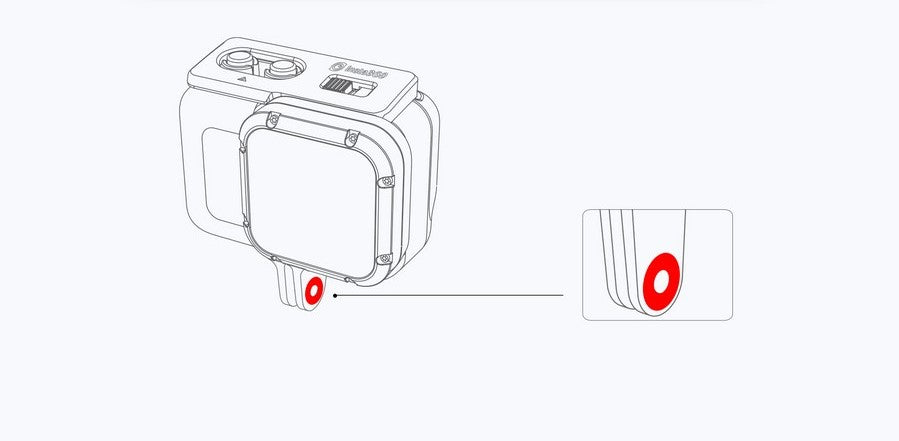
Insta360 ONE R Dive Case
Insta360 ONE R Accessories | Action Camera Dive Case
(For Dual-Lens 360 Mod (Dive Case only))

|
Purpose-Built Dome Lenses Seamless underwater stitching |
30 m (98.4ft) Waterproof depth |
Standard 1/4" Mount Ready for anything |
*Bottom obstruction coverable by logo in app or by reframing your shot.

Explore deeper.
Perfect for diving and other underwater uses.
This version of Insta360 ONE R diving box supports the dual-lens 360 Mod of the vertical ONE R camera system, which is designed for underwater 360-degree video and photo shooting.
This diving box requires the use of Insta360 ONE R vertical battery base accessories. Once assembled into the camera core module and dual-lens 360 modules, the camera components can be inserted into the diving box.
This high-quality diving room allows you to explore depths up to 30 meters (98.4 feet), which is perfect for deep water snorkeling or scuba diving. There is a standard 1/4-20" threaded mount at the bottom of the diving box, which can be matched with almost any handle mount.
How to use
1. Build ONE R
Remove the Core's lock cover and place into the slot on the Vertical BNattery Base.
* Assemble all parts and press them together until they connect firmly.
Designed for ONE R Vertical Battery Base.
The Vertical Battery Base is sold separately.

2. Open the Case
Push up the lock lever to the Dive Case(1),
then pull down from the second arrow (2). Remove it from the hook (3).
When the buckle is completely disengaged, open the Dive Case (4).

3. Insert the Camera
Be sure to insert the camera in the correct direction.
* Lock the touch screen to avoid accidental presses.
When inserting the camera, take care not to scratch the lens.

4. Attach the Anti-Fog Inserts
Insert the 3 anti-fog inserts as shown below.
* When using the third-party anti-fog inserts, ensure that the size is within 25x16x1 mm for the lid inserts and 32x16x1.5 mm for the main body inserts.
If the anti-fog inserts are too large, they will cause water leakage, damaging the camera.

5. Close the Case
To close the Dive Case, latch the buckle with the hook and push the buckle until it clicks.
* Ensure the Dive Case is firmly closed and free of dirt or dust.
For the best results, keep the lenses of the Dive Case clean.

Please read the product manual in the box before using the dive case.
Specifications
Compatibility: Insta360 ONE R Dual-Lens 360 Mod with Vertical Battery Base
Weight: 159g
Size: 144 x 81 x 78.5 (mm)
Working Temp: 59° to 77° F
Waterproof Depth: Up to 30m (98.4ft)
6-Months Warranty
We offer a limited six-months warranty on all products (except Scratch Map Series , Car protective film, Apple watch screen protector, Collectible Figures, Jewelries and X2O Water Repellent Spray) at iMartCity.
For more information, please visit iMartCity Global Return and Refund Policy.
Delivery World Wide
We ship worldwide.
For more information, please visit iMartCity Global Shipping Policy.
Payment and Security
We accept the following major creadit card payment: Visa, American Express, MasterCard, FPS (FPS: 55880021) and PayPal. If you are located in Hong Kong, there are two more payment methords available. You can pay by PayMe from HSBC Hong Kong or by bank deposit in any branch of HSBC Hong Kong. Please note that currently we only accept HKD for PayMe, FPS and HSBC bank deposit payment. Transactions are encrypted with SSL security to ensure that your credit card information is 100% protected.
Other Customers also buy:
-
Translation missing: en.products.product.regular_price
$429.99 USD$383.00 USD On Sale Sold Out -

-
{"id":6579696533568,"title":"Insta360 ONE R Dive Case (for 4K Wide Angle Mod, 1-Inch Wide Angle Mod and Dual-Lens 360 Mod) - Protect your ONE R for Deep-water Diving and Other Underwater Use","handle":"insta360-one-r-dive-case-for-4k-1-inch-wide-angle-mod-dual-lens-360-mod","description":"\u003ch1 style=\"text-align: center;\" data-mce-style=\"text-align: center;\"\u003eInsta360 ONE R Dive Case\u003c\/h1\u003e\n\u003ch2 style=\"text-align: center;\" data-mce-style=\"text-align: center;\"\u003eInsta360 ONE R Accessories | Action Camera Dive Case\u003c\/h2\u003e\n\u003ch2 style=\"text-align: center;\" data-mce-style=\"text-align: center;\"\u003e(For 4K Wide Angle Mod \/ 1-Inch Wide Angle Mod \/ Dual-lens 360 Mod)\u003c\/h2\u003e\n\u003cdiv style=\"text-align: center;\"\u003e\u003cimg style=\"float: none;\" alt=\"Imartcity-insta360-one-r-dive-case-for-4k-1-inch-wide-angle-mod-dual-lens-360-mod\" src=\"https:\/\/cdn.shopify.com\/s\/files\/1\/0168\/3085\/7280\/files\/Insta360_ONE_R_DIve_Case_9.jpg?v=1636445365\"\u003e\u003c\/div\u003e\n\u003cp\u003e\u003cbr\u003e\u003c\/p\u003e\n\u003cp\u003e \u003c\/p\u003e\n\u003ch2 style=\"text-align: center;\"\u003eFor Wide Angle Mod (4K \/ 1-Inch)\u003c\/h2\u003e\n\u003cdiv style=\"text-align: center;\"\u003e\u003cimg style=\"float: none;\" alt=\"Insta360 ONE R Dive Case for 4K Wide Angle Mod -slide show\" src=\"https:\/\/cdn.shopify.com\/s\/files\/1\/2532\/7020\/files\/Insta360-ONE-R-Dive-Case-for-4K-Wide-Angle-Mod-1-front.jpg?v=1635132464\"\u003e\u003c\/div\u003e\n\u003cp\u003e \u003c\/p\u003e\n\u003ch2 style=\"text-align: center;\" data-mce-style=\"text-align: center;\"\u003e\u003cspan style=\"color: #ff8000;\"\u003eIPX8 water-resistant, protecting your ONE R for deep-water diving\u003c\/span\u003e\u003c\/h2\u003e\n\u003ctable width=\"100%\"\u003e\n\u003ctbody\u003e\n\u003ctr\u003e\n\u003ctd style=\"text-align: center;\"\u003e\n\u003cp\u003eDive Case for Wide Angle Mod:\u003c\/p\u003e\n\u003cp\u003eWater Proof up to 60 meters (196 ft)\u003c\/p\u003e\n\u003c\/td\u003e\n\u003ctd style=\"text-align: center;\"\u003e\n\u003cp\u003eDive Case for Dual-Lens 360 Mod:\u003c\/p\u003e\n\u003cp\u003eWaterproof up to 30 meters (98.4 ft).\u003c\/p\u003e\n\u003cp\u003eMust be used with the Vertical Battery Base \u003c\/p\u003e\n\u003c\/td\u003e\n\u003c\/tr\u003e\n\u003c\/tbody\u003e\n\u003c\/table\u003e\n\u003cp\u003e \u003c\/p\u003e\n\u003ch2 style=\"text-align: center;\"\u003e\u003cstrong\u003eHow to use\u003c\/strong\u003e\u003c\/h2\u003e\n\u003cp\u003e \u003c\/p\u003e\n\u003cp\u003e \u003c\/p\u003e\n\u003cp style=\"text-align: center;\"\u003e Note: The following instructions use the Dive Case for 1-inch wide mod as an example.\u003c\/p\u003e\n\u003ch3 style=\"text-align: center;\"\u003e1. Open the case\u003c\/h3\u003e\n\u003cp style=\"text-align: center;\"\u003eHold the dive Case with the arrow pointing to your left, as shown.\u003c\/p\u003e\n\u003cp style=\"text-align: center;\"\u003ePush the lock lever to the left (1),\u003c\/p\u003e\n\u003cp style=\"text-align: center;\"\u003ethen pull down from the second arrow (2). Remove it from the hook (3). When the buckle is completely disengaged, open the Dive Case.\u003c\/p\u003e\n\u003cp style=\"text-align: center;\"\u003e\u003cimg alt=\"Insta360 ONE R Dive Case for 4K Wide Angle Mod - open the case\" src=\"https:\/\/cdn.shopify.com\/s\/files\/1\/2532\/7020\/files\/Insta360-ONE-R-Dive-Case-for-4K-Wide-Angle-Mod-2-open.jpg?v=1635132538\"\u003e\u003c\/p\u003e\n\u003ch3 style=\"text-align: center;\"\u003e2. Insert the Camera\u003c\/h3\u003e\n\u003cp style=\"text-align: center;\"\u003eBe sure to insert the camera in the correct direction.\u003c\/p\u003e\n\u003cp style=\"text-align: center;\"\u003e* When using the Dive Case for 1-inch Wide Angle Mod,\u003c\/p\u003e\n\u003cp style=\"text-align: center;\"\u003eremove its protective lens first.\u003c\/p\u003e\n\u003cp style=\"text-align: center;\"\u003eWhen using the camera in water, please lock the touch screen to avoid accidental presses.\u003c\/p\u003e\n\u003cp style=\"text-align: center;\"\u003eWhen inserting the camera, take care not to scratch the lens.\u003c\/p\u003e\n\u003cp style=\"text-align: center;\"\u003e\u003cimg alt=\"Insta360 ONE R Dive Case for 4K Wide Angle Mod - insert the camera\" src=\"https:\/\/cdn.shopify.com\/s\/files\/1\/2532\/7020\/files\/Insta360-ONE-R-Dive-Case-for-4K-Wide-Angle-Mod-3-insert.jpg?v=1635132662\"\u003e\u003c\/p\u003e\n\u003ch3 style=\"text-align: center;\"\u003e3. Attach the Anti-Fog Inserts\u003c\/h3\u003e\n\u003cp style=\"text-align: center;\"\u003eEnsure that anti-fog inserts are inserted as shown below.\u003c\/p\u003e\n\u003cp style=\"text-align: center;\"\u003e* When using the third-party anti-fog inserts, ensure that the size is within 25x16x1 mm. \u003c\/p\u003e\n\u003cp style=\"text-align: center;\"\u003eIf the anti-fog inserts are too large, they will cause water leakage, damaging the camera.\u003c\/p\u003e\n\u003cdiv style=\"text-align: center;\"\u003e\u003cimg style=\"float: none;\" alt=\"Insta360 ONE R Dive Case for 4K Wide Angle Mod - attach the anti-fog inserts\" src=\"https:\/\/cdn.shopify.com\/s\/files\/1\/2532\/7020\/files\/Insta360-ONE-R-Dive-Case-for-4K-Wide-Angle-Mod-4-close.jpg?v=1635132688\"\u003e\u003c\/div\u003e\n\u003ch3 style=\"text-align: center;\"\u003e4. Close the Case\u003c\/h3\u003e\n\u003cp style=\"text-align: center;\"\u003eTo close the Dive Case, latch the buckle with the hook and push the buckle until it clicks.\u003c\/p\u003e\n\u003cp style=\"text-align: center;\"\u003e* Ensure the Dive Case is firmly closed. Be sure that the parts of the Dive Case in contact with its rubber seal are free of dirt or dust.\u003c\/p\u003e\n\u003cp style=\"text-align: center;\"\u003eFor the best results, keep the lenses of the Dive Case clean.\u003c\/p\u003e\n\u003cp style=\"text-align: center;\"\u003e\u003cimg alt=\"Insta360 ONE R Dive Case for 4K Wide Angle Mod - close the case\" src=\"https:\/\/cdn.shopify.com\/s\/files\/1\/2532\/7020\/files\/Insta360-ONE-R-Dive-Case-for-4K-Wide-Angle-Mod-5-close.jpg?v=1635132720\"\u003e\u003c\/p\u003e\n\u003ch3 style=\"text-align: center;\"\u003e5. Attach the Stability Pads\u003c\/h3\u003e\n\u003cp style=\"text-align: center;\"\u003eWhen connecting the Dive Case to other accessories, such as the floating hand grip, be sure to stick a stability pad to the screw points. \u003c\/p\u003e\n\u003cp style=\"text-align: center;\"\u003e\u003cimg alt=\"Insta360 ONE R Dive Case for 4K Wide Angle Mod - attach the stability pads\" src=\"https:\/\/cdn.shopify.com\/s\/files\/1\/2532\/7020\/files\/Insta360-ONE-R-Dive-Case-for-4K-Wide-Angle-Mod-6-attach.jpg?v=1635132751\"\u003e\u003c\/p\u003e\n\u003cp style=\"text-align: center;\"\u003e \u003c\/p\u003e\n\u003ch1 style=\"text-align: center;\" data-mce-style=\"text-align: center;\"\u003eInsta360 ONE R Dive Case\u003c\/h1\u003e\n\u003ch2 style=\"text-align: center;\" data-mce-style=\"text-align: center;\"\u003eInsta360 ONE R Accessories | Action Camera Dive Case\u003c\/h2\u003e\n\u003ch2 style=\"text-align: center;\" data-mce-style=\"text-align: center;\"\u003e(For Dual-Lens 360 Mod (Dive Case only))\u003c\/h2\u003e\n\u003cdiv style=\"text-align: center;\"\u003e\u003cimg style=\"float: none;\" src=\"https:\/\/cdn.shopify.com\/s\/files\/1\/2532\/7020\/files\/Insta360-ONE-R-Dive-Case-For-Dual-Lens-360-Mod-Dive-Case-slide-show.jpg?v=1635135717\" alt=\"Insta360 ONE R Dive Case For Dual-Lens 360 Mod (Dive Case only) - slide show\"\u003e\u003c\/div\u003e\n\u003cp\u003e \u003c\/p\u003e\n\u003ctable width=\"100%\"\u003e\n\u003ctbody\u003e\n\u003ctr\u003e\n\u003ctd style=\"text-align: center;\"\u003e\n\u003cp\u003e \u003c\/p\u003e\n\u003cp\u003ePurpose-Built Dome Lenses\u003c\/p\u003e\n\u003cp\u003eSeamless underwater stitching\u003c\/p\u003e\n\u003c\/td\u003e\n\u003ctd style=\"text-align: center;\"\u003e\n\u003cp\u003e30 m (98.4ft)\u003c\/p\u003e\n\u003cp\u003eWaterproof depth \u003c\/p\u003e\n\u003c\/td\u003e\n\u003ctd style=\"text-align: center;\"\u003e\n\u003cp\u003eStandard 1\/4\" Mount\u003c\/p\u003e\n\u003cp\u003eReady for anything\u003c\/p\u003e\n\u003c\/td\u003e\n\u003c\/tr\u003e\n\u003c\/tbody\u003e\n\u003c\/table\u003e\n\u003cp\u003e \u003c\/p\u003e\n\u003cp style=\"text-align: center;\" data-mce-style=\"text-align: center;\"\u003e\u003cstrong\u003e*Bottom obstruction coverable by logo in app or by reframing your shot. \u003c\/strong\u003e\u003c\/p\u003e\n\u003cp style=\"text-align: center;\" data-mce-style=\"text-align: center;\"\u003e \u003c\/p\u003e\n\u003cp style=\"text-align: center;\" data-mce-style=\"text-align: center;\"\u003e\u003cstrong\u003e\u003cimg src=\"https:\/\/cdn.shopify.com\/s\/files\/1\/2532\/7020\/files\/Insta360-ONE-R-Dive-Case-For-Dual-Lens-360-Mod-Dive-Case-promotional-spec.jpg?v=1635135725\" alt=\"Insta360 ONE R Dive Case For Dual-Lens 360 Mod (Dive Case only) - promotional\"\u003e\u003c\/strong\u003e\u003c\/p\u003e\n\u003ch1 style=\"text-align: center;\" data-mce-style=\"text-align: center;\"\u003e\u003cstrong\u003eExplore deeper.\u003c\/strong\u003e\u003c\/h1\u003e\n\u003cp style=\"text-align: center;\" data-mce-style=\"text-align: center;\"\u003e\u003cstrong\u003ePerfect for diving and other underwater uses.\u003c\/strong\u003e\u003c\/p\u003e\n\u003cp style=\"text-align: center;\" data-mce-style=\"text-align: center;\"\u003e\u003cstrong\u003eThis version of Insta360 ONE R diving box supports the dual-lens 360 Mod of the vertical ONE R camera system, which is designed for underwater 360-degree video and photo shooting.\u003c\/strong\u003e\u003cbr\u003e\u003c\/p\u003e\n\u003cp style=\"text-align: center;\" data-mce-style=\"text-align: center;\"\u003e\u003cstrong\u003eThis diving box requires the use of Insta360 ONE R vertical battery base accessories. Once assembled into the camera core module and dual-lens 360 modules, the camera components can be inserted into the diving box.\u003c\/strong\u003e\u003cbr\u003e\u003c\/p\u003e\n\u003cp style=\"text-align: center;\" data-mce-style=\"text-align: center;\"\u003e\u003cstrong\u003eThis high-quality diving room allows you to explore depths up to 30 meters (98.4 feet), which is perfect for deep water snorkeling or scuba diving. There is a standard 1\/4-20\" threaded mount at the bottom of the diving box, which can be matched with almost any handle mount.\u003c\/strong\u003e\u003c\/p\u003e\n\u003cp style=\"text-align: center;\" data-mce-style=\"text-align: center;\"\u003e \u003c\/p\u003e\n\u003ch2 style=\"text-align: center;\"\u003e\u003cstrong\u003eHow to use\u003c\/strong\u003e\u003c\/h2\u003e\n\u003cp\u003e \u003c\/p\u003e\n\u003cp\u003e \u003c\/p\u003e\n\u003ch3 style=\"text-align: center;\"\u003e1. Build ONE R\u003c\/h3\u003e\n\u003cp style=\"text-align: center;\"\u003eRemove the Core's lock cover and place into the slot on the Vertical BNattery Base.\u003c\/p\u003e\n\u003cp style=\"text-align: center;\"\u003e* Assemble all parts and press them together until they connect firmly.\u003c\/p\u003e\n\u003cp style=\"text-align: center;\"\u003eDesigned for ONE R Vertical Battery Base.\u003c\/p\u003e\n\u003cp style=\"text-align: center;\"\u003eThe Vertical Battery Base is sold separately. \u003c\/p\u003e\n\u003cp style=\"text-align: center;\"\u003e\u003cimg src=\"https:\/\/cdn.shopify.com\/s\/files\/1\/2532\/7020\/files\/Insta360-ONE-R-Dive-Case-For-Dual-Lens-360-Mod-Dive-Case-1-built.jpg?v=1635135737\" alt=\"Insta360 ONE R Dive Case For Dual-Lens 360 Mod (Dive Case only) - build ONE R\"\u003e\u003c\/p\u003e\n\u003ch3 style=\"text-align: center;\"\u003e2. Open the Case\u003c\/h3\u003e\n\u003cp style=\"text-align: center;\"\u003ePush up the lock lever to the Dive Case(1),\u003c\/p\u003e\n\u003cp style=\"text-align: center;\"\u003ethen pull down from the second arrow (2). Remove it from the hook (3).\u003c\/p\u003e\n\u003cp style=\"text-align: center;\"\u003eWhen the buckle is completely disengaged, open the Dive Case (4).\u003c\/p\u003e\n\u003cp style=\"text-align: center;\"\u003e\u003cimg src=\"https:\/\/cdn.shopify.com\/s\/files\/1\/2532\/7020\/files\/Insta360-ONE-R-Dive-Case-For-Dual-Lens-360-Mod-Dive-Case-2-built.jpg?v=1635135743\" alt=\"Insta360 ONE R Dive Case For Dual-Lens 360 Mod (Dive Case only) - open the case\"\u003e\u003c\/p\u003e\n\u003cp style=\"text-align: center;\"\u003e\u003cbr\u003e\u003c\/p\u003e\n\u003ch3 style=\"text-align: center;\"\u003e3. Insert the Camera\u003c\/h3\u003e\n\u003cp style=\"text-align: center;\"\u003eBe sure to insert the camera in the correct direction.\u003c\/p\u003e\n\u003cp style=\"text-align: center;\"\u003e* Lock the touch screen to avoid accidental presses.\u003c\/p\u003e\n\u003cp style=\"text-align: center;\"\u003eWhen inserting the camera, take care not to scratch the lens.\u003c\/p\u003e\n\u003cp style=\"text-align: center;\"\u003e\u003cimg src=\"https:\/\/cdn.shopify.com\/s\/files\/1\/2532\/7020\/files\/Insta360-ONE-R-Dive-Case-For-Dual-Lens-360-Mod-Dive-Case-3-insert.jpg?v=1635135752\" alt=\"Insta360 ONE R Dive Case For Dual-Lens 360 Mod (Dive Case only) - insert the camera\"\u003e\u003c\/p\u003e\n\u003cp style=\"text-align: center;\"\u003e\u003cbr\u003e\u003c\/p\u003e\n\u003ch3 style=\"text-align: center;\"\u003e4. Attach the Anti-Fog Inserts\u003c\/h3\u003e\n\u003cp style=\"text-align: center;\"\u003eInsert the 3 anti-fog inserts as shown below.\u003c\/p\u003e\n\u003cp style=\"text-align: center;\"\u003e* When using the third-party anti-fog inserts, ensure that the size is within 25x16x1 mm for the lid inserts and 32x16x1.5 mm for the main body inserts.\u003c\/p\u003e\n\u003cp style=\"text-align: center;\"\u003eIf the anti-fog inserts are too large, they will cause water leakage, damaging the camera.\u003c\/p\u003e\n\u003cp style=\"text-align: center;\"\u003e\u003cimg src=\"https:\/\/cdn.shopify.com\/s\/files\/1\/2532\/7020\/files\/Insta360-ONE-R-Dive-Case-For-Dual-Lens-360-Mod-Dive-Case-4-attach.jpg?v=1635135758\" alt=\"Insta360 ONE R Dive Case For Dual-Lens 360 Mod (Dive Case only) - attach the anti-fog inserts\"\u003e\u003c\/p\u003e\n\u003cdiv style=\"text-align: center;\"\u003e\u003cbr\u003e\u003c\/div\u003e\n\u003ch3 style=\"text-align: center;\"\u003e5. Close the Case\u003c\/h3\u003e\n\u003cp style=\"text-align: center;\"\u003eTo close the Dive Case, latch the buckle with the hook and push the buckle until it clicks.\u003c\/p\u003e\n\u003cp style=\"text-align: center;\"\u003e* Ensure the Dive Case is firmly closed and free of dirt or dust.\u003c\/p\u003e\n\u003cp style=\"text-align: center;\"\u003eFor the best results, keep the lenses of the Dive Case clean.\u003c\/p\u003e\n\u003cp style=\"text-align: center;\"\u003e\u003cimg src=\"https:\/\/cdn.shopify.com\/s\/files\/1\/2532\/7020\/files\/Insta360-ONE-R-Dive-Case-For-Dual-Lens-360-Mod-Dive-Case-5-close.jpg?v=1635135797\" alt=\"Insta360 ONE R Dive Case For Dual-Lens 360 Mod (Dive Case only) - close the case\"\u003e\u003c\/p\u003e\n\u003cp style=\"text-align: center;\"\u003e\u003cbr\u003e\u003c\/p\u003e\n\u003ch2 style=\"text-align: center;\"\u003ePlease read the product manual in the box before using the dive case.\u003c\/h2\u003e\n\u003cp\u003e \u003c\/p\u003e\n\u003ch2 style=\"text-align: center;\"\u003e\n\u003cstrong\u003e Specifications\u003c\/strong\u003e\u003cbr data-mce-fragment=\"1\"\u003e\n\u003c\/h2\u003e\n\u003cp\u003e \u003c\/p\u003e\n\u003cp\u003e \u003c\/p\u003e\n\u003cp style=\"text-align: center;\"\u003eCompatibility: Insta360 ONE R Dual-Lens 360 Mod with Vertical Battery Base \u003c\/p\u003e\n\u003cp style=\"text-align: center;\"\u003eWeight: 159g \u003c\/p\u003e\n\u003cp style=\"text-align: center;\"\u003eSize: 144 x 81 x 78.5 (mm)\u003c\/p\u003e\n\u003cp style=\"text-align: center;\"\u003eWorking Temp: 59° to 77° F \u003cbr\u003e\u003c\/p\u003e\n\u003cp style=\"text-align: center;\"\u003eWaterproof Depth: Up to 30m (98.4ft)\u003c\/p\u003e","published_at":"2021-10-27T19:30:20+08:00","created_at":"2021-10-27T19:30:27+08:00","vendor":"Insta360","type":"WaterProof Protective Case","tags":["4K Wide Angle Mod","camera accessories","camera accessory","Insta360","Insta360 accessories","Insta360 accessory","Insta360 ONE R Dive Case","Insta360 ONE R Dive Case 4K Wide Angle Mod","Insta360 ONE R Dive Case for 4K Wide Angle Mod","Insta360相機配件","Insta360配件","ONE R Dive Case","相機配件"],"price":5000,"price_min":5000,"price_max":6300,"available":true,"price_varies":true,"compare_at_price":5999,"compare_at_price_min":5999,"compare_at_price_max":9999,"compare_at_price_varies":true,"variants":[{"id":39357013000256,"title":"For 4K Wide Angle Mod","option1":"For 4K Wide Angle Mod","option2":null,"option3":null,"sku":"ITA-R-DCS-4K","requires_shipping":true,"taxable":true,"featured_image":{"id":28270583971904,"product_id":6579696533568,"position":8,"created_at":"2021-10-27T19:30:28+08:00","updated_at":"2021-10-27T19:30:28+08:00","alt":"Insta360 ONE R Dive Case for 1 inch wide Angle Mod - with camera - front","width":600,"height":600,"src":"\/\/www.imartcity.com\/cdn\/shop\/products\/Insta360-ONE-R-Dive-Case-for-1-Inch-Wide-Angle-Mod-with-camera.jpg?v=1635334228","variant_ids":[39357013000256]},"available":true,"name":"Insta360 ONE R Dive Case (for 4K Wide Angle Mod, 1-Inch Wide Angle Mod and Dual-Lens 360 Mod) - Protect your ONE R for Deep-water Diving and Other Underwater Use - For 4K Wide Angle Mod","public_title":"For 4K Wide Angle Mod","options":["For 4K Wide Angle Mod"],"price":5000,"weight":500,"compare_at_price":5999,"inventory_management":"shopify","barcode":"","featured_media":{"alt":"Insta360 ONE R Dive Case for 1 inch wide Angle Mod - with camera - front","id":20510930337856,"position":8,"preview_image":{"aspect_ratio":1.0,"height":600,"width":600,"src":"\/\/www.imartcity.com\/cdn\/shop\/products\/Insta360-ONE-R-Dive-Case-for-1-Inch-Wide-Angle-Mod-with-camera.jpg?v=1635334228"}},"requires_selling_plan":false,"selling_plan_allocations":[]},{"id":39357013033024,"title":"For 1-Inch Wide Angle Mod","option1":"For 1-Inch Wide Angle Mod","option2":null,"option3":null,"sku":"ITA-R-DCS-1INC","requires_shipping":true,"taxable":true,"featured_image":{"id":28270583775296,"product_id":6579696533568,"position":2,"created_at":"2021-10-27T19:30:28+08:00","updated_at":"2021-10-27T19:30:28+08:00","alt":"Insta360 ONE R Dive Case for 4K Wide Angle Mod - front","width":600,"height":800,"src":"\/\/www.imartcity.com\/cdn\/shop\/products\/Insta360-ONE-R-Dive-Case-for-4K-Wide-Angle-Mod-Top-with-camera-topfront.jpg?v=1635334228","variant_ids":[39357013033024]},"available":true,"name":"Insta360 ONE R Dive Case (for 4K Wide Angle Mod, 1-Inch Wide Angle Mod and Dual-Lens 360 Mod) - Protect your ONE R for Deep-water Diving and Other Underwater Use - For 1-Inch Wide Angle Mod","public_title":"For 1-Inch Wide Angle Mod","options":["For 1-Inch Wide Angle Mod"],"price":5000,"weight":500,"compare_at_price":7999,"inventory_management":"shopify","barcode":"","featured_media":{"alt":"Insta360 ONE R Dive Case for 4K Wide Angle Mod - front","id":20510930141248,"position":2,"preview_image":{"aspect_ratio":0.75,"height":800,"width":600,"src":"\/\/www.imartcity.com\/cdn\/shop\/products\/Insta360-ONE-R-Dive-Case-for-4K-Wide-Angle-Mod-Top-with-camera-topfront.jpg?v=1635334228"}},"requires_selling_plan":false,"selling_plan_allocations":[]},{"id":39360853835840,"title":"For Dual-Lens 360 Mod","option1":"For Dual-Lens 360 Mod","option2":null,"option3":null,"sku":"ITA-R-DCS-360","requires_shipping":true,"taxable":true,"featured_image":{"id":28289021968448,"product_id":6579696533568,"position":11,"created_at":"2021-11-09T16:12:53+08:00","updated_at":"2021-11-09T16:12:53+08:00","alt":"insta360-one-r-dive-case-dual-lens-360-mod","width":900,"height":463,"src":"\/\/www.imartcity.com\/cdn\/shop\/products\/Insta360_ONE_R_DIve_Case_10.jpg?v=1636445573","variant_ids":[39360853835840]},"available":true,"name":"Insta360 ONE R Dive Case (for 4K Wide Angle Mod, 1-Inch Wide Angle Mod and Dual-Lens 360 Mod) - Protect your ONE R for Deep-water Diving and Other Underwater Use - For Dual-Lens 360 Mod","public_title":"For Dual-Lens 360 Mod","options":["For Dual-Lens 360 Mod"],"price":6300,"weight":500,"compare_at_price":9999,"inventory_management":"shopify","barcode":"","featured_media":{"alt":"insta360-one-r-dive-case-dual-lens-360-mod","id":20529531158592,"position":11,"preview_image":{"aspect_ratio":1.944,"height":463,"width":900,"src":"\/\/www.imartcity.com\/cdn\/shop\/products\/Insta360_ONE_R_DIve_Case_10.jpg?v=1636445573"}},"requires_selling_plan":false,"selling_plan_allocations":[]}],"images":["\/\/www.imartcity.com\/cdn\/shop\/products\/Insta360ONERDIveCase_11.jpg?v=1636445862","\/\/www.imartcity.com\/cdn\/shop\/products\/Insta360-ONE-R-Dive-Case-for-4K-Wide-Angle-Mod-Top-with-camera-topfront.jpg?v=1635334228","\/\/www.imartcity.com\/cdn\/shop\/products\/Insta360-ONE-R-Dive-Case-for-4K-Wide-Angle-Mod-Top-with-camera.jpg?v=1635334228","\/\/www.imartcity.com\/cdn\/shop\/products\/Insta360-ONE-R-Dive-Case-for-4K-Wide-Angle-Mod-Top-with-camera-front.jpg?v=1635334228","\/\/www.imartcity.com\/cdn\/shop\/products\/Insta360-ONE-R-Dive-Case-for-4K-Wide-Angle-Mod-FrontView-Transparent.jpg?v=1635334228","\/\/www.imartcity.com\/cdn\/shop\/products\/Insta360-ONE-R-Dive-Case-for-4K-Wide-Angle-Mod-left-View-Transparent.jpg?v=1635334228","\/\/www.imartcity.com\/cdn\/shop\/products\/Insta360-ONE-R-Dive-Case-for-4K-Wide-Angle-Mod-Top-Perspective-View-Transparent.jpg?v=1635334228","\/\/www.imartcity.com\/cdn\/shop\/products\/Insta360-ONE-R-Dive-Case-for-1-Inch-Wide-Angle-Mod-with-camera.jpg?v=1635334228","\/\/www.imartcity.com\/cdn\/shop\/products\/Insta360-ONE-R-Dive-Case-for-1-Inch-Wide-Angle-Mod-transpoarent-front.png?v=1635334228","\/\/www.imartcity.com\/cdn\/shop\/products\/Insta360-ONE-R-Dive-Case-for-1-Inch-Wide-Angle-Mod-transpoarent-side.jpg?v=1635334228","\/\/www.imartcity.com\/cdn\/shop\/products\/Insta360_ONE_R_DIve_Case_10.jpg?v=1636445573","\/\/www.imartcity.com\/cdn\/shop\/products\/Insta360-ONE-R-Dive-Case-For-Dual-Lens-360-Mod-Dive-Case-listing-with-camera_1440f90b-32d7-44a2-884f-dfb2cfc7fac8.jpg?v=1636445810"],"featured_image":"\/\/www.imartcity.com\/cdn\/shop\/products\/Insta360ONERDIveCase_11.jpg?v=1636445862","options":["Version"],"media":[{"alt":"Imartcity-insta360-one-r-dive-case-for-4k-1-inch-wide-angle-mod-dual-lens-360-mod","id":20529538170944,"position":1,"preview_image":{"aspect_ratio":1.944,"height":463,"width":900,"src":"\/\/www.imartcity.com\/cdn\/shop\/products\/Insta360ONERDIveCase_11.jpg?v=1636445862"},"aspect_ratio":1.944,"height":463,"media_type":"image","src":"\/\/www.imartcity.com\/cdn\/shop\/products\/Insta360ONERDIveCase_11.jpg?v=1636445862","width":900},{"alt":"Insta360 ONE R Dive Case for 4K Wide Angle Mod - front","id":20510930141248,"position":2,"preview_image":{"aspect_ratio":0.75,"height":800,"width":600,"src":"\/\/www.imartcity.com\/cdn\/shop\/products\/Insta360-ONE-R-Dive-Case-for-4K-Wide-Angle-Mod-Top-with-camera-topfront.jpg?v=1635334228"},"aspect_ratio":0.75,"height":800,"media_type":"image","src":"\/\/www.imartcity.com\/cdn\/shop\/products\/Insta360-ONE-R-Dive-Case-for-4K-Wide-Angle-Mod-Top-with-camera-topfront.jpg?v=1635334228","width":600},{"alt":"Insta360 ONE R Dive Case for 4K Wide Angle Mod - bottom","id":20510930174016,"position":3,"preview_image":{"aspect_ratio":0.75,"height":800,"width":600,"src":"\/\/www.imartcity.com\/cdn\/shop\/products\/Insta360-ONE-R-Dive-Case-for-4K-Wide-Angle-Mod-Top-with-camera.jpg?v=1635334228"},"aspect_ratio":0.75,"height":800,"media_type":"image","src":"\/\/www.imartcity.com\/cdn\/shop\/products\/Insta360-ONE-R-Dive-Case-for-4K-Wide-Angle-Mod-Top-with-camera.jpg?v=1635334228","width":600},{"alt":"Insta360 ONE R Dive Case for 4K Wide Angle Mod - top","id":20510930206784,"position":4,"preview_image":{"aspect_ratio":0.75,"height":800,"width":600,"src":"\/\/www.imartcity.com\/cdn\/shop\/products\/Insta360-ONE-R-Dive-Case-for-4K-Wide-Angle-Mod-Top-with-camera-front.jpg?v=1635334228"},"aspect_ratio":0.75,"height":800,"media_type":"image","src":"\/\/www.imartcity.com\/cdn\/shop\/products\/Insta360-ONE-R-Dive-Case-for-4K-Wide-Angle-Mod-Top-with-camera-front.jpg?v=1635334228","width":600},{"alt":"Insta360 ONE R Dive Case for 4K Wide Angle Mod - withoput camera - front","id":20510930239552,"position":5,"preview_image":{"aspect_ratio":1.0,"height":600,"width":600,"src":"\/\/www.imartcity.com\/cdn\/shop\/products\/Insta360-ONE-R-Dive-Case-for-4K-Wide-Angle-Mod-FrontView-Transparent.jpg?v=1635334228"},"aspect_ratio":1.0,"height":600,"media_type":"image","src":"\/\/www.imartcity.com\/cdn\/shop\/products\/Insta360-ONE-R-Dive-Case-for-4K-Wide-Angle-Mod-FrontView-Transparent.jpg?v=1635334228","width":600},{"alt":"Insta360 ONE R Dive Case for 4K Wide Angle Mod - withoput camera - side","id":20510930272320,"position":6,"preview_image":{"aspect_ratio":1.0,"height":600,"width":600,"src":"\/\/www.imartcity.com\/cdn\/shop\/products\/Insta360-ONE-R-Dive-Case-for-4K-Wide-Angle-Mod-left-View-Transparent.jpg?v=1635334228"},"aspect_ratio":1.0,"height":600,"media_type":"image","src":"\/\/www.imartcity.com\/cdn\/shop\/products\/Insta360-ONE-R-Dive-Case-for-4K-Wide-Angle-Mod-left-View-Transparent.jpg?v=1635334228","width":600},{"alt":"Insta360 ONE R Dive Case for 4K Wide Angle Mod - withoput camera - top","id":20510930305088,"position":7,"preview_image":{"aspect_ratio":1.0,"height":600,"width":600,"src":"\/\/www.imartcity.com\/cdn\/shop\/products\/Insta360-ONE-R-Dive-Case-for-4K-Wide-Angle-Mod-Top-Perspective-View-Transparent.jpg?v=1635334228"},"aspect_ratio":1.0,"height":600,"media_type":"image","src":"\/\/www.imartcity.com\/cdn\/shop\/products\/Insta360-ONE-R-Dive-Case-for-4K-Wide-Angle-Mod-Top-Perspective-View-Transparent.jpg?v=1635334228","width":600},{"alt":"Insta360 ONE R Dive Case for 1 inch wide Angle Mod - with camera - front","id":20510930337856,"position":8,"preview_image":{"aspect_ratio":1.0,"height":600,"width":600,"src":"\/\/www.imartcity.com\/cdn\/shop\/products\/Insta360-ONE-R-Dive-Case-for-1-Inch-Wide-Angle-Mod-with-camera.jpg?v=1635334228"},"aspect_ratio":1.0,"height":600,"media_type":"image","src":"\/\/www.imartcity.com\/cdn\/shop\/products\/Insta360-ONE-R-Dive-Case-for-1-Inch-Wide-Angle-Mod-with-camera.jpg?v=1635334228","width":600},{"alt":"Insta360 ONE R Dive Case for 1 inch wide Angle Mod - without camera","id":20510930370624,"position":9,"preview_image":{"aspect_ratio":1.0,"height":600,"width":600,"src":"\/\/www.imartcity.com\/cdn\/shop\/products\/Insta360-ONE-R-Dive-Case-for-1-Inch-Wide-Angle-Mod-transpoarent-front.png?v=1635334228"},"aspect_ratio":1.0,"height":600,"media_type":"image","src":"\/\/www.imartcity.com\/cdn\/shop\/products\/Insta360-ONE-R-Dive-Case-for-1-Inch-Wide-Angle-Mod-transpoarent-front.png?v=1635334228","width":600},{"alt":"Insta360 ONE R Dive Case for 1 inch wide Angle Mod - without camera - side","id":20510930403392,"position":10,"preview_image":{"aspect_ratio":1.0,"height":600,"width":600,"src":"\/\/www.imartcity.com\/cdn\/shop\/products\/Insta360-ONE-R-Dive-Case-for-1-Inch-Wide-Angle-Mod-transpoarent-side.jpg?v=1635334228"},"aspect_ratio":1.0,"height":600,"media_type":"image","src":"\/\/www.imartcity.com\/cdn\/shop\/products\/Insta360-ONE-R-Dive-Case-for-1-Inch-Wide-Angle-Mod-transpoarent-side.jpg?v=1635334228","width":600},{"alt":"insta360-one-r-dive-case-dual-lens-360-mod","id":20529531158592,"position":11,"preview_image":{"aspect_ratio":1.944,"height":463,"width":900,"src":"\/\/www.imartcity.com\/cdn\/shop\/products\/Insta360_ONE_R_DIve_Case_10.jpg?v=1636445573"},"aspect_ratio":1.944,"height":463,"media_type":"image","src":"\/\/www.imartcity.com\/cdn\/shop\/products\/Insta360_ONE_R_DIve_Case_10.jpg?v=1636445573","width":900},{"alt":"insta360-one-r-dive-case-dual-lens-360-mod","id":20529537646656,"position":12,"preview_image":{"aspect_ratio":1.0,"height":600,"width":600,"src":"\/\/www.imartcity.com\/cdn\/shop\/products\/Insta360-ONE-R-Dive-Case-For-Dual-Lens-360-Mod-Dive-Case-listing-with-camera_1440f90b-32d7-44a2-884f-dfb2cfc7fac8.jpg?v=1636445810"},"aspect_ratio":1.0,"height":600,"media_type":"image","src":"\/\/www.imartcity.com\/cdn\/shop\/products\/Insta360-ONE-R-Dive-Case-For-Dual-Lens-360-Mod-Dive-Case-listing-with-camera_1440f90b-32d7-44a2-884f-dfb2cfc7fac8.jpg?v=1636445810","width":600}],"requires_selling_plan":false,"selling_plan_groups":[],"content":"\u003ch1 style=\"text-align: center;\" data-mce-style=\"text-align: center;\"\u003eInsta360 ONE R Dive Case\u003c\/h1\u003e\n\u003ch2 style=\"text-align: center;\" data-mce-style=\"text-align: center;\"\u003eInsta360 ONE R Accessories | Action Camera Dive Case\u003c\/h2\u003e\n\u003ch2 style=\"text-align: center;\" data-mce-style=\"text-align: center;\"\u003e(For 4K Wide Angle Mod \/ 1-Inch Wide Angle Mod \/ Dual-lens 360 Mod)\u003c\/h2\u003e\n\u003cdiv style=\"text-align: center;\"\u003e\u003cimg style=\"float: none;\" alt=\"Imartcity-insta360-one-r-dive-case-for-4k-1-inch-wide-angle-mod-dual-lens-360-mod\" src=\"https:\/\/cdn.shopify.com\/s\/files\/1\/0168\/3085\/7280\/files\/Insta360_ONE_R_DIve_Case_9.jpg?v=1636445365\"\u003e\u003c\/div\u003e\n\u003cp\u003e\u003cbr\u003e\u003c\/p\u003e\n\u003cp\u003e \u003c\/p\u003e\n\u003ch2 style=\"text-align: center;\"\u003eFor Wide Angle Mod (4K \/ 1-Inch)\u003c\/h2\u003e\n\u003cdiv style=\"text-align: center;\"\u003e\u003cimg style=\"float: none;\" alt=\"Insta360 ONE R Dive Case for 4K Wide Angle Mod -slide show\" src=\"https:\/\/cdn.shopify.com\/s\/files\/1\/2532\/7020\/files\/Insta360-ONE-R-Dive-Case-for-4K-Wide-Angle-Mod-1-front.jpg?v=1635132464\"\u003e\u003c\/div\u003e\n\u003cp\u003e \u003c\/p\u003e\n\u003ch2 style=\"text-align: center;\" data-mce-style=\"text-align: center;\"\u003e\u003cspan style=\"color: #ff8000;\"\u003eIPX8 water-resistant, protecting your ONE R for deep-water diving\u003c\/span\u003e\u003c\/h2\u003e\n\u003ctable width=\"100%\"\u003e\n\u003ctbody\u003e\n\u003ctr\u003e\n\u003ctd style=\"text-align: center;\"\u003e\n\u003cp\u003eDive Case for Wide Angle Mod:\u003c\/p\u003e\n\u003cp\u003eWater Proof up to 60 meters (196 ft)\u003c\/p\u003e\n\u003c\/td\u003e\n\u003ctd style=\"text-align: center;\"\u003e\n\u003cp\u003eDive Case for Dual-Lens 360 Mod:\u003c\/p\u003e\n\u003cp\u003eWaterproof up to 30 meters (98.4 ft).\u003c\/p\u003e\n\u003cp\u003eMust be used with the Vertical Battery Base \u003c\/p\u003e\n\u003c\/td\u003e\n\u003c\/tr\u003e\n\u003c\/tbody\u003e\n\u003c\/table\u003e\n\u003cp\u003e \u003c\/p\u003e\n\u003ch2 style=\"text-align: center;\"\u003e\u003cstrong\u003eHow to use\u003c\/strong\u003e\u003c\/h2\u003e\n\u003cp\u003e \u003c\/p\u003e\n\u003cp\u003e \u003c\/p\u003e\n\u003cp style=\"text-align: center;\"\u003e Note: The following instructions use the Dive Case for 1-inch wide mod as an example.\u003c\/p\u003e\n\u003ch3 style=\"text-align: center;\"\u003e1. Open the case\u003c\/h3\u003e\n\u003cp style=\"text-align: center;\"\u003eHold the dive Case with the arrow pointing to your left, as shown.\u003c\/p\u003e\n\u003cp style=\"text-align: center;\"\u003ePush the lock lever to the left (1),\u003c\/p\u003e\n\u003cp style=\"text-align: center;\"\u003ethen pull down from the second arrow (2). Remove it from the hook (3). When the buckle is completely disengaged, open the Dive Case.\u003c\/p\u003e\n\u003cp style=\"text-align: center;\"\u003e\u003cimg alt=\"Insta360 ONE R Dive Case for 4K Wide Angle Mod - open the case\" src=\"https:\/\/cdn.shopify.com\/s\/files\/1\/2532\/7020\/files\/Insta360-ONE-R-Dive-Case-for-4K-Wide-Angle-Mod-2-open.jpg?v=1635132538\"\u003e\u003c\/p\u003e\n\u003ch3 style=\"text-align: center;\"\u003e2. Insert the Camera\u003c\/h3\u003e\n\u003cp style=\"text-align: center;\"\u003eBe sure to insert the camera in the correct direction.\u003c\/p\u003e\n\u003cp style=\"text-align: center;\"\u003e* When using the Dive Case for 1-inch Wide Angle Mod,\u003c\/p\u003e\n\u003cp style=\"text-align: center;\"\u003eremove its protective lens first.\u003c\/p\u003e\n\u003cp style=\"text-align: center;\"\u003eWhen using the camera in water, please lock the touch screen to avoid accidental presses.\u003c\/p\u003e\n\u003cp style=\"text-align: center;\"\u003eWhen inserting the camera, take care not to scratch the lens.\u003c\/p\u003e\n\u003cp style=\"text-align: center;\"\u003e\u003cimg alt=\"Insta360 ONE R Dive Case for 4K Wide Angle Mod - insert the camera\" src=\"https:\/\/cdn.shopify.com\/s\/files\/1\/2532\/7020\/files\/Insta360-ONE-R-Dive-Case-for-4K-Wide-Angle-Mod-3-insert.jpg?v=1635132662\"\u003e\u003c\/p\u003e\n\u003ch3 style=\"text-align: center;\"\u003e3. Attach the Anti-Fog Inserts\u003c\/h3\u003e\n\u003cp style=\"text-align: center;\"\u003eEnsure that anti-fog inserts are inserted as shown below.\u003c\/p\u003e\n\u003cp style=\"text-align: center;\"\u003e* When using the third-party anti-fog inserts, ensure that the size is within 25x16x1 mm. \u003c\/p\u003e\n\u003cp style=\"text-align: center;\"\u003eIf the anti-fog inserts are too large, they will cause water leakage, damaging the camera.\u003c\/p\u003e\n\u003cdiv style=\"text-align: center;\"\u003e\u003cimg style=\"float: none;\" alt=\"Insta360 ONE R Dive Case for 4K Wide Angle Mod - attach the anti-fog inserts\" src=\"https:\/\/cdn.shopify.com\/s\/files\/1\/2532\/7020\/files\/Insta360-ONE-R-Dive-Case-for-4K-Wide-Angle-Mod-4-close.jpg?v=1635132688\"\u003e\u003c\/div\u003e\n\u003ch3 style=\"text-align: center;\"\u003e4. Close the Case\u003c\/h3\u003e\n\u003cp style=\"text-align: center;\"\u003eTo close the Dive Case, latch the buckle with the hook and push the buckle until it clicks.\u003c\/p\u003e\n\u003cp style=\"text-align: center;\"\u003e* Ensure the Dive Case is firmly closed. Be sure that the parts of the Dive Case in contact with its rubber seal are free of dirt or dust.\u003c\/p\u003e\n\u003cp style=\"text-align: center;\"\u003eFor the best results, keep the lenses of the Dive Case clean.\u003c\/p\u003e\n\u003cp style=\"text-align: center;\"\u003e\u003cimg alt=\"Insta360 ONE R Dive Case for 4K Wide Angle Mod - close the case\" src=\"https:\/\/cdn.shopify.com\/s\/files\/1\/2532\/7020\/files\/Insta360-ONE-R-Dive-Case-for-4K-Wide-Angle-Mod-5-close.jpg?v=1635132720\"\u003e\u003c\/p\u003e\n\u003ch3 style=\"text-align: center;\"\u003e5. Attach the Stability Pads\u003c\/h3\u003e\n\u003cp style=\"text-align: center;\"\u003eWhen connecting the Dive Case to other accessories, such as the floating hand grip, be sure to stick a stability pad to the screw points. \u003c\/p\u003e\n\u003cp style=\"text-align: center;\"\u003e\u003cimg alt=\"Insta360 ONE R Dive Case for 4K Wide Angle Mod - attach the stability pads\" src=\"https:\/\/cdn.shopify.com\/s\/files\/1\/2532\/7020\/files\/Insta360-ONE-R-Dive-Case-for-4K-Wide-Angle-Mod-6-attach.jpg?v=1635132751\"\u003e\u003c\/p\u003e\n\u003cp style=\"text-align: center;\"\u003e \u003c\/p\u003e\n\u003ch1 style=\"text-align: center;\" data-mce-style=\"text-align: center;\"\u003eInsta360 ONE R Dive Case\u003c\/h1\u003e\n\u003ch2 style=\"text-align: center;\" data-mce-style=\"text-align: center;\"\u003eInsta360 ONE R Accessories | Action Camera Dive Case\u003c\/h2\u003e\n\u003ch2 style=\"text-align: center;\" data-mce-style=\"text-align: center;\"\u003e(For Dual-Lens 360 Mod (Dive Case only))\u003c\/h2\u003e\n\u003cdiv style=\"text-align: center;\"\u003e\u003cimg style=\"float: none;\" src=\"https:\/\/cdn.shopify.com\/s\/files\/1\/2532\/7020\/files\/Insta360-ONE-R-Dive-Case-For-Dual-Lens-360-Mod-Dive-Case-slide-show.jpg?v=1635135717\" alt=\"Insta360 ONE R Dive Case For Dual-Lens 360 Mod (Dive Case only) - slide show\"\u003e\u003c\/div\u003e\n\u003cp\u003e \u003c\/p\u003e\n\u003ctable width=\"100%\"\u003e\n\u003ctbody\u003e\n\u003ctr\u003e\n\u003ctd style=\"text-align: center;\"\u003e\n\u003cp\u003e \u003c\/p\u003e\n\u003cp\u003ePurpose-Built Dome Lenses\u003c\/p\u003e\n\u003cp\u003eSeamless underwater stitching\u003c\/p\u003e\n\u003c\/td\u003e\n\u003ctd style=\"text-align: center;\"\u003e\n\u003cp\u003e30 m (98.4ft)\u003c\/p\u003e\n\u003cp\u003eWaterproof depth \u003c\/p\u003e\n\u003c\/td\u003e\n\u003ctd style=\"text-align: center;\"\u003e\n\u003cp\u003eStandard 1\/4\" Mount\u003c\/p\u003e\n\u003cp\u003eReady for anything\u003c\/p\u003e\n\u003c\/td\u003e\n\u003c\/tr\u003e\n\u003c\/tbody\u003e\n\u003c\/table\u003e\n\u003cp\u003e \u003c\/p\u003e\n\u003cp style=\"text-align: center;\" data-mce-style=\"text-align: center;\"\u003e\u003cstrong\u003e*Bottom obstruction coverable by logo in app or by reframing your shot. \u003c\/strong\u003e\u003c\/p\u003e\n\u003cp style=\"text-align: center;\" data-mce-style=\"text-align: center;\"\u003e \u003c\/p\u003e\n\u003cp style=\"text-align: center;\" data-mce-style=\"text-align: center;\"\u003e\u003cstrong\u003e\u003cimg src=\"https:\/\/cdn.shopify.com\/s\/files\/1\/2532\/7020\/files\/Insta360-ONE-R-Dive-Case-For-Dual-Lens-360-Mod-Dive-Case-promotional-spec.jpg?v=1635135725\" alt=\"Insta360 ONE R Dive Case For Dual-Lens 360 Mod (Dive Case only) - promotional\"\u003e\u003c\/strong\u003e\u003c\/p\u003e\n\u003ch1 style=\"text-align: center;\" data-mce-style=\"text-align: center;\"\u003e\u003cstrong\u003eExplore deeper.\u003c\/strong\u003e\u003c\/h1\u003e\n\u003cp style=\"text-align: center;\" data-mce-style=\"text-align: center;\"\u003e\u003cstrong\u003ePerfect for diving and other underwater uses.\u003c\/strong\u003e\u003c\/p\u003e\n\u003cp style=\"text-align: center;\" data-mce-style=\"text-align: center;\"\u003e\u003cstrong\u003eThis version of Insta360 ONE R diving box supports the dual-lens 360 Mod of the vertical ONE R camera system, which is designed for underwater 360-degree video and photo shooting.\u003c\/strong\u003e\u003cbr\u003e\u003c\/p\u003e\n\u003cp style=\"text-align: center;\" data-mce-style=\"text-align: center;\"\u003e\u003cstrong\u003eThis diving box requires the use of Insta360 ONE R vertical battery base accessories. Once assembled into the camera core module and dual-lens 360 modules, the camera components can be inserted into the diving box.\u003c\/strong\u003e\u003cbr\u003e\u003c\/p\u003e\n\u003cp style=\"text-align: center;\" data-mce-style=\"text-align: center;\"\u003e\u003cstrong\u003eThis high-quality diving room allows you to explore depths up to 30 meters (98.4 feet), which is perfect for deep water snorkeling or scuba diving. There is a standard 1\/4-20\" threaded mount at the bottom of the diving box, which can be matched with almost any handle mount.\u003c\/strong\u003e\u003c\/p\u003e\n\u003cp style=\"text-align: center;\" data-mce-style=\"text-align: center;\"\u003e \u003c\/p\u003e\n\u003ch2 style=\"text-align: center;\"\u003e\u003cstrong\u003eHow to use\u003c\/strong\u003e\u003c\/h2\u003e\n\u003cp\u003e \u003c\/p\u003e\n\u003cp\u003e \u003c\/p\u003e\n\u003ch3 style=\"text-align: center;\"\u003e1. Build ONE R\u003c\/h3\u003e\n\u003cp style=\"text-align: center;\"\u003eRemove the Core's lock cover and place into the slot on the Vertical BNattery Base.\u003c\/p\u003e\n\u003cp style=\"text-align: center;\"\u003e* Assemble all parts and press them together until they connect firmly.\u003c\/p\u003e\n\u003cp style=\"text-align: center;\"\u003eDesigned for ONE R Vertical Battery Base.\u003c\/p\u003e\n\u003cp style=\"text-align: center;\"\u003eThe Vertical Battery Base is sold separately. \u003c\/p\u003e\n\u003cp style=\"text-align: center;\"\u003e\u003cimg src=\"https:\/\/cdn.shopify.com\/s\/files\/1\/2532\/7020\/files\/Insta360-ONE-R-Dive-Case-For-Dual-Lens-360-Mod-Dive-Case-1-built.jpg?v=1635135737\" alt=\"Insta360 ONE R Dive Case For Dual-Lens 360 Mod (Dive Case only) - build ONE R\"\u003e\u003c\/p\u003e\n\u003ch3 style=\"text-align: center;\"\u003e2. Open the Case\u003c\/h3\u003e\n\u003cp style=\"text-align: center;\"\u003ePush up the lock lever to the Dive Case(1),\u003c\/p\u003e\n\u003cp style=\"text-align: center;\"\u003ethen pull down from the second arrow (2). Remove it from the hook (3).\u003c\/p\u003e\n\u003cp style=\"text-align: center;\"\u003eWhen the buckle is completely disengaged, open the Dive Case (4).\u003c\/p\u003e\n\u003cp style=\"text-align: center;\"\u003e\u003cimg src=\"https:\/\/cdn.shopify.com\/s\/files\/1\/2532\/7020\/files\/Insta360-ONE-R-Dive-Case-For-Dual-Lens-360-Mod-Dive-Case-2-built.jpg?v=1635135743\" alt=\"Insta360 ONE R Dive Case For Dual-Lens 360 Mod (Dive Case only) - open the case\"\u003e\u003c\/p\u003e\n\u003cp style=\"text-align: center;\"\u003e\u003cbr\u003e\u003c\/p\u003e\n\u003ch3 style=\"text-align: center;\"\u003e3. Insert the Camera\u003c\/h3\u003e\n\u003cp style=\"text-align: center;\"\u003eBe sure to insert the camera in the correct direction.\u003c\/p\u003e\n\u003cp style=\"text-align: center;\"\u003e* Lock the touch screen to avoid accidental presses.\u003c\/p\u003e\n\u003cp style=\"text-align: center;\"\u003eWhen inserting the camera, take care not to scratch the lens.\u003c\/p\u003e\n\u003cp style=\"text-align: center;\"\u003e\u003cimg src=\"https:\/\/cdn.shopify.com\/s\/files\/1\/2532\/7020\/files\/Insta360-ONE-R-Dive-Case-For-Dual-Lens-360-Mod-Dive-Case-3-insert.jpg?v=1635135752\" alt=\"Insta360 ONE R Dive Case For Dual-Lens 360 Mod (Dive Case only) - insert the camera\"\u003e\u003c\/p\u003e\n\u003cp style=\"text-align: center;\"\u003e\u003cbr\u003e\u003c\/p\u003e\n\u003ch3 style=\"text-align: center;\"\u003e4. Attach the Anti-Fog Inserts\u003c\/h3\u003e\n\u003cp style=\"text-align: center;\"\u003eInsert the 3 anti-fog inserts as shown below.\u003c\/p\u003e\n\u003cp style=\"text-align: center;\"\u003e* When using the third-party anti-fog inserts, ensure that the size is within 25x16x1 mm for the lid inserts and 32x16x1.5 mm for the main body inserts.\u003c\/p\u003e\n\u003cp style=\"text-align: center;\"\u003eIf the anti-fog inserts are too large, they will cause water leakage, damaging the camera.\u003c\/p\u003e\n\u003cp style=\"text-align: center;\"\u003e\u003cimg src=\"https:\/\/cdn.shopify.com\/s\/files\/1\/2532\/7020\/files\/Insta360-ONE-R-Dive-Case-For-Dual-Lens-360-Mod-Dive-Case-4-attach.jpg?v=1635135758\" alt=\"Insta360 ONE R Dive Case For Dual-Lens 360 Mod (Dive Case only) - attach the anti-fog inserts\"\u003e\u003c\/p\u003e\n\u003cdiv style=\"text-align: center;\"\u003e\u003cbr\u003e\u003c\/div\u003e\n\u003ch3 style=\"text-align: center;\"\u003e5. Close the Case\u003c\/h3\u003e\n\u003cp style=\"text-align: center;\"\u003eTo close the Dive Case, latch the buckle with the hook and push the buckle until it clicks.\u003c\/p\u003e\n\u003cp style=\"text-align: center;\"\u003e* Ensure the Dive Case is firmly closed and free of dirt or dust.\u003c\/p\u003e\n\u003cp style=\"text-align: center;\"\u003eFor the best results, keep the lenses of the Dive Case clean.\u003c\/p\u003e\n\u003cp style=\"text-align: center;\"\u003e\u003cimg src=\"https:\/\/cdn.shopify.com\/s\/files\/1\/2532\/7020\/files\/Insta360-ONE-R-Dive-Case-For-Dual-Lens-360-Mod-Dive-Case-5-close.jpg?v=1635135797\" alt=\"Insta360 ONE R Dive Case For Dual-Lens 360 Mod (Dive Case only) - close the case\"\u003e\u003c\/p\u003e\n\u003cp style=\"text-align: center;\"\u003e\u003cbr\u003e\u003c\/p\u003e\n\u003ch2 style=\"text-align: center;\"\u003ePlease read the product manual in the box before using the dive case.\u003c\/h2\u003e\n\u003cp\u003e \u003c\/p\u003e\n\u003ch2 style=\"text-align: center;\"\u003e\n\u003cstrong\u003e Specifications\u003c\/strong\u003e\u003cbr data-mce-fragment=\"1\"\u003e\n\u003c\/h2\u003e\n\u003cp\u003e \u003c\/p\u003e\n\u003cp\u003e \u003c\/p\u003e\n\u003cp style=\"text-align: center;\"\u003eCompatibility: Insta360 ONE R Dual-Lens 360 Mod with Vertical Battery Base \u003c\/p\u003e\n\u003cp style=\"text-align: center;\"\u003eWeight: 159g \u003c\/p\u003e\n\u003cp style=\"text-align: center;\"\u003eSize: 144 x 81 x 78.5 (mm)\u003c\/p\u003e\n\u003cp style=\"text-align: center;\"\u003eWorking Temp: 59° to 77° F \u003cbr\u003e\u003c\/p\u003e\n\u003cp style=\"text-align: center;\"\u003eWaterproof Depth: Up to 30m (98.4ft)\u003c\/p\u003e"}
Translation missing: en.products.product.regular_price$429.99 USD$370.00 USD On Sale -

-
{"id":6579696533568,"title":"Insta360 ONE R Dive Case (for 4K Wide Angle Mod, 1-Inch Wide Angle Mod and Dual-Lens 360 Mod) - Protect your ONE R for Deep-water Diving and Other Underwater Use","handle":"insta360-one-r-dive-case-for-4k-1-inch-wide-angle-mod-dual-lens-360-mod","description":"\u003ch1 style=\"text-align: center;\" data-mce-style=\"text-align: center;\"\u003eInsta360 ONE R Dive Case\u003c\/h1\u003e\n\u003ch2 style=\"text-align: center;\" data-mce-style=\"text-align: center;\"\u003eInsta360 ONE R Accessories | Action Camera Dive Case\u003c\/h2\u003e\n\u003ch2 style=\"text-align: center;\" data-mce-style=\"text-align: center;\"\u003e(For 4K Wide Angle Mod \/ 1-Inch Wide Angle Mod \/ Dual-lens 360 Mod)\u003c\/h2\u003e\n\u003cdiv style=\"text-align: center;\"\u003e\u003cimg style=\"float: none;\" alt=\"Imartcity-insta360-one-r-dive-case-for-4k-1-inch-wide-angle-mod-dual-lens-360-mod\" src=\"https:\/\/cdn.shopify.com\/s\/files\/1\/0168\/3085\/7280\/files\/Insta360_ONE_R_DIve_Case_9.jpg?v=1636445365\"\u003e\u003c\/div\u003e\n\u003cp\u003e\u003cbr\u003e\u003c\/p\u003e\n\u003cp\u003e \u003c\/p\u003e\n\u003ch2 style=\"text-align: center;\"\u003eFor Wide Angle Mod (4K \/ 1-Inch)\u003c\/h2\u003e\n\u003cdiv style=\"text-align: center;\"\u003e\u003cimg style=\"float: none;\" alt=\"Insta360 ONE R Dive Case for 4K Wide Angle Mod -slide show\" src=\"https:\/\/cdn.shopify.com\/s\/files\/1\/2532\/7020\/files\/Insta360-ONE-R-Dive-Case-for-4K-Wide-Angle-Mod-1-front.jpg?v=1635132464\"\u003e\u003c\/div\u003e\n\u003cp\u003e \u003c\/p\u003e\n\u003ch2 style=\"text-align: center;\" data-mce-style=\"text-align: center;\"\u003e\u003cspan style=\"color: #ff8000;\"\u003eIPX8 water-resistant, protecting your ONE R for deep-water diving\u003c\/span\u003e\u003c\/h2\u003e\n\u003ctable width=\"100%\"\u003e\n\u003ctbody\u003e\n\u003ctr\u003e\n\u003ctd style=\"text-align: center;\"\u003e\n\u003cp\u003eDive Case for Wide Angle Mod:\u003c\/p\u003e\n\u003cp\u003eWater Proof up to 60 meters (196 ft)\u003c\/p\u003e\n\u003c\/td\u003e\n\u003ctd style=\"text-align: center;\"\u003e\n\u003cp\u003eDive Case for Dual-Lens 360 Mod:\u003c\/p\u003e\n\u003cp\u003eWaterproof up to 30 meters (98.4 ft).\u003c\/p\u003e\n\u003cp\u003eMust be used with the Vertical Battery Base \u003c\/p\u003e\n\u003c\/td\u003e\n\u003c\/tr\u003e\n\u003c\/tbody\u003e\n\u003c\/table\u003e\n\u003cp\u003e \u003c\/p\u003e\n\u003ch2 style=\"text-align: center;\"\u003e\u003cstrong\u003eHow to use\u003c\/strong\u003e\u003c\/h2\u003e\n\u003cp\u003e \u003c\/p\u003e\n\u003cp\u003e \u003c\/p\u003e\n\u003cp style=\"text-align: center;\"\u003e Note: The following instructions use the Dive Case for 1-inch wide mod as an example.\u003c\/p\u003e\n\u003ch3 style=\"text-align: center;\"\u003e1. Open the case\u003c\/h3\u003e\n\u003cp style=\"text-align: center;\"\u003eHold the dive Case with the arrow pointing to your left, as shown.\u003c\/p\u003e\n\u003cp style=\"text-align: center;\"\u003ePush the lock lever to the left (1),\u003c\/p\u003e\n\u003cp style=\"text-align: center;\"\u003ethen pull down from the second arrow (2). Remove it from the hook (3). When the buckle is completely disengaged, open the Dive Case.\u003c\/p\u003e\n\u003cp style=\"text-align: center;\"\u003e\u003cimg alt=\"Insta360 ONE R Dive Case for 4K Wide Angle Mod - open the case\" src=\"https:\/\/cdn.shopify.com\/s\/files\/1\/2532\/7020\/files\/Insta360-ONE-R-Dive-Case-for-4K-Wide-Angle-Mod-2-open.jpg?v=1635132538\"\u003e\u003c\/p\u003e\n\u003ch3 style=\"text-align: center;\"\u003e2. Insert the Camera\u003c\/h3\u003e\n\u003cp style=\"text-align: center;\"\u003eBe sure to insert the camera in the correct direction.\u003c\/p\u003e\n\u003cp style=\"text-align: center;\"\u003e* When using the Dive Case for 1-inch Wide Angle Mod,\u003c\/p\u003e\n\u003cp style=\"text-align: center;\"\u003eremove its protective lens first.\u003c\/p\u003e\n\u003cp style=\"text-align: center;\"\u003eWhen using the camera in water, please lock the touch screen to avoid accidental presses.\u003c\/p\u003e\n\u003cp style=\"text-align: center;\"\u003eWhen inserting the camera, take care not to scratch the lens.\u003c\/p\u003e\n\u003cp style=\"text-align: center;\"\u003e\u003cimg alt=\"Insta360 ONE R Dive Case for 4K Wide Angle Mod - insert the camera\" src=\"https:\/\/cdn.shopify.com\/s\/files\/1\/2532\/7020\/files\/Insta360-ONE-R-Dive-Case-for-4K-Wide-Angle-Mod-3-insert.jpg?v=1635132662\"\u003e\u003c\/p\u003e\n\u003ch3 style=\"text-align: center;\"\u003e3. Attach the Anti-Fog Inserts\u003c\/h3\u003e\n\u003cp style=\"text-align: center;\"\u003eEnsure that anti-fog inserts are inserted as shown below.\u003c\/p\u003e\n\u003cp style=\"text-align: center;\"\u003e* When using the third-party anti-fog inserts, ensure that the size is within 25x16x1 mm. \u003c\/p\u003e\n\u003cp style=\"text-align: center;\"\u003eIf the anti-fog inserts are too large, they will cause water leakage, damaging the camera.\u003c\/p\u003e\n\u003cdiv style=\"text-align: center;\"\u003e\u003cimg style=\"float: none;\" alt=\"Insta360 ONE R Dive Case for 4K Wide Angle Mod - attach the anti-fog inserts\" src=\"https:\/\/cdn.shopify.com\/s\/files\/1\/2532\/7020\/files\/Insta360-ONE-R-Dive-Case-for-4K-Wide-Angle-Mod-4-close.jpg?v=1635132688\"\u003e\u003c\/div\u003e\n\u003ch3 style=\"text-align: center;\"\u003e4. Close the Case\u003c\/h3\u003e\n\u003cp style=\"text-align: center;\"\u003eTo close the Dive Case, latch the buckle with the hook and push the buckle until it clicks.\u003c\/p\u003e\n\u003cp style=\"text-align: center;\"\u003e* Ensure the Dive Case is firmly closed. Be sure that the parts of the Dive Case in contact with its rubber seal are free of dirt or dust.\u003c\/p\u003e\n\u003cp style=\"text-align: center;\"\u003eFor the best results, keep the lenses of the Dive Case clean.\u003c\/p\u003e\n\u003cp style=\"text-align: center;\"\u003e\u003cimg alt=\"Insta360 ONE R Dive Case for 4K Wide Angle Mod - close the case\" src=\"https:\/\/cdn.shopify.com\/s\/files\/1\/2532\/7020\/files\/Insta360-ONE-R-Dive-Case-for-4K-Wide-Angle-Mod-5-close.jpg?v=1635132720\"\u003e\u003c\/p\u003e\n\u003ch3 style=\"text-align: center;\"\u003e5. Attach the Stability Pads\u003c\/h3\u003e\n\u003cp style=\"text-align: center;\"\u003eWhen connecting the Dive Case to other accessories, such as the floating hand grip, be sure to stick a stability pad to the screw points. \u003c\/p\u003e\n\u003cp style=\"text-align: center;\"\u003e\u003cimg alt=\"Insta360 ONE R Dive Case for 4K Wide Angle Mod - attach the stability pads\" src=\"https:\/\/cdn.shopify.com\/s\/files\/1\/2532\/7020\/files\/Insta360-ONE-R-Dive-Case-for-4K-Wide-Angle-Mod-6-attach.jpg?v=1635132751\"\u003e\u003c\/p\u003e\n\u003cp style=\"text-align: center;\"\u003e \u003c\/p\u003e\n\u003ch1 style=\"text-align: center;\" data-mce-style=\"text-align: center;\"\u003eInsta360 ONE R Dive Case\u003c\/h1\u003e\n\u003ch2 style=\"text-align: center;\" data-mce-style=\"text-align: center;\"\u003eInsta360 ONE R Accessories | Action Camera Dive Case\u003c\/h2\u003e\n\u003ch2 style=\"text-align: center;\" data-mce-style=\"text-align: center;\"\u003e(For Dual-Lens 360 Mod (Dive Case only))\u003c\/h2\u003e\n\u003cdiv style=\"text-align: center;\"\u003e\u003cimg style=\"float: none;\" src=\"https:\/\/cdn.shopify.com\/s\/files\/1\/2532\/7020\/files\/Insta360-ONE-R-Dive-Case-For-Dual-Lens-360-Mod-Dive-Case-slide-show.jpg?v=1635135717\" alt=\"Insta360 ONE R Dive Case For Dual-Lens 360 Mod (Dive Case only) - slide show\"\u003e\u003c\/div\u003e\n\u003cp\u003e \u003c\/p\u003e\n\u003ctable width=\"100%\"\u003e\n\u003ctbody\u003e\n\u003ctr\u003e\n\u003ctd style=\"text-align: center;\"\u003e\n\u003cp\u003e \u003c\/p\u003e\n\u003cp\u003ePurpose-Built Dome Lenses\u003c\/p\u003e\n\u003cp\u003eSeamless underwater stitching\u003c\/p\u003e\n\u003c\/td\u003e\n\u003ctd style=\"text-align: center;\"\u003e\n\u003cp\u003e30 m (98.4ft)\u003c\/p\u003e\n\u003cp\u003eWaterproof depth \u003c\/p\u003e\n\u003c\/td\u003e\n\u003ctd style=\"text-align: center;\"\u003e\n\u003cp\u003eStandard 1\/4\" Mount\u003c\/p\u003e\n\u003cp\u003eReady for anything\u003c\/p\u003e\n\u003c\/td\u003e\n\u003c\/tr\u003e\n\u003c\/tbody\u003e\n\u003c\/table\u003e\n\u003cp\u003e \u003c\/p\u003e\n\u003cp style=\"text-align: center;\" data-mce-style=\"text-align: center;\"\u003e\u003cstrong\u003e*Bottom obstruction coverable by logo in app or by reframing your shot. \u003c\/strong\u003e\u003c\/p\u003e\n\u003cp style=\"text-align: center;\" data-mce-style=\"text-align: center;\"\u003e \u003c\/p\u003e\n\u003cp style=\"text-align: center;\" data-mce-style=\"text-align: center;\"\u003e\u003cstrong\u003e\u003cimg src=\"https:\/\/cdn.shopify.com\/s\/files\/1\/2532\/7020\/files\/Insta360-ONE-R-Dive-Case-For-Dual-Lens-360-Mod-Dive-Case-promotional-spec.jpg?v=1635135725\" alt=\"Insta360 ONE R Dive Case For Dual-Lens 360 Mod (Dive Case only) - promotional\"\u003e\u003c\/strong\u003e\u003c\/p\u003e\n\u003ch1 style=\"text-align: center;\" data-mce-style=\"text-align: center;\"\u003e\u003cstrong\u003eExplore deeper.\u003c\/strong\u003e\u003c\/h1\u003e\n\u003cp style=\"text-align: center;\" data-mce-style=\"text-align: center;\"\u003e\u003cstrong\u003ePerfect for diving and other underwater uses.\u003c\/strong\u003e\u003c\/p\u003e\n\u003cp style=\"text-align: center;\" data-mce-style=\"text-align: center;\"\u003e\u003cstrong\u003eThis version of Insta360 ONE R diving box supports the dual-lens 360 Mod of the vertical ONE R camera system, which is designed for underwater 360-degree video and photo shooting.\u003c\/strong\u003e\u003cbr\u003e\u003c\/p\u003e\n\u003cp style=\"text-align: center;\" data-mce-style=\"text-align: center;\"\u003e\u003cstrong\u003eThis diving box requires the use of Insta360 ONE R vertical battery base accessories. Once assembled into the camera core module and dual-lens 360 modules, the camera components can be inserted into the diving box.\u003c\/strong\u003e\u003cbr\u003e\u003c\/p\u003e\n\u003cp style=\"text-align: center;\" data-mce-style=\"text-align: center;\"\u003e\u003cstrong\u003eThis high-quality diving room allows you to explore depths up to 30 meters (98.4 feet), which is perfect for deep water snorkeling or scuba diving. There is a standard 1\/4-20\" threaded mount at the bottom of the diving box, which can be matched with almost any handle mount.\u003c\/strong\u003e\u003c\/p\u003e\n\u003cp style=\"text-align: center;\" data-mce-style=\"text-align: center;\"\u003e \u003c\/p\u003e\n\u003ch2 style=\"text-align: center;\"\u003e\u003cstrong\u003eHow to use\u003c\/strong\u003e\u003c\/h2\u003e\n\u003cp\u003e \u003c\/p\u003e\n\u003cp\u003e \u003c\/p\u003e\n\u003ch3 style=\"text-align: center;\"\u003e1. Build ONE R\u003c\/h3\u003e\n\u003cp style=\"text-align: center;\"\u003eRemove the Core's lock cover and place into the slot on the Vertical BNattery Base.\u003c\/p\u003e\n\u003cp style=\"text-align: center;\"\u003e* Assemble all parts and press them together until they connect firmly.\u003c\/p\u003e\n\u003cp style=\"text-align: center;\"\u003eDesigned for ONE R Vertical Battery Base.\u003c\/p\u003e\n\u003cp style=\"text-align: center;\"\u003eThe Vertical Battery Base is sold separately. \u003c\/p\u003e\n\u003cp style=\"text-align: center;\"\u003e\u003cimg src=\"https:\/\/cdn.shopify.com\/s\/files\/1\/2532\/7020\/files\/Insta360-ONE-R-Dive-Case-For-Dual-Lens-360-Mod-Dive-Case-1-built.jpg?v=1635135737\" alt=\"Insta360 ONE R Dive Case For Dual-Lens 360 Mod (Dive Case only) - build ONE R\"\u003e\u003c\/p\u003e\n\u003ch3 style=\"text-align: center;\"\u003e2. Open the Case\u003c\/h3\u003e\n\u003cp style=\"text-align: center;\"\u003ePush up the lock lever to the Dive Case(1),\u003c\/p\u003e\n\u003cp style=\"text-align: center;\"\u003ethen pull down from the second arrow (2). Remove it from the hook (3).\u003c\/p\u003e\n\u003cp style=\"text-align: center;\"\u003eWhen the buckle is completely disengaged, open the Dive Case (4).\u003c\/p\u003e\n\u003cp style=\"text-align: center;\"\u003e\u003cimg src=\"https:\/\/cdn.shopify.com\/s\/files\/1\/2532\/7020\/files\/Insta360-ONE-R-Dive-Case-For-Dual-Lens-360-Mod-Dive-Case-2-built.jpg?v=1635135743\" alt=\"Insta360 ONE R Dive Case For Dual-Lens 360 Mod (Dive Case only) - open the case\"\u003e\u003c\/p\u003e\n\u003cp style=\"text-align: center;\"\u003e\u003cbr\u003e\u003c\/p\u003e\n\u003ch3 style=\"text-align: center;\"\u003e3. Insert the Camera\u003c\/h3\u003e\n\u003cp style=\"text-align: center;\"\u003eBe sure to insert the camera in the correct direction.\u003c\/p\u003e\n\u003cp style=\"text-align: center;\"\u003e* Lock the touch screen to avoid accidental presses.\u003c\/p\u003e\n\u003cp style=\"text-align: center;\"\u003eWhen inserting the camera, take care not to scratch the lens.\u003c\/p\u003e\n\u003cp style=\"text-align: center;\"\u003e\u003cimg src=\"https:\/\/cdn.shopify.com\/s\/files\/1\/2532\/7020\/files\/Insta360-ONE-R-Dive-Case-For-Dual-Lens-360-Mod-Dive-Case-3-insert.jpg?v=1635135752\" alt=\"Insta360 ONE R Dive Case For Dual-Lens 360 Mod (Dive Case only) - insert the camera\"\u003e\u003c\/p\u003e\n\u003cp style=\"text-align: center;\"\u003e\u003cbr\u003e\u003c\/p\u003e\n\u003ch3 style=\"text-align: center;\"\u003e4. Attach the Anti-Fog Inserts\u003c\/h3\u003e\n\u003cp style=\"text-align: center;\"\u003eInsert the 3 anti-fog inserts as shown below.\u003c\/p\u003e\n\u003cp style=\"text-align: center;\"\u003e* When using the third-party anti-fog inserts, ensure that the size is within 25x16x1 mm for the lid inserts and 32x16x1.5 mm for the main body inserts.\u003c\/p\u003e\n\u003cp style=\"text-align: center;\"\u003eIf the anti-fog inserts are too large, they will cause water leakage, damaging the camera.\u003c\/p\u003e\n\u003cp style=\"text-align: center;\"\u003e\u003cimg src=\"https:\/\/cdn.shopify.com\/s\/files\/1\/2532\/7020\/files\/Insta360-ONE-R-Dive-Case-For-Dual-Lens-360-Mod-Dive-Case-4-attach.jpg?v=1635135758\" alt=\"Insta360 ONE R Dive Case For Dual-Lens 360 Mod (Dive Case only) - attach the anti-fog inserts\"\u003e\u003c\/p\u003e\n\u003cdiv style=\"text-align: center;\"\u003e\u003cbr\u003e\u003c\/div\u003e\n\u003ch3 style=\"text-align: center;\"\u003e5. Close the Case\u003c\/h3\u003e\n\u003cp style=\"text-align: center;\"\u003eTo close the Dive Case, latch the buckle with the hook and push the buckle until it clicks.\u003c\/p\u003e\n\u003cp style=\"text-align: center;\"\u003e* Ensure the Dive Case is firmly closed and free of dirt or dust.\u003c\/p\u003e\n\u003cp style=\"text-align: center;\"\u003eFor the best results, keep the lenses of the Dive Case clean.\u003c\/p\u003e\n\u003cp style=\"text-align: center;\"\u003e\u003cimg src=\"https:\/\/cdn.shopify.com\/s\/files\/1\/2532\/7020\/files\/Insta360-ONE-R-Dive-Case-For-Dual-Lens-360-Mod-Dive-Case-5-close.jpg?v=1635135797\" alt=\"Insta360 ONE R Dive Case For Dual-Lens 360 Mod (Dive Case only) - close the case\"\u003e\u003c\/p\u003e\n\u003cp style=\"text-align: center;\"\u003e\u003cbr\u003e\u003c\/p\u003e\n\u003ch2 style=\"text-align: center;\"\u003ePlease read the product manual in the box before using the dive case.\u003c\/h2\u003e\n\u003cp\u003e \u003c\/p\u003e\n\u003ch2 style=\"text-align: center;\"\u003e\n\u003cstrong\u003e Specifications\u003c\/strong\u003e\u003cbr data-mce-fragment=\"1\"\u003e\n\u003c\/h2\u003e\n\u003cp\u003e \u003c\/p\u003e\n\u003cp\u003e \u003c\/p\u003e\n\u003cp style=\"text-align: center;\"\u003eCompatibility: Insta360 ONE R Dual-Lens 360 Mod with Vertical Battery Base \u003c\/p\u003e\n\u003cp style=\"text-align: center;\"\u003eWeight: 159g \u003c\/p\u003e\n\u003cp style=\"text-align: center;\"\u003eSize: 144 x 81 x 78.5 (mm)\u003c\/p\u003e\n\u003cp style=\"text-align: center;\"\u003eWorking Temp: 59° to 77° F \u003cbr\u003e\u003c\/p\u003e\n\u003cp style=\"text-align: center;\"\u003eWaterproof Depth: Up to 30m (98.4ft)\u003c\/p\u003e","published_at":"2021-10-27T19:30:20+08:00","created_at":"2021-10-27T19:30:27+08:00","vendor":"Insta360","type":"WaterProof Protective Case","tags":["4K Wide Angle Mod","camera accessories","camera accessory","Insta360","Insta360 accessories","Insta360 accessory","Insta360 ONE R Dive Case","Insta360 ONE R Dive Case 4K Wide Angle Mod","Insta360 ONE R Dive Case for 4K Wide Angle Mod","Insta360相機配件","Insta360配件","ONE R Dive Case","相機配件"],"price":5000,"price_min":5000,"price_max":6300,"available":true,"price_varies":true,"compare_at_price":5999,"compare_at_price_min":5999,"compare_at_price_max":9999,"compare_at_price_varies":true,"variants":[{"id":39357013000256,"title":"For 4K Wide Angle Mod","option1":"For 4K Wide Angle Mod","option2":null,"option3":null,"sku":"ITA-R-DCS-4K","requires_shipping":true,"taxable":true,"featured_image":{"id":28270583971904,"product_id":6579696533568,"position":8,"created_at":"2021-10-27T19:30:28+08:00","updated_at":"2021-10-27T19:30:28+08:00","alt":"Insta360 ONE R Dive Case for 1 inch wide Angle Mod - with camera - front","width":600,"height":600,"src":"\/\/www.imartcity.com\/cdn\/shop\/products\/Insta360-ONE-R-Dive-Case-for-1-Inch-Wide-Angle-Mod-with-camera.jpg?v=1635334228","variant_ids":[39357013000256]},"available":true,"name":"Insta360 ONE R Dive Case (for 4K Wide Angle Mod, 1-Inch Wide Angle Mod and Dual-Lens 360 Mod) - Protect your ONE R for Deep-water Diving and Other Underwater Use - For 4K Wide Angle Mod","public_title":"For 4K Wide Angle Mod","options":["For 4K Wide Angle Mod"],"price":5000,"weight":500,"compare_at_price":5999,"inventory_management":"shopify","barcode":"","featured_media":{"alt":"Insta360 ONE R Dive Case for 1 inch wide Angle Mod - with camera - front","id":20510930337856,"position":8,"preview_image":{"aspect_ratio":1.0,"height":600,"width":600,"src":"\/\/www.imartcity.com\/cdn\/shop\/products\/Insta360-ONE-R-Dive-Case-for-1-Inch-Wide-Angle-Mod-with-camera.jpg?v=1635334228"}},"requires_selling_plan":false,"selling_plan_allocations":[]},{"id":39357013033024,"title":"For 1-Inch Wide Angle Mod","option1":"For 1-Inch Wide Angle Mod","option2":null,"option3":null,"sku":"ITA-R-DCS-1INC","requires_shipping":true,"taxable":true,"featured_image":{"id":28270583775296,"product_id":6579696533568,"position":2,"created_at":"2021-10-27T19:30:28+08:00","updated_at":"2021-10-27T19:30:28+08:00","alt":"Insta360 ONE R Dive Case for 4K Wide Angle Mod - front","width":600,"height":800,"src":"\/\/www.imartcity.com\/cdn\/shop\/products\/Insta360-ONE-R-Dive-Case-for-4K-Wide-Angle-Mod-Top-with-camera-topfront.jpg?v=1635334228","variant_ids":[39357013033024]},"available":true,"name":"Insta360 ONE R Dive Case (for 4K Wide Angle Mod, 1-Inch Wide Angle Mod and Dual-Lens 360 Mod) - Protect your ONE R for Deep-water Diving and Other Underwater Use - For 1-Inch Wide Angle Mod","public_title":"For 1-Inch Wide Angle Mod","options":["For 1-Inch Wide Angle Mod"],"price":5000,"weight":500,"compare_at_price":7999,"inventory_management":"shopify","barcode":"","featured_media":{"alt":"Insta360 ONE R Dive Case for 4K Wide Angle Mod - front","id":20510930141248,"position":2,"preview_image":{"aspect_ratio":0.75,"height":800,"width":600,"src":"\/\/www.imartcity.com\/cdn\/shop\/products\/Insta360-ONE-R-Dive-Case-for-4K-Wide-Angle-Mod-Top-with-camera-topfront.jpg?v=1635334228"}},"requires_selling_plan":false,"selling_plan_allocations":[]},{"id":39360853835840,"title":"For Dual-Lens 360 Mod","option1":"For Dual-Lens 360 Mod","option2":null,"option3":null,"sku":"ITA-R-DCS-360","requires_shipping":true,"taxable":true,"featured_image":{"id":28289021968448,"product_id":6579696533568,"position":11,"created_at":"2021-11-09T16:12:53+08:00","updated_at":"2021-11-09T16:12:53+08:00","alt":"insta360-one-r-dive-case-dual-lens-360-mod","width":900,"height":463,"src":"\/\/www.imartcity.com\/cdn\/shop\/products\/Insta360_ONE_R_DIve_Case_10.jpg?v=1636445573","variant_ids":[39360853835840]},"available":true,"name":"Insta360 ONE R Dive Case (for 4K Wide Angle Mod, 1-Inch Wide Angle Mod and Dual-Lens 360 Mod) - Protect your ONE R for Deep-water Diving and Other Underwater Use - For Dual-Lens 360 Mod","public_title":"For Dual-Lens 360 Mod","options":["For Dual-Lens 360 Mod"],"price":6300,"weight":500,"compare_at_price":9999,"inventory_management":"shopify","barcode":"","featured_media":{"alt":"insta360-one-r-dive-case-dual-lens-360-mod","id":20529531158592,"position":11,"preview_image":{"aspect_ratio":1.944,"height":463,"width":900,"src":"\/\/www.imartcity.com\/cdn\/shop\/products\/Insta360_ONE_R_DIve_Case_10.jpg?v=1636445573"}},"requires_selling_plan":false,"selling_plan_allocations":[]}],"images":["\/\/www.imartcity.com\/cdn\/shop\/products\/Insta360ONERDIveCase_11.jpg?v=1636445862","\/\/www.imartcity.com\/cdn\/shop\/products\/Insta360-ONE-R-Dive-Case-for-4K-Wide-Angle-Mod-Top-with-camera-topfront.jpg?v=1635334228","\/\/www.imartcity.com\/cdn\/shop\/products\/Insta360-ONE-R-Dive-Case-for-4K-Wide-Angle-Mod-Top-with-camera.jpg?v=1635334228","\/\/www.imartcity.com\/cdn\/shop\/products\/Insta360-ONE-R-Dive-Case-for-4K-Wide-Angle-Mod-Top-with-camera-front.jpg?v=1635334228","\/\/www.imartcity.com\/cdn\/shop\/products\/Insta360-ONE-R-Dive-Case-for-4K-Wide-Angle-Mod-FrontView-Transparent.jpg?v=1635334228","\/\/www.imartcity.com\/cdn\/shop\/products\/Insta360-ONE-R-Dive-Case-for-4K-Wide-Angle-Mod-left-View-Transparent.jpg?v=1635334228","\/\/www.imartcity.com\/cdn\/shop\/products\/Insta360-ONE-R-Dive-Case-for-4K-Wide-Angle-Mod-Top-Perspective-View-Transparent.jpg?v=1635334228","\/\/www.imartcity.com\/cdn\/shop\/products\/Insta360-ONE-R-Dive-Case-for-1-Inch-Wide-Angle-Mod-with-camera.jpg?v=1635334228","\/\/www.imartcity.com\/cdn\/shop\/products\/Insta360-ONE-R-Dive-Case-for-1-Inch-Wide-Angle-Mod-transpoarent-front.png?v=1635334228","\/\/www.imartcity.com\/cdn\/shop\/products\/Insta360-ONE-R-Dive-Case-for-1-Inch-Wide-Angle-Mod-transpoarent-side.jpg?v=1635334228","\/\/www.imartcity.com\/cdn\/shop\/products\/Insta360_ONE_R_DIve_Case_10.jpg?v=1636445573","\/\/www.imartcity.com\/cdn\/shop\/products\/Insta360-ONE-R-Dive-Case-For-Dual-Lens-360-Mod-Dive-Case-listing-with-camera_1440f90b-32d7-44a2-884f-dfb2cfc7fac8.jpg?v=1636445810"],"featured_image":"\/\/www.imartcity.com\/cdn\/shop\/products\/Insta360ONERDIveCase_11.jpg?v=1636445862","options":["Version"],"media":[{"alt":"Imartcity-insta360-one-r-dive-case-for-4k-1-inch-wide-angle-mod-dual-lens-360-mod","id":20529538170944,"position":1,"preview_image":{"aspect_ratio":1.944,"height":463,"width":900,"src":"\/\/www.imartcity.com\/cdn\/shop\/products\/Insta360ONERDIveCase_11.jpg?v=1636445862"},"aspect_ratio":1.944,"height":463,"media_type":"image","src":"\/\/www.imartcity.com\/cdn\/shop\/products\/Insta360ONERDIveCase_11.jpg?v=1636445862","width":900},{"alt":"Insta360 ONE R Dive Case for 4K Wide Angle Mod - front","id":20510930141248,"position":2,"preview_image":{"aspect_ratio":0.75,"height":800,"width":600,"src":"\/\/www.imartcity.com\/cdn\/shop\/products\/Insta360-ONE-R-Dive-Case-for-4K-Wide-Angle-Mod-Top-with-camera-topfront.jpg?v=1635334228"},"aspect_ratio":0.75,"height":800,"media_type":"image","src":"\/\/www.imartcity.com\/cdn\/shop\/products\/Insta360-ONE-R-Dive-Case-for-4K-Wide-Angle-Mod-Top-with-camera-topfront.jpg?v=1635334228","width":600},{"alt":"Insta360 ONE R Dive Case for 4K Wide Angle Mod - bottom","id":20510930174016,"position":3,"preview_image":{"aspect_ratio":0.75,"height":800,"width":600,"src":"\/\/www.imartcity.com\/cdn\/shop\/products\/Insta360-ONE-R-Dive-Case-for-4K-Wide-Angle-Mod-Top-with-camera.jpg?v=1635334228"},"aspect_ratio":0.75,"height":800,"media_type":"image","src":"\/\/www.imartcity.com\/cdn\/shop\/products\/Insta360-ONE-R-Dive-Case-for-4K-Wide-Angle-Mod-Top-with-camera.jpg?v=1635334228","width":600},{"alt":"Insta360 ONE R Dive Case for 4K Wide Angle Mod - top","id":20510930206784,"position":4,"preview_image":{"aspect_ratio":0.75,"height":800,"width":600,"src":"\/\/www.imartcity.com\/cdn\/shop\/products\/Insta360-ONE-R-Dive-Case-for-4K-Wide-Angle-Mod-Top-with-camera-front.jpg?v=1635334228"},"aspect_ratio":0.75,"height":800,"media_type":"image","src":"\/\/www.imartcity.com\/cdn\/shop\/products\/Insta360-ONE-R-Dive-Case-for-4K-Wide-Angle-Mod-Top-with-camera-front.jpg?v=1635334228","width":600},{"alt":"Insta360 ONE R Dive Case for 4K Wide Angle Mod - withoput camera - front","id":20510930239552,"position":5,"preview_image":{"aspect_ratio":1.0,"height":600,"width":600,"src":"\/\/www.imartcity.com\/cdn\/shop\/products\/Insta360-ONE-R-Dive-Case-for-4K-Wide-Angle-Mod-FrontView-Transparent.jpg?v=1635334228"},"aspect_ratio":1.0,"height":600,"media_type":"image","src":"\/\/www.imartcity.com\/cdn\/shop\/products\/Insta360-ONE-R-Dive-Case-for-4K-Wide-Angle-Mod-FrontView-Transparent.jpg?v=1635334228","width":600},{"alt":"Insta360 ONE R Dive Case for 4K Wide Angle Mod - withoput camera - side","id":20510930272320,"position":6,"preview_image":{"aspect_ratio":1.0,"height":600,"width":600,"src":"\/\/www.imartcity.com\/cdn\/shop\/products\/Insta360-ONE-R-Dive-Case-for-4K-Wide-Angle-Mod-left-View-Transparent.jpg?v=1635334228"},"aspect_ratio":1.0,"height":600,"media_type":"image","src":"\/\/www.imartcity.com\/cdn\/shop\/products\/Insta360-ONE-R-Dive-Case-for-4K-Wide-Angle-Mod-left-View-Transparent.jpg?v=1635334228","width":600},{"alt":"Insta360 ONE R Dive Case for 4K Wide Angle Mod - withoput camera - top","id":20510930305088,"position":7,"preview_image":{"aspect_ratio":1.0,"height":600,"width":600,"src":"\/\/www.imartcity.com\/cdn\/shop\/products\/Insta360-ONE-R-Dive-Case-for-4K-Wide-Angle-Mod-Top-Perspective-View-Transparent.jpg?v=1635334228"},"aspect_ratio":1.0,"height":600,"media_type":"image","src":"\/\/www.imartcity.com\/cdn\/shop\/products\/Insta360-ONE-R-Dive-Case-for-4K-Wide-Angle-Mod-Top-Perspective-View-Transparent.jpg?v=1635334228","width":600},{"alt":"Insta360 ONE R Dive Case for 1 inch wide Angle Mod - with camera - front","id":20510930337856,"position":8,"preview_image":{"aspect_ratio":1.0,"height":600,"width":600,"src":"\/\/www.imartcity.com\/cdn\/shop\/products\/Insta360-ONE-R-Dive-Case-for-1-Inch-Wide-Angle-Mod-with-camera.jpg?v=1635334228"},"aspect_ratio":1.0,"height":600,"media_type":"image","src":"\/\/www.imartcity.com\/cdn\/shop\/products\/Insta360-ONE-R-Dive-Case-for-1-Inch-Wide-Angle-Mod-with-camera.jpg?v=1635334228","width":600},{"alt":"Insta360 ONE R Dive Case for 1 inch wide Angle Mod - without camera","id":20510930370624,"position":9,"preview_image":{"aspect_ratio":1.0,"height":600,"width":600,"src":"\/\/www.imartcity.com\/cdn\/shop\/products\/Insta360-ONE-R-Dive-Case-for-1-Inch-Wide-Angle-Mod-transpoarent-front.png?v=1635334228"},"aspect_ratio":1.0,"height":600,"media_type":"image","src":"\/\/www.imartcity.com\/cdn\/shop\/products\/Insta360-ONE-R-Dive-Case-for-1-Inch-Wide-Angle-Mod-transpoarent-front.png?v=1635334228","width":600},{"alt":"Insta360 ONE R Dive Case for 1 inch wide Angle Mod - without camera - side","id":20510930403392,"position":10,"preview_image":{"aspect_ratio":1.0,"height":600,"width":600,"src":"\/\/www.imartcity.com\/cdn\/shop\/products\/Insta360-ONE-R-Dive-Case-for-1-Inch-Wide-Angle-Mod-transpoarent-side.jpg?v=1635334228"},"aspect_ratio":1.0,"height":600,"media_type":"image","src":"\/\/www.imartcity.com\/cdn\/shop\/products\/Insta360-ONE-R-Dive-Case-for-1-Inch-Wide-Angle-Mod-transpoarent-side.jpg?v=1635334228","width":600},{"alt":"insta360-one-r-dive-case-dual-lens-360-mod","id":20529531158592,"position":11,"preview_image":{"aspect_ratio":1.944,"height":463,"width":900,"src":"\/\/www.imartcity.com\/cdn\/shop\/products\/Insta360_ONE_R_DIve_Case_10.jpg?v=1636445573"},"aspect_ratio":1.944,"height":463,"media_type":"image","src":"\/\/www.imartcity.com\/cdn\/shop\/products\/Insta360_ONE_R_DIve_Case_10.jpg?v=1636445573","width":900},{"alt":"insta360-one-r-dive-case-dual-lens-360-mod","id":20529537646656,"position":12,"preview_image":{"aspect_ratio":1.0,"height":600,"width":600,"src":"\/\/www.imartcity.com\/cdn\/shop\/products\/Insta360-ONE-R-Dive-Case-For-Dual-Lens-360-Mod-Dive-Case-listing-with-camera_1440f90b-32d7-44a2-884f-dfb2cfc7fac8.jpg?v=1636445810"},"aspect_ratio":1.0,"height":600,"media_type":"image","src":"\/\/www.imartcity.com\/cdn\/shop\/products\/Insta360-ONE-R-Dive-Case-For-Dual-Lens-360-Mod-Dive-Case-listing-with-camera_1440f90b-32d7-44a2-884f-dfb2cfc7fac8.jpg?v=1636445810","width":600}],"requires_selling_plan":false,"selling_plan_groups":[],"content":"\u003ch1 style=\"text-align: center;\" data-mce-style=\"text-align: center;\"\u003eInsta360 ONE R Dive Case\u003c\/h1\u003e\n\u003ch2 style=\"text-align: center;\" data-mce-style=\"text-align: center;\"\u003eInsta360 ONE R Accessories | Action Camera Dive Case\u003c\/h2\u003e\n\u003ch2 style=\"text-align: center;\" data-mce-style=\"text-align: center;\"\u003e(For 4K Wide Angle Mod \/ 1-Inch Wide Angle Mod \/ Dual-lens 360 Mod)\u003c\/h2\u003e\n\u003cdiv style=\"text-align: center;\"\u003e\u003cimg style=\"float: none;\" alt=\"Imartcity-insta360-one-r-dive-case-for-4k-1-inch-wide-angle-mod-dual-lens-360-mod\" src=\"https:\/\/cdn.shopify.com\/s\/files\/1\/0168\/3085\/7280\/files\/Insta360_ONE_R_DIve_Case_9.jpg?v=1636445365\"\u003e\u003c\/div\u003e\n\u003cp\u003e\u003cbr\u003e\u003c\/p\u003e\n\u003cp\u003e \u003c\/p\u003e\n\u003ch2 style=\"text-align: center;\"\u003eFor Wide Angle Mod (4K \/ 1-Inch)\u003c\/h2\u003e\n\u003cdiv style=\"text-align: center;\"\u003e\u003cimg style=\"float: none;\" alt=\"Insta360 ONE R Dive Case for 4K Wide Angle Mod -slide show\" src=\"https:\/\/cdn.shopify.com\/s\/files\/1\/2532\/7020\/files\/Insta360-ONE-R-Dive-Case-for-4K-Wide-Angle-Mod-1-front.jpg?v=1635132464\"\u003e\u003c\/div\u003e\n\u003cp\u003e \u003c\/p\u003e\n\u003ch2 style=\"text-align: center;\" data-mce-style=\"text-align: center;\"\u003e\u003cspan style=\"color: #ff8000;\"\u003eIPX8 water-resistant, protecting your ONE R for deep-water diving\u003c\/span\u003e\u003c\/h2\u003e\n\u003ctable width=\"100%\"\u003e\n\u003ctbody\u003e\n\u003ctr\u003e\n\u003ctd style=\"text-align: center;\"\u003e\n\u003cp\u003eDive Case for Wide Angle Mod:\u003c\/p\u003e\n\u003cp\u003eWater Proof up to 60 meters (196 ft)\u003c\/p\u003e\n\u003c\/td\u003e\n\u003ctd style=\"text-align: center;\"\u003e\n\u003cp\u003eDive Case for Dual-Lens 360 Mod:\u003c\/p\u003e\n\u003cp\u003eWaterproof up to 30 meters (98.4 ft).\u003c\/p\u003e\n\u003cp\u003eMust be used with the Vertical Battery Base \u003c\/p\u003e\n\u003c\/td\u003e\n\u003c\/tr\u003e\n\u003c\/tbody\u003e\n\u003c\/table\u003e\n\u003cp\u003e \u003c\/p\u003e\n\u003ch2 style=\"text-align: center;\"\u003e\u003cstrong\u003eHow to use\u003c\/strong\u003e\u003c\/h2\u003e\n\u003cp\u003e \u003c\/p\u003e\n\u003cp\u003e \u003c\/p\u003e\n\u003cp style=\"text-align: center;\"\u003e Note: The following instructions use the Dive Case for 1-inch wide mod as an example.\u003c\/p\u003e\n\u003ch3 style=\"text-align: center;\"\u003e1. Open the case\u003c\/h3\u003e\n\u003cp style=\"text-align: center;\"\u003eHold the dive Case with the arrow pointing to your left, as shown.\u003c\/p\u003e\n\u003cp style=\"text-align: center;\"\u003ePush the lock lever to the left (1),\u003c\/p\u003e\n\u003cp style=\"text-align: center;\"\u003ethen pull down from the second arrow (2). Remove it from the hook (3). When the buckle is completely disengaged, open the Dive Case.\u003c\/p\u003e\n\u003cp style=\"text-align: center;\"\u003e\u003cimg alt=\"Insta360 ONE R Dive Case for 4K Wide Angle Mod - open the case\" src=\"https:\/\/cdn.shopify.com\/s\/files\/1\/2532\/7020\/files\/Insta360-ONE-R-Dive-Case-for-4K-Wide-Angle-Mod-2-open.jpg?v=1635132538\"\u003e\u003c\/p\u003e\n\u003ch3 style=\"text-align: center;\"\u003e2. Insert the Camera\u003c\/h3\u003e\n\u003cp style=\"text-align: center;\"\u003eBe sure to insert the camera in the correct direction.\u003c\/p\u003e\n\u003cp style=\"text-align: center;\"\u003e* When using the Dive Case for 1-inch Wide Angle Mod,\u003c\/p\u003e\n\u003cp style=\"text-align: center;\"\u003eremove its protective lens first.\u003c\/p\u003e\n\u003cp style=\"text-align: center;\"\u003eWhen using the camera in water, please lock the touch screen to avoid accidental presses.\u003c\/p\u003e\n\u003cp style=\"text-align: center;\"\u003eWhen inserting the camera, take care not to scratch the lens.\u003c\/p\u003e\n\u003cp style=\"text-align: center;\"\u003e\u003cimg alt=\"Insta360 ONE R Dive Case for 4K Wide Angle Mod - insert the camera\" src=\"https:\/\/cdn.shopify.com\/s\/files\/1\/2532\/7020\/files\/Insta360-ONE-R-Dive-Case-for-4K-Wide-Angle-Mod-3-insert.jpg?v=1635132662\"\u003e\u003c\/p\u003e\n\u003ch3 style=\"text-align: center;\"\u003e3. Attach the Anti-Fog Inserts\u003c\/h3\u003e\n\u003cp style=\"text-align: center;\"\u003eEnsure that anti-fog inserts are inserted as shown below.\u003c\/p\u003e\n\u003cp style=\"text-align: center;\"\u003e* When using the third-party anti-fog inserts, ensure that the size is within 25x16x1 mm. \u003c\/p\u003e\n\u003cp style=\"text-align: center;\"\u003eIf the anti-fog inserts are too large, they will cause water leakage, damaging the camera.\u003c\/p\u003e\n\u003cdiv style=\"text-align: center;\"\u003e\u003cimg style=\"float: none;\" alt=\"Insta360 ONE R Dive Case for 4K Wide Angle Mod - attach the anti-fog inserts\" src=\"https:\/\/cdn.shopify.com\/s\/files\/1\/2532\/7020\/files\/Insta360-ONE-R-Dive-Case-for-4K-Wide-Angle-Mod-4-close.jpg?v=1635132688\"\u003e\u003c\/div\u003e\n\u003ch3 style=\"text-align: center;\"\u003e4. Close the Case\u003c\/h3\u003e\n\u003cp style=\"text-align: center;\"\u003eTo close the Dive Case, latch the buckle with the hook and push the buckle until it clicks.\u003c\/p\u003e\n\u003cp style=\"text-align: center;\"\u003e* Ensure the Dive Case is firmly closed. Be sure that the parts of the Dive Case in contact with its rubber seal are free of dirt or dust.\u003c\/p\u003e\n\u003cp style=\"text-align: center;\"\u003eFor the best results, keep the lenses of the Dive Case clean.\u003c\/p\u003e\n\u003cp style=\"text-align: center;\"\u003e\u003cimg alt=\"Insta360 ONE R Dive Case for 4K Wide Angle Mod - close the case\" src=\"https:\/\/cdn.shopify.com\/s\/files\/1\/2532\/7020\/files\/Insta360-ONE-R-Dive-Case-for-4K-Wide-Angle-Mod-5-close.jpg?v=1635132720\"\u003e\u003c\/p\u003e\n\u003ch3 style=\"text-align: center;\"\u003e5. Attach the Stability Pads\u003c\/h3\u003e\n\u003cp style=\"text-align: center;\"\u003eWhen connecting the Dive Case to other accessories, such as the floating hand grip, be sure to stick a stability pad to the screw points. \u003c\/p\u003e\n\u003cp style=\"text-align: center;\"\u003e\u003cimg alt=\"Insta360 ONE R Dive Case for 4K Wide Angle Mod - attach the stability pads\" src=\"https:\/\/cdn.shopify.com\/s\/files\/1\/2532\/7020\/files\/Insta360-ONE-R-Dive-Case-for-4K-Wide-Angle-Mod-6-attach.jpg?v=1635132751\"\u003e\u003c\/p\u003e\n\u003cp style=\"text-align: center;\"\u003e \u003c\/p\u003e\n\u003ch1 style=\"text-align: center;\" data-mce-style=\"text-align: center;\"\u003eInsta360 ONE R Dive Case\u003c\/h1\u003e\n\u003ch2 style=\"text-align: center;\" data-mce-style=\"text-align: center;\"\u003eInsta360 ONE R Accessories | Action Camera Dive Case\u003c\/h2\u003e\n\u003ch2 style=\"text-align: center;\" data-mce-style=\"text-align: center;\"\u003e(For Dual-Lens 360 Mod (Dive Case only))\u003c\/h2\u003e\n\u003cdiv style=\"text-align: center;\"\u003e\u003cimg style=\"float: none;\" src=\"https:\/\/cdn.shopify.com\/s\/files\/1\/2532\/7020\/files\/Insta360-ONE-R-Dive-Case-For-Dual-Lens-360-Mod-Dive-Case-slide-show.jpg?v=1635135717\" alt=\"Insta360 ONE R Dive Case For Dual-Lens 360 Mod (Dive Case only) - slide show\"\u003e\u003c\/div\u003e\n\u003cp\u003e \u003c\/p\u003e\n\u003ctable width=\"100%\"\u003e\n\u003ctbody\u003e\n\u003ctr\u003e\n\u003ctd style=\"text-align: center;\"\u003e\n\u003cp\u003e \u003c\/p\u003e\n\u003cp\u003ePurpose-Built Dome Lenses\u003c\/p\u003e\n\u003cp\u003eSeamless underwater stitching\u003c\/p\u003e\n\u003c\/td\u003e\n\u003ctd style=\"text-align: center;\"\u003e\n\u003cp\u003e30 m (98.4ft)\u003c\/p\u003e\n\u003cp\u003eWaterproof depth \u003c\/p\u003e\n\u003c\/td\u003e\n\u003ctd style=\"text-align: center;\"\u003e\n\u003cp\u003eStandard 1\/4\" Mount\u003c\/p\u003e\n\u003cp\u003eReady for anything\u003c\/p\u003e\n\u003c\/td\u003e\n\u003c\/tr\u003e\n\u003c\/tbody\u003e\n\u003c\/table\u003e\n\u003cp\u003e \u003c\/p\u003e\n\u003cp style=\"text-align: center;\" data-mce-style=\"text-align: center;\"\u003e\u003cstrong\u003e*Bottom obstruction coverable by logo in app or by reframing your shot. \u003c\/strong\u003e\u003c\/p\u003e\n\u003cp style=\"text-align: center;\" data-mce-style=\"text-align: center;\"\u003e \u003c\/p\u003e\n\u003cp style=\"text-align: center;\" data-mce-style=\"text-align: center;\"\u003e\u003cstrong\u003e\u003cimg src=\"https:\/\/cdn.shopify.com\/s\/files\/1\/2532\/7020\/files\/Insta360-ONE-R-Dive-Case-For-Dual-Lens-360-Mod-Dive-Case-promotional-spec.jpg?v=1635135725\" alt=\"Insta360 ONE R Dive Case For Dual-Lens 360 Mod (Dive Case only) - promotional\"\u003e\u003c\/strong\u003e\u003c\/p\u003e\n\u003ch1 style=\"text-align: center;\" data-mce-style=\"text-align: center;\"\u003e\u003cstrong\u003eExplore deeper.\u003c\/strong\u003e\u003c\/h1\u003e\n\u003cp style=\"text-align: center;\" data-mce-style=\"text-align: center;\"\u003e\u003cstrong\u003ePerfect for diving and other underwater uses.\u003c\/strong\u003e\u003c\/p\u003e\n\u003cp style=\"text-align: center;\" data-mce-style=\"text-align: center;\"\u003e\u003cstrong\u003eThis version of Insta360 ONE R diving box supports the dual-lens 360 Mod of the vertical ONE R camera system, which is designed for underwater 360-degree video and photo shooting.\u003c\/strong\u003e\u003cbr\u003e\u003c\/p\u003e\n\u003cp style=\"text-align: center;\" data-mce-style=\"text-align: center;\"\u003e\u003cstrong\u003eThis diving box requires the use of Insta360 ONE R vertical battery base accessories. Once assembled into the camera core module and dual-lens 360 modules, the camera components can be inserted into the diving box.\u003c\/strong\u003e\u003cbr\u003e\u003c\/p\u003e\n\u003cp style=\"text-align: center;\" data-mce-style=\"text-align: center;\"\u003e\u003cstrong\u003eThis high-quality diving room allows you to explore depths up to 30 meters (98.4 feet), which is perfect for deep water snorkeling or scuba diving. There is a standard 1\/4-20\" threaded mount at the bottom of the diving box, which can be matched with almost any handle mount.\u003c\/strong\u003e\u003c\/p\u003e\n\u003cp style=\"text-align: center;\" data-mce-style=\"text-align: center;\"\u003e \u003c\/p\u003e\n\u003ch2 style=\"text-align: center;\"\u003e\u003cstrong\u003eHow to use\u003c\/strong\u003e\u003c\/h2\u003e\n\u003cp\u003e \u003c\/p\u003e\n\u003cp\u003e \u003c\/p\u003e\n\u003ch3 style=\"text-align: center;\"\u003e1. Build ONE R\u003c\/h3\u003e\n\u003cp style=\"text-align: center;\"\u003eRemove the Core's lock cover and place into the slot on the Vertical BNattery Base.\u003c\/p\u003e\n\u003cp style=\"text-align: center;\"\u003e* Assemble all parts and press them together until they connect firmly.\u003c\/p\u003e\n\u003cp style=\"text-align: center;\"\u003eDesigned for ONE R Vertical Battery Base.\u003c\/p\u003e\n\u003cp style=\"text-align: center;\"\u003eThe Vertical Battery Base is sold separately. \u003c\/p\u003e\n\u003cp style=\"text-align: center;\"\u003e\u003cimg src=\"https:\/\/cdn.shopify.com\/s\/files\/1\/2532\/7020\/files\/Insta360-ONE-R-Dive-Case-For-Dual-Lens-360-Mod-Dive-Case-1-built.jpg?v=1635135737\" alt=\"Insta360 ONE R Dive Case For Dual-Lens 360 Mod (Dive Case only) - build ONE R\"\u003e\u003c\/p\u003e\n\u003ch3 style=\"text-align: center;\"\u003e2. Open the Case\u003c\/h3\u003e\n\u003cp style=\"text-align: center;\"\u003ePush up the lock lever to the Dive Case(1),\u003c\/p\u003e\n\u003cp style=\"text-align: center;\"\u003ethen pull down from the second arrow (2). Remove it from the hook (3).\u003c\/p\u003e\n\u003cp style=\"text-align: center;\"\u003eWhen the buckle is completely disengaged, open the Dive Case (4).\u003c\/p\u003e\n\u003cp style=\"text-align: center;\"\u003e\u003cimg src=\"https:\/\/cdn.shopify.com\/s\/files\/1\/2532\/7020\/files\/Insta360-ONE-R-Dive-Case-For-Dual-Lens-360-Mod-Dive-Case-2-built.jpg?v=1635135743\" alt=\"Insta360 ONE R Dive Case For Dual-Lens 360 Mod (Dive Case only) - open the case\"\u003e\u003c\/p\u003e\n\u003cp style=\"text-align: center;\"\u003e\u003cbr\u003e\u003c\/p\u003e\n\u003ch3 style=\"text-align: center;\"\u003e3. Insert the Camera\u003c\/h3\u003e\n\u003cp style=\"text-align: center;\"\u003eBe sure to insert the camera in the correct direction.\u003c\/p\u003e\n\u003cp style=\"text-align: center;\"\u003e* Lock the touch screen to avoid accidental presses.\u003c\/p\u003e\n\u003cp style=\"text-align: center;\"\u003eWhen inserting the camera, take care not to scratch the lens.\u003c\/p\u003e\n\u003cp style=\"text-align: center;\"\u003e\u003cimg src=\"https:\/\/cdn.shopify.com\/s\/files\/1\/2532\/7020\/files\/Insta360-ONE-R-Dive-Case-For-Dual-Lens-360-Mod-Dive-Case-3-insert.jpg?v=1635135752\" alt=\"Insta360 ONE R Dive Case For Dual-Lens 360 Mod (Dive Case only) - insert the camera\"\u003e\u003c\/p\u003e\n\u003cp style=\"text-align: center;\"\u003e\u003cbr\u003e\u003c\/p\u003e\n\u003ch3 style=\"text-align: center;\"\u003e4. Attach the Anti-Fog Inserts\u003c\/h3\u003e\n\u003cp style=\"text-align: center;\"\u003eInsert the 3 anti-fog inserts as shown below.\u003c\/p\u003e\n\u003cp style=\"text-align: center;\"\u003e* When using the third-party anti-fog inserts, ensure that the size is within 25x16x1 mm for the lid inserts and 32x16x1.5 mm for the main body inserts.\u003c\/p\u003e\n\u003cp style=\"text-align: center;\"\u003eIf the anti-fog inserts are too large, they will cause water leakage, damaging the camera.\u003c\/p\u003e\n\u003cp style=\"text-align: center;\"\u003e\u003cimg src=\"https:\/\/cdn.shopify.com\/s\/files\/1\/2532\/7020\/files\/Insta360-ONE-R-Dive-Case-For-Dual-Lens-360-Mod-Dive-Case-4-attach.jpg?v=1635135758\" alt=\"Insta360 ONE R Dive Case For Dual-Lens 360 Mod (Dive Case only) - attach the anti-fog inserts\"\u003e\u003c\/p\u003e\n\u003cdiv style=\"text-align: center;\"\u003e\u003cbr\u003e\u003c\/div\u003e\n\u003ch3 style=\"text-align: center;\"\u003e5. Close the Case\u003c\/h3\u003e\n\u003cp style=\"text-align: center;\"\u003eTo close the Dive Case, latch the buckle with the hook and push the buckle until it clicks.\u003c\/p\u003e\n\u003cp style=\"text-align: center;\"\u003e* Ensure the Dive Case is firmly closed and free of dirt or dust.\u003c\/p\u003e\n\u003cp style=\"text-align: center;\"\u003eFor the best results, keep the lenses of the Dive Case clean.\u003c\/p\u003e\n\u003cp style=\"text-align: center;\"\u003e\u003cimg src=\"https:\/\/cdn.shopify.com\/s\/files\/1\/2532\/7020\/files\/Insta360-ONE-R-Dive-Case-For-Dual-Lens-360-Mod-Dive-Case-5-close.jpg?v=1635135797\" alt=\"Insta360 ONE R Dive Case For Dual-Lens 360 Mod (Dive Case only) - close the case\"\u003e\u003c\/p\u003e\n\u003cp style=\"text-align: center;\"\u003e\u003cbr\u003e\u003c\/p\u003e\n\u003ch2 style=\"text-align: center;\"\u003ePlease read the product manual in the box before using the dive case.\u003c\/h2\u003e\n\u003cp\u003e \u003c\/p\u003e\n\u003ch2 style=\"text-align: center;\"\u003e\n\u003cstrong\u003e Specifications\u003c\/strong\u003e\u003cbr data-mce-fragment=\"1\"\u003e\n\u003c\/h2\u003e\n\u003cp\u003e \u003c\/p\u003e\n\u003cp\u003e \u003c\/p\u003e\n\u003cp style=\"text-align: center;\"\u003eCompatibility: Insta360 ONE R Dual-Lens 360 Mod with Vertical Battery Base \u003c\/p\u003e\n\u003cp style=\"text-align: center;\"\u003eWeight: 159g \u003c\/p\u003e\n\u003cp style=\"text-align: center;\"\u003eSize: 144 x 81 x 78.5 (mm)\u003c\/p\u003e\n\u003cp style=\"text-align: center;\"\u003eWorking Temp: 59° to 77° F \u003cbr\u003e\u003c\/p\u003e\n\u003cp style=\"text-align: center;\"\u003eWaterproof Depth: Up to 30m (98.4ft)\u003c\/p\u003e"}
Translation missing: en.products.product.regular_price$299.99 USD$249.00 USD On Sale -
Translation missing: en.products.product.regular_price $296.99 USD Sold Out
-

-
{"id":6579696533568,"title":"Insta360 ONE R Dive Case (for 4K Wide Angle Mod, 1-Inch Wide Angle Mod and Dual-Lens 360 Mod) - Protect your ONE R for Deep-water Diving and Other Underwater Use","handle":"insta360-one-r-dive-case-for-4k-1-inch-wide-angle-mod-dual-lens-360-mod","description":"\u003ch1 style=\"text-align: center;\" data-mce-style=\"text-align: center;\"\u003eInsta360 ONE R Dive Case\u003c\/h1\u003e\n\u003ch2 style=\"text-align: center;\" data-mce-style=\"text-align: center;\"\u003eInsta360 ONE R Accessories | Action Camera Dive Case\u003c\/h2\u003e\n\u003ch2 style=\"text-align: center;\" data-mce-style=\"text-align: center;\"\u003e(For 4K Wide Angle Mod \/ 1-Inch Wide Angle Mod \/ Dual-lens 360 Mod)\u003c\/h2\u003e\n\u003cdiv style=\"text-align: center;\"\u003e\u003cimg style=\"float: none;\" alt=\"Imartcity-insta360-one-r-dive-case-for-4k-1-inch-wide-angle-mod-dual-lens-360-mod\" src=\"https:\/\/cdn.shopify.com\/s\/files\/1\/0168\/3085\/7280\/files\/Insta360_ONE_R_DIve_Case_9.jpg?v=1636445365\"\u003e\u003c\/div\u003e\n\u003cp\u003e\u003cbr\u003e\u003c\/p\u003e\n\u003cp\u003e \u003c\/p\u003e\n\u003ch2 style=\"text-align: center;\"\u003eFor Wide Angle Mod (4K \/ 1-Inch)\u003c\/h2\u003e\n\u003cdiv style=\"text-align: center;\"\u003e\u003cimg style=\"float: none;\" alt=\"Insta360 ONE R Dive Case for 4K Wide Angle Mod -slide show\" src=\"https:\/\/cdn.shopify.com\/s\/files\/1\/2532\/7020\/files\/Insta360-ONE-R-Dive-Case-for-4K-Wide-Angle-Mod-1-front.jpg?v=1635132464\"\u003e\u003c\/div\u003e\n\u003cp\u003e \u003c\/p\u003e\n\u003ch2 style=\"text-align: center;\" data-mce-style=\"text-align: center;\"\u003e\u003cspan style=\"color: #ff8000;\"\u003eIPX8 water-resistant, protecting your ONE R for deep-water diving\u003c\/span\u003e\u003c\/h2\u003e\n\u003ctable width=\"100%\"\u003e\n\u003ctbody\u003e\n\u003ctr\u003e\n\u003ctd style=\"text-align: center;\"\u003e\n\u003cp\u003eDive Case for Wide Angle Mod:\u003c\/p\u003e\n\u003cp\u003eWater Proof up to 60 meters (196 ft)\u003c\/p\u003e\n\u003c\/td\u003e\n\u003ctd style=\"text-align: center;\"\u003e\n\u003cp\u003eDive Case for Dual-Lens 360 Mod:\u003c\/p\u003e\n\u003cp\u003eWaterproof up to 30 meters (98.4 ft).\u003c\/p\u003e\n\u003cp\u003eMust be used with the Vertical Battery Base \u003c\/p\u003e\n\u003c\/td\u003e\n\u003c\/tr\u003e\n\u003c\/tbody\u003e\n\u003c\/table\u003e\n\u003cp\u003e \u003c\/p\u003e\n\u003ch2 style=\"text-align: center;\"\u003e\u003cstrong\u003eHow to use\u003c\/strong\u003e\u003c\/h2\u003e\n\u003cp\u003e \u003c\/p\u003e\n\u003cp\u003e \u003c\/p\u003e\n\u003cp style=\"text-align: center;\"\u003e Note: The following instructions use the Dive Case for 1-inch wide mod as an example.\u003c\/p\u003e\n\u003ch3 style=\"text-align: center;\"\u003e1. Open the case\u003c\/h3\u003e\n\u003cp style=\"text-align: center;\"\u003eHold the dive Case with the arrow pointing to your left, as shown.\u003c\/p\u003e\n\u003cp style=\"text-align: center;\"\u003ePush the lock lever to the left (1),\u003c\/p\u003e\n\u003cp style=\"text-align: center;\"\u003ethen pull down from the second arrow (2). Remove it from the hook (3). When the buckle is completely disengaged, open the Dive Case.\u003c\/p\u003e\n\u003cp style=\"text-align: center;\"\u003e\u003cimg alt=\"Insta360 ONE R Dive Case for 4K Wide Angle Mod - open the case\" src=\"https:\/\/cdn.shopify.com\/s\/files\/1\/2532\/7020\/files\/Insta360-ONE-R-Dive-Case-for-4K-Wide-Angle-Mod-2-open.jpg?v=1635132538\"\u003e\u003c\/p\u003e\n\u003ch3 style=\"text-align: center;\"\u003e2. Insert the Camera\u003c\/h3\u003e\n\u003cp style=\"text-align: center;\"\u003eBe sure to insert the camera in the correct direction.\u003c\/p\u003e\n\u003cp style=\"text-align: center;\"\u003e* When using the Dive Case for 1-inch Wide Angle Mod,\u003c\/p\u003e\n\u003cp style=\"text-align: center;\"\u003eremove its protective lens first.\u003c\/p\u003e\n\u003cp style=\"text-align: center;\"\u003eWhen using the camera in water, please lock the touch screen to avoid accidental presses.\u003c\/p\u003e\n\u003cp style=\"text-align: center;\"\u003eWhen inserting the camera, take care not to scratch the lens.\u003c\/p\u003e\n\u003cp style=\"text-align: center;\"\u003e\u003cimg alt=\"Insta360 ONE R Dive Case for 4K Wide Angle Mod - insert the camera\" src=\"https:\/\/cdn.shopify.com\/s\/files\/1\/2532\/7020\/files\/Insta360-ONE-R-Dive-Case-for-4K-Wide-Angle-Mod-3-insert.jpg?v=1635132662\"\u003e\u003c\/p\u003e\n\u003ch3 style=\"text-align: center;\"\u003e3. Attach the Anti-Fog Inserts\u003c\/h3\u003e\n\u003cp style=\"text-align: center;\"\u003eEnsure that anti-fog inserts are inserted as shown below.\u003c\/p\u003e\n\u003cp style=\"text-align: center;\"\u003e* When using the third-party anti-fog inserts, ensure that the size is within 25x16x1 mm. \u003c\/p\u003e\n\u003cp style=\"text-align: center;\"\u003eIf the anti-fog inserts are too large, they will cause water leakage, damaging the camera.\u003c\/p\u003e\n\u003cdiv style=\"text-align: center;\"\u003e\u003cimg style=\"float: none;\" alt=\"Insta360 ONE R Dive Case for 4K Wide Angle Mod - attach the anti-fog inserts\" src=\"https:\/\/cdn.shopify.com\/s\/files\/1\/2532\/7020\/files\/Insta360-ONE-R-Dive-Case-for-4K-Wide-Angle-Mod-4-close.jpg?v=1635132688\"\u003e\u003c\/div\u003e\n\u003ch3 style=\"text-align: center;\"\u003e4. Close the Case\u003c\/h3\u003e\n\u003cp style=\"text-align: center;\"\u003eTo close the Dive Case, latch the buckle with the hook and push the buckle until it clicks.\u003c\/p\u003e\n\u003cp style=\"text-align: center;\"\u003e* Ensure the Dive Case is firmly closed. Be sure that the parts of the Dive Case in contact with its rubber seal are free of dirt or dust.\u003c\/p\u003e\n\u003cp style=\"text-align: center;\"\u003eFor the best results, keep the lenses of the Dive Case clean.\u003c\/p\u003e\n\u003cp style=\"text-align: center;\"\u003e\u003cimg alt=\"Insta360 ONE R Dive Case for 4K Wide Angle Mod - close the case\" src=\"https:\/\/cdn.shopify.com\/s\/files\/1\/2532\/7020\/files\/Insta360-ONE-R-Dive-Case-for-4K-Wide-Angle-Mod-5-close.jpg?v=1635132720\"\u003e\u003c\/p\u003e\n\u003ch3 style=\"text-align: center;\"\u003e5. Attach the Stability Pads\u003c\/h3\u003e\n\u003cp style=\"text-align: center;\"\u003eWhen connecting the Dive Case to other accessories, such as the floating hand grip, be sure to stick a stability pad to the screw points. \u003c\/p\u003e\n\u003cp style=\"text-align: center;\"\u003e\u003cimg alt=\"Insta360 ONE R Dive Case for 4K Wide Angle Mod - attach the stability pads\" src=\"https:\/\/cdn.shopify.com\/s\/files\/1\/2532\/7020\/files\/Insta360-ONE-R-Dive-Case-for-4K-Wide-Angle-Mod-6-attach.jpg?v=1635132751\"\u003e\u003c\/p\u003e\n\u003cp style=\"text-align: center;\"\u003e \u003c\/p\u003e\n\u003ch1 style=\"text-align: center;\" data-mce-style=\"text-align: center;\"\u003eInsta360 ONE R Dive Case\u003c\/h1\u003e\n\u003ch2 style=\"text-align: center;\" data-mce-style=\"text-align: center;\"\u003eInsta360 ONE R Accessories | Action Camera Dive Case\u003c\/h2\u003e\n\u003ch2 style=\"text-align: center;\" data-mce-style=\"text-align: center;\"\u003e(For Dual-Lens 360 Mod (Dive Case only))\u003c\/h2\u003e\n\u003cdiv style=\"text-align: center;\"\u003e\u003cimg style=\"float: none;\" src=\"https:\/\/cdn.shopify.com\/s\/files\/1\/2532\/7020\/files\/Insta360-ONE-R-Dive-Case-For-Dual-Lens-360-Mod-Dive-Case-slide-show.jpg?v=1635135717\" alt=\"Insta360 ONE R Dive Case For Dual-Lens 360 Mod (Dive Case only) - slide show\"\u003e\u003c\/div\u003e\n\u003cp\u003e \u003c\/p\u003e\n\u003ctable width=\"100%\"\u003e\n\u003ctbody\u003e\n\u003ctr\u003e\n\u003ctd style=\"text-align: center;\"\u003e\n\u003cp\u003e \u003c\/p\u003e\n\u003cp\u003ePurpose-Built Dome Lenses\u003c\/p\u003e\n\u003cp\u003eSeamless underwater stitching\u003c\/p\u003e\n\u003c\/td\u003e\n\u003ctd style=\"text-align: center;\"\u003e\n\u003cp\u003e30 m (98.4ft)\u003c\/p\u003e\n\u003cp\u003eWaterproof depth \u003c\/p\u003e\n\u003c\/td\u003e\n\u003ctd style=\"text-align: center;\"\u003e\n\u003cp\u003eStandard 1\/4\" Mount\u003c\/p\u003e\n\u003cp\u003eReady for anything\u003c\/p\u003e\n\u003c\/td\u003e\n\u003c\/tr\u003e\n\u003c\/tbody\u003e\n\u003c\/table\u003e\n\u003cp\u003e \u003c\/p\u003e\n\u003cp style=\"text-align: center;\" data-mce-style=\"text-align: center;\"\u003e\u003cstrong\u003e*Bottom obstruction coverable by logo in app or by reframing your shot. \u003c\/strong\u003e\u003c\/p\u003e\n\u003cp style=\"text-align: center;\" data-mce-style=\"text-align: center;\"\u003e \u003c\/p\u003e\n\u003cp style=\"text-align: center;\" data-mce-style=\"text-align: center;\"\u003e\u003cstrong\u003e\u003cimg src=\"https:\/\/cdn.shopify.com\/s\/files\/1\/2532\/7020\/files\/Insta360-ONE-R-Dive-Case-For-Dual-Lens-360-Mod-Dive-Case-promotional-spec.jpg?v=1635135725\" alt=\"Insta360 ONE R Dive Case For Dual-Lens 360 Mod (Dive Case only) - promotional\"\u003e\u003c\/strong\u003e\u003c\/p\u003e\n\u003ch1 style=\"text-align: center;\" data-mce-style=\"text-align: center;\"\u003e\u003cstrong\u003eExplore deeper.\u003c\/strong\u003e\u003c\/h1\u003e\n\u003cp style=\"text-align: center;\" data-mce-style=\"text-align: center;\"\u003e\u003cstrong\u003ePerfect for diving and other underwater uses.\u003c\/strong\u003e\u003c\/p\u003e\n\u003cp style=\"text-align: center;\" data-mce-style=\"text-align: center;\"\u003e\u003cstrong\u003eThis version of Insta360 ONE R diving box supports the dual-lens 360 Mod of the vertical ONE R camera system, which is designed for underwater 360-degree video and photo shooting.\u003c\/strong\u003e\u003cbr\u003e\u003c\/p\u003e\n\u003cp style=\"text-align: center;\" data-mce-style=\"text-align: center;\"\u003e\u003cstrong\u003eThis diving box requires the use of Insta360 ONE R vertical battery base accessories. Once assembled into the camera core module and dual-lens 360 modules, the camera components can be inserted into the diving box.\u003c\/strong\u003e\u003cbr\u003e\u003c\/p\u003e\n\u003cp style=\"text-align: center;\" data-mce-style=\"text-align: center;\"\u003e\u003cstrong\u003eThis high-quality diving room allows you to explore depths up to 30 meters (98.4 feet), which is perfect for deep water snorkeling or scuba diving. There is a standard 1\/4-20\" threaded mount at the bottom of the diving box, which can be matched with almost any handle mount.\u003c\/strong\u003e\u003c\/p\u003e\n\u003cp style=\"text-align: center;\" data-mce-style=\"text-align: center;\"\u003e \u003c\/p\u003e\n\u003ch2 style=\"text-align: center;\"\u003e\u003cstrong\u003eHow to use\u003c\/strong\u003e\u003c\/h2\u003e\n\u003cp\u003e \u003c\/p\u003e\n\u003cp\u003e \u003c\/p\u003e\n\u003ch3 style=\"text-align: center;\"\u003e1. Build ONE R\u003c\/h3\u003e\n\u003cp style=\"text-align: center;\"\u003eRemove the Core's lock cover and place into the slot on the Vertical BNattery Base.\u003c\/p\u003e\n\u003cp style=\"text-align: center;\"\u003e* Assemble all parts and press them together until they connect firmly.\u003c\/p\u003e\n\u003cp style=\"text-align: center;\"\u003eDesigned for ONE R Vertical Battery Base.\u003c\/p\u003e\n\u003cp style=\"text-align: center;\"\u003eThe Vertical Battery Base is sold separately. \u003c\/p\u003e\n\u003cp style=\"text-align: center;\"\u003e\u003cimg src=\"https:\/\/cdn.shopify.com\/s\/files\/1\/2532\/7020\/files\/Insta360-ONE-R-Dive-Case-For-Dual-Lens-360-Mod-Dive-Case-1-built.jpg?v=1635135737\" alt=\"Insta360 ONE R Dive Case For Dual-Lens 360 Mod (Dive Case only) - build ONE R\"\u003e\u003c\/p\u003e\n\u003ch3 style=\"text-align: center;\"\u003e2. Open the Case\u003c\/h3\u003e\n\u003cp style=\"text-align: center;\"\u003ePush up the lock lever to the Dive Case(1),\u003c\/p\u003e\n\u003cp style=\"text-align: center;\"\u003ethen pull down from the second arrow (2). Remove it from the hook (3).\u003c\/p\u003e\n\u003cp style=\"text-align: center;\"\u003eWhen the buckle is completely disengaged, open the Dive Case (4).\u003c\/p\u003e\n\u003cp style=\"text-align: center;\"\u003e\u003cimg src=\"https:\/\/cdn.shopify.com\/s\/files\/1\/2532\/7020\/files\/Insta360-ONE-R-Dive-Case-For-Dual-Lens-360-Mod-Dive-Case-2-built.jpg?v=1635135743\" alt=\"Insta360 ONE R Dive Case For Dual-Lens 360 Mod (Dive Case only) - open the case\"\u003e\u003c\/p\u003e\n\u003cp style=\"text-align: center;\"\u003e\u003cbr\u003e\u003c\/p\u003e\n\u003ch3 style=\"text-align: center;\"\u003e3. Insert the Camera\u003c\/h3\u003e\n\u003cp style=\"text-align: center;\"\u003eBe sure to insert the camera in the correct direction.\u003c\/p\u003e\n\u003cp style=\"text-align: center;\"\u003e* Lock the touch screen to avoid accidental presses.\u003c\/p\u003e\n\u003cp style=\"text-align: center;\"\u003eWhen inserting the camera, take care not to scratch the lens.\u003c\/p\u003e\n\u003cp style=\"text-align: center;\"\u003e\u003cimg src=\"https:\/\/cdn.shopify.com\/s\/files\/1\/2532\/7020\/files\/Insta360-ONE-R-Dive-Case-For-Dual-Lens-360-Mod-Dive-Case-3-insert.jpg?v=1635135752\" alt=\"Insta360 ONE R Dive Case For Dual-Lens 360 Mod (Dive Case only) - insert the camera\"\u003e\u003c\/p\u003e\n\u003cp style=\"text-align: center;\"\u003e\u003cbr\u003e\u003c\/p\u003e\n\u003ch3 style=\"text-align: center;\"\u003e4. Attach the Anti-Fog Inserts\u003c\/h3\u003e\n\u003cp style=\"text-align: center;\"\u003eInsert the 3 anti-fog inserts as shown below.\u003c\/p\u003e\n\u003cp style=\"text-align: center;\"\u003e* When using the third-party anti-fog inserts, ensure that the size is within 25x16x1 mm for the lid inserts and 32x16x1.5 mm for the main body inserts.\u003c\/p\u003e\n\u003cp style=\"text-align: center;\"\u003eIf the anti-fog inserts are too large, they will cause water leakage, damaging the camera.\u003c\/p\u003e\n\u003cp style=\"text-align: center;\"\u003e\u003cimg src=\"https:\/\/cdn.shopify.com\/s\/files\/1\/2532\/7020\/files\/Insta360-ONE-R-Dive-Case-For-Dual-Lens-360-Mod-Dive-Case-4-attach.jpg?v=1635135758\" alt=\"Insta360 ONE R Dive Case For Dual-Lens 360 Mod (Dive Case only) - attach the anti-fog inserts\"\u003e\u003c\/p\u003e\n\u003cdiv style=\"text-align: center;\"\u003e\u003cbr\u003e\u003c\/div\u003e\n\u003ch3 style=\"text-align: center;\"\u003e5. Close the Case\u003c\/h3\u003e\n\u003cp style=\"text-align: center;\"\u003eTo close the Dive Case, latch the buckle with the hook and push the buckle until it clicks.\u003c\/p\u003e\n\u003cp style=\"text-align: center;\"\u003e* Ensure the Dive Case is firmly closed and free of dirt or dust.\u003c\/p\u003e\n\u003cp style=\"text-align: center;\"\u003eFor the best results, keep the lenses of the Dive Case clean.\u003c\/p\u003e\n\u003cp style=\"text-align: center;\"\u003e\u003cimg src=\"https:\/\/cdn.shopify.com\/s\/files\/1\/2532\/7020\/files\/Insta360-ONE-R-Dive-Case-For-Dual-Lens-360-Mod-Dive-Case-5-close.jpg?v=1635135797\" alt=\"Insta360 ONE R Dive Case For Dual-Lens 360 Mod (Dive Case only) - close the case\"\u003e\u003c\/p\u003e\n\u003cp style=\"text-align: center;\"\u003e\u003cbr\u003e\u003c\/p\u003e\n\u003ch2 style=\"text-align: center;\"\u003ePlease read the product manual in the box before using the dive case.\u003c\/h2\u003e\n\u003cp\u003e \u003c\/p\u003e\n\u003ch2 style=\"text-align: center;\"\u003e\n\u003cstrong\u003e Specifications\u003c\/strong\u003e\u003cbr data-mce-fragment=\"1\"\u003e\n\u003c\/h2\u003e\n\u003cp\u003e \u003c\/p\u003e\n\u003cp\u003e \u003c\/p\u003e\n\u003cp style=\"text-align: center;\"\u003eCompatibility: Insta360 ONE R Dual-Lens 360 Mod with Vertical Battery Base \u003c\/p\u003e\n\u003cp style=\"text-align: center;\"\u003eWeight: 159g \u003c\/p\u003e\n\u003cp style=\"text-align: center;\"\u003eSize: 144 x 81 x 78.5 (mm)\u003c\/p\u003e\n\u003cp style=\"text-align: center;\"\u003eWorking Temp: 59° to 77° F \u003cbr\u003e\u003c\/p\u003e\n\u003cp style=\"text-align: center;\"\u003eWaterproof Depth: Up to 30m (98.4ft)\u003c\/p\u003e","published_at":"2021-10-27T19:30:20+08:00","created_at":"2021-10-27T19:30:27+08:00","vendor":"Insta360","type":"WaterProof Protective Case","tags":["4K Wide Angle Mod","camera accessories","camera accessory","Insta360","Insta360 accessories","Insta360 accessory","Insta360 ONE R Dive Case","Insta360 ONE R Dive Case 4K Wide Angle Mod","Insta360 ONE R Dive Case for 4K Wide Angle Mod","Insta360相機配件","Insta360配件","ONE R Dive Case","相機配件"],"price":5000,"price_min":5000,"price_max":6300,"available":true,"price_varies":true,"compare_at_price":5999,"compare_at_price_min":5999,"compare_at_price_max":9999,"compare_at_price_varies":true,"variants":[{"id":39357013000256,"title":"For 4K Wide Angle Mod","option1":"For 4K Wide Angle Mod","option2":null,"option3":null,"sku":"ITA-R-DCS-4K","requires_shipping":true,"taxable":true,"featured_image":{"id":28270583971904,"product_id":6579696533568,"position":8,"created_at":"2021-10-27T19:30:28+08:00","updated_at":"2021-10-27T19:30:28+08:00","alt":"Insta360 ONE R Dive Case for 1 inch wide Angle Mod - with camera - front","width":600,"height":600,"src":"\/\/www.imartcity.com\/cdn\/shop\/products\/Insta360-ONE-R-Dive-Case-for-1-Inch-Wide-Angle-Mod-with-camera.jpg?v=1635334228","variant_ids":[39357013000256]},"available":true,"name":"Insta360 ONE R Dive Case (for 4K Wide Angle Mod, 1-Inch Wide Angle Mod and Dual-Lens 360 Mod) - Protect your ONE R for Deep-water Diving and Other Underwater Use - For 4K Wide Angle Mod","public_title":"For 4K Wide Angle Mod","options":["For 4K Wide Angle Mod"],"price":5000,"weight":500,"compare_at_price":5999,"inventory_management":"shopify","barcode":"","featured_media":{"alt":"Insta360 ONE R Dive Case for 1 inch wide Angle Mod - with camera - front","id":20510930337856,"position":8,"preview_image":{"aspect_ratio":1.0,"height":600,"width":600,"src":"\/\/www.imartcity.com\/cdn\/shop\/products\/Insta360-ONE-R-Dive-Case-for-1-Inch-Wide-Angle-Mod-with-camera.jpg?v=1635334228"}},"requires_selling_plan":false,"selling_plan_allocations":[]},{"id":39357013033024,"title":"For 1-Inch Wide Angle Mod","option1":"For 1-Inch Wide Angle Mod","option2":null,"option3":null,"sku":"ITA-R-DCS-1INC","requires_shipping":true,"taxable":true,"featured_image":{"id":28270583775296,"product_id":6579696533568,"position":2,"created_at":"2021-10-27T19:30:28+08:00","updated_at":"2021-10-27T19:30:28+08:00","alt":"Insta360 ONE R Dive Case for 4K Wide Angle Mod - front","width":600,"height":800,"src":"\/\/www.imartcity.com\/cdn\/shop\/products\/Insta360-ONE-R-Dive-Case-for-4K-Wide-Angle-Mod-Top-with-camera-topfront.jpg?v=1635334228","variant_ids":[39357013033024]},"available":true,"name":"Insta360 ONE R Dive Case (for 4K Wide Angle Mod, 1-Inch Wide Angle Mod and Dual-Lens 360 Mod) - Protect your ONE R for Deep-water Diving and Other Underwater Use - For 1-Inch Wide Angle Mod","public_title":"For 1-Inch Wide Angle Mod","options":["For 1-Inch Wide Angle Mod"],"price":5000,"weight":500,"compare_at_price":7999,"inventory_management":"shopify","barcode":"","featured_media":{"alt":"Insta360 ONE R Dive Case for 4K Wide Angle Mod - front","id":20510930141248,"position":2,"preview_image":{"aspect_ratio":0.75,"height":800,"width":600,"src":"\/\/www.imartcity.com\/cdn\/shop\/products\/Insta360-ONE-R-Dive-Case-for-4K-Wide-Angle-Mod-Top-with-camera-topfront.jpg?v=1635334228"}},"requires_selling_plan":false,"selling_plan_allocations":[]},{"id":39360853835840,"title":"For Dual-Lens 360 Mod","option1":"For Dual-Lens 360 Mod","option2":null,"option3":null,"sku":"ITA-R-DCS-360","requires_shipping":true,"taxable":true,"featured_image":{"id":28289021968448,"product_id":6579696533568,"position":11,"created_at":"2021-11-09T16:12:53+08:00","updated_at":"2021-11-09T16:12:53+08:00","alt":"insta360-one-r-dive-case-dual-lens-360-mod","width":900,"height":463,"src":"\/\/www.imartcity.com\/cdn\/shop\/products\/Insta360_ONE_R_DIve_Case_10.jpg?v=1636445573","variant_ids":[39360853835840]},"available":true,"name":"Insta360 ONE R Dive Case (for 4K Wide Angle Mod, 1-Inch Wide Angle Mod and Dual-Lens 360 Mod) - Protect your ONE R for Deep-water Diving and Other Underwater Use - For Dual-Lens 360 Mod","public_title":"For Dual-Lens 360 Mod","options":["For Dual-Lens 360 Mod"],"price":6300,"weight":500,"compare_at_price":9999,"inventory_management":"shopify","barcode":"","featured_media":{"alt":"insta360-one-r-dive-case-dual-lens-360-mod","id":20529531158592,"position":11,"preview_image":{"aspect_ratio":1.944,"height":463,"width":900,"src":"\/\/www.imartcity.com\/cdn\/shop\/products\/Insta360_ONE_R_DIve_Case_10.jpg?v=1636445573"}},"requires_selling_plan":false,"selling_plan_allocations":[]}],"images":["\/\/www.imartcity.com\/cdn\/shop\/products\/Insta360ONERDIveCase_11.jpg?v=1636445862","\/\/www.imartcity.com\/cdn\/shop\/products\/Insta360-ONE-R-Dive-Case-for-4K-Wide-Angle-Mod-Top-with-camera-topfront.jpg?v=1635334228","\/\/www.imartcity.com\/cdn\/shop\/products\/Insta360-ONE-R-Dive-Case-for-4K-Wide-Angle-Mod-Top-with-camera.jpg?v=1635334228","\/\/www.imartcity.com\/cdn\/shop\/products\/Insta360-ONE-R-Dive-Case-for-4K-Wide-Angle-Mod-Top-with-camera-front.jpg?v=1635334228","\/\/www.imartcity.com\/cdn\/shop\/products\/Insta360-ONE-R-Dive-Case-for-4K-Wide-Angle-Mod-FrontView-Transparent.jpg?v=1635334228","\/\/www.imartcity.com\/cdn\/shop\/products\/Insta360-ONE-R-Dive-Case-for-4K-Wide-Angle-Mod-left-View-Transparent.jpg?v=1635334228","\/\/www.imartcity.com\/cdn\/shop\/products\/Insta360-ONE-R-Dive-Case-for-4K-Wide-Angle-Mod-Top-Perspective-View-Transparent.jpg?v=1635334228","\/\/www.imartcity.com\/cdn\/shop\/products\/Insta360-ONE-R-Dive-Case-for-1-Inch-Wide-Angle-Mod-with-camera.jpg?v=1635334228","\/\/www.imartcity.com\/cdn\/shop\/products\/Insta360-ONE-R-Dive-Case-for-1-Inch-Wide-Angle-Mod-transpoarent-front.png?v=1635334228","\/\/www.imartcity.com\/cdn\/shop\/products\/Insta360-ONE-R-Dive-Case-for-1-Inch-Wide-Angle-Mod-transpoarent-side.jpg?v=1635334228","\/\/www.imartcity.com\/cdn\/shop\/products\/Insta360_ONE_R_DIve_Case_10.jpg?v=1636445573","\/\/www.imartcity.com\/cdn\/shop\/products\/Insta360-ONE-R-Dive-Case-For-Dual-Lens-360-Mod-Dive-Case-listing-with-camera_1440f90b-32d7-44a2-884f-dfb2cfc7fac8.jpg?v=1636445810"],"featured_image":"\/\/www.imartcity.com\/cdn\/shop\/products\/Insta360ONERDIveCase_11.jpg?v=1636445862","options":["Version"],"media":[{"alt":"Imartcity-insta360-one-r-dive-case-for-4k-1-inch-wide-angle-mod-dual-lens-360-mod","id":20529538170944,"position":1,"preview_image":{"aspect_ratio":1.944,"height":463,"width":900,"src":"\/\/www.imartcity.com\/cdn\/shop\/products\/Insta360ONERDIveCase_11.jpg?v=1636445862"},"aspect_ratio":1.944,"height":463,"media_type":"image","src":"\/\/www.imartcity.com\/cdn\/shop\/products\/Insta360ONERDIveCase_11.jpg?v=1636445862","width":900},{"alt":"Insta360 ONE R Dive Case for 4K Wide Angle Mod - front","id":20510930141248,"position":2,"preview_image":{"aspect_ratio":0.75,"height":800,"width":600,"src":"\/\/www.imartcity.com\/cdn\/shop\/products\/Insta360-ONE-R-Dive-Case-for-4K-Wide-Angle-Mod-Top-with-camera-topfront.jpg?v=1635334228"},"aspect_ratio":0.75,"height":800,"media_type":"image","src":"\/\/www.imartcity.com\/cdn\/shop\/products\/Insta360-ONE-R-Dive-Case-for-4K-Wide-Angle-Mod-Top-with-camera-topfront.jpg?v=1635334228","width":600},{"alt":"Insta360 ONE R Dive Case for 4K Wide Angle Mod - bottom","id":20510930174016,"position":3,"preview_image":{"aspect_ratio":0.75,"height":800,"width":600,"src":"\/\/www.imartcity.com\/cdn\/shop\/products\/Insta360-ONE-R-Dive-Case-for-4K-Wide-Angle-Mod-Top-with-camera.jpg?v=1635334228"},"aspect_ratio":0.75,"height":800,"media_type":"image","src":"\/\/www.imartcity.com\/cdn\/shop\/products\/Insta360-ONE-R-Dive-Case-for-4K-Wide-Angle-Mod-Top-with-camera.jpg?v=1635334228","width":600},{"alt":"Insta360 ONE R Dive Case for 4K Wide Angle Mod - top","id":20510930206784,"position":4,"preview_image":{"aspect_ratio":0.75,"height":800,"width":600,"src":"\/\/www.imartcity.com\/cdn\/shop\/products\/Insta360-ONE-R-Dive-Case-for-4K-Wide-Angle-Mod-Top-with-camera-front.jpg?v=1635334228"},"aspect_ratio":0.75,"height":800,"media_type":"image","src":"\/\/www.imartcity.com\/cdn\/shop\/products\/Insta360-ONE-R-Dive-Case-for-4K-Wide-Angle-Mod-Top-with-camera-front.jpg?v=1635334228","width":600},{"alt":"Insta360 ONE R Dive Case for 4K Wide Angle Mod - withoput camera - front","id":20510930239552,"position":5,"preview_image":{"aspect_ratio":1.0,"height":600,"width":600,"src":"\/\/www.imartcity.com\/cdn\/shop\/products\/Insta360-ONE-R-Dive-Case-for-4K-Wide-Angle-Mod-FrontView-Transparent.jpg?v=1635334228"},"aspect_ratio":1.0,"height":600,"media_type":"image","src":"\/\/www.imartcity.com\/cdn\/shop\/products\/Insta360-ONE-R-Dive-Case-for-4K-Wide-Angle-Mod-FrontView-Transparent.jpg?v=1635334228","width":600},{"alt":"Insta360 ONE R Dive Case for 4K Wide Angle Mod - withoput camera - side","id":20510930272320,"position":6,"preview_image":{"aspect_ratio":1.0,"height":600,"width":600,"src":"\/\/www.imartcity.com\/cdn\/shop\/products\/Insta360-ONE-R-Dive-Case-for-4K-Wide-Angle-Mod-left-View-Transparent.jpg?v=1635334228"},"aspect_ratio":1.0,"height":600,"media_type":"image","src":"\/\/www.imartcity.com\/cdn\/shop\/products\/Insta360-ONE-R-Dive-Case-for-4K-Wide-Angle-Mod-left-View-Transparent.jpg?v=1635334228","width":600},{"alt":"Insta360 ONE R Dive Case for 4K Wide Angle Mod - withoput camera - top","id":20510930305088,"position":7,"preview_image":{"aspect_ratio":1.0,"height":600,"width":600,"src":"\/\/www.imartcity.com\/cdn\/shop\/products\/Insta360-ONE-R-Dive-Case-for-4K-Wide-Angle-Mod-Top-Perspective-View-Transparent.jpg?v=1635334228"},"aspect_ratio":1.0,"height":600,"media_type":"image","src":"\/\/www.imartcity.com\/cdn\/shop\/products\/Insta360-ONE-R-Dive-Case-for-4K-Wide-Angle-Mod-Top-Perspective-View-Transparent.jpg?v=1635334228","width":600},{"alt":"Insta360 ONE R Dive Case for 1 inch wide Angle Mod - with camera - front","id":20510930337856,"position":8,"preview_image":{"aspect_ratio":1.0,"height":600,"width":600,"src":"\/\/www.imartcity.com\/cdn\/shop\/products\/Insta360-ONE-R-Dive-Case-for-1-Inch-Wide-Angle-Mod-with-camera.jpg?v=1635334228"},"aspect_ratio":1.0,"height":600,"media_type":"image","src":"\/\/www.imartcity.com\/cdn\/shop\/products\/Insta360-ONE-R-Dive-Case-for-1-Inch-Wide-Angle-Mod-with-camera.jpg?v=1635334228","width":600},{"alt":"Insta360 ONE R Dive Case for 1 inch wide Angle Mod - without camera","id":20510930370624,"position":9,"preview_image":{"aspect_ratio":1.0,"height":600,"width":600,"src":"\/\/www.imartcity.com\/cdn\/shop\/products\/Insta360-ONE-R-Dive-Case-for-1-Inch-Wide-Angle-Mod-transpoarent-front.png?v=1635334228"},"aspect_ratio":1.0,"height":600,"media_type":"image","src":"\/\/www.imartcity.com\/cdn\/shop\/products\/Insta360-ONE-R-Dive-Case-for-1-Inch-Wide-Angle-Mod-transpoarent-front.png?v=1635334228","width":600},{"alt":"Insta360 ONE R Dive Case for 1 inch wide Angle Mod - without camera - side","id":20510930403392,"position":10,"preview_image":{"aspect_ratio":1.0,"height":600,"width":600,"src":"\/\/www.imartcity.com\/cdn\/shop\/products\/Insta360-ONE-R-Dive-Case-for-1-Inch-Wide-Angle-Mod-transpoarent-side.jpg?v=1635334228"},"aspect_ratio":1.0,"height":600,"media_type":"image","src":"\/\/www.imartcity.com\/cdn\/shop\/products\/Insta360-ONE-R-Dive-Case-for-1-Inch-Wide-Angle-Mod-transpoarent-side.jpg?v=1635334228","width":600},{"alt":"insta360-one-r-dive-case-dual-lens-360-mod","id":20529531158592,"position":11,"preview_image":{"aspect_ratio":1.944,"height":463,"width":900,"src":"\/\/www.imartcity.com\/cdn\/shop\/products\/Insta360_ONE_R_DIve_Case_10.jpg?v=1636445573"},"aspect_ratio":1.944,"height":463,"media_type":"image","src":"\/\/www.imartcity.com\/cdn\/shop\/products\/Insta360_ONE_R_DIve_Case_10.jpg?v=1636445573","width":900},{"alt":"insta360-one-r-dive-case-dual-lens-360-mod","id":20529537646656,"position":12,"preview_image":{"aspect_ratio":1.0,"height":600,"width":600,"src":"\/\/www.imartcity.com\/cdn\/shop\/products\/Insta360-ONE-R-Dive-Case-For-Dual-Lens-360-Mod-Dive-Case-listing-with-camera_1440f90b-32d7-44a2-884f-dfb2cfc7fac8.jpg?v=1636445810"},"aspect_ratio":1.0,"height":600,"media_type":"image","src":"\/\/www.imartcity.com\/cdn\/shop\/products\/Insta360-ONE-R-Dive-Case-For-Dual-Lens-360-Mod-Dive-Case-listing-with-camera_1440f90b-32d7-44a2-884f-dfb2cfc7fac8.jpg?v=1636445810","width":600}],"requires_selling_plan":false,"selling_plan_groups":[],"content":"\u003ch1 style=\"text-align: center;\" data-mce-style=\"text-align: center;\"\u003eInsta360 ONE R Dive Case\u003c\/h1\u003e\n\u003ch2 style=\"text-align: center;\" data-mce-style=\"text-align: center;\"\u003eInsta360 ONE R Accessories | Action Camera Dive Case\u003c\/h2\u003e\n\u003ch2 style=\"text-align: center;\" data-mce-style=\"text-align: center;\"\u003e(For 4K Wide Angle Mod \/ 1-Inch Wide Angle Mod \/ Dual-lens 360 Mod)\u003c\/h2\u003e\n\u003cdiv style=\"text-align: center;\"\u003e\u003cimg style=\"float: none;\" alt=\"Imartcity-insta360-one-r-dive-case-for-4k-1-inch-wide-angle-mod-dual-lens-360-mod\" src=\"https:\/\/cdn.shopify.com\/s\/files\/1\/0168\/3085\/7280\/files\/Insta360_ONE_R_DIve_Case_9.jpg?v=1636445365\"\u003e\u003c\/div\u003e\n\u003cp\u003e\u003cbr\u003e\u003c\/p\u003e\n\u003cp\u003e \u003c\/p\u003e\n\u003ch2 style=\"text-align: center;\"\u003eFor Wide Angle Mod (4K \/ 1-Inch)\u003c\/h2\u003e\n\u003cdiv style=\"text-align: center;\"\u003e\u003cimg style=\"float: none;\" alt=\"Insta360 ONE R Dive Case for 4K Wide Angle Mod -slide show\" src=\"https:\/\/cdn.shopify.com\/s\/files\/1\/2532\/7020\/files\/Insta360-ONE-R-Dive-Case-for-4K-Wide-Angle-Mod-1-front.jpg?v=1635132464\"\u003e\u003c\/div\u003e\n\u003cp\u003e \u003c\/p\u003e\n\u003ch2 style=\"text-align: center;\" data-mce-style=\"text-align: center;\"\u003e\u003cspan style=\"color: #ff8000;\"\u003eIPX8 water-resistant, protecting your ONE R for deep-water diving\u003c\/span\u003e\u003c\/h2\u003e\n\u003ctable width=\"100%\"\u003e\n\u003ctbody\u003e\n\u003ctr\u003e\n\u003ctd style=\"text-align: center;\"\u003e\n\u003cp\u003eDive Case for Wide Angle Mod:\u003c\/p\u003e\n\u003cp\u003eWater Proof up to 60 meters (196 ft)\u003c\/p\u003e\n\u003c\/td\u003e\n\u003ctd style=\"text-align: center;\"\u003e\n\u003cp\u003eDive Case for Dual-Lens 360 Mod:\u003c\/p\u003e\n\u003cp\u003eWaterproof up to 30 meters (98.4 ft).\u003c\/p\u003e\n\u003cp\u003eMust be used with the Vertical Battery Base \u003c\/p\u003e\n\u003c\/td\u003e\n\u003c\/tr\u003e\n\u003c\/tbody\u003e\n\u003c\/table\u003e\n\u003cp\u003e \u003c\/p\u003e\n\u003ch2 style=\"text-align: center;\"\u003e\u003cstrong\u003eHow to use\u003c\/strong\u003e\u003c\/h2\u003e\n\u003cp\u003e \u003c\/p\u003e\n\u003cp\u003e \u003c\/p\u003e\n\u003cp style=\"text-align: center;\"\u003e Note: The following instructions use the Dive Case for 1-inch wide mod as an example.\u003c\/p\u003e\n\u003ch3 style=\"text-align: center;\"\u003e1. Open the case\u003c\/h3\u003e\n\u003cp style=\"text-align: center;\"\u003eHold the dive Case with the arrow pointing to your left, as shown.\u003c\/p\u003e\n\u003cp style=\"text-align: center;\"\u003ePush the lock lever to the left (1),\u003c\/p\u003e\n\u003cp style=\"text-align: center;\"\u003ethen pull down from the second arrow (2). Remove it from the hook (3). When the buckle is completely disengaged, open the Dive Case.\u003c\/p\u003e\n\u003cp style=\"text-align: center;\"\u003e\u003cimg alt=\"Insta360 ONE R Dive Case for 4K Wide Angle Mod - open the case\" src=\"https:\/\/cdn.shopify.com\/s\/files\/1\/2532\/7020\/files\/Insta360-ONE-R-Dive-Case-for-4K-Wide-Angle-Mod-2-open.jpg?v=1635132538\"\u003e\u003c\/p\u003e\n\u003ch3 style=\"text-align: center;\"\u003e2. Insert the Camera\u003c\/h3\u003e\n\u003cp style=\"text-align: center;\"\u003eBe sure to insert the camera in the correct direction.\u003c\/p\u003e\n\u003cp style=\"text-align: center;\"\u003e* When using the Dive Case for 1-inch Wide Angle Mod,\u003c\/p\u003e\n\u003cp style=\"text-align: center;\"\u003eremove its protective lens first.\u003c\/p\u003e\n\u003cp style=\"text-align: center;\"\u003eWhen using the camera in water, please lock the touch screen to avoid accidental presses.\u003c\/p\u003e\n\u003cp style=\"text-align: center;\"\u003eWhen inserting the camera, take care not to scratch the lens.\u003c\/p\u003e\n\u003cp style=\"text-align: center;\"\u003e\u003cimg alt=\"Insta360 ONE R Dive Case for 4K Wide Angle Mod - insert the camera\" src=\"https:\/\/cdn.shopify.com\/s\/files\/1\/2532\/7020\/files\/Insta360-ONE-R-Dive-Case-for-4K-Wide-Angle-Mod-3-insert.jpg?v=1635132662\"\u003e\u003c\/p\u003e\n\u003ch3 style=\"text-align: center;\"\u003e3. Attach the Anti-Fog Inserts\u003c\/h3\u003e\n\u003cp style=\"text-align: center;\"\u003eEnsure that anti-fog inserts are inserted as shown below.\u003c\/p\u003e\n\u003cp style=\"text-align: center;\"\u003e* When using the third-party anti-fog inserts, ensure that the size is within 25x16x1 mm. \u003c\/p\u003e\n\u003cp style=\"text-align: center;\"\u003eIf the anti-fog inserts are too large, they will cause water leakage, damaging the camera.\u003c\/p\u003e\n\u003cdiv style=\"text-align: center;\"\u003e\u003cimg style=\"float: none;\" alt=\"Insta360 ONE R Dive Case for 4K Wide Angle Mod - attach the anti-fog inserts\" src=\"https:\/\/cdn.shopify.com\/s\/files\/1\/2532\/7020\/files\/Insta360-ONE-R-Dive-Case-for-4K-Wide-Angle-Mod-4-close.jpg?v=1635132688\"\u003e\u003c\/div\u003e\n\u003ch3 style=\"text-align: center;\"\u003e4. Close the Case\u003c\/h3\u003e\n\u003cp style=\"text-align: center;\"\u003eTo close the Dive Case, latch the buckle with the hook and push the buckle until it clicks.\u003c\/p\u003e\n\u003cp style=\"text-align: center;\"\u003e* Ensure the Dive Case is firmly closed. Be sure that the parts of the Dive Case in contact with its rubber seal are free of dirt or dust.\u003c\/p\u003e\n\u003cp style=\"text-align: center;\"\u003eFor the best results, keep the lenses of the Dive Case clean.\u003c\/p\u003e\n\u003cp style=\"text-align: center;\"\u003e\u003cimg alt=\"Insta360 ONE R Dive Case for 4K Wide Angle Mod - close the case\" src=\"https:\/\/cdn.shopify.com\/s\/files\/1\/2532\/7020\/files\/Insta360-ONE-R-Dive-Case-for-4K-Wide-Angle-Mod-5-close.jpg?v=1635132720\"\u003e\u003c\/p\u003e\n\u003ch3 style=\"text-align: center;\"\u003e5. Attach the Stability Pads\u003c\/h3\u003e\n\u003cp style=\"text-align: center;\"\u003eWhen connecting the Dive Case to other accessories, such as the floating hand grip, be sure to stick a stability pad to the screw points. \u003c\/p\u003e\n\u003cp style=\"text-align: center;\"\u003e\u003cimg alt=\"Insta360 ONE R Dive Case for 4K Wide Angle Mod - attach the stability pads\" src=\"https:\/\/cdn.shopify.com\/s\/files\/1\/2532\/7020\/files\/Insta360-ONE-R-Dive-Case-for-4K-Wide-Angle-Mod-6-attach.jpg?v=1635132751\"\u003e\u003c\/p\u003e\n\u003cp style=\"text-align: center;\"\u003e \u003c\/p\u003e\n\u003ch1 style=\"text-align: center;\" data-mce-style=\"text-align: center;\"\u003eInsta360 ONE R Dive Case\u003c\/h1\u003e\n\u003ch2 style=\"text-align: center;\" data-mce-style=\"text-align: center;\"\u003eInsta360 ONE R Accessories | Action Camera Dive Case\u003c\/h2\u003e\n\u003ch2 style=\"text-align: center;\" data-mce-style=\"text-align: center;\"\u003e(For Dual-Lens 360 Mod (Dive Case only))\u003c\/h2\u003e\n\u003cdiv style=\"text-align: center;\"\u003e\u003cimg style=\"float: none;\" src=\"https:\/\/cdn.shopify.com\/s\/files\/1\/2532\/7020\/files\/Insta360-ONE-R-Dive-Case-For-Dual-Lens-360-Mod-Dive-Case-slide-show.jpg?v=1635135717\" alt=\"Insta360 ONE R Dive Case For Dual-Lens 360 Mod (Dive Case only) - slide show\"\u003e\u003c\/div\u003e\n\u003cp\u003e \u003c\/p\u003e\n\u003ctable width=\"100%\"\u003e\n\u003ctbody\u003e\n\u003ctr\u003e\n\u003ctd style=\"text-align: center;\"\u003e\n\u003cp\u003e \u003c\/p\u003e\n\u003cp\u003ePurpose-Built Dome Lenses\u003c\/p\u003e\n\u003cp\u003eSeamless underwater stitching\u003c\/p\u003e\n\u003c\/td\u003e\n\u003ctd style=\"text-align: center;\"\u003e\n\u003cp\u003e30 m (98.4ft)\u003c\/p\u003e\n\u003cp\u003eWaterproof depth \u003c\/p\u003e\n\u003c\/td\u003e\n\u003ctd style=\"text-align: center;\"\u003e\n\u003cp\u003eStandard 1\/4\" Mount\u003c\/p\u003e\n\u003cp\u003eReady for anything\u003c\/p\u003e\n\u003c\/td\u003e\n\u003c\/tr\u003e\n\u003c\/tbody\u003e\n\u003c\/table\u003e\n\u003cp\u003e \u003c\/p\u003e\n\u003cp style=\"text-align: center;\" data-mce-style=\"text-align: center;\"\u003e\u003cstrong\u003e*Bottom obstruction coverable by logo in app or by reframing your shot. \u003c\/strong\u003e\u003c\/p\u003e\n\u003cp style=\"text-align: center;\" data-mce-style=\"text-align: center;\"\u003e \u003c\/p\u003e\n\u003cp style=\"text-align: center;\" data-mce-style=\"text-align: center;\"\u003e\u003cstrong\u003e\u003cimg src=\"https:\/\/cdn.shopify.com\/s\/files\/1\/2532\/7020\/files\/Insta360-ONE-R-Dive-Case-For-Dual-Lens-360-Mod-Dive-Case-promotional-spec.jpg?v=1635135725\" alt=\"Insta360 ONE R Dive Case For Dual-Lens 360 Mod (Dive Case only) - promotional\"\u003e\u003c\/strong\u003e\u003c\/p\u003e\n\u003ch1 style=\"text-align: center;\" data-mce-style=\"text-align: center;\"\u003e\u003cstrong\u003eExplore deeper.\u003c\/strong\u003e\u003c\/h1\u003e\n\u003cp style=\"text-align: center;\" data-mce-style=\"text-align: center;\"\u003e\u003cstrong\u003ePerfect for diving and other underwater uses.\u003c\/strong\u003e\u003c\/p\u003e\n\u003cp style=\"text-align: center;\" data-mce-style=\"text-align: center;\"\u003e\u003cstrong\u003eThis version of Insta360 ONE R diving box supports the dual-lens 360 Mod of the vertical ONE R camera system, which is designed for underwater 360-degree video and photo shooting.\u003c\/strong\u003e\u003cbr\u003e\u003c\/p\u003e\n\u003cp style=\"text-align: center;\" data-mce-style=\"text-align: center;\"\u003e\u003cstrong\u003eThis diving box requires the use of Insta360 ONE R vertical battery base accessories. Once assembled into the camera core module and dual-lens 360 modules, the camera components can be inserted into the diving box.\u003c\/strong\u003e\u003cbr\u003e\u003c\/p\u003e\n\u003cp style=\"text-align: center;\" data-mce-style=\"text-align: center;\"\u003e\u003cstrong\u003eThis high-quality diving room allows you to explore depths up to 30 meters (98.4 feet), which is perfect for deep water snorkeling or scuba diving. There is a standard 1\/4-20\" threaded mount at the bottom of the diving box, which can be matched with almost any handle mount.\u003c\/strong\u003e\u003c\/p\u003e\n\u003cp style=\"text-align: center;\" data-mce-style=\"text-align: center;\"\u003e \u003c\/p\u003e\n\u003ch2 style=\"text-align: center;\"\u003e\u003cstrong\u003eHow to use\u003c\/strong\u003e\u003c\/h2\u003e\n\u003cp\u003e \u003c\/p\u003e\n\u003cp\u003e \u003c\/p\u003e\n\u003ch3 style=\"text-align: center;\"\u003e1. Build ONE R\u003c\/h3\u003e\n\u003cp style=\"text-align: center;\"\u003eRemove the Core's lock cover and place into the slot on the Vertical BNattery Base.\u003c\/p\u003e\n\u003cp style=\"text-align: center;\"\u003e* Assemble all parts and press them together until they connect firmly.\u003c\/p\u003e\n\u003cp style=\"text-align: center;\"\u003eDesigned for ONE R Vertical Battery Base.\u003c\/p\u003e\n\u003cp style=\"text-align: center;\"\u003eThe Vertical Battery Base is sold separately. \u003c\/p\u003e\n\u003cp style=\"text-align: center;\"\u003e\u003cimg src=\"https:\/\/cdn.shopify.com\/s\/files\/1\/2532\/7020\/files\/Insta360-ONE-R-Dive-Case-For-Dual-Lens-360-Mod-Dive-Case-1-built.jpg?v=1635135737\" alt=\"Insta360 ONE R Dive Case For Dual-Lens 360 Mod (Dive Case only) - build ONE R\"\u003e\u003c\/p\u003e\n\u003ch3 style=\"text-align: center;\"\u003e2. Open the Case\u003c\/h3\u003e\n\u003cp style=\"text-align: center;\"\u003ePush up the lock lever to the Dive Case(1),\u003c\/p\u003e\n\u003cp style=\"text-align: center;\"\u003ethen pull down from the second arrow (2). Remove it from the hook (3).\u003c\/p\u003e\n\u003cp style=\"text-align: center;\"\u003eWhen the buckle is completely disengaged, open the Dive Case (4).\u003c\/p\u003e\n\u003cp style=\"text-align: center;\"\u003e\u003cimg src=\"https:\/\/cdn.shopify.com\/s\/files\/1\/2532\/7020\/files\/Insta360-ONE-R-Dive-Case-For-Dual-Lens-360-Mod-Dive-Case-2-built.jpg?v=1635135743\" alt=\"Insta360 ONE R Dive Case For Dual-Lens 360 Mod (Dive Case only) - open the case\"\u003e\u003c\/p\u003e\n\u003cp style=\"text-align: center;\"\u003e\u003cbr\u003e\u003c\/p\u003e\n\u003ch3 style=\"text-align: center;\"\u003e3. Insert the Camera\u003c\/h3\u003e\n\u003cp style=\"text-align: center;\"\u003eBe sure to insert the camera in the correct direction.\u003c\/p\u003e\n\u003cp style=\"text-align: center;\"\u003e* Lock the touch screen to avoid accidental presses.\u003c\/p\u003e\n\u003cp style=\"text-align: center;\"\u003eWhen inserting the camera, take care not to scratch the lens.\u003c\/p\u003e\n\u003cp style=\"text-align: center;\"\u003e\u003cimg src=\"https:\/\/cdn.shopify.com\/s\/files\/1\/2532\/7020\/files\/Insta360-ONE-R-Dive-Case-For-Dual-Lens-360-Mod-Dive-Case-3-insert.jpg?v=1635135752\" alt=\"Insta360 ONE R Dive Case For Dual-Lens 360 Mod (Dive Case only) - insert the camera\"\u003e\u003c\/p\u003e\n\u003cp style=\"text-align: center;\"\u003e\u003cbr\u003e\u003c\/p\u003e\n\u003ch3 style=\"text-align: center;\"\u003e4. Attach the Anti-Fog Inserts\u003c\/h3\u003e\n\u003cp style=\"text-align: center;\"\u003eInsert the 3 anti-fog inserts as shown below.\u003c\/p\u003e\n\u003cp style=\"text-align: center;\"\u003e* When using the third-party anti-fog inserts, ensure that the size is within 25x16x1 mm for the lid inserts and 32x16x1.5 mm for the main body inserts.\u003c\/p\u003e\n\u003cp style=\"text-align: center;\"\u003eIf the anti-fog inserts are too large, they will cause water leakage, damaging the camera.\u003c\/p\u003e\n\u003cp style=\"text-align: center;\"\u003e\u003cimg src=\"https:\/\/cdn.shopify.com\/s\/files\/1\/2532\/7020\/files\/Insta360-ONE-R-Dive-Case-For-Dual-Lens-360-Mod-Dive-Case-4-attach.jpg?v=1635135758\" alt=\"Insta360 ONE R Dive Case For Dual-Lens 360 Mod (Dive Case only) - attach the anti-fog inserts\"\u003e\u003c\/p\u003e\n\u003cdiv style=\"text-align: center;\"\u003e\u003cbr\u003e\u003c\/div\u003e\n\u003ch3 style=\"text-align: center;\"\u003e5. Close the Case\u003c\/h3\u003e\n\u003cp style=\"text-align: center;\"\u003eTo close the Dive Case, latch the buckle with the hook and push the buckle until it clicks.\u003c\/p\u003e\n\u003cp style=\"text-align: center;\"\u003e* Ensure the Dive Case is firmly closed and free of dirt or dust.\u003c\/p\u003e\n\u003cp style=\"text-align: center;\"\u003eFor the best results, keep the lenses of the Dive Case clean.\u003c\/p\u003e\n\u003cp style=\"text-align: center;\"\u003e\u003cimg src=\"https:\/\/cdn.shopify.com\/s\/files\/1\/2532\/7020\/files\/Insta360-ONE-R-Dive-Case-For-Dual-Lens-360-Mod-Dive-Case-5-close.jpg?v=1635135797\" alt=\"Insta360 ONE R Dive Case For Dual-Lens 360 Mod (Dive Case only) - close the case\"\u003e\u003c\/p\u003e\n\u003cp style=\"text-align: center;\"\u003e\u003cbr\u003e\u003c\/p\u003e\n\u003ch2 style=\"text-align: center;\"\u003ePlease read the product manual in the box before using the dive case.\u003c\/h2\u003e\n\u003cp\u003e \u003c\/p\u003e\n\u003ch2 style=\"text-align: center;\"\u003e\n\u003cstrong\u003e Specifications\u003c\/strong\u003e\u003cbr data-mce-fragment=\"1\"\u003e\n\u003c\/h2\u003e\n\u003cp\u003e \u003c\/p\u003e\n\u003cp\u003e \u003c\/p\u003e\n\u003cp style=\"text-align: center;\"\u003eCompatibility: Insta360 ONE R Dual-Lens 360 Mod with Vertical Battery Base \u003c\/p\u003e\n\u003cp style=\"text-align: center;\"\u003eWeight: 159g \u003c\/p\u003e\n\u003cp style=\"text-align: center;\"\u003eSize: 144 x 81 x 78.5 (mm)\u003c\/p\u003e\n\u003cp style=\"text-align: center;\"\u003eWorking Temp: 59° to 77° F \u003cbr\u003e\u003c\/p\u003e\n\u003cp style=\"text-align: center;\"\u003eWaterproof Depth: Up to 30m (98.4ft)\u003c\/p\u003e"}
Translation missing: en.products.product.regular_price$19.99 USD$19.00 USD On Sale -

-
{"id":6579696533568,"title":"Insta360 ONE R Dive Case (for 4K Wide Angle Mod, 1-Inch Wide Angle Mod and Dual-Lens 360 Mod) - Protect your ONE R for Deep-water Diving and Other Underwater Use","handle":"insta360-one-r-dive-case-for-4k-1-inch-wide-angle-mod-dual-lens-360-mod","description":"\u003ch1 style=\"text-align: center;\" data-mce-style=\"text-align: center;\"\u003eInsta360 ONE R Dive Case\u003c\/h1\u003e\n\u003ch2 style=\"text-align: center;\" data-mce-style=\"text-align: center;\"\u003eInsta360 ONE R Accessories | Action Camera Dive Case\u003c\/h2\u003e\n\u003ch2 style=\"text-align: center;\" data-mce-style=\"text-align: center;\"\u003e(For 4K Wide Angle Mod \/ 1-Inch Wide Angle Mod \/ Dual-lens 360 Mod)\u003c\/h2\u003e\n\u003cdiv style=\"text-align: center;\"\u003e\u003cimg style=\"float: none;\" alt=\"Imartcity-insta360-one-r-dive-case-for-4k-1-inch-wide-angle-mod-dual-lens-360-mod\" src=\"https:\/\/cdn.shopify.com\/s\/files\/1\/0168\/3085\/7280\/files\/Insta360_ONE_R_DIve_Case_9.jpg?v=1636445365\"\u003e\u003c\/div\u003e\n\u003cp\u003e\u003cbr\u003e\u003c\/p\u003e\n\u003cp\u003e \u003c\/p\u003e\n\u003ch2 style=\"text-align: center;\"\u003eFor Wide Angle Mod (4K \/ 1-Inch)\u003c\/h2\u003e\n\u003cdiv style=\"text-align: center;\"\u003e\u003cimg style=\"float: none;\" alt=\"Insta360 ONE R Dive Case for 4K Wide Angle Mod -slide show\" src=\"https:\/\/cdn.shopify.com\/s\/files\/1\/2532\/7020\/files\/Insta360-ONE-R-Dive-Case-for-4K-Wide-Angle-Mod-1-front.jpg?v=1635132464\"\u003e\u003c\/div\u003e\n\u003cp\u003e \u003c\/p\u003e\n\u003ch2 style=\"text-align: center;\" data-mce-style=\"text-align: center;\"\u003e\u003cspan style=\"color: #ff8000;\"\u003eIPX8 water-resistant, protecting your ONE R for deep-water diving\u003c\/span\u003e\u003c\/h2\u003e\n\u003ctable width=\"100%\"\u003e\n\u003ctbody\u003e\n\u003ctr\u003e\n\u003ctd style=\"text-align: center;\"\u003e\n\u003cp\u003eDive Case for Wide Angle Mod:\u003c\/p\u003e\n\u003cp\u003eWater Proof up to 60 meters (196 ft)\u003c\/p\u003e\n\u003c\/td\u003e\n\u003ctd style=\"text-align: center;\"\u003e\n\u003cp\u003eDive Case for Dual-Lens 360 Mod:\u003c\/p\u003e\n\u003cp\u003eWaterproof up to 30 meters (98.4 ft).\u003c\/p\u003e\n\u003cp\u003eMust be used with the Vertical Battery Base \u003c\/p\u003e\n\u003c\/td\u003e\n\u003c\/tr\u003e\n\u003c\/tbody\u003e\n\u003c\/table\u003e\n\u003cp\u003e \u003c\/p\u003e\n\u003ch2 style=\"text-align: center;\"\u003e\u003cstrong\u003eHow to use\u003c\/strong\u003e\u003c\/h2\u003e\n\u003cp\u003e \u003c\/p\u003e\n\u003cp\u003e \u003c\/p\u003e\n\u003cp style=\"text-align: center;\"\u003e Note: The following instructions use the Dive Case for 1-inch wide mod as an example.\u003c\/p\u003e\n\u003ch3 style=\"text-align: center;\"\u003e1. Open the case\u003c\/h3\u003e\n\u003cp style=\"text-align: center;\"\u003eHold the dive Case with the arrow pointing to your left, as shown.\u003c\/p\u003e\n\u003cp style=\"text-align: center;\"\u003ePush the lock lever to the left (1),\u003c\/p\u003e\n\u003cp style=\"text-align: center;\"\u003ethen pull down from the second arrow (2). Remove it from the hook (3). When the buckle is completely disengaged, open the Dive Case.\u003c\/p\u003e\n\u003cp style=\"text-align: center;\"\u003e\u003cimg alt=\"Insta360 ONE R Dive Case for 4K Wide Angle Mod - open the case\" src=\"https:\/\/cdn.shopify.com\/s\/files\/1\/2532\/7020\/files\/Insta360-ONE-R-Dive-Case-for-4K-Wide-Angle-Mod-2-open.jpg?v=1635132538\"\u003e\u003c\/p\u003e\n\u003ch3 style=\"text-align: center;\"\u003e2. Insert the Camera\u003c\/h3\u003e\n\u003cp style=\"text-align: center;\"\u003eBe sure to insert the camera in the correct direction.\u003c\/p\u003e\n\u003cp style=\"text-align: center;\"\u003e* When using the Dive Case for 1-inch Wide Angle Mod,\u003c\/p\u003e\n\u003cp style=\"text-align: center;\"\u003eremove its protective lens first.\u003c\/p\u003e\n\u003cp style=\"text-align: center;\"\u003eWhen using the camera in water, please lock the touch screen to avoid accidental presses.\u003c\/p\u003e\n\u003cp style=\"text-align: center;\"\u003eWhen inserting the camera, take care not to scratch the lens.\u003c\/p\u003e\n\u003cp style=\"text-align: center;\"\u003e\u003cimg alt=\"Insta360 ONE R Dive Case for 4K Wide Angle Mod - insert the camera\" src=\"https:\/\/cdn.shopify.com\/s\/files\/1\/2532\/7020\/files\/Insta360-ONE-R-Dive-Case-for-4K-Wide-Angle-Mod-3-insert.jpg?v=1635132662\"\u003e\u003c\/p\u003e\n\u003ch3 style=\"text-align: center;\"\u003e3. Attach the Anti-Fog Inserts\u003c\/h3\u003e\n\u003cp style=\"text-align: center;\"\u003eEnsure that anti-fog inserts are inserted as shown below.\u003c\/p\u003e\n\u003cp style=\"text-align: center;\"\u003e* When using the third-party anti-fog inserts, ensure that the size is within 25x16x1 mm. \u003c\/p\u003e\n\u003cp style=\"text-align: center;\"\u003eIf the anti-fog inserts are too large, they will cause water leakage, damaging the camera.\u003c\/p\u003e\n\u003cdiv style=\"text-align: center;\"\u003e\u003cimg style=\"float: none;\" alt=\"Insta360 ONE R Dive Case for 4K Wide Angle Mod - attach the anti-fog inserts\" src=\"https:\/\/cdn.shopify.com\/s\/files\/1\/2532\/7020\/files\/Insta360-ONE-R-Dive-Case-for-4K-Wide-Angle-Mod-4-close.jpg?v=1635132688\"\u003e\u003c\/div\u003e\n\u003ch3 style=\"text-align: center;\"\u003e4. Close the Case\u003c\/h3\u003e\n\u003cp style=\"text-align: center;\"\u003eTo close the Dive Case, latch the buckle with the hook and push the buckle until it clicks.\u003c\/p\u003e\n\u003cp style=\"text-align: center;\"\u003e* Ensure the Dive Case is firmly closed. Be sure that the parts of the Dive Case in contact with its rubber seal are free of dirt or dust.\u003c\/p\u003e\n\u003cp style=\"text-align: center;\"\u003eFor the best results, keep the lenses of the Dive Case clean.\u003c\/p\u003e\n\u003cp style=\"text-align: center;\"\u003e\u003cimg alt=\"Insta360 ONE R Dive Case for 4K Wide Angle Mod - close the case\" src=\"https:\/\/cdn.shopify.com\/s\/files\/1\/2532\/7020\/files\/Insta360-ONE-R-Dive-Case-for-4K-Wide-Angle-Mod-5-close.jpg?v=1635132720\"\u003e\u003c\/p\u003e\n\u003ch3 style=\"text-align: center;\"\u003e5. Attach the Stability Pads\u003c\/h3\u003e\n\u003cp style=\"text-align: center;\"\u003eWhen connecting the Dive Case to other accessories, such as the floating hand grip, be sure to stick a stability pad to the screw points. \u003c\/p\u003e\n\u003cp style=\"text-align: center;\"\u003e\u003cimg alt=\"Insta360 ONE R Dive Case for 4K Wide Angle Mod - attach the stability pads\" src=\"https:\/\/cdn.shopify.com\/s\/files\/1\/2532\/7020\/files\/Insta360-ONE-R-Dive-Case-for-4K-Wide-Angle-Mod-6-attach.jpg?v=1635132751\"\u003e\u003c\/p\u003e\n\u003cp style=\"text-align: center;\"\u003e \u003c\/p\u003e\n\u003ch1 style=\"text-align: center;\" data-mce-style=\"text-align: center;\"\u003eInsta360 ONE R Dive Case\u003c\/h1\u003e\n\u003ch2 style=\"text-align: center;\" data-mce-style=\"text-align: center;\"\u003eInsta360 ONE R Accessories | Action Camera Dive Case\u003c\/h2\u003e\n\u003ch2 style=\"text-align: center;\" data-mce-style=\"text-align: center;\"\u003e(For Dual-Lens 360 Mod (Dive Case only))\u003c\/h2\u003e\n\u003cdiv style=\"text-align: center;\"\u003e\u003cimg style=\"float: none;\" src=\"https:\/\/cdn.shopify.com\/s\/files\/1\/2532\/7020\/files\/Insta360-ONE-R-Dive-Case-For-Dual-Lens-360-Mod-Dive-Case-slide-show.jpg?v=1635135717\" alt=\"Insta360 ONE R Dive Case For Dual-Lens 360 Mod (Dive Case only) - slide show\"\u003e\u003c\/div\u003e\n\u003cp\u003e \u003c\/p\u003e\n\u003ctable width=\"100%\"\u003e\n\u003ctbody\u003e\n\u003ctr\u003e\n\u003ctd style=\"text-align: center;\"\u003e\n\u003cp\u003e \u003c\/p\u003e\n\u003cp\u003ePurpose-Built Dome Lenses\u003c\/p\u003e\n\u003cp\u003eSeamless underwater stitching\u003c\/p\u003e\n\u003c\/td\u003e\n\u003ctd style=\"text-align: center;\"\u003e\n\u003cp\u003e30 m (98.4ft)\u003c\/p\u003e\n\u003cp\u003eWaterproof depth \u003c\/p\u003e\n\u003c\/td\u003e\n\u003ctd style=\"text-align: center;\"\u003e\n\u003cp\u003eStandard 1\/4\" Mount\u003c\/p\u003e\n\u003cp\u003eReady for anything\u003c\/p\u003e\n\u003c\/td\u003e\n\u003c\/tr\u003e\n\u003c\/tbody\u003e\n\u003c\/table\u003e\n\u003cp\u003e \u003c\/p\u003e\n\u003cp style=\"text-align: center;\" data-mce-style=\"text-align: center;\"\u003e\u003cstrong\u003e*Bottom obstruction coverable by logo in app or by reframing your shot. \u003c\/strong\u003e\u003c\/p\u003e\n\u003cp style=\"text-align: center;\" data-mce-style=\"text-align: center;\"\u003e \u003c\/p\u003e\n\u003cp style=\"text-align: center;\" data-mce-style=\"text-align: center;\"\u003e\u003cstrong\u003e\u003cimg src=\"https:\/\/cdn.shopify.com\/s\/files\/1\/2532\/7020\/files\/Insta360-ONE-R-Dive-Case-For-Dual-Lens-360-Mod-Dive-Case-promotional-spec.jpg?v=1635135725\" alt=\"Insta360 ONE R Dive Case For Dual-Lens 360 Mod (Dive Case only) - promotional\"\u003e\u003c\/strong\u003e\u003c\/p\u003e\n\u003ch1 style=\"text-align: center;\" data-mce-style=\"text-align: center;\"\u003e\u003cstrong\u003eExplore deeper.\u003c\/strong\u003e\u003c\/h1\u003e\n\u003cp style=\"text-align: center;\" data-mce-style=\"text-align: center;\"\u003e\u003cstrong\u003ePerfect for diving and other underwater uses.\u003c\/strong\u003e\u003c\/p\u003e\n\u003cp style=\"text-align: center;\" data-mce-style=\"text-align: center;\"\u003e\u003cstrong\u003eThis version of Insta360 ONE R diving box supports the dual-lens 360 Mod of the vertical ONE R camera system, which is designed for underwater 360-degree video and photo shooting.\u003c\/strong\u003e\u003cbr\u003e\u003c\/p\u003e\n\u003cp style=\"text-align: center;\" data-mce-style=\"text-align: center;\"\u003e\u003cstrong\u003eThis diving box requires the use of Insta360 ONE R vertical battery base accessories. Once assembled into the camera core module and dual-lens 360 modules, the camera components can be inserted into the diving box.\u003c\/strong\u003e\u003cbr\u003e\u003c\/p\u003e\n\u003cp style=\"text-align: center;\" data-mce-style=\"text-align: center;\"\u003e\u003cstrong\u003eThis high-quality diving room allows you to explore depths up to 30 meters (98.4 feet), which is perfect for deep water snorkeling or scuba diving. There is a standard 1\/4-20\" threaded mount at the bottom of the diving box, which can be matched with almost any handle mount.\u003c\/strong\u003e\u003c\/p\u003e\n\u003cp style=\"text-align: center;\" data-mce-style=\"text-align: center;\"\u003e \u003c\/p\u003e\n\u003ch2 style=\"text-align: center;\"\u003e\u003cstrong\u003eHow to use\u003c\/strong\u003e\u003c\/h2\u003e\n\u003cp\u003e \u003c\/p\u003e\n\u003cp\u003e \u003c\/p\u003e\n\u003ch3 style=\"text-align: center;\"\u003e1. Build ONE R\u003c\/h3\u003e\n\u003cp style=\"text-align: center;\"\u003eRemove the Core's lock cover and place into the slot on the Vertical BNattery Base.\u003c\/p\u003e\n\u003cp style=\"text-align: center;\"\u003e* Assemble all parts and press them together until they connect firmly.\u003c\/p\u003e\n\u003cp style=\"text-align: center;\"\u003eDesigned for ONE R Vertical Battery Base.\u003c\/p\u003e\n\u003cp style=\"text-align: center;\"\u003eThe Vertical Battery Base is sold separately. \u003c\/p\u003e\n\u003cp style=\"text-align: center;\"\u003e\u003cimg src=\"https:\/\/cdn.shopify.com\/s\/files\/1\/2532\/7020\/files\/Insta360-ONE-R-Dive-Case-For-Dual-Lens-360-Mod-Dive-Case-1-built.jpg?v=1635135737\" alt=\"Insta360 ONE R Dive Case For Dual-Lens 360 Mod (Dive Case only) - build ONE R\"\u003e\u003c\/p\u003e\n\u003ch3 style=\"text-align: center;\"\u003e2. Open the Case\u003c\/h3\u003e\n\u003cp style=\"text-align: center;\"\u003ePush up the lock lever to the Dive Case(1),\u003c\/p\u003e\n\u003cp style=\"text-align: center;\"\u003ethen pull down from the second arrow (2). Remove it from the hook (3).\u003c\/p\u003e\n\u003cp style=\"text-align: center;\"\u003eWhen the buckle is completely disengaged, open the Dive Case (4).\u003c\/p\u003e\n\u003cp style=\"text-align: center;\"\u003e\u003cimg src=\"https:\/\/cdn.shopify.com\/s\/files\/1\/2532\/7020\/files\/Insta360-ONE-R-Dive-Case-For-Dual-Lens-360-Mod-Dive-Case-2-built.jpg?v=1635135743\" alt=\"Insta360 ONE R Dive Case For Dual-Lens 360 Mod (Dive Case only) - open the case\"\u003e\u003c\/p\u003e\n\u003cp style=\"text-align: center;\"\u003e\u003cbr\u003e\u003c\/p\u003e\n\u003ch3 style=\"text-align: center;\"\u003e3. Insert the Camera\u003c\/h3\u003e\n\u003cp style=\"text-align: center;\"\u003eBe sure to insert the camera in the correct direction.\u003c\/p\u003e\n\u003cp style=\"text-align: center;\"\u003e* Lock the touch screen to avoid accidental presses.\u003c\/p\u003e\n\u003cp style=\"text-align: center;\"\u003eWhen inserting the camera, take care not to scratch the lens.\u003c\/p\u003e\n\u003cp style=\"text-align: center;\"\u003e\u003cimg src=\"https:\/\/cdn.shopify.com\/s\/files\/1\/2532\/7020\/files\/Insta360-ONE-R-Dive-Case-For-Dual-Lens-360-Mod-Dive-Case-3-insert.jpg?v=1635135752\" alt=\"Insta360 ONE R Dive Case For Dual-Lens 360 Mod (Dive Case only) - insert the camera\"\u003e\u003c\/p\u003e\n\u003cp style=\"text-align: center;\"\u003e\u003cbr\u003e\u003c\/p\u003e\n\u003ch3 style=\"text-align: center;\"\u003e4. Attach the Anti-Fog Inserts\u003c\/h3\u003e\n\u003cp style=\"text-align: center;\"\u003eInsert the 3 anti-fog inserts as shown below.\u003c\/p\u003e\n\u003cp style=\"text-align: center;\"\u003e* When using the third-party anti-fog inserts, ensure that the size is within 25x16x1 mm for the lid inserts and 32x16x1.5 mm for the main body inserts.\u003c\/p\u003e\n\u003cp style=\"text-align: center;\"\u003eIf the anti-fog inserts are too large, they will cause water leakage, damaging the camera.\u003c\/p\u003e\n\u003cp style=\"text-align: center;\"\u003e\u003cimg src=\"https:\/\/cdn.shopify.com\/s\/files\/1\/2532\/7020\/files\/Insta360-ONE-R-Dive-Case-For-Dual-Lens-360-Mod-Dive-Case-4-attach.jpg?v=1635135758\" alt=\"Insta360 ONE R Dive Case For Dual-Lens 360 Mod (Dive Case only) - attach the anti-fog inserts\"\u003e\u003c\/p\u003e\n\u003cdiv style=\"text-align: center;\"\u003e\u003cbr\u003e\u003c\/div\u003e\n\u003ch3 style=\"text-align: center;\"\u003e5. Close the Case\u003c\/h3\u003e\n\u003cp style=\"text-align: center;\"\u003eTo close the Dive Case, latch the buckle with the hook and push the buckle until it clicks.\u003c\/p\u003e\n\u003cp style=\"text-align: center;\"\u003e* Ensure the Dive Case is firmly closed and free of dirt or dust.\u003c\/p\u003e\n\u003cp style=\"text-align: center;\"\u003eFor the best results, keep the lenses of the Dive Case clean.\u003c\/p\u003e\n\u003cp style=\"text-align: center;\"\u003e\u003cimg src=\"https:\/\/cdn.shopify.com\/s\/files\/1\/2532\/7020\/files\/Insta360-ONE-R-Dive-Case-For-Dual-Lens-360-Mod-Dive-Case-5-close.jpg?v=1635135797\" alt=\"Insta360 ONE R Dive Case For Dual-Lens 360 Mod (Dive Case only) - close the case\"\u003e\u003c\/p\u003e\n\u003cp style=\"text-align: center;\"\u003e\u003cbr\u003e\u003c\/p\u003e\n\u003ch2 style=\"text-align: center;\"\u003ePlease read the product manual in the box before using the dive case.\u003c\/h2\u003e\n\u003cp\u003e \u003c\/p\u003e\n\u003ch2 style=\"text-align: center;\"\u003e\n\u003cstrong\u003e Specifications\u003c\/strong\u003e\u003cbr data-mce-fragment=\"1\"\u003e\n\u003c\/h2\u003e\n\u003cp\u003e \u003c\/p\u003e\n\u003cp\u003e \u003c\/p\u003e\n\u003cp style=\"text-align: center;\"\u003eCompatibility: Insta360 ONE R Dual-Lens 360 Mod with Vertical Battery Base \u003c\/p\u003e\n\u003cp style=\"text-align: center;\"\u003eWeight: 159g \u003c\/p\u003e\n\u003cp style=\"text-align: center;\"\u003eSize: 144 x 81 x 78.5 (mm)\u003c\/p\u003e\n\u003cp style=\"text-align: center;\"\u003eWorking Temp: 59° to 77° F \u003cbr\u003e\u003c\/p\u003e\n\u003cp style=\"text-align: center;\"\u003eWaterproof Depth: Up to 30m (98.4ft)\u003c\/p\u003e","published_at":"2021-10-27T19:30:20+08:00","created_at":"2021-10-27T19:30:27+08:00","vendor":"Insta360","type":"WaterProof Protective Case","tags":["4K Wide Angle Mod","camera accessories","camera accessory","Insta360","Insta360 accessories","Insta360 accessory","Insta360 ONE R Dive Case","Insta360 ONE R Dive Case 4K Wide Angle Mod","Insta360 ONE R Dive Case for 4K Wide Angle Mod","Insta360相機配件","Insta360配件","ONE R Dive Case","相機配件"],"price":5000,"price_min":5000,"price_max":6300,"available":true,"price_varies":true,"compare_at_price":5999,"compare_at_price_min":5999,"compare_at_price_max":9999,"compare_at_price_varies":true,"variants":[{"id":39357013000256,"title":"For 4K Wide Angle Mod","option1":"For 4K Wide Angle Mod","option2":null,"option3":null,"sku":"ITA-R-DCS-4K","requires_shipping":true,"taxable":true,"featured_image":{"id":28270583971904,"product_id":6579696533568,"position":8,"created_at":"2021-10-27T19:30:28+08:00","updated_at":"2021-10-27T19:30:28+08:00","alt":"Insta360 ONE R Dive Case for 1 inch wide Angle Mod - with camera - front","width":600,"height":600,"src":"\/\/www.imartcity.com\/cdn\/shop\/products\/Insta360-ONE-R-Dive-Case-for-1-Inch-Wide-Angle-Mod-with-camera.jpg?v=1635334228","variant_ids":[39357013000256]},"available":true,"name":"Insta360 ONE R Dive Case (for 4K Wide Angle Mod, 1-Inch Wide Angle Mod and Dual-Lens 360 Mod) - Protect your ONE R for Deep-water Diving and Other Underwater Use - For 4K Wide Angle Mod","public_title":"For 4K Wide Angle Mod","options":["For 4K Wide Angle Mod"],"price":5000,"weight":500,"compare_at_price":5999,"inventory_management":"shopify","barcode":"","featured_media":{"alt":"Insta360 ONE R Dive Case for 1 inch wide Angle Mod - with camera - front","id":20510930337856,"position":8,"preview_image":{"aspect_ratio":1.0,"height":600,"width":600,"src":"\/\/www.imartcity.com\/cdn\/shop\/products\/Insta360-ONE-R-Dive-Case-for-1-Inch-Wide-Angle-Mod-with-camera.jpg?v=1635334228"}},"requires_selling_plan":false,"selling_plan_allocations":[]},{"id":39357013033024,"title":"For 1-Inch Wide Angle Mod","option1":"For 1-Inch Wide Angle Mod","option2":null,"option3":null,"sku":"ITA-R-DCS-1INC","requires_shipping":true,"taxable":true,"featured_image":{"id":28270583775296,"product_id":6579696533568,"position":2,"created_at":"2021-10-27T19:30:28+08:00","updated_at":"2021-10-27T19:30:28+08:00","alt":"Insta360 ONE R Dive Case for 4K Wide Angle Mod - front","width":600,"height":800,"src":"\/\/www.imartcity.com\/cdn\/shop\/products\/Insta360-ONE-R-Dive-Case-for-4K-Wide-Angle-Mod-Top-with-camera-topfront.jpg?v=1635334228","variant_ids":[39357013033024]},"available":true,"name":"Insta360 ONE R Dive Case (for 4K Wide Angle Mod, 1-Inch Wide Angle Mod and Dual-Lens 360 Mod) - Protect your ONE R for Deep-water Diving and Other Underwater Use - For 1-Inch Wide Angle Mod","public_title":"For 1-Inch Wide Angle Mod","options":["For 1-Inch Wide Angle Mod"],"price":5000,"weight":500,"compare_at_price":7999,"inventory_management":"shopify","barcode":"","featured_media":{"alt":"Insta360 ONE R Dive Case for 4K Wide Angle Mod - front","id":20510930141248,"position":2,"preview_image":{"aspect_ratio":0.75,"height":800,"width":600,"src":"\/\/www.imartcity.com\/cdn\/shop\/products\/Insta360-ONE-R-Dive-Case-for-4K-Wide-Angle-Mod-Top-with-camera-topfront.jpg?v=1635334228"}},"requires_selling_plan":false,"selling_plan_allocations":[]},{"id":39360853835840,"title":"For Dual-Lens 360 Mod","option1":"For Dual-Lens 360 Mod","option2":null,"option3":null,"sku":"ITA-R-DCS-360","requires_shipping":true,"taxable":true,"featured_image":{"id":28289021968448,"product_id":6579696533568,"position":11,"created_at":"2021-11-09T16:12:53+08:00","updated_at":"2021-11-09T16:12:53+08:00","alt":"insta360-one-r-dive-case-dual-lens-360-mod","width":900,"height":463,"src":"\/\/www.imartcity.com\/cdn\/shop\/products\/Insta360_ONE_R_DIve_Case_10.jpg?v=1636445573","variant_ids":[39360853835840]},"available":true,"name":"Insta360 ONE R Dive Case (for 4K Wide Angle Mod, 1-Inch Wide Angle Mod and Dual-Lens 360 Mod) - Protect your ONE R for Deep-water Diving and Other Underwater Use - For Dual-Lens 360 Mod","public_title":"For Dual-Lens 360 Mod","options":["For Dual-Lens 360 Mod"],"price":6300,"weight":500,"compare_at_price":9999,"inventory_management":"shopify","barcode":"","featured_media":{"alt":"insta360-one-r-dive-case-dual-lens-360-mod","id":20529531158592,"position":11,"preview_image":{"aspect_ratio":1.944,"height":463,"width":900,"src":"\/\/www.imartcity.com\/cdn\/shop\/products\/Insta360_ONE_R_DIve_Case_10.jpg?v=1636445573"}},"requires_selling_plan":false,"selling_plan_allocations":[]}],"images":["\/\/www.imartcity.com\/cdn\/shop\/products\/Insta360ONERDIveCase_11.jpg?v=1636445862","\/\/www.imartcity.com\/cdn\/shop\/products\/Insta360-ONE-R-Dive-Case-for-4K-Wide-Angle-Mod-Top-with-camera-topfront.jpg?v=1635334228","\/\/www.imartcity.com\/cdn\/shop\/products\/Insta360-ONE-R-Dive-Case-for-4K-Wide-Angle-Mod-Top-with-camera.jpg?v=1635334228","\/\/www.imartcity.com\/cdn\/shop\/products\/Insta360-ONE-R-Dive-Case-for-4K-Wide-Angle-Mod-Top-with-camera-front.jpg?v=1635334228","\/\/www.imartcity.com\/cdn\/shop\/products\/Insta360-ONE-R-Dive-Case-for-4K-Wide-Angle-Mod-FrontView-Transparent.jpg?v=1635334228","\/\/www.imartcity.com\/cdn\/shop\/products\/Insta360-ONE-R-Dive-Case-for-4K-Wide-Angle-Mod-left-View-Transparent.jpg?v=1635334228","\/\/www.imartcity.com\/cdn\/shop\/products\/Insta360-ONE-R-Dive-Case-for-4K-Wide-Angle-Mod-Top-Perspective-View-Transparent.jpg?v=1635334228","\/\/www.imartcity.com\/cdn\/shop\/products\/Insta360-ONE-R-Dive-Case-for-1-Inch-Wide-Angle-Mod-with-camera.jpg?v=1635334228","\/\/www.imartcity.com\/cdn\/shop\/products\/Insta360-ONE-R-Dive-Case-for-1-Inch-Wide-Angle-Mod-transpoarent-front.png?v=1635334228","\/\/www.imartcity.com\/cdn\/shop\/products\/Insta360-ONE-R-Dive-Case-for-1-Inch-Wide-Angle-Mod-transpoarent-side.jpg?v=1635334228","\/\/www.imartcity.com\/cdn\/shop\/products\/Insta360_ONE_R_DIve_Case_10.jpg?v=1636445573","\/\/www.imartcity.com\/cdn\/shop\/products\/Insta360-ONE-R-Dive-Case-For-Dual-Lens-360-Mod-Dive-Case-listing-with-camera_1440f90b-32d7-44a2-884f-dfb2cfc7fac8.jpg?v=1636445810"],"featured_image":"\/\/www.imartcity.com\/cdn\/shop\/products\/Insta360ONERDIveCase_11.jpg?v=1636445862","options":["Version"],"media":[{"alt":"Imartcity-insta360-one-r-dive-case-for-4k-1-inch-wide-angle-mod-dual-lens-360-mod","id":20529538170944,"position":1,"preview_image":{"aspect_ratio":1.944,"height":463,"width":900,"src":"\/\/www.imartcity.com\/cdn\/shop\/products\/Insta360ONERDIveCase_11.jpg?v=1636445862"},"aspect_ratio":1.944,"height":463,"media_type":"image","src":"\/\/www.imartcity.com\/cdn\/shop\/products\/Insta360ONERDIveCase_11.jpg?v=1636445862","width":900},{"alt":"Insta360 ONE R Dive Case for 4K Wide Angle Mod - front","id":20510930141248,"position":2,"preview_image":{"aspect_ratio":0.75,"height":800,"width":600,"src":"\/\/www.imartcity.com\/cdn\/shop\/products\/Insta360-ONE-R-Dive-Case-for-4K-Wide-Angle-Mod-Top-with-camera-topfront.jpg?v=1635334228"},"aspect_ratio":0.75,"height":800,"media_type":"image","src":"\/\/www.imartcity.com\/cdn\/shop\/products\/Insta360-ONE-R-Dive-Case-for-4K-Wide-Angle-Mod-Top-with-camera-topfront.jpg?v=1635334228","width":600},{"alt":"Insta360 ONE R Dive Case for 4K Wide Angle Mod - bottom","id":20510930174016,"position":3,"preview_image":{"aspect_ratio":0.75,"height":800,"width":600,"src":"\/\/www.imartcity.com\/cdn\/shop\/products\/Insta360-ONE-R-Dive-Case-for-4K-Wide-Angle-Mod-Top-with-camera.jpg?v=1635334228"},"aspect_ratio":0.75,"height":800,"media_type":"image","src":"\/\/www.imartcity.com\/cdn\/shop\/products\/Insta360-ONE-R-Dive-Case-for-4K-Wide-Angle-Mod-Top-with-camera.jpg?v=1635334228","width":600},{"alt":"Insta360 ONE R Dive Case for 4K Wide Angle Mod - top","id":20510930206784,"position":4,"preview_image":{"aspect_ratio":0.75,"height":800,"width":600,"src":"\/\/www.imartcity.com\/cdn\/shop\/products\/Insta360-ONE-R-Dive-Case-for-4K-Wide-Angle-Mod-Top-with-camera-front.jpg?v=1635334228"},"aspect_ratio":0.75,"height":800,"media_type":"image","src":"\/\/www.imartcity.com\/cdn\/shop\/products\/Insta360-ONE-R-Dive-Case-for-4K-Wide-Angle-Mod-Top-with-camera-front.jpg?v=1635334228","width":600},{"alt":"Insta360 ONE R Dive Case for 4K Wide Angle Mod - withoput camera - front","id":20510930239552,"position":5,"preview_image":{"aspect_ratio":1.0,"height":600,"width":600,"src":"\/\/www.imartcity.com\/cdn\/shop\/products\/Insta360-ONE-R-Dive-Case-for-4K-Wide-Angle-Mod-FrontView-Transparent.jpg?v=1635334228"},"aspect_ratio":1.0,"height":600,"media_type":"image","src":"\/\/www.imartcity.com\/cdn\/shop\/products\/Insta360-ONE-R-Dive-Case-for-4K-Wide-Angle-Mod-FrontView-Transparent.jpg?v=1635334228","width":600},{"alt":"Insta360 ONE R Dive Case for 4K Wide Angle Mod - withoput camera - side","id":20510930272320,"position":6,"preview_image":{"aspect_ratio":1.0,"height":600,"width":600,"src":"\/\/www.imartcity.com\/cdn\/shop\/products\/Insta360-ONE-R-Dive-Case-for-4K-Wide-Angle-Mod-left-View-Transparent.jpg?v=1635334228"},"aspect_ratio":1.0,"height":600,"media_type":"image","src":"\/\/www.imartcity.com\/cdn\/shop\/products\/Insta360-ONE-R-Dive-Case-for-4K-Wide-Angle-Mod-left-View-Transparent.jpg?v=1635334228","width":600},{"alt":"Insta360 ONE R Dive Case for 4K Wide Angle Mod - withoput camera - top","id":20510930305088,"position":7,"preview_image":{"aspect_ratio":1.0,"height":600,"width":600,"src":"\/\/www.imartcity.com\/cdn\/shop\/products\/Insta360-ONE-R-Dive-Case-for-4K-Wide-Angle-Mod-Top-Perspective-View-Transparent.jpg?v=1635334228"},"aspect_ratio":1.0,"height":600,"media_type":"image","src":"\/\/www.imartcity.com\/cdn\/shop\/products\/Insta360-ONE-R-Dive-Case-for-4K-Wide-Angle-Mod-Top-Perspective-View-Transparent.jpg?v=1635334228","width":600},{"alt":"Insta360 ONE R Dive Case for 1 inch wide Angle Mod - with camera - front","id":20510930337856,"position":8,"preview_image":{"aspect_ratio":1.0,"height":600,"width":600,"src":"\/\/www.imartcity.com\/cdn\/shop\/products\/Insta360-ONE-R-Dive-Case-for-1-Inch-Wide-Angle-Mod-with-camera.jpg?v=1635334228"},"aspect_ratio":1.0,"height":600,"media_type":"image","src":"\/\/www.imartcity.com\/cdn\/shop\/products\/Insta360-ONE-R-Dive-Case-for-1-Inch-Wide-Angle-Mod-with-camera.jpg?v=1635334228","width":600},{"alt":"Insta360 ONE R Dive Case for 1 inch wide Angle Mod - without camera","id":20510930370624,"position":9,"preview_image":{"aspect_ratio":1.0,"height":600,"width":600,"src":"\/\/www.imartcity.com\/cdn\/shop\/products\/Insta360-ONE-R-Dive-Case-for-1-Inch-Wide-Angle-Mod-transpoarent-front.png?v=1635334228"},"aspect_ratio":1.0,"height":600,"media_type":"image","src":"\/\/www.imartcity.com\/cdn\/shop\/products\/Insta360-ONE-R-Dive-Case-for-1-Inch-Wide-Angle-Mod-transpoarent-front.png?v=1635334228","width":600},{"alt":"Insta360 ONE R Dive Case for 1 inch wide Angle Mod - without camera - side","id":20510930403392,"position":10,"preview_image":{"aspect_ratio":1.0,"height":600,"width":600,"src":"\/\/www.imartcity.com\/cdn\/shop\/products\/Insta360-ONE-R-Dive-Case-for-1-Inch-Wide-Angle-Mod-transpoarent-side.jpg?v=1635334228"},"aspect_ratio":1.0,"height":600,"media_type":"image","src":"\/\/www.imartcity.com\/cdn\/shop\/products\/Insta360-ONE-R-Dive-Case-for-1-Inch-Wide-Angle-Mod-transpoarent-side.jpg?v=1635334228","width":600},{"alt":"insta360-one-r-dive-case-dual-lens-360-mod","id":20529531158592,"position":11,"preview_image":{"aspect_ratio":1.944,"height":463,"width":900,"src":"\/\/www.imartcity.com\/cdn\/shop\/products\/Insta360_ONE_R_DIve_Case_10.jpg?v=1636445573"},"aspect_ratio":1.944,"height":463,"media_type":"image","src":"\/\/www.imartcity.com\/cdn\/shop\/products\/Insta360_ONE_R_DIve_Case_10.jpg?v=1636445573","width":900},{"alt":"insta360-one-r-dive-case-dual-lens-360-mod","id":20529537646656,"position":12,"preview_image":{"aspect_ratio":1.0,"height":600,"width":600,"src":"\/\/www.imartcity.com\/cdn\/shop\/products\/Insta360-ONE-R-Dive-Case-For-Dual-Lens-360-Mod-Dive-Case-listing-with-camera_1440f90b-32d7-44a2-884f-dfb2cfc7fac8.jpg?v=1636445810"},"aspect_ratio":1.0,"height":600,"media_type":"image","src":"\/\/www.imartcity.com\/cdn\/shop\/products\/Insta360-ONE-R-Dive-Case-For-Dual-Lens-360-Mod-Dive-Case-listing-with-camera_1440f90b-32d7-44a2-884f-dfb2cfc7fac8.jpg?v=1636445810","width":600}],"requires_selling_plan":false,"selling_plan_groups":[],"content":"\u003ch1 style=\"text-align: center;\" data-mce-style=\"text-align: center;\"\u003eInsta360 ONE R Dive Case\u003c\/h1\u003e\n\u003ch2 style=\"text-align: center;\" data-mce-style=\"text-align: center;\"\u003eInsta360 ONE R Accessories | Action Camera Dive Case\u003c\/h2\u003e\n\u003ch2 style=\"text-align: center;\" data-mce-style=\"text-align: center;\"\u003e(For 4K Wide Angle Mod \/ 1-Inch Wide Angle Mod \/ Dual-lens 360 Mod)\u003c\/h2\u003e\n\u003cdiv style=\"text-align: center;\"\u003e\u003cimg style=\"float: none;\" alt=\"Imartcity-insta360-one-r-dive-case-for-4k-1-inch-wide-angle-mod-dual-lens-360-mod\" src=\"https:\/\/cdn.shopify.com\/s\/files\/1\/0168\/3085\/7280\/files\/Insta360_ONE_R_DIve_Case_9.jpg?v=1636445365\"\u003e\u003c\/div\u003e\n\u003cp\u003e\u003cbr\u003e\u003c\/p\u003e\n\u003cp\u003e \u003c\/p\u003e\n\u003ch2 style=\"text-align: center;\"\u003eFor Wide Angle Mod (4K \/ 1-Inch)\u003c\/h2\u003e\n\u003cdiv style=\"text-align: center;\"\u003e\u003cimg style=\"float: none;\" alt=\"Insta360 ONE R Dive Case for 4K Wide Angle Mod -slide show\" src=\"https:\/\/cdn.shopify.com\/s\/files\/1\/2532\/7020\/files\/Insta360-ONE-R-Dive-Case-for-4K-Wide-Angle-Mod-1-front.jpg?v=1635132464\"\u003e\u003c\/div\u003e\n\u003cp\u003e \u003c\/p\u003e\n\u003ch2 style=\"text-align: center;\" data-mce-style=\"text-align: center;\"\u003e\u003cspan style=\"color: #ff8000;\"\u003eIPX8 water-resistant, protecting your ONE R for deep-water diving\u003c\/span\u003e\u003c\/h2\u003e\n\u003ctable width=\"100%\"\u003e\n\u003ctbody\u003e\n\u003ctr\u003e\n\u003ctd style=\"text-align: center;\"\u003e\n\u003cp\u003eDive Case for Wide Angle Mod:\u003c\/p\u003e\n\u003cp\u003eWater Proof up to 60 meters (196 ft)\u003c\/p\u003e\n\u003c\/td\u003e\n\u003ctd style=\"text-align: center;\"\u003e\n\u003cp\u003eDive Case for Dual-Lens 360 Mod:\u003c\/p\u003e\n\u003cp\u003eWaterproof up to 30 meters (98.4 ft).\u003c\/p\u003e\n\u003cp\u003eMust be used with the Vertical Battery Base \u003c\/p\u003e\n\u003c\/td\u003e\n\u003c\/tr\u003e\n\u003c\/tbody\u003e\n\u003c\/table\u003e\n\u003cp\u003e \u003c\/p\u003e\n\u003ch2 style=\"text-align: center;\"\u003e\u003cstrong\u003eHow to use\u003c\/strong\u003e\u003c\/h2\u003e\n\u003cp\u003e \u003c\/p\u003e\n\u003cp\u003e \u003c\/p\u003e\n\u003cp style=\"text-align: center;\"\u003e Note: The following instructions use the Dive Case for 1-inch wide mod as an example.\u003c\/p\u003e\n\u003ch3 style=\"text-align: center;\"\u003e1. Open the case\u003c\/h3\u003e\n\u003cp style=\"text-align: center;\"\u003eHold the dive Case with the arrow pointing to your left, as shown.\u003c\/p\u003e\n\u003cp style=\"text-align: center;\"\u003ePush the lock lever to the left (1),\u003c\/p\u003e\n\u003cp style=\"text-align: center;\"\u003ethen pull down from the second arrow (2). Remove it from the hook (3). When the buckle is completely disengaged, open the Dive Case.\u003c\/p\u003e\n\u003cp style=\"text-align: center;\"\u003e\u003cimg alt=\"Insta360 ONE R Dive Case for 4K Wide Angle Mod - open the case\" src=\"https:\/\/cdn.shopify.com\/s\/files\/1\/2532\/7020\/files\/Insta360-ONE-R-Dive-Case-for-4K-Wide-Angle-Mod-2-open.jpg?v=1635132538\"\u003e\u003c\/p\u003e\n\u003ch3 style=\"text-align: center;\"\u003e2. Insert the Camera\u003c\/h3\u003e\n\u003cp style=\"text-align: center;\"\u003eBe sure to insert the camera in the correct direction.\u003c\/p\u003e\n\u003cp style=\"text-align: center;\"\u003e* When using the Dive Case for 1-inch Wide Angle Mod,\u003c\/p\u003e\n\u003cp style=\"text-align: center;\"\u003eremove its protective lens first.\u003c\/p\u003e\n\u003cp style=\"text-align: center;\"\u003eWhen using the camera in water, please lock the touch screen to avoid accidental presses.\u003c\/p\u003e\n\u003cp style=\"text-align: center;\"\u003eWhen inserting the camera, take care not to scratch the lens.\u003c\/p\u003e\n\u003cp style=\"text-align: center;\"\u003e\u003cimg alt=\"Insta360 ONE R Dive Case for 4K Wide Angle Mod - insert the camera\" src=\"https:\/\/cdn.shopify.com\/s\/files\/1\/2532\/7020\/files\/Insta360-ONE-R-Dive-Case-for-4K-Wide-Angle-Mod-3-insert.jpg?v=1635132662\"\u003e\u003c\/p\u003e\n\u003ch3 style=\"text-align: center;\"\u003e3. Attach the Anti-Fog Inserts\u003c\/h3\u003e\n\u003cp style=\"text-align: center;\"\u003eEnsure that anti-fog inserts are inserted as shown below.\u003c\/p\u003e\n\u003cp style=\"text-align: center;\"\u003e* When using the third-party anti-fog inserts, ensure that the size is within 25x16x1 mm. \u003c\/p\u003e\n\u003cp style=\"text-align: center;\"\u003eIf the anti-fog inserts are too large, they will cause water leakage, damaging the camera.\u003c\/p\u003e\n\u003cdiv style=\"text-align: center;\"\u003e\u003cimg style=\"float: none;\" alt=\"Insta360 ONE R Dive Case for 4K Wide Angle Mod - attach the anti-fog inserts\" src=\"https:\/\/cdn.shopify.com\/s\/files\/1\/2532\/7020\/files\/Insta360-ONE-R-Dive-Case-for-4K-Wide-Angle-Mod-4-close.jpg?v=1635132688\"\u003e\u003c\/div\u003e\n\u003ch3 style=\"text-align: center;\"\u003e4. Close the Case\u003c\/h3\u003e\n\u003cp style=\"text-align: center;\"\u003eTo close the Dive Case, latch the buckle with the hook and push the buckle until it clicks.\u003c\/p\u003e\n\u003cp style=\"text-align: center;\"\u003e* Ensure the Dive Case is firmly closed. Be sure that the parts of the Dive Case in contact with its rubber seal are free of dirt or dust.\u003c\/p\u003e\n\u003cp style=\"text-align: center;\"\u003eFor the best results, keep the lenses of the Dive Case clean.\u003c\/p\u003e\n\u003cp style=\"text-align: center;\"\u003e\u003cimg alt=\"Insta360 ONE R Dive Case for 4K Wide Angle Mod - close the case\" src=\"https:\/\/cdn.shopify.com\/s\/files\/1\/2532\/7020\/files\/Insta360-ONE-R-Dive-Case-for-4K-Wide-Angle-Mod-5-close.jpg?v=1635132720\"\u003e\u003c\/p\u003e\n\u003ch3 style=\"text-align: center;\"\u003e5. Attach the Stability Pads\u003c\/h3\u003e\n\u003cp style=\"text-align: center;\"\u003eWhen connecting the Dive Case to other accessories, such as the floating hand grip, be sure to stick a stability pad to the screw points. \u003c\/p\u003e\n\u003cp style=\"text-align: center;\"\u003e\u003cimg alt=\"Insta360 ONE R Dive Case for 4K Wide Angle Mod - attach the stability pads\" src=\"https:\/\/cdn.shopify.com\/s\/files\/1\/2532\/7020\/files\/Insta360-ONE-R-Dive-Case-for-4K-Wide-Angle-Mod-6-attach.jpg?v=1635132751\"\u003e\u003c\/p\u003e\n\u003cp style=\"text-align: center;\"\u003e \u003c\/p\u003e\n\u003ch1 style=\"text-align: center;\" data-mce-style=\"text-align: center;\"\u003eInsta360 ONE R Dive Case\u003c\/h1\u003e\n\u003ch2 style=\"text-align: center;\" data-mce-style=\"text-align: center;\"\u003eInsta360 ONE R Accessories | Action Camera Dive Case\u003c\/h2\u003e\n\u003ch2 style=\"text-align: center;\" data-mce-style=\"text-align: center;\"\u003e(For Dual-Lens 360 Mod (Dive Case only))\u003c\/h2\u003e\n\u003cdiv style=\"text-align: center;\"\u003e\u003cimg style=\"float: none;\" src=\"https:\/\/cdn.shopify.com\/s\/files\/1\/2532\/7020\/files\/Insta360-ONE-R-Dive-Case-For-Dual-Lens-360-Mod-Dive-Case-slide-show.jpg?v=1635135717\" alt=\"Insta360 ONE R Dive Case For Dual-Lens 360 Mod (Dive Case only) - slide show\"\u003e\u003c\/div\u003e\n\u003cp\u003e \u003c\/p\u003e\n\u003ctable width=\"100%\"\u003e\n\u003ctbody\u003e\n\u003ctr\u003e\n\u003ctd style=\"text-align: center;\"\u003e\n\u003cp\u003e \u003c\/p\u003e\n\u003cp\u003ePurpose-Built Dome Lenses\u003c\/p\u003e\n\u003cp\u003eSeamless underwater stitching\u003c\/p\u003e\n\u003c\/td\u003e\n\u003ctd style=\"text-align: center;\"\u003e\n\u003cp\u003e30 m (98.4ft)\u003c\/p\u003e\n\u003cp\u003eWaterproof depth \u003c\/p\u003e\n\u003c\/td\u003e\n\u003ctd style=\"text-align: center;\"\u003e\n\u003cp\u003eStandard 1\/4\" Mount\u003c\/p\u003e\n\u003cp\u003eReady for anything\u003c\/p\u003e\n\u003c\/td\u003e\n\u003c\/tr\u003e\n\u003c\/tbody\u003e\n\u003c\/table\u003e\n\u003cp\u003e \u003c\/p\u003e\n\u003cp style=\"text-align: center;\" data-mce-style=\"text-align: center;\"\u003e\u003cstrong\u003e*Bottom obstruction coverable by logo in app or by reframing your shot. \u003c\/strong\u003e\u003c\/p\u003e\n\u003cp style=\"text-align: center;\" data-mce-style=\"text-align: center;\"\u003e \u003c\/p\u003e\n\u003cp style=\"text-align: center;\" data-mce-style=\"text-align: center;\"\u003e\u003cstrong\u003e\u003cimg src=\"https:\/\/cdn.shopify.com\/s\/files\/1\/2532\/7020\/files\/Insta360-ONE-R-Dive-Case-For-Dual-Lens-360-Mod-Dive-Case-promotional-spec.jpg?v=1635135725\" alt=\"Insta360 ONE R Dive Case For Dual-Lens 360 Mod (Dive Case only) - promotional\"\u003e\u003c\/strong\u003e\u003c\/p\u003e\n\u003ch1 style=\"text-align: center;\" data-mce-style=\"text-align: center;\"\u003e\u003cstrong\u003eExplore deeper.\u003c\/strong\u003e\u003c\/h1\u003e\n\u003cp style=\"text-align: center;\" data-mce-style=\"text-align: center;\"\u003e\u003cstrong\u003ePerfect for diving and other underwater uses.\u003c\/strong\u003e\u003c\/p\u003e\n\u003cp style=\"text-align: center;\" data-mce-style=\"text-align: center;\"\u003e\u003cstrong\u003eThis version of Insta360 ONE R diving box supports the dual-lens 360 Mod of the vertical ONE R camera system, which is designed for underwater 360-degree video and photo shooting.\u003c\/strong\u003e\u003cbr\u003e\u003c\/p\u003e\n\u003cp style=\"text-align: center;\" data-mce-style=\"text-align: center;\"\u003e\u003cstrong\u003eThis diving box requires the use of Insta360 ONE R vertical battery base accessories. Once assembled into the camera core module and dual-lens 360 modules, the camera components can be inserted into the diving box.\u003c\/strong\u003e\u003cbr\u003e\u003c\/p\u003e\n\u003cp style=\"text-align: center;\" data-mce-style=\"text-align: center;\"\u003e\u003cstrong\u003eThis high-quality diving room allows you to explore depths up to 30 meters (98.4 feet), which is perfect for deep water snorkeling or scuba diving. There is a standard 1\/4-20\" threaded mount at the bottom of the diving box, which can be matched with almost any handle mount.\u003c\/strong\u003e\u003c\/p\u003e\n\u003cp style=\"text-align: center;\" data-mce-style=\"text-align: center;\"\u003e \u003c\/p\u003e\n\u003ch2 style=\"text-align: center;\"\u003e\u003cstrong\u003eHow to use\u003c\/strong\u003e\u003c\/h2\u003e\n\u003cp\u003e \u003c\/p\u003e\n\u003cp\u003e \u003c\/p\u003e\n\u003ch3 style=\"text-align: center;\"\u003e1. Build ONE R\u003c\/h3\u003e\n\u003cp style=\"text-align: center;\"\u003eRemove the Core's lock cover and place into the slot on the Vertical BNattery Base.\u003c\/p\u003e\n\u003cp style=\"text-align: center;\"\u003e* Assemble all parts and press them together until they connect firmly.\u003c\/p\u003e\n\u003cp style=\"text-align: center;\"\u003eDesigned for ONE R Vertical Battery Base.\u003c\/p\u003e\n\u003cp style=\"text-align: center;\"\u003eThe Vertical Battery Base is sold separately. \u003c\/p\u003e\n\u003cp style=\"text-align: center;\"\u003e\u003cimg src=\"https:\/\/cdn.shopify.com\/s\/files\/1\/2532\/7020\/files\/Insta360-ONE-R-Dive-Case-For-Dual-Lens-360-Mod-Dive-Case-1-built.jpg?v=1635135737\" alt=\"Insta360 ONE R Dive Case For Dual-Lens 360 Mod (Dive Case only) - build ONE R\"\u003e\u003c\/p\u003e\n\u003ch3 style=\"text-align: center;\"\u003e2. Open the Case\u003c\/h3\u003e\n\u003cp style=\"text-align: center;\"\u003ePush up the lock lever to the Dive Case(1),\u003c\/p\u003e\n\u003cp style=\"text-align: center;\"\u003ethen pull down from the second arrow (2). Remove it from the hook (3).\u003c\/p\u003e\n\u003cp style=\"text-align: center;\"\u003eWhen the buckle is completely disengaged, open the Dive Case (4).\u003c\/p\u003e\n\u003cp style=\"text-align: center;\"\u003e\u003cimg src=\"https:\/\/cdn.shopify.com\/s\/files\/1\/2532\/7020\/files\/Insta360-ONE-R-Dive-Case-For-Dual-Lens-360-Mod-Dive-Case-2-built.jpg?v=1635135743\" alt=\"Insta360 ONE R Dive Case For Dual-Lens 360 Mod (Dive Case only) - open the case\"\u003e\u003c\/p\u003e\n\u003cp style=\"text-align: center;\"\u003e\u003cbr\u003e\u003c\/p\u003e\n\u003ch3 style=\"text-align: center;\"\u003e3. Insert the Camera\u003c\/h3\u003e\n\u003cp style=\"text-align: center;\"\u003eBe sure to insert the camera in the correct direction.\u003c\/p\u003e\n\u003cp style=\"text-align: center;\"\u003e* Lock the touch screen to avoid accidental presses.\u003c\/p\u003e\n\u003cp style=\"text-align: center;\"\u003eWhen inserting the camera, take care not to scratch the lens.\u003c\/p\u003e\n\u003cp style=\"text-align: center;\"\u003e\u003cimg src=\"https:\/\/cdn.shopify.com\/s\/files\/1\/2532\/7020\/files\/Insta360-ONE-R-Dive-Case-For-Dual-Lens-360-Mod-Dive-Case-3-insert.jpg?v=1635135752\" alt=\"Insta360 ONE R Dive Case For Dual-Lens 360 Mod (Dive Case only) - insert the camera\"\u003e\u003c\/p\u003e\n\u003cp style=\"text-align: center;\"\u003e\u003cbr\u003e\u003c\/p\u003e\n\u003ch3 style=\"text-align: center;\"\u003e4. Attach the Anti-Fog Inserts\u003c\/h3\u003e\n\u003cp style=\"text-align: center;\"\u003eInsert the 3 anti-fog inserts as shown below.\u003c\/p\u003e\n\u003cp style=\"text-align: center;\"\u003e* When using the third-party anti-fog inserts, ensure that the size is within 25x16x1 mm for the lid inserts and 32x16x1.5 mm for the main body inserts.\u003c\/p\u003e\n\u003cp style=\"text-align: center;\"\u003eIf the anti-fog inserts are too large, they will cause water leakage, damaging the camera.\u003c\/p\u003e\n\u003cp style=\"text-align: center;\"\u003e\u003cimg src=\"https:\/\/cdn.shopify.com\/s\/files\/1\/2532\/7020\/files\/Insta360-ONE-R-Dive-Case-For-Dual-Lens-360-Mod-Dive-Case-4-attach.jpg?v=1635135758\" alt=\"Insta360 ONE R Dive Case For Dual-Lens 360 Mod (Dive Case only) - attach the anti-fog inserts\"\u003e\u003c\/p\u003e\n\u003cdiv style=\"text-align: center;\"\u003e\u003cbr\u003e\u003c\/div\u003e\n\u003ch3 style=\"text-align: center;\"\u003e5. Close the Case\u003c\/h3\u003e\n\u003cp style=\"text-align: center;\"\u003eTo close the Dive Case, latch the buckle with the hook and push the buckle until it clicks.\u003c\/p\u003e\n\u003cp style=\"text-align: center;\"\u003e* Ensure the Dive Case is firmly closed and free of dirt or dust.\u003c\/p\u003e\n\u003cp style=\"text-align: center;\"\u003eFor the best results, keep the lenses of the Dive Case clean.\u003c\/p\u003e\n\u003cp style=\"text-align: center;\"\u003e\u003cimg src=\"https:\/\/cdn.shopify.com\/s\/files\/1\/2532\/7020\/files\/Insta360-ONE-R-Dive-Case-For-Dual-Lens-360-Mod-Dive-Case-5-close.jpg?v=1635135797\" alt=\"Insta360 ONE R Dive Case For Dual-Lens 360 Mod (Dive Case only) - close the case\"\u003e\u003c\/p\u003e\n\u003cp style=\"text-align: center;\"\u003e\u003cbr\u003e\u003c\/p\u003e\n\u003ch2 style=\"text-align: center;\"\u003ePlease read the product manual in the box before using the dive case.\u003c\/h2\u003e\n\u003cp\u003e \u003c\/p\u003e\n\u003ch2 style=\"text-align: center;\"\u003e\n\u003cstrong\u003e Specifications\u003c\/strong\u003e\u003cbr data-mce-fragment=\"1\"\u003e\n\u003c\/h2\u003e\n\u003cp\u003e \u003c\/p\u003e\n\u003cp\u003e \u003c\/p\u003e\n\u003cp style=\"text-align: center;\"\u003eCompatibility: Insta360 ONE R Dual-Lens 360 Mod with Vertical Battery Base \u003c\/p\u003e\n\u003cp style=\"text-align: center;\"\u003eWeight: 159g \u003c\/p\u003e\n\u003cp style=\"text-align: center;\"\u003eSize: 144 x 81 x 78.5 (mm)\u003c\/p\u003e\n\u003cp style=\"text-align: center;\"\u003eWorking Temp: 59° to 77° F \u003cbr\u003e\u003c\/p\u003e\n\u003cp style=\"text-align: center;\"\u003eWaterproof Depth: Up to 30m (98.4ft)\u003c\/p\u003e"}
Translation missing: en.products.product.regular_price$29.99 USD$28.00 USD On Sale






















