Insta360 Action Camera and Accessories
GadgetiCloud offers you the best offer of Insta360 Camera and Accessories.
The series, includes the best deal from GadgetiCloud of Insta360 camera and accessories, including but not limited to the lens, mods, protective case, cold shoes, action camera.
Come and see if there are any accessories that can supplement your fascinating photography journey~~~
Insta360 ONE X2
Multi-functional protection frame
Multi-interface design, accessories can be installed at will.
Horizontal and vertical placement, suitable for different shooting scenes。
The cold shoe can be connected to the microphone, fill light and other accessories
Comes with sports camera standard interface (magnetic interface user tripod, self-timer stick can be installed as you like)


Horizontal and vertical placement, suitable for different shooting scenes
Support horizontal and vertical fixed camera, freely switch shooting angle
When the camera is mounted horizontally:
Take out the sports camera bracket that comes in the package and use 2 screws to fix it to the threaded holes on both sides of the cold shoe, and then connect it to the dedicated base for sports camera (not included in the package)


When the camera is mounted vertically:
(1)Unscrew the top thumbscrew and carefully slide the camera into the extension frame, make sure the camera does not shake in the extension frame
(2)Open the sports camera interface at the bottom of the extension frame, and then connect it to the dedicated base for sports camera (not included in the package)
Packing List

Insta360 ONE X2 Lens Cap
Silicone lens protective cover
With the lens protective cover, the camera can be placed in a backpack or pocket safely.

Lightweight and portable
Silicone material, lightweight structure


Insta360 ONE X2 Premium Lens Guards
Lens protection (upgraded version, 10m waterproof)
- Brand new upgrade, professional lens protection.
- Fit the lens design, lock it safely, not afraid of scratches.
- Water resistant to 10 meters.
- The package contains an upgraded lens protection lens and a fabric storage bag.

Fit the lens design, lock it safely, not afraid of scratches.


Procedure


Precautions
- When using ONE X2 with the Premium Lens Guards underwater, only Steady Cam mode is supported. For 360 stitching underwater, use the ONE X2 Dive Case.
- Before using underwater, check the Premium Lens Guards are properly installed by submerging your ONE X2 (with Premium Lens Guards installed) for 10 seconds in water 10cm deep. If there is no water leakage it is ready for underwater use.
- Before use, ensure that the ONE X2 lenses and the Premium Lens Guards are dry and clean. Foreign particles may compromise shooting effects.
- When installing the Premium Lens Guards, ensure they are dry and clean to reduce lens fogging.
- When installing the Premium Lens Guards, take care that they are well aligned with the ONE X2 lenses as this may affect shooting.
- When installing, take care not to scratch the ONE X2 lenses.
Packing List
- 1 X Premium Lens Guards
- 1 X Fabric Stirage Bag
Insta360
3M Extended Edition Selfie Stick
(ONE X2/ONE R/ONE X/ONE)
- Realize 360° follow-up special effects anytime, anywhere
- 1/4 standard screw interface
- Adapt to Insta360 ONE X2, ONE R, ONE X and ONE
- Shrink freely, light and portable, the shortest 0.5 meters, the longest 3 meters

Specs
Material: Carbon fiber+aluminum alloy
Colour: Carbon Black
Weight: 8oz.
Maximum length: 10 feet
Minimum length: 22 inches
Maximum diameter: 1 inch
Camera-end mount: 1/4" screw
Handle-end mount: 1/4" hole
Insta360
3M Extended Edition Selfie Stick (new version)
(ONE X2/ONE R/ONE X/ONE)
You can get amazing aerial effects with just one shot.
The selfie stick will be invisible automatically, and will never block the scenery in the picture.
-
Standard 1/4' screw
-
Use with Insta360 ONE X2, ONE R, ONE X and ONE
-
Extends from 36cm to 3m (14in to 9.8ft)

Insta360
GPS Smart Remote (ONE X2/ONE R/ONE X)

Built-in GPS, real-time recording of exercise data
The GPS smart remote control can remotely control your camera and automatically record GPS data. Users can easily upload panoramic videos/photos to Google Maps Street View. At the same time, it can also record the speed, direction, altitude, location and route information in real time to fully display the wonderful moments.

Different fixing methods, convenient for multi-scene recording

Instructions for use
Step 1: Update your camera's firmware and app to the latest version.
Step 2: Turn on your camera.
Step 3: Press and hold the Power / Switch button to turn on the remote.
Step 4: When the indicator alternates between blue and green, your remote has begun pairing. Open the app and connect it to your camera via WiFi. Then, tap [Settings] > [Shoot with Bluetooth remote] > [Scan Bluetooth remote] > [Insta360 Remote] > [Next] , and follow on screen instructions to "connect" the remote to your camera.
Reminder
- After connecting for the first time, your remote can connect to the camera automatically within its effective range without repeating steps in the app. If afterwards you wish to connect your remote to another camera, you need to press the two buttons on the remote simultaneously to unbind the previous connection, and then connect the remote and camera in the app.
- The remote can be used up to 10 meters away in optimal conditions.
- Once the remote and your camera are connected, the remote's buttons will have the same functions as on the camera.
Pre-cautions for Aquiring GPS Signals

Specs
Weight: 43g
Display size: 1 inch
Duration: Approximately 16 hours
Charging period: Approximately 2 hours (5V/1A charging station)
Recommended working temperature: -10~40℃
Effective connection distance with camera: 10 meters (no interference, no obstruction)
Size: 8*3.5*1.5cm
Charging connector: Micro USB
Battery capacity: 800mAh
Battery type: Lithium battery (not removable)
Packaging List

Insta360
Unicorn Helmet Mount
(ONE X2/ONE R/GO 2)
-
Suitable for skiing, mountain biking, motorcycles, skateboarding and other sports that require helmets;
-
Suitable for ONE X2, ONE R, GO 2, ONE X, ONE;
-
Unicorn extension rod: metal material hollow design, light to wear; 30CM extension effect, you can get an unexpected follow-up angle of view after invisible;
-
Non-marking 3M sticker: It can be easily torn and removed by hand without leaving any glue marks; with the reinforced curved surface fixed base, the adhesion area between the helmet and the helmet is enlarged, making it more stable;
-
Specially equipped with two sets of enhanced curved fixed bases, and six 3M stickers that can be used on top of each other;
-
It is compatible with GO 2, and needs to be used with a sports adapter frame.


Insta360
70 cm Invisible Selfie Stick (ONE X2/ONE R/GO2)
The perfect partner for selfies
In 360 shooting mode, it can be automatically invisible, providing you with more amazing and incredible angles! (Only the 360 camera can achieve the invisible selfie stick effect)
Suitable for GO 2, ONE X2, ONE R and ONE X

Specs
Colour: Black
Extended length: 70cm (27.5 in)
Weight: 95 (3.3 oz)
Retracted length: 15cm (6 in)
*Measurements may vary by +/- 5cm, weight may vary by +/- 10 g
The perfect partner for selfies

Invisible during 360 panoramic shooting, giving you a new shooting angle


Insta360 POV Mouth Mount


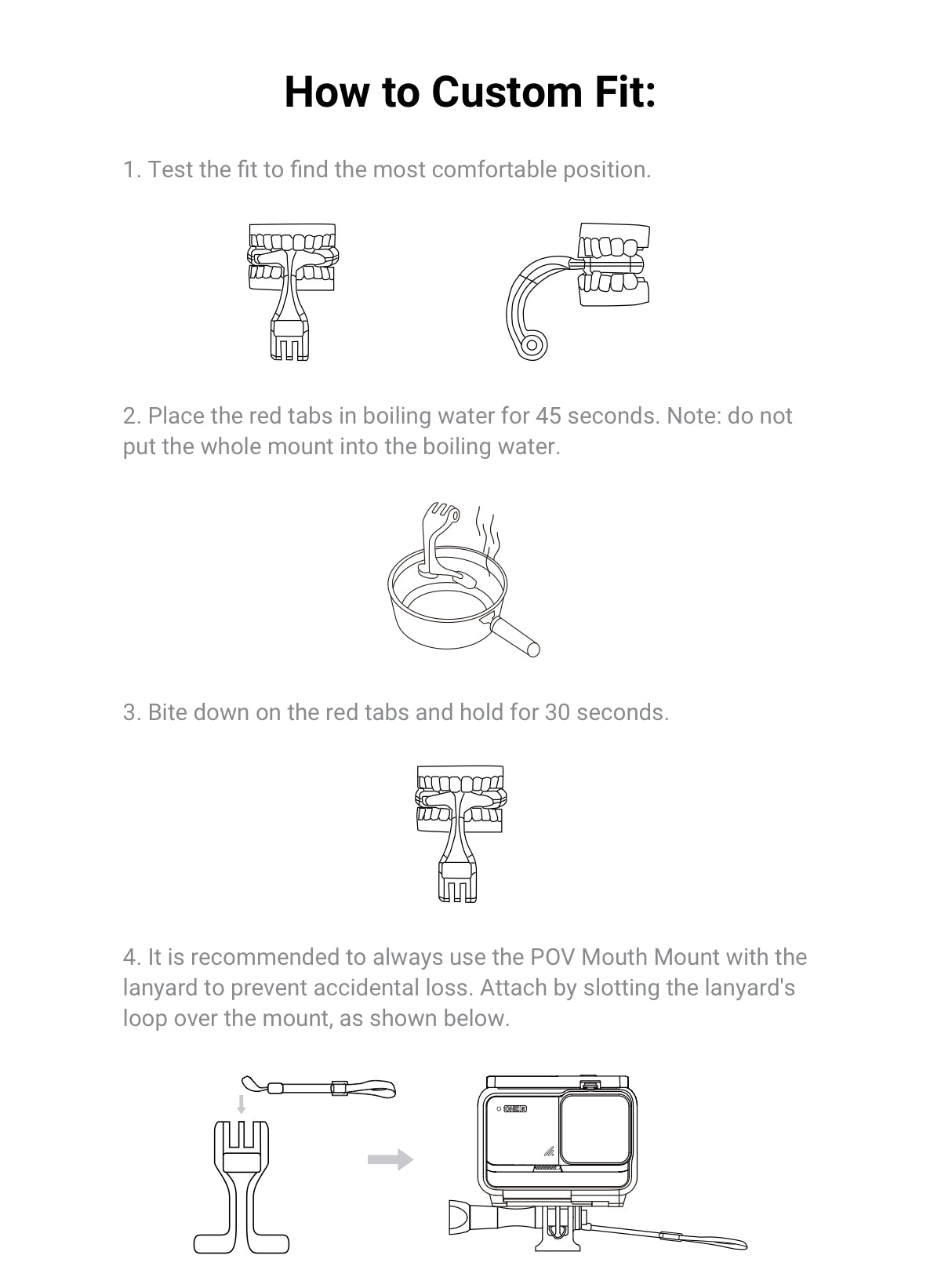
- Don't like the fit? Repeat steps 1-3.
- Do not use spare parts from other accessories together with the POV Mouth Mount.
- Maximum weight supported by the mount is 250 grams.
Insta360 ONE X2 / ONE R / ONE X / ONE
Bullet Time Handle
Bullet time has various functions. It can be used as a stand alone or with a selfie stick to produce bullet time effects.
Packaging List
Invisible Selfie Stick ×1 (for Bundle set only)
Bullet-Time Tripod Handle×1
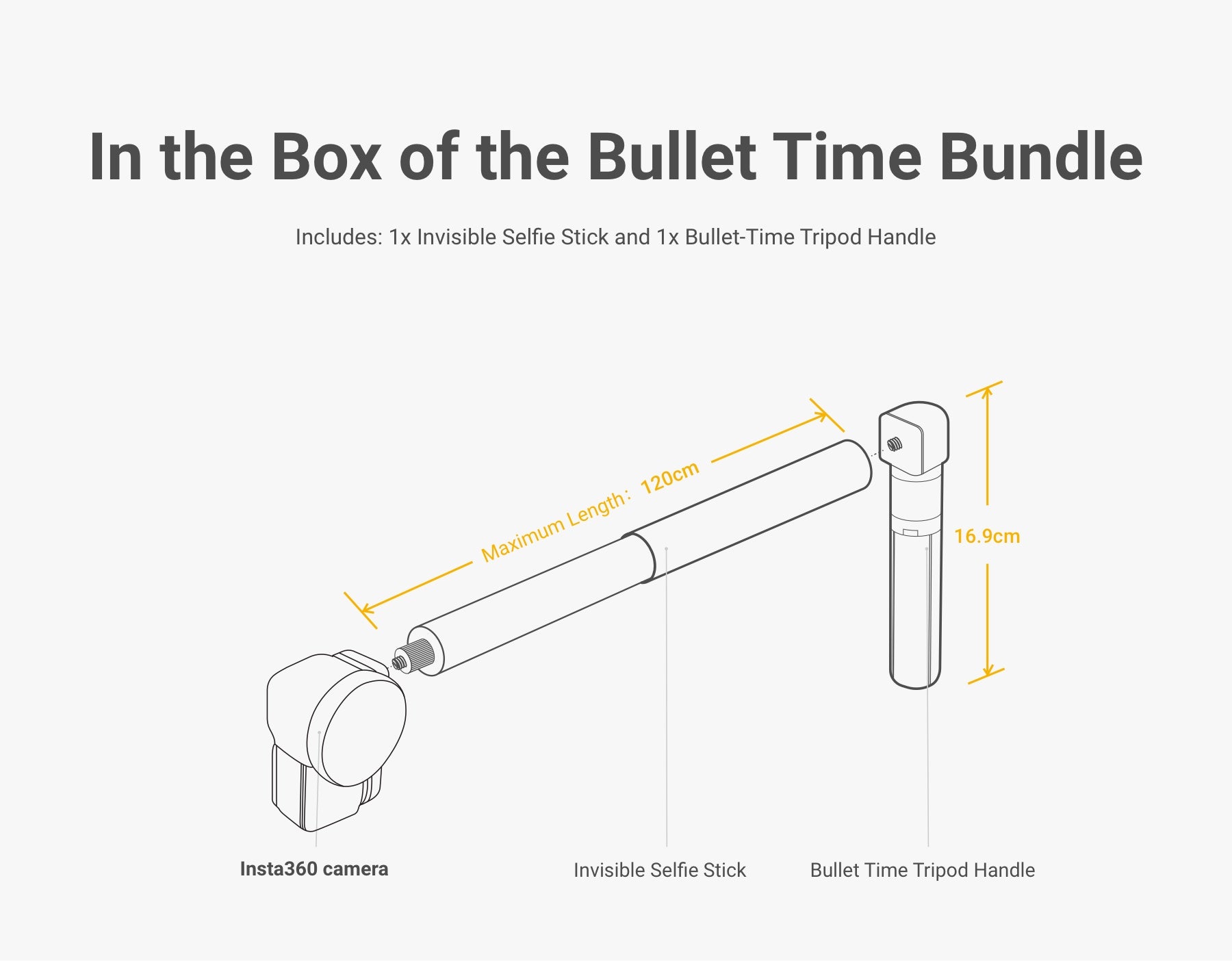
Shooting Process
Set the camera to bullet time mode, hold the rope box tightly, and shake it horizontally at a constant speed.

Accessory performance upgrade

Insta360 ONE X2
Dive Case
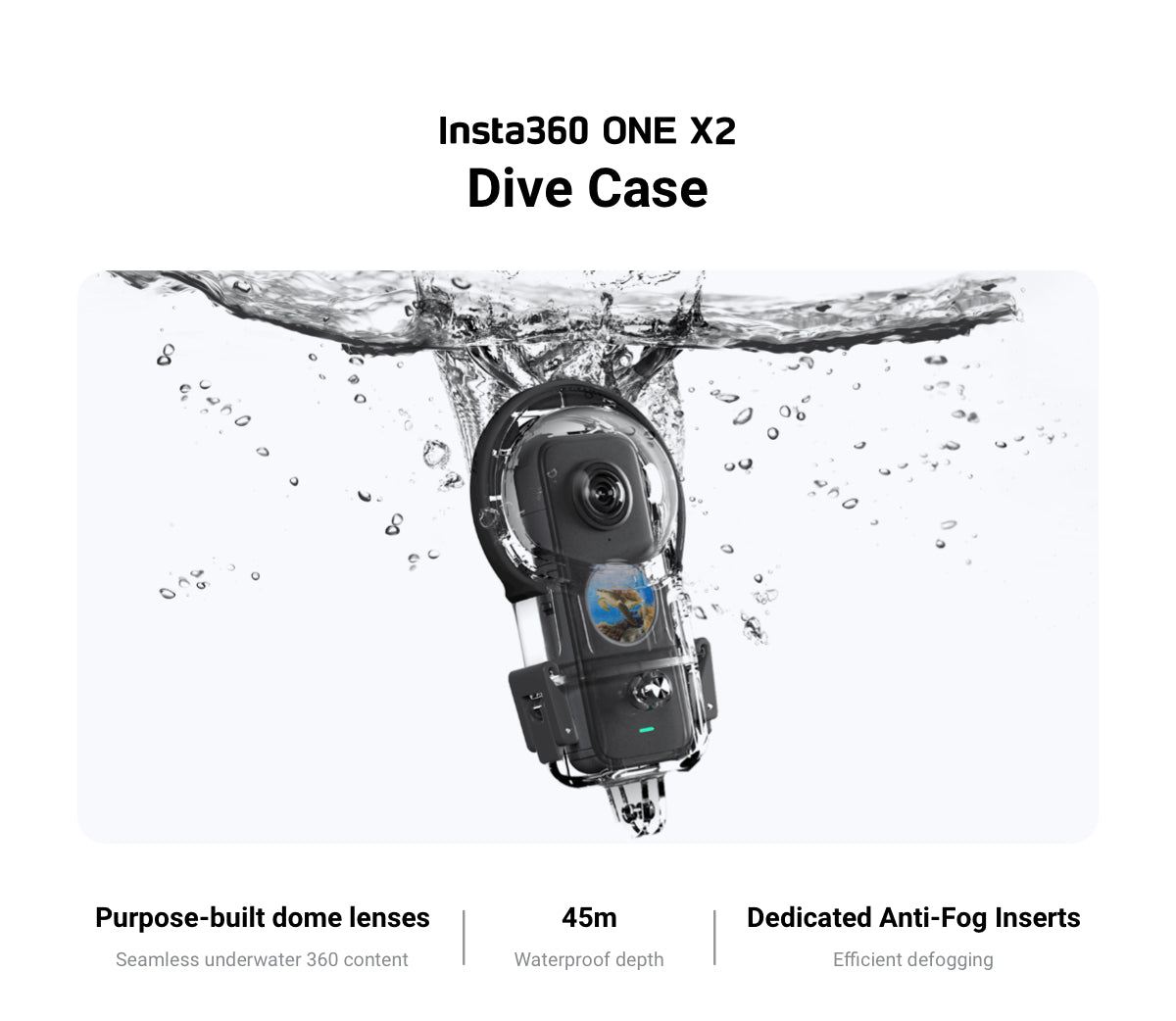
Take panoramic shots and explore the wonderful underwater world
Suitable for sports scenes such as surfing, rafting and snorkeling
Procedure
1. Open the Case
Lift the buckle as shown below, then pull it down to remove it from the hook. Repeat with the other buckle. When both sides are disengaged, open the Dive Case.

2. Insert the Anti-Fog Inserts
Ensure that two anti-fog inserts are inserted as shown below.

Note:
1) When installing anti-fog inserts, align their holes so that the inserts do not cover the camera's status indicators.
2) When using third-party anti-fog inserts, ensure that the size is within 32x18x1mm. If the inserts are too large, they will cause water leakage and potentially damage the camera.
3. Insert the Camera
Install the Dive Case's lower cover

Install the Dive Case's upper cover

Note:
1) When using the camera in water, please lock the touch screen to avoid accidental presses.
2) When inserting the camera, take care not to scratch the lens.
4. Close the Case
To close the Dive Case, latch the buckle onto the case's hook and firmly push down until it clicks.

1) Ensure the Dive Case is firmly closed. Be sure that the parts of the Dive Case in contact with its rubber seal are free of dirt or dust.
2) For the best results, keep the lenses of the Dive Case clean.
5. Attach the Stabilizer Ring
When connecting the Dive Case to other accessories, such as the floating hand grip, be sure to stick a stabilizer ring to the screw points.

6. Stitch
After capturing with the Dive Case, connect ONE X2 to your phone, open files taken with the Dive Case in the app and select Stitch for Dive Case.
Specs
Dimensions: 153.9mmx67.0mmx83.7mm
Weight: 131g
Main Material: PC
Insta360
All-Purpose Tripod (GO 2/ONE X2/ONE R/ONE X)
"1/4" standard universal screw port, suitable for GO 2, ONE X2, ONE R and ONE X;
The feet can be deployed to improve stability and meet the needs of outdoor shooting.

Product Specs
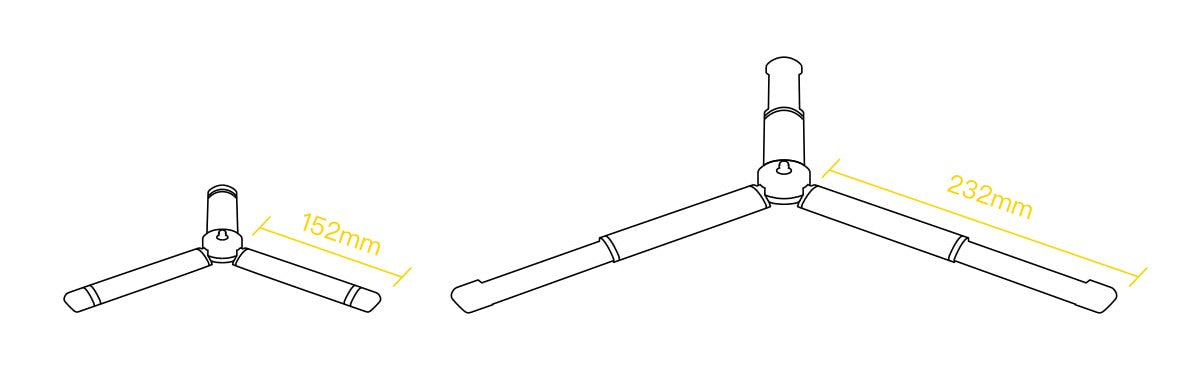
Important notes:
- Take care when placing the tripod. It's safest to use at the lowest height and on a flat surface to prevent the device secured on the Tripod from tipping over.
- If the Tripod is used with an extension rod, do not extend over 1.5 meters or exceed the maximum load limit of the extension rod. Please refer to the extension rod's product specifications.
- Please do not use with the legs partially extended
- Please remove the camera from the Tripod when changing the position of the Tripod. Strong shaking may cause damage of the screw (especially with an extension rod attached) in the mounting plate and / or the camera















