Walkie Talkie Accessories
❖iMartCity offers you Walkie Talkie Accessories❖

-
{"id":2673411227712,"title":"SURECOM Antenna Analyzer SA250 132-173 200-260 400-519MHz","handle":"surecom-antenna-analyzer-sa250-132-173-200-260-400-519mhz","description":"\u003cdiv class=\"desc\" style=\"text-align: left;\"\u003e\n\u003cp style=\"line-height: 22px; color: #000000; font-family: Arial, Helvetica, sans-serif; font-size: 13.3333px; font-style: normal; font-variant-ligatures: normal; font-variant-caps: normal; font-weight: 400; letter-spacing: normal; orphans: 2; text-align: start; text-indent: 0px; text-transform: none; white-space: normal; widows: 2; word-spacing: 0px; -webkit-text-stroke-width: 0px; text-decoration-style: initial; text-decoration-color: initial;\"\u003e\u003cspan style=\"font-size: 20px;\"\u003eSA-250 antenna analyzer designed for testing, checking, tuning or repairing antennas and antenna feed lines.Mainly, these are S.W.R. (Standing Wave Ratio) and impedance measurement instruments (vector impedance analyzers).Easy-to use measurement modes. make SURECOM attractive for professionals and hobbyists. It is important that graphical display of various parameters over a wide frequency range is a key feature of these analyzer which significantly reduces the time required to adjust an antenna. \u003c\/span\u003e\u003c\/p\u003e\n\u003cp style=\"line-height: 22px; color: #000000; font-family: Arial, Helvetica, sans-serif; font-size: 13.3333px; font-style: normal; font-variant-ligatures: normal; font-variant-caps: normal; font-weight: 400; letter-spacing: normal; orphans: 2; text-align: start; text-indent: 0px; text-transform: none; white-space: normal; widows: 2; word-spacing: 0px; -webkit-text-stroke-width: 0px; text-decoration-style: initial; text-decoration-color: initial;\"\u003e \u003c\/p\u003e\n\u003cp style=\"line-height: 22px; color: #000000; font-family: Arial, Helvetica, sans-serif; font-size: 13.3333px; font-style: normal; font-variant-ligatures: normal; font-variant-caps: normal; font-weight: 400; letter-spacing: normal; orphans: 2; text-align: center; text-indent: 0px; text-transform: none; white-space: normal; widows: 2; word-spacing: 0px; -webkit-text-stroke-width: 0px; text-decoration-style: initial; text-decoration-color: initial;\"\u003e\u003cimg alt=\"SURECOM Antenna Analyzer SA250 132-173 200-260 400-519MHz 409 shop\" src=\"\/\/cdn.shopify.com\/s\/files\/1\/2532\/7020\/files\/SURECOM_Antenna_Analyzer_SA250_132-173_200-260_400-519MHz_-3_grande.jpg?v=1548656651\" style=\"float: none;\"\u003e\u003c\/p\u003e\n\u003cp style=\"line-height: 22px; color: #000000; font-family: Arial, Helvetica, sans-serif; font-size: 13.3333px; font-style: normal; font-variant-ligatures: normal; font-variant-caps: normal; font-weight: 400; letter-spacing: normal; orphans: 2; text-align: start; text-indent: 0px; text-transform: none; white-space: normal; widows: 2; word-spacing: 0px; -webkit-text-stroke-width: 0px; text-decoration-style: initial; text-decoration-color: initial;\"\u003e\u003cspan style=\"font-size: 20px;\"\u003e\u003cstrong\u003eMain Features:\u003c\/strong\u003e \u003cbr\u003e ■ 2.2 ” precision LCD screen,High-lumen LCD brightness, easy to read in direct sunlight\u003cbr\u003e ■ Heavy duty Aluminum enclosure,strong anti-interference ability.\u003cbr\u003e ■ Very compact and convenient for field use\u003cbr\u003e ■ Built-in rechargeable Li-ion battery\u003cbr\u003e ■ Full Band control (No need select Band )\u003cbr\u003e ■ Easy setup, only four control buttons with convenient on-screen soft menus\u003cbr\u003e ■ Constant Battery Status Indicator and Auto Shut-off\u003cbr\u003e ■ Built-in timer shows elapsed time when unit is turned on\u003cbr\u003e ■ High efficiency IC, low power consumption, the longest working hours\u003cbr\u003e ■ More choice measurement frequency Span .\u003cbr\u003e ■ One button quick scan mode (V1,V2,U) or 3 band by full screen.\u003cbr\u003e ■ Auto marker the Best s.w.r. level reference \u003c\/span\u003e\u003c\/p\u003e\n\u003cp style=\"line-height: 22px; color: #000000; font-family: Arial, Helvetica, sans-serif; font-size: 13.3333px; font-style: normal; font-variant-ligatures: normal; font-variant-caps: normal; font-weight: 400; letter-spacing: normal; orphans: 2; text-align: center; text-indent: 0px; text-transform: none; white-space: normal; widows: 2; word-spacing: 0px; -webkit-text-stroke-width: 0px; text-decoration-style: initial; text-decoration-color: initial;\"\u003e\u003cspan style=\"font-size: 20px;\"\u003e\u003cimg alt=\"SURECOM Antenna Analyzer SA250 132-173 200-260 400-519MHz 409 shop\" src=\"\/\/cdn.shopify.com\/s\/files\/1\/2532\/7020\/files\/SURECOM_Antenna_Analyzer_SA250_132-173_200-260_400-519MHz_409_shop_grande.png?v=1548656434\" style=\"float: none;\"\u003e\u003c\/span\u003e\u003c\/p\u003e\n\u003cp style=\"line-height: 22px; color: #000000; font-family: Arial, Helvetica, sans-serif; font-size: 13.3333px; font-style: normal; font-variant-ligatures: normal; font-variant-caps: normal; font-weight: 400; letter-spacing: normal; orphans: 2; text-align: start; text-indent: 0px; text-transform: none; white-space: normal; widows: 2; word-spacing: 0px; -webkit-text-stroke-width: 0px; text-decoration-style: initial; text-decoration-color: initial;\"\u003e\u003cspan style=\"font-size: 20px;\"\u003e\u003cstrong style=\"color: #000000; font-family: Arial, Helvetica, sans-serif; font-size: 20px; font-style: normal; font-variant-ligatures: normal; font-variant-caps: normal; letter-spacing: normal; orphans: 2; text-align: start; text-indent: 0px; text-transform: none; white-space: normal; widows: 2; word-spacing: 0px; -webkit-text-stroke-width: 0px; text-decoration-style: initial; text-decoration-color: initial;\"\u003ePower Source: \u003c\/strong\u003e\u003cspan style=\"color: #000000; font-family: Arial, Helvetica, sans-serif; font-size: 20px; font-style: normal; font-variant-ligatures: normal; font-variant-caps: normal; font-weight: 400; letter-spacing: normal; orphans: 2; text-align: start; text-indent: 0px; text-transform: none; white-space: normal; widows: 2; word-spacing: 0px; -webkit-text-stroke-width: 0px; text-decoration-style: initial; text-decoration-color: initial; display: inline !important; float: none;\"\u003eBuilt-in 3.7V, 900-mAh ,Size 14500 of Lithium battery.\u003c\/span\u003e\u003cbr style=\"color: #000000; font-family: Arial, Helvetica, sans-serif; font-size: 20px; font-style: normal; font-variant-ligatures: normal; font-variant-caps: normal; font-weight: 400; letter-spacing: normal; orphans: 2; text-align: start; text-indent: 0px; text-transform: none; white-space: normal; widows: 2; word-spacing: 0px; -webkit-text-stroke-width: 0px; text-decoration-style: initial; text-decoration-color: initial;\"\u003e\u003cstrong style=\"color: #000000; font-family: Arial, Helvetica, sans-serif; font-size: 20px; font-style: normal; font-variant-ligatures: normal; font-variant-caps: normal; letter-spacing: normal; orphans: 2; text-align: start; text-indent: 0px; text-transform: none; white-space: normal; widows: 2; word-spacing: 0px; -webkit-text-stroke-width: 0px; text-decoration-style: initial; text-decoration-color: initial;\"\u003eCharge Controller:\u003c\/strong\u003e\u003cspan style=\"color: #000000; font-family: Arial, Helvetica, sans-serif; font-size: 20px; font-style: normal; font-variant-ligatures: normal; font-variant-caps: normal; font-weight: 400; letter-spacing: normal; orphans: 2; text-align: start; text-indent: 0px; text-transform: none; white-space: normal; widows: 2; word-spacing: 0px; -webkit-text-stroke-width: 0px; text-decoration-style: initial; text-decoration-color: initial; display: inline !important; float: none;\"\u003e Smart charger, LED charging-status indicator\u003c\/span\u003e\u003cbr style=\"color: #000000; font-family: Arial, Helvetica, sans-serif; font-size: 20px; font-style: normal; font-variant-ligatures: normal; font-variant-caps: normal; font-weight: 400; letter-spacing: normal; orphans: 2; text-align: start; text-indent: 0px; text-transform: none; white-space: normal; widows: 2; word-spacing: 0px; -webkit-text-stroke-width: 0px; text-decoration-style: initial; text-decoration-color: initial;\"\u003e\u003cstrong style=\"color: #000000; font-family: Arial, Helvetica, sans-serif; font-size: 20px; font-style: normal; font-variant-ligatures: normal; font-variant-caps: normal; letter-spacing: normal; orphans: 2; text-align: start; text-indent: 0px; text-transform: none; white-space: normal; widows: 2; word-spacing: 0px; -webkit-text-stroke-width: 0px; text-decoration-style: initial; text-decoration-color: initial;\"\u003eVoltage Monitor\u003c\/strong\u003e\u003cspan style=\"color: #000000; font-family: Arial, Helvetica, sans-serif; font-size: 20px; font-style: normal; font-variant-ligatures: normal; font-variant-caps: normal; font-weight: 400; letter-spacing: normal; orphans: 2; text-align: start; text-indent: 0px; text-transform: none; white-space: normal; widows: 2; word-spacing: 0px; -webkit-text-stroke-width: 0px; text-decoration-style: initial; text-decoration-color: initial; display: inline !important; float: none;\"\u003e: On-screen DVM, plus battery condition icon\u003c\/span\u003e\u003cbr style=\"color: #000000; font-family: Arial, Helvetica, sans-serif; font-size: 20px; font-style: normal; font-variant-ligatures: normal; font-variant-caps: normal; font-weight: 400; letter-spacing: normal; orphans: 2; text-align: start; text-indent: 0px; text-transform: none; white-space: normal; widows: 2; word-spacing: 0px; -webkit-text-stroke-width: 0px; text-decoration-style: initial; text-decoration-color: initial;\"\u003e\u003cstrong style=\"color: #000000; font-family: Arial, Helvetica, sans-serif; font-size: 20px; font-style: normal; font-variant-ligatures: normal; font-variant-caps: normal; letter-spacing: normal; orphans: 2; text-align: start; text-indent: 0px; text-transform: none; white-space: normal; widows: 2; word-spacing: 0px; -webkit-text-stroke-width: 0px; text-decoration-style: initial; text-decoration-color: initial;\"\u003eCharger Source: \u003c\/strong\u003e\u003cspan style=\"color: #000000; font-family: Arial, Helvetica, sans-serif; font-size: 20px; font-style: normal; font-variant-ligatures: normal; font-variant-caps: normal; font-weight: 400; letter-spacing: normal; orphans: 2; text-align: start; text-indent: 0px; text-transform: none; white-space: normal; widows: 2; word-spacing: 0px; -webkit-text-stroke-width: 0px; text-decoration-style: initial; text-decoration-color: initial; display: inline !important; float: none;\"\u003eAny USB port, analyzer accepts Micro-USB plug\u003c\/span\u003e\u003cbr style=\"color: #000000; font-family: Arial, Helvetica, sans-serif; font-size: 20px; font-style: normal; font-variant-ligatures: normal; font-variant-caps: normal; font-weight: 400; letter-spacing: normal; orphans: 2; text-align: start; text-indent: 0px; text-transform: none; white-space: normal; widows: 2; word-spacing: 0px; -webkit-text-stroke-width: 0px; text-decoration-style: initial; text-decoration-color: initial;\"\u003e\u003cstrong style=\"color: #000000; font-family: Arial, Helvetica, sans-serif; font-size: 20px; font-style: normal; font-variant-ligatures: normal; font-variant-caps: normal; letter-spacing: normal; orphans: 2; text-align: start; text-indent: 0px; text-transform: none; white-space: normal; widows: 2; word-spacing: 0px; -webkit-text-stroke-width: 0px; text-decoration-style: initial; text-decoration-color: initial;\"\u003ePower Savers:\u003c\/strong\u003e\u003cspan style=\"color: #000000; font-family: Arial, Helvetica, sans-serif; font-size: 20px; font-style: normal; font-variant-ligatures: normal; font-variant-caps: normal; font-weight: 400; letter-spacing: normal; orphans: 2; text-align: start; text-indent: 0px; text-transform: none; white-space: normal; widows: 2; word-spacing: 0px; -webkit-text-stroke-width: 0px; text-decoration-style: initial; text-decoration-color: initial; display: inline !important; float: none;\"\u003e Auto-off timer, Auto Run\/Stop RF generator control Interface\u003c\/span\u003e\u003cbr style=\"color: #000000; font-family: Arial, Helvetica, sans-serif; font-size: 20px; font-style: normal; font-variant-ligatures: normal; font-variant-caps: normal; font-weight: 400; letter-spacing: normal; orphans: 2; text-align: start; text-indent: 0px; text-transform: none; white-space: normal; widows: 2; word-spacing: 0px; -webkit-text-stroke-width: 0px; text-decoration-style: initial; text-decoration-color: initial;\"\u003e\u003cstrong style=\"color: #000000; font-family: Arial, Helvetica, sans-serif; font-size: 20px; font-style: normal; font-variant-ligatures: normal; font-variant-caps: normal; letter-spacing: normal; orphans: 2; text-align: start; text-indent: 0px; text-transform: none; white-space: normal; widows: 2; word-spacing: 0px; -webkit-text-stroke-width: 0px; text-decoration-style: initial; text-decoration-color: initial;\"\u003eRF Connector:\u003c\/strong\u003e\u003cspan style=\"color: #000000; font-family: Arial, Helvetica, sans-serif; font-size: 20px; font-style: normal; font-variant-ligatures: normal; font-variant-caps: normal; font-weight: 400; letter-spacing: normal; orphans: 2; text-align: start; text-indent: 0px; text-transform: none; white-space: normal; widows: 2; word-spacing: 0px; -webkit-text-stroke-width: 0px; text-decoration-style: initial; text-decoration-color: initial; display: inline !important; float: none;\"\u003e SMA-female , (optional PL-259 ,N connector need adapter)\u003c\/span\u003e\u003cbr style=\"color: #000000; font-family: Arial, Helvetica, sans-serif; font-size: 20px; font-style: normal; font-variant-ligatures: normal; font-variant-caps: normal; font-weight: 400; letter-spacing: normal; orphans: 2; text-align: start; text-indent: 0px; text-transform: none; white-space: normal; widows: 2; word-spacing: 0px; -webkit-text-stroke-width: 0px; text-decoration-style: initial; text-decoration-color: initial;\"\u003e\u003cstrong style=\"color: #000000; font-family: Arial, Helvetica, sans-serif; font-size: 20px; font-style: normal; font-variant-ligatures: normal; font-variant-caps: normal; letter-spacing: normal; orphans: 2; text-align: start; text-indent: 0px; text-transform: none; white-space: normal; widows: 2; word-spacing: 0px; -webkit-text-stroke-width: 0px; text-decoration-style: initial; text-decoration-color: initial;\"\u003eBattery Charge Connector\u003c\/strong\u003e\u003cspan style=\"color: #000000; font-family: Arial, Helvetica, sans-serif; font-size: 20px; font-style: normal; font-variant-ligatures: normal; font-variant-caps: normal; font-weight: 400; letter-spacing: normal; orphans: 2; text-align: start; text-indent: 0px; text-transform: none; white-space: normal; widows: 2; word-spacing: 0px; -webkit-text-stroke-width: 0px; text-decoration-style: initial; text-decoration-color: initial; display: inline !important; float: none;\"\u003e: Micro-USB\u003c\/span\u003e\u003cbr style=\"color: #000000; font-family: Arial, Helvetica, sans-serif; font-size: 20px; font-style: normal; font-variant-ligatures: normal; font-variant-caps: normal; font-weight: 400; letter-spacing: normal; orphans: 2; text-align: start; text-indent: 0px; text-transform: none; white-space: normal; widows: 2; word-spacing: 0px; -webkit-text-stroke-width: 0px; text-decoration-style: initial; text-decoration-color: initial;\"\u003e\u003cstrong style=\"color: #000000; font-family: Arial, Helvetica, sans-serif; font-size: 20px; font-style: normal; font-variant-ligatures: normal; font-variant-caps: normal; letter-spacing: normal; orphans: 2; text-align: start; text-indent: 0px; text-transform: none; white-space: normal; widows: 2; word-spacing: 0px; -webkit-text-stroke-width: 0px; text-decoration-style: initial; text-decoration-color: initial;\"\u003eScreen:\u003c\/strong\u003e\u003cspan style=\"color: #000000; font-family: Arial, Helvetica, sans-serif; font-size: 20px; font-style: normal; font-variant-ligatures: normal; font-variant-caps: normal; font-weight: 400; letter-spacing: normal; orphans: 2; text-align: start; text-indent: 0px; text-transform: none; white-space: normal; widows: 2; word-spacing: 0px; -webkit-text-stroke-width: 0px; text-decoration-style: initial; text-decoration-color: initial; display: inline !important; float: none;\"\u003e 2.2 inch high-output color TFT\u003c\/span\u003e\u003cbr style=\"color: #000000; font-family: Arial, Helvetica, sans-serif; font-size: 20px; font-style: normal; font-variant-ligatures: normal; font-variant-caps: normal; font-weight: 400; letter-spacing: normal; orphans: 2; text-align: start; text-indent: 0px; text-transform: none; white-space: normal; widows: 2; word-spacing: 0px; -webkit-text-stroke-width: 0px; text-decoration-style: initial; text-decoration-color: initial;\"\u003e\u003cstrong style=\"color: #000000; font-family: Arial, Helvetica, sans-serif; font-size: 20px; font-style: normal; font-variant-ligatures: normal; font-variant-caps: normal; letter-spacing: normal; orphans: 2; text-align: start; text-indent: 0px; text-transform: none; white-space: normal; widows: 2; word-spacing: 0px; -webkit-text-stroke-width: 0px; text-decoration-style: initial; text-decoration-color: initial;\"\u003eFunction Keys \u003c\/strong\u003e\u003cspan style=\"color: #000000; font-family: Arial, Helvetica, sans-serif; font-size: 20px; font-style: normal; font-variant-ligatures: normal; font-variant-caps: normal; font-weight: 400; letter-spacing: normal; orphans: 2; text-align: start; text-indent: 0px; text-transform: none; white-space: normal; widows: 2; word-spacing: 0px; -webkit-text-stroke-width: 0px; text-decoration-style: initial; text-decoration-color: initial; display: inline !important; float: none;\"\u003e: 4 button, with on-screen (soft-menu) identifiers\u003c\/span\u003e\u003cbr style=\"color: #000000; font-family: Arial, Helvetica, sans-serif; font-size: 20px; font-style: normal; font-variant-ligatures: normal; font-variant-caps: normal; font-weight: 400; letter-spacing: normal; orphans: 2; text-align: start; text-indent: 0px; text-transform: none; white-space: normal; widows: 2; word-spacing: 0px; -webkit-text-stroke-width: 0px; text-decoration-style: initial; text-decoration-color: initial;\"\u003e\u003cstrong style=\"color: #000000; font-family: Arial, Helvetica, sans-serif; font-size: 20px; font-style: normal; font-variant-ligatures: normal; font-variant-caps: normal; letter-spacing: normal; orphans: 2; text-align: start; text-indent: 0px; text-transform: none; white-space: normal; widows: 2; word-spacing: 0px; -webkit-text-stroke-width: 0px; text-decoration-style: initial; text-decoration-color: initial;\"\u003eTuning:\u003c\/strong\u003e\u003cspan style=\"color: #000000; font-family: Arial, Helvetica, sans-serif; font-size: 20px; font-style: normal; font-variant-ligatures: normal; font-variant-caps: normal; font-weight: 400; letter-spacing: normal; orphans: 2; text-align: start; text-indent: 0px; text-transform: none; white-space: normal; widows: 2; word-spacing: 0px; -webkit-text-stroke-width: 0px; text-decoration-style: initial; text-decoration-color: initial; display: inline !important; float: none;\"\u003e Rotary encoder with press-in tuning-step choice\u003c\/span\u003e\u003cbr style=\"color: #000000; font-family: Arial, Helvetica, sans-serif; font-size: 20px; font-style: normal; font-variant-ligatures: normal; font-variant-caps: normal; font-weight: 400; letter-spacing: normal; orphans: 2; text-align: start; text-indent: 0px; text-transform: none; white-space: normal; widows: 2; word-spacing: 0px; -webkit-text-stroke-width: 0px; text-decoration-style: initial; text-decoration-color: initial;\"\u003e\u003cspan style=\"color: #000000; font-family: Arial, Helvetica, sans-serif; font-size: 20px; font-style: normal; font-variant-ligatures: normal; font-variant-caps: normal; font-weight: 400; letter-spacing: normal; orphans: 2; text-align: start; text-indent: 0px; text-transform: none; white-space: normal; widows: 2; word-spacing: 0px; -webkit-text-stroke-width: 0px; text-decoration-style: initial; text-decoration-color: initial; display: inline !important; float: none;\"\u003e \u003c\/span\u003e\u003cbr style=\"color: #000000; font-family: Arial, Helvetica, sans-serif; font-size: 20px; font-style: normal; font-variant-ligatures: normal; font-variant-caps: normal; font-weight: 400; letter-spacing: normal; orphans: 2; text-align: start; text-indent: 0px; text-transform: none; white-space: normal; widows: 2; word-spacing: 0px; -webkit-text-stroke-width: 0px; text-decoration-style: initial; text-decoration-color: initial;\"\u003e\u003cstrong style=\"color: #000000; font-family: Arial, Helvetica, sans-serif; font-size: 20px; font-style: normal; font-variant-ligatures: normal; font-variant-caps: normal; letter-spacing: normal; orphans: 2; text-align: start; text-indent: 0px; text-transform: none; white-space: normal; widows: 2; word-spacing: 0px; -webkit-text-stroke-width: 0px; text-decoration-style: initial; text-decoration-color: initial;\"\u003eWeight and Dimensions\u003c\/strong\u003e\u003cbr style=\"color: #000000; font-family: Arial, Helvetica, sans-serif; font-size: 20px; font-style: normal; font-variant-ligatures: normal; font-variant-caps: normal; font-weight: 400; letter-spacing: normal; orphans: 2; text-align: start; text-indent: 0px; text-transform: none; white-space: normal; widows: 2; word-spacing: 0px; -webkit-text-stroke-width: 0px; text-decoration-style: initial; text-decoration-color: initial;\"\u003e\u003cstrong style=\"color: #000000; font-family: Arial, Helvetica, sans-serif; font-size: 20px; font-style: normal; font-variant-ligatures: normal; font-variant-caps: normal; letter-spacing: normal; orphans: 2; text-align: start; text-indent: 0px; text-transform: none; white-space: normal; widows: 2; word-spacing: 0px; -webkit-text-stroke-width: 0px; text-decoration-style: initial; text-decoration-color: initial;\"\u003eCase: \u003c\/strong\u003e\u003cspan style=\"color: #000000; font-family: Arial, Helvetica, sans-serif; font-size: 20px; font-style: normal; font-variant-ligatures: normal; font-variant-caps: normal; font-weight: 400; letter-spacing: normal; orphans: 2; text-align: start; text-indent: 0px; text-transform: none; white-space: normal; widows: 2; word-spacing: 0px; -webkit-text-stroke-width: 0px; text-decoration-style: initial; text-decoration-color: initial; display: inline !important; float: none;\"\u003eAluminum metal \u003c\/span\u003e\u003cbr style=\"color: #000000; font-family: Arial, Helvetica, sans-serif; font-size: 20px; font-style: normal; font-variant-ligatures: normal; font-variant-caps: normal; font-weight: 400; letter-spacing: normal; orphans: 2; text-align: start; text-indent: 0px; text-transform: none; white-space: normal; widows: 2; word-spacing: 0px; -webkit-text-stroke-width: 0px; text-decoration-style: initial; text-decoration-color: initial;\"\u003e\u003cstrong style=\"color: #000000; font-family: Arial, Helvetica, sans-serif; font-size: 20px; font-style: normal; font-variant-ligatures: normal; font-variant-caps: normal; letter-spacing: normal; orphans: 2; text-align: start; text-indent: 0px; text-transform: none; white-space: normal; widows: 2; word-spacing: 0px; -webkit-text-stroke-width: 0px; text-decoration-style: initial; text-decoration-color: initial;\"\u003eSize: \u003c\/strong\u003e\u003cspan style=\"color: #000000; font-family: Arial, Helvetica, sans-serif; font-size: 20px; font-style: normal; font-variant-ligatures: normal; font-variant-caps: normal; font-weight: 400; letter-spacing: normal; orphans: 2; text-align: start; text-indent: 0px; text-transform: none; white-space: normal; widows: 2; word-spacing: 0px; -webkit-text-stroke-width: 0px; text-decoration-style: initial; text-decoration-color: initial; display: inline !important; float: none;\"\u003e2.8\" wide x 4.0\" high x 1.0\" deep (7 cm x12 x 2.5 cm)\u003c\/span\u003e\u003cbr style=\"color: #000000; font-family: Arial, Helvetica, sans-serif; font-size: 20px; font-style: normal; font-variant-ligatures: normal; font-variant-caps: normal; font-weight: 400; letter-spacing: normal; orphans: 2; text-align: start; text-indent: 0px; text-transform: none; white-space: normal; widows: 2; word-spacing: 0px; -webkit-text-stroke-width: 0px; text-decoration-style: initial; text-decoration-color: initial;\"\u003e\u003cspan style=\"color: #000000; font-family: Arial, Helvetica, sans-serif; font-size: 20px; font-style: normal; font-variant-ligatures: normal; font-variant-caps: normal; font-weight: 400; letter-spacing: normal; orphans: 2; text-align: start; text-indent: 0px; text-transform: none; white-space: normal; widows: 2; word-spacing: 0px; -webkit-text-stroke-width: 0px; text-decoration-style: initial; text-decoration-color: initial; display: inline !important; float: none;\"\u003e\u003c\/span\u003e\u003cstrong style=\"color: #000000; font-family: Arial, Helvetica, sans-serif; font-size: 20px; font-style: normal; font-variant-ligatures: normal; font-variant-caps: normal; letter-spacing: normal; orphans: 2; text-align: start; text-indent: 0px; text-transform: none; white-space: normal; widows: 2; word-spacing: 0px; -webkit-text-stroke-width: 0px; text-decoration-style: initial; text-decoration-color: initial;\"\u003eWeight: \u003c\/strong\u003e\u003cspan style=\"color: #000000; font-family: Arial, Helvetica, sans-serif; font-size: 20px; font-style: normal; font-variant-ligatures: normal; font-variant-caps: normal; font-weight: 400; letter-spacing: normal; orphans: 2; text-align: start; text-indent: 0px; text-transform: none; white-space: normal; widows: 2; word-spacing: 0px; -webkit-text-stroke-width: 0px; text-decoration-style: initial; text-decoration-color: initial; display: inline !important; float: none;\"\u003e6.1 oz (0.172 kg)\u003c\/span\u003e\u003c\/span\u003e\u003c\/p\u003e\n\u003cp style=\"line-height: 22px; color: #000000; font-family: Arial, Helvetica, sans-serif; font-size: 13.3333px; font-style: normal; font-variant-ligatures: normal; font-variant-caps: normal; font-weight: 400; letter-spacing: normal; orphans: 2; text-align: start; text-indent: 0px; text-transform: none; white-space: normal; widows: 2; word-spacing: 0px; -webkit-text-stroke-width: 0px; text-decoration-style: initial; text-decoration-color: initial;\"\u003e \u003c\/p\u003e\n\u003ch2 style=\"color: #000000; font-family: Arial, Helvetica, sans-serif; font-style: normal; font-variant-ligatures: normal; font-variant-caps: normal; letter-spacing: normal; orphans: 2; text-align: start; text-indent: 0px; text-transform: none; white-space: normal; widows: 2; word-spacing: 0px; -webkit-text-stroke-width: 0px; text-decoration-style: initial; text-decoration-color: initial;\"\u003e\u003cspan style=\"font-size: 20px;\"\u003eSA-250 How to Use \u003c\/span\u003e\u003c\/h2\u003e\n\u003cp style=\"line-height: 22px; color: #000000; font-family: Arial, Helvetica, sans-serif; font-size: 16px; font-style: normal; font-variant-ligatures: normal; font-variant-caps: normal; font-weight: 400; letter-spacing: normal; orphans: 2; text-align: start; text-indent: 0px; text-transform: none; white-space: normal; widows: 2; word-spacing: 0px; -webkit-text-stroke-width: 0px; text-decoration-style: initial; text-decoration-color: initial;\"\u003e\u003cspan style=\"font-size: 20px;\"\u003e\u003cspan style=\"font-family: arial, helvetica, sans-serif;\"\u003e\u003cstrong\u003e1.0 Turn on and Turn off the power\u003c\/strong\u003e\u003cbr\u003e \u003cspan\u003e \u003c\/span\u003e\u003cstrong\u003eTurn on the power,\u003c\/strong\u003e\u003cspan\u003e \u003c\/span\u003ePress and hold White botton when the dot disappear from left up angle ,. top Menu appeared on the screen. \u003cbr\u003e \u003cspan\u003e \u003c\/span\u003e\u003cstrong\u003e Turn off the power\u003c\/strong\u003e, You have 2 method :\u003cbr\u003e \u003cstrong\u003ea\u003c\/strong\u003e) On Top Menu page ,Press and hold the White [F1 ] botton 5 second .\u003cbr\u003e \u003cstrong\u003e b\u003c\/strong\u003e) On Top Menu page , Rotary encoder on \"Power off\", Press the [F2 Enter] \u003c\/span\u003e\u003c\/span\u003e\u003c\/p\u003e\n\u003cp style=\"line-height: 22px; color: #000000; font-family: Arial, Helvetica, sans-serif; font-size: 16px; font-style: normal; font-variant-ligatures: normal; font-variant-caps: normal; font-weight: 400; letter-spacing: normal; orphans: 2; text-align: start; text-indent: 0px; text-transform: none; white-space: normal; widows: 2; word-spacing: 0px; -webkit-text-stroke-width: 0px; text-decoration-style: initial; text-decoration-color: initial;\"\u003e\u003cspan style=\"font-size: 20px;\"\u003e\u003cspan style=\"font-family: arial, helvetica, sans-serif;\"\u003e\u003cstrong\u003e1.1Function Select \u003cspan style=\"color: #0000ff;\"\u003e(Please see Pic.1)\u003c\/span\u003e\u003c\/strong\u003e\u003cbr\u003e You can turn the knob select you want function and press [F2.Enter] botton\u003c\/span\u003e\u003c\/span\u003e\u003c\/p\u003e\n\u003cp style=\"line-height: 22px; color: #000000; font-family: Arial, Helvetica, sans-serif; font-size: 13.3333px; font-style: normal; font-variant-ligatures: normal; font-variant-caps: normal; font-weight: 400; letter-spacing: normal; orphans: 2; text-align: center; text-indent: 0px; text-transform: none; white-space: normal; widows: 2; word-spacing: 0px; -webkit-text-stroke-width: 0px; text-decoration-style: initial; text-decoration-color: initial;\"\u003e\u003cimg alt=\"SURECOM Antenna Analyzer SA250 132-173 200-260 400-519MHz\" src=\"\/\/cdn.shopify.com\/s\/files\/1\/2532\/7020\/files\/SURECOM_Antenna_Analyzer_SA250_132-173_200-260_400-519MHz_grande.jpg?v=1548816711\" style=\"float: none;\"\u003e\u003c\/p\u003e\n\u003cp style=\"line-height: 22px; color: #000000; font-family: Arial, Helvetica, sans-serif; font-size: 16px; font-style: normal; font-variant-ligatures: normal; font-variant-caps: normal; font-weight: 400; letter-spacing: normal; orphans: 2; text-align: start; text-indent: 0px; text-transform: none; white-space: normal; widows: 2; word-spacing: 0px; -webkit-text-stroke-width: 0px; text-decoration-style: initial; text-decoration-color: initial;\"\u003e\u003cspan style=\"font-size: 20px;\"\u003e\u003cstrong\u003e\u003cu\u003e2.0 ANTENNA TEST EXAMPLES (Scan mode): \u003c\/u\u003e\u003cspan style=\"color: #0000ff;\"\u003e(Please see Pic.2)\u003c\/span\u003e\u003c\/strong\u003e\u003cbr\u003e In the Top Menu screen: Rotary encoder on \"Scan\", Press the [F2 Scan] to frequency mode measurement button, enter Scan (scan mode) screen.\u003cbr\u003e Press [F.2 scan ],button to start the scan operation. During scanning, in order to ensure measurement accuracy, each frequency will stay for short while.\u003cbr\u003e one scanning cycle will take about 1-2 seconds. Once SCAN is done, it will enter ”Present” mode (result) screen \u003cbr\u003e You have results on the screen : Show the SWR curve only (because default setting SWR curve only , Zx curve, Rs curve, jx curve Disable)\u003cbr\u003e You can Enable other curve on the screen: On Top Menu page, Rotary encoder on \"Zx\", Press the [F2 Enter] to enable . \u003cspan\u003e \u003c\/span\u003e\u003cstrong\u003e\u003cspan style=\"color: #0000ff;\"\u003e(Please see Pic.1)\u003c\/span\u003e\u003c\/strong\u003e\u003cbr\u003e Other cure will Disable when Power Off , If want enable in the future, Rotary encoder on \"Save\", Press the [F2 Enter] to save setting .\u003cstrong\u003e\u003cspan style=\"color: #0000ff;\"\u003e(Please see Pic.1)\u003c\/span\u003e\u003c\/strong\u003e\u003c\/span\u003e\u003c\/p\u003e\n\u003cp style=\"line-height: 22px; color: #000000; font-family: Arial, Helvetica, sans-serif; font-size: 16px; font-style: normal; font-variant-ligatures: normal; font-variant-caps: normal; font-weight: 400; letter-spacing: normal; orphans: 2; text-align: start; text-indent: 0px; text-transform: none; white-space: normal; widows: 2; word-spacing: 0px; -webkit-text-stroke-width: 0px; text-decoration-style: initial; text-decoration-color: initial;\"\u003e\u003cspan style=\"font-size: 20px;\"\u003e\u003cstrong\u003e2.1 Move the curso marker: \u003cspan style=\"color: #0000ff;\"\u003e(Please see Pic.3)\u003c\/span\u003e\u003c\/strong\u003e\u003cbr\u003e View the scan frequency point on the curve on each scan of the specific parameters of the measurement results.\u003cbr\u003e Press the [F3.View ] button to start the view operation mode. rotary encoder ,the white triangle curve marker is move\u003cbr\u003e Dot scale will display on screen, Press bottom change the Dot scale,You have 3 options of Dot scale mode for choose, [Dot =x1][Dot =x10][Dot= x25] . \u003cbr\u003e SWR Full scale will display on screen,Press bottom change the graphically plot SWR,You have 3 options scale mode for choose, [SWR=x2 ][SWR= x 0.5][SWR=x1] .\u003c\/span\u003e\u003c\/p\u003e\n\u003cp style=\"line-height: 22px; color: #000000; font-family: Arial, Helvetica, sans-serif; font-size: 16px; font-style: normal; font-variant-ligatures: normal; font-variant-caps: normal; font-weight: 400; letter-spacing: normal; orphans: 2; text-align: start; text-indent: 0px; text-transform: none; white-space: normal; widows: 2; word-spacing: 0px; -webkit-text-stroke-width: 0px; text-decoration-style: initial; text-decoration-color: initial;\"\u003e\u003cspan style=\"font-size: 20px;\"\u003e\u003cstrong\u003e2.2 Quick 1 start Scan mode: \u003cspan style=\"color: #0000ff;\"\u003e(Please see Pic.4)\u003c\/span\u003e\u003c\/strong\u003e\u003cbr\u003e Quick view the scan frequency point on the curve on each scan \u003cbr\u003e Press the button\u003cspan style=\"color: #800080;\"\u003e\u003cspan style=\"background-color: #ffffff;\"\u003e [Quick 1 ]\u003c\/span\u003e\u003c\/span\u003e\u003cspan style=\"color: #ffffff;\"\u003e\u003cspan\u003e \u003c\/span\u003e\u003c\/span\u003e to start the Quick 1 operation mode .You have 3 options scan mode for choose .\u003cbr\u003e Press the button\u003cspan style=\"color: #800080;\"\u003e\u003cspan style=\"background-color: #ffffff;\"\u003e\u003cspan\u003e \u003c\/span\u003e\u003c\/span\u003e\u003cspan style=\"background-color: #ffffff;\"\u003e[F1 Scan V1 ] .\u003c\/span\u003e\u003c\/span\u003e\u003cspan\u003e \u003c\/span\u003e132 to 174 MHZ can of the specific parameters of the measurement results.\u003cbr\u003e Press the button\u003cspan style=\"color: #800080;\"\u003e\u003cspan style=\"background-color: #ffffff;\"\u003e\u003cspan\u003e \u003c\/span\u003e[F1 Scan V2 ].\u003c\/span\u003e\u003c\/span\u003e 200 to 260 MHZ can of the specific parameters of the measurement results.\u003cbr\u003e Press the button\u003cspan style=\"color: #800080;\"\u003e\u003cspan style=\"background-color: #ffffff;\"\u003e [F1 Scan U ]\u003c\/span\u003e\u003c\/span\u003e . 400 to 519 MHZ can of the specific parameters of the measurement results.\u003c\/span\u003e\u003c\/p\u003e\n\u003cp style=\"line-height: 22px; color: #000000; font-family: Arial, Helvetica, sans-serif; font-size: 16px; font-style: normal; font-variant-ligatures: normal; font-variant-caps: normal; font-weight: 400; letter-spacing: normal; orphans: 2; text-align: start; text-indent: 0px; text-transform: none; white-space: normal; widows: 2; word-spacing: 0px; -webkit-text-stroke-width: 0px; text-decoration-style: initial; text-decoration-color: initial;\"\u003e\u003cspan style=\"font-size: 20px;\"\u003e\u003cstrong\u003e2.3 Quick 2 start Scan mode: \u003cspan style=\"color: #0000ff;\"\u003e(Please see Pic.5)\u003c\/span\u003e\u003c\/strong\u003e\u003cbr\u003e Quick view the Full band scan frequency point on the curve on each scan\u003cbr\u003e Press the [Q2 ] button to start the Quick 2 operation scan mode.\u003cbr\u003e Press the [ScanFull ] button to start the 3 BAND (132-174,200-260,400-519MHz )Scan operation mode. the measurement results. after you have 2 options\u003cbr\u003e mode for choose .\u003cbr\u003e Press the [Scan2 Mk ] button to read the best SWR Yellow triangle curve marker .( operation Span 108MHz)\u003cbr\u003e Press the [MoveCur ] button ,Nearby the best SWR Yellow triangle curve marker, Move right hand side .Press again move left hand side.\u003c\/span\u003e\u003c\/p\u003e\n\u003cp style=\"line-height: 22px; color: #000000; font-family: Arial, Helvetica, sans-serif; font-size: 16px; font-style: normal; font-variant-ligatures: normal; font-variant-caps: normal; font-weight: 400; letter-spacing: normal; orphans: 2; text-align: start; text-indent: 0px; text-transform: none; white-space: normal; widows: 2; word-spacing: 0px; -webkit-text-stroke-width: 0px; text-decoration-style: initial; text-decoration-color: initial;\"\u003e\u003cspan style=\"font-size: 20px;\"\u003e\u003cstrong\u003e\u003cu\u003e3.0 ANTENNA TEST EXAMPLES (Single mode): \u003c\/u\u003e\u003cspan style=\"color: #0000ff;\"\u003e(Please see Pic.7)\u003c\/span\u003e\u003c\/strong\u003e\u003c\/span\u003e\u003c\/p\u003e\n\u003cp style=\"line-height: 22px; color: #000000; font-family: Arial, Helvetica, sans-serif; font-size: 16px; font-style: normal; font-variant-ligatures: normal; font-variant-caps: normal; font-weight: 400; letter-spacing: normal; orphans: 2; text-align: start; text-indent: 0px; text-transform: none; white-space: normal; widows: 2; word-spacing: 0px; -webkit-text-stroke-width: 0px; text-decoration-style: initial; text-decoration-color: initial;\"\u003e\u003cspan style=\"font-size: 20px;\"\u003eIn the Top Menu screen: Rotary encoder on \"Single\", Press botton \"F2\" single frequency mode measurement button, enter single (single scan mode) screen.\u003cbr\u003e\u003cstrong\u003ea)\u003c\/strong\u003e Rotary encoder potentiometer enter the center frequency, the specific reference to the above operation \"SCAN\" sweep measurement mode descriptions.\u003cbr\u003e\u003cstrong\u003eb)\u003c\/strong\u003e Press the ”F2 scan\", to start the scan for one time .\u003cbr\u003eSingle frequency mode provides a single frequency impedance measurement, the measured frequency of the basic parameters are displayed on the screen. And\u003cbr\u003eto indicate the form of bars and numbers displayed on the screen quickly.\u003cbr\u003eThe scanning one time , will stop, until you press the F2 Scan button or rotary encoder potentiometer enter the center frequency.\u003cbr\u003eIn this mode, it can be used as an accurate signal generator, please refer to RF out.\u003c\/span\u003e\u003c\/p\u003e\n\u003cp style=\"line-height: 22px; color: #000000; font-family: Arial, Helvetica, sans-serif; font-size: 13.3333px; font-style: normal; font-variant-ligatures: normal; font-variant-caps: normal; font-weight: 400; letter-spacing: normal; orphans: 2; text-align: start; text-indent: 0px; text-transform: none; white-space: normal; widows: 2; word-spacing: 0px; -webkit-text-stroke-width: 0px; text-decoration-style: initial; text-decoration-color: initial;\"\u003e \u003c\/p\u003e\n\u003cp style=\"line-height: 22px; color: #000000; font-family: Arial, Helvetica, sans-serif; font-size: 13.3333px; font-style: normal; font-variant-ligatures: normal; font-variant-caps: normal; font-weight: 400; letter-spacing: normal; orphans: 2; text-align: start; text-indent: 0px; text-transform: none; white-space: normal; widows: 2; word-spacing: 0px; -webkit-text-stroke-width: 0px; text-decoration-style: initial; text-decoration-color: initial;\"\u003e\u003cimg alt=\"SURECOM Antenna Analyzer SA250 132-173 200-260 400-519MHz\" src=\"\/\/cdn.shopify.com\/s\/files\/1\/2532\/7020\/files\/ScreenHunter_485_grande.png?v=1548816765\" style=\"float: none;\"\u003e\u003c\/p\u003e\n\u003cp style=\"line-height: 22px; color: #000000; font-family: Arial, Helvetica, sans-serif; font-size: 13.3333px; font-style: normal; font-variant-ligatures: normal; font-variant-caps: normal; font-weight: 400; letter-spacing: normal; orphans: 2; text-align: start; text-indent: 0px; text-transform: none; white-space: normal; widows: 2; word-spacing: 0px; -webkit-text-stroke-width: 0px; text-decoration-style: initial; text-decoration-color: initial;\"\u003e\u003cimg alt=\"SURECOM Antenna Analyzer SA250 132-173 200-260 400-519MHz\" src=\"\/\/cdn.shopify.com\/s\/files\/1\/2532\/7020\/files\/ScreenHunter_486_grande.png?v=1548816784\" style=\"float: none;\"\u003e\u003c\/p\u003e\n\u003cp style=\"line-height: 22px; color: #000000; font-family: Arial, Helvetica, sans-serif; font-size: 13.3333px; font-style: normal; font-variant-ligatures: normal; font-variant-caps: normal; font-weight: 400; letter-spacing: normal; orphans: 2; text-align: start; text-indent: 0px; text-transform: none; white-space: normal; widows: 2; word-spacing: 0px; -webkit-text-stroke-width: 0px; text-decoration-style: initial; text-decoration-color: initial;\"\u003e \u003c\/p\u003e\n\u003cp style=\"line-height: 22px; color: #000000; font-family: Arial, Helvetica, sans-serif; font-size: 13.3333px; font-style: normal; font-variant-ligatures: normal; font-variant-caps: normal; font-weight: 400; letter-spacing: normal; orphans: 2; text-align: start; text-indent: 0px; text-transform: none; white-space: normal; widows: 2; word-spacing: 0px; -webkit-text-stroke-width: 0px; text-decoration-style: initial; text-decoration-color: initial;\"\u003e \u003c\/p\u003e\n\u003cp style=\"line-height: 22px; color: #000000; font-family: Arial, Helvetica, sans-serif; font-size: 13.3333px; font-style: normal; font-variant-ligatures: normal; font-variant-caps: normal; font-weight: 400; letter-spacing: normal; orphans: 2; text-align: start; text-indent: 0px; text-transform: none; white-space: normal; widows: 2; word-spacing: 0px; -webkit-text-stroke-width: 0px; text-decoration-style: initial; text-decoration-color: initial;\"\u003e\u003cspan style=\"font-size: 20px;\"\u003e\u003cstrong\u003ePACKAGE CONTAIN:\u003c\/strong\u003e\u003c\/span\u003e\u003c\/p\u003e\n\u003cp style=\"line-height: 22px; color: #000000; font-family: Arial, Helvetica, sans-serif; font-size: 13.3333px; font-style: normal; font-variant-ligatures: normal; font-variant-caps: normal; font-weight: 400; letter-spacing: normal; orphans: 2; text-align: start; text-indent: 0px; text-transform: none; white-space: normal; widows: 2; word-spacing: 0px; -webkit-text-stroke-width: 0px; text-decoration-style: initial; text-decoration-color: initial;\"\u003e\u003cspan style=\"font-size: 20px;\"\u003e1 x SURECOM SA250 (ENGLISH VERSION) Colour Graphic Antenna Analyzer \u003cbr\u003e1 x English User\"s Manual\u003cbr\u003e1 x Mirco Usb Charger Cable\u003cbr\u003e1 x AC Adapter 100-240V (Depends on your country)\u003cbr\u003e1x SMA- SO239 adaptor\u003cbr\u003e1x SMA to BNC Adaptor\u003cbr\u003e1x SMA to SMA adaptor \u003c\/span\u003e\u003c\/p\u003e\n\u003c\/div\u003e","published_at":"2019-01-29T16:42:47+08:00","created_at":"2019-01-29T16:42:49+08:00","vendor":"iMartCity","type":"","tags":["ANTENNA ANALYZER","Surecom"],"price":20500,"price_min":20500,"price_max":20500,"available":true,"price_varies":false,"compare_at_price":null,"compare_at_price_min":0,"compare_at_price_max":0,"compare_at_price_varies":false,"variants":[{"id":24522596810816,"title":"Default Title","option1":"Default Title","option2":null,"option3":null,"sku":"409-SCOM-SA250","requires_shipping":true,"taxable":false,"featured_image":null,"available":true,"name":"SURECOM Antenna Analyzer SA250 132-173 200-260 400-519MHz","public_title":null,"options":["Default Title"],"price":20500,"weight":1000,"compare_at_price":null,"inventory_management":"shopify","barcode":"","requires_selling_plan":false,"selling_plan_allocations":[]}],"images":["\/\/www.imartcity.com\/cdn\/shop\/products\/SURECOM_Antenna_Analyzer_SA250_132-173_200-260_400-519MHz.jpg?v=1548751369","\/\/www.imartcity.com\/cdn\/shop\/products\/SURECOM_Antenna_Analyzer_SA250_132-173_200-260_400-519MHz_-2.jpg?v=1548751369","\/\/www.imartcity.com\/cdn\/shop\/products\/SURECOM_Antenna_Analyzer_SA250_132-173_200-260_400-519MHz_-3.jpg?v=1548751369","\/\/www.imartcity.com\/cdn\/shop\/products\/SURECOM_Antenna_Analyzer_SA250_132-173_200-260_400-519MHz_-4.jpg?v=1548751370"],"featured_image":"\/\/www.imartcity.com\/cdn\/shop\/products\/SURECOM_Antenna_Analyzer_SA250_132-173_200-260_400-519MHz.jpg?v=1548751369","options":["Title"],"media":[{"alt":"SURECOM Antenna Analyzer SA250 132-173 200-260 400-519MHz - GadgetiCloud","id":4025383878720,"position":1,"preview_image":{"aspect_ratio":1.0,"height":1200,"width":1200,"src":"\/\/www.imartcity.com\/cdn\/shop\/products\/SURECOM_Antenna_Analyzer_SA250_132-173_200-260_400-519MHz.jpg?v=1548751369"},"aspect_ratio":1.0,"height":1200,"media_type":"image","src":"\/\/www.imartcity.com\/cdn\/shop\/products\/SURECOM_Antenna_Analyzer_SA250_132-173_200-260_400-519MHz.jpg?v=1548751369","width":1200},{"alt":"SURECOM Antenna Analyzer SA250 132-173 200-260 400-519MHz - GadgetiCloud","id":4025383944256,"position":2,"preview_image":{"aspect_ratio":1.333,"height":525,"width":700,"src":"\/\/www.imartcity.com\/cdn\/shop\/products\/SURECOM_Antenna_Analyzer_SA250_132-173_200-260_400-519MHz_-2.jpg?v=1548751369"},"aspect_ratio":1.333,"height":525,"media_type":"image","src":"\/\/www.imartcity.com\/cdn\/shop\/products\/SURECOM_Antenna_Analyzer_SA250_132-173_200-260_400-519MHz_-2.jpg?v=1548751369","width":700},{"alt":"SURECOM Antenna Analyzer SA250 132-173 200-260 400-519MHz - GadgetiCloud","id":4025383977024,"position":3,"preview_image":{"aspect_ratio":1.0,"height":700,"width":700,"src":"\/\/www.imartcity.com\/cdn\/shop\/products\/SURECOM_Antenna_Analyzer_SA250_132-173_200-260_400-519MHz_-3.jpg?v=1548751369"},"aspect_ratio":1.0,"height":700,"media_type":"image","src":"\/\/www.imartcity.com\/cdn\/shop\/products\/SURECOM_Antenna_Analyzer_SA250_132-173_200-260_400-519MHz_-3.jpg?v=1548751369","width":700},{"alt":"SURECOM Antenna Analyzer SA250 132-173 200-260 400-519MHz - GadgetiCloud","id":4025384009792,"position":4,"preview_image":{"aspect_ratio":1.0,"height":700,"width":700,"src":"\/\/www.imartcity.com\/cdn\/shop\/products\/SURECOM_Antenna_Analyzer_SA250_132-173_200-260_400-519MHz_-4.jpg?v=1548751370"},"aspect_ratio":1.0,"height":700,"media_type":"image","src":"\/\/www.imartcity.com\/cdn\/shop\/products\/SURECOM_Antenna_Analyzer_SA250_132-173_200-260_400-519MHz_-4.jpg?v=1548751370","width":700}],"requires_selling_plan":false,"selling_plan_groups":[],"content":"\u003cdiv class=\"desc\" style=\"text-align: left;\"\u003e\n\u003cp style=\"line-height: 22px; color: #000000; font-family: Arial, Helvetica, sans-serif; font-size: 13.3333px; font-style: normal; font-variant-ligatures: normal; font-variant-caps: normal; font-weight: 400; letter-spacing: normal; orphans: 2; text-align: start; text-indent: 0px; text-transform: none; white-space: normal; widows: 2; word-spacing: 0px; -webkit-text-stroke-width: 0px; text-decoration-style: initial; text-decoration-color: initial;\"\u003e\u003cspan style=\"font-size: 20px;\"\u003eSA-250 antenna analyzer designed for testing, checking, tuning or repairing antennas and antenna feed lines.Mainly, these are S.W.R. (Standing Wave Ratio) and impedance measurement instruments (vector impedance analyzers).Easy-to use measurement modes. make SURECOM attractive for professionals and hobbyists. It is important that graphical display of various parameters over a wide frequency range is a key feature of these analyzer which significantly reduces the time required to adjust an antenna. \u003c\/span\u003e\u003c\/p\u003e\n\u003cp style=\"line-height: 22px; color: #000000; font-family: Arial, Helvetica, sans-serif; font-size: 13.3333px; font-style: normal; font-variant-ligatures: normal; font-variant-caps: normal; font-weight: 400; letter-spacing: normal; orphans: 2; text-align: start; text-indent: 0px; text-transform: none; white-space: normal; widows: 2; word-spacing: 0px; -webkit-text-stroke-width: 0px; text-decoration-style: initial; text-decoration-color: initial;\"\u003e \u003c\/p\u003e\n\u003cp style=\"line-height: 22px; color: #000000; font-family: Arial, Helvetica, sans-serif; font-size: 13.3333px; font-style: normal; font-variant-ligatures: normal; font-variant-caps: normal; font-weight: 400; letter-spacing: normal; orphans: 2; text-align: center; text-indent: 0px; text-transform: none; white-space: normal; widows: 2; word-spacing: 0px; -webkit-text-stroke-width: 0px; text-decoration-style: initial; text-decoration-color: initial;\"\u003e\u003cimg alt=\"SURECOM Antenna Analyzer SA250 132-173 200-260 400-519MHz 409 shop\" src=\"\/\/cdn.shopify.com\/s\/files\/1\/2532\/7020\/files\/SURECOM_Antenna_Analyzer_SA250_132-173_200-260_400-519MHz_-3_grande.jpg?v=1548656651\" style=\"float: none;\"\u003e\u003c\/p\u003e\n\u003cp style=\"line-height: 22px; color: #000000; font-family: Arial, Helvetica, sans-serif; font-size: 13.3333px; font-style: normal; font-variant-ligatures: normal; font-variant-caps: normal; font-weight: 400; letter-spacing: normal; orphans: 2; text-align: start; text-indent: 0px; text-transform: none; white-space: normal; widows: 2; word-spacing: 0px; -webkit-text-stroke-width: 0px; text-decoration-style: initial; text-decoration-color: initial;\"\u003e\u003cspan style=\"font-size: 20px;\"\u003e\u003cstrong\u003eMain Features:\u003c\/strong\u003e \u003cbr\u003e ■ 2.2 ” precision LCD screen,High-lumen LCD brightness, easy to read in direct sunlight\u003cbr\u003e ■ Heavy duty Aluminum enclosure,strong anti-interference ability.\u003cbr\u003e ■ Very compact and convenient for field use\u003cbr\u003e ■ Built-in rechargeable Li-ion battery\u003cbr\u003e ■ Full Band control (No need select Band )\u003cbr\u003e ■ Easy setup, only four control buttons with convenient on-screen soft menus\u003cbr\u003e ■ Constant Battery Status Indicator and Auto Shut-off\u003cbr\u003e ■ Built-in timer shows elapsed time when unit is turned on\u003cbr\u003e ■ High efficiency IC, low power consumption, the longest working hours\u003cbr\u003e ■ More choice measurement frequency Span .\u003cbr\u003e ■ One button quick scan mode (V1,V2,U) or 3 band by full screen.\u003cbr\u003e ■ Auto marker the Best s.w.r. level reference \u003c\/span\u003e\u003c\/p\u003e\n\u003cp style=\"line-height: 22px; color: #000000; font-family: Arial, Helvetica, sans-serif; font-size: 13.3333px; font-style: normal; font-variant-ligatures: normal; font-variant-caps: normal; font-weight: 400; letter-spacing: normal; orphans: 2; text-align: center; text-indent: 0px; text-transform: none; white-space: normal; widows: 2; word-spacing: 0px; -webkit-text-stroke-width: 0px; text-decoration-style: initial; text-decoration-color: initial;\"\u003e\u003cspan style=\"font-size: 20px;\"\u003e\u003cimg alt=\"SURECOM Antenna Analyzer SA250 132-173 200-260 400-519MHz 409 shop\" src=\"\/\/cdn.shopify.com\/s\/files\/1\/2532\/7020\/files\/SURECOM_Antenna_Analyzer_SA250_132-173_200-260_400-519MHz_409_shop_grande.png?v=1548656434\" style=\"float: none;\"\u003e\u003c\/span\u003e\u003c\/p\u003e\n\u003cp style=\"line-height: 22px; color: #000000; font-family: Arial, Helvetica, sans-serif; font-size: 13.3333px; font-style: normal; font-variant-ligatures: normal; font-variant-caps: normal; font-weight: 400; letter-spacing: normal; orphans: 2; text-align: start; text-indent: 0px; text-transform: none; white-space: normal; widows: 2; word-spacing: 0px; -webkit-text-stroke-width: 0px; text-decoration-style: initial; text-decoration-color: initial;\"\u003e\u003cspan style=\"font-size: 20px;\"\u003e\u003cstrong style=\"color: #000000; font-family: Arial, Helvetica, sans-serif; font-size: 20px; font-style: normal; font-variant-ligatures: normal; font-variant-caps: normal; letter-spacing: normal; orphans: 2; text-align: start; text-indent: 0px; text-transform: none; white-space: normal; widows: 2; word-spacing: 0px; -webkit-text-stroke-width: 0px; text-decoration-style: initial; text-decoration-color: initial;\"\u003ePower Source: \u003c\/strong\u003e\u003cspan style=\"color: #000000; font-family: Arial, Helvetica, sans-serif; font-size: 20px; font-style: normal; font-variant-ligatures: normal; font-variant-caps: normal; font-weight: 400; letter-spacing: normal; orphans: 2; text-align: start; text-indent: 0px; text-transform: none; white-space: normal; widows: 2; word-spacing: 0px; -webkit-text-stroke-width: 0px; text-decoration-style: initial; text-decoration-color: initial; display: inline !important; float: none;\"\u003eBuilt-in 3.7V, 900-mAh ,Size 14500 of Lithium battery.\u003c\/span\u003e\u003cbr style=\"color: #000000; font-family: Arial, Helvetica, sans-serif; font-size: 20px; font-style: normal; font-variant-ligatures: normal; font-variant-caps: normal; font-weight: 400; letter-spacing: normal; orphans: 2; text-align: start; text-indent: 0px; text-transform: none; white-space: normal; widows: 2; word-spacing: 0px; -webkit-text-stroke-width: 0px; text-decoration-style: initial; text-decoration-color: initial;\"\u003e\u003cstrong style=\"color: #000000; font-family: Arial, Helvetica, sans-serif; font-size: 20px; font-style: normal; font-variant-ligatures: normal; font-variant-caps: normal; letter-spacing: normal; orphans: 2; text-align: start; text-indent: 0px; text-transform: none; white-space: normal; widows: 2; word-spacing: 0px; -webkit-text-stroke-width: 0px; text-decoration-style: initial; text-decoration-color: initial;\"\u003eCharge Controller:\u003c\/strong\u003e\u003cspan style=\"color: #000000; font-family: Arial, Helvetica, sans-serif; font-size: 20px; font-style: normal; font-variant-ligatures: normal; font-variant-caps: normal; font-weight: 400; letter-spacing: normal; orphans: 2; text-align: start; text-indent: 0px; text-transform: none; white-space: normal; widows: 2; word-spacing: 0px; -webkit-text-stroke-width: 0px; text-decoration-style: initial; text-decoration-color: initial; display: inline !important; float: none;\"\u003e Smart charger, LED charging-status indicator\u003c\/span\u003e\u003cbr style=\"color: #000000; font-family: Arial, Helvetica, sans-serif; font-size: 20px; font-style: normal; font-variant-ligatures: normal; font-variant-caps: normal; font-weight: 400; letter-spacing: normal; orphans: 2; text-align: start; text-indent: 0px; text-transform: none; white-space: normal; widows: 2; word-spacing: 0px; -webkit-text-stroke-width: 0px; text-decoration-style: initial; text-decoration-color: initial;\"\u003e\u003cstrong style=\"color: #000000; font-family: Arial, Helvetica, sans-serif; font-size: 20px; font-style: normal; font-variant-ligatures: normal; font-variant-caps: normal; letter-spacing: normal; orphans: 2; text-align: start; text-indent: 0px; text-transform: none; white-space: normal; widows: 2; word-spacing: 0px; -webkit-text-stroke-width: 0px; text-decoration-style: initial; text-decoration-color: initial;\"\u003eVoltage Monitor\u003c\/strong\u003e\u003cspan style=\"color: #000000; font-family: Arial, Helvetica, sans-serif; font-size: 20px; font-style: normal; font-variant-ligatures: normal; font-variant-caps: normal; font-weight: 400; letter-spacing: normal; orphans: 2; text-align: start; text-indent: 0px; text-transform: none; white-space: normal; widows: 2; word-spacing: 0px; -webkit-text-stroke-width: 0px; text-decoration-style: initial; text-decoration-color: initial; display: inline !important; float: none;\"\u003e: On-screen DVM, plus battery condition icon\u003c\/span\u003e\u003cbr style=\"color: #000000; font-family: Arial, Helvetica, sans-serif; font-size: 20px; font-style: normal; font-variant-ligatures: normal; font-variant-caps: normal; font-weight: 400; letter-spacing: normal; orphans: 2; text-align: start; text-indent: 0px; text-transform: none; white-space: normal; widows: 2; word-spacing: 0px; -webkit-text-stroke-width: 0px; text-decoration-style: initial; text-decoration-color: initial;\"\u003e\u003cstrong style=\"color: #000000; font-family: Arial, Helvetica, sans-serif; font-size: 20px; font-style: normal; font-variant-ligatures: normal; font-variant-caps: normal; letter-spacing: normal; orphans: 2; text-align: start; text-indent: 0px; text-transform: none; white-space: normal; widows: 2; word-spacing: 0px; -webkit-text-stroke-width: 0px; text-decoration-style: initial; text-decoration-color: initial;\"\u003eCharger Source: \u003c\/strong\u003e\u003cspan style=\"color: #000000; font-family: Arial, Helvetica, sans-serif; font-size: 20px; font-style: normal; font-variant-ligatures: normal; font-variant-caps: normal; font-weight: 400; letter-spacing: normal; orphans: 2; text-align: start; text-indent: 0px; text-transform: none; white-space: normal; widows: 2; word-spacing: 0px; -webkit-text-stroke-width: 0px; text-decoration-style: initial; text-decoration-color: initial; display: inline !important; float: none;\"\u003eAny USB port, analyzer accepts Micro-USB plug\u003c\/span\u003e\u003cbr style=\"color: #000000; font-family: Arial, Helvetica, sans-serif; font-size: 20px; font-style: normal; font-variant-ligatures: normal; font-variant-caps: normal; font-weight: 400; letter-spacing: normal; orphans: 2; text-align: start; text-indent: 0px; text-transform: none; white-space: normal; widows: 2; word-spacing: 0px; -webkit-text-stroke-width: 0px; text-decoration-style: initial; text-decoration-color: initial;\"\u003e\u003cstrong style=\"color: #000000; font-family: Arial, Helvetica, sans-serif; font-size: 20px; font-style: normal; font-variant-ligatures: normal; font-variant-caps: normal; letter-spacing: normal; orphans: 2; text-align: start; text-indent: 0px; text-transform: none; white-space: normal; widows: 2; word-spacing: 0px; -webkit-text-stroke-width: 0px; text-decoration-style: initial; text-decoration-color: initial;\"\u003ePower Savers:\u003c\/strong\u003e\u003cspan style=\"color: #000000; font-family: Arial, Helvetica, sans-serif; font-size: 20px; font-style: normal; font-variant-ligatures: normal; font-variant-caps: normal; font-weight: 400; letter-spacing: normal; orphans: 2; text-align: start; text-indent: 0px; text-transform: none; white-space: normal; widows: 2; word-spacing: 0px; -webkit-text-stroke-width: 0px; text-decoration-style: initial; text-decoration-color: initial; display: inline !important; float: none;\"\u003e Auto-off timer, Auto Run\/Stop RF generator control Interface\u003c\/span\u003e\u003cbr style=\"color: #000000; font-family: Arial, Helvetica, sans-serif; font-size: 20px; font-style: normal; font-variant-ligatures: normal; font-variant-caps: normal; font-weight: 400; letter-spacing: normal; orphans: 2; text-align: start; text-indent: 0px; text-transform: none; white-space: normal; widows: 2; word-spacing: 0px; -webkit-text-stroke-width: 0px; text-decoration-style: initial; text-decoration-color: initial;\"\u003e\u003cstrong style=\"color: #000000; font-family: Arial, Helvetica, sans-serif; font-size: 20px; font-style: normal; font-variant-ligatures: normal; font-variant-caps: normal; letter-spacing: normal; orphans: 2; text-align: start; text-indent: 0px; text-transform: none; white-space: normal; widows: 2; word-spacing: 0px; -webkit-text-stroke-width: 0px; text-decoration-style: initial; text-decoration-color: initial;\"\u003eRF Connector:\u003c\/strong\u003e\u003cspan style=\"color: #000000; font-family: Arial, Helvetica, sans-serif; font-size: 20px; font-style: normal; font-variant-ligatures: normal; font-variant-caps: normal; font-weight: 400; letter-spacing: normal; orphans: 2; text-align: start; text-indent: 0px; text-transform: none; white-space: normal; widows: 2; word-spacing: 0px; -webkit-text-stroke-width: 0px; text-decoration-style: initial; text-decoration-color: initial; display: inline !important; float: none;\"\u003e SMA-female , (optional PL-259 ,N connector need adapter)\u003c\/span\u003e\u003cbr style=\"color: #000000; font-family: Arial, Helvetica, sans-serif; font-size: 20px; font-style: normal; font-variant-ligatures: normal; font-variant-caps: normal; font-weight: 400; letter-spacing: normal; orphans: 2; text-align: start; text-indent: 0px; text-transform: none; white-space: normal; widows: 2; word-spacing: 0px; -webkit-text-stroke-width: 0px; text-decoration-style: initial; text-decoration-color: initial;\"\u003e\u003cstrong style=\"color: #000000; font-family: Arial, Helvetica, sans-serif; font-size: 20px; font-style: normal; font-variant-ligatures: normal; font-variant-caps: normal; letter-spacing: normal; orphans: 2; text-align: start; text-indent: 0px; text-transform: none; white-space: normal; widows: 2; word-spacing: 0px; -webkit-text-stroke-width: 0px; text-decoration-style: initial; text-decoration-color: initial;\"\u003eBattery Charge Connector\u003c\/strong\u003e\u003cspan style=\"color: #000000; font-family: Arial, Helvetica, sans-serif; font-size: 20px; font-style: normal; font-variant-ligatures: normal; font-variant-caps: normal; font-weight: 400; letter-spacing: normal; orphans: 2; text-align: start; text-indent: 0px; text-transform: none; white-space: normal; widows: 2; word-spacing: 0px; -webkit-text-stroke-width: 0px; text-decoration-style: initial; text-decoration-color: initial; display: inline !important; float: none;\"\u003e: Micro-USB\u003c\/span\u003e\u003cbr style=\"color: #000000; font-family: Arial, Helvetica, sans-serif; font-size: 20px; font-style: normal; font-variant-ligatures: normal; font-variant-caps: normal; font-weight: 400; letter-spacing: normal; orphans: 2; text-align: start; text-indent: 0px; text-transform: none; white-space: normal; widows: 2; word-spacing: 0px; -webkit-text-stroke-width: 0px; text-decoration-style: initial; text-decoration-color: initial;\"\u003e\u003cstrong style=\"color: #000000; font-family: Arial, Helvetica, sans-serif; font-size: 20px; font-style: normal; font-variant-ligatures: normal; font-variant-caps: normal; letter-spacing: normal; orphans: 2; text-align: start; text-indent: 0px; text-transform: none; white-space: normal; widows: 2; word-spacing: 0px; -webkit-text-stroke-width: 0px; text-decoration-style: initial; text-decoration-color: initial;\"\u003eScreen:\u003c\/strong\u003e\u003cspan style=\"color: #000000; font-family: Arial, Helvetica, sans-serif; font-size: 20px; font-style: normal; font-variant-ligatures: normal; font-variant-caps: normal; font-weight: 400; letter-spacing: normal; orphans: 2; text-align: start; text-indent: 0px; text-transform: none; white-space: normal; widows: 2; word-spacing: 0px; -webkit-text-stroke-width: 0px; text-decoration-style: initial; text-decoration-color: initial; display: inline !important; float: none;\"\u003e 2.2 inch high-output color TFT\u003c\/span\u003e\u003cbr style=\"color: #000000; font-family: Arial, Helvetica, sans-serif; font-size: 20px; font-style: normal; font-variant-ligatures: normal; font-variant-caps: normal; font-weight: 400; letter-spacing: normal; orphans: 2; text-align: start; text-indent: 0px; text-transform: none; white-space: normal; widows: 2; word-spacing: 0px; -webkit-text-stroke-width: 0px; text-decoration-style: initial; text-decoration-color: initial;\"\u003e\u003cstrong style=\"color: #000000; font-family: Arial, Helvetica, sans-serif; font-size: 20px; font-style: normal; font-variant-ligatures: normal; font-variant-caps: normal; letter-spacing: normal; orphans: 2; text-align: start; text-indent: 0px; text-transform: none; white-space: normal; widows: 2; word-spacing: 0px; -webkit-text-stroke-width: 0px; text-decoration-style: initial; text-decoration-color: initial;\"\u003eFunction Keys \u003c\/strong\u003e\u003cspan style=\"color: #000000; font-family: Arial, Helvetica, sans-serif; font-size: 20px; font-style: normal; font-variant-ligatures: normal; font-variant-caps: normal; font-weight: 400; letter-spacing: normal; orphans: 2; text-align: start; text-indent: 0px; text-transform: none; white-space: normal; widows: 2; word-spacing: 0px; -webkit-text-stroke-width: 0px; text-decoration-style: initial; text-decoration-color: initial; display: inline !important; float: none;\"\u003e: 4 button, with on-screen (soft-menu) identifiers\u003c\/span\u003e\u003cbr style=\"color: #000000; font-family: Arial, Helvetica, sans-serif; font-size: 20px; font-style: normal; font-variant-ligatures: normal; font-variant-caps: normal; font-weight: 400; letter-spacing: normal; orphans: 2; text-align: start; text-indent: 0px; text-transform: none; white-space: normal; widows: 2; word-spacing: 0px; -webkit-text-stroke-width: 0px; text-decoration-style: initial; text-decoration-color: initial;\"\u003e\u003cstrong style=\"color: #000000; font-family: Arial, Helvetica, sans-serif; font-size: 20px; font-style: normal; font-variant-ligatures: normal; font-variant-caps: normal; letter-spacing: normal; orphans: 2; text-align: start; text-indent: 0px; text-transform: none; white-space: normal; widows: 2; word-spacing: 0px; -webkit-text-stroke-width: 0px; text-decoration-style: initial; text-decoration-color: initial;\"\u003eTuning:\u003c\/strong\u003e\u003cspan style=\"color: #000000; font-family: Arial, Helvetica, sans-serif; font-size: 20px; font-style: normal; font-variant-ligatures: normal; font-variant-caps: normal; font-weight: 400; letter-spacing: normal; orphans: 2; text-align: start; text-indent: 0px; text-transform: none; white-space: normal; widows: 2; word-spacing: 0px; -webkit-text-stroke-width: 0px; text-decoration-style: initial; text-decoration-color: initial; display: inline !important; float: none;\"\u003e Rotary encoder with press-in tuning-step choice\u003c\/span\u003e\u003cbr style=\"color: #000000; font-family: Arial, Helvetica, sans-serif; font-size: 20px; font-style: normal; font-variant-ligatures: normal; font-variant-caps: normal; font-weight: 400; letter-spacing: normal; orphans: 2; text-align: start; text-indent: 0px; text-transform: none; white-space: normal; widows: 2; word-spacing: 0px; -webkit-text-stroke-width: 0px; text-decoration-style: initial; text-decoration-color: initial;\"\u003e\u003cspan style=\"color: #000000; font-family: Arial, Helvetica, sans-serif; font-size: 20px; font-style: normal; font-variant-ligatures: normal; font-variant-caps: normal; font-weight: 400; letter-spacing: normal; orphans: 2; text-align: start; text-indent: 0px; text-transform: none; white-space: normal; widows: 2; word-spacing: 0px; -webkit-text-stroke-width: 0px; text-decoration-style: initial; text-decoration-color: initial; display: inline !important; float: none;\"\u003e \u003c\/span\u003e\u003cbr style=\"color: #000000; font-family: Arial, Helvetica, sans-serif; font-size: 20px; font-style: normal; font-variant-ligatures: normal; font-variant-caps: normal; font-weight: 400; letter-spacing: normal; orphans: 2; text-align: start; text-indent: 0px; text-transform: none; white-space: normal; widows: 2; word-spacing: 0px; -webkit-text-stroke-width: 0px; text-decoration-style: initial; text-decoration-color: initial;\"\u003e\u003cstrong style=\"color: #000000; font-family: Arial, Helvetica, sans-serif; font-size: 20px; font-style: normal; font-variant-ligatures: normal; font-variant-caps: normal; letter-spacing: normal; orphans: 2; text-align: start; text-indent: 0px; text-transform: none; white-space: normal; widows: 2; word-spacing: 0px; -webkit-text-stroke-width: 0px; text-decoration-style: initial; text-decoration-color: initial;\"\u003eWeight and Dimensions\u003c\/strong\u003e\u003cbr style=\"color: #000000; font-family: Arial, Helvetica, sans-serif; font-size: 20px; font-style: normal; font-variant-ligatures: normal; font-variant-caps: normal; font-weight: 400; letter-spacing: normal; orphans: 2; text-align: start; text-indent: 0px; text-transform: none; white-space: normal; widows: 2; word-spacing: 0px; -webkit-text-stroke-width: 0px; text-decoration-style: initial; text-decoration-color: initial;\"\u003e\u003cstrong style=\"color: #000000; font-family: Arial, Helvetica, sans-serif; font-size: 20px; font-style: normal; font-variant-ligatures: normal; font-variant-caps: normal; letter-spacing: normal; orphans: 2; text-align: start; text-indent: 0px; text-transform: none; white-space: normal; widows: 2; word-spacing: 0px; -webkit-text-stroke-width: 0px; text-decoration-style: initial; text-decoration-color: initial;\"\u003eCase: \u003c\/strong\u003e\u003cspan style=\"color: #000000; font-family: Arial, Helvetica, sans-serif; font-size: 20px; font-style: normal; font-variant-ligatures: normal; font-variant-caps: normal; font-weight: 400; letter-spacing: normal; orphans: 2; text-align: start; text-indent: 0px; text-transform: none; white-space: normal; widows: 2; word-spacing: 0px; -webkit-text-stroke-width: 0px; text-decoration-style: initial; text-decoration-color: initial; display: inline !important; float: none;\"\u003eAluminum metal \u003c\/span\u003e\u003cbr style=\"color: #000000; font-family: Arial, Helvetica, sans-serif; font-size: 20px; font-style: normal; font-variant-ligatures: normal; font-variant-caps: normal; font-weight: 400; letter-spacing: normal; orphans: 2; text-align: start; text-indent: 0px; text-transform: none; white-space: normal; widows: 2; word-spacing: 0px; -webkit-text-stroke-width: 0px; text-decoration-style: initial; text-decoration-color: initial;\"\u003e\u003cstrong style=\"color: #000000; font-family: Arial, Helvetica, sans-serif; font-size: 20px; font-style: normal; font-variant-ligatures: normal; font-variant-caps: normal; letter-spacing: normal; orphans: 2; text-align: start; text-indent: 0px; text-transform: none; white-space: normal; widows: 2; word-spacing: 0px; -webkit-text-stroke-width: 0px; text-decoration-style: initial; text-decoration-color: initial;\"\u003eSize: \u003c\/strong\u003e\u003cspan style=\"color: #000000; font-family: Arial, Helvetica, sans-serif; font-size: 20px; font-style: normal; font-variant-ligatures: normal; font-variant-caps: normal; font-weight: 400; letter-spacing: normal; orphans: 2; text-align: start; text-indent: 0px; text-transform: none; white-space: normal; widows: 2; word-spacing: 0px; -webkit-text-stroke-width: 0px; text-decoration-style: initial; text-decoration-color: initial; display: inline !important; float: none;\"\u003e2.8\" wide x 4.0\" high x 1.0\" deep (7 cm x12 x 2.5 cm)\u003c\/span\u003e\u003cbr style=\"color: #000000; font-family: Arial, Helvetica, sans-serif; font-size: 20px; font-style: normal; font-variant-ligatures: normal; font-variant-caps: normal; font-weight: 400; letter-spacing: normal; orphans: 2; text-align: start; text-indent: 0px; text-transform: none; white-space: normal; widows: 2; word-spacing: 0px; -webkit-text-stroke-width: 0px; text-decoration-style: initial; text-decoration-color: initial;\"\u003e\u003cspan style=\"color: #000000; font-family: Arial, Helvetica, sans-serif; font-size: 20px; font-style: normal; font-variant-ligatures: normal; font-variant-caps: normal; font-weight: 400; letter-spacing: normal; orphans: 2; text-align: start; text-indent: 0px; text-transform: none; white-space: normal; widows: 2; word-spacing: 0px; -webkit-text-stroke-width: 0px; text-decoration-style: initial; text-decoration-color: initial; display: inline !important; float: none;\"\u003e\u003c\/span\u003e\u003cstrong style=\"color: #000000; font-family: Arial, Helvetica, sans-serif; font-size: 20px; font-style: normal; font-variant-ligatures: normal; font-variant-caps: normal; letter-spacing: normal; orphans: 2; text-align: start; text-indent: 0px; text-transform: none; white-space: normal; widows: 2; word-spacing: 0px; -webkit-text-stroke-width: 0px; text-decoration-style: initial; text-decoration-color: initial;\"\u003eWeight: \u003c\/strong\u003e\u003cspan style=\"color: #000000; font-family: Arial, Helvetica, sans-serif; font-size: 20px; font-style: normal; font-variant-ligatures: normal; font-variant-caps: normal; font-weight: 400; letter-spacing: normal; orphans: 2; text-align: start; text-indent: 0px; text-transform: none; white-space: normal; widows: 2; word-spacing: 0px; -webkit-text-stroke-width: 0px; text-decoration-style: initial; text-decoration-color: initial; display: inline !important; float: none;\"\u003e6.1 oz (0.172 kg)\u003c\/span\u003e\u003c\/span\u003e\u003c\/p\u003e\n\u003cp style=\"line-height: 22px; color: #000000; font-family: Arial, Helvetica, sans-serif; font-size: 13.3333px; font-style: normal; font-variant-ligatures: normal; font-variant-caps: normal; font-weight: 400; letter-spacing: normal; orphans: 2; text-align: start; text-indent: 0px; text-transform: none; white-space: normal; widows: 2; word-spacing: 0px; -webkit-text-stroke-width: 0px; text-decoration-style: initial; text-decoration-color: initial;\"\u003e \u003c\/p\u003e\n\u003ch2 style=\"color: #000000; font-family: Arial, Helvetica, sans-serif; font-style: normal; font-variant-ligatures: normal; font-variant-caps: normal; letter-spacing: normal; orphans: 2; text-align: start; text-indent: 0px; text-transform: none; white-space: normal; widows: 2; word-spacing: 0px; -webkit-text-stroke-width: 0px; text-decoration-style: initial; text-decoration-color: initial;\"\u003e\u003cspan style=\"font-size: 20px;\"\u003eSA-250 How to Use \u003c\/span\u003e\u003c\/h2\u003e\n\u003cp style=\"line-height: 22px; color: #000000; font-family: Arial, Helvetica, sans-serif; font-size: 16px; font-style: normal; font-variant-ligatures: normal; font-variant-caps: normal; font-weight: 400; letter-spacing: normal; orphans: 2; text-align: start; text-indent: 0px; text-transform: none; white-space: normal; widows: 2; word-spacing: 0px; -webkit-text-stroke-width: 0px; text-decoration-style: initial; text-decoration-color: initial;\"\u003e\u003cspan style=\"font-size: 20px;\"\u003e\u003cspan style=\"font-family: arial, helvetica, sans-serif;\"\u003e\u003cstrong\u003e1.0 Turn on and Turn off the power\u003c\/strong\u003e\u003cbr\u003e \u003cspan\u003e \u003c\/span\u003e\u003cstrong\u003eTurn on the power,\u003c\/strong\u003e\u003cspan\u003e \u003c\/span\u003ePress and hold White botton when the dot disappear from left up angle ,. top Menu appeared on the screen. \u003cbr\u003e \u003cspan\u003e \u003c\/span\u003e\u003cstrong\u003e Turn off the power\u003c\/strong\u003e, You have 2 method :\u003cbr\u003e \u003cstrong\u003ea\u003c\/strong\u003e) On Top Menu page ,Press and hold the White [F1 ] botton 5 second .\u003cbr\u003e \u003cstrong\u003e b\u003c\/strong\u003e) On Top Menu page , Rotary encoder on \"Power off\", Press the [F2 Enter] \u003c\/span\u003e\u003c\/span\u003e\u003c\/p\u003e\n\u003cp style=\"line-height: 22px; color: #000000; font-family: Arial, Helvetica, sans-serif; font-size: 16px; font-style: normal; font-variant-ligatures: normal; font-variant-caps: normal; font-weight: 400; letter-spacing: normal; orphans: 2; text-align: start; text-indent: 0px; text-transform: none; white-space: normal; widows: 2; word-spacing: 0px; -webkit-text-stroke-width: 0px; text-decoration-style: initial; text-decoration-color: initial;\"\u003e\u003cspan style=\"font-size: 20px;\"\u003e\u003cspan style=\"font-family: arial, helvetica, sans-serif;\"\u003e\u003cstrong\u003e1.1Function Select \u003cspan style=\"color: #0000ff;\"\u003e(Please see Pic.1)\u003c\/span\u003e\u003c\/strong\u003e\u003cbr\u003e You can turn the knob select you want function and press [F2.Enter] botton\u003c\/span\u003e\u003c\/span\u003e\u003c\/p\u003e\n\u003cp style=\"line-height: 22px; color: #000000; font-family: Arial, Helvetica, sans-serif; font-size: 13.3333px; font-style: normal; font-variant-ligatures: normal; font-variant-caps: normal; font-weight: 400; letter-spacing: normal; orphans: 2; text-align: center; text-indent: 0px; text-transform: none; white-space: normal; widows: 2; word-spacing: 0px; -webkit-text-stroke-width: 0px; text-decoration-style: initial; text-decoration-color: initial;\"\u003e\u003cimg alt=\"SURECOM Antenna Analyzer SA250 132-173 200-260 400-519MHz\" src=\"\/\/cdn.shopify.com\/s\/files\/1\/2532\/7020\/files\/SURECOM_Antenna_Analyzer_SA250_132-173_200-260_400-519MHz_grande.jpg?v=1548816711\" style=\"float: none;\"\u003e\u003c\/p\u003e\n\u003cp style=\"line-height: 22px; color: #000000; font-family: Arial, Helvetica, sans-serif; font-size: 16px; font-style: normal; font-variant-ligatures: normal; font-variant-caps: normal; font-weight: 400; letter-spacing: normal; orphans: 2; text-align: start; text-indent: 0px; text-transform: none; white-space: normal; widows: 2; word-spacing: 0px; -webkit-text-stroke-width: 0px; text-decoration-style: initial; text-decoration-color: initial;\"\u003e\u003cspan style=\"font-size: 20px;\"\u003e\u003cstrong\u003e\u003cu\u003e2.0 ANTENNA TEST EXAMPLES (Scan mode): \u003c\/u\u003e\u003cspan style=\"color: #0000ff;\"\u003e(Please see Pic.2)\u003c\/span\u003e\u003c\/strong\u003e\u003cbr\u003e In the Top Menu screen: Rotary encoder on \"Scan\", Press the [F2 Scan] to frequency mode measurement button, enter Scan (scan mode) screen.\u003cbr\u003e Press [F.2 scan ],button to start the scan operation. During scanning, in order to ensure measurement accuracy, each frequency will stay for short while.\u003cbr\u003e one scanning cycle will take about 1-2 seconds. Once SCAN is done, it will enter ”Present” mode (result) screen \u003cbr\u003e You have results on the screen : Show the SWR curve only (because default setting SWR curve only , Zx curve, Rs curve, jx curve Disable)\u003cbr\u003e You can Enable other curve on the screen: On Top Menu page, Rotary encoder on \"Zx\", Press the [F2 Enter] to enable . \u003cspan\u003e \u003c\/span\u003e\u003cstrong\u003e\u003cspan style=\"color: #0000ff;\"\u003e(Please see Pic.1)\u003c\/span\u003e\u003c\/strong\u003e\u003cbr\u003e Other cure will Disable when Power Off , If want enable in the future, Rotary encoder on \"Save\", Press the [F2 Enter] to save setting .\u003cstrong\u003e\u003cspan style=\"color: #0000ff;\"\u003e(Please see Pic.1)\u003c\/span\u003e\u003c\/strong\u003e\u003c\/span\u003e\u003c\/p\u003e\n\u003cp style=\"line-height: 22px; color: #000000; font-family: Arial, Helvetica, sans-serif; font-size: 16px; font-style: normal; font-variant-ligatures: normal; font-variant-caps: normal; font-weight: 400; letter-spacing: normal; orphans: 2; text-align: start; text-indent: 0px; text-transform: none; white-space: normal; widows: 2; word-spacing: 0px; -webkit-text-stroke-width: 0px; text-decoration-style: initial; text-decoration-color: initial;\"\u003e\u003cspan style=\"font-size: 20px;\"\u003e\u003cstrong\u003e2.1 Move the curso marker: \u003cspan style=\"color: #0000ff;\"\u003e(Please see Pic.3)\u003c\/span\u003e\u003c\/strong\u003e\u003cbr\u003e View the scan frequency point on the curve on each scan of the specific parameters of the measurement results.\u003cbr\u003e Press the [F3.View ] button to start the view operation mode. rotary encoder ,the white triangle curve marker is move\u003cbr\u003e Dot scale will display on screen, Press bottom change the Dot scale,You have 3 options of Dot scale mode for choose, [Dot =x1][Dot =x10][Dot= x25] . \u003cbr\u003e SWR Full scale will display on screen,Press bottom change the graphically plot SWR,You have 3 options scale mode for choose, [SWR=x2 ][SWR= x 0.5][SWR=x1] .\u003c\/span\u003e\u003c\/p\u003e\n\u003cp style=\"line-height: 22px; color: #000000; font-family: Arial, Helvetica, sans-serif; font-size: 16px; font-style: normal; font-variant-ligatures: normal; font-variant-caps: normal; font-weight: 400; letter-spacing: normal; orphans: 2; text-align: start; text-indent: 0px; text-transform: none; white-space: normal; widows: 2; word-spacing: 0px; -webkit-text-stroke-width: 0px; text-decoration-style: initial; text-decoration-color: initial;\"\u003e\u003cspan style=\"font-size: 20px;\"\u003e\u003cstrong\u003e2.2 Quick 1 start Scan mode: \u003cspan style=\"color: #0000ff;\"\u003e(Please see Pic.4)\u003c\/span\u003e\u003c\/strong\u003e\u003cbr\u003e Quick view the scan frequency point on the curve on each scan \u003cbr\u003e Press the button\u003cspan style=\"color: #800080;\"\u003e\u003cspan style=\"background-color: #ffffff;\"\u003e [Quick 1 ]\u003c\/span\u003e\u003c\/span\u003e\u003cspan style=\"color: #ffffff;\"\u003e\u003cspan\u003e \u003c\/span\u003e\u003c\/span\u003e to start the Quick 1 operation mode .You have 3 options scan mode for choose .\u003cbr\u003e Press the button\u003cspan style=\"color: #800080;\"\u003e\u003cspan style=\"background-color: #ffffff;\"\u003e\u003cspan\u003e \u003c\/span\u003e\u003c\/span\u003e\u003cspan style=\"background-color: #ffffff;\"\u003e[F1 Scan V1 ] .\u003c\/span\u003e\u003c\/span\u003e\u003cspan\u003e \u003c\/span\u003e132 to 174 MHZ can of the specific parameters of the measurement results.\u003cbr\u003e Press the button\u003cspan style=\"color: #800080;\"\u003e\u003cspan style=\"background-color: #ffffff;\"\u003e\u003cspan\u003e \u003c\/span\u003e[F1 Scan V2 ].\u003c\/span\u003e\u003c\/span\u003e 200 to 260 MHZ can of the specific parameters of the measurement results.\u003cbr\u003e Press the button\u003cspan style=\"color: #800080;\"\u003e\u003cspan style=\"background-color: #ffffff;\"\u003e [F1 Scan U ]\u003c\/span\u003e\u003c\/span\u003e . 400 to 519 MHZ can of the specific parameters of the measurement results.\u003c\/span\u003e\u003c\/p\u003e\n\u003cp style=\"line-height: 22px; color: #000000; font-family: Arial, Helvetica, sans-serif; font-size: 16px; font-style: normal; font-variant-ligatures: normal; font-variant-caps: normal; font-weight: 400; letter-spacing: normal; orphans: 2; text-align: start; text-indent: 0px; text-transform: none; white-space: normal; widows: 2; word-spacing: 0px; -webkit-text-stroke-width: 0px; text-decoration-style: initial; text-decoration-color: initial;\"\u003e\u003cspan style=\"font-size: 20px;\"\u003e\u003cstrong\u003e2.3 Quick 2 start Scan mode: \u003cspan style=\"color: #0000ff;\"\u003e(Please see Pic.5)\u003c\/span\u003e\u003c\/strong\u003e\u003cbr\u003e Quick view the Full band scan frequency point on the curve on each scan\u003cbr\u003e Press the [Q2 ] button to start the Quick 2 operation scan mode.\u003cbr\u003e Press the [ScanFull ] button to start the 3 BAND (132-174,200-260,400-519MHz )Scan operation mode. the measurement results. after you have 2 options\u003cbr\u003e mode for choose .\u003cbr\u003e Press the [Scan2 Mk ] button to read the best SWR Yellow triangle curve marker .( operation Span 108MHz)\u003cbr\u003e Press the [MoveCur ] button ,Nearby the best SWR Yellow triangle curve marker, Move right hand side .Press again move left hand side.\u003c\/span\u003e\u003c\/p\u003e\n\u003cp style=\"line-height: 22px; color: #000000; font-family: Arial, Helvetica, sans-serif; font-size: 16px; font-style: normal; font-variant-ligatures: normal; font-variant-caps: normal; font-weight: 400; letter-spacing: normal; orphans: 2; text-align: start; text-indent: 0px; text-transform: none; white-space: normal; widows: 2; word-spacing: 0px; -webkit-text-stroke-width: 0px; text-decoration-style: initial; text-decoration-color: initial;\"\u003e\u003cspan style=\"font-size: 20px;\"\u003e\u003cstrong\u003e\u003cu\u003e3.0 ANTENNA TEST EXAMPLES (Single mode): \u003c\/u\u003e\u003cspan style=\"color: #0000ff;\"\u003e(Please see Pic.7)\u003c\/span\u003e\u003c\/strong\u003e\u003c\/span\u003e\u003c\/p\u003e\n\u003cp style=\"line-height: 22px; color: #000000; font-family: Arial, Helvetica, sans-serif; font-size: 16px; font-style: normal; font-variant-ligatures: normal; font-variant-caps: normal; font-weight: 400; letter-spacing: normal; orphans: 2; text-align: start; text-indent: 0px; text-transform: none; white-space: normal; widows: 2; word-spacing: 0px; -webkit-text-stroke-width: 0px; text-decoration-style: initial; text-decoration-color: initial;\"\u003e\u003cspan style=\"font-size: 20px;\"\u003eIn the Top Menu screen: Rotary encoder on \"Single\", Press botton \"F2\" single frequency mode measurement button, enter single (single scan mode) screen.\u003cbr\u003e\u003cstrong\u003ea)\u003c\/strong\u003e Rotary encoder potentiometer enter the center frequency, the specific reference to the above operation \"SCAN\" sweep measurement mode descriptions.\u003cbr\u003e\u003cstrong\u003eb)\u003c\/strong\u003e Press the ”F2 scan\", to start the scan for one time .\u003cbr\u003eSingle frequency mode provides a single frequency impedance measurement, the measured frequency of the basic parameters are displayed on the screen. And\u003cbr\u003eto indicate the form of bars and numbers displayed on the screen quickly.\u003cbr\u003eThe scanning one time , will stop, until you press the F2 Scan button or rotary encoder potentiometer enter the center frequency.\u003cbr\u003eIn this mode, it can be used as an accurate signal generator, please refer to RF out.\u003c\/span\u003e\u003c\/p\u003e\n\u003cp style=\"line-height: 22px; color: #000000; font-family: Arial, Helvetica, sans-serif; font-size: 13.3333px; font-style: normal; font-variant-ligatures: normal; font-variant-caps: normal; font-weight: 400; letter-spacing: normal; orphans: 2; text-align: start; text-indent: 0px; text-transform: none; white-space: normal; widows: 2; word-spacing: 0px; -webkit-text-stroke-width: 0px; text-decoration-style: initial; text-decoration-color: initial;\"\u003e \u003c\/p\u003e\n\u003cp style=\"line-height: 22px; color: #000000; font-family: Arial, Helvetica, sans-serif; font-size: 13.3333px; font-style: normal; font-variant-ligatures: normal; font-variant-caps: normal; font-weight: 400; letter-spacing: normal; orphans: 2; text-align: start; text-indent: 0px; text-transform: none; white-space: normal; widows: 2; word-spacing: 0px; -webkit-text-stroke-width: 0px; text-decoration-style: initial; text-decoration-color: initial;\"\u003e\u003cimg alt=\"SURECOM Antenna Analyzer SA250 132-173 200-260 400-519MHz\" src=\"\/\/cdn.shopify.com\/s\/files\/1\/2532\/7020\/files\/ScreenHunter_485_grande.png?v=1548816765\" style=\"float: none;\"\u003e\u003c\/p\u003e\n\u003cp style=\"line-height: 22px; color: #000000; font-family: Arial, Helvetica, sans-serif; font-size: 13.3333px; font-style: normal; font-variant-ligatures: normal; font-variant-caps: normal; font-weight: 400; letter-spacing: normal; orphans: 2; text-align: start; text-indent: 0px; text-transform: none; white-space: normal; widows: 2; word-spacing: 0px; -webkit-text-stroke-width: 0px; text-decoration-style: initial; text-decoration-color: initial;\"\u003e\u003cimg alt=\"SURECOM Antenna Analyzer SA250 132-173 200-260 400-519MHz\" src=\"\/\/cdn.shopify.com\/s\/files\/1\/2532\/7020\/files\/ScreenHunter_486_grande.png?v=1548816784\" style=\"float: none;\"\u003e\u003c\/p\u003e\n\u003cp style=\"line-height: 22px; color: #000000; font-family: Arial, Helvetica, sans-serif; font-size: 13.3333px; font-style: normal; font-variant-ligatures: normal; font-variant-caps: normal; font-weight: 400; letter-spacing: normal; orphans: 2; text-align: start; text-indent: 0px; text-transform: none; white-space: normal; widows: 2; word-spacing: 0px; -webkit-text-stroke-width: 0px; text-decoration-style: initial; text-decoration-color: initial;\"\u003e \u003c\/p\u003e\n\u003cp style=\"line-height: 22px; color: #000000; font-family: Arial, Helvetica, sans-serif; font-size: 13.3333px; font-style: normal; font-variant-ligatures: normal; font-variant-caps: normal; font-weight: 400; letter-spacing: normal; orphans: 2; text-align: start; text-indent: 0px; text-transform: none; white-space: normal; widows: 2; word-spacing: 0px; -webkit-text-stroke-width: 0px; text-decoration-style: initial; text-decoration-color: initial;\"\u003e \u003c\/p\u003e\n\u003cp style=\"line-height: 22px; color: #000000; font-family: Arial, Helvetica, sans-serif; font-size: 13.3333px; font-style: normal; font-variant-ligatures: normal; font-variant-caps: normal; font-weight: 400; letter-spacing: normal; orphans: 2; text-align: start; text-indent: 0px; text-transform: none; white-space: normal; widows: 2; word-spacing: 0px; -webkit-text-stroke-width: 0px; text-decoration-style: initial; text-decoration-color: initial;\"\u003e\u003cspan style=\"font-size: 20px;\"\u003e\u003cstrong\u003ePACKAGE CONTAIN:\u003c\/strong\u003e\u003c\/span\u003e\u003c\/p\u003e\n\u003cp style=\"line-height: 22px; color: #000000; font-family: Arial, Helvetica, sans-serif; font-size: 13.3333px; font-style: normal; font-variant-ligatures: normal; font-variant-caps: normal; font-weight: 400; letter-spacing: normal; orphans: 2; text-align: start; text-indent: 0px; text-transform: none; white-space: normal; widows: 2; word-spacing: 0px; -webkit-text-stroke-width: 0px; text-decoration-style: initial; text-decoration-color: initial;\"\u003e\u003cspan style=\"font-size: 20px;\"\u003e1 x SURECOM SA250 (ENGLISH VERSION) Colour Graphic Antenna Analyzer \u003cbr\u003e1 x English User\"s Manual\u003cbr\u003e1 x Mirco Usb Charger Cable\u003cbr\u003e1 x AC Adapter 100-240V (Depends on your country)\u003cbr\u003e1x SMA- SO239 adaptor\u003cbr\u003e1x SMA to BNC Adaptor\u003cbr\u003e1x SMA to SMA adaptor \u003c\/span\u003e\u003c\/p\u003e\n\u003c\/div\u003e"}
SA-250 antenna analyzer designed for testing, checking, tuning or repairing antennas and antenna feed lines.Mainly, these are S.W.R. (Standing Wave Ratio) and impedance measurement instruments (vector impedance analyzers).Easy-to use measurement modes. make SURECOM attractive for professionals and hobbyists. It is important that graphical display of various parameters over a wide frequency range is a key feature of these analyzer which significantly reduces the time required to adjust an antenna.
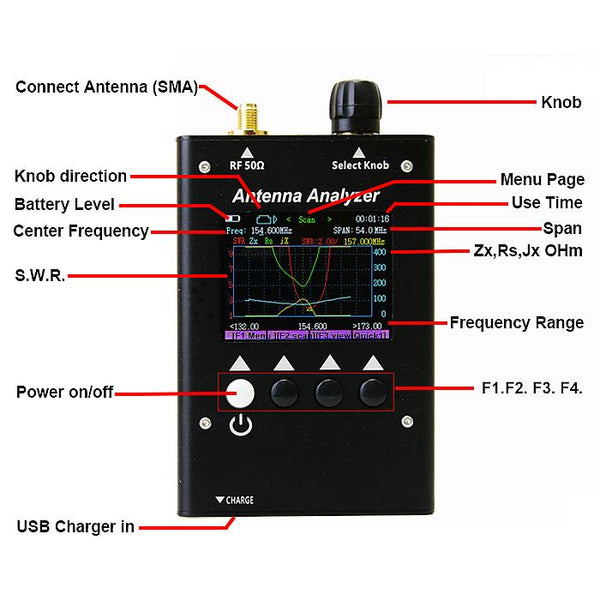
Main Features:
■ 2.2 ” precision LCD screen,High-lumen LCD brightness, easy to read in direct sunlight
■ Heavy duty Aluminum enclosure,strong anti-interference ability.
■ Very compact and convenient for field use
■ Built-in rechargeable Li-ion battery
■ Full Band control (No need select Band )
■ Easy setup, only four control buttons with convenient on-screen soft menus
■ Constant Battery Status Indicator and Auto Shut-off
■ Built-in timer shows elapsed time when unit is turned on
■ High efficiency IC, low power consumption, the longest working hours
■ More choice measurement frequency Span .
■ One button quick scan mode (V1,V2,U) or 3 band by full screen.
■ Auto marker the Best s.w.r. level reference
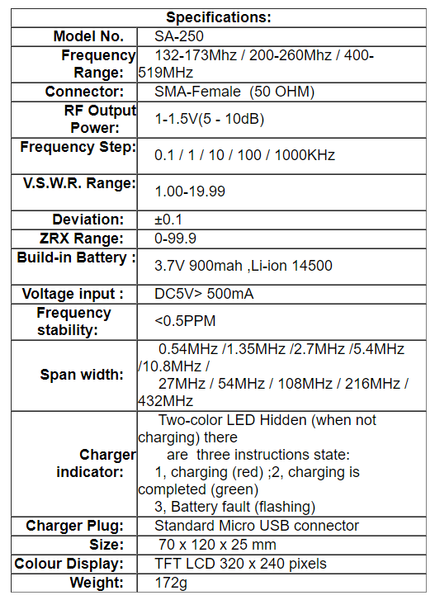
Power Source: Built-in 3.7V, 900-mAh ,Size 14500 of Lithium battery.
Charge Controller: Smart charger, LED charging-status indicator
Voltage Monitor: On-screen DVM, plus battery condition icon
Charger Source: Any USB port, analyzer accepts Micro-USB plug
Power Savers: Auto-off timer, Auto Run/Stop RF generator control Interface
RF Connector: SMA-female , (optional PL-259 ,N connector need adapter)
Battery Charge Connector: Micro-USB
Screen: 2.2 inch high-output color TFT
Function Keys : 4 button, with on-screen (soft-menu) identifiers
Tuning: Rotary encoder with press-in tuning-step choice
Weight and Dimensions
Case: Aluminum metal
Size: 2.8" wide x 4.0" high x 1.0" deep (7 cm x12 x 2.5 cm)
Weight: 6.1 oz (0.172 kg)
SA-250 How to Use
1.0 Turn on and Turn off the power
Turn on the power, Press and hold White botton when the dot disappear from left up angle ,. top Menu appeared on the screen.
Turn off the power, You have 2 method :
a) On Top Menu page ,Press and hold the White [F1 ] botton 5 second .
b) On Top Menu page , Rotary encoder on "Power off", Press the [F2 Enter]
1.1Function Select (Please see Pic.1)
You can turn the knob select you want function and press [F2.Enter] botton
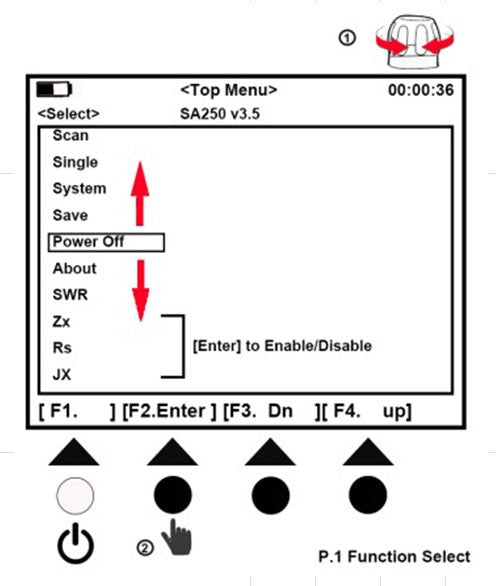
2.0 ANTENNA TEST EXAMPLES (Scan mode): (Please see Pic.2)
In the Top Menu screen: Rotary encoder on "Scan", Press the [F2 Scan] to frequency mode measurement button, enter Scan (scan mode) screen.
Press [F.2 scan ],button to start the scan operation. During scanning, in order to ensure measurement accuracy, each frequency will stay for short while.
one scanning cycle will take about 1-2 seconds. Once SCAN is done, it will enter ”Present” mode (result) screen
You have results on the screen : Show the SWR curve only (because default setting SWR curve only , Zx curve, Rs curve, jx curve Disable)
You can Enable other curve on the screen: On Top Menu page, Rotary encoder on "Zx", Press the [F2 Enter] to enable . (Please see Pic.1)
Other cure will Disable when Power Off , If want enable in the future, Rotary encoder on "Save", Press the [F2 Enter] to save setting .(Please see Pic.1)
2.1 Move the curso marker: (Please see Pic.3)
View the scan frequency point on the curve on each scan of the specific parameters of the measurement results.
Press the [F3.View ] button to start the view operation mode. rotary encoder ,the white triangle curve marker is move
Dot scale will display on screen, Press bottom change the Dot scale,You have 3 options of Dot scale mode for choose, [Dot =x1][Dot =x10][Dot= x25] .
SWR Full scale will display on screen,Press bottom change the graphically plot SWR,You have 3 options scale mode for choose, [SWR=x2 ][SWR= x 0.5][SWR=x1] .
2.2 Quick 1 start Scan mode: (Please see Pic.4)
Quick view the scan frequency point on the curve on each scan
Press the button [Quick 1 ] to start the Quick 1 operation mode .You have 3 options scan mode for choose .
Press the button [F1 Scan V1 ] . 132 to 174 MHZ can of the specific parameters of the measurement results.
Press the button [F1 Scan V2 ]. 200 to 260 MHZ can of the specific parameters of the measurement results.
Press the button [F1 Scan U ] . 400 to 519 MHZ can of the specific parameters of the measurement results.
2.3 Quick 2 start Scan mode: (Please see Pic.5)
Quick view the Full band scan frequency point on the curve on each scan
Press the [Q2 ] button to start the Quick 2 operation scan mode.
Press the [ScanFull ] button to start the 3 BAND (132-174,200-260,400-519MHz )Scan operation mode. the measurement results. after you have 2 options
mode for choose .
Press the [Scan2 Mk ] button to read the best SWR Yellow triangle curve marker .( operation Span 108MHz)
Press the [MoveCur ] button ,Nearby the best SWR Yellow triangle curve marker, Move right hand side .Press again move left hand side.
3.0 ANTENNA TEST EXAMPLES (Single mode): (Please see Pic.7)
In the Top Menu screen: Rotary encoder on "Single", Press botton "F2" single frequency mode measurement button, enter single (single scan mode) screen.
a) Rotary encoder potentiometer enter the center frequency, the specific reference to the above operation "SCAN" sweep measurement mode descriptions.
b) Press the ”F2 scan", to start the scan for one time .
Single frequency mode provides a single frequency impedance measurement, the measured frequency of the basic parameters are displayed on the screen. And
to indicate the form of bars and numbers displayed on the screen quickly.
The scanning one time , will stop, until you press the F2 Scan button or rotary encoder potentiometer enter the center frequency.
In this mode, it can be used as an accurate signal generator, please refer to RF out.
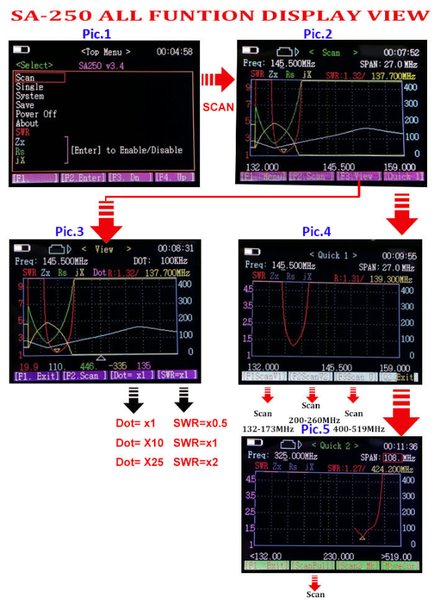
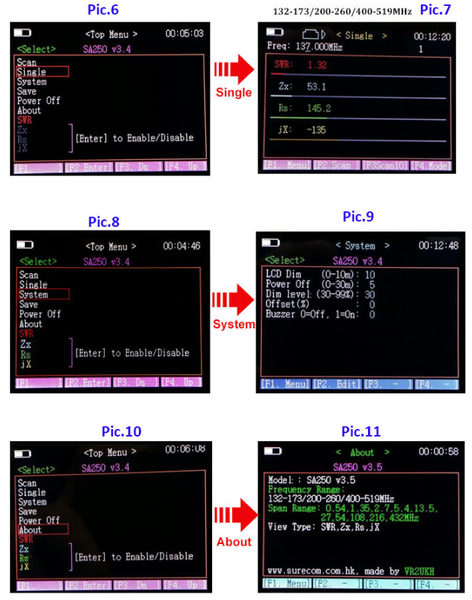
PACKAGE CONTAIN:
1 x SURECOM SA250 (ENGLISH VERSION) Colour Graphic Antenna Analyzer
1 x English User"s Manual
1 x Mirco Usb Charger Cable
1 x AC Adapter 100-240V (Depends on your country)
1x SMA- SO239 adaptor
1x SMA to BNC Adaptor
1x SMA to SMA adaptor

-
{"id":2673410736192,"title":"SF-103 Portable Frequency Counter 2MHz - 2.8GHz","handle":"sf-103-portable-frequency-counter-2mhz-2-8ghz","description":"\u003cdiv class=\"desc\" style=\"text-align: left;\"\u003e\n\u003cp style=\"line-height: 22px; color: #000000; font-family: Arial, Helvetica, sans-serif; font-size: 13.3333px; font-style: normal; font-variant-ligatures: normal; font-variant-caps: normal; font-weight: 400; letter-spacing: normal; orphans: 2; text-align: start; text-indent: 0px; text-transform: none; white-space: normal; widows: 2; word-spacing: 0px; -webkit-text-stroke-width: 0px; text-decoration-style: initial; text-decoration-color: initial;\"\u003e\u003cspan style=\"font-size: 20px;\"\u003eThe SURECOM SF-103 hand-held frequency counter is a more practical counter, even advanced features such as field strength measurement are incorporated. It is compact, truly pocket sized, test instrument designed for ease of use and dependable performance. Supplied as a complete with internal Li-ion battery pack, AC wall charger and antenna.\u003c\/span\u003e\u003c\/p\u003e\n\u003cp style=\"line-height: 22px; color: #000000; font-family: Arial, Helvetica, sans-serif; font-size: 13.3333px; font-style: normal; font-variant-ligatures: normal; font-variant-caps: normal; font-weight: 400; letter-spacing: normal; orphans: 2; text-align: start; text-indent: 0px; text-transform: none; white-space: normal; widows: 2; word-spacing: 0px; -webkit-text-stroke-width: 0px; text-decoration-style: initial; text-decoration-color: initial;\"\u003e\u003cbr\u003e\u003cspan style=\"font-size: 20px;\"\u003e\u003cstrong\u003eIntroduction:\u003c\/strong\u003e \u003c\/span\u003e\u003c\/p\u003e\n\u003cul style=\"color: #000000; font-family: Arial, Helvetica, sans-serif; font-size: 13.3333px; font-style: normal; font-variant-ligatures: normal; font-variant-caps: normal; font-weight: 400; letter-spacing: normal; orphans: 2; text-align: start; text-indent: 0px; text-transform: none; white-space: normal; widows: 2; word-spacing: 0px; -webkit-text-stroke-width: 0px; text-decoration-style: initial; text-decoration-color: initial;\"\u003e\n\u003cli\u003e\u003cspan style=\"font-size: 20px;\"\u003eThe frequency meter capable of measuring the parameters of the frequency of the continuous carrier signal walkie-talkies , with signal strength indicator.\u003cbr\u003eit is the tool of choice for maintenance personnel ,test frequency and signal strength for wireless enthusiasts.\u003c\/span\u003e\u003c\/li\u003e\n\u003cli\u003e\u003cspan style=\"font-size: 20px;\"\u003eThis portable frequency counter is designed for counting continuous wave signal comes from Two-way Radio. \u003c\/span\u003e\u003c\/li\u003e\n\u003cli\u003e\u003cspan style=\"font-size: 20px;\"\u003eThere are easy ranges for you to choose. The ranges cover most of the frequency of the two way radios you want to measure. \u003c\/span\u003e\u003c\/li\u003e\n\u003cli\u003e\u003cspan style=\"font-size: 20px;\"\u003eIts four-button control is easy to use and its small size allows you to carry it anywhere you like.\u003c\/span\u003e\u003c\/li\u003e\n\u003cli\u003e\u003cspan style=\"font-size: 20px;\"\u003e\u003cspan style=\"color: #000000;\"\u003e Work by \u003c\/span\u003eTCXO(Temperature Compensate X'tal (crystal) Oscillator) ,In the range of -45 ℃ ~ 65 ℃ can reach ± 2 ~ ± 4ppm accuracy\u003c\/span\u003e\u003c\/li\u003e\n\u003cli\u003e\u003cspan style=\"font-size: 20px;\"\u003eThis include very interesting frequency areas such as 2m HAM radio, all VHF and UHF\u003c\/span\u003e\u003c\/li\u003e\n\u003cli\u003e\u003cspan style=\"font-size: 20px;\"\u003eDMR Radio signal e frequency counter.\u003c\/span\u003e\u003c\/li\u003e\n\u003cli\u003e\u003cspan style=\"font-size: 20px;\"\u003eGUI Battery level\u003c\/span\u003e\u003c\/li\u003e\n\u003c\/ul\u003e\n\u003cp\u003e \u003c\/p\u003e\n\u003cp style=\"line-height: 22px; color: #000000; font-family: Arial, Helvetica, sans-serif; font-size: 13.3333px; font-style: normal; font-variant-ligatures: normal; font-variant-caps: normal; font-weight: 400; letter-spacing: normal; orphans: 2; text-align: start; text-indent: 0px; text-transform: none; white-space: normal; widows: 2; word-spacing: 0px; -webkit-text-stroke-width: 0px; text-decoration-style: initial; text-decoration-color: initial;\"\u003e\u003cspan style=\"font-size: 20px;\"\u003e\u003cstrong\u003eFeature \u0026amp; Specification:\u003c\/strong\u003e\u003c\/span\u003e\u003c\/p\u003e\n\u003cul style=\"color: #000000; font-family: Arial, Helvetica, sans-serif; font-size: 13.3333px; font-style: normal; font-variant-ligatures: normal; font-variant-caps: normal; font-weight: 400; letter-spacing: normal; orphans: 2; text-align: start; text-indent: 0px; text-transform: none; white-space: normal; widows: 2; word-spacing: 0px; -webkit-text-stroke-width: 0px; text-decoration-style: initial; text-decoration-color: initial;\"\u003e\n\u003cli\u003e\u003cspan style=\"font-size: 20px;\"\u003e Frequency range two select : 2MHz-200MHz \/ 27MHz -2800MHz\u003c\/span\u003e\u003c\/li\u003e\n\u003cli\u003e\u003cspan style=\"font-size: 20px;\"\u003e CTCSS\/DCS Decoder \u003c\/span\u003e\u003c\/li\u003e\n\u003cli\u003e\u003cspan style=\"font-size: 20px;\"\u003e\u003cspan style=\"color: #000000;\"\u003e \u003c\/span\u003eFrequency counter Digital mode for DMR radio\u003c\/span\u003e\u003c\/li\u003e\n\u003cli\u003e\u003cspan style=\"font-size: 20px;\"\u003e\u003cspan style=\"color: #000000;\"\u003e Work by TCXO( Temperature Compensate X'tal (crystal) Oscillator) 2~2.5ppm\u003c\/span\u003e\u003c\/span\u003e\u003c\/li\u003e\n\u003cli\u003e\u003cspan style=\"font-size: 20px;\"\u003e Frequency Response time: 0.2-0.5sec.( CTCSS\/CDCSS \u0026gt;0.5-1sec) \u003c\/span\u003e\u003c\/li\u003e\n\u003cli\u003e\u003cspan style=\"font-size: 20px;\"\u003e\u003cspan style=\"color: #000000;\"\u003e TFT Color Display 240 x 320 ,LCD Dim level setting\u003c\/span\u003e\u003c\/span\u003e\u003c\/li\u003e\n\u003cli\u003e\u003cspan style=\"font-size: 20px;\"\u003e\u003cspan style=\"color: #000000;\"\u003e Build-in Li-ion battery\u003c\/span\u003e\u003c\/span\u003e\u003c\/li\u003e\n\u003cli\u003e\u003cspan style=\"font-size: 20px;\"\u003e\u003cspan style=\"color: #000000;\"\u003e Net Weight: 113g \u003c\/span\u003e\u003c\/span\u003e\u003c\/li\u003e\n\u003cli\u003e\u003cspan style=\"font-size: 20px;\"\u003e\u003cspan style=\"color: #000000;\"\u003e 4 buttons control\u003c\/span\u003e\u003c\/span\u003e\u003c\/li\u003e\n\u003cli\u003e\u003cspan style=\"font-size: 20px;\"\u003e\u003cspan style=\"color: #000000;\"\u003e Auto power off 1-9minutes \u003c\/span\u003e\u003c\/span\u003e\u003c\/li\u003e\n\u003cli\u003e\u003cspan style=\"font-size: 20px;\"\u003e Charging battery LED indicator\u003c\/span\u003e\u003c\/li\u003e\n\u003c\/ul\u003e\n\u003cp\u003e \u003c\/p\u003e\n\u003cp\u003e\u003cspan style=\"font-size: 20px;\"\u003e\u003ciframe src=\"https:\/\/www.youtube.com\/embed\/3ODZKwtI98U\" allow=\"accelerometer; autoplay; encrypted-media; gyroscope; picture-in-picture\" allowfullscreen=\"\" width=\"560\" height=\"315\" frameborder=\"0\"\u003e\u003c\/iframe\u003e\u003c\/span\u003e\u003c\/p\u003e\n\u003cp\u003e \u003c\/p\u003e\n\u003cp style=\"line-height: 22px; color: #000000; font-family: Arial, Helvetica, sans-serif; font-size: 18px; font-style: normal; font-variant-ligatures: normal; font-variant-caps: normal; font-weight: 400; letter-spacing: normal; orphans: 2; text-align: start; text-indent: 0px; text-transform: none; white-space: normal; widows: 2; word-spacing: 0px; -webkit-text-stroke-width: 0px; text-decoration-style: initial; text-decoration-color: initial;\"\u003e\u003cspan style=\"font-size: 20px;\"\u003e\u003cstrong\u003e1.1 Power On\/Off: \u003c\/strong\u003e\u003cbr\u003e Power on ,press and Hold down the [Red key] by 3 second\u003cbr\u003e Power off ,press and Hold down the [Red key] by 3 second of number count down to 0 \u003c\/span\u003e\u003c\/p\u003e\n\u003cp style=\"line-height: 22px; color: #000000; font-family: Arial, Helvetica, sans-serif; font-size: 18px; font-style: normal; font-variant-ligatures: normal; font-variant-caps: normal; font-weight: 400; letter-spacing: normal; orphans: 2; text-indent: 0px; text-transform: none; white-space: normal; widows: 2; word-spacing: 0px; -webkit-text-stroke-width: 0px; text-decoration-style: initial; text-decoration-color: initial; text-align: center;\"\u003e\u003cspan style=\"font-size: 20px;\"\u003e\u003cstrong\u003e1.2 Charging the battery :\u003c\/strong\u003e\u003cbr\u003e Plug the power cord into adaptor , micro usb connect SF103\u003cbr\u003e The Led indicating: *The RED light Charging * The Green light is Full\u003c\/span\u003e\u003c\/p\u003e\n\u003cp style=\"line-height: 22px; color: #000000; font-family: Arial, Helvetica, sans-serif; font-size: 18px; font-style: normal; font-variant-ligatures: normal; font-variant-caps: normal; font-weight: 400; letter-spacing: normal; orphans: 2; text-align: start; text-indent: 0px; text-transform: none; white-space: normal; widows: 2; word-spacing: 0px; -webkit-text-stroke-width: 0px; text-decoration-style: initial; text-decoration-color: initial;\"\u003e\u003cspan style=\"font-size: 20px;\"\u003e\u003cstrong\u003e1.3 Setup the frequency Range :\u003c\/strong\u003e\u003cbr\u003e Press[ F2.stop ] button ,[F3 --\u0026gt;] select function to \"Rang\"\u003cbr\u003e Press the [F4 Ent] Select 27M-2.8G(27MHz-2800MHz) \/\u0026lt;=200MHz (below 200MHz) ,\u003cbr\u003e and then press[F2] to Run\u003c\/span\u003e\u003c\/p\u003e\n\u003cp style=\"line-height: 22px; color: #000000; font-family: Arial, Helvetica, sans-serif; font-size: 18px; font-style: normal; font-variant-ligatures: normal; font-variant-caps: normal; font-weight: 400; letter-spacing: normal; orphans: 2; text-align: start; text-indent: 0px; text-transform: none; white-space: normal; widows: 2; word-spacing: 0px; -webkit-text-stroke-width: 0px; text-decoration-style: initial; text-decoration-color: initial;\"\u003e\u003cspan style=\"font-size: 20px;\"\u003e\u003cstrong\u003e1.4 Setup the time Gate :\u003c\/strong\u003e\u003cbr\u003e Press[ F2.stop ] button ,[F3 ---\u0026gt; ] select Function to \"Gate\"\u003cbr\u003e Press the [F4 Ent] select : 0.1s \/ 0.25s \/ 0.5s \/ 1.0s ,and then press [F2] to Run\u003c\/span\u003e\u003c\/p\u003e\n\u003cp style=\"line-height: 22px; color: #000000; font-family: Arial, Helvetica, sans-serif; font-size: 18px; font-style: normal; font-variant-ligatures: normal; font-variant-caps: normal; font-weight: 400; letter-spacing: normal; orphans: 2; text-align: start; text-indent: 0px; text-transform: none; white-space: normal; widows: 2; word-spacing: 0px; -webkit-text-stroke-width: 0px; text-decoration-style: initial; text-decoration-color: initial;\"\u003e\u003cspan style=\"font-size: 20px;\"\u003e\u003cstrong\u003e1.5 Setup the Frequency counter digi :\u003c\/strong\u003e\u003cbr\u003e Press[ F2 ] botton ,[F3---\u0026gt;] select Function to \"Gate\"\u003cbr\u003e Press[F4 Ent] Select : 3 \/ 4 \/ 5 \/ 6 , and then press [F2] to Run\u003cbr\u003e ! 27MHz-2.8GHz for 3 \/ 4 only , 2-200MHz for 3 \/ 4 \/ 5 \/ 6 , Detail Please see Table 1:\u003c\/span\u003e\u003c\/p\u003e\n\u003cp style=\"line-height: 22px; color: #000000; font-family: Arial, Helvetica, sans-serif; font-size: 18px; font-style: normal; font-variant-ligatures: normal; font-variant-caps: normal; font-weight: 400; letter-spacing: normal; orphans: 2; text-align: start; text-indent: 0px; text-transform: none; white-space: normal; widows: 2; word-spacing: 0px; -webkit-text-stroke-width: 0px; text-decoration-style: initial; text-decoration-color: initial;\"\u003e\u003cspan style=\"font-size: 20px;\"\u003e\u003cstrong\u003e1.6 How to check Frequency of Digital DMR Radio\u003c\/strong\u003e\u003cbr\u003e Press[ F2 ] botton ,[F3 ---\u0026gt;] select Function to\" type\" :Press [F4] select Analog \/ Digital(DMR) ,\u003cbr\u003e and then Press [F2] to Run\u003cbr\u003e !Note. Digital mode have 3 Decimal only.\u003c\/span\u003e\u003c\/p\u003e\n\u003cp style=\"line-height: 22px; color: #000000; font-family: Arial, Helvetica, sans-serif; font-size: 18px; font-style: normal; font-variant-ligatures: normal; font-variant-caps: normal; font-weight: 400; letter-spacing: normal; orphans: 2; text-align: start; text-indent: 0px; text-transform: none; white-space: normal; widows: 2; word-spacing: 0px; -webkit-text-stroke-width: 0px; text-decoration-style: initial; text-decoration-color: initial;\"\u003e\u003cspan style=\"font-size: 20px;\"\u003e\u003cstrong\u003e1.7 How to ADJ. the Frequency mode of 27MHz -2.8GHz: ( See PIC.2)\u003c\/strong\u003e\u003cbr\u003e Press, [F3 MENU ] , [F3 Down] \/ [ F4 Up] to select the Gate to (0.1s\/0.25s\/0.5s\/1.0s)\u003cbr\u003e Press, [F2 Edit] \/ [F3 - ] and [ F4 +] to select the +\/- 99\u003cbr\u003e Press, [F1. Main] exit , and then press [F4 save] for save the setting .([F1] not save for exit)\u003c\/span\u003e\u003c\/p\u003e\n\u003cp style=\"line-height: 22px; color: #000000; font-family: Arial, Helvetica, sans-serif; font-size: 18px; font-style: normal; font-variant-ligatures: normal; font-variant-caps: normal; font-weight: 400; letter-spacing: normal; orphans: 2; text-align: start; text-indent: 0px; text-transform: none; white-space: normal; widows: 2; word-spacing: 0px; -webkit-text-stroke-width: 0px; text-decoration-style: initial; text-decoration-color: initial;\"\u003e\u003cspan style=\"font-size: 20px;\"\u003e\u003cstrong\u003e1.8 How to fine tune the Frequency mode of 2-200MHz: (See PIC.1 )\u003c\/strong\u003e\u003cbr\u003e Tune the PCB VR1 (Variable resistance)\u003cbr\u003e (The factory has been set accurate, such as non-technical staff do not tune)\u003c\/span\u003e\u003c\/p\u003e\n\u003cp style=\"line-height: 22px; color: #000000; font-family: Arial, Helvetica, sans-serif; font-size: 18px; font-style: normal; font-variant-ligatures: normal; font-variant-caps: normal; font-weight: 400; letter-spacing: normal; orphans: 2; text-align: start; text-indent: 0px; text-transform: none; white-space: normal; widows: 2; word-spacing: 0px; -webkit-text-stroke-width: 0px; text-decoration-style: initial; text-decoration-color: initial;\"\u003e\u003cspan style=\"font-size: 20px;\"\u003e\u003cstrong\u003e1.9 How to use [F3 menu ] mode: (see PIC2)\u003c\/strong\u003e\u003cbr\u003e Press, [F3 - ] \/ [ F4 +] select the function ,and then press [F2 edit] for edit mode , \u003cbr\u003e Press, [F3 - ] \/ [ F4 +] selecy for change the data .\u003cbr\u003e Press, [F1. Main] exit , and then press [F4 save] for save the setting .([F1] not save for exit)\u003c\/span\u003e\u003c\/p\u003e\n\u003cp style=\"line-height: 22px; color: #000000; font-family: Arial, Helvetica, sans-serif; font-size: 18px; font-style: normal; font-variant-ligatures: normal; font-variant-caps: normal; font-weight: 400; letter-spacing: normal; orphans: 2; text-align: start; text-indent: 0px; text-transform: none; white-space: normal; widows: 2; word-spacing: 0px; -webkit-text-stroke-width: 0px; text-decoration-style: initial; text-decoration-color: initial;\"\u003e\u003cspan style=\"font-size: 20px;\"\u003e\u003cspan style=\"color: #ff0000;\"\u003eCaution:\u003cbr\u003e 1)Max. direct input signal 5Vp-p\u003cbr\u003e 2)Prohibit direct access to the radio antenna output, resulting in damage to the frequency meter\u003c\/span\u003e\u003c\/span\u003e\u003c\/p\u003e\n\u003cp\u003e \u003c\/p\u003e\n\u003cp style=\"line-height: 22px; color: #000000; font-family: Arial, Helvetica, sans-serif; font-size: 18px; font-style: normal; font-variant-ligatures: normal; font-variant-caps: normal; font-weight: 400; letter-spacing: normal; orphans: 2; text-indent: 0px; text-transform: none; white-space: normal; widows: 2; word-spacing: 0px; -webkit-text-stroke-width: 0px; text-decoration-style: initial; text-decoration-color: initial; text-align: center;\"\u003e\u003cspan style=\"font-size: 20px;\"\u003e\u003cu\u003e\u003cstrong\u003eFrequency Display Resolution \/ CTCSS ,DCS Decode frequency range \u003c\/strong\u003e\u003c\/u\u003e\u003c\/span\u003e\u003c\/p\u003e\n\u003ctable style=\"letter-spacing: normal; orphans: 2; text-indent: 0px; text-transform: none; widows: 2; word-spacing: 0px; -webkit-text-stroke-width: 0px; text-decoration-style: initial; text-decoration-color: initial; font-family: arial, helvetica, sans-serif; line-height: 20.8px; width: 700px;\" cellspacing=\"1\" cellpadding=\"1\" border=\"1\" align=\"center\"\u003e\n\u003ctbody\u003e\n\u003ctr\u003e\n\u003ctd rowspan=\"7\" style=\"font-family: Arial, Helvetica, sans-serif; font-size: 12px; text-align: center;\"\u003e\n\u003cp style=\"line-height: 22px;\"\u003e\u003cspan style=\"font-size: 20px;\"\u003eSELECT\u003c\/span\u003e\u003c\/p\u003e\n\u003cp style=\"line-height: 22px;\"\u003e\u003cspan style=\"font-size: 20px;\"\u003eA\u003c\/span\u003e\u003c\/p\u003e\n\u003c\/td\u003e\n\u003ctd colspan=\"1\" rowspan=\"7\" style=\"font-family: Arial, Helvetica, sans-serif; font-size: 12px; text-align: center;\"\u003e\u003cspan style=\"font-size: 20px;\"\u003e27MHz-2.8GHz\u003c\/span\u003e\u003c\/td\u003e\n\u003ctd colspan=\"1\" rowspan=\"3\" style=\"font-family: Arial, Helvetica, sans-serif; font-size: 12px; text-align: center;\"\u003e\u003cspan style=\"font-size: 20px;\"\u003eGate Time select \u003cbr\u003e(seconds)\u003c\/span\u003e\u003c\/td\u003e\n\u003ctd colspan=\"4\" rowspan=\"1\" style=\"font-family: Arial, Helvetica, sans-serif; font-size: 12px; text-align: center;\"\u003e\u003cspan style=\"font-size: 20px;\"\u003eSample Display (100MHz)\u003c\/span\u003e\u003c\/td\u003e\n\u003ctd rowspan=\"1\" style=\"font-family: Arial, Helvetica, sans-serif; font-size: 12px; text-align: center;\"\u003e\u003cspan style=\"font-size: 20px;\"\u003eCTCSS\/DCS \u003c\/span\u003e\u003c\/td\u003e\n\u003c\/tr\u003e\n\u003ctr\u003e\n\u003ctd colspan=\"4\" style=\"font-family: Arial, Helvetica, sans-serif; font-size: 12px; text-align: center;\"\u003e\u003cspan style=\"font-size: 20px;\"\u003eDigi \u003c\/span\u003e\u003c\/td\u003e\n\u003ctd style=\"font-family: Arial, Helvetica, sans-serif; font-size: 12px; text-align: center;\"\u003e\u003cspan style=\"font-size: 20px;\"\u003e select A\u003c\/span\u003e\u003c\/td\u003e\n\u003c\/tr\u003e\n\u003ctr\u003e\n\u003ctd style=\"font-family: Arial, Helvetica, sans-serif; font-size: 12px; text-align: center;\"\u003e\u003cspan style=\"font-size: 20px;\"\u003e3\u003c\/span\u003e\u003c\/td\u003e\n\u003ctd style=\"font-family: Arial, Helvetica, sans-serif; font-size: 12px; text-align: center;\"\u003e\u003cspan style=\"font-size: 20px;\"\u003e4\u003c\/span\u003e\u003c\/td\u003e\n\u003ctd style=\"font-family: Arial, Helvetica, sans-serif; font-size: 12px; text-align: center;\"\u003e\u003cspan style=\"font-size: 20px;\"\u003e5\u003c\/span\u003e\u003c\/td\u003e\n\u003ctd style=\"font-family: Arial, Helvetica, sans-serif; font-size: 12px; text-align: center;\"\u003e\u003cspan style=\"font-size: 20px;\"\u003e6\u003c\/span\u003e\u003c\/td\u003e\n\u003ctd colspan=\"1\" rowspan=\"5\" style=\"font-family: Arial, Helvetica, sans-serif; font-size: 12px; text-align: center;\"\u003e\n\u003cp style=\"line-height: 22px;\"\u003e\u003cspan style=\"font-size: 20px;\"\u003eDecode Range\u003cbr\u003e132-173MHz\u003cbr\u003e200-260MHz\u003cbr\u003e400-519MHz \u003c\/span\u003e\u003c\/p\u003e\n\u003c\/td\u003e\n\u003c\/tr\u003e\n\u003ctr\u003e\n\u003ctd style=\"font-family: Arial, Helvetica, sans-serif; font-size: 12px; text-align: center;\"\u003e\u003cspan style=\"font-size: 20px;\"\u003e0.10 s\u003c\/span\u003e\u003c\/td\u003e\n\u003ctd style=\"font-family: Arial, Helvetica, sans-serif; font-size: 12px; text-align: center;\"\u003e\u003cspan style=\"font-size: 20px;\"\u003e100.000\u003c\/span\u003e\u003c\/td\u003e\n\u003ctd style=\"font-family: Arial, Helvetica, sans-serif; font-size: 12px; text-align: center;\"\u003e\u003cspan style=\"font-size: 20px;\"\u003e100.0000\u003c\/span\u003e\u003c\/td\u003e\n\u003ctd style=\"font-family: Arial, Helvetica, sans-serif; font-size: 12px; text-align: center;\"\u003e\u003c\/td\u003e\n\u003ctd style=\"font-family: Arial, Helvetica, sans-serif; font-size: 12px; text-align: center;\"\u003e\u003c\/td\u003e\n\u003c\/tr\u003e\n\u003ctr\u003e\n\u003ctd style=\"font-family: Arial, Helvetica, sans-serif; font-size: 12px; text-align: center;\"\u003e\u003cspan style=\"font-size: 20px;\"\u003e 0.25 s\u003c\/span\u003e\u003c\/td\u003e\n\u003ctd style=\"font-family: Arial, Helvetica, sans-serif; font-size: 12px; text-align: center;\"\u003e\u003cspan style=\"font-size: 20px;\"\u003e100.000\u003c\/span\u003e\u003c\/td\u003e\n\u003ctd style=\"font-family: Arial, Helvetica, sans-serif; font-size: 12px; text-align: center;\"\u003e\u003cspan style=\"font-size: 20px;\"\u003e100.0000\u003c\/span\u003e\u003c\/td\u003e\n\u003ctd style=\"font-family: Arial, Helvetica, sans-serif; font-size: 12px; text-align: center;\"\u003e\u003c\/td\u003e\n\u003ctd style=\"font-family: Arial, Helvetica, sans-serif; font-size: 12px; text-align: center;\"\u003e\u003c\/td\u003e\n\u003c\/tr\u003e\n\u003ctr\u003e\n\u003ctd style=\"font-family: Arial, Helvetica, sans-serif; font-size: 12px; text-align: center;\"\u003e\u003cspan style=\"font-size: 20px;\"\u003e0.50 s\u003c\/span\u003e\u003c\/td\u003e\n\u003ctd style=\"font-family: Arial, Helvetica, sans-serif; font-size: 12px; text-align: center;\"\u003e\u003cspan style=\"font-size: 20px;\"\u003e100.000\u003c\/span\u003e\u003c\/td\u003e\n\u003ctd style=\"font-family: Arial, Helvetica, sans-serif; font-size: 12px; text-align: center;\"\u003e\u003cspan style=\"font-size: 20px;\"\u003e100.0000\u003c\/span\u003e\u003c\/td\u003e\n\u003ctd style=\"font-family: Arial, Helvetica, sans-serif; font-size: 12px; text-align: center;\"\u003e\u003c\/td\u003e\n\u003ctd style=\"font-family: Arial, Helvetica, sans-serif; font-size: 12px; text-align: center;\"\u003e\u003c\/td\u003e\n\u003c\/tr\u003e\n\u003ctr\u003e\n\u003ctd style=\"font-family: Arial, Helvetica, sans-serif; font-size: 12px; text-align: center;\"\u003e\u003cspan style=\"font-size: 20px;\"\u003e1.00 s\u003c\/span\u003e\u003c\/td\u003e\n\u003ctd style=\"font-family: Arial, Helvetica, sans-serif; font-size: 12px; text-align: center;\"\u003e\u003cspan style=\"font-size: 20px;\"\u003e100.000\u003c\/span\u003e\u003c\/td\u003e\n\u003ctd style=\"font-family: Arial, Helvetica, sans-serif; font-size: 12px; text-align: center;\"\u003e\u003cspan style=\"font-size: 20px;\"\u003e100.0000\u003c\/span\u003e\u003c\/td\u003e\n\u003ctd style=\"font-family: Arial, Helvetica, sans-serif; font-size: 12px;\"\u003e\u003c\/td\u003e\n\u003ctd style=\"font-family: Arial, Helvetica, sans-serif; font-size: 12px;\"\u003e\u003c\/td\u003e\n\u003c\/tr\u003e\n\u003ctr\u003e\n\u003ctd colspan=\"8\" style=\"font-family: Arial, Helvetica, sans-serif; font-size: 12px; text-align: center;\"\u003e\u003c\/td\u003e\n\u003c\/tr\u003e\n\u003ctr\u003e\n\u003ctd colspan=\"1\" rowspan=\"7\" style=\"font-family: Arial, Helvetica, sans-serif; font-size: 12px; text-align: center;\"\u003e\n\u003cp style=\"line-height: 22px;\"\u003e\u003cspan style=\"font-size: 20px;\"\u003eSELECT\u003c\/span\u003e\u003c\/p\u003e\n\u003cp style=\"line-height: 22px;\"\u003e\u003cspan style=\"font-size: 20px;\"\u003eB\u003c\/span\u003e\u003c\/p\u003e\n\u003c\/td\u003e\n\u003ctd colspan=\"1\" rowspan=\"7\" style=\"font-family: Arial, Helvetica, sans-serif; font-size: 12px; text-align: center;\"\u003e\u003cspan style=\"font-size: 20px;\"\u003e2MHz-200MHz\u003c\/span\u003e\u003c\/td\u003e\n\u003ctd colspan=\"1\" rowspan=\"3\" style=\"font-family: Arial, Helvetica, sans-serif; font-size: 12px; text-align: center;\"\u003e\u003cspan style=\"font-size: 20px;\"\u003eGate Time select \u003cbr\u003e (seconds)\u003c\/span\u003e\u003c\/td\u003e\n\u003ctd colspan=\"4\" rowspan=\"1\" style=\"font-family: Arial, Helvetica, sans-serif; font-size: 12px; text-align: center;\"\u003e\u003cspan style=\"font-size: 20px;\"\u003eSample Display (100MHz)\u003c\/span\u003e\u003c\/td\u003e\n\u003ctd colspan=\"1\" style=\"font-family: Arial, Helvetica, sans-serif; font-size: 12px; text-align: center;\"\u003e\u003cspan style=\"font-size: 20px;\"\u003eCTCSS\/DCS \u003c\/span\u003e\u003c\/td\u003e\n\u003c\/tr\u003e\n\u003ctr\u003e\n\u003ctd colspan=\"4\" rowspan=\"1\" style=\"font-family: Arial, Helvetica, sans-serif; font-size: 12px; text-align: center;\"\u003e\u003cspan style=\"font-size: 20px;\"\u003eDigi \u003c\/span\u003e\u003c\/td\u003e\n\u003ctd colspan=\"1\" style=\"font-family: Arial, Helvetica, sans-serif; font-size: 12px; text-align: center;\"\u003e\u003cspan style=\"font-size: 20px;\"\u003e select B\u003c\/span\u003e\u003c\/td\u003e\n\u003c\/tr\u003e\n\u003ctr\u003e\n\u003ctd style=\"font-family: Arial, Helvetica, sans-serif; font-size: 12px; text-align: center;\"\u003e\u003cspan style=\"font-size: 20px;\"\u003e3\u003c\/span\u003e\u003c\/td\u003e\n\u003ctd style=\"font-family: Arial, Helvetica, sans-serif; font-size: 12px; text-align: center;\"\u003e\u003cspan style=\"font-size: 20px;\"\u003e4\u003c\/span\u003e\u003c\/td\u003e\n\u003ctd style=\"font-family: Arial, Helvetica, sans-serif; font-size: 12px; text-align: center;\"\u003e\u003cspan style=\"font-size: 20px;\"\u003e5\u003c\/span\u003e\u003c\/td\u003e\n\u003ctd style=\"font-family: Arial, Helvetica, sans-serif; font-size: 12px; text-align: center;\"\u003e\u003cspan style=\"font-size: 20px;\"\u003e6\u003c\/span\u003e\u003c\/td\u003e\n\u003ctd colspan=\"1\" rowspan=\"5\" style=\"font-family: Arial, Helvetica, sans-serif; font-size: 12px; text-align: center;\"\u003e\u003cspan style=\"font-size: 20px;\"\u003eDisable\u003c\/span\u003e\u003c\/td\u003e\n\u003c\/tr\u003e\n\u003ctr\u003e\n\u003ctd style=\"font-family: Arial, Helvetica, sans-serif; font-size: 12px; text-align: center;\"\u003e\u003cspan style=\"font-size: 20px;\"\u003e0.10 s \u003c\/span\u003e\u003c\/td\u003e\n\u003ctd style=\"font-family: Arial, Helvetica, sans-serif; font-size: 12px; text-align: center;\"\u003e\u003cspan style=\"font-size: 20px;\"\u003e100.000\u003c\/span\u003e\u003c\/td\u003e\n\u003ctd style=\"font-family: Arial, Helvetica, sans-serif; font-size: 12px; text-align: center;\"\u003e\u003cspan style=\"font-size: 20px;\"\u003e100.0000\u003c\/span\u003e\u003c\/td\u003e\n\u003ctd style=\"font-family: Arial, Helvetica, sans-serif; font-size: 12px;\"\u003e\u003c\/td\u003e\n\u003ctd style=\"font-family: Arial, Helvetica, sans-serif; font-size: 12px;\"\u003e\u003c\/td\u003e\n\u003c\/tr\u003e\n\u003ctr\u003e\n\u003ctd style=\"font-family: Arial, Helvetica, sans-serif; font-size: 12px; text-align: center;\"\u003e\u003cspan style=\"font-size: 20px;\"\u003e0.25 s\u003c\/span\u003e\u003c\/td\u003e\n\u003ctd style=\"font-family: Arial, Helvetica, sans-serif; font-size: 12px; text-align: center;\"\u003e\u003cspan style=\"font-size: 20px;\"\u003e100.000\u003c\/span\u003e\u003c\/td\u003e\n\u003ctd style=\"font-family: Arial, Helvetica, sans-serif; font-size: 12px; text-align: center;\"\u003e\u003cspan style=\"font-size: 20px;\"\u003e100.0000\u003c\/span\u003e\u003c\/td\u003e\n\u003ctd style=\"font-family: Arial, Helvetica, sans-serif; font-size: 12px;\"\u003e\u003c\/td\u003e\n\u003ctd style=\"font-family: Arial, Helvetica, sans-serif; font-size: 12px;\"\u003e\u003c\/td\u003e\n\u003c\/tr\u003e\n\u003ctr\u003e\n\u003ctd style=\"font-family: Arial, Helvetica, sans-serif; font-size: 12px; text-align: center;\"\u003e\u003cspan style=\"font-size: 20px;\"\u003e0.5 s\u003c\/span\u003e\u003c\/td\u003e\n\u003ctd style=\"font-family: Arial, Helvetica, sans-serif; font-size: 12px; text-align: center;\"\u003e\u003cspan style=\"font-size: 20px;\"\u003e100.000\u003c\/span\u003e\u003c\/td\u003e\n\u003ctd style=\"font-family: Arial, Helvetica, sans-serif; font-size: 12px; text-align: center;\"\u003e\u003cspan style=\"font-size: 20px;\"\u003e100.0000\u003c\/span\u003e\u003c\/td\u003e\n\u003ctd style=\"font-family: Arial, Helvetica, sans-serif; font-size: 12px;\"\u003e\u003cspan style=\"font-size: 20px;\"\u003e100.00000\u003c\/span\u003e\u003c\/td\u003e\n\u003ctd style=\"font-family: Arial, Helvetica, sans-serif; font-size: 12px;\"\u003e\u003cspan style=\"font-size: 20px;\"\u003e100.000000\u003c\/span\u003e\u003c\/td\u003e\n\u003c\/tr\u003e\n\u003ctr\u003e\n\u003ctd style=\"font-family: Arial, Helvetica, sans-serif; font-size: 12px; text-align: center;\"\u003e\u003cspan style=\"font-size: 20px;\"\u003e1.00 s\u003c\/span\u003e\u003c\/td\u003e\n\u003ctd style=\"font-family: Arial, Helvetica, sans-serif; font-size: 12px; text-align: center;\"\u003e\u003cspan style=\"font-size: 20px;\"\u003e100.000\u003c\/span\u003e\u003c\/td\u003e\n\u003ctd style=\"font-family: Arial, Helvetica, sans-serif; font-size: 12px; text-align: center;\"\u003e\u003cspan style=\"font-size: 20px;\"\u003e100.0000\u003c\/span\u003e\u003c\/td\u003e\n\u003ctd style=\"font-family: Arial, Helvetica, sans-serif; font-size: 12px;\"\u003e\u003cspan style=\"font-size: 20px;\"\u003e100.00000\u003c\/span\u003e\u003c\/td\u003e\n\u003ctd style=\"font-family: Arial, Helvetica, sans-serif; font-size: 12px;\"\u003e\u003cspan style=\"font-size: 20px;\"\u003e100.000000\u003c\/span\u003e\u003c\/td\u003e\n\u003c\/tr\u003e\n\u003c\/tbody\u003e\n\u003c\/table\u003e\n\u003cp style=\"line-height: 22px; color: #000000; font-family: Arial, Helvetica, sans-serif; font-size: 18px; font-style: normal; font-variant-ligatures: normal; font-variant-caps: normal; font-weight: 400; letter-spacing: normal; orphans: 2; text-indent: 0px; text-transform: none; white-space: normal; widows: 2; word-spacing: 0px; -webkit-text-stroke-width: 0px; text-decoration-style: initial; text-decoration-color: initial; text-align: center;\"\u003e \u003c\/p\u003e\n\u003cp style=\"line-height: 22px; color: #000000; font-family: Arial, Helvetica, sans-serif; font-size: 18px; font-style: normal; font-variant-ligatures: normal; font-variant-caps: normal; font-weight: 400; letter-spacing: normal; orphans: 2; text-indent: 0px; text-transform: none; white-space: normal; widows: 2; word-spacing: 0px; -webkit-text-stroke-width: 0px; text-decoration-style: initial; text-decoration-color: initial; text-align: center;\"\u003e\u003cspan style=\"font-size: 20px;\"\u003e\u003cstrong\u003e\u003cu\u003eHow to check CTCSS\/DCS code\u003c\/u\u003e \u003c\/strong\u003e\u003cbr\u003e1.Radio must be 132-173 \/ 200-260MHz \/ 400-519MHz\u003cbr\u003e2.Radio must be ANALOG\u003c\/span\u003e\u003c\/p\u003e\n\u003cp\u003e \u003c\/p\u003e\n\u003cp style=\"line-height: 22px; color: #000000; font-family: Arial, Helvetica, sans-serif; font-size: 18px; font-style: normal; font-variant-ligatures: normal; font-variant-caps: normal; font-weight: 400; letter-spacing: normal; orphans: 2; text-indent: 0px; text-transform: none; white-space: normal; widows: 2; word-spacing: 0px; -webkit-text-stroke-width: 0px; text-decoration-style: initial; text-decoration-color: initial; text-align: center;\"\u003e\u003cspan style=\"font-size: 20px;\"\u003e\u003cu\u003e\u003cstrong\u003e CTCSS\/DCS Decoder for ANALOG mode\u003c\/strong\u003e\u003c\/u\u003e\u003c\/span\u003e\u003c\/p\u003e\n\u003ctable style=\"letter-spacing: normal; orphans: 2; text-indent: 0px; text-transform: none; widows: 2; word-spacing: 0px; -webkit-text-stroke-width: 0px; text-decoration-style: initial; text-decoration-color: initial; font-family: arial, helvetica, sans-serif; line-height: 20.8px; width: 700px;\" cellspacing=\"1\" cellpadding=\"1\" border=\"1\" align=\"center\"\u003e\n\u003ctbody\u003e\n\u003ctr\u003e\n\u003ctd colspan=\"4\" style=\"font-family: Arial, Helvetica, sans-serif; font-size: 12px; height: 18px; text-align: center; width: 163px;\"\u003e\u003cspan style=\"font-size: 20px;\"\u003eCTCSS (Hz)\u003c\/span\u003e\u003c\/td\u003e\n\u003c\/tr\u003e\n\u003ctr\u003e\n\u003ctd style=\"font-family: Arial, Helvetica, sans-serif; font-size: 12px; height: 18px; text-align: center;\"\u003e\u003cspan style=\"font-size: 20px;\"\u003e50.0\u003c\/span\u003e\u003c\/td\u003e\n\u003ctd style=\"font-family: Arial, Helvetica, sans-serif; font-size: 12px; text-align: center;\"\u003e\u003cspan style=\"font-size: 20px;\"\u003e97.4\u003c\/span\u003e\u003c\/td\u003e\n\u003ctd style=\"font-family: Arial, Helvetica, sans-serif; font-size: 12px; text-align: center;\"\u003e\u003cspan style=\"font-size: 20px;\"\u003e151.4\u003c\/span\u003e\u003c\/td\u003e\n\u003ctd style=\"font-family: Arial, Helvetica, sans-serif; font-size: 12px; text-align: center;\"\u003e\u003cspan style=\"font-size: 20px;\"\u003e192.8\u003c\/span\u003e\u003c\/td\u003e\n\u003c\/tr\u003e\n\u003ctr\u003e\n\u003ctd style=\"font-family: Arial, Helvetica, sans-serif; font-size: 12px; height: 18px; text-align: center;\"\u003e\u003cspan style=\"font-size: 20px;\"\u003e55.0\u003c\/span\u003e\u003c\/td\u003e\n\u003ctd style=\"font-family: Arial, Helvetica, sans-serif; font-size: 12px; text-align: center;\"\u003e\u003cspan style=\"font-size: 20px;\"\u003e100.0\u003c\/span\u003e\u003c\/td\u003e\n\u003ctd style=\"font-family: Arial, Helvetica, sans-serif; font-size: 12px; text-align: center;\"\u003e\u003cspan style=\"font-size: 20px;\"\u003e156.7\u003c\/span\u003e\u003c\/td\u003e\n\u003ctd style=\"font-family: Arial, Helvetica, sans-serif; font-size: 12px; text-align: center;\"\u003e\u003cspan style=\"font-size: 20px;\"\u003e196.6\u003c\/span\u003e\u003c\/td\u003e\n\u003c\/tr\u003e\n\u003ctr\u003e\n\u003ctd style=\"font-family: Arial, Helvetica, sans-serif; font-size: 12px; height: 18px; text-align: center;\"\u003e\u003cspan style=\"font-size: 20px;\"\u003e67.0\u003c\/span\u003e\u003c\/td\u003e\n\u003ctd style=\"font-family: Arial, Helvetica, sans-serif; font-size: 12px; text-align: center;\"\u003e\u003cspan style=\"font-size: 20px;\"\u003e103.5\u003c\/span\u003e\u003c\/td\u003e\n\u003ctd style=\"font-family: Arial, Helvetica, sans-serif; font-size: 12px; text-align: center;\"\u003e\u003cspan style=\"font-size: 20px;\"\u003e159.8\u003c\/span\u003e\u003c\/td\u003e\n\u003ctd style=\"font-family: Arial, Helvetica, sans-serif; font-size: 12px; text-align: center;\"\u003e\u003cspan style=\"font-size: 20px;\"\u003e199.5\u003c\/span\u003e\u003c\/td\u003e\n\u003c\/tr\u003e\n\u003ctr\u003e\n\u003ctd style=\"font-family: Arial, Helvetica, sans-serif; font-size: 12px; height: 18px; text-align: center;\"\u003e\u003cspan style=\"font-size: 20px;\"\u003e69.3\u003c\/span\u003e\u003c\/td\u003e\n\u003ctd style=\"font-family: Arial, Helvetica, sans-serif; font-size: 12px; text-align: center;\"\u003e\u003cspan style=\"font-size: 20px;\"\u003e107.2\u003c\/span\u003e\u003c\/td\u003e\n\u003ctd style=\"font-family: Arial, Helvetica, sans-serif; font-size: 12px; text-align: center;\"\u003e\u003cspan style=\"font-size: 20px;\"\u003e162.2\u003c\/span\u003e\u003c\/td\u003e\n\u003ctd style=\"font-family: Arial, Helvetica, sans-serif; font-size: 12px; text-align: center;\"\u003e\u003cspan style=\"font-size: 20px;\"\u003e203.5\u003c\/span\u003e\u003c\/td\u003e\n\u003c\/tr\u003e\n\u003ctr\u003e\n\u003ctd style=\"font-family: Arial, Helvetica, sans-serif; font-size: 12px; height: 18px; text-align: center;\"\u003e\u003cspan style=\"font-size: 20px;\"\u003e71.9\u003c\/span\u003e\u003c\/td\u003e\n\u003ctd style=\"font-family: Arial, Helvetica, sans-serif; font-size: 12px; text-align: center;\"\u003e\u003cspan style=\"font-size: 20px;\"\u003e110.9\u003c\/span\u003e\u003c\/td\u003e\n\u003ctd style=\"font-family: Arial, Helvetica, sans-serif; font-size: 12px; text-align: center;\"\u003e\u003cspan style=\"font-size: 20px;\"\u003e165.5\u003c\/span\u003e\u003c\/td\u003e\n\u003ctd style=\"font-family: Arial, Helvetica, sans-serif; font-size: 12px; text-align: center;\"\u003e\u003cspan style=\"font-size: 20px;\"\u003e206.5\u003c\/span\u003e\u003c\/td\u003e\n\u003c\/tr\u003e\n\u003ctr\u003e\n\u003ctd style=\"font-family: Arial, Helvetica, sans-serif; font-size: 12px; height: 18px; text-align: center;\"\u003e\u003cspan style=\"font-size: 20px;\"\u003e74.4\u003c\/span\u003e\u003c\/td\u003e\n\u003ctd style=\"font-family: Arial, Helvetica, sans-serif; font-size: 12px; text-align: center;\"\u003e\u003cspan style=\"font-size: 20px;\"\u003e114.8\u003c\/span\u003e\u003c\/td\u003e\n\u003ctd style=\"font-family: Arial, Helvetica, sans-serif; font-size: 12px; text-align: center;\"\u003e\u003cspan style=\"font-size: 20px;\"\u003e167.9\u003c\/span\u003e\u003c\/td\u003e\n\u003ctd style=\"font-family: Arial, Helvetica, sans-serif; font-size: 12px; text-align: center;\"\u003e\u003cspan style=\"font-size: 20px;\"\u003e210.7\u003c\/span\u003e\u003c\/td\u003e\n\u003c\/tr\u003e\n\u003ctr\u003e\n\u003ctd style=\"font-family: Arial, Helvetica, sans-serif; font-size: 12px; height: 18px; text-align: center;\"\u003e\u003cspan style=\"font-size: 20px;\"\u003e77.0\u003c\/span\u003e\u003c\/td\u003e\n\u003ctd style=\"font-family: Arial, Helvetica, sans-serif; font-size: 12px; text-align: center;\"\u003e\u003cspan style=\"font-size: 20px;\"\u003e118.8\u003c\/span\u003e\u003c\/td\u003e\n\u003ctd style=\"font-family: Arial, Helvetica, sans-serif; font-size: 12px; text-align: center;\"\u003e\u003cspan style=\"font-size: 20px;\"\u003e171.3\u003c\/span\u003e\u003c\/td\u003e\n\u003ctd style=\"font-family: Arial, Helvetica, sans-serif; font-size: 12px; text-align: center;\"\u003e\u003cspan style=\"font-size: 20px;\"\u003e218.1\u003c\/span\u003e\u003c\/td\u003e\n\u003c\/tr\u003e\n\u003ctr\u003e\n\u003ctd style=\"font-family: Arial, Helvetica, sans-serif; font-size: 12px; height: 18px; text-align: center;\"\u003e\u003cspan style=\"font-size: 20px;\"\u003e79.7\u003c\/span\u003e\u003c\/td\u003e\n\u003ctd style=\"font-family: Arial, Helvetica, sans-serif; font-size: 12px; text-align: center;\"\u003e\u003cspan style=\"font-size: 20px;\"\u003e123.0\u003c\/span\u003e\u003c\/td\u003e\n\u003ctd style=\"font-family: Arial, Helvetica, sans-serif; font-size: 12px; text-align: center;\"\u003e\u003cspan style=\"font-size: 20px;\"\u003e173.8\u003c\/span\u003e\u003c\/td\u003e\n\u003ctd style=\"font-family: Arial, Helvetica, sans-serif; font-size: 12px; text-align: center;\"\u003e\u003cspan style=\"font-size: 20px;\"\u003e225.7\u003c\/span\u003e\u003c\/td\u003e\n\u003c\/tr\u003e\n\u003ctr\u003e\n\u003ctd style=\"font-family: Arial, Helvetica, sans-serif; font-size: 12px; height: 18px; text-align: center;\"\u003e\u003cspan style=\"font-size: 20px;\"\u003e82.5\u003c\/span\u003e\u003c\/td\u003e\n\u003ctd style=\"font-family: Arial, Helvetica, sans-serif; font-size: 12px; text-align: center;\"\u003e\u003cspan style=\"font-size: 20px;\"\u003e127.3\u003c\/span\u003e\u003c\/td\u003e\n\u003ctd style=\"font-family: Arial, Helvetica, sans-serif; font-size: 12px; text-align: center;\"\u003e\u003cspan style=\"font-size: 20px;\"\u003e177.3\u003c\/span\u003e\u003c\/td\u003e\n\u003ctd style=\"font-family: Arial, Helvetica, sans-serif; font-size: 12px; text-align: center;\"\u003e\u003cspan style=\"font-size: 20px;\"\u003e229.1\u003c\/span\u003e\u003c\/td\u003e\n\u003c\/tr\u003e\n\u003ctr\u003e\n\u003ctd style=\"font-family: Arial, Helvetica, sans-serif; font-size: 12px; height: 18px; text-align: center;\"\u003e\u003cspan style=\"font-size: 20px;\"\u003e85.4\u003c\/span\u003e\u003c\/td\u003e\n\u003ctd style=\"font-family: Arial, Helvetica, sans-serif; font-size: 12px; text-align: center;\"\u003e\u003cspan style=\"font-size: 20px;\"\u003e131.8\u003c\/span\u003e\u003c\/td\u003e\n\u003ctd style=\"font-family: Arial, Helvetica, sans-serif; font-size: 12px; text-align: center;\"\u003e\u003cspan style=\"font-size: 20px;\"\u003e179.9\u003c\/span\u003e\u003c\/td\u003e\n\u003ctd style=\"font-family: Arial, Helvetica, sans-serif; font-size: 12px; text-align: center;\"\u003e\u003cspan style=\"font-size: 20px;\"\u003e233.6\u003c\/span\u003e\u003c\/td\u003e\n\u003c\/tr\u003e\n\u003ctr\u003e\n\u003ctd style=\"font-family: Arial, Helvetica, sans-serif; font-size: 12px; height: 18px; text-align: center;\"\u003e\u003cspan style=\"font-size: 20px;\"\u003e88.5\u003c\/span\u003e\u003c\/td\u003e\n\u003ctd style=\"font-family: Arial, Helvetica, sans-serif; font-size: 12px; text-align: center;\"\u003e\u003cspan style=\"font-size: 20px;\"\u003e136.5\u003c\/span\u003e\u003c\/td\u003e\n\u003ctd style=\"font-family: Arial, Helvetica, sans-serif; font-size: 12px; text-align: center;\"\u003e\u003cspan style=\"font-size: 20px;\"\u003e183.5\u003c\/span\u003e\u003c\/td\u003e\n\u003ctd style=\"font-family: Arial, Helvetica, sans-serif; font-size: 12px; text-align: center;\"\u003e\u003cspan style=\"font-size: 20px;\"\u003e241.8\u003c\/span\u003e\u003c\/td\u003e\n\u003c\/tr\u003e\n\u003ctr\u003e\n\u003ctd style=\"font-family: Arial, Helvetica, sans-serif; font-size: 12px; height: 18px; text-align: center;\"\u003e\u003cspan style=\"font-size: 20px;\"\u003e91.5\u003c\/span\u003e\u003c\/td\u003e\n\u003ctd style=\"font-family: Arial, Helvetica, sans-serif; font-size: 12px; text-align: center;\"\u003e\u003cspan style=\"font-size: 20px;\"\u003e141.3\u003c\/span\u003e\u003c\/td\u003e\n\u003ctd style=\"font-family: Arial, Helvetica, sans-serif; font-size: 12px; text-align: center;\"\u003e\u003cspan style=\"font-size: 20px;\"\u003e186.2\u003c\/span\u003e\u003c\/td\u003e\n\u003ctd style=\"font-family: Arial, Helvetica, sans-serif; font-size: 12px; text-align: center;\"\u003e\u003cspan style=\"font-size: 20px;\"\u003e250.3\u003c\/span\u003e\u003c\/td\u003e\n\u003c\/tr\u003e\n\u003ctr\u003e\n\u003ctd style=\"font-family: Arial, Helvetica, sans-serif; font-size: 12px; height: 18px; text-align: center;\"\u003e\u003cspan style=\"font-size: 20px;\"\u003e94.8\u003c\/span\u003e\u003c\/td\u003e\n\u003ctd style=\"font-family: Arial, Helvetica, sans-serif; font-size: 12px; text-align: center;\"\u003e\u003cspan style=\"font-size: 20px;\"\u003e146.2\u003c\/span\u003e\u003c\/td\u003e\n\u003ctd style=\"font-family: Arial, Helvetica, sans-serif; font-size: 12px; text-align: center;\"\u003e\u003cspan style=\"font-size: 20px;\"\u003e189.9\u003c\/span\u003e\u003c\/td\u003e\n\u003ctd style=\"font-family: Arial, Helvetica, sans-serif; font-size: 12px; text-align: center;\"\u003e\u003cspan style=\"font-size: 20px;\"\u003e254.1\u003c\/span\u003e\u003c\/td\u003e\n\u003c\/tr\u003e\n\u003c\/tbody\u003e\n\u003c\/table\u003e\n\u003cp\u003e \u003c\/p\u003e\n\u003cp\u003e \u003c\/p\u003e\n\u003cp style=\"line-height: 22px; color: #000000; font-family: Arial, Helvetica, sans-serif; font-size: 18px; font-style: normal; font-variant-ligatures: normal; font-variant-caps: normal; font-weight: 400; letter-spacing: normal; orphans: 2; text-indent: 0px; text-transform: none; white-space: normal; widows: 2; word-spacing: 0px; -webkit-text-stroke-width: 0px; text-decoration-style: initial; text-decoration-color: initial; text-align: center;\"\u003e\u003cspan style=\"font-size: 20px;\"\u003e\u003cu\u003e\u003cstrong\u003eCDCSS \u003c\/strong\u003e\u003cstrong\u003e for ANALOG mode (N code only)\u003c\/strong\u003e\u003c\/u\u003e\u003c\/span\u003e\u003c\/p\u003e\n\u003ctable style=\"letter-spacing: normal; orphans: 2; text-indent: 0px; text-transform: none; widows: 2; word-spacing: 0px; -webkit-text-stroke-width: 0px; text-decoration-style: initial; text-decoration-color: initial; font-family: arial, helvetica, sans-serif; line-height: 20.8px; width: 700px;\" cellspacing=\"1\" cellpadding=\"1\" border=\"1\" align=\"center\"\u003e\n\u003ctbody\u003e\n\u003ctr\u003e\n\u003ctd rowspan=\"2\" style=\"font-family: Arial, Helvetica, sans-serif; font-size: 12px; height: 36px; text-align: center; width: 77px;\"\u003e\u003cspan style=\"font-size: 20px;\"\u003eStandard(N)\u003c\/span\u003e\u003c\/td\u003e\n\u003ctd rowspan=\"2\" style=\"font-family: Arial, Helvetica, sans-serif; font-size: 12px; text-align: center; width: 77px;\"\u003e\u003cspan style=\"font-size: 20px;\"\u003esf103\u003cbr\u003echeck\u003c\/span\u003e\u003c\/td\u003e\n\u003ctd rowspan=\"26\" style=\"font-family: Arial, Helvetica, sans-serif; font-size: 12px; text-align: center; width: 19px;\"\u003e\u003cspan style=\"font-size: 20px;\"\u003e \u003c\/span\u003e\u003c\/td\u003e\n\u003ctd rowspan=\"2\" style=\"font-family: Arial, Helvetica, sans-serif; font-size: 12px; text-align: center; width: 77px;\"\u003e\u003cspan style=\"font-size: 20px;\"\u003eStandard(N)\u003c\/span\u003e\u003c\/td\u003e\n\u003ctd rowspan=\"2\" style=\"font-family: Arial, Helvetica, sans-serif; font-size: 12px; text-align: center; width: 77px;\"\u003e\u003cspan style=\"font-size: 20px;\"\u003esf103\u003cbr\u003echeck\u003c\/span\u003e\u003c\/td\u003e\n\u003ctd rowspan=\"26\" style=\"font-family: Arial, Helvetica, sans-serif; font-size: 12px; text-align: center; width: 19px;\"\u003e\u003cspan style=\"font-size: 20px;\"\u003e \u003c\/span\u003e\u003c\/td\u003e\n\u003ctd rowspan=\"2\" style=\"font-family: Arial, Helvetica, sans-serif; font-size: 12px; text-align: center; width: 77px;\"\u003e\u003cspan style=\"font-size: 20px;\"\u003eStandard(N)\u003c\/span\u003e\u003c\/td\u003e\n\u003ctd rowspan=\"2\" style=\"font-family: Arial, Helvetica, sans-serif; font-size: 12px; text-align: center; width: 77px;\"\u003e\u003cspan style=\"font-size: 20px;\"\u003esf103\u003cbr\u003echeck\u003c\/span\u003e\u003c\/td\u003e\n\u003ctd rowspan=\"26\" style=\"font-family: Arial, Helvetica, sans-serif; font-size: 12px; text-align: center; width: 19px;\"\u003e\u003cspan style=\"font-size: 20px;\"\u003e \u003c\/span\u003e\u003c\/td\u003e\n\u003ctd rowspan=\"2\" style=\"font-family: Arial, Helvetica, sans-serif; font-size: 12px; text-align: center; width: 77px;\"\u003e\u003cspan style=\"font-size: 20px;\"\u003eStandard(N)\u003c\/span\u003e\u003c\/td\u003e\n\u003ctd rowspan=\"2\" style=\"font-family: Arial, Helvetica, sans-serif; font-size: 12px; text-align: center; width: 77px;\"\u003e\u003cspan style=\"font-size: 20px;\"\u003esf103\u003cbr\u003echeck\u003c\/span\u003e\u003c\/td\u003e\n\u003c\/tr\u003e\n\u003ctr\u003e\u003c\/tr\u003e\n\u003ctr\u003e\n\u003ctd style=\"font-family: Arial, Helvetica, sans-serif; font-size: 12px; height: 18px; text-align: center; width: 77px;\"\u003e\u003cspan style=\"font-size: 20px;\"\u003e23\u003c\/span\u003e\u003c\/td\u003e\n\u003ctd style=\"font-family: Arial, Helvetica, sans-serif; font-size: 12px; text-align: center; width: 77px;\"\u003e\u003cspan style=\"font-size: 20px;\"\u003e23\u003c\/span\u003e\u003c\/td\u003e\n\u003ctd style=\"font-family: Arial, Helvetica, sans-serif; font-size: 12px; text-align: center; width: 77px;\"\u003e\u003cspan style=\"font-size: 20px;\"\u003e143\u003c\/span\u003e\u003c\/td\u003e\n\u003ctd style=\"font-family: Arial, Helvetica, sans-serif; font-size: 12px; text-align: center; width: 77px;\"\u003e\u003cspan style=\"font-size: 20px;\"\u003e143\u003c\/span\u003e\u003c\/td\u003e\n\u003ctd style=\"font-family: Arial, Helvetica, sans-serif; font-size: 12px; text-align: center;\"\u003e\u003cspan style=\"font-size: 20px;\"\u003e \u003c\/span\u003e\u003c\/td\u003e\n\u003ctd style=\"font-family: Arial, Helvetica, sans-serif; font-size: 12px; text-align: center; width: 77px;\"\u003e\u003cspan style=\"font-size: 20px;\"\u003e266\u003c\/span\u003e\u003c\/td\u003e\n\u003ctd style=\"font-family: Arial, Helvetica, sans-serif; font-size: 12px; text-align: center; width: 77px;\"\u003e\u003cspan style=\"font-size: 20px;\"\u003e465\u003c\/span\u003e\u003c\/td\u003e\n\u003ctd style=\"font-family: Arial, Helvetica, sans-serif; font-size: 12px; text-align: center; width: 77px;\"\u003e\u003cspan style=\"font-size: 20px;\"\u003e465\u003c\/span\u003e\u003c\/td\u003e\n\u003c\/tr\u003e\n\u003ctr\u003e\n\u003ctd style=\"font-family: Arial, Helvetica, sans-serif; font-size: 12px; height: 18px; text-align: center; width: 77px;\"\u003e\u003cspan style=\"font-size: 20px;\"\u003e25\u003c\/span\u003e\u003c\/td\u003e\n\u003ctd style=\"font-family: Arial, Helvetica, sans-serif; font-size: 12px; text-align: center; width: 77px;\"\u003e\u003cspan style=\"font-size: 20px;\"\u003e25\u003c\/span\u003e\u003c\/td\u003e\n\u003ctd style=\"font-family: Arial, Helvetica, sans-serif; font-size: 12px; text-align: center;\"\u003e\u003cspan style=\"font-size: 20px;\"\u003e \u003c\/span\u003e\u003c\/td\u003e\n\u003ctd style=\"font-family: Arial, Helvetica, sans-serif; font-size: 12px; text-align: center; width: 77px;\"\u003e\u003cspan style=\"font-size: 20px;\"\u003e145\u003c\/span\u003e\u003c\/td\u003e\n\u003ctd style=\"font-family: Arial, Helvetica, sans-serif; font-size: 12px; text-align: center; width: 77px;\"\u003e\u003cspan style=\"font-size: 20px;\"\u003e271\u003c\/span\u003e\u003c\/td\u003e\n\u003ctd style=\"font-family: Arial, Helvetica, sans-serif; font-size: 12px; text-align: center; width: 77px;\"\u003e\u003cspan style=\"font-size: 20px;\"\u003e271\u003c\/span\u003e\u003c\/td\u003e\n\u003ctd style=\"font-family: Arial, Helvetica, sans-serif; font-size: 12px; text-align: center; width: 77px;\"\u003e\u003cspan style=\"font-size: 20px;\"\u003e466\u003c\/span\u003e\u003c\/td\u003e\n\u003ctd style=\"font-family: Arial, Helvetica, sans-serif; font-size: 12px; text-align: center; width: 77px;\"\u003e\u003cspan style=\"font-size: 20px;\"\u003e466\u003c\/span\u003e\u003c\/td\u003e\n\u003c\/tr\u003e\n\u003ctr\u003e\n\u003ctd style=\"font-family: Arial, Helvetica, sans-serif; font-size: 12px; height: 18px; text-align: center; width: 77px;\"\u003e\u003cspan style=\"font-size: 20px;\"\u003e26\u003c\/span\u003e\u003c\/td\u003e\n\u003ctd style=\"font-family: Arial, Helvetica, sans-serif; font-size: 12px; text-align: center; width: 77px;\"\u003e\u003cspan style=\"font-size: 20px;\"\u003e26\u003c\/span\u003e\u003c\/td\u003e\n\u003ctd style=\"font-family: Arial, Helvetica, sans-serif; font-size: 12px; text-align: center; width: 77px;\"\u003e\u003cspan style=\"font-size: 20px;\"\u003e152\u003c\/span\u003e\u003c\/td\u003e\n\u003ctd style=\"font-family: Arial, Helvetica, sans-serif; font-size: 12px; text-align: center; width: 77px;\"\u003e\u003cspan style=\"font-size: 20px;\"\u003e152\u003c\/span\u003e\u003c\/td\u003e\n\u003ctd style=\"font-family: Arial, Helvetica, sans-serif; font-size: 12px; text-align: center;\"\u003e\u003cspan style=\"font-size: 20px;\"\u003e \u003c\/span\u003e\u003c\/td\u003e\n\u003ctd style=\"font-family: Arial, Helvetica, sans-serif; font-size: 12px; text-align: center; width: 77px;\"\u003e\u003cspan style=\"font-size: 20px;\"\u003e274\u003c\/span\u003e\u003c\/td\u003e\n\u003ctd style=\"font-family: Arial, Helvetica, sans-serif; font-size: 12px; text-align: center; width: 77px;\"\u003e\u003cspan style=\"font-size: 20px;\"\u003e503\u003c\/span\u003e\u003c\/td\u003e\n\u003ctd style=\"font-family: Arial, Helvetica, sans-serif; font-size: 12px; text-align: center; width: 77px;\"\u003e\u003cspan style=\"font-size: 20px;\"\u003e503\u003c\/span\u003e\u003c\/td\u003e\n\u003c\/tr\u003e\n\u003ctr\u003e\n\u003ctd style=\"font-family: Arial, Helvetica, sans-serif; font-size: 12px; height: 18px; text-align: center; width: 77px;\"\u003e\u003cspan style=\"font-size: 20px;\"\u003e31\u003c\/span\u003e\u003c\/td\u003e\n\u003ctd style=\"font-family: Arial, Helvetica, sans-serif; font-size: 12px; text-align: center; width: 77px;\"\u003e\u003cspan style=\"font-size: 20px;\"\u003e31\u003c\/span\u003e\u003c\/td\u003e\n\u003ctd style=\"font-family: Arial, Helvetica, sans-serif; font-size: 12px; text-align: center; width: 77px;\"\u003e\u003cspan style=\"font-size: 20px;\"\u003e155\u003c\/span\u003e\u003c\/td\u003e\n\u003ctd style=\"font-family: Arial, Helvetica, sans-serif; font-size: 12px; text-align: center; width: 77px;\"\u003e\u003cspan style=\"font-size: 20px;\"\u003e155\u003c\/span\u003e\u003c\/td\u003e\n\u003ctd style=\"font-family: Arial, Helvetica, sans-serif; font-size: 12px; text-align: center; width: 77px;\"\u003e\u003cspan style=\"font-size: 20px;\"\u003e306\u003c\/span\u003e\u003c\/td\u003e\n\u003ctd style=\"font-family: Arial, Helvetica, sans-serif; font-size: 12px; text-align: center; width: 77px;\"\u003e\u003cspan style=\"font-size: 20px;\"\u003e306\u003c\/span\u003e\u003c\/td\u003e\n\u003ctd style=\"font-family: Arial, Helvetica, sans-serif; font-size: 12px; text-align: center; width: 77px;\"\u003e\u003cspan style=\"font-size: 20px;\"\u003e506\u003c\/span\u003e\u003c\/td\u003e\n\u003ctd style=\"font-family: Arial, Helvetica, sans-serif; font-size: 12px; text-align: center; width: 77px;\"\u003e\u003cspan style=\"font-size: 20px;\"\u003e506\u003c\/span\u003e\u003c\/td\u003e\n\u003c\/tr\u003e\n\u003ctr\u003e\n\u003ctd style=\"font-family: Arial, Helvetica, sans-serif; font-size: 12px; height: 18px; text-align: center; width: 77px;\"\u003e\u003cspan style=\"font-size: 20px;\"\u003e32\u003c\/span\u003e\u003c\/td\u003e\n\u003ctd style=\"font-family: Arial, Helvetica, sans-serif; font-size: 12px; text-align: center; width: 77px;\"\u003e\u003cspan style=\"font-size: 20px;\"\u003e32\u003c\/span\u003e\u003c\/td\u003e\n\u003ctd style=\"font-family: Arial, Helvetica, sans-serif; font-size: 12px; text-align: center; width: 77px;\"\u003e\u003cspan style=\"font-size: 20px;\"\u003e156\u003c\/span\u003e\u003c\/td\u003e\n\u003ctd style=\"font-family: Arial, Helvetica, sans-serif; font-size: 12px; text-align: center; width: 77px;\"\u003e\u003cspan style=\"font-size: 20px;\"\u003e156\u003c\/span\u003e\u003c\/td\u003e\n\u003ctd style=\"font-family: Arial, Helvetica, sans-serif; font-size: 12px; text-align: center; width: 77px;\"\u003e\u003cspan style=\"font-size: 20px;\"\u003e311\u003c\/span\u003e\u003c\/td\u003e\n\u003ctd style=\"font-family: Arial, Helvetica, sans-serif; font-size: 12px; text-align: center; width: 77px;\"\u003e\u003cspan style=\"font-size: 20px;\"\u003e311\u003c\/span\u003e\u003c\/td\u003e\n\u003ctd style=\"font-family: Arial, Helvetica, sans-serif; font-size: 12px; text-align: center; width: 77px;\"\u003e\u003cspan style=\"font-size: 20px;\"\u003e516\u003c\/span\u003e\u003c\/td\u003e\n\u003ctd style=\"font-family: Arial, Helvetica, sans-serif; font-size: 12px; text-align: center; width: 77px;\"\u003e\u003cspan style=\"font-size: 20px;\"\u003e516\u003c\/span\u003e\u003c\/td\u003e\n\u003c\/tr\u003e\n\u003ctr\u003e\n\u003ctd style=\"font-family: Arial, Helvetica, sans-serif; font-size: 12px; height: 18px; text-align: center;\"\u003e\u003cspan style=\"font-size: 20px;\"\u003e \u003c\/span\u003e\u003c\/td\u003e\n\u003ctd style=\"font-family: Arial, Helvetica, sans-serif; font-size: 12px; text-align: center; width: 77px;\"\u003e\u003cspan style=\"font-size: 20px;\"\u003e36\u003c\/span\u003e\u003c\/td\u003e\n\u003ctd style=\"font-family: Arial, Helvetica, sans-serif; font-size: 12px; text-align: center; width: 77px;\"\u003e\u003cspan style=\"font-size: 20px;\"\u003e162\u003c\/span\u003e\u003c\/td\u003e\n\u003ctd style=\"font-family: Arial, Helvetica, sans-serif; font-size: 12px; text-align: center; width: 77px;\"\u003e\u003cspan style=\"font-size: 20px;\"\u003e162\u003c\/span\u003e\u003c\/td\u003e\n\u003ctd style=\"font-family: Arial, Helvetica, sans-serif; font-size: 12px; text-align: center; width: 77px;\"\u003e\u003cspan style=\"font-size: 20px;\"\u003e315\u003c\/span\u003e\u003c\/td\u003e\n\u003ctd style=\"font-family: Arial, Helvetica, sans-serif; font-size: 12px; text-align: center; width: 77px;\"\u003e\u003cspan style=\"font-size: 20px;\"\u003e315\u003c\/span\u003e\u003c\/td\u003e\n\u003ctd style=\"font-family: Arial, Helvetica, sans-serif; font-size: 12px; text-align: center; width: 77px;\"\u003e\u003cspan style=\"font-size: 20px;\"\u003e532\u003c\/span\u003e\u003c\/td\u003e\n\u003ctd style=\"font-family: Arial, Helvetica, sans-serif; font-size: 12px; text-align: center; width: 77px;\"\u003e\u003cspan style=\"font-size: 20px;\"\u003e532\u003c\/span\u003e\u003c\/td\u003e\n\u003c\/tr\u003e\n\u003ctr\u003e\n\u003ctd style=\"font-family: Arial, Helvetica, sans-serif; font-size: 12px; height: 18px; text-align: center; width: 77px;\"\u003e\u003cspan style=\"font-size: 20px;\"\u003e43\u003c\/span\u003e\u003c\/td\u003e\n\u003ctd style=\"font-family: Arial, Helvetica, sans-serif; font-size: 12px; text-align: center; width: 77px;\"\u003e\u003cspan style=\"font-size: 20px;\"\u003e43\u003c\/span\u003e\u003c\/td\u003e\n\u003ctd style=\"font-family: Arial, Helvetica, sans-serif; font-size: 12px; text-align: center; width: 77px;\"\u003e\u003cspan style=\"font-size: 20px;\"\u003e165\u003c\/span\u003e\u003c\/td\u003e\n\u003ctd style=\"font-family: Arial, Helvetica, sans-serif; font-size: 12px; text-align: center; width: 77px;\"\u003e\u003cspan style=\"font-size: 20px;\"\u003e165\u003c\/span\u003e\u003c\/td\u003e\n\u003ctd style=\"font-family: Arial, Helvetica, sans-serif; font-size: 12px; text-align: center;\"\u003e\u003cspan style=\"font-size: 20px;\"\u003e \u003c\/span\u003e\u003c\/td\u003e\n\u003ctd style=\"font-family: Arial, Helvetica, sans-serif; font-size: 12px; text-align: center; width: 77px;\"\u003e\u003cspan style=\"font-size: 20px;\"\u003e325\u003c\/span\u003e\u003c\/td\u003e\n\u003ctd style=\"font-family: Arial, Helvetica, sans-serif; font-size: 12px; text-align: center; width: 77px;\"\u003e\u003cspan style=\"font-size: 20px;\"\u003e546\u003c\/span\u003e\u003c\/td\u003e\n\u003ctd style=\"font-family: Arial, Helvetica, sans-serif; font-size: 12px; text-align: center; width: 77px;\"\u003e\u003cspan style=\"font-size: 20px;\"\u003e546\u003c\/span\u003e\u003c\/td\u003e\n\u003c\/tr\u003e\n\u003ctr\u003e\n\u003ctd style=\"font-family: Arial, Helvetica, sans-serif; font-size: 12px; height: 18px; text-align: center; width: 77px;\"\u003e\u003cspan style=\"font-size: 20px;\"\u003e47\u003c\/span\u003e\u003c\/td\u003e\n\u003ctd style=\"font-family: Arial, Helvetica, sans-serif; font-size: 12px; text-align: center; width: 77px;\"\u003e\u003cspan style=\"font-size: 20px;\"\u003e47\u003c\/span\u003e\u003c\/td\u003e\n\u003ctd style=\"font-family: Arial, Helvetica, sans-serif; font-size: 12px; text-align: center; width: 77px;\"\u003e\u003cspan style=\"font-size: 20px;\"\u003e172\u003c\/span\u003e\u003c\/td\u003e\n\u003ctd style=\"font-family: Arial, Helvetica, sans-serif; font-size: 12px; text-align: center; width: 77px;\"\u003e\u003cspan style=\"font-size: 20px;\"\u003e172\u003c\/span\u003e\u003c\/td\u003e\n\u003ctd style=\"font-family: Arial, Helvetica, sans-serif; font-size: 12px; text-align: center; width: 77px;\"\u003e\u003cspan style=\"font-size: 20px;\"\u003e331\u003c\/span\u003e\u003c\/td\u003e\n\u003ctd style=\"font-family: Arial, Helvetica, sans-serif; font-size: 12px; text-align: center; width: 77px;\"\u003e\u003cspan style=\"font-size: 20px;\"\u003e331\u003c\/span\u003e\u003c\/td\u003e\n\u003ctd style=\"font-family: Arial, Helvetica, sans-serif; font-size: 12px; text-align: center; width: 77px;\"\u003e\u003cspan style=\"font-size: 20px;\"\u003e565\u003c\/span\u003e\u003c\/td\u003e\n\u003ctd style=\"font-family: Arial, Helvetica, sans-serif; font-size: 12px; text-align: center; width: 77px;\"\u003e\u003cspan style=\"font-size: 20px;\"\u003e565\u003c\/span\u003e\u003c\/td\u003e\n\u003c\/tr\u003e\n\u003ctr\u003e\n\u003ctd style=\"font-family: Arial, Helvetica, sans-serif; font-size: 12px; height: 18px; text-align: center; width: 77px;\"\u003e\u003cspan style=\"font-size: 20px;\"\u003e51\u003c\/span\u003e\u003c\/td\u003e\n\u003ctd style=\"font-family: Arial, Helvetica, sans-serif; font-size: 12px; text-align: center; width: 77px;\"\u003e\u003cspan style=\"font-size: 20px;\"\u003e51\u003c\/span\u003e\u003c\/td\u003e\n\u003ctd style=\"font-family: Arial, Helvetica, sans-serif; font-size: 12px; text-align: center; width: 77px;\"\u003e\u003cspan style=\"font-size: 20px;\"\u003e174\u003c\/span\u003e\u003c\/td\u003e\n\u003ctd style=\"font-family: Arial, Helvetica, sans-serif; font-size: 12px; text-align: center; width: 77px;\"\u003e\u003cspan style=\"font-size: 20px;\"\u003e174\u003c\/span\u003e\u003c\/td\u003e\n\u003ctd style=\"font-family: Arial, Helvetica, sans-serif; font-size: 12px; text-align: center;\"\u003e\u003cspan style=\"font-size: 20px;\"\u003e \u003c\/span\u003e\u003c\/td\u003e\n\u003ctd style=\"font-family: Arial, Helvetica, sans-serif; font-size: 12px; text-align: center; width: 77px;\"\u003e\u003cspan style=\"font-size: 20px;\"\u003e332\u003c\/span\u003e\u003c\/td\u003e\n\u003ctd style=\"font-family: Arial, Helvetica, sans-serif; font-size: 12px; text-align: center; width: 77px;\"\u003e\u003cspan style=\"font-size: 20px;\"\u003e606\u003c\/span\u003e\u003c\/td\u003e\n\u003ctd style=\"font-family: Arial, Helvetica, sans-serif; font-size: 12px; text-align: center; width: 77px;\"\u003e\u003cspan style=\"font-size: 20px;\"\u003e606\u003c\/span\u003e\u003c\/td\u003e\n\u003c\/tr\u003e\n\u003ctr\u003e\n\u003ctd style=\"font-family: Arial, Helvetica, sans-serif; font-size: 12px; height: 18px; text-align: center;\"\u003e\u003cspan style=\"font-size: 20px;\"\u003e \u003c\/span\u003e\u003c\/td\u003e\n\u003ctd style=\"font-family: Arial, Helvetica, sans-serif; font-size: 12px; text-align: center; width: 77px;\"\u003e\u003cspan style=\"font-size: 20px;\"\u003e53\u003c\/span\u003e\u003c\/td\u003e\n\u003ctd style=\"font-family: Arial, Helvetica, sans-serif; font-size: 12px; text-align: center; width: 77px;\"\u003e\u003cspan style=\"font-size: 20px;\"\u003e205\u003c\/span\u003e\u003c\/td\u003e\n\u003ctd style=\"font-family: Arial, Helvetica, sans-serif; font-size: 12px; text-align: center; width: 77px;\"\u003e\u003cspan style=\"font-size: 20px;\"\u003e205\u003c\/span\u003e\u003c\/td\u003e\n\u003ctd style=\"font-family: Arial, Helvetica, sans-serif; font-size: 12px; text-align: center; width: 77px;\"\u003e\u003cspan style=\"font-size: 20px;\"\u003e343\u003c\/span\u003e\u003c\/td\u003e\n\u003ctd style=\"font-family: Arial, Helvetica, sans-serif; font-size: 12px; text-align: center; width: 77px;\"\u003e\u003cspan style=\"font-size: 20px;\"\u003e343\u003c\/span\u003e\u003c\/td\u003e\n\u003ctd style=\"font-family: Arial, Helvetica, sans-serif; font-size: 12px; text-align: center; width: 77px;\"\u003e\u003cspan style=\"font-size: 20px;\"\u003e612\u003c\/span\u003e\u003c\/td\u003e\n\u003ctd style=\"font-family: Arial, Helvetica, sans-serif; font-size: 12px; text-align: center; width: 77px;\"\u003e\u003cspan style=\"font-size: 20px;\"\u003e612\u003c\/span\u003e\u003c\/td\u003e\n\u003c\/tr\u003e\n\u003ctr\u003e\n\u003ctd style=\"font-family: Arial, Helvetica, sans-serif; font-size: 12px; height: 18px; text-align: center; width: 77px;\"\u003e\u003cspan style=\"font-size: 20px;\"\u003e54\u003c\/span\u003e\u003c\/td\u003e\n\u003ctd style=\"font-family: Arial, Helvetica, sans-serif; font-size: 12px; text-align: center; width: 77px;\"\u003e\u003cspan style=\"font-size: 20px;\"\u003e54\u003c\/span\u003e\u003c\/td\u003e\n\u003ctd style=\"font-family: Arial, Helvetica, sans-serif; font-size: 12px; text-align: center;\"\u003e\u003cspan style=\"font-size: 20px;\"\u003e \u003c\/span\u003e\u003c\/td\u003e\n\u003ctd style=\"font-family: Arial, Helvetica, sans-serif; font-size: 12px; text-align: center; width: 77px;\"\u003e\u003cspan style=\"font-size: 20px;\"\u003e212\u003c\/span\u003e\u003c\/td\u003e\n\u003ctd style=\"font-family: Arial, Helvetica, sans-serif; font-size: 12px; text-align: center; width: 77px;\"\u003e\u003cspan style=\"font-size: 20px;\"\u003e346\u003c\/span\u003e\u003c\/td\u003e\n\u003ctd style=\"font-family: Arial, Helvetica, sans-serif; font-size: 12px; text-align: center; width: 77px;\"\u003e\u003cspan style=\"font-size: 20px;\"\u003e346\u003c\/span\u003e\u003c\/td\u003e\n\u003ctd style=\"font-family: Arial, Helvetica, sans-serif; font-size: 12px; text-align: center; width: 77px;\"\u003e\u003cspan style=\"font-size: 20px;\"\u003e624\u003c\/span\u003e\u003c\/td\u003e\n\u003ctd style=\"font-family: Arial, Helvetica, sans-serif; font-size: 12px; text-align: center; width: 77px;\"\u003e\u003cspan style=\"font-size: 20px;\"\u003e624\u003c\/span\u003e\u003c\/td\u003e\n\u003c\/tr\u003e\n\u003ctr\u003e\n\u003ctd style=\"font-family: Arial, Helvetica, sans-serif; font-size: 12px; height: 18px; text-align: center; width: 77px;\"\u003e\u003cspan style=\"font-size: 20px;\"\u003e65\u003c\/span\u003e\u003c\/td\u003e\n\u003ctd style=\"font-family: Arial, Helvetica, sans-serif; font-size: 12px; text-align: center; width: 77px;\"\u003e\u003cspan style=\"font-size: 20px;\"\u003e65\u003c\/span\u003e\u003c\/td\u003e\n\u003ctd style=\"font-family: Arial, Helvetica, sans-serif; font-size: 12px; text-align: center; width: 77px;\"\u003e\u003cspan style=\"font-size: 20px;\"\u003e223\u003c\/span\u003e\u003c\/td\u003e\n\u003ctd style=\"font-family: Arial, Helvetica, sans-serif; font-size: 12px; text-align: center; width: 77px;\"\u003e\u003cspan style=\"font-size: 20px;\"\u003e223\u003c\/span\u003e\u003c\/td\u003e\n\u003ctd style=\"font-family: Arial, Helvetica, sans-serif; font-size: 12px; text-align: center; width: 77px;\"\u003e\u003cspan style=\"font-size: 20px;\"\u003e351\u003c\/span\u003e\u003c\/td\u003e\n\u003ctd style=\"font-family: Arial, Helvetica, sans-serif; font-size: 12px; text-align: center; width: 77px;\"\u003e\u003cspan style=\"font-size: 20px;\"\u003e351\u003c\/span\u003e\u003c\/td\u003e\n\u003ctd style=\"font-family: Arial, Helvetica, sans-serif; font-size: 12px; text-align: center; width: 77px;\"\u003e\u003cspan style=\"font-size: 20px;\"\u003e627\u003c\/span\u003e\u003c\/td\u003e\n\u003ctd style=\"font-family: Arial, Helvetica, sans-serif; font-size: 12px; text-align: center; width: 77px;\"\u003e\u003cspan style=\"font-size: 20px;\"\u003e627\u003c\/span\u003e\u003c\/td\u003e\n\u003c\/tr\u003e\n\u003ctr\u003e\n\u003ctd style=\"font-family: Arial, Helvetica, sans-serif; font-size: 12px; height: 18px; text-align: center; width: 77px;\"\u003e\u003cspan style=\"font-size: 20px;\"\u003e71\u003c\/span\u003e\u003c\/td\u003e\n\u003ctd style=\"font-family: Arial, Helvetica, sans-serif; font-size: 12px; text-align: center; width: 77px;\"\u003e\u003cspan style=\"font-size: 20px;\"\u003e71\u003c\/span\u003e\u003c\/td\u003e\n\u003ctd style=\"font-family: Arial, Helvetica, sans-serif; font-size: 12px; text-align: center;\"\u003e\u003cspan style=\"font-size: 20px;\"\u003e \u003c\/span\u003e\u003c\/td\u003e\n\u003ctd style=\"font-family: Arial, Helvetica, sans-serif; font-size: 12px; text-align: center; width: 77px;\"\u003e\u003cspan style=\"font-size: 20px;\"\u003e225\u003c\/span\u003e\u003c\/td\u003e\n\u003ctd style=\"font-family: Arial, Helvetica, sans-serif; font-size: 12px; text-align: center;\"\u003e\u003cspan style=\"font-size: 20px;\"\u003e \u003c\/span\u003e\u003c\/td\u003e\n\u003ctd style=\"font-family: Arial, Helvetica, sans-serif; font-size: 12px; text-align: center; width: 77px;\"\u003e\u003cspan style=\"font-size: 20px;\"\u003e356\u003c\/span\u003e\u003c\/td\u003e\n\u003ctd style=\"font-family: Arial, Helvetica, sans-serif; font-size: 12px; text-align: center; width: 77px;\"\u003e\u003cspan style=\"font-size: 20px;\"\u003e631\u003c\/span\u003e\u003c\/td\u003e\n\u003ctd style=\"font-family: Arial, Helvetica, sans-serif; font-size: 12px; text-align: center; width: 77px;\"\u003e\u003cspan style=\"font-size: 20px;\"\u003e631\u003c\/span\u003e\u003c\/td\u003e\n\u003c\/tr\u003e\n\u003ctr\u003e\n\u003ctd style=\"font-family: Arial, Helvetica, sans-serif; font-size: 12px; height: 18px; text-align: center; width: 77px;\"\u003e\u003cspan style=\"font-size: 20px;\"\u003e72\u003c\/span\u003e\u003c\/td\u003e\n\u003ctd style=\"font-family: Arial, Helvetica, sans-serif; font-size: 12px; text-align: center; width: 77px;\"\u003e\u003cspan style=\"font-size: 20px;\"\u003e72\u003c\/span\u003e\u003c\/td\u003e\n\u003ctd style=\"font-family: Arial, Helvetica, sans-serif; font-size: 12px; text-align: center; width: 77px;\"\u003e\u003cspan style=\"font-size: 20px;\"\u003e226\u003c\/span\u003e\u003c\/td\u003e\n\u003ctd style=\"font-family: Arial, Helvetica, sans-serif; font-size: 12px; text-align: center; width: 77px;\"\u003e\u003cspan style=\"font-size: 20px;\"\u003e226\u003c\/span\u003e\u003c\/td\u003e\n\u003ctd style=\"font-family: Arial, Helvetica, sans-serif; font-size: 12px; text-align: center; width: 77px;\"\u003e\u003cspan style=\"font-size: 20px;\"\u003e364\u003c\/span\u003e\u003c\/td\u003e\n\u003ctd style=\"font-family: Arial, Helvetica, sans-serif; font-size: 12px; text-align: center; width: 77px;\"\u003e\u003cspan style=\"font-size: 20px;\"\u003e364\u003c\/span\u003e\u003c\/td\u003e\n\u003ctd style=\"font-family: Arial, Helvetica, sans-serif; font-size: 12px; text-align: center; width: 77px;\"\u003e\u003cspan style=\"font-size: 20px;\"\u003e632\u003c\/span\u003e\u003c\/td\u003e\n\u003ctd style=\"font-family: Arial, Helvetica, sans-serif; font-size: 12px; text-align: center; width: 77px;\"\u003e\u003cspan style=\"font-size: 20px;\"\u003e632\u003c\/span\u003e\u003c\/td\u003e\n\u003c\/tr\u003e\n\u003ctr\u003e\n\u003ctd style=\"font-family: Arial, Helvetica, sans-serif; font-size: 12px; height: 18px; text-align: center; width: 77px;\"\u003e\u003cspan style=\"font-size: 20px;\"\u003e73\u003c\/span\u003e\u003c\/td\u003e\n\u003ctd style=\"font-family: Arial, Helvetica, sans-serif; font-size: 12px; text-align: center; width: 77px;\"\u003e\u003cspan style=\"font-size: 20px;\"\u003e73\u003c\/span\u003e\u003c\/td\u003e\n\u003ctd style=\"font-family: Arial, Helvetica, sans-serif; font-size: 12px; text-align: center; width: 77px;\"\u003e\u003cspan style=\"font-size: 20px;\"\u003e243\u003c\/span\u003e\u003c\/td\u003e\n\u003ctd style=\"font-family: Arial, Helvetica, sans-serif; font-size: 12px; text-align: center; width: 77px;\"\u003e\u003cspan style=\"font-size: 20px;\"\u003e243\u003c\/span\u003e\u003c\/td\u003e\n\u003ctd style=\"font-family: Arial, Helvetica, sans-serif; font-size: 12px; text-align: center; width: 77px;\"\u003e\u003cspan style=\"font-size: 20px;\"\u003e365\u003c\/span\u003e\u003c\/td\u003e\n\u003ctd style=\"font-family: Arial, Helvetica, sans-serif; font-size: 12px; text-align: center; width: 77px;\"\u003e\u003cspan style=\"font-size: 20px;\"\u003e365\u003c\/span\u003e\u003c\/td\u003e\n\u003ctd style=\"font-family: Arial, Helvetica, sans-serif; font-size: 12px; text-align: center; width: 77px;\"\u003e\u003cspan style=\"font-size: 20px;\"\u003e654\u003c\/span\u003e\u003c\/td\u003e\n\u003ctd style=\"font-family: Arial, Helvetica, sans-serif; font-size: 12px; text-align: center; width: 77px;\"\u003e\u003cspan style=\"font-size: 20px;\"\u003e654\u003c\/span\u003e\u003c\/td\u003e\n\u003c\/tr\u003e\n\u003ctr\u003e\n\u003ctd style=\"font-family: Arial, Helvetica, sans-serif; font-size: 12px; height: 18px; text-align: center; width: 77px;\"\u003e\u003cspan style=\"font-size: 20px;\"\u003e74\u003c\/span\u003e\u003c\/td\u003e\n\u003ctd style=\"font-family: Arial, Helvetica, sans-serif; font-size: 12px; text-align: center; width: 77px;\"\u003e\u003cspan style=\"font-size: 20px;\"\u003e74\u003c\/span\u003e\u003c\/td\u003e\n\u003ctd style=\"font-family: Arial, Helvetica, sans-serif; font-size: 12px; text-align: center; width: 77px;\"\u003e\u003cspan style=\"font-size: 20px;\"\u003e244\u003c\/span\u003e\u003c\/td\u003e\n\u003ctd style=\"font-family: Arial, Helvetica, sans-serif; font-size: 12px; text-align: center; width: 77px;\"\u003e\u003cspan style=\"font-size: 20px;\"\u003e244\u003c\/span\u003e\u003c\/td\u003e\n\u003ctd style=\"font-family: Arial, Helvetica, sans-serif; font-size: 12px; text-align: center; width: 77px;\"\u003e\u003cspan style=\"font-size: 20px;\"\u003e371\u003c\/span\u003e\u003c\/td\u003e\n\u003ctd style=\"font-family: Arial, Helvetica, sans-serif; font-size: 12px; text-align: center; width: 77px;\"\u003e\u003cspan style=\"font-size: 20px;\"\u003e371\u003c\/span\u003e\u003c\/td\u003e\n\u003ctd style=\"font-family: Arial, Helvetica, sans-serif; font-size: 12px; text-align: center; width: 77px;\"\u003e\u003cspan style=\"font-size: 20px;\"\u003e662\u003c\/span\u003e\u003c\/td\u003e\n\u003ctd style=\"font-family: Arial, Helvetica, sans-serif; font-size: 12px; text-align: center; width: 77px;\"\u003e\u003cspan style=\"font-size: 20px;\"\u003e662\u003c\/span\u003e\u003c\/td\u003e\n\u003c\/tr\u003e\n\u003ctr\u003e\n\u003ctd style=\"font-family: Arial, Helvetica, sans-serif; font-size: 12px; height: 18px; text-align: center; width: 77px;\"\u003e\u003cspan style=\"font-size: 20px;\"\u003e114\u003c\/span\u003e\u003c\/td\u003e\n\u003ctd style=\"font-family: Arial, Helvetica, sans-serif; font-size: 12px; text-align: center; width: 77px;\"\u003e\u003cspan style=\"font-size: 20px;\"\u003e114\u003c\/span\u003e\u003c\/td\u003e\n\u003ctd style=\"font-family: Arial, Helvetica, sans-serif; font-size: 12px; text-align: center; width: 77px;\"\u003e\u003cspan style=\"font-size: 20px;\"\u003e245\u003c\/span\u003e\u003c\/td\u003e\n\u003ctd style=\"font-family: Arial, Helvetica, sans-serif; font-size: 12px; text-align: center; width: 77px;\"\u003e\u003cspan style=\"font-size: 20px;\"\u003e245\u003c\/span\u003e\u003c\/td\u003e\n\u003ctd style=\"font-family: Arial, Helvetica, sans-serif; font-size: 12px; text-align: center; width: 77px;\"\u003e\u003cspan style=\"font-size: 20px;\"\u003e411\u003c\/span\u003e\u003c\/td\u003e\n\u003ctd style=\"font-family: Arial, Helvetica, sans-serif; font-size: 12px; text-align: center; width: 77px;\"\u003e\u003cspan style=\"font-size: 20px;\"\u003e411\u003c\/span\u003e\u003c\/td\u003e\n\u003ctd style=\"font-family: Arial, Helvetica, sans-serif; font-size: 12px; text-align: center; width: 77px;\"\u003e\u003cspan style=\"font-size: 20px;\"\u003e664\u003c\/span\u003e\u003c\/td\u003e\n\u003ctd style=\"font-family: Arial, Helvetica, sans-serif; font-size: 12px; text-align: center; width: 77px;\"\u003e\u003cspan style=\"font-size: 20px;\"\u003e664\u003c\/span\u003e\u003c\/td\u003e\n\u003c\/tr\u003e\n\u003ctr\u003e\n\u003ctd style=\"font-family: Arial, Helvetica, sans-serif; font-size: 12px; height: 18px; text-align: center; width: 77px;\"\u003e\u003cspan style=\"font-size: 20px;\"\u003e115\u003c\/span\u003e\u003c\/td\u003e\n\u003ctd style=\"font-family: Arial, Helvetica, sans-serif; font-size: 12px; text-align: center; width: 77px;\"\u003e\u003cspan style=\"font-size: 20px;\"\u003e115\u003c\/span\u003e\u003c\/td\u003e\n\u003ctd style=\"font-family: Arial, Helvetica, sans-serif; font-size: 12px; text-align: center;\"\u003e\u003cspan style=\"font-size: 20px;\"\u003e \u003c\/span\u003e\u003c\/td\u003e\n\u003ctd style=\"font-family: Arial, Helvetica, sans-serif; font-size: 12px; text-align: center; width: 77px;\"\u003e\u003cspan style=\"font-size: 20px;\"\u003e246\u003c\/span\u003e\u003c\/td\u003e\n\u003ctd style=\"font-family: Arial, Helvetica, sans-serif; font-size: 12px; text-align: center; width: 77px;\"\u003e\u003cspan style=\"font-size: 20px;\"\u003e412\u003c\/span\u003e\u003c\/td\u003e\n\u003ctd style=\"font-family: Arial, Helvetica, sans-serif; font-size: 12px; text-align: center; width: 77px;\"\u003e\u003cspan style=\"font-size: 20px;\"\u003e412\u003c\/span\u003e\u003c\/td\u003e\n\u003ctd style=\"font-family: Arial, Helvetica, sans-serif; font-size: 12px; text-align: center; width: 77px;\"\u003e\u003cspan style=\"font-size: 20px;\"\u003e703\u003c\/span\u003e\u003c\/td\u003e\n\u003ctd style=\"font-family: Arial, Helvetica, sans-serif; font-size: 12px; text-align: center; width: 77px;\"\u003e\u003cspan style=\"font-size: 20px;\"\u003e703\u003c\/span\u003e\u003c\/td\u003e\n\u003c\/tr\u003e\n\u003ctr\u003e\n\u003ctd style=\"font-family: Arial, Helvetica, sans-serif; font-size: 12px; height: 18px; text-align: center; width: 77px;\"\u003e\u003cspan style=\"font-size: 20px;\"\u003e116\u003c\/span\u003e\u003c\/td\u003e\n\u003ctd style=\"font-family: Arial, Helvetica, sans-serif; font-size: 12px; text-align: center; width: 77px;\"\u003e\u003cspan style=\"font-size: 20px;\"\u003e116\u003c\/span\u003e\u003c\/td\u003e\n\u003ctd style=\"font-family: Arial, Helvetica, sans-serif; font-size: 12px; text-align: center; width: 77px;\"\u003e\u003cspan style=\"font-size: 20px;\"\u003e251\u003c\/span\u003e\u003c\/td\u003e\n\u003ctd style=\"font-family: Arial, Helvetica, sans-serif; font-size: 12px; text-align: center; width: 77px;\"\u003e\u003cspan style=\"font-size: 20px;\"\u003e251\u003c\/span\u003e\u003c\/td\u003e\n\u003ctd style=\"font-family: Arial, Helvetica, sans-serif; font-size: 12px; text-align: center; width: 77px;\"\u003e\u003cspan style=\"font-size: 20px;\"\u003e413\u003c\/span\u003e\u003c\/td\u003e\n\u003ctd style=\"font-family: Arial, Helvetica, sans-serif; font-size: 12px; text-align: center; width: 77px;\"\u003e\u003cspan style=\"font-size: 20px;\"\u003e413\u003c\/span\u003e\u003c\/td\u003e\n\u003ctd style=\"font-family: Arial, Helvetica, sans-serif; font-size: 12px; text-align: center; width: 77px;\"\u003e\u003cspan style=\"font-size: 20px;\"\u003e712\u003c\/span\u003e\u003c\/td\u003e\n\u003ctd style=\"font-family: Arial, Helvetica, sans-serif; font-size: 12px; text-align: center; width: 77px;\"\u003e\u003cspan style=\"font-size: 20px;\"\u003e712\u003c\/span\u003e\u003c\/td\u003e\n\u003c\/tr\u003e\n\u003ctr\u003e\n\u003ctd style=\"font-family: Arial, Helvetica, sans-serif; font-size: 12px; height: 18px; text-align: center;\"\u003e\u003cspan style=\"font-size: 20px;\"\u003e \u003c\/span\u003e\u003c\/td\u003e\n\u003ctd style=\"font-family: Arial, Helvetica, sans-serif; font-size: 12px; text-align: center; width: 77px;\"\u003e\u003cspan style=\"font-size: 20px;\"\u003e122\u003c\/span\u003e\u003c\/td\u003e\n\u003ctd style=\"font-family: Arial, Helvetica, sans-serif; font-size: 12px; text-align: center;\"\u003e\u003cspan style=\"font-size: 20px;\"\u003e \u003c\/span\u003e\u003c\/td\u003e\n\u003ctd style=\"font-family: Arial, Helvetica, sans-serif; font-size: 12px; text-align: center; width: 77px;\"\u003e\u003cspan style=\"font-size: 20px;\"\u003e252\u003c\/span\u003e\u003c\/td\u003e\n\u003ctd style=\"font-family: Arial, Helvetica, sans-serif; font-size: 12px; text-align: center; width: 77px;\"\u003e\u003cspan style=\"font-size: 20px;\"\u003e423\u003c\/span\u003e\u003c\/td\u003e\n\u003ctd style=\"font-family: Arial, Helvetica, sans-serif; font-size: 12px; text-align: center; width: 77px;\"\u003e\u003cspan style=\"font-size: 20px;\"\u003e423\u003c\/span\u003e\u003c\/td\u003e\n\u003ctd style=\"font-family: Arial, Helvetica, sans-serif; font-size: 12px; text-align: center; width: 77px;\"\u003e\u003cspan style=\"font-size: 20px;\"\u003e723\u003c\/span\u003e\u003c\/td\u003e\n\u003ctd style=\"font-family: Arial, Helvetica, sans-serif; font-size: 12px; text-align: center; width: 77px;\"\u003e\u003cspan style=\"font-size: 20px;\"\u003e723\u003c\/span\u003e\u003c\/td\u003e\n\u003c\/tr\u003e\n\u003ctr\u003e\n\u003ctd style=\"font-family: Arial, Helvetica, sans-serif; font-size: 12px; height: 18px; text-align: center; width: 77px;\"\u003e\u003cspan style=\"font-size: 20px;\"\u003e125\u003c\/span\u003e\u003c\/td\u003e\n\u003ctd style=\"font-family: Arial, Helvetica, sans-serif; font-size: 12px; text-align: center; width: 77px;\"\u003e\u003cspan style=\"font-size: 20px;\"\u003e125\u003c\/span\u003e\u003c\/td\u003e\n\u003ctd style=\"font-family: Arial, Helvetica, sans-serif; font-size: 12px; text-align: center;\"\u003e\u003cspan style=\"font-size: 20px;\"\u003e \u003c\/span\u003e\u003c\/td\u003e\n\u003ctd style=\"font-family: Arial, Helvetica, sans-serif; font-size: 12px; text-align: center; width: 77px;\"\u003e\u003cspan style=\"font-size: 20px;\"\u003e255\u003c\/span\u003e\u003c\/td\u003e\n\u003ctd style=\"font-family: Arial, Helvetica, sans-serif; font-size: 12px; text-align: center; width: 77px;\"\u003e\u003cspan style=\"font-size: 20px;\"\u003e431\u003c\/span\u003e\u003c\/td\u003e\n\u003ctd style=\"font-family: Arial, Helvetica, sans-serif; font-size: 12px; text-align: center; width: 77px;\"\u003e\u003cspan style=\"font-size: 20px;\"\u003e431\u003c\/span\u003e\u003c\/td\u003e\n\u003ctd style=\"font-family: Arial, Helvetica, sans-serif; font-size: 12px; text-align: center; width: 77px;\"\u003e\u003cspan style=\"font-size: 20px;\"\u003e731\u003c\/span\u003e\u003c\/td\u003e\n\u003ctd style=\"font-family: Arial, Helvetica, sans-serif; font-size: 12px; text-align: center; width: 77px;\"\u003e\u003cspan style=\"font-size: 20px;\"\u003e731\u003c\/span\u003e\u003c\/td\u003e\n\u003c\/tr\u003e\n\u003ctr\u003e\n\u003ctd style=\"font-family: Arial, Helvetica, sans-serif; font-size: 12px; height: 18px; text-align: center; width: 77px;\"\u003e\u003cspan style=\"font-size: 20px;\"\u003e131\u003c\/span\u003e\u003c\/td\u003e\n\u003ctd style=\"font-family: Arial, Helvetica, sans-serif; font-size: 12px; text-align: center; width: 77px;\"\u003e\u003cspan style=\"font-size: 20px;\"\u003e131\u003c\/span\u003e\u003c\/td\u003e\n\u003ctd style=\"font-family: Arial, Helvetica, sans-serif; font-size: 12px; text-align: center; width: 77px;\"\u003e\u003cspan style=\"font-size: 20px;\"\u003e261\u003c\/span\u003e\u003c\/td\u003e\n\u003ctd style=\"font-family: Arial, Helvetica, sans-serif; font-size: 12px; text-align: center; width: 77px;\"\u003e\u003cspan style=\"font-size: 20px;\"\u003e261\u003c\/span\u003e\u003c\/td\u003e\n\u003ctd style=\"font-family: Arial, Helvetica, sans-serif; font-size: 12px; text-align: center; width: 77px;\"\u003e\u003cspan style=\"font-size: 20px;\"\u003e432\u003c\/span\u003e\u003c\/td\u003e\n\u003ctd style=\"font-family: Arial, Helvetica, sans-serif; font-size: 12px; text-align: center; width: 77px;\"\u003e\u003cspan style=\"font-size: 20px;\"\u003e432\u003c\/span\u003e\u003c\/td\u003e\n\u003ctd style=\"font-family: Arial, Helvetica, sans-serif; font-size: 12px; text-align: center; width: 77px;\"\u003e\u003cspan style=\"font-size: 20px;\"\u003e732\u003c\/span\u003e\u003c\/td\u003e\n\u003ctd style=\"font-family: Arial, Helvetica, sans-serif; font-size: 12px; text-align: center; width: 77px;\"\u003e\u003cspan style=\"font-size: 20px;\"\u003e732\u003c\/span\u003e\u003c\/td\u003e\n\u003c\/tr\u003e\n\u003ctr\u003e\n\u003ctd style=\"font-family: Arial, Helvetica, sans-serif; font-size: 12px; height: 18px; text-align: center; width: 77px;\"\u003e\u003cspan style=\"font-size: 20px;\"\u003e132\u003c\/span\u003e\u003c\/td\u003e\n\u003ctd style=\"font-family: Arial, Helvetica, sans-serif; font-size: 12px; text-align: center; width: 77px;\"\u003e\u003cspan style=\"font-size: 20px;\"\u003e132\u003c\/span\u003e\u003c\/td\u003e\n\u003ctd style=\"font-family: Arial, Helvetica, sans-serif; font-size: 12px; text-align: center; width: 77px;\"\u003e\u003cspan style=\"font-size: 20px;\"\u003e263\u003c\/span\u003e\u003c\/td\u003e\n\u003ctd style=\"font-family: Arial, Helvetica, sans-serif; font-size: 12px; text-align: center; width: 77px;\"\u003e\u003cspan style=\"font-size: 20px;\"\u003e263\u003c\/span\u003e\u003c\/td\u003e\n\u003ctd style=\"font-family: Arial, Helvetica, sans-serif; font-size: 12px; text-align: center; width: 77px;\"\u003e\u003cspan style=\"font-size: 20px;\"\u003e445\u003c\/span\u003e\u003c\/td\u003e\n\u003ctd style=\"font-family: Arial, Helvetica, sans-serif; font-size: 12px; text-align: center; width: 77px;\"\u003e\u003cspan style=\"font-size: 20px;\"\u003e445\u003c\/span\u003e\u003c\/td\u003e\n\u003ctd style=\"font-family: Arial, Helvetica, sans-serif; font-size: 12px; text-align: center; width: 77px;\"\u003e\u003cspan style=\"font-size: 20px;\"\u003e734\u003c\/span\u003e\u003c\/td\u003e\n\u003ctd style=\"font-family: Arial, Helvetica, sans-serif; font-size: 12px; text-align: center; width: 77px;\"\u003e\u003cspan style=\"font-size: 20px;\"\u003e734\u003c\/span\u003e\u003c\/td\u003e\n\u003c\/tr\u003e\n\u003ctr\u003e\n\u003ctd style=\"font-family: Arial, Helvetica, sans-serif; font-size: 12px; height: 18px; text-align: center; width: 77px;\"\u003e\u003cspan style=\"font-size: 20px;\"\u003e134\u003c\/span\u003e\u003c\/td\u003e\n\u003ctd style=\"font-family: Arial, Helvetica, sans-serif; font-size: 12px; text-align: center; width: 77px;\"\u003e\u003cspan style=\"font-size: 20px;\"\u003e134\u003c\/span\u003e\u003c\/td\u003e\n\u003ctd style=\"font-family: Arial, Helvetica, sans-serif; font-size: 12px; text-align: center; width: 77px;\"\u003e\u003cspan style=\"font-size: 20px;\"\u003e265\u003c\/span\u003e\u003c\/td\u003e\n\u003ctd style=\"font-family: Arial, Helvetica, sans-serif; font-size: 12px; text-align: center; width: 77px;\"\u003e\u003cspan style=\"font-size: 20px;\"\u003e265\u003c\/span\u003e\u003c\/td\u003e\n\u003ctd style=\"font-family: Arial, Helvetica, sans-serif; font-size: 12px; text-align: center; width: 77px;\"\u003e\u003cspan style=\"font-size: 20px;\"\u003e464\u003c\/span\u003e\u003c\/td\u003e\n\u003ctd style=\"font-family: Arial, Helvetica, sans-serif; font-size: 12px; text-align: center; width: 77px;\"\u003e\u003cspan style=\"font-size: 20px;\"\u003e464\u003c\/span\u003e\u003c\/td\u003e\n\u003ctd style=\"font-family: Arial, Helvetica, sans-serif; font-size: 12px; text-align: center; width: 77px;\"\u003e\u003cspan style=\"font-size: 20px;\"\u003e743\u003c\/span\u003e\u003c\/td\u003e\n\u003ctd style=\"font-family: Arial, Helvetica, sans-serif; font-size: 12px; text-align: center; width: 77px;\"\u003e\u003cspan style=\"font-size: 20px;\"\u003e743\u003c\/span\u003e\u003c\/td\u003e\n\u003c\/tr\u003e\n\u003ctr\u003e\n\u003ctd colspan=\"9\" style=\"font-family: Arial, Helvetica, sans-serif; font-size: 12px; height: 18px; text-align: center;\"\u003e\u003c\/td\u003e\n\u003ctd style=\"font-family: Arial, Helvetica, sans-serif; font-size: 12px; text-align: center; width: 77px;\"\u003e\u003cspan style=\"font-size: 20px;\"\u003e754\u003c\/span\u003e\u003c\/td\u003e\n\u003ctd style=\"font-family: Arial, Helvetica, sans-serif; font-size: 12px; text-align: center; width: 77px;\"\u003e\u003cspan style=\"font-size: 20px;\"\u003e754\u003c\/span\u003e\u003c\/td\u003e\n\u003c\/tr\u003e\n\u003c\/tbody\u003e\n\u003c\/table\u003e\n\u003cp\u003e \u003c\/p\u003e\n\u003cp\u003e \u003c\/p\u003e\n\u003cp style=\"line-height: 22px; color: #000000; font-family: Arial, Helvetica, sans-serif; font-size: 18px; font-style: normal; font-variant-ligatures: normal; font-variant-caps: normal; font-weight: 400; letter-spacing: normal; orphans: 2; text-indent: 0px; text-transform: none; white-space: normal; widows: 2; word-spacing: 0px; -webkit-text-stroke-width: 0px; text-decoration-style: initial; text-decoration-color: initial; text-align: center;\"\u003e\u003cspan style=\"font-size: 20px;\"\u003e\u003cstrong\u003eSpecifications for FREQUENCY SF401\/SF103\u003c\/strong\u003e\u003c\/span\u003e\u003c\/p\u003e\n\u003ctable style=\"letter-spacing: normal; orphans: 2; text-indent: 0px; text-transform: none; widows: 2; word-spacing: 0px; -webkit-text-stroke-width: 0px; text-decoration-style: initial; text-decoration-color: initial; font-family: arial, helvetica, sans-serif; height: 200px; line-height: 20.8px; width: 700px;\" cellspacing=\"1\" cellpadding=\"1\" border=\"1\" align=\"center\"\u003e\n\u003ctbody\u003e\n\u003ctr\u003e\n\u003ctd style=\"font-family: Arial, Helvetica, sans-serif; font-size: 12px; text-align: center;\"\u003e\u003cspan style=\"font-size: 20px;\"\u003e\u003cstrong\u003eFUNCTION \u003c\/strong\u003e\u003c\/span\u003e\u003c\/td\u003e\n\u003ctd style=\"font-family: Arial, Helvetica, sans-serif; font-size: 12px; text-align: center;\"\u003e\n\u003cp style=\"line-height: 22px;\"\u003e\u003cspan style=\"font-size: 20px;\"\u003e\u003cstrong\u003e SF-401-PLUS \u003c\/strong\u003e\u003c\/span\u003e\u003c\/p\u003e\n\u003c\/td\u003e\n\u003ctd style=\"font-family: Arial, Helvetica, sans-serif; font-size: 12px; text-align: center;\"\u003e\u003cspan style=\"font-size: 20px;\"\u003e\u003cstrong\u003eSF-103\u003c\/strong\u003e\u003c\/span\u003e\u003c\/td\u003e\n\u003c\/tr\u003e\n\u003ctr\u003e\n\u003ctd style=\"font-family: Arial, Helvetica, sans-serif; font-size: 12px; text-align: right;\"\u003e\u003cspan style=\"font-size: 20px;\"\u003eFrequency Range:\u003c\/span\u003e\u003c\/td\u003e\n\u003ctd style=\"font-family: Arial, Helvetica, sans-serif; font-size: 12px; text-align: center;\"\u003e\u003cspan style=\"font-size: 20px;\"\u003e27MHz-3000MHz\u003c\/span\u003e\u003c\/td\u003e\n\u003ctd style=\"font-family: Arial, Helvetica, sans-serif; font-size: 12px; text-align: center;\"\u003e\u003cspan style=\"font-size: 20px;\"\u003e2MHz-2800MHz\u003c\/span\u003e\u003c\/td\u003e\n\u003c\/tr\u003e\n\u003ctr\u003e\n\u003ctd style=\"font-family: Arial, Helvetica, sans-serif; font-size: 12px; text-align: right;\"\u003e\u003cspan style=\"font-size: 20px;\"\u003eGate Speeds select:\u003c\/span\u003e\u003c\/td\u003e\n\u003ctd style=\"font-family: Arial, Helvetica, sans-serif; font-size: 12px; text-align: center;\"\u003e\u003cspan style=\"font-size: 20px;\"\u003eN\/A\u003c\/span\u003e\u003c\/td\u003e\n\u003ctd style=\"font-family: Arial, Helvetica, sans-serif; font-size: 12px; text-align: center;\"\u003e\u003cspan style=\"font-size: 20px;\"\u003e0.1 \/ 0.25 \/ 0.5 \/ 1.0 Second\u003c\/span\u003e\u003c\/td\u003e\n\u003c\/tr\u003e\n\u003ctr\u003e\n\u003ctd style=\"font-family: Arial, Helvetica, sans-serif; font-size: 12px; text-align: right;\"\u003e\u003cspan style=\"font-size: 20px;\"\u003eDIGITAL:\u003c\/span\u003e\u003c\/td\u003e\n\u003ctd style=\"font-family: Arial, Helvetica, sans-serif; font-size: 12px; text-align: center;\"\u003e\u003cspan style=\"font-size: 20px;\"\u003e3-4\u003c\/span\u003e\u003c\/td\u003e\n\u003ctd style=\"font-family: Arial, Helvetica, sans-serif; font-size: 12px; text-align: center;\"\u003e\u003cspan style=\"font-size: 20px;\"\u003e3-6\u003c\/span\u003e\u003c\/td\u003e\n\u003c\/tr\u003e\n\u003ctr\u003e\n\u003ctd style=\"font-family: Arial, Helvetica, sans-serif; font-size: 12px; text-align: right;\"\u003e\u003cspan style=\"font-size: 20px;\"\u003e DIGITAL mode :\u003c\/span\u003e\u003c\/td\u003e\n\u003ctd colspan=\"2\" rowspan=\"1\" style=\"font-family: Arial, Helvetica, sans-serif; font-size: 12px; text-align: center;\"\u003e\u003cspan style=\"font-size: 20px;\"\u003eDMR system \u003c\/span\u003e\u003c\/td\u003e\n\u003c\/tr\u003e\n\u003ctr\u003e\n\u003ctd style=\"font-family: Arial, Helvetica, sans-serif; font-size: 12px; text-align: right;\"\u003e\u003cspan style=\"font-size: 20px;\"\u003eDistant :\u003c\/span\u003e\u003c\/td\u003e\n\u003ctd style=\"font-family: Arial, Helvetica, sans-serif; font-size: 12px; text-align: center;\"\u003e\u003cspan style=\"font-size: 20px;\"\u003e0.3-1M\u003c\/span\u003e\u003c\/td\u003e\n\u003ctd style=\"font-family: Arial, Helvetica, sans-serif; font-size: 12px; text-align: center;\"\u003e\u003cspan style=\"font-size: 20px;\"\u003e0.3-9M \u003c\/span\u003e\u003c\/td\u003e\n\u003c\/tr\u003e\n\u003ctr\u003e\n\u003ctd style=\"font-family: Arial, Helvetica, sans-serif; font-size: 12px; text-align: right;\"\u003e\u003cspan style=\"font-size: 20px;\"\u003eWalkie talkie code of CTCSS\/DCS: \u003c\/span\u003e\u003c\/td\u003e\n\u003ctd colspan=\"2\" rowspan=\"1\" style=\"font-family: Arial, Helvetica, sans-serif; font-size: 12px; text-align: center;\"\u003e\u003cspan style=\"font-size: 20px;\"\u003e must be 132-173 \/ 200-260MHz \/ 400-519MHz\u003c\/span\u003e\u003c\/td\u003e\n\u003c\/tr\u003e\n\u003ctr\u003e\n\u003ctd style=\"font-family: Arial, Helvetica, sans-serif; font-size: 12px;\"\u003e\n\u003cdiv class=\"almost_half_cell\" id=\"gt-res-content\"\u003e\n\u003cdiv dir=\"ltr\" style=\"text-align: right; zoom: 1;\"\u003e\u003cspan style=\"font-size: 20px;\"\u003e Signal attenuation s.w.\u003c\/span\u003e\u003c\/div\u003e\n\u003c\/div\u003e\n\u003c\/td\u003e\n\u003ctd style=\"font-family: Arial, Helvetica, sans-serif; font-size: 12px; text-align: center;\"\u003e\u003cspan style=\"font-size: 20px;\"\u003e\u003cspan style=\"color: #000000;\"\u003e-10db by switch\u003c\/span\u003e\u003cspan style=\"color: #ff0000;\"\u003e \u003c\/span\u003e\u003c\/span\u003e\u003c\/td\u003e\n\u003ctd style=\"font-family: Arial, Helvetica, sans-serif; font-size: 12px; text-align: center;\"\u003e\u003cspan style=\"font-size: 20px;\"\u003eAUTO GAIN\u003c\/span\u003e\u003c\/td\u003e\n\u003c\/tr\u003e\n\u003ctr\u003e\n\u003ctd style=\"font-family: Arial, Helvetica, sans-serif; font-size: 12px; text-align: right;\"\u003e\u003cspan style=\"font-size: 20px;\"\u003eLi-ion Battery Built-in:\u003c\/span\u003e\u003c\/td\u003e\n\u003ctd style=\"font-family: Arial, Helvetica, sans-serif; font-size: 12px; text-align: center;\"\u003e\u003cspan style=\"font-size: 20px;\"\u003e600mAH\u003c\/span\u003e\u003c\/td\u003e\n\u003ctd style=\"font-family: Arial, Helvetica, sans-serif; font-size: 12px; text-align: center;\"\u003e\u003cspan style=\"font-size: 20px;\"\u003e1500mAH\u003c\/span\u003e\u003c\/td\u003e\n\u003c\/tr\u003e\n\u003ctr\u003e\n\u003ctd style=\"font-family: Arial, Helvetica, sans-serif; font-size: 12px; text-align: right;\"\u003e\u003cspan style=\"font-size: 20px;\"\u003eTFT LCD:\u003c\/span\u003e\u003c\/td\u003e\n\u003ctd colspan=\"2\" rowspan=\"1\" style=\"font-family: Arial, Helvetica, sans-serif; font-size: 12px; text-align: center;\"\u003e\u003cspan style=\"font-size: 20px;\"\u003e\u003cspan style=\"color: #000000;\"\u003e 320 x 240 pixels\u003c\/span\u003e\u003c\/span\u003e\u003c\/td\u003e\n\u003c\/tr\u003e\n\u003ctr\u003e\n\u003ctd style=\"font-family: Arial, Helvetica, sans-serif; font-size: 12px; text-align: right;\"\u003e\u003cspan style=\"font-size: 20px;\"\u003eCurrent consumption:\u003c\/span\u003e\u003c\/td\u003e\n\u003ctd style=\"font-family: Arial, Helvetica, sans-serif; font-size: 12px; text-align: center;\"\u003e\u003cspan style=\"font-size: 20px;\"\u003e10MA\u003c\/span\u003e\u003c\/td\u003e\n\u003ctd style=\"font-family: Arial, Helvetica, sans-serif; font-size: 12px; text-align: center;\"\u003e\u003cspan style=\"font-size: 20px;\"\u003e30-50MA\u003c\/span\u003e\u003c\/td\u003e\n\u003c\/tr\u003e\n\u003ctr\u003e\n\u003ctd style=\"font-family: Arial, Helvetica, sans-serif; font-size: 12px; text-align: right;\"\u003e\u003cspan style=\"font-size: 20px;\"\u003eTCXO crystal Oscillator\u003c\/span\u003e\u003c\/td\u003e\n\u003ctd style=\"font-family: Arial, Helvetica, sans-serif; font-size: 12px; text-align: center;\"\u003e\u003cspan style=\"font-size: 20px;\"\u003e+- 2.5ppm\u003c\/span\u003e\u003c\/td\u003e\n\u003ctd style=\"font-family: Arial, Helvetica, sans-serif; font-size: 12px; text-align: center;\"\u003e\u003cspan style=\"font-size: 20px;\"\u003e+- 2.5ppm\u003c\/span\u003e\u003c\/td\u003e\n\u003c\/tr\u003e\n\u003ctr\u003e\n\u003ctd style=\"font-family: Arial, Helvetica, sans-serif; font-size: 12px; text-align: right;\"\u003e\u003cspan style=\"font-size: 20px;\"\u003eCharger input:\u003c\/span\u003e\u003c\/td\u003e\n\u003ctd colspan=\"2\" rowspan=\"1\" style=\"font-family: Arial, Helvetica, sans-serif; font-size: 12px; text-align: center;\"\u003e\u003cspan style=\"font-size: 20px;\"\u003eMicro USB +5V in\u003c\/span\u003e\u003c\/td\u003e\n\u003c\/tr\u003e\n\u003ctr\u003e\n\u003ctd style=\"font-family: Arial, Helvetica, sans-serif; font-size: 12px; text-align: right;\"\u003e\u003cspan style=\"font-size: 20px;\"\u003e\u003cspan style=\"color: #000000;\"\u003eImpedance input:\u003c\/span\u003e\u003c\/span\u003e\u003c\/td\u003e\n\u003ctd colspan=\"2\" rowspan=\"1\" style=\"font-family: Arial, Helvetica, sans-serif; font-size: 12px; text-align: center;\"\u003e\u003cspan style=\"font-size: 20px;\"\u003e\u003cspan style=\"color: #000000;\"\u003e50 Ohm (BNC)\u003c\/span\u003e\u003c\/span\u003e\u003c\/td\u003e\n\u003c\/tr\u003e\n\u003ctr\u003e\n\u003ctd style=\"font-family: Arial, Helvetica, sans-serif; font-size: 12px; text-align: right;\"\u003e\u003cspan style=\"font-size: 20px;\"\u003e\u003cspan style=\"color: #000000;\"\u003eWeight:\u003c\/span\u003e\u003c\/span\u003e\u003c\/td\u003e\n\u003ctd style=\"font-family: Arial, Helvetica, sans-serif; font-size: 12px; text-align: center;\"\u003e\u003cspan style=\"font-size: 20px;\"\u003e\u003cspan style=\"color: #000000;\"\u003e100g\u003c\/span\u003e\u003c\/span\u003e\u003c\/td\u003e\n\u003ctd style=\"font-family: Arial, Helvetica, sans-serif; font-size: 12px; text-align: center;\"\u003e\u003cspan style=\"font-size: 20px;\"\u003e113g\u003c\/span\u003e\u003c\/td\u003e\n\u003c\/tr\u003e\n\u003ctr\u003e\n\u003ctd style=\"font-family: Arial, Helvetica, sans-serif; font-size: 12px; text-align: right;\"\u003e\u003cspan style=\"font-size: 20px;\"\u003e\u003cspan style=\"color: #000000;\"\u003eDimensions size :\u003c\/span\u003e\u003c\/span\u003e\u003c\/td\u003e\n\u003ctd colspan=\"2\" rowspan=\"1\" style=\"font-family: Arial, Helvetica, sans-serif; font-size: 12px; text-align: center;\"\u003e\u003cspan style=\"font-size: 20px;\"\u003e\u003cspan style=\"color: #000000;\"\u003e70 x 25 x 90mm ( not include antenna \u0026amp; BNC socket)\u003c\/span\u003e\u003c\/span\u003e\u003c\/td\u003e\n\u003c\/tr\u003e\n\u003c\/tbody\u003e\n\u003c\/table\u003e\n\u003cp\u003e \u003c\/p\u003e\n\u003cp\u003e \u003c\/p\u003e\n\u003cp style=\"line-height: 22px; color: #000000; font-family: Arial, Helvetica, sans-serif; font-size: 13.3333px; font-style: normal; font-variant-ligatures: normal; font-variant-caps: normal; font-weight: 400; letter-spacing: normal; orphans: 2; text-align: start; text-indent: 0px; text-transform: none; white-space: normal; widows: 2; word-spacing: 0px; -webkit-text-stroke-width: 0px; text-decoration-style: initial; text-decoration-color: initial;\"\u003e\u003cspan style=\"font-size: 20px;\"\u003ePackage include:\u003cbr\u003e1 x SF-103 frequency counter\u003cbr\u003e1 x DUAL BAND UHF \/ VHF antenna\u003cbr\u003e1 x BELT CLIP \u003cbr\u003e1 x USB CHARGER with cable .\u003cbr\u003e1 x ENGLISH MANUAL \u003c\/span\u003e\u003c\/p\u003e\n\u003c\/div\u003e","published_at":"2019-01-29T16:42:46+08:00","created_at":"2019-01-29T16:42:46+08:00","vendor":"iMartCity","type":"","tags":["Frequency counter","Portable","Surecom"],"price":6500,"price_min":6500,"price_max":6500,"available":true,"price_varies":false,"compare_at_price":null,"compare_at_price_min":0,"compare_at_price_max":0,"compare_at_price_varies":false,"variants":[{"id":24522590847040,"title":"Default Title","option1":"Default Title","option2":null,"option3":null,"sku":"409-SF-103","requires_shipping":true,"taxable":false,"featured_image":null,"available":true,"name":"SF-103 Portable Frequency Counter 2MHz - 2.8GHz","public_title":null,"options":["Default Title"],"price":6500,"weight":1000,"compare_at_price":null,"inventory_management":"shopify","barcode":"","requires_selling_plan":false,"selling_plan_allocations":[]}],"images":["\/\/www.imartcity.com\/cdn\/shop\/products\/SF-103_Portable_Frequency_Counter_2MHz_-_2.8GHz.jpg?v=1548751367"],"featured_image":"\/\/www.imartcity.com\/cdn\/shop\/products\/SF-103_Portable_Frequency_Counter_2MHz_-_2.8GHz.jpg?v=1548751367","options":["Title"],"media":[{"alt":"SF-103 Portable Frequency Counter 2MHz - 2.8GHz - GadgetiCloud","id":4025383256128,"position":1,"preview_image":{"aspect_ratio":1.0,"height":1200,"width":1200,"src":"\/\/www.imartcity.com\/cdn\/shop\/products\/SF-103_Portable_Frequency_Counter_2MHz_-_2.8GHz.jpg?v=1548751367"},"aspect_ratio":1.0,"height":1200,"media_type":"image","src":"\/\/www.imartcity.com\/cdn\/shop\/products\/SF-103_Portable_Frequency_Counter_2MHz_-_2.8GHz.jpg?v=1548751367","width":1200}],"requires_selling_plan":false,"selling_plan_groups":[],"content":"\u003cdiv class=\"desc\" style=\"text-align: left;\"\u003e\n\u003cp style=\"line-height: 22px; color: #000000; font-family: Arial, Helvetica, sans-serif; font-size: 13.3333px; font-style: normal; font-variant-ligatures: normal; font-variant-caps: normal; font-weight: 400; letter-spacing: normal; orphans: 2; text-align: start; text-indent: 0px; text-transform: none; white-space: normal; widows: 2; word-spacing: 0px; -webkit-text-stroke-width: 0px; text-decoration-style: initial; text-decoration-color: initial;\"\u003e\u003cspan style=\"font-size: 20px;\"\u003eThe SURECOM SF-103 hand-held frequency counter is a more practical counter, even advanced features such as field strength measurement are incorporated. It is compact, truly pocket sized, test instrument designed for ease of use and dependable performance. Supplied as a complete with internal Li-ion battery pack, AC wall charger and antenna.\u003c\/span\u003e\u003c\/p\u003e\n\u003cp style=\"line-height: 22px; color: #000000; font-family: Arial, Helvetica, sans-serif; font-size: 13.3333px; font-style: normal; font-variant-ligatures: normal; font-variant-caps: normal; font-weight: 400; letter-spacing: normal; orphans: 2; text-align: start; text-indent: 0px; text-transform: none; white-space: normal; widows: 2; word-spacing: 0px; -webkit-text-stroke-width: 0px; text-decoration-style: initial; text-decoration-color: initial;\"\u003e\u003cbr\u003e\u003cspan style=\"font-size: 20px;\"\u003e\u003cstrong\u003eIntroduction:\u003c\/strong\u003e \u003c\/span\u003e\u003c\/p\u003e\n\u003cul style=\"color: #000000; font-family: Arial, Helvetica, sans-serif; font-size: 13.3333px; font-style: normal; font-variant-ligatures: normal; font-variant-caps: normal; font-weight: 400; letter-spacing: normal; orphans: 2; text-align: start; text-indent: 0px; text-transform: none; white-space: normal; widows: 2; word-spacing: 0px; -webkit-text-stroke-width: 0px; text-decoration-style: initial; text-decoration-color: initial;\"\u003e\n\u003cli\u003e\u003cspan style=\"font-size: 20px;\"\u003eThe frequency meter capable of measuring the parameters of the frequency of the continuous carrier signal walkie-talkies , with signal strength indicator.\u003cbr\u003eit is the tool of choice for maintenance personnel ,test frequency and signal strength for wireless enthusiasts.\u003c\/span\u003e\u003c\/li\u003e\n\u003cli\u003e\u003cspan style=\"font-size: 20px;\"\u003eThis portable frequency counter is designed for counting continuous wave signal comes from Two-way Radio. \u003c\/span\u003e\u003c\/li\u003e\n\u003cli\u003e\u003cspan style=\"font-size: 20px;\"\u003eThere are easy ranges for you to choose. The ranges cover most of the frequency of the two way radios you want to measure. \u003c\/span\u003e\u003c\/li\u003e\n\u003cli\u003e\u003cspan style=\"font-size: 20px;\"\u003eIts four-button control is easy to use and its small size allows you to carry it anywhere you like.\u003c\/span\u003e\u003c\/li\u003e\n\u003cli\u003e\u003cspan style=\"font-size: 20px;\"\u003e\u003cspan style=\"color: #000000;\"\u003e Work by \u003c\/span\u003eTCXO(Temperature Compensate X'tal (crystal) Oscillator) ,In the range of -45 ℃ ~ 65 ℃ can reach ± 2 ~ ± 4ppm accuracy\u003c\/span\u003e\u003c\/li\u003e\n\u003cli\u003e\u003cspan style=\"font-size: 20px;\"\u003eThis include very interesting frequency areas such as 2m HAM radio, all VHF and UHF\u003c\/span\u003e\u003c\/li\u003e\n\u003cli\u003e\u003cspan style=\"font-size: 20px;\"\u003eDMR Radio signal e frequency counter.\u003c\/span\u003e\u003c\/li\u003e\n\u003cli\u003e\u003cspan style=\"font-size: 20px;\"\u003eGUI Battery level\u003c\/span\u003e\u003c\/li\u003e\n\u003c\/ul\u003e\n\u003cp\u003e \u003c\/p\u003e\n\u003cp style=\"line-height: 22px; color: #000000; font-family: Arial, Helvetica, sans-serif; font-size: 13.3333px; font-style: normal; font-variant-ligatures: normal; font-variant-caps: normal; font-weight: 400; letter-spacing: normal; orphans: 2; text-align: start; text-indent: 0px; text-transform: none; white-space: normal; widows: 2; word-spacing: 0px; -webkit-text-stroke-width: 0px; text-decoration-style: initial; text-decoration-color: initial;\"\u003e\u003cspan style=\"font-size: 20px;\"\u003e\u003cstrong\u003eFeature \u0026amp; Specification:\u003c\/strong\u003e\u003c\/span\u003e\u003c\/p\u003e\n\u003cul style=\"color: #000000; font-family: Arial, Helvetica, sans-serif; font-size: 13.3333px; font-style: normal; font-variant-ligatures: normal; font-variant-caps: normal; font-weight: 400; letter-spacing: normal; orphans: 2; text-align: start; text-indent: 0px; text-transform: none; white-space: normal; widows: 2; word-spacing: 0px; -webkit-text-stroke-width: 0px; text-decoration-style: initial; text-decoration-color: initial;\"\u003e\n\u003cli\u003e\u003cspan style=\"font-size: 20px;\"\u003e Frequency range two select : 2MHz-200MHz \/ 27MHz -2800MHz\u003c\/span\u003e\u003c\/li\u003e\n\u003cli\u003e\u003cspan style=\"font-size: 20px;\"\u003e CTCSS\/DCS Decoder \u003c\/span\u003e\u003c\/li\u003e\n\u003cli\u003e\u003cspan style=\"font-size: 20px;\"\u003e\u003cspan style=\"color: #000000;\"\u003e \u003c\/span\u003eFrequency counter Digital mode for DMR radio\u003c\/span\u003e\u003c\/li\u003e\n\u003cli\u003e\u003cspan style=\"font-size: 20px;\"\u003e\u003cspan style=\"color: #000000;\"\u003e Work by TCXO( Temperature Compensate X'tal (crystal) Oscillator) 2~2.5ppm\u003c\/span\u003e\u003c\/span\u003e\u003c\/li\u003e\n\u003cli\u003e\u003cspan style=\"font-size: 20px;\"\u003e Frequency Response time: 0.2-0.5sec.( CTCSS\/CDCSS \u0026gt;0.5-1sec) \u003c\/span\u003e\u003c\/li\u003e\n\u003cli\u003e\u003cspan style=\"font-size: 20px;\"\u003e\u003cspan style=\"color: #000000;\"\u003e TFT Color Display 240 x 320 ,LCD Dim level setting\u003c\/span\u003e\u003c\/span\u003e\u003c\/li\u003e\n\u003cli\u003e\u003cspan style=\"font-size: 20px;\"\u003e\u003cspan style=\"color: #000000;\"\u003e Build-in Li-ion battery\u003c\/span\u003e\u003c\/span\u003e\u003c\/li\u003e\n\u003cli\u003e\u003cspan style=\"font-size: 20px;\"\u003e\u003cspan style=\"color: #000000;\"\u003e Net Weight: 113g \u003c\/span\u003e\u003c\/span\u003e\u003c\/li\u003e\n\u003cli\u003e\u003cspan style=\"font-size: 20px;\"\u003e\u003cspan style=\"color: #000000;\"\u003e 4 buttons control\u003c\/span\u003e\u003c\/span\u003e\u003c\/li\u003e\n\u003cli\u003e\u003cspan style=\"font-size: 20px;\"\u003e\u003cspan style=\"color: #000000;\"\u003e Auto power off 1-9minutes \u003c\/span\u003e\u003c\/span\u003e\u003c\/li\u003e\n\u003cli\u003e\u003cspan style=\"font-size: 20px;\"\u003e Charging battery LED indicator\u003c\/span\u003e\u003c\/li\u003e\n\u003c\/ul\u003e\n\u003cp\u003e \u003c\/p\u003e\n\u003cp\u003e\u003cspan style=\"font-size: 20px;\"\u003e\u003ciframe src=\"https:\/\/www.youtube.com\/embed\/3ODZKwtI98U\" allow=\"accelerometer; autoplay; encrypted-media; gyroscope; picture-in-picture\" allowfullscreen=\"\" width=\"560\" height=\"315\" frameborder=\"0\"\u003e\u003c\/iframe\u003e\u003c\/span\u003e\u003c\/p\u003e\n\u003cp\u003e \u003c\/p\u003e\n\u003cp style=\"line-height: 22px; color: #000000; font-family: Arial, Helvetica, sans-serif; font-size: 18px; font-style: normal; font-variant-ligatures: normal; font-variant-caps: normal; font-weight: 400; letter-spacing: normal; orphans: 2; text-align: start; text-indent: 0px; text-transform: none; white-space: normal; widows: 2; word-spacing: 0px; -webkit-text-stroke-width: 0px; text-decoration-style: initial; text-decoration-color: initial;\"\u003e\u003cspan style=\"font-size: 20px;\"\u003e\u003cstrong\u003e1.1 Power On\/Off: \u003c\/strong\u003e\u003cbr\u003e Power on ,press and Hold down the [Red key] by 3 second\u003cbr\u003e Power off ,press and Hold down the [Red key] by 3 second of number count down to 0 \u003c\/span\u003e\u003c\/p\u003e\n\u003cp style=\"line-height: 22px; color: #000000; font-family: Arial, Helvetica, sans-serif; font-size: 18px; font-style: normal; font-variant-ligatures: normal; font-variant-caps: normal; font-weight: 400; letter-spacing: normal; orphans: 2; text-indent: 0px; text-transform: none; white-space: normal; widows: 2; word-spacing: 0px; -webkit-text-stroke-width: 0px; text-decoration-style: initial; text-decoration-color: initial; text-align: center;\"\u003e\u003cspan style=\"font-size: 20px;\"\u003e\u003cstrong\u003e1.2 Charging the battery :\u003c\/strong\u003e\u003cbr\u003e Plug the power cord into adaptor , micro usb connect SF103\u003cbr\u003e The Led indicating: *The RED light Charging * The Green light is Full\u003c\/span\u003e\u003c\/p\u003e\n\u003cp style=\"line-height: 22px; color: #000000; font-family: Arial, Helvetica, sans-serif; font-size: 18px; font-style: normal; font-variant-ligatures: normal; font-variant-caps: normal; font-weight: 400; letter-spacing: normal; orphans: 2; text-align: start; text-indent: 0px; text-transform: none; white-space: normal; widows: 2; word-spacing: 0px; -webkit-text-stroke-width: 0px; text-decoration-style: initial; text-decoration-color: initial;\"\u003e\u003cspan style=\"font-size: 20px;\"\u003e\u003cstrong\u003e1.3 Setup the frequency Range :\u003c\/strong\u003e\u003cbr\u003e Press[ F2.stop ] button ,[F3 --\u0026gt;] select function to \"Rang\"\u003cbr\u003e Press the [F4 Ent] Select 27M-2.8G(27MHz-2800MHz) \/\u0026lt;=200MHz (below 200MHz) ,\u003cbr\u003e and then press[F2] to Run\u003c\/span\u003e\u003c\/p\u003e\n\u003cp style=\"line-height: 22px; color: #000000; font-family: Arial, Helvetica, sans-serif; font-size: 18px; font-style: normal; font-variant-ligatures: normal; font-variant-caps: normal; font-weight: 400; letter-spacing: normal; orphans: 2; text-align: start; text-indent: 0px; text-transform: none; white-space: normal; widows: 2; word-spacing: 0px; -webkit-text-stroke-width: 0px; text-decoration-style: initial; text-decoration-color: initial;\"\u003e\u003cspan style=\"font-size: 20px;\"\u003e\u003cstrong\u003e1.4 Setup the time Gate :\u003c\/strong\u003e\u003cbr\u003e Press[ F2.stop ] button ,[F3 ---\u0026gt; ] select Function to \"Gate\"\u003cbr\u003e Press the [F4 Ent] select : 0.1s \/ 0.25s \/ 0.5s \/ 1.0s ,and then press [F2] to Run\u003c\/span\u003e\u003c\/p\u003e\n\u003cp style=\"line-height: 22px; color: #000000; font-family: Arial, Helvetica, sans-serif; font-size: 18px; font-style: normal; font-variant-ligatures: normal; font-variant-caps: normal; font-weight: 400; letter-spacing: normal; orphans: 2; text-align: start; text-indent: 0px; text-transform: none; white-space: normal; widows: 2; word-spacing: 0px; -webkit-text-stroke-width: 0px; text-decoration-style: initial; text-decoration-color: initial;\"\u003e\u003cspan style=\"font-size: 20px;\"\u003e\u003cstrong\u003e1.5 Setup the Frequency counter digi :\u003c\/strong\u003e\u003cbr\u003e Press[ F2 ] botton ,[F3---\u0026gt;] select Function to \"Gate\"\u003cbr\u003e Press[F4 Ent] Select : 3 \/ 4 \/ 5 \/ 6 , and then press [F2] to Run\u003cbr\u003e ! 27MHz-2.8GHz for 3 \/ 4 only , 2-200MHz for 3 \/ 4 \/ 5 \/ 6 , Detail Please see Table 1:\u003c\/span\u003e\u003c\/p\u003e\n\u003cp style=\"line-height: 22px; color: #000000; font-family: Arial, Helvetica, sans-serif; font-size: 18px; font-style: normal; font-variant-ligatures: normal; font-variant-caps: normal; font-weight: 400; letter-spacing: normal; orphans: 2; text-align: start; text-indent: 0px; text-transform: none; white-space: normal; widows: 2; word-spacing: 0px; -webkit-text-stroke-width: 0px; text-decoration-style: initial; text-decoration-color: initial;\"\u003e\u003cspan style=\"font-size: 20px;\"\u003e\u003cstrong\u003e1.6 How to check Frequency of Digital DMR Radio\u003c\/strong\u003e\u003cbr\u003e Press[ F2 ] botton ,[F3 ---\u0026gt;] select Function to\" type\" :Press [F4] select Analog \/ Digital(DMR) ,\u003cbr\u003e and then Press [F2] to Run\u003cbr\u003e !Note. Digital mode have 3 Decimal only.\u003c\/span\u003e\u003c\/p\u003e\n\u003cp style=\"line-height: 22px; color: #000000; font-family: Arial, Helvetica, sans-serif; font-size: 18px; font-style: normal; font-variant-ligatures: normal; font-variant-caps: normal; font-weight: 400; letter-spacing: normal; orphans: 2; text-align: start; text-indent: 0px; text-transform: none; white-space: normal; widows: 2; word-spacing: 0px; -webkit-text-stroke-width: 0px; text-decoration-style: initial; text-decoration-color: initial;\"\u003e\u003cspan style=\"font-size: 20px;\"\u003e\u003cstrong\u003e1.7 How to ADJ. the Frequency mode of 27MHz -2.8GHz: ( See PIC.2)\u003c\/strong\u003e\u003cbr\u003e Press, [F3 MENU ] , [F3 Down] \/ [ F4 Up] to select the Gate to (0.1s\/0.25s\/0.5s\/1.0s)\u003cbr\u003e Press, [F2 Edit] \/ [F3 - ] and [ F4 +] to select the +\/- 99\u003cbr\u003e Press, [F1. Main] exit , and then press [F4 save] for save the setting .([F1] not save for exit)\u003c\/span\u003e\u003c\/p\u003e\n\u003cp style=\"line-height: 22px; color: #000000; font-family: Arial, Helvetica, sans-serif; font-size: 18px; font-style: normal; font-variant-ligatures: normal; font-variant-caps: normal; font-weight: 400; letter-spacing: normal; orphans: 2; text-align: start; text-indent: 0px; text-transform: none; white-space: normal; widows: 2; word-spacing: 0px; -webkit-text-stroke-width: 0px; text-decoration-style: initial; text-decoration-color: initial;\"\u003e\u003cspan style=\"font-size: 20px;\"\u003e\u003cstrong\u003e1.8 How to fine tune the Frequency mode of 2-200MHz: (See PIC.1 )\u003c\/strong\u003e\u003cbr\u003e Tune the PCB VR1 (Variable resistance)\u003cbr\u003e (The factory has been set accurate, such as non-technical staff do not tune)\u003c\/span\u003e\u003c\/p\u003e\n\u003cp style=\"line-height: 22px; color: #000000; font-family: Arial, Helvetica, sans-serif; font-size: 18px; font-style: normal; font-variant-ligatures: normal; font-variant-caps: normal; font-weight: 400; letter-spacing: normal; orphans: 2; text-align: start; text-indent: 0px; text-transform: none; white-space: normal; widows: 2; word-spacing: 0px; -webkit-text-stroke-width: 0px; text-decoration-style: initial; text-decoration-color: initial;\"\u003e\u003cspan style=\"font-size: 20px;\"\u003e\u003cstrong\u003e1.9 How to use [F3 menu ] mode: (see PIC2)\u003c\/strong\u003e\u003cbr\u003e Press, [F3 - ] \/ [ F4 +] select the function ,and then press [F2 edit] for edit mode , \u003cbr\u003e Press, [F3 - ] \/ [ F4 +] selecy for change the data .\u003cbr\u003e Press, [F1. Main] exit , and then press [F4 save] for save the setting .([F1] not save for exit)\u003c\/span\u003e\u003c\/p\u003e\n\u003cp style=\"line-height: 22px; color: #000000; font-family: Arial, Helvetica, sans-serif; font-size: 18px; font-style: normal; font-variant-ligatures: normal; font-variant-caps: normal; font-weight: 400; letter-spacing: normal; orphans: 2; text-align: start; text-indent: 0px; text-transform: none; white-space: normal; widows: 2; word-spacing: 0px; -webkit-text-stroke-width: 0px; text-decoration-style: initial; text-decoration-color: initial;\"\u003e\u003cspan style=\"font-size: 20px;\"\u003e\u003cspan style=\"color: #ff0000;\"\u003eCaution:\u003cbr\u003e 1)Max. direct input signal 5Vp-p\u003cbr\u003e 2)Prohibit direct access to the radio antenna output, resulting in damage to the frequency meter\u003c\/span\u003e\u003c\/span\u003e\u003c\/p\u003e\n\u003cp\u003e \u003c\/p\u003e\n\u003cp style=\"line-height: 22px; color: #000000; font-family: Arial, Helvetica, sans-serif; font-size: 18px; font-style: normal; font-variant-ligatures: normal; font-variant-caps: normal; font-weight: 400; letter-spacing: normal; orphans: 2; text-indent: 0px; text-transform: none; white-space: normal; widows: 2; word-spacing: 0px; -webkit-text-stroke-width: 0px; text-decoration-style: initial; text-decoration-color: initial; text-align: center;\"\u003e\u003cspan style=\"font-size: 20px;\"\u003e\u003cu\u003e\u003cstrong\u003eFrequency Display Resolution \/ CTCSS ,DCS Decode frequency range \u003c\/strong\u003e\u003c\/u\u003e\u003c\/span\u003e\u003c\/p\u003e\n\u003ctable style=\"letter-spacing: normal; orphans: 2; text-indent: 0px; text-transform: none; widows: 2; word-spacing: 0px; -webkit-text-stroke-width: 0px; text-decoration-style: initial; text-decoration-color: initial; font-family: arial, helvetica, sans-serif; line-height: 20.8px; width: 700px;\" cellspacing=\"1\" cellpadding=\"1\" border=\"1\" align=\"center\"\u003e\n\u003ctbody\u003e\n\u003ctr\u003e\n\u003ctd rowspan=\"7\" style=\"font-family: Arial, Helvetica, sans-serif; font-size: 12px; text-align: center;\"\u003e\n\u003cp style=\"line-height: 22px;\"\u003e\u003cspan style=\"font-size: 20px;\"\u003eSELECT\u003c\/span\u003e\u003c\/p\u003e\n\u003cp style=\"line-height: 22px;\"\u003e\u003cspan style=\"font-size: 20px;\"\u003eA\u003c\/span\u003e\u003c\/p\u003e\n\u003c\/td\u003e\n\u003ctd colspan=\"1\" rowspan=\"7\" style=\"font-family: Arial, Helvetica, sans-serif; font-size: 12px; text-align: center;\"\u003e\u003cspan style=\"font-size: 20px;\"\u003e27MHz-2.8GHz\u003c\/span\u003e\u003c\/td\u003e\n\u003ctd colspan=\"1\" rowspan=\"3\" style=\"font-family: Arial, Helvetica, sans-serif; font-size: 12px; text-align: center;\"\u003e\u003cspan style=\"font-size: 20px;\"\u003eGate Time select \u003cbr\u003e(seconds)\u003c\/span\u003e\u003c\/td\u003e\n\u003ctd colspan=\"4\" rowspan=\"1\" style=\"font-family: Arial, Helvetica, sans-serif; font-size: 12px; text-align: center;\"\u003e\u003cspan style=\"font-size: 20px;\"\u003eSample Display (100MHz)\u003c\/span\u003e\u003c\/td\u003e\n\u003ctd rowspan=\"1\" style=\"font-family: Arial, Helvetica, sans-serif; font-size: 12px; text-align: center;\"\u003e\u003cspan style=\"font-size: 20px;\"\u003eCTCSS\/DCS \u003c\/span\u003e\u003c\/td\u003e\n\u003c\/tr\u003e\n\u003ctr\u003e\n\u003ctd colspan=\"4\" style=\"font-family: Arial, Helvetica, sans-serif; font-size: 12px; text-align: center;\"\u003e\u003cspan style=\"font-size: 20px;\"\u003eDigi \u003c\/span\u003e\u003c\/td\u003e\n\u003ctd style=\"font-family: Arial, Helvetica, sans-serif; font-size: 12px; text-align: center;\"\u003e\u003cspan style=\"font-size: 20px;\"\u003e select A\u003c\/span\u003e\u003c\/td\u003e\n\u003c\/tr\u003e\n\u003ctr\u003e\n\u003ctd style=\"font-family: Arial, Helvetica, sans-serif; font-size: 12px; text-align: center;\"\u003e\u003cspan style=\"font-size: 20px;\"\u003e3\u003c\/span\u003e\u003c\/td\u003e\n\u003ctd style=\"font-family: Arial, Helvetica, sans-serif; font-size: 12px; text-align: center;\"\u003e\u003cspan style=\"font-size: 20px;\"\u003e4\u003c\/span\u003e\u003c\/td\u003e\n\u003ctd style=\"font-family: Arial, Helvetica, sans-serif; font-size: 12px; text-align: center;\"\u003e\u003cspan style=\"font-size: 20px;\"\u003e5\u003c\/span\u003e\u003c\/td\u003e\n\u003ctd style=\"font-family: Arial, Helvetica, sans-serif; font-size: 12px; text-align: center;\"\u003e\u003cspan style=\"font-size: 20px;\"\u003e6\u003c\/span\u003e\u003c\/td\u003e\n\u003ctd colspan=\"1\" rowspan=\"5\" style=\"font-family: Arial, Helvetica, sans-serif; font-size: 12px; text-align: center;\"\u003e\n\u003cp style=\"line-height: 22px;\"\u003e\u003cspan style=\"font-size: 20px;\"\u003eDecode Range\u003cbr\u003e132-173MHz\u003cbr\u003e200-260MHz\u003cbr\u003e400-519MHz \u003c\/span\u003e\u003c\/p\u003e\n\u003c\/td\u003e\n\u003c\/tr\u003e\n\u003ctr\u003e\n\u003ctd style=\"font-family: Arial, Helvetica, sans-serif; font-size: 12px; text-align: center;\"\u003e\u003cspan style=\"font-size: 20px;\"\u003e0.10 s\u003c\/span\u003e\u003c\/td\u003e\n\u003ctd style=\"font-family: Arial, Helvetica, sans-serif; font-size: 12px; text-align: center;\"\u003e\u003cspan style=\"font-size: 20px;\"\u003e100.000\u003c\/span\u003e\u003c\/td\u003e\n\u003ctd style=\"font-family: Arial, Helvetica, sans-serif; font-size: 12px; text-align: center;\"\u003e\u003cspan style=\"font-size: 20px;\"\u003e100.0000\u003c\/span\u003e\u003c\/td\u003e\n\u003ctd style=\"font-family: Arial, Helvetica, sans-serif; font-size: 12px; text-align: center;\"\u003e\u003c\/td\u003e\n\u003ctd style=\"font-family: Arial, Helvetica, sans-serif; font-size: 12px; text-align: center;\"\u003e\u003c\/td\u003e\n\u003c\/tr\u003e\n\u003ctr\u003e\n\u003ctd style=\"font-family: Arial, Helvetica, sans-serif; font-size: 12px; text-align: center;\"\u003e\u003cspan style=\"font-size: 20px;\"\u003e 0.25 s\u003c\/span\u003e\u003c\/td\u003e\n\u003ctd style=\"font-family: Arial, Helvetica, sans-serif; font-size: 12px; text-align: center;\"\u003e\u003cspan style=\"font-size: 20px;\"\u003e100.000\u003c\/span\u003e\u003c\/td\u003e\n\u003ctd style=\"font-family: Arial, Helvetica, sans-serif; font-size: 12px; text-align: center;\"\u003e\u003cspan style=\"font-size: 20px;\"\u003e100.0000\u003c\/span\u003e\u003c\/td\u003e\n\u003ctd style=\"font-family: Arial, Helvetica, sans-serif; font-size: 12px; text-align: center;\"\u003e\u003c\/td\u003e\n\u003ctd style=\"font-family: Arial, Helvetica, sans-serif; font-size: 12px; text-align: center;\"\u003e\u003c\/td\u003e\n\u003c\/tr\u003e\n\u003ctr\u003e\n\u003ctd style=\"font-family: Arial, Helvetica, sans-serif; font-size: 12px; text-align: center;\"\u003e\u003cspan style=\"font-size: 20px;\"\u003e0.50 s\u003c\/span\u003e\u003c\/td\u003e\n\u003ctd style=\"font-family: Arial, Helvetica, sans-serif; font-size: 12px; text-align: center;\"\u003e\u003cspan style=\"font-size: 20px;\"\u003e100.000\u003c\/span\u003e\u003c\/td\u003e\n\u003ctd style=\"font-family: Arial, Helvetica, sans-serif; font-size: 12px; text-align: center;\"\u003e\u003cspan style=\"font-size: 20px;\"\u003e100.0000\u003c\/span\u003e\u003c\/td\u003e\n\u003ctd style=\"font-family: Arial, Helvetica, sans-serif; font-size: 12px; text-align: center;\"\u003e\u003c\/td\u003e\n\u003ctd style=\"font-family: Arial, Helvetica, sans-serif; font-size: 12px; text-align: center;\"\u003e\u003c\/td\u003e\n\u003c\/tr\u003e\n\u003ctr\u003e\n\u003ctd style=\"font-family: Arial, Helvetica, sans-serif; font-size: 12px; text-align: center;\"\u003e\u003cspan style=\"font-size: 20px;\"\u003e1.00 s\u003c\/span\u003e\u003c\/td\u003e\n\u003ctd style=\"font-family: Arial, Helvetica, sans-serif; font-size: 12px; text-align: center;\"\u003e\u003cspan style=\"font-size: 20px;\"\u003e100.000\u003c\/span\u003e\u003c\/td\u003e\n\u003ctd style=\"font-family: Arial, Helvetica, sans-serif; font-size: 12px; text-align: center;\"\u003e\u003cspan style=\"font-size: 20px;\"\u003e100.0000\u003c\/span\u003e\u003c\/td\u003e\n\u003ctd style=\"font-family: Arial, Helvetica, sans-serif; font-size: 12px;\"\u003e\u003c\/td\u003e\n\u003ctd style=\"font-family: Arial, Helvetica, sans-serif; font-size: 12px;\"\u003e\u003c\/td\u003e\n\u003c\/tr\u003e\n\u003ctr\u003e\n\u003ctd colspan=\"8\" style=\"font-family: Arial, Helvetica, sans-serif; font-size: 12px; text-align: center;\"\u003e\u003c\/td\u003e\n\u003c\/tr\u003e\n\u003ctr\u003e\n\u003ctd colspan=\"1\" rowspan=\"7\" style=\"font-family: Arial, Helvetica, sans-serif; font-size: 12px; text-align: center;\"\u003e\n\u003cp style=\"line-height: 22px;\"\u003e\u003cspan style=\"font-size: 20px;\"\u003eSELECT\u003c\/span\u003e\u003c\/p\u003e\n\u003cp style=\"line-height: 22px;\"\u003e\u003cspan style=\"font-size: 20px;\"\u003eB\u003c\/span\u003e\u003c\/p\u003e\n\u003c\/td\u003e\n\u003ctd colspan=\"1\" rowspan=\"7\" style=\"font-family: Arial, Helvetica, sans-serif; font-size: 12px; text-align: center;\"\u003e\u003cspan style=\"font-size: 20px;\"\u003e2MHz-200MHz\u003c\/span\u003e\u003c\/td\u003e\n\u003ctd colspan=\"1\" rowspan=\"3\" style=\"font-family: Arial, Helvetica, sans-serif; font-size: 12px; text-align: center;\"\u003e\u003cspan style=\"font-size: 20px;\"\u003eGate Time select \u003cbr\u003e (seconds)\u003c\/span\u003e\u003c\/td\u003e\n\u003ctd colspan=\"4\" rowspan=\"1\" style=\"font-family: Arial, Helvetica, sans-serif; font-size: 12px; text-align: center;\"\u003e\u003cspan style=\"font-size: 20px;\"\u003eSample Display (100MHz)\u003c\/span\u003e\u003c\/td\u003e\n\u003ctd colspan=\"1\" style=\"font-family: Arial, Helvetica, sans-serif; font-size: 12px; text-align: center;\"\u003e\u003cspan style=\"font-size: 20px;\"\u003eCTCSS\/DCS \u003c\/span\u003e\u003c\/td\u003e\n\u003c\/tr\u003e\n\u003ctr\u003e\n\u003ctd colspan=\"4\" rowspan=\"1\" style=\"font-family: Arial, Helvetica, sans-serif; font-size: 12px; text-align: center;\"\u003e\u003cspan style=\"font-size: 20px;\"\u003eDigi \u003c\/span\u003e\u003c\/td\u003e\n\u003ctd colspan=\"1\" style=\"font-family: Arial, Helvetica, sans-serif; font-size: 12px; text-align: center;\"\u003e\u003cspan style=\"font-size: 20px;\"\u003e select B\u003c\/span\u003e\u003c\/td\u003e\n\u003c\/tr\u003e\n\u003ctr\u003e\n\u003ctd style=\"font-family: Arial, Helvetica, sans-serif; font-size: 12px; text-align: center;\"\u003e\u003cspan style=\"font-size: 20px;\"\u003e3\u003c\/span\u003e\u003c\/td\u003e\n\u003ctd style=\"font-family: Arial, Helvetica, sans-serif; font-size: 12px; text-align: center;\"\u003e\u003cspan style=\"font-size: 20px;\"\u003e4\u003c\/span\u003e\u003c\/td\u003e\n\u003ctd style=\"font-family: Arial, Helvetica, sans-serif; font-size: 12px; text-align: center;\"\u003e\u003cspan style=\"font-size: 20px;\"\u003e5\u003c\/span\u003e\u003c\/td\u003e\n\u003ctd style=\"font-family: Arial, Helvetica, sans-serif; font-size: 12px; text-align: center;\"\u003e\u003cspan style=\"font-size: 20px;\"\u003e6\u003c\/span\u003e\u003c\/td\u003e\n\u003ctd colspan=\"1\" rowspan=\"5\" style=\"font-family: Arial, Helvetica, sans-serif; font-size: 12px; text-align: center;\"\u003e\u003cspan style=\"font-size: 20px;\"\u003eDisable\u003c\/span\u003e\u003c\/td\u003e\n\u003c\/tr\u003e\n\u003ctr\u003e\n\u003ctd style=\"font-family: Arial, Helvetica, sans-serif; font-size: 12px; text-align: center;\"\u003e\u003cspan style=\"font-size: 20px;\"\u003e0.10 s \u003c\/span\u003e\u003c\/td\u003e\n\u003ctd style=\"font-family: Arial, Helvetica, sans-serif; font-size: 12px; text-align: center;\"\u003e\u003cspan style=\"font-size: 20px;\"\u003e100.000\u003c\/span\u003e\u003c\/td\u003e\n\u003ctd style=\"font-family: Arial, Helvetica, sans-serif; font-size: 12px; text-align: center;\"\u003e\u003cspan style=\"font-size: 20px;\"\u003e100.0000\u003c\/span\u003e\u003c\/td\u003e\n\u003ctd style=\"font-family: Arial, Helvetica, sans-serif; font-size: 12px;\"\u003e\u003c\/td\u003e\n\u003ctd style=\"font-family: Arial, Helvetica, sans-serif; font-size: 12px;\"\u003e\u003c\/td\u003e\n\u003c\/tr\u003e\n\u003ctr\u003e\n\u003ctd style=\"font-family: Arial, Helvetica, sans-serif; font-size: 12px; text-align: center;\"\u003e\u003cspan style=\"font-size: 20px;\"\u003e0.25 s\u003c\/span\u003e\u003c\/td\u003e\n\u003ctd style=\"font-family: Arial, Helvetica, sans-serif; font-size: 12px; text-align: center;\"\u003e\u003cspan style=\"font-size: 20px;\"\u003e100.000\u003c\/span\u003e\u003c\/td\u003e\n\u003ctd style=\"font-family: Arial, Helvetica, sans-serif; font-size: 12px; text-align: center;\"\u003e\u003cspan style=\"font-size: 20px;\"\u003e100.0000\u003c\/span\u003e\u003c\/td\u003e\n\u003ctd style=\"font-family: Arial, Helvetica, sans-serif; font-size: 12px;\"\u003e\u003c\/td\u003e\n\u003ctd style=\"font-family: Arial, Helvetica, sans-serif; font-size: 12px;\"\u003e\u003c\/td\u003e\n\u003c\/tr\u003e\n\u003ctr\u003e\n\u003ctd style=\"font-family: Arial, Helvetica, sans-serif; font-size: 12px; text-align: center;\"\u003e\u003cspan style=\"font-size: 20px;\"\u003e0.5 s\u003c\/span\u003e\u003c\/td\u003e\n\u003ctd style=\"font-family: Arial, Helvetica, sans-serif; font-size: 12px; text-align: center;\"\u003e\u003cspan style=\"font-size: 20px;\"\u003e100.000\u003c\/span\u003e\u003c\/td\u003e\n\u003ctd style=\"font-family: Arial, Helvetica, sans-serif; font-size: 12px; text-align: center;\"\u003e\u003cspan style=\"font-size: 20px;\"\u003e100.0000\u003c\/span\u003e\u003c\/td\u003e\n\u003ctd style=\"font-family: Arial, Helvetica, sans-serif; font-size: 12px;\"\u003e\u003cspan style=\"font-size: 20px;\"\u003e100.00000\u003c\/span\u003e\u003c\/td\u003e\n\u003ctd style=\"font-family: Arial, Helvetica, sans-serif; font-size: 12px;\"\u003e\u003cspan style=\"font-size: 20px;\"\u003e100.000000\u003c\/span\u003e\u003c\/td\u003e\n\u003c\/tr\u003e\n\u003ctr\u003e\n\u003ctd style=\"font-family: Arial, Helvetica, sans-serif; font-size: 12px; text-align: center;\"\u003e\u003cspan style=\"font-size: 20px;\"\u003e1.00 s\u003c\/span\u003e\u003c\/td\u003e\n\u003ctd style=\"font-family: Arial, Helvetica, sans-serif; font-size: 12px; text-align: center;\"\u003e\u003cspan style=\"font-size: 20px;\"\u003e100.000\u003c\/span\u003e\u003c\/td\u003e\n\u003ctd style=\"font-family: Arial, Helvetica, sans-serif; font-size: 12px; text-align: center;\"\u003e\u003cspan style=\"font-size: 20px;\"\u003e100.0000\u003c\/span\u003e\u003c\/td\u003e\n\u003ctd style=\"font-family: Arial, Helvetica, sans-serif; font-size: 12px;\"\u003e\u003cspan style=\"font-size: 20px;\"\u003e100.00000\u003c\/span\u003e\u003c\/td\u003e\n\u003ctd style=\"font-family: Arial, Helvetica, sans-serif; font-size: 12px;\"\u003e\u003cspan style=\"font-size: 20px;\"\u003e100.000000\u003c\/span\u003e\u003c\/td\u003e\n\u003c\/tr\u003e\n\u003c\/tbody\u003e\n\u003c\/table\u003e\n\u003cp style=\"line-height: 22px; color: #000000; font-family: Arial, Helvetica, sans-serif; font-size: 18px; font-style: normal; font-variant-ligatures: normal; font-variant-caps: normal; font-weight: 400; letter-spacing: normal; orphans: 2; text-indent: 0px; text-transform: none; white-space: normal; widows: 2; word-spacing: 0px; -webkit-text-stroke-width: 0px; text-decoration-style: initial; text-decoration-color: initial; text-align: center;\"\u003e \u003c\/p\u003e\n\u003cp style=\"line-height: 22px; color: #000000; font-family: Arial, Helvetica, sans-serif; font-size: 18px; font-style: normal; font-variant-ligatures: normal; font-variant-caps: normal; font-weight: 400; letter-spacing: normal; orphans: 2; text-indent: 0px; text-transform: none; white-space: normal; widows: 2; word-spacing: 0px; -webkit-text-stroke-width: 0px; text-decoration-style: initial; text-decoration-color: initial; text-align: center;\"\u003e\u003cspan style=\"font-size: 20px;\"\u003e\u003cstrong\u003e\u003cu\u003eHow to check CTCSS\/DCS code\u003c\/u\u003e \u003c\/strong\u003e\u003cbr\u003e1.Radio must be 132-173 \/ 200-260MHz \/ 400-519MHz\u003cbr\u003e2.Radio must be ANALOG\u003c\/span\u003e\u003c\/p\u003e\n\u003cp\u003e \u003c\/p\u003e\n\u003cp style=\"line-height: 22px; color: #000000; font-family: Arial, Helvetica, sans-serif; font-size: 18px; font-style: normal; font-variant-ligatures: normal; font-variant-caps: normal; font-weight: 400; letter-spacing: normal; orphans: 2; text-indent: 0px; text-transform: none; white-space: normal; widows: 2; word-spacing: 0px; -webkit-text-stroke-width: 0px; text-decoration-style: initial; text-decoration-color: initial; text-align: center;\"\u003e\u003cspan style=\"font-size: 20px;\"\u003e\u003cu\u003e\u003cstrong\u003e CTCSS\/DCS Decoder for ANALOG mode\u003c\/strong\u003e\u003c\/u\u003e\u003c\/span\u003e\u003c\/p\u003e\n\u003ctable style=\"letter-spacing: normal; orphans: 2; text-indent: 0px; text-transform: none; widows: 2; word-spacing: 0px; -webkit-text-stroke-width: 0px; text-decoration-style: initial; text-decoration-color: initial; font-family: arial, helvetica, sans-serif; line-height: 20.8px; width: 700px;\" cellspacing=\"1\" cellpadding=\"1\" border=\"1\" align=\"center\"\u003e\n\u003ctbody\u003e\n\u003ctr\u003e\n\u003ctd colspan=\"4\" style=\"font-family: Arial, Helvetica, sans-serif; font-size: 12px; height: 18px; text-align: center; width: 163px;\"\u003e\u003cspan style=\"font-size: 20px;\"\u003eCTCSS (Hz)\u003c\/span\u003e\u003c\/td\u003e\n\u003c\/tr\u003e\n\u003ctr\u003e\n\u003ctd style=\"font-family: Arial, Helvetica, sans-serif; font-size: 12px; height: 18px; text-align: center;\"\u003e\u003cspan style=\"font-size: 20px;\"\u003e50.0\u003c\/span\u003e\u003c\/td\u003e\n\u003ctd style=\"font-family: Arial, Helvetica, sans-serif; font-size: 12px; text-align: center;\"\u003e\u003cspan style=\"font-size: 20px;\"\u003e97.4\u003c\/span\u003e\u003c\/td\u003e\n\u003ctd style=\"font-family: Arial, Helvetica, sans-serif; font-size: 12px; text-align: center;\"\u003e\u003cspan style=\"font-size: 20px;\"\u003e151.4\u003c\/span\u003e\u003c\/td\u003e\n\u003ctd style=\"font-family: Arial, Helvetica, sans-serif; font-size: 12px; text-align: center;\"\u003e\u003cspan style=\"font-size: 20px;\"\u003e192.8\u003c\/span\u003e\u003c\/td\u003e\n\u003c\/tr\u003e\n\u003ctr\u003e\n\u003ctd style=\"font-family: Arial, Helvetica, sans-serif; font-size: 12px; height: 18px; text-align: center;\"\u003e\u003cspan style=\"font-size: 20px;\"\u003e55.0\u003c\/span\u003e\u003c\/td\u003e\n\u003ctd style=\"font-family: Arial, Helvetica, sans-serif; font-size: 12px; text-align: center;\"\u003e\u003cspan style=\"font-size: 20px;\"\u003e100.0\u003c\/span\u003e\u003c\/td\u003e\n\u003ctd style=\"font-family: Arial, Helvetica, sans-serif; font-size: 12px; text-align: center;\"\u003e\u003cspan style=\"font-size: 20px;\"\u003e156.7\u003c\/span\u003e\u003c\/td\u003e\n\u003ctd style=\"font-family: Arial, Helvetica, sans-serif; font-size: 12px; text-align: center;\"\u003e\u003cspan style=\"font-size: 20px;\"\u003e196.6\u003c\/span\u003e\u003c\/td\u003e\n\u003c\/tr\u003e\n\u003ctr\u003e\n\u003ctd style=\"font-family: Arial, Helvetica, sans-serif; font-size: 12px; height: 18px; text-align: center;\"\u003e\u003cspan style=\"font-size: 20px;\"\u003e67.0\u003c\/span\u003e\u003c\/td\u003e\n\u003ctd style=\"font-family: Arial, Helvetica, sans-serif; font-size: 12px; text-align: center;\"\u003e\u003cspan style=\"font-size: 20px;\"\u003e103.5\u003c\/span\u003e\u003c\/td\u003e\n\u003ctd style=\"font-family: Arial, Helvetica, sans-serif; font-size: 12px; text-align: center;\"\u003e\u003cspan style=\"font-size: 20px;\"\u003e159.8\u003c\/span\u003e\u003c\/td\u003e\n\u003ctd style=\"font-family: Arial, Helvetica, sans-serif; font-size: 12px; text-align: center;\"\u003e\u003cspan style=\"font-size: 20px;\"\u003e199.5\u003c\/span\u003e\u003c\/td\u003e\n\u003c\/tr\u003e\n\u003ctr\u003e\n\u003ctd style=\"font-family: Arial, Helvetica, sans-serif; font-size: 12px; height: 18px; text-align: center;\"\u003e\u003cspan style=\"font-size: 20px;\"\u003e69.3\u003c\/span\u003e\u003c\/td\u003e\n\u003ctd style=\"font-family: Arial, Helvetica, sans-serif; font-size: 12px; text-align: center;\"\u003e\u003cspan style=\"font-size: 20px;\"\u003e107.2\u003c\/span\u003e\u003c\/td\u003e\n\u003ctd style=\"font-family: Arial, Helvetica, sans-serif; font-size: 12px; text-align: center;\"\u003e\u003cspan style=\"font-size: 20px;\"\u003e162.2\u003c\/span\u003e\u003c\/td\u003e\n\u003ctd style=\"font-family: Arial, Helvetica, sans-serif; font-size: 12px; text-align: center;\"\u003e\u003cspan style=\"font-size: 20px;\"\u003e203.5\u003c\/span\u003e\u003c\/td\u003e\n\u003c\/tr\u003e\n\u003ctr\u003e\n\u003ctd style=\"font-family: Arial, Helvetica, sans-serif; font-size: 12px; height: 18px; text-align: center;\"\u003e\u003cspan style=\"font-size: 20px;\"\u003e71.9\u003c\/span\u003e\u003c\/td\u003e\n\u003ctd style=\"font-family: Arial, Helvetica, sans-serif; font-size: 12px; text-align: center;\"\u003e\u003cspan style=\"font-size: 20px;\"\u003e110.9\u003c\/span\u003e\u003c\/td\u003e\n\u003ctd style=\"font-family: Arial, Helvetica, sans-serif; font-size: 12px; text-align: center;\"\u003e\u003cspan style=\"font-size: 20px;\"\u003e165.5\u003c\/span\u003e\u003c\/td\u003e\n\u003ctd style=\"font-family: Arial, Helvetica, sans-serif; font-size: 12px; text-align: center;\"\u003e\u003cspan style=\"font-size: 20px;\"\u003e206.5\u003c\/span\u003e\u003c\/td\u003e\n\u003c\/tr\u003e\n\u003ctr\u003e\n\u003ctd style=\"font-family: Arial, Helvetica, sans-serif; font-size: 12px; height: 18px; text-align: center;\"\u003e\u003cspan style=\"font-size: 20px;\"\u003e74.4\u003c\/span\u003e\u003c\/td\u003e\n\u003ctd style=\"font-family: Arial, Helvetica, sans-serif; font-size: 12px; text-align: center;\"\u003e\u003cspan style=\"font-size: 20px;\"\u003e114.8\u003c\/span\u003e\u003c\/td\u003e\n\u003ctd style=\"font-family: Arial, Helvetica, sans-serif; font-size: 12px; text-align: center;\"\u003e\u003cspan style=\"font-size: 20px;\"\u003e167.9\u003c\/span\u003e\u003c\/td\u003e\n\u003ctd style=\"font-family: Arial, Helvetica, sans-serif; font-size: 12px; text-align: center;\"\u003e\u003cspan style=\"font-size: 20px;\"\u003e210.7\u003c\/span\u003e\u003c\/td\u003e\n\u003c\/tr\u003e\n\u003ctr\u003e\n\u003ctd style=\"font-family: Arial, Helvetica, sans-serif; font-size: 12px; height: 18px; text-align: center;\"\u003e\u003cspan style=\"font-size: 20px;\"\u003e77.0\u003c\/span\u003e\u003c\/td\u003e\n\u003ctd style=\"font-family: Arial, Helvetica, sans-serif; font-size: 12px; text-align: center;\"\u003e\u003cspan style=\"font-size: 20px;\"\u003e118.8\u003c\/span\u003e\u003c\/td\u003e\n\u003ctd style=\"font-family: Arial, Helvetica, sans-serif; font-size: 12px; text-align: center;\"\u003e\u003cspan style=\"font-size: 20px;\"\u003e171.3\u003c\/span\u003e\u003c\/td\u003e\n\u003ctd style=\"font-family: Arial, Helvetica, sans-serif; font-size: 12px; text-align: center;\"\u003e\u003cspan style=\"font-size: 20px;\"\u003e218.1\u003c\/span\u003e\u003c\/td\u003e\n\u003c\/tr\u003e\n\u003ctr\u003e\n\u003ctd style=\"font-family: Arial, Helvetica, sans-serif; font-size: 12px; height: 18px; text-align: center;\"\u003e\u003cspan style=\"font-size: 20px;\"\u003e79.7\u003c\/span\u003e\u003c\/td\u003e\n\u003ctd style=\"font-family: Arial, Helvetica, sans-serif; font-size: 12px; text-align: center;\"\u003e\u003cspan style=\"font-size: 20px;\"\u003e123.0\u003c\/span\u003e\u003c\/td\u003e\n\u003ctd style=\"font-family: Arial, Helvetica, sans-serif; font-size: 12px; text-align: center;\"\u003e\u003cspan style=\"font-size: 20px;\"\u003e173.8\u003c\/span\u003e\u003c\/td\u003e\n\u003ctd style=\"font-family: Arial, Helvetica, sans-serif; font-size: 12px; text-align: center;\"\u003e\u003cspan style=\"font-size: 20px;\"\u003e225.7\u003c\/span\u003e\u003c\/td\u003e\n\u003c\/tr\u003e\n\u003ctr\u003e\n\u003ctd style=\"font-family: Arial, Helvetica, sans-serif; font-size: 12px; height: 18px; text-align: center;\"\u003e\u003cspan style=\"font-size: 20px;\"\u003e82.5\u003c\/span\u003e\u003c\/td\u003e\n\u003ctd style=\"font-family: Arial, Helvetica, sans-serif; font-size: 12px; text-align: center;\"\u003e\u003cspan style=\"font-size: 20px;\"\u003e127.3\u003c\/span\u003e\u003c\/td\u003e\n\u003ctd style=\"font-family: Arial, Helvetica, sans-serif; font-size: 12px; text-align: center;\"\u003e\u003cspan style=\"font-size: 20px;\"\u003e177.3\u003c\/span\u003e\u003c\/td\u003e\n\u003ctd style=\"font-family: Arial, Helvetica, sans-serif; font-size: 12px; text-align: center;\"\u003e\u003cspan style=\"font-size: 20px;\"\u003e229.1\u003c\/span\u003e\u003c\/td\u003e\n\u003c\/tr\u003e\n\u003ctr\u003e\n\u003ctd style=\"font-family: Arial, Helvetica, sans-serif; font-size: 12px; height: 18px; text-align: center;\"\u003e\u003cspan style=\"font-size: 20px;\"\u003e85.4\u003c\/span\u003e\u003c\/td\u003e\n\u003ctd style=\"font-family: Arial, Helvetica, sans-serif; font-size: 12px; text-align: center;\"\u003e\u003cspan style=\"font-size: 20px;\"\u003e131.8\u003c\/span\u003e\u003c\/td\u003e\n\u003ctd style=\"font-family: Arial, Helvetica, sans-serif; font-size: 12px; text-align: center;\"\u003e\u003cspan style=\"font-size: 20px;\"\u003e179.9\u003c\/span\u003e\u003c\/td\u003e\n\u003ctd style=\"font-family: Arial, Helvetica, sans-serif; font-size: 12px; text-align: center;\"\u003e\u003cspan style=\"font-size: 20px;\"\u003e233.6\u003c\/span\u003e\u003c\/td\u003e\n\u003c\/tr\u003e\n\u003ctr\u003e\n\u003ctd style=\"font-family: Arial, Helvetica, sans-serif; font-size: 12px; height: 18px; text-align: center;\"\u003e\u003cspan style=\"font-size: 20px;\"\u003e88.5\u003c\/span\u003e\u003c\/td\u003e\n\u003ctd style=\"font-family: Arial, Helvetica, sans-serif; font-size: 12px; text-align: center;\"\u003e\u003cspan style=\"font-size: 20px;\"\u003e136.5\u003c\/span\u003e\u003c\/td\u003e\n\u003ctd style=\"font-family: Arial, Helvetica, sans-serif; font-size: 12px; text-align: center;\"\u003e\u003cspan style=\"font-size: 20px;\"\u003e183.5\u003c\/span\u003e\u003c\/td\u003e\n\u003ctd style=\"font-family: Arial, Helvetica, sans-serif; font-size: 12px; text-align: center;\"\u003e\u003cspan style=\"font-size: 20px;\"\u003e241.8\u003c\/span\u003e\u003c\/td\u003e\n\u003c\/tr\u003e\n\u003ctr\u003e\n\u003ctd style=\"font-family: Arial, Helvetica, sans-serif; font-size: 12px; height: 18px; text-align: center;\"\u003e\u003cspan style=\"font-size: 20px;\"\u003e91.5\u003c\/span\u003e\u003c\/td\u003e\n\u003ctd style=\"font-family: Arial, Helvetica, sans-serif; font-size: 12px; text-align: center;\"\u003e\u003cspan style=\"font-size: 20px;\"\u003e141.3\u003c\/span\u003e\u003c\/td\u003e\n\u003ctd style=\"font-family: Arial, Helvetica, sans-serif; font-size: 12px; text-align: center;\"\u003e\u003cspan style=\"font-size: 20px;\"\u003e186.2\u003c\/span\u003e\u003c\/td\u003e\n\u003ctd style=\"font-family: Arial, Helvetica, sans-serif; font-size: 12px; text-align: center;\"\u003e\u003cspan style=\"font-size: 20px;\"\u003e250.3\u003c\/span\u003e\u003c\/td\u003e\n\u003c\/tr\u003e\n\u003ctr\u003e\n\u003ctd style=\"font-family: Arial, Helvetica, sans-serif; font-size: 12px; height: 18px; text-align: center;\"\u003e\u003cspan style=\"font-size: 20px;\"\u003e94.8\u003c\/span\u003e\u003c\/td\u003e\n\u003ctd style=\"font-family: Arial, Helvetica, sans-serif; font-size: 12px; text-align: center;\"\u003e\u003cspan style=\"font-size: 20px;\"\u003e146.2\u003c\/span\u003e\u003c\/td\u003e\n\u003ctd style=\"font-family: Arial, Helvetica, sans-serif; font-size: 12px; text-align: center;\"\u003e\u003cspan style=\"font-size: 20px;\"\u003e189.9\u003c\/span\u003e\u003c\/td\u003e\n\u003ctd style=\"font-family: Arial, Helvetica, sans-serif; font-size: 12px; text-align: center;\"\u003e\u003cspan style=\"font-size: 20px;\"\u003e254.1\u003c\/span\u003e\u003c\/td\u003e\n\u003c\/tr\u003e\n\u003c\/tbody\u003e\n\u003c\/table\u003e\n\u003cp\u003e \u003c\/p\u003e\n\u003cp\u003e \u003c\/p\u003e\n\u003cp style=\"line-height: 22px; color: #000000; font-family: Arial, Helvetica, sans-serif; font-size: 18px; font-style: normal; font-variant-ligatures: normal; font-variant-caps: normal; font-weight: 400; letter-spacing: normal; orphans: 2; text-indent: 0px; text-transform: none; white-space: normal; widows: 2; word-spacing: 0px; -webkit-text-stroke-width: 0px; text-decoration-style: initial; text-decoration-color: initial; text-align: center;\"\u003e\u003cspan style=\"font-size: 20px;\"\u003e\u003cu\u003e\u003cstrong\u003eCDCSS \u003c\/strong\u003e\u003cstrong\u003e for ANALOG mode (N code only)\u003c\/strong\u003e\u003c\/u\u003e\u003c\/span\u003e\u003c\/p\u003e\n\u003ctable style=\"letter-spacing: normal; orphans: 2; text-indent: 0px; text-transform: none; widows: 2; word-spacing: 0px; -webkit-text-stroke-width: 0px; text-decoration-style: initial; text-decoration-color: initial; font-family: arial, helvetica, sans-serif; line-height: 20.8px; width: 700px;\" cellspacing=\"1\" cellpadding=\"1\" border=\"1\" align=\"center\"\u003e\n\u003ctbody\u003e\n\u003ctr\u003e\n\u003ctd rowspan=\"2\" style=\"font-family: Arial, Helvetica, sans-serif; font-size: 12px; height: 36px; text-align: center; width: 77px;\"\u003e\u003cspan style=\"font-size: 20px;\"\u003eStandard(N)\u003c\/span\u003e\u003c\/td\u003e\n\u003ctd rowspan=\"2\" style=\"font-family: Arial, Helvetica, sans-serif; font-size: 12px; text-align: center; width: 77px;\"\u003e\u003cspan style=\"font-size: 20px;\"\u003esf103\u003cbr\u003echeck\u003c\/span\u003e\u003c\/td\u003e\n\u003ctd rowspan=\"26\" style=\"font-family: Arial, Helvetica, sans-serif; font-size: 12px; text-align: center; width: 19px;\"\u003e\u003cspan style=\"font-size: 20px;\"\u003e \u003c\/span\u003e\u003c\/td\u003e\n\u003ctd rowspan=\"2\" style=\"font-family: Arial, Helvetica, sans-serif; font-size: 12px; text-align: center; width: 77px;\"\u003e\u003cspan style=\"font-size: 20px;\"\u003eStandard(N)\u003c\/span\u003e\u003c\/td\u003e\n\u003ctd rowspan=\"2\" style=\"font-family: Arial, Helvetica, sans-serif; font-size: 12px; text-align: center; width: 77px;\"\u003e\u003cspan style=\"font-size: 20px;\"\u003esf103\u003cbr\u003echeck\u003c\/span\u003e\u003c\/td\u003e\n\u003ctd rowspan=\"26\" style=\"font-family: Arial, Helvetica, sans-serif; font-size: 12px; text-align: center; width: 19px;\"\u003e\u003cspan style=\"font-size: 20px;\"\u003e \u003c\/span\u003e\u003c\/td\u003e\n\u003ctd rowspan=\"2\" style=\"font-family: Arial, Helvetica, sans-serif; font-size: 12px; text-align: center; width: 77px;\"\u003e\u003cspan style=\"font-size: 20px;\"\u003eStandard(N)\u003c\/span\u003e\u003c\/td\u003e\n\u003ctd rowspan=\"2\" style=\"font-family: Arial, Helvetica, sans-serif; font-size: 12px; text-align: center; width: 77px;\"\u003e\u003cspan style=\"font-size: 20px;\"\u003esf103\u003cbr\u003echeck\u003c\/span\u003e\u003c\/td\u003e\n\u003ctd rowspan=\"26\" style=\"font-family: Arial, Helvetica, sans-serif; font-size: 12px; text-align: center; width: 19px;\"\u003e\u003cspan style=\"font-size: 20px;\"\u003e \u003c\/span\u003e\u003c\/td\u003e\n\u003ctd rowspan=\"2\" style=\"font-family: Arial, Helvetica, sans-serif; font-size: 12px; text-align: center; width: 77px;\"\u003e\u003cspan style=\"font-size: 20px;\"\u003eStandard(N)\u003c\/span\u003e\u003c\/td\u003e\n\u003ctd rowspan=\"2\" style=\"font-family: Arial, Helvetica, sans-serif; font-size: 12px; text-align: center; width: 77px;\"\u003e\u003cspan style=\"font-size: 20px;\"\u003esf103\u003cbr\u003echeck\u003c\/span\u003e\u003c\/td\u003e\n\u003c\/tr\u003e\n\u003ctr\u003e\u003c\/tr\u003e\n\u003ctr\u003e\n\u003ctd style=\"font-family: Arial, Helvetica, sans-serif; font-size: 12px; height: 18px; text-align: center; width: 77px;\"\u003e\u003cspan style=\"font-size: 20px;\"\u003e23\u003c\/span\u003e\u003c\/td\u003e\n\u003ctd style=\"font-family: Arial, Helvetica, sans-serif; font-size: 12px; text-align: center; width: 77px;\"\u003e\u003cspan style=\"font-size: 20px;\"\u003e23\u003c\/span\u003e\u003c\/td\u003e\n\u003ctd style=\"font-family: Arial, Helvetica, sans-serif; font-size: 12px; text-align: center; width: 77px;\"\u003e\u003cspan style=\"font-size: 20px;\"\u003e143\u003c\/span\u003e\u003c\/td\u003e\n\u003ctd style=\"font-family: Arial, Helvetica, sans-serif; font-size: 12px; text-align: center; width: 77px;\"\u003e\u003cspan style=\"font-size: 20px;\"\u003e143\u003c\/span\u003e\u003c\/td\u003e\n\u003ctd style=\"font-family: Arial, Helvetica, sans-serif; font-size: 12px; text-align: center;\"\u003e\u003cspan style=\"font-size: 20px;\"\u003e \u003c\/span\u003e\u003c\/td\u003e\n\u003ctd style=\"font-family: Arial, Helvetica, sans-serif; font-size: 12px; text-align: center; width: 77px;\"\u003e\u003cspan style=\"font-size: 20px;\"\u003e266\u003c\/span\u003e\u003c\/td\u003e\n\u003ctd style=\"font-family: Arial, Helvetica, sans-serif; font-size: 12px; text-align: center; width: 77px;\"\u003e\u003cspan style=\"font-size: 20px;\"\u003e465\u003c\/span\u003e\u003c\/td\u003e\n\u003ctd style=\"font-family: Arial, Helvetica, sans-serif; font-size: 12px; text-align: center; width: 77px;\"\u003e\u003cspan style=\"font-size: 20px;\"\u003e465\u003c\/span\u003e\u003c\/td\u003e\n\u003c\/tr\u003e\n\u003ctr\u003e\n\u003ctd style=\"font-family: Arial, Helvetica, sans-serif; font-size: 12px; height: 18px; text-align: center; width: 77px;\"\u003e\u003cspan style=\"font-size: 20px;\"\u003e25\u003c\/span\u003e\u003c\/td\u003e\n\u003ctd style=\"font-family: Arial, Helvetica, sans-serif; font-size: 12px; text-align: center; width: 77px;\"\u003e\u003cspan style=\"font-size: 20px;\"\u003e25\u003c\/span\u003e\u003c\/td\u003e\n\u003ctd style=\"font-family: Arial, Helvetica, sans-serif; font-size: 12px; text-align: center;\"\u003e\u003cspan style=\"font-size: 20px;\"\u003e \u003c\/span\u003e\u003c\/td\u003e\n\u003ctd style=\"font-family: Arial, Helvetica, sans-serif; font-size: 12px; text-align: center; width: 77px;\"\u003e\u003cspan style=\"font-size: 20px;\"\u003e145\u003c\/span\u003e\u003c\/td\u003e\n\u003ctd style=\"font-family: Arial, Helvetica, sans-serif; font-size: 12px; text-align: center; width: 77px;\"\u003e\u003cspan style=\"font-size: 20px;\"\u003e271\u003c\/span\u003e\u003c\/td\u003e\n\u003ctd style=\"font-family: Arial, Helvetica, sans-serif; font-size: 12px; text-align: center; width: 77px;\"\u003e\u003cspan style=\"font-size: 20px;\"\u003e271\u003c\/span\u003e\u003c\/td\u003e\n\u003ctd style=\"font-family: Arial, Helvetica, sans-serif; font-size: 12px; text-align: center; width: 77px;\"\u003e\u003cspan style=\"font-size: 20px;\"\u003e466\u003c\/span\u003e\u003c\/td\u003e\n\u003ctd style=\"font-family: Arial, Helvetica, sans-serif; font-size: 12px; text-align: center; width: 77px;\"\u003e\u003cspan style=\"font-size: 20px;\"\u003e466\u003c\/span\u003e\u003c\/td\u003e\n\u003c\/tr\u003e\n\u003ctr\u003e\n\u003ctd style=\"font-family: Arial, Helvetica, sans-serif; font-size: 12px; height: 18px; text-align: center; width: 77px;\"\u003e\u003cspan style=\"font-size: 20px;\"\u003e26\u003c\/span\u003e\u003c\/td\u003e\n\u003ctd style=\"font-family: Arial, Helvetica, sans-serif; font-size: 12px; text-align: center; width: 77px;\"\u003e\u003cspan style=\"font-size: 20px;\"\u003e26\u003c\/span\u003e\u003c\/td\u003e\n\u003ctd style=\"font-family: Arial, Helvetica, sans-serif; font-size: 12px; text-align: center; width: 77px;\"\u003e\u003cspan style=\"font-size: 20px;\"\u003e152\u003c\/span\u003e\u003c\/td\u003e\n\u003ctd style=\"font-family: Arial, Helvetica, sans-serif; font-size: 12px; text-align: center; width: 77px;\"\u003e\u003cspan style=\"font-size: 20px;\"\u003e152\u003c\/span\u003e\u003c\/td\u003e\n\u003ctd style=\"font-family: Arial, Helvetica, sans-serif; font-size: 12px; text-align: center;\"\u003e\u003cspan style=\"font-size: 20px;\"\u003e \u003c\/span\u003e\u003c\/td\u003e\n\u003ctd style=\"font-family: Arial, Helvetica, sans-serif; font-size: 12px; text-align: center; width: 77px;\"\u003e\u003cspan style=\"font-size: 20px;\"\u003e274\u003c\/span\u003e\u003c\/td\u003e\n\u003ctd style=\"font-family: Arial, Helvetica, sans-serif; font-size: 12px; text-align: center; width: 77px;\"\u003e\u003cspan style=\"font-size: 20px;\"\u003e503\u003c\/span\u003e\u003c\/td\u003e\n\u003ctd style=\"font-family: Arial, Helvetica, sans-serif; font-size: 12px; text-align: center; width: 77px;\"\u003e\u003cspan style=\"font-size: 20px;\"\u003e503\u003c\/span\u003e\u003c\/td\u003e\n\u003c\/tr\u003e\n\u003ctr\u003e\n\u003ctd style=\"font-family: Arial, Helvetica, sans-serif; font-size: 12px; height: 18px; text-align: center; width: 77px;\"\u003e\u003cspan style=\"font-size: 20px;\"\u003e31\u003c\/span\u003e\u003c\/td\u003e\n\u003ctd style=\"font-family: Arial, Helvetica, sans-serif; font-size: 12px; text-align: center; width: 77px;\"\u003e\u003cspan style=\"font-size: 20px;\"\u003e31\u003c\/span\u003e\u003c\/td\u003e\n\u003ctd style=\"font-family: Arial, Helvetica, sans-serif; font-size: 12px; text-align: center; width: 77px;\"\u003e\u003cspan style=\"font-size: 20px;\"\u003e155\u003c\/span\u003e\u003c\/td\u003e\n\u003ctd style=\"font-family: Arial, Helvetica, sans-serif; font-size: 12px; text-align: center; width: 77px;\"\u003e\u003cspan style=\"font-size: 20px;\"\u003e155\u003c\/span\u003e\u003c\/td\u003e\n\u003ctd style=\"font-family: Arial, Helvetica, sans-serif; font-size: 12px; text-align: center; width: 77px;\"\u003e\u003cspan style=\"font-size: 20px;\"\u003e306\u003c\/span\u003e\u003c\/td\u003e\n\u003ctd style=\"font-family: Arial, Helvetica, sans-serif; font-size: 12px; text-align: center; width: 77px;\"\u003e\u003cspan style=\"font-size: 20px;\"\u003e306\u003c\/span\u003e\u003c\/td\u003e\n\u003ctd style=\"font-family: Arial, Helvetica, sans-serif; font-size: 12px; text-align: center; width: 77px;\"\u003e\u003cspan style=\"font-size: 20px;\"\u003e506\u003c\/span\u003e\u003c\/td\u003e\n\u003ctd style=\"font-family: Arial, Helvetica, sans-serif; font-size: 12px; text-align: center; width: 77px;\"\u003e\u003cspan style=\"font-size: 20px;\"\u003e506\u003c\/span\u003e\u003c\/td\u003e\n\u003c\/tr\u003e\n\u003ctr\u003e\n\u003ctd style=\"font-family: Arial, Helvetica, sans-serif; font-size: 12px; height: 18px; text-align: center; width: 77px;\"\u003e\u003cspan style=\"font-size: 20px;\"\u003e32\u003c\/span\u003e\u003c\/td\u003e\n\u003ctd style=\"font-family: Arial, Helvetica, sans-serif; font-size: 12px; text-align: center; width: 77px;\"\u003e\u003cspan style=\"font-size: 20px;\"\u003e32\u003c\/span\u003e\u003c\/td\u003e\n\u003ctd style=\"font-family: Arial, Helvetica, sans-serif; font-size: 12px; text-align: center; width: 77px;\"\u003e\u003cspan style=\"font-size: 20px;\"\u003e156\u003c\/span\u003e\u003c\/td\u003e\n\u003ctd style=\"font-family: Arial, Helvetica, sans-serif; font-size: 12px; text-align: center; width: 77px;\"\u003e\u003cspan style=\"font-size: 20px;\"\u003e156\u003c\/span\u003e\u003c\/td\u003e\n\u003ctd style=\"font-family: Arial, Helvetica, sans-serif; font-size: 12px; text-align: center; width: 77px;\"\u003e\u003cspan style=\"font-size: 20px;\"\u003e311\u003c\/span\u003e\u003c\/td\u003e\n\u003ctd style=\"font-family: Arial, Helvetica, sans-serif; font-size: 12px; text-align: center; width: 77px;\"\u003e\u003cspan style=\"font-size: 20px;\"\u003e311\u003c\/span\u003e\u003c\/td\u003e\n\u003ctd style=\"font-family: Arial, Helvetica, sans-serif; font-size: 12px; text-align: center; width: 77px;\"\u003e\u003cspan style=\"font-size: 20px;\"\u003e516\u003c\/span\u003e\u003c\/td\u003e\n\u003ctd style=\"font-family: Arial, Helvetica, sans-serif; font-size: 12px; text-align: center; width: 77px;\"\u003e\u003cspan style=\"font-size: 20px;\"\u003e516\u003c\/span\u003e\u003c\/td\u003e\n\u003c\/tr\u003e\n\u003ctr\u003e\n\u003ctd style=\"font-family: Arial, Helvetica, sans-serif; font-size: 12px; height: 18px; text-align: center;\"\u003e\u003cspan style=\"font-size: 20px;\"\u003e \u003c\/span\u003e\u003c\/td\u003e\n\u003ctd style=\"font-family: Arial, Helvetica, sans-serif; font-size: 12px; text-align: center; width: 77px;\"\u003e\u003cspan style=\"font-size: 20px;\"\u003e36\u003c\/span\u003e\u003c\/td\u003e\n\u003ctd style=\"font-family: Arial, Helvetica, sans-serif; font-size: 12px; text-align: center; width: 77px;\"\u003e\u003cspan style=\"font-size: 20px;\"\u003e162\u003c\/span\u003e\u003c\/td\u003e\n\u003ctd style=\"font-family: Arial, Helvetica, sans-serif; font-size: 12px; text-align: center; width: 77px;\"\u003e\u003cspan style=\"font-size: 20px;\"\u003e162\u003c\/span\u003e\u003c\/td\u003e\n\u003ctd style=\"font-family: Arial, Helvetica, sans-serif; font-size: 12px; text-align: center; width: 77px;\"\u003e\u003cspan style=\"font-size: 20px;\"\u003e315\u003c\/span\u003e\u003c\/td\u003e\n\u003ctd style=\"font-family: Arial, Helvetica, sans-serif; font-size: 12px; text-align: center; width: 77px;\"\u003e\u003cspan style=\"font-size: 20px;\"\u003e315\u003c\/span\u003e\u003c\/td\u003e\n\u003ctd style=\"font-family: Arial, Helvetica, sans-serif; font-size: 12px; text-align: center; width: 77px;\"\u003e\u003cspan style=\"font-size: 20px;\"\u003e532\u003c\/span\u003e\u003c\/td\u003e\n\u003ctd style=\"font-family: Arial, Helvetica, sans-serif; font-size: 12px; text-align: center; width: 77px;\"\u003e\u003cspan style=\"font-size: 20px;\"\u003e532\u003c\/span\u003e\u003c\/td\u003e\n\u003c\/tr\u003e\n\u003ctr\u003e\n\u003ctd style=\"font-family: Arial, Helvetica, sans-serif; font-size: 12px; height: 18px; text-align: center; width: 77px;\"\u003e\u003cspan style=\"font-size: 20px;\"\u003e43\u003c\/span\u003e\u003c\/td\u003e\n\u003ctd style=\"font-family: Arial, Helvetica, sans-serif; font-size: 12px; text-align: center; width: 77px;\"\u003e\u003cspan style=\"font-size: 20px;\"\u003e43\u003c\/span\u003e\u003c\/td\u003e\n\u003ctd style=\"font-family: Arial, Helvetica, sans-serif; font-size: 12px; text-align: center; width: 77px;\"\u003e\u003cspan style=\"font-size: 20px;\"\u003e165\u003c\/span\u003e\u003c\/td\u003e\n\u003ctd style=\"font-family: Arial, Helvetica, sans-serif; font-size: 12px; text-align: center; width: 77px;\"\u003e\u003cspan style=\"font-size: 20px;\"\u003e165\u003c\/span\u003e\u003c\/td\u003e\n\u003ctd style=\"font-family: Arial, Helvetica, sans-serif; font-size: 12px; text-align: center;\"\u003e\u003cspan style=\"font-size: 20px;\"\u003e \u003c\/span\u003e\u003c\/td\u003e\n\u003ctd style=\"font-family: Arial, Helvetica, sans-serif; font-size: 12px; text-align: center; width: 77px;\"\u003e\u003cspan style=\"font-size: 20px;\"\u003e325\u003c\/span\u003e\u003c\/td\u003e\n\u003ctd style=\"font-family: Arial, Helvetica, sans-serif; font-size: 12px; text-align: center; width: 77px;\"\u003e\u003cspan style=\"font-size: 20px;\"\u003e546\u003c\/span\u003e\u003c\/td\u003e\n\u003ctd style=\"font-family: Arial, Helvetica, sans-serif; font-size: 12px; text-align: center; width: 77px;\"\u003e\u003cspan style=\"font-size: 20px;\"\u003e546\u003c\/span\u003e\u003c\/td\u003e\n\u003c\/tr\u003e\n\u003ctr\u003e\n\u003ctd style=\"font-family: Arial, Helvetica, sans-serif; font-size: 12px; height: 18px; text-align: center; width: 77px;\"\u003e\u003cspan style=\"font-size: 20px;\"\u003e47\u003c\/span\u003e\u003c\/td\u003e\n\u003ctd style=\"font-family: Arial, Helvetica, sans-serif; font-size: 12px; text-align: center; width: 77px;\"\u003e\u003cspan style=\"font-size: 20px;\"\u003e47\u003c\/span\u003e\u003c\/td\u003e\n\u003ctd style=\"font-family: Arial, Helvetica, sans-serif; font-size: 12px; text-align: center; width: 77px;\"\u003e\u003cspan style=\"font-size: 20px;\"\u003e172\u003c\/span\u003e\u003c\/td\u003e\n\u003ctd style=\"font-family: Arial, Helvetica, sans-serif; font-size: 12px; text-align: center; width: 77px;\"\u003e\u003cspan style=\"font-size: 20px;\"\u003e172\u003c\/span\u003e\u003c\/td\u003e\n\u003ctd style=\"font-family: Arial, Helvetica, sans-serif; font-size: 12px; text-align: center; width: 77px;\"\u003e\u003cspan style=\"font-size: 20px;\"\u003e331\u003c\/span\u003e\u003c\/td\u003e\n\u003ctd style=\"font-family: Arial, Helvetica, sans-serif; font-size: 12px; text-align: center; width: 77px;\"\u003e\u003cspan style=\"font-size: 20px;\"\u003e331\u003c\/span\u003e\u003c\/td\u003e\n\u003ctd style=\"font-family: Arial, Helvetica, sans-serif; font-size: 12px; text-align: center; width: 77px;\"\u003e\u003cspan style=\"font-size: 20px;\"\u003e565\u003c\/span\u003e\u003c\/td\u003e\n\u003ctd style=\"font-family: Arial, Helvetica, sans-serif; font-size: 12px; text-align: center; width: 77px;\"\u003e\u003cspan style=\"font-size: 20px;\"\u003e565\u003c\/span\u003e\u003c\/td\u003e\n\u003c\/tr\u003e\n\u003ctr\u003e\n\u003ctd style=\"font-family: Arial, Helvetica, sans-serif; font-size: 12px; height: 18px; text-align: center; width: 77px;\"\u003e\u003cspan style=\"font-size: 20px;\"\u003e51\u003c\/span\u003e\u003c\/td\u003e\n\u003ctd style=\"font-family: Arial, Helvetica, sans-serif; font-size: 12px; text-align: center; width: 77px;\"\u003e\u003cspan style=\"font-size: 20px;\"\u003e51\u003c\/span\u003e\u003c\/td\u003e\n\u003ctd style=\"font-family: Arial, Helvetica, sans-serif; font-size: 12px; text-align: center; width: 77px;\"\u003e\u003cspan style=\"font-size: 20px;\"\u003e174\u003c\/span\u003e\u003c\/td\u003e\n\u003ctd style=\"font-family: Arial, Helvetica, sans-serif; font-size: 12px; text-align: center; width: 77px;\"\u003e\u003cspan style=\"font-size: 20px;\"\u003e174\u003c\/span\u003e\u003c\/td\u003e\n\u003ctd style=\"font-family: Arial, Helvetica, sans-serif; font-size: 12px; text-align: center;\"\u003e\u003cspan style=\"font-size: 20px;\"\u003e \u003c\/span\u003e\u003c\/td\u003e\n\u003ctd style=\"font-family: Arial, Helvetica, sans-serif; font-size: 12px; text-align: center; width: 77px;\"\u003e\u003cspan style=\"font-size: 20px;\"\u003e332\u003c\/span\u003e\u003c\/td\u003e\n\u003ctd style=\"font-family: Arial, Helvetica, sans-serif; font-size: 12px; text-align: center; width: 77px;\"\u003e\u003cspan style=\"font-size: 20px;\"\u003e606\u003c\/span\u003e\u003c\/td\u003e\n\u003ctd style=\"font-family: Arial, Helvetica, sans-serif; font-size: 12px; text-align: center; width: 77px;\"\u003e\u003cspan style=\"font-size: 20px;\"\u003e606\u003c\/span\u003e\u003c\/td\u003e\n\u003c\/tr\u003e\n\u003ctr\u003e\n\u003ctd style=\"font-family: Arial, Helvetica, sans-serif; font-size: 12px; height: 18px; text-align: center;\"\u003e\u003cspan style=\"font-size: 20px;\"\u003e \u003c\/span\u003e\u003c\/td\u003e\n\u003ctd style=\"font-family: Arial, Helvetica, sans-serif; font-size: 12px; text-align: center; width: 77px;\"\u003e\u003cspan style=\"font-size: 20px;\"\u003e53\u003c\/span\u003e\u003c\/td\u003e\n\u003ctd style=\"font-family: Arial, Helvetica, sans-serif; font-size: 12px; text-align: center; width: 77px;\"\u003e\u003cspan style=\"font-size: 20px;\"\u003e205\u003c\/span\u003e\u003c\/td\u003e\n\u003ctd style=\"font-family: Arial, Helvetica, sans-serif; font-size: 12px; text-align: center; width: 77px;\"\u003e\u003cspan style=\"font-size: 20px;\"\u003e205\u003c\/span\u003e\u003c\/td\u003e\n\u003ctd style=\"font-family: Arial, Helvetica, sans-serif; font-size: 12px; text-align: center; width: 77px;\"\u003e\u003cspan style=\"font-size: 20px;\"\u003e343\u003c\/span\u003e\u003c\/td\u003e\n\u003ctd style=\"font-family: Arial, Helvetica, sans-serif; font-size: 12px; text-align: center; width: 77px;\"\u003e\u003cspan style=\"font-size: 20px;\"\u003e343\u003c\/span\u003e\u003c\/td\u003e\n\u003ctd style=\"font-family: Arial, Helvetica, sans-serif; font-size: 12px; text-align: center; width: 77px;\"\u003e\u003cspan style=\"font-size: 20px;\"\u003e612\u003c\/span\u003e\u003c\/td\u003e\n\u003ctd style=\"font-family: Arial, Helvetica, sans-serif; font-size: 12px; text-align: center; width: 77px;\"\u003e\u003cspan style=\"font-size: 20px;\"\u003e612\u003c\/span\u003e\u003c\/td\u003e\n\u003c\/tr\u003e\n\u003ctr\u003e\n\u003ctd style=\"font-family: Arial, Helvetica, sans-serif; font-size: 12px; height: 18px; text-align: center; width: 77px;\"\u003e\u003cspan style=\"font-size: 20px;\"\u003e54\u003c\/span\u003e\u003c\/td\u003e\n\u003ctd style=\"font-family: Arial, Helvetica, sans-serif; font-size: 12px; text-align: center; width: 77px;\"\u003e\u003cspan style=\"font-size: 20px;\"\u003e54\u003c\/span\u003e\u003c\/td\u003e\n\u003ctd style=\"font-family: Arial, Helvetica, sans-serif; font-size: 12px; text-align: center;\"\u003e\u003cspan style=\"font-size: 20px;\"\u003e \u003c\/span\u003e\u003c\/td\u003e\n\u003ctd style=\"font-family: Arial, Helvetica, sans-serif; font-size: 12px; text-align: center; width: 77px;\"\u003e\u003cspan style=\"font-size: 20px;\"\u003e212\u003c\/span\u003e\u003c\/td\u003e\n\u003ctd style=\"font-family: Arial, Helvetica, sans-serif; font-size: 12px; text-align: center; width: 77px;\"\u003e\u003cspan style=\"font-size: 20px;\"\u003e346\u003c\/span\u003e\u003c\/td\u003e\n\u003ctd style=\"font-family: Arial, Helvetica, sans-serif; font-size: 12px; text-align: center; width: 77px;\"\u003e\u003cspan style=\"font-size: 20px;\"\u003e346\u003c\/span\u003e\u003c\/td\u003e\n\u003ctd style=\"font-family: Arial, Helvetica, sans-serif; font-size: 12px; text-align: center; width: 77px;\"\u003e\u003cspan style=\"font-size: 20px;\"\u003e624\u003c\/span\u003e\u003c\/td\u003e\n\u003ctd style=\"font-family: Arial, Helvetica, sans-serif; font-size: 12px; text-align: center; width: 77px;\"\u003e\u003cspan style=\"font-size: 20px;\"\u003e624\u003c\/span\u003e\u003c\/td\u003e\n\u003c\/tr\u003e\n\u003ctr\u003e\n\u003ctd style=\"font-family: Arial, Helvetica, sans-serif; font-size: 12px; height: 18px; text-align: center; width: 77px;\"\u003e\u003cspan style=\"font-size: 20px;\"\u003e65\u003c\/span\u003e\u003c\/td\u003e\n\u003ctd style=\"font-family: Arial, Helvetica, sans-serif; font-size: 12px; text-align: center; width: 77px;\"\u003e\u003cspan style=\"font-size: 20px;\"\u003e65\u003c\/span\u003e\u003c\/td\u003e\n\u003ctd style=\"font-family: Arial, Helvetica, sans-serif; font-size: 12px; text-align: center; width: 77px;\"\u003e\u003cspan style=\"font-size: 20px;\"\u003e223\u003c\/span\u003e\u003c\/td\u003e\n\u003ctd style=\"font-family: Arial, Helvetica, sans-serif; font-size: 12px; text-align: center; width: 77px;\"\u003e\u003cspan style=\"font-size: 20px;\"\u003e223\u003c\/span\u003e\u003c\/td\u003e\n\u003ctd style=\"font-family: Arial, Helvetica, sans-serif; font-size: 12px; text-align: center; width: 77px;\"\u003e\u003cspan style=\"font-size: 20px;\"\u003e351\u003c\/span\u003e\u003c\/td\u003e\n\u003ctd style=\"font-family: Arial, Helvetica, sans-serif; font-size: 12px; text-align: center; width: 77px;\"\u003e\u003cspan style=\"font-size: 20px;\"\u003e351\u003c\/span\u003e\u003c\/td\u003e\n\u003ctd style=\"font-family: Arial, Helvetica, sans-serif; font-size: 12px; text-align: center; width: 77px;\"\u003e\u003cspan style=\"font-size: 20px;\"\u003e627\u003c\/span\u003e\u003c\/td\u003e\n\u003ctd style=\"font-family: Arial, Helvetica, sans-serif; font-size: 12px; text-align: center; width: 77px;\"\u003e\u003cspan style=\"font-size: 20px;\"\u003e627\u003c\/span\u003e\u003c\/td\u003e\n\u003c\/tr\u003e\n\u003ctr\u003e\n\u003ctd style=\"font-family: Arial, Helvetica, sans-serif; font-size: 12px; height: 18px; text-align: center; width: 77px;\"\u003e\u003cspan style=\"font-size: 20px;\"\u003e71\u003c\/span\u003e\u003c\/td\u003e\n\u003ctd style=\"font-family: Arial, Helvetica, sans-serif; font-size: 12px; text-align: center; width: 77px;\"\u003e\u003cspan style=\"font-size: 20px;\"\u003e71\u003c\/span\u003e\u003c\/td\u003e\n\u003ctd style=\"font-family: Arial, Helvetica, sans-serif; font-size: 12px; text-align: center;\"\u003e\u003cspan style=\"font-size: 20px;\"\u003e \u003c\/span\u003e\u003c\/td\u003e\n\u003ctd style=\"font-family: Arial, Helvetica, sans-serif; font-size: 12px; text-align: center; width: 77px;\"\u003e\u003cspan style=\"font-size: 20px;\"\u003e225\u003c\/span\u003e\u003c\/td\u003e\n\u003ctd style=\"font-family: Arial, Helvetica, sans-serif; font-size: 12px; text-align: center;\"\u003e\u003cspan style=\"font-size: 20px;\"\u003e \u003c\/span\u003e\u003c\/td\u003e\n\u003ctd style=\"font-family: Arial, Helvetica, sans-serif; font-size: 12px; text-align: center; width: 77px;\"\u003e\u003cspan style=\"font-size: 20px;\"\u003e356\u003c\/span\u003e\u003c\/td\u003e\n\u003ctd style=\"font-family: Arial, Helvetica, sans-serif; font-size: 12px; text-align: center; width: 77px;\"\u003e\u003cspan style=\"font-size: 20px;\"\u003e631\u003c\/span\u003e\u003c\/td\u003e\n\u003ctd style=\"font-family: Arial, Helvetica, sans-serif; font-size: 12px; text-align: center; width: 77px;\"\u003e\u003cspan style=\"font-size: 20px;\"\u003e631\u003c\/span\u003e\u003c\/td\u003e\n\u003c\/tr\u003e\n\u003ctr\u003e\n\u003ctd style=\"font-family: Arial, Helvetica, sans-serif; font-size: 12px; height: 18px; text-align: center; width: 77px;\"\u003e\u003cspan style=\"font-size: 20px;\"\u003e72\u003c\/span\u003e\u003c\/td\u003e\n\u003ctd style=\"font-family: Arial, Helvetica, sans-serif; font-size: 12px; text-align: center; width: 77px;\"\u003e\u003cspan style=\"font-size: 20px;\"\u003e72\u003c\/span\u003e\u003c\/td\u003e\n\u003ctd style=\"font-family: Arial, Helvetica, sans-serif; font-size: 12px; text-align: center; width: 77px;\"\u003e\u003cspan style=\"font-size: 20px;\"\u003e226\u003c\/span\u003e\u003c\/td\u003e\n\u003ctd style=\"font-family: Arial, Helvetica, sans-serif; font-size: 12px; text-align: center; width: 77px;\"\u003e\u003cspan style=\"font-size: 20px;\"\u003e226\u003c\/span\u003e\u003c\/td\u003e\n\u003ctd style=\"font-family: Arial, Helvetica, sans-serif; font-size: 12px; text-align: center; width: 77px;\"\u003e\u003cspan style=\"font-size: 20px;\"\u003e364\u003c\/span\u003e\u003c\/td\u003e\n\u003ctd style=\"font-family: Arial, Helvetica, sans-serif; font-size: 12px; text-align: center; width: 77px;\"\u003e\u003cspan style=\"font-size: 20px;\"\u003e364\u003c\/span\u003e\u003c\/td\u003e\n\u003ctd style=\"font-family: Arial, Helvetica, sans-serif; font-size: 12px; text-align: center; width: 77px;\"\u003e\u003cspan style=\"font-size: 20px;\"\u003e632\u003c\/span\u003e\u003c\/td\u003e\n\u003ctd style=\"font-family: Arial, Helvetica, sans-serif; font-size: 12px; text-align: center; width: 77px;\"\u003e\u003cspan style=\"font-size: 20px;\"\u003e632\u003c\/span\u003e\u003c\/td\u003e\n\u003c\/tr\u003e\n\u003ctr\u003e\n\u003ctd style=\"font-family: Arial, Helvetica, sans-serif; font-size: 12px; height: 18px; text-align: center; width: 77px;\"\u003e\u003cspan style=\"font-size: 20px;\"\u003e73\u003c\/span\u003e\u003c\/td\u003e\n\u003ctd style=\"font-family: Arial, Helvetica, sans-serif; font-size: 12px; text-align: center; width: 77px;\"\u003e\u003cspan style=\"font-size: 20px;\"\u003e73\u003c\/span\u003e\u003c\/td\u003e\n\u003ctd style=\"font-family: Arial, Helvetica, sans-serif; font-size: 12px; text-align: center; width: 77px;\"\u003e\u003cspan style=\"font-size: 20px;\"\u003e243\u003c\/span\u003e\u003c\/td\u003e\n\u003ctd style=\"font-family: Arial, Helvetica, sans-serif; font-size: 12px; text-align: center; width: 77px;\"\u003e\u003cspan style=\"font-size: 20px;\"\u003e243\u003c\/span\u003e\u003c\/td\u003e\n\u003ctd style=\"font-family: Arial, Helvetica, sans-serif; font-size: 12px; text-align: center; width: 77px;\"\u003e\u003cspan style=\"font-size: 20px;\"\u003e365\u003c\/span\u003e\u003c\/td\u003e\n\u003ctd style=\"font-family: Arial, Helvetica, sans-serif; font-size: 12px; text-align: center; width: 77px;\"\u003e\u003cspan style=\"font-size: 20px;\"\u003e365\u003c\/span\u003e\u003c\/td\u003e\n\u003ctd style=\"font-family: Arial, Helvetica, sans-serif; font-size: 12px; text-align: center; width: 77px;\"\u003e\u003cspan style=\"font-size: 20px;\"\u003e654\u003c\/span\u003e\u003c\/td\u003e\n\u003ctd style=\"font-family: Arial, Helvetica, sans-serif; font-size: 12px; text-align: center; width: 77px;\"\u003e\u003cspan style=\"font-size: 20px;\"\u003e654\u003c\/span\u003e\u003c\/td\u003e\n\u003c\/tr\u003e\n\u003ctr\u003e\n\u003ctd style=\"font-family: Arial, Helvetica, sans-serif; font-size: 12px; height: 18px; text-align: center; width: 77px;\"\u003e\u003cspan style=\"font-size: 20px;\"\u003e74\u003c\/span\u003e\u003c\/td\u003e\n\u003ctd style=\"font-family: Arial, Helvetica, sans-serif; font-size: 12px; text-align: center; width: 77px;\"\u003e\u003cspan style=\"font-size: 20px;\"\u003e74\u003c\/span\u003e\u003c\/td\u003e\n\u003ctd style=\"font-family: Arial, Helvetica, sans-serif; font-size: 12px; text-align: center; width: 77px;\"\u003e\u003cspan style=\"font-size: 20px;\"\u003e244\u003c\/span\u003e\u003c\/td\u003e\n\u003ctd style=\"font-family: Arial, Helvetica, sans-serif; font-size: 12px; text-align: center; width: 77px;\"\u003e\u003cspan style=\"font-size: 20px;\"\u003e244\u003c\/span\u003e\u003c\/td\u003e\n\u003ctd style=\"font-family: Arial, Helvetica, sans-serif; font-size: 12px; text-align: center; width: 77px;\"\u003e\u003cspan style=\"font-size: 20px;\"\u003e371\u003c\/span\u003e\u003c\/td\u003e\n\u003ctd style=\"font-family: Arial, Helvetica, sans-serif; font-size: 12px; text-align: center; width: 77px;\"\u003e\u003cspan style=\"font-size: 20px;\"\u003e371\u003c\/span\u003e\u003c\/td\u003e\n\u003ctd style=\"font-family: Arial, Helvetica, sans-serif; font-size: 12px; text-align: center; width: 77px;\"\u003e\u003cspan style=\"font-size: 20px;\"\u003e662\u003c\/span\u003e\u003c\/td\u003e\n\u003ctd style=\"font-family: Arial, Helvetica, sans-serif; font-size: 12px; text-align: center; width: 77px;\"\u003e\u003cspan style=\"font-size: 20px;\"\u003e662\u003c\/span\u003e\u003c\/td\u003e\n\u003c\/tr\u003e\n\u003ctr\u003e\n\u003ctd style=\"font-family: Arial, Helvetica, sans-serif; font-size: 12px; height: 18px; text-align: center; width: 77px;\"\u003e\u003cspan style=\"font-size: 20px;\"\u003e114\u003c\/span\u003e\u003c\/td\u003e\n\u003ctd style=\"font-family: Arial, Helvetica, sans-serif; font-size: 12px; text-align: center; width: 77px;\"\u003e\u003cspan style=\"font-size: 20px;\"\u003e114\u003c\/span\u003e\u003c\/td\u003e\n\u003ctd style=\"font-family: Arial, Helvetica, sans-serif; font-size: 12px; text-align: center; width: 77px;\"\u003e\u003cspan style=\"font-size: 20px;\"\u003e245\u003c\/span\u003e\u003c\/td\u003e\n\u003ctd style=\"font-family: Arial, Helvetica, sans-serif; font-size: 12px; text-align: center; width: 77px;\"\u003e\u003cspan style=\"font-size: 20px;\"\u003e245\u003c\/span\u003e\u003c\/td\u003e\n\u003ctd style=\"font-family: Arial, Helvetica, sans-serif; font-size: 12px; text-align: center; width: 77px;\"\u003e\u003cspan style=\"font-size: 20px;\"\u003e411\u003c\/span\u003e\u003c\/td\u003e\n\u003ctd style=\"font-family: Arial, Helvetica, sans-serif; font-size: 12px; text-align: center; width: 77px;\"\u003e\u003cspan style=\"font-size: 20px;\"\u003e411\u003c\/span\u003e\u003c\/td\u003e\n\u003ctd style=\"font-family: Arial, Helvetica, sans-serif; font-size: 12px; text-align: center; width: 77px;\"\u003e\u003cspan style=\"font-size: 20px;\"\u003e664\u003c\/span\u003e\u003c\/td\u003e\n\u003ctd style=\"font-family: Arial, Helvetica, sans-serif; font-size: 12px; text-align: center; width: 77px;\"\u003e\u003cspan style=\"font-size: 20px;\"\u003e664\u003c\/span\u003e\u003c\/td\u003e\n\u003c\/tr\u003e\n\u003ctr\u003e\n\u003ctd style=\"font-family: Arial, Helvetica, sans-serif; font-size: 12px; height: 18px; text-align: center; width: 77px;\"\u003e\u003cspan style=\"font-size: 20px;\"\u003e115\u003c\/span\u003e\u003c\/td\u003e\n\u003ctd style=\"font-family: Arial, Helvetica, sans-serif; font-size: 12px; text-align: center; width: 77px;\"\u003e\u003cspan style=\"font-size: 20px;\"\u003e115\u003c\/span\u003e\u003c\/td\u003e\n\u003ctd style=\"font-family: Arial, Helvetica, sans-serif; font-size: 12px; text-align: center;\"\u003e\u003cspan style=\"font-size: 20px;\"\u003e \u003c\/span\u003e\u003c\/td\u003e\n\u003ctd style=\"font-family: Arial, Helvetica, sans-serif; font-size: 12px; text-align: center; width: 77px;\"\u003e\u003cspan style=\"font-size: 20px;\"\u003e246\u003c\/span\u003e\u003c\/td\u003e\n\u003ctd style=\"font-family: Arial, Helvetica, sans-serif; font-size: 12px; text-align: center; width: 77px;\"\u003e\u003cspan style=\"font-size: 20px;\"\u003e412\u003c\/span\u003e\u003c\/td\u003e\n\u003ctd style=\"font-family: Arial, Helvetica, sans-serif; font-size: 12px; text-align: center; width: 77px;\"\u003e\u003cspan style=\"font-size: 20px;\"\u003e412\u003c\/span\u003e\u003c\/td\u003e\n\u003ctd style=\"font-family: Arial, Helvetica, sans-serif; font-size: 12px; text-align: center; width: 77px;\"\u003e\u003cspan style=\"font-size: 20px;\"\u003e703\u003c\/span\u003e\u003c\/td\u003e\n\u003ctd style=\"font-family: Arial, Helvetica, sans-serif; font-size: 12px; text-align: center; width: 77px;\"\u003e\u003cspan style=\"font-size: 20px;\"\u003e703\u003c\/span\u003e\u003c\/td\u003e\n\u003c\/tr\u003e\n\u003ctr\u003e\n\u003ctd style=\"font-family: Arial, Helvetica, sans-serif; font-size: 12px; height: 18px; text-align: center; width: 77px;\"\u003e\u003cspan style=\"font-size: 20px;\"\u003e116\u003c\/span\u003e\u003c\/td\u003e\n\u003ctd style=\"font-family: Arial, Helvetica, sans-serif; font-size: 12px; text-align: center; width: 77px;\"\u003e\u003cspan style=\"font-size: 20px;\"\u003e116\u003c\/span\u003e\u003c\/td\u003e\n\u003ctd style=\"font-family: Arial, Helvetica, sans-serif; font-size: 12px; text-align: center; width: 77px;\"\u003e\u003cspan style=\"font-size: 20px;\"\u003e251\u003c\/span\u003e\u003c\/td\u003e\n\u003ctd style=\"font-family: Arial, Helvetica, sans-serif; font-size: 12px; text-align: center; width: 77px;\"\u003e\u003cspan style=\"font-size: 20px;\"\u003e251\u003c\/span\u003e\u003c\/td\u003e\n\u003ctd style=\"font-family: Arial, Helvetica, sans-serif; font-size: 12px; text-align: center; width: 77px;\"\u003e\u003cspan style=\"font-size: 20px;\"\u003e413\u003c\/span\u003e\u003c\/td\u003e\n\u003ctd style=\"font-family: Arial, Helvetica, sans-serif; font-size: 12px; text-align: center; width: 77px;\"\u003e\u003cspan style=\"font-size: 20px;\"\u003e413\u003c\/span\u003e\u003c\/td\u003e\n\u003ctd style=\"font-family: Arial, Helvetica, sans-serif; font-size: 12px; text-align: center; width: 77px;\"\u003e\u003cspan style=\"font-size: 20px;\"\u003e712\u003c\/span\u003e\u003c\/td\u003e\n\u003ctd style=\"font-family: Arial, Helvetica, sans-serif; font-size: 12px; text-align: center; width: 77px;\"\u003e\u003cspan style=\"font-size: 20px;\"\u003e712\u003c\/span\u003e\u003c\/td\u003e\n\u003c\/tr\u003e\n\u003ctr\u003e\n\u003ctd style=\"font-family: Arial, Helvetica, sans-serif; font-size: 12px; height: 18px; text-align: center;\"\u003e\u003cspan style=\"font-size: 20px;\"\u003e \u003c\/span\u003e\u003c\/td\u003e\n\u003ctd style=\"font-family: Arial, Helvetica, sans-serif; font-size: 12px; text-align: center; width: 77px;\"\u003e\u003cspan style=\"font-size: 20px;\"\u003e122\u003c\/span\u003e\u003c\/td\u003e\n\u003ctd style=\"font-family: Arial, Helvetica, sans-serif; font-size: 12px; text-align: center;\"\u003e\u003cspan style=\"font-size: 20px;\"\u003e \u003c\/span\u003e\u003c\/td\u003e\n\u003ctd style=\"font-family: Arial, Helvetica, sans-serif; font-size: 12px; text-align: center; width: 77px;\"\u003e\u003cspan style=\"font-size: 20px;\"\u003e252\u003c\/span\u003e\u003c\/td\u003e\n\u003ctd style=\"font-family: Arial, Helvetica, sans-serif; font-size: 12px; text-align: center; width: 77px;\"\u003e\u003cspan style=\"font-size: 20px;\"\u003e423\u003c\/span\u003e\u003c\/td\u003e\n\u003ctd style=\"font-family: Arial, Helvetica, sans-serif; font-size: 12px; text-align: center; width: 77px;\"\u003e\u003cspan style=\"font-size: 20px;\"\u003e423\u003c\/span\u003e\u003c\/td\u003e\n\u003ctd style=\"font-family: Arial, Helvetica, sans-serif; font-size: 12px; text-align: center; width: 77px;\"\u003e\u003cspan style=\"font-size: 20px;\"\u003e723\u003c\/span\u003e\u003c\/td\u003e\n\u003ctd style=\"font-family: Arial, Helvetica, sans-serif; font-size: 12px; text-align: center; width: 77px;\"\u003e\u003cspan style=\"font-size: 20px;\"\u003e723\u003c\/span\u003e\u003c\/td\u003e\n\u003c\/tr\u003e\n\u003ctr\u003e\n\u003ctd style=\"font-family: Arial, Helvetica, sans-serif; font-size: 12px; height: 18px; text-align: center; width: 77px;\"\u003e\u003cspan style=\"font-size: 20px;\"\u003e125\u003c\/span\u003e\u003c\/td\u003e\n\u003ctd style=\"font-family: Arial, Helvetica, sans-serif; font-size: 12px; text-align: center; width: 77px;\"\u003e\u003cspan style=\"font-size: 20px;\"\u003e125\u003c\/span\u003e\u003c\/td\u003e\n\u003ctd style=\"font-family: Arial, Helvetica, sans-serif; font-size: 12px; text-align: center;\"\u003e\u003cspan style=\"font-size: 20px;\"\u003e \u003c\/span\u003e\u003c\/td\u003e\n\u003ctd style=\"font-family: Arial, Helvetica, sans-serif; font-size: 12px; text-align: center; width: 77px;\"\u003e\u003cspan style=\"font-size: 20px;\"\u003e255\u003c\/span\u003e\u003c\/td\u003e\n\u003ctd style=\"font-family: Arial, Helvetica, sans-serif; font-size: 12px; text-align: center; width: 77px;\"\u003e\u003cspan style=\"font-size: 20px;\"\u003e431\u003c\/span\u003e\u003c\/td\u003e\n\u003ctd style=\"font-family: Arial, Helvetica, sans-serif; font-size: 12px; text-align: center; width: 77px;\"\u003e\u003cspan style=\"font-size: 20px;\"\u003e431\u003c\/span\u003e\u003c\/td\u003e\n\u003ctd style=\"font-family: Arial, Helvetica, sans-serif; font-size: 12px; text-align: center; width: 77px;\"\u003e\u003cspan style=\"font-size: 20px;\"\u003e731\u003c\/span\u003e\u003c\/td\u003e\n\u003ctd style=\"font-family: Arial, Helvetica, sans-serif; font-size: 12px; text-align: center; width: 77px;\"\u003e\u003cspan style=\"font-size: 20px;\"\u003e731\u003c\/span\u003e\u003c\/td\u003e\n\u003c\/tr\u003e\n\u003ctr\u003e\n\u003ctd style=\"font-family: Arial, Helvetica, sans-serif; font-size: 12px; height: 18px; text-align: center; width: 77px;\"\u003e\u003cspan style=\"font-size: 20px;\"\u003e131\u003c\/span\u003e\u003c\/td\u003e\n\u003ctd style=\"font-family: Arial, Helvetica, sans-serif; font-size: 12px; text-align: center; width: 77px;\"\u003e\u003cspan style=\"font-size: 20px;\"\u003e131\u003c\/span\u003e\u003c\/td\u003e\n\u003ctd style=\"font-family: Arial, Helvetica, sans-serif; font-size: 12px; text-align: center; width: 77px;\"\u003e\u003cspan style=\"font-size: 20px;\"\u003e261\u003c\/span\u003e\u003c\/td\u003e\n\u003ctd style=\"font-family: Arial, Helvetica, sans-serif; font-size: 12px; text-align: center; width: 77px;\"\u003e\u003cspan style=\"font-size: 20px;\"\u003e261\u003c\/span\u003e\u003c\/td\u003e\n\u003ctd style=\"font-family: Arial, Helvetica, sans-serif; font-size: 12px; text-align: center; width: 77px;\"\u003e\u003cspan style=\"font-size: 20px;\"\u003e432\u003c\/span\u003e\u003c\/td\u003e\n\u003ctd style=\"font-family: Arial, Helvetica, sans-serif; font-size: 12px; text-align: center; width: 77px;\"\u003e\u003cspan style=\"font-size: 20px;\"\u003e432\u003c\/span\u003e\u003c\/td\u003e\n\u003ctd style=\"font-family: Arial, Helvetica, sans-serif; font-size: 12px; text-align: center; width: 77px;\"\u003e\u003cspan style=\"font-size: 20px;\"\u003e732\u003c\/span\u003e\u003c\/td\u003e\n\u003ctd style=\"font-family: Arial, Helvetica, sans-serif; font-size: 12px; text-align: center; width: 77px;\"\u003e\u003cspan style=\"font-size: 20px;\"\u003e732\u003c\/span\u003e\u003c\/td\u003e\n\u003c\/tr\u003e\n\u003ctr\u003e\n\u003ctd style=\"font-family: Arial, Helvetica, sans-serif; font-size: 12px; height: 18px; text-align: center; width: 77px;\"\u003e\u003cspan style=\"font-size: 20px;\"\u003e132\u003c\/span\u003e\u003c\/td\u003e\n\u003ctd style=\"font-family: Arial, Helvetica, sans-serif; font-size: 12px; text-align: center; width: 77px;\"\u003e\u003cspan style=\"font-size: 20px;\"\u003e132\u003c\/span\u003e\u003c\/td\u003e\n\u003ctd style=\"font-family: Arial, Helvetica, sans-serif; font-size: 12px; text-align: center; width: 77px;\"\u003e\u003cspan style=\"font-size: 20px;\"\u003e263\u003c\/span\u003e\u003c\/td\u003e\n\u003ctd style=\"font-family: Arial, Helvetica, sans-serif; font-size: 12px; text-align: center; width: 77px;\"\u003e\u003cspan style=\"font-size: 20px;\"\u003e263\u003c\/span\u003e\u003c\/td\u003e\n\u003ctd style=\"font-family: Arial, Helvetica, sans-serif; font-size: 12px; text-align: center; width: 77px;\"\u003e\u003cspan style=\"font-size: 20px;\"\u003e445\u003c\/span\u003e\u003c\/td\u003e\n\u003ctd style=\"font-family: Arial, Helvetica, sans-serif; font-size: 12px; text-align: center; width: 77px;\"\u003e\u003cspan style=\"font-size: 20px;\"\u003e445\u003c\/span\u003e\u003c\/td\u003e\n\u003ctd style=\"font-family: Arial, Helvetica, sans-serif; font-size: 12px; text-align: center; width: 77px;\"\u003e\u003cspan style=\"font-size: 20px;\"\u003e734\u003c\/span\u003e\u003c\/td\u003e\n\u003ctd style=\"font-family: Arial, Helvetica, sans-serif; font-size: 12px; text-align: center; width: 77px;\"\u003e\u003cspan style=\"font-size: 20px;\"\u003e734\u003c\/span\u003e\u003c\/td\u003e\n\u003c\/tr\u003e\n\u003ctr\u003e\n\u003ctd style=\"font-family: Arial, Helvetica, sans-serif; font-size: 12px; height: 18px; text-align: center; width: 77px;\"\u003e\u003cspan style=\"font-size: 20px;\"\u003e134\u003c\/span\u003e\u003c\/td\u003e\n\u003ctd style=\"font-family: Arial, Helvetica, sans-serif; font-size: 12px; text-align: center; width: 77px;\"\u003e\u003cspan style=\"font-size: 20px;\"\u003e134\u003c\/span\u003e\u003c\/td\u003e\n\u003ctd style=\"font-family: Arial, Helvetica, sans-serif; font-size: 12px; text-align: center; width: 77px;\"\u003e\u003cspan style=\"font-size: 20px;\"\u003e265\u003c\/span\u003e\u003c\/td\u003e\n\u003ctd style=\"font-family: Arial, Helvetica, sans-serif; font-size: 12px; text-align: center; width: 77px;\"\u003e\u003cspan style=\"font-size: 20px;\"\u003e265\u003c\/span\u003e\u003c\/td\u003e\n\u003ctd style=\"font-family: Arial, Helvetica, sans-serif; font-size: 12px; text-align: center; width: 77px;\"\u003e\u003cspan style=\"font-size: 20px;\"\u003e464\u003c\/span\u003e\u003c\/td\u003e\n\u003ctd style=\"font-family: Arial, Helvetica, sans-serif; font-size: 12px; text-align: center; width: 77px;\"\u003e\u003cspan style=\"font-size: 20px;\"\u003e464\u003c\/span\u003e\u003c\/td\u003e\n\u003ctd style=\"font-family: Arial, Helvetica, sans-serif; font-size: 12px; text-align: center; width: 77px;\"\u003e\u003cspan style=\"font-size: 20px;\"\u003e743\u003c\/span\u003e\u003c\/td\u003e\n\u003ctd style=\"font-family: Arial, Helvetica, sans-serif; font-size: 12px; text-align: center; width: 77px;\"\u003e\u003cspan style=\"font-size: 20px;\"\u003e743\u003c\/span\u003e\u003c\/td\u003e\n\u003c\/tr\u003e\n\u003ctr\u003e\n\u003ctd colspan=\"9\" style=\"font-family: Arial, Helvetica, sans-serif; font-size: 12px; height: 18px; text-align: center;\"\u003e\u003c\/td\u003e\n\u003ctd style=\"font-family: Arial, Helvetica, sans-serif; font-size: 12px; text-align: center; width: 77px;\"\u003e\u003cspan style=\"font-size: 20px;\"\u003e754\u003c\/span\u003e\u003c\/td\u003e\n\u003ctd style=\"font-family: Arial, Helvetica, sans-serif; font-size: 12px; text-align: center; width: 77px;\"\u003e\u003cspan style=\"font-size: 20px;\"\u003e754\u003c\/span\u003e\u003c\/td\u003e\n\u003c\/tr\u003e\n\u003c\/tbody\u003e\n\u003c\/table\u003e\n\u003cp\u003e \u003c\/p\u003e\n\u003cp\u003e \u003c\/p\u003e\n\u003cp style=\"line-height: 22px; color: #000000; font-family: Arial, Helvetica, sans-serif; font-size: 18px; font-style: normal; font-variant-ligatures: normal; font-variant-caps: normal; font-weight: 400; letter-spacing: normal; orphans: 2; text-indent: 0px; text-transform: none; white-space: normal; widows: 2; word-spacing: 0px; -webkit-text-stroke-width: 0px; text-decoration-style: initial; text-decoration-color: initial; text-align: center;\"\u003e\u003cspan style=\"font-size: 20px;\"\u003e\u003cstrong\u003eSpecifications for FREQUENCY SF401\/SF103\u003c\/strong\u003e\u003c\/span\u003e\u003c\/p\u003e\n\u003ctable style=\"letter-spacing: normal; orphans: 2; text-indent: 0px; text-transform: none; widows: 2; word-spacing: 0px; -webkit-text-stroke-width: 0px; text-decoration-style: initial; text-decoration-color: initial; font-family: arial, helvetica, sans-serif; height: 200px; line-height: 20.8px; width: 700px;\" cellspacing=\"1\" cellpadding=\"1\" border=\"1\" align=\"center\"\u003e\n\u003ctbody\u003e\n\u003ctr\u003e\n\u003ctd style=\"font-family: Arial, Helvetica, sans-serif; font-size: 12px; text-align: center;\"\u003e\u003cspan style=\"font-size: 20px;\"\u003e\u003cstrong\u003eFUNCTION \u003c\/strong\u003e\u003c\/span\u003e\u003c\/td\u003e\n\u003ctd style=\"font-family: Arial, Helvetica, sans-serif; font-size: 12px; text-align: center;\"\u003e\n\u003cp style=\"line-height: 22px;\"\u003e\u003cspan style=\"font-size: 20px;\"\u003e\u003cstrong\u003e SF-401-PLUS \u003c\/strong\u003e\u003c\/span\u003e\u003c\/p\u003e\n\u003c\/td\u003e\n\u003ctd style=\"font-family: Arial, Helvetica, sans-serif; font-size: 12px; text-align: center;\"\u003e\u003cspan style=\"font-size: 20px;\"\u003e\u003cstrong\u003eSF-103\u003c\/strong\u003e\u003c\/span\u003e\u003c\/td\u003e\n\u003c\/tr\u003e\n\u003ctr\u003e\n\u003ctd style=\"font-family: Arial, Helvetica, sans-serif; font-size: 12px; text-align: right;\"\u003e\u003cspan style=\"font-size: 20px;\"\u003eFrequency Range:\u003c\/span\u003e\u003c\/td\u003e\n\u003ctd style=\"font-family: Arial, Helvetica, sans-serif; font-size: 12px; text-align: center;\"\u003e\u003cspan style=\"font-size: 20px;\"\u003e27MHz-3000MHz\u003c\/span\u003e\u003c\/td\u003e\n\u003ctd style=\"font-family: Arial, Helvetica, sans-serif; font-size: 12px; text-align: center;\"\u003e\u003cspan style=\"font-size: 20px;\"\u003e2MHz-2800MHz\u003c\/span\u003e\u003c\/td\u003e\n\u003c\/tr\u003e\n\u003ctr\u003e\n\u003ctd style=\"font-family: Arial, Helvetica, sans-serif; font-size: 12px; text-align: right;\"\u003e\u003cspan style=\"font-size: 20px;\"\u003eGate Speeds select:\u003c\/span\u003e\u003c\/td\u003e\n\u003ctd style=\"font-family: Arial, Helvetica, sans-serif; font-size: 12px; text-align: center;\"\u003e\u003cspan style=\"font-size: 20px;\"\u003eN\/A\u003c\/span\u003e\u003c\/td\u003e\n\u003ctd style=\"font-family: Arial, Helvetica, sans-serif; font-size: 12px; text-align: center;\"\u003e\u003cspan style=\"font-size: 20px;\"\u003e0.1 \/ 0.25 \/ 0.5 \/ 1.0 Second\u003c\/span\u003e\u003c\/td\u003e\n\u003c\/tr\u003e\n\u003ctr\u003e\n\u003ctd style=\"font-family: Arial, Helvetica, sans-serif; font-size: 12px; text-align: right;\"\u003e\u003cspan style=\"font-size: 20px;\"\u003eDIGITAL:\u003c\/span\u003e\u003c\/td\u003e\n\u003ctd style=\"font-family: Arial, Helvetica, sans-serif; font-size: 12px; text-align: center;\"\u003e\u003cspan style=\"font-size: 20px;\"\u003e3-4\u003c\/span\u003e\u003c\/td\u003e\n\u003ctd style=\"font-family: Arial, Helvetica, sans-serif; font-size: 12px; text-align: center;\"\u003e\u003cspan style=\"font-size: 20px;\"\u003e3-6\u003c\/span\u003e\u003c\/td\u003e\n\u003c\/tr\u003e\n\u003ctr\u003e\n\u003ctd style=\"font-family: Arial, Helvetica, sans-serif; font-size: 12px; text-align: right;\"\u003e\u003cspan style=\"font-size: 20px;\"\u003e DIGITAL mode :\u003c\/span\u003e\u003c\/td\u003e\n\u003ctd colspan=\"2\" rowspan=\"1\" style=\"font-family: Arial, Helvetica, sans-serif; font-size: 12px; text-align: center;\"\u003e\u003cspan style=\"font-size: 20px;\"\u003eDMR system \u003c\/span\u003e\u003c\/td\u003e\n\u003c\/tr\u003e\n\u003ctr\u003e\n\u003ctd style=\"font-family: Arial, Helvetica, sans-serif; font-size: 12px; text-align: right;\"\u003e\u003cspan style=\"font-size: 20px;\"\u003eDistant :\u003c\/span\u003e\u003c\/td\u003e\n\u003ctd style=\"font-family: Arial, Helvetica, sans-serif; font-size: 12px; text-align: center;\"\u003e\u003cspan style=\"font-size: 20px;\"\u003e0.3-1M\u003c\/span\u003e\u003c\/td\u003e\n\u003ctd style=\"font-family: Arial, Helvetica, sans-serif; font-size: 12px; text-align: center;\"\u003e\u003cspan style=\"font-size: 20px;\"\u003e0.3-9M \u003c\/span\u003e\u003c\/td\u003e\n\u003c\/tr\u003e\n\u003ctr\u003e\n\u003ctd style=\"font-family: Arial, Helvetica, sans-serif; font-size: 12px; text-align: right;\"\u003e\u003cspan style=\"font-size: 20px;\"\u003eWalkie talkie code of CTCSS\/DCS: \u003c\/span\u003e\u003c\/td\u003e\n\u003ctd colspan=\"2\" rowspan=\"1\" style=\"font-family: Arial, Helvetica, sans-serif; font-size: 12px; text-align: center;\"\u003e\u003cspan style=\"font-size: 20px;\"\u003e must be 132-173 \/ 200-260MHz \/ 400-519MHz\u003c\/span\u003e\u003c\/td\u003e\n\u003c\/tr\u003e\n\u003ctr\u003e\n\u003ctd style=\"font-family: Arial, Helvetica, sans-serif; font-size: 12px;\"\u003e\n\u003cdiv class=\"almost_half_cell\" id=\"gt-res-content\"\u003e\n\u003cdiv dir=\"ltr\" style=\"text-align: right; zoom: 1;\"\u003e\u003cspan style=\"font-size: 20px;\"\u003e Signal attenuation s.w.\u003c\/span\u003e\u003c\/div\u003e\n\u003c\/div\u003e\n\u003c\/td\u003e\n\u003ctd style=\"font-family: Arial, Helvetica, sans-serif; font-size: 12px; text-align: center;\"\u003e\u003cspan style=\"font-size: 20px;\"\u003e\u003cspan style=\"color: #000000;\"\u003e-10db by switch\u003c\/span\u003e\u003cspan style=\"color: #ff0000;\"\u003e \u003c\/span\u003e\u003c\/span\u003e\u003c\/td\u003e\n\u003ctd style=\"font-family: Arial, Helvetica, sans-serif; font-size: 12px; text-align: center;\"\u003e\u003cspan style=\"font-size: 20px;\"\u003eAUTO GAIN\u003c\/span\u003e\u003c\/td\u003e\n\u003c\/tr\u003e\n\u003ctr\u003e\n\u003ctd style=\"font-family: Arial, Helvetica, sans-serif; font-size: 12px; text-align: right;\"\u003e\u003cspan style=\"font-size: 20px;\"\u003eLi-ion Battery Built-in:\u003c\/span\u003e\u003c\/td\u003e\n\u003ctd style=\"font-family: Arial, Helvetica, sans-serif; font-size: 12px; text-align: center;\"\u003e\u003cspan style=\"font-size: 20px;\"\u003e600mAH\u003c\/span\u003e\u003c\/td\u003e\n\u003ctd style=\"font-family: Arial, Helvetica, sans-serif; font-size: 12px; text-align: center;\"\u003e\u003cspan style=\"font-size: 20px;\"\u003e1500mAH\u003c\/span\u003e\u003c\/td\u003e\n\u003c\/tr\u003e\n\u003ctr\u003e\n\u003ctd style=\"font-family: Arial, Helvetica, sans-serif; font-size: 12px; text-align: right;\"\u003e\u003cspan style=\"font-size: 20px;\"\u003eTFT LCD:\u003c\/span\u003e\u003c\/td\u003e\n\u003ctd colspan=\"2\" rowspan=\"1\" style=\"font-family: Arial, Helvetica, sans-serif; font-size: 12px; text-align: center;\"\u003e\u003cspan style=\"font-size: 20px;\"\u003e\u003cspan style=\"color: #000000;\"\u003e 320 x 240 pixels\u003c\/span\u003e\u003c\/span\u003e\u003c\/td\u003e\n\u003c\/tr\u003e\n\u003ctr\u003e\n\u003ctd style=\"font-family: Arial, Helvetica, sans-serif; font-size: 12px; text-align: right;\"\u003e\u003cspan style=\"font-size: 20px;\"\u003eCurrent consumption:\u003c\/span\u003e\u003c\/td\u003e\n\u003ctd style=\"font-family: Arial, Helvetica, sans-serif; font-size: 12px; text-align: center;\"\u003e\u003cspan style=\"font-size: 20px;\"\u003e10MA\u003c\/span\u003e\u003c\/td\u003e\n\u003ctd style=\"font-family: Arial, Helvetica, sans-serif; font-size: 12px; text-align: center;\"\u003e\u003cspan style=\"font-size: 20px;\"\u003e30-50MA\u003c\/span\u003e\u003c\/td\u003e\n\u003c\/tr\u003e\n\u003ctr\u003e\n\u003ctd style=\"font-family: Arial, Helvetica, sans-serif; font-size: 12px; text-align: right;\"\u003e\u003cspan style=\"font-size: 20px;\"\u003eTCXO crystal Oscillator\u003c\/span\u003e\u003c\/td\u003e\n\u003ctd style=\"font-family: Arial, Helvetica, sans-serif; font-size: 12px; text-align: center;\"\u003e\u003cspan style=\"font-size: 20px;\"\u003e+- 2.5ppm\u003c\/span\u003e\u003c\/td\u003e\n\u003ctd style=\"font-family: Arial, Helvetica, sans-serif; font-size: 12px; text-align: center;\"\u003e\u003cspan style=\"font-size: 20px;\"\u003e+- 2.5ppm\u003c\/span\u003e\u003c\/td\u003e\n\u003c\/tr\u003e\n\u003ctr\u003e\n\u003ctd style=\"font-family: Arial, Helvetica, sans-serif; font-size: 12px; text-align: right;\"\u003e\u003cspan style=\"font-size: 20px;\"\u003eCharger input:\u003c\/span\u003e\u003c\/td\u003e\n\u003ctd colspan=\"2\" rowspan=\"1\" style=\"font-family: Arial, Helvetica, sans-serif; font-size: 12px; text-align: center;\"\u003e\u003cspan style=\"font-size: 20px;\"\u003eMicro USB +5V in\u003c\/span\u003e\u003c\/td\u003e\n\u003c\/tr\u003e\n\u003ctr\u003e\n\u003ctd style=\"font-family: Arial, Helvetica, sans-serif; font-size: 12px; text-align: right;\"\u003e\u003cspan style=\"font-size: 20px;\"\u003e\u003cspan style=\"color: #000000;\"\u003eImpedance input:\u003c\/span\u003e\u003c\/span\u003e\u003c\/td\u003e\n\u003ctd colspan=\"2\" rowspan=\"1\" style=\"font-family: Arial, Helvetica, sans-serif; font-size: 12px; text-align: center;\"\u003e\u003cspan style=\"font-size: 20px;\"\u003e\u003cspan style=\"color: #000000;\"\u003e50 Ohm (BNC)\u003c\/span\u003e\u003c\/span\u003e\u003c\/td\u003e\n\u003c\/tr\u003e\n\u003ctr\u003e\n\u003ctd style=\"font-family: Arial, Helvetica, sans-serif; font-size: 12px; text-align: right;\"\u003e\u003cspan style=\"font-size: 20px;\"\u003e\u003cspan style=\"color: #000000;\"\u003eWeight:\u003c\/span\u003e\u003c\/span\u003e\u003c\/td\u003e\n\u003ctd style=\"font-family: Arial, Helvetica, sans-serif; font-size: 12px; text-align: center;\"\u003e\u003cspan style=\"font-size: 20px;\"\u003e\u003cspan style=\"color: #000000;\"\u003e100g\u003c\/span\u003e\u003c\/span\u003e\u003c\/td\u003e\n\u003ctd style=\"font-family: Arial, Helvetica, sans-serif; font-size: 12px; text-align: center;\"\u003e\u003cspan style=\"font-size: 20px;\"\u003e113g\u003c\/span\u003e\u003c\/td\u003e\n\u003c\/tr\u003e\n\u003ctr\u003e\n\u003ctd style=\"font-family: Arial, Helvetica, sans-serif; font-size: 12px; text-align: right;\"\u003e\u003cspan style=\"font-size: 20px;\"\u003e\u003cspan style=\"color: #000000;\"\u003eDimensions size :\u003c\/span\u003e\u003c\/span\u003e\u003c\/td\u003e\n\u003ctd colspan=\"2\" rowspan=\"1\" style=\"font-family: Arial, Helvetica, sans-serif; font-size: 12px; text-align: center;\"\u003e\u003cspan style=\"font-size: 20px;\"\u003e\u003cspan style=\"color: #000000;\"\u003e70 x 25 x 90mm ( not include antenna \u0026amp; BNC socket)\u003c\/span\u003e\u003c\/span\u003e\u003c\/td\u003e\n\u003c\/tr\u003e\n\u003c\/tbody\u003e\n\u003c\/table\u003e\n\u003cp\u003e \u003c\/p\u003e\n\u003cp\u003e \u003c\/p\u003e\n\u003cp style=\"line-height: 22px; color: #000000; font-family: Arial, Helvetica, sans-serif; font-size: 13.3333px; font-style: normal; font-variant-ligatures: normal; font-variant-caps: normal; font-weight: 400; letter-spacing: normal; orphans: 2; text-align: start; text-indent: 0px; text-transform: none; white-space: normal; widows: 2; word-spacing: 0px; -webkit-text-stroke-width: 0px; text-decoration-style: initial; text-decoration-color: initial;\"\u003e\u003cspan style=\"font-size: 20px;\"\u003ePackage include:\u003cbr\u003e1 x SF-103 frequency counter\u003cbr\u003e1 x DUAL BAND UHF \/ VHF antenna\u003cbr\u003e1 x BELT CLIP \u003cbr\u003e1 x USB CHARGER with cable .\u003cbr\u003e1 x ENGLISH MANUAL \u003c\/span\u003e\u003c\/p\u003e\n\u003c\/div\u003e"}
The SURECOM SF-103 hand-held frequency counter is a more practical counter, even advanced features such as field strength measurement are incorporated. It is compact, truly pocket sized, test instrument designed for ease of use and dependable performance. Supplied as a complete with internal Li-ion battery pack, AC wall charger and antenna.
Introduction:
- The frequency meter capable of measuring the parameters of the frequency of the continuous carrier signal walkie-talkies , with signal strength indicator.
it is the tool of choice for maintenance personnel ,test frequency and signal strength for wireless enthusiasts. - This portable frequency counter is designed for counting continuous wave signal comes from Two-way Radio.
- There are easy ranges for you to choose. The ranges cover most of the frequency of the two way radios you want to measure.
- Its four-button control is easy to use and its small size allows you to carry it anywhere you like.
- Work by TCXO(Temperature Compensate X'tal (crystal) Oscillator) ,In the range of -45 ℃ ~ 65 ℃ can reach ± 2 ~ ± 4ppm accuracy
- This include very interesting frequency areas such as 2m HAM radio, all VHF and UHF
- DMR Radio signal e frequency counter.
- GUI Battery level
Feature & Specification:
- Frequency range two select : 2MHz-200MHz / 27MHz -2800MHz
- CTCSS/DCS Decoder
- Frequency counter Digital mode for DMR radio
- Work by TCXO( Temperature Compensate X'tal (crystal) Oscillator) 2~2.5ppm
- Frequency Response time: 0.2-0.5sec.( CTCSS/CDCSS >0.5-1sec)
- TFT Color Display 240 x 320 ,LCD Dim level setting
- Build-in Li-ion battery
- Net Weight: 113g
- 4 buttons control
- Auto power off 1-9minutes
- Charging battery LED indicator
1.1 Power On/Off:
Power on ,press and Hold down the [Red key] by 3 second
Power off ,press and Hold down the [Red key] by 3 second of number count down to 0
1.2 Charging the battery :
Plug the power cord into adaptor , micro usb connect SF103
The Led indicating: *The RED light Charging * The Green light is Full
1.3 Setup the frequency Range :
Press[ F2.stop ] button ,[F3 -->] select function to "Rang"
Press the [F4 Ent] Select 27M-2.8G(27MHz-2800MHz) /<=200MHz (below 200MHz) ,
and then press[F2] to Run
1.4 Setup the time Gate :
Press[ F2.stop ] button ,[F3 ---> ] select Function to "Gate"
Press the [F4 Ent] select : 0.1s / 0.25s / 0.5s / 1.0s ,and then press [F2] to Run
1.5 Setup the Frequency counter digi :
Press[ F2 ] botton ,[F3--->] select Function to "Gate"
Press[F4 Ent] Select : 3 / 4 / 5 / 6 , and then press [F2] to Run
! 27MHz-2.8GHz for 3 / 4 only , 2-200MHz for 3 / 4 / 5 / 6 , Detail Please see Table 1:
1.6 How to check Frequency of Digital DMR Radio
Press[ F2 ] botton ,[F3 --->] select Function to" type" :Press [F4] select Analog / Digital(DMR) ,
and then Press [F2] to Run
!Note. Digital mode have 3 Decimal only.
1.7 How to ADJ. the Frequency mode of 27MHz -2.8GHz: ( See PIC.2)
Press, [F3 MENU ] , [F3 Down] / [ F4 Up] to select the Gate to (0.1s/0.25s/0.5s/1.0s)
Press, [F2 Edit] / [F3 - ] and [ F4 +] to select the +/- 99
Press, [F1. Main] exit , and then press [F4 save] for save the setting .([F1] not save for exit)
1.8 How to fine tune the Frequency mode of 2-200MHz: (See PIC.1 )
Tune the PCB VR1 (Variable resistance)
(The factory has been set accurate, such as non-technical staff do not tune)
1.9 How to use [F3 menu ] mode: (see PIC2)
Press, [F3 - ] / [ F4 +] select the function ,and then press [F2 edit] for edit mode ,
Press, [F3 - ] / [ F4 +] selecy for change the data .
Press, [F1. Main] exit , and then press [F4 save] for save the setting .([F1] not save for exit)
Caution:
1)Max. direct input signal 5Vp-p
2)Prohibit direct access to the radio antenna output, resulting in damage to the frequency meter
Frequency Display Resolution / CTCSS ,DCS Decode frequency range
|
SELECT A |
27MHz-2.8GHz | Gate Time select (seconds) |
Sample Display (100MHz) | CTCSS/DCS | |||
| Digi | select A | ||||||
| 3 | 4 | 5 | 6 |
Decode Range |
|||
| 0.10 s | 100.000 | 100.0000 | |||||
| 0.25 s | 100.000 | 100.0000 | |||||
| 0.50 s | 100.000 | 100.0000 | |||||
| 1.00 s | 100.000 | 100.0000 | |||||
|
SELECT B |
2MHz-200MHz | Gate Time select (seconds) |
Sample Display (100MHz) | CTCSS/DCS | |||
| Digi | select B | ||||||
| 3 | 4 | 5 | 6 | Disable | |||
| 0.10 s | 100.000 | 100.0000 | |||||
| 0.25 s | 100.000 | 100.0000 | |||||
| 0.5 s | 100.000 | 100.0000 | 100.00000 | 100.000000 | |||
| 1.00 s | 100.000 | 100.0000 | 100.00000 | 100.000000 | |||
How to check CTCSS/DCS code
1.Radio must be 132-173 / 200-260MHz / 400-519MHz
2.Radio must be ANALOG
CTCSS/DCS Decoder for ANALOG mode
| CTCSS (Hz) | |||
| 50.0 | 97.4 | 151.4 | 192.8 |
| 55.0 | 100.0 | 156.7 | 196.6 |
| 67.0 | 103.5 | 159.8 | 199.5 |
| 69.3 | 107.2 | 162.2 | 203.5 |
| 71.9 | 110.9 | 165.5 | 206.5 |
| 74.4 | 114.8 | 167.9 | 210.7 |
| 77.0 | 118.8 | 171.3 | 218.1 |
| 79.7 | 123.0 | 173.8 | 225.7 |
| 82.5 | 127.3 | 177.3 | 229.1 |
| 85.4 | 131.8 | 179.9 | 233.6 |
| 88.5 | 136.5 | 183.5 | 241.8 |
| 91.5 | 141.3 | 186.2 | 250.3 |
| 94.8 | 146.2 | 189.9 | 254.1 |
CDCSS for ANALOG mode (N code only)
| Standard(N) | sf103 check |
Standard(N) | sf103 check |
Standard(N) | sf103 check |
Standard(N) | sf103 check |
|||
| 23 | 23 | 143 | 143 | 266 | 465 | 465 | ||||
| 25 | 25 | 145 | 271 | 271 | 466 | 466 | ||||
| 26 | 26 | 152 | 152 | 274 | 503 | 503 | ||||
| 31 | 31 | 155 | 155 | 306 | 306 | 506 | 506 | |||
| 32 | 32 | 156 | 156 | 311 | 311 | 516 | 516 | |||
| 36 | 162 | 162 | 315 | 315 | 532 | 532 | ||||
| 43 | 43 | 165 | 165 | 325 | 546 | 546 | ||||
| 47 | 47 | 172 | 172 | 331 | 331 | 565 | 565 | |||
| 51 | 51 | 174 | 174 | 332 | 606 | 606 | ||||
| 53 | 205 | 205 | 343 | 343 | 612 | 612 | ||||
| 54 | 54 | 212 | 346 | 346 | 624 | 624 | ||||
| 65 | 65 | 223 | 223 | 351 | 351 | 627 | 627 | |||
| 71 | 71 | 225 | 356 | 631 | 631 | |||||
| 72 | 72 | 226 | 226 | 364 | 364 | 632 | 632 | |||
| 73 | 73 | 243 | 243 | 365 | 365 | 654 | 654 | |||
| 74 | 74 | 244 | 244 | 371 | 371 | 662 | 662 | |||
| 114 | 114 | 245 | 245 | 411 | 411 | 664 | 664 | |||
| 115 | 115 | 246 | 412 | 412 | 703 | 703 | ||||
| 116 | 116 | 251 | 251 | 413 | 413 | 712 | 712 | |||
| 122 | 252 | 423 | 423 | 723 | 723 | |||||
| 125 | 125 | 255 | 431 | 431 | 731 | 731 | ||||
| 131 | 131 | 261 | 261 | 432 | 432 | 732 | 732 | |||
| 132 | 132 | 263 | 263 | 445 | 445 | 734 | 734 | |||
| 134 | 134 | 265 | 265 | 464 | 464 | 743 | 743 | |||
| 754 | 754 | |||||||||
Specifications for FREQUENCY SF401/SF103
| FUNCTION |
SF-401-PLUS |
SF-103 |
| Frequency Range: | 27MHz-3000MHz | 2MHz-2800MHz |
| Gate Speeds select: | N/A | 0.1 / 0.25 / 0.5 / 1.0 Second |
| DIGITAL: | 3-4 | 3-6 |
| DIGITAL mode : | DMR system | |
| Distant : | 0.3-1M | 0.3-9M |
| Walkie talkie code of CTCSS/DCS: | must be 132-173 / 200-260MHz / 400-519MHz | |
|
Signal attenuation s.w.
|
-10db by switch | AUTO GAIN |
| Li-ion Battery Built-in: | 600mAH | 1500mAH |
| TFT LCD: | 320 x 240 pixels | |
| Current consumption: | 10MA | 30-50MA |
| TCXO crystal Oscillator | +- 2.5ppm | +- 2.5ppm |
| Charger input: | Micro USB +5V in | |
| Impedance input: | 50 Ohm (BNC) | |
| Weight: | 100g | 113g |
| Dimensions size : | 70 x 25 x 90mm ( not include antenna & BNC socket) | |
Package include:
1 x SF-103 frequency counter
1 x DUAL BAND UHF / VHF antenna
1 x BELT CLIP
1 x USB CHARGER with cable .
1 x ENGLISH MANUAL

-
{"id":2673410506816,"title":"New ver 4.0 Frequency Counter SF-401 PLUS SURECOM Portable CTCSS\/DCS Decoder","handle":"new-ver-4-0-frequency-counter-sf-401-plus-surecom-portable-ctcss-dcs-decoder","description":"\u003cdiv class=\"desc\" style=\"text-align: left;\"\u003e\n\u003cp style=\"line-height: 22px; color: #000000; font-family: Arial, Helvetica, sans-serif; font-size: 13.3333px; font-style: normal; font-variant-ligatures: normal; font-variant-caps: normal; font-weight: 400; letter-spacing: normal; orphans: 2; text-align: start; text-indent: 0px; text-transform: none; white-space: normal; widows: 2; word-spacing: 0px; -webkit-text-stroke-width: 0px; text-decoration-style: initial; text-decoration-color: initial;\"\u003e\u003cspan style=\"font-size: 20px;\"\u003eSF-401PLUS\u003c\/span\u003e\u003c\/p\u003e\n\u003cp style=\"line-height: 22px; color: #000000; font-family: Arial, Helvetica, sans-serif; font-size: 13.3333px; font-style: normal; font-variant-ligatures: normal; font-variant-caps: normal; font-weight: 400; letter-spacing: normal; orphans: 2; text-align: start; text-indent: 0px; text-transform: none; white-space: normal; widows: 2; word-spacing: 0px; -webkit-text-stroke-width: 0px; text-decoration-style: initial; text-decoration-color: initial;\"\u003e\u003cspan style=\"font-size: 20px;\"\u003eNew ver 4.0 Frequency Counter SF-401 PLUS SURECOM Portable CTCSS\/DCS Decoder \u003c\/span\u003e\u003c\/p\u003e\n\u003cp style=\"line-height: 22px; color: #000000; font-family: Arial, Helvetica, sans-serif; font-size: 13.3333px; font-style: normal; font-variant-ligatures: normal; font-variant-caps: normal; font-weight: 400; letter-spacing: normal; orphans: 2; text-align: start; text-indent: 0px; text-transform: none; white-space: normal; widows: 2; word-spacing: 0px; -webkit-text-stroke-width: 0px; text-decoration-style: initial; text-decoration-color: initial;\"\u003e \u003c\/p\u003e\n\u003cp style=\"line-height: 22px; color: #000000; font-family: Arial, Helvetica, sans-serif; font-size: 13.3333px; font-style: normal; font-variant-ligatures: normal; font-variant-caps: normal; font-weight: 400; letter-spacing: normal; orphans: 2; text-align: center; text-indent: 0px; text-transform: none; white-space: normal; widows: 2; word-spacing: 0px; -webkit-text-stroke-width: 0px; text-decoration-style: initial; text-decoration-color: initial;\"\u003e\u003cspan style=\"font-size: 20px;\"\u003e\u003cimg alt=\"New ver 4.0 Frequency Counter SF-401 PLUS SURECOM Portable CTCSS\/DCS Decoder\" src=\"\/\/cdn.shopify.com\/s\/files\/1\/2532\/7020\/files\/New_ver_4.0_Frequency_Counter_SF-401_PLUS_SURECOM_Portable_CTCSS_DCS_Decoder_-_409_shop_grande.jpg?v=1548651357\" style=\"float: none;\"\u003e\u003c\/span\u003e\u003c\/p\u003e\n\u003cp style=\"line-height: 22px; color: #000000; font-family: Arial, Helvetica, sans-serif; font-size: 13.3333px; font-style: normal; font-variant-ligatures: normal; font-variant-caps: normal; font-weight: 400; letter-spacing: normal; orphans: 2; text-align: start; text-indent: 0px; text-transform: none; white-space: normal; widows: 2; word-spacing: 0px; -webkit-text-stroke-width: 0px; text-decoration-style: initial; text-decoration-color: initial;\"\u003e \u003c\/p\u003e\n\u003cp style=\"line-height: 22px; color: #000000; font-family: Arial, Helvetica, sans-serif; font-size: 13.3333px; font-style: normal; font-variant-ligatures: normal; font-variant-caps: normal; font-weight: 400; letter-spacing: normal; orphans: 2; text-align: start; text-indent: 0px; text-transform: none; white-space: normal; widows: 2; word-spacing: 0px; -webkit-text-stroke-width: 0px; text-decoration-style: initial; text-decoration-color: initial;\"\u003e\u003cbr\u003e\u003cspan style=\"font-size: 20px;\"\u003e\u003cspan style=\"font-family: arial, helvetica, sans-serif;\"\u003e\u003cstrong\u003eIntroduction:\u003c\/strong\u003e \u003c\/span\u003e\u003c\/span\u003e\u003c\/p\u003e\n\u003cul style=\"color: #000000; font-family: Arial, Helvetica, sans-serif; font-size: 13.3333px; font-style: normal; font-variant-ligatures: normal; font-variant-caps: normal; font-weight: 400; letter-spacing: normal; orphans: 2; text-align: start; text-indent: 0px; text-transform: none; white-space: normal; widows: 2; word-spacing: 0px; -webkit-text-stroke-width: 0px; text-decoration-style: initial; text-decoration-color: initial;\"\u003e\n\u003cli\u003e\u003cspan style=\"font-size: 20px;\"\u003e\u003cspan style=\"font-family: arial, helvetica, sans-serif;\"\u003eThe frequency meter capable of measuring the parameters of the frequency of the continuous carrier signal walkie-talkies , with signal strength indicator.\u003cbr\u003eit is the tool of choice for maintenance personnel ,test frequency and signal strength of wireless enthusiasts.\u003c\/span\u003e\u003c\/span\u003e\u003c\/li\u003e\n\u003cli\u003e\u003cspan style=\"font-size: 20px;\"\u003e\u003cspan style=\"font-family: arial, helvetica, sans-serif;\"\u003eThis portable frequency counter is designed for counting continuous wave signal comes from Two-way Radio. \u003c\/span\u003e\u003c\/span\u003e\u003c\/li\u003e\n\u003cli\u003e\u003cspan style=\"font-size: 20px;\"\u003e\u003cspan style=\"font-family: arial, helvetica, sans-serif;\"\u003eThere are easy ranges for you to choose. The ranges cover most of the frequency of the two way radios you want to measure. \u003c\/span\u003e\u003c\/span\u003e\u003c\/li\u003e\n\u003cli\u003e\u003cspan style=\"font-size: 20px;\"\u003e\u003cspan style=\"font-family: arial, helvetica, sans-serif;\"\u003eIts four-button control is easy to use and its small size allows you to carry it anywhere you like.\u003c\/span\u003e\u003c\/span\u003e\u003c\/li\u003e\n\u003cli\u003e\u003cspan style=\"font-size: 20px;\"\u003e\u003cspan style=\"font-family: arial, helvetica, sans-serif;\"\u003e\u003cspan style=\"color: #000000;\"\u003e Work by \u003c\/span\u003eTCXO(Temperature Compensate X'tal (crystal) Oscillator) ,In the range of -45 ℃ ~ 65 ℃ can reach ± 2 ~ ± 4ppm accuracy\u003c\/span\u003e\u003c\/span\u003e\u003c\/li\u003e\n\u003cli\u003e\u003cspan style=\"font-size: 20px;\"\u003e\u003cspan style=\"font-family: arial, helvetica, sans-serif;\"\u003eThis include very interesting frequency areas such as 2m HAM radio, all VHF and UHF\u003c\/span\u003e\u003c\/span\u003e\u003c\/li\u003e\n\u003cli\u003e\u003cspan style=\"font-size: 20px;\"\u003e\u003cspan style=\"font-family: arial, helvetica, sans-serif;\"\u003eDMR Radio signal e frequency counter.\u003c\/span\u003e\u003c\/span\u003e\u003c\/li\u003e\n\u003cli\u003e\u003cspan style=\"font-size: 20px;\"\u003e\u003cspan style=\"font-family: arial, helvetica, sans-serif;\"\u003eEasy Battery level \u003c\/span\u003e\u003c\/span\u003e\u003c\/li\u003e\n\u003cli\u003e\u003cspan style=\"font-size: 20px;\"\u003edigital mode for DMR radio only, not for other digital device\u003c\/span\u003e\u003c\/li\u003e\n\u003c\/ul\u003e\n\u003cp\u003e \u003c\/p\u003e\n\u003cp style=\"line-height: 22px; color: #000000; font-family: Arial, Helvetica, sans-serif; font-size: 13.3333px; font-style: normal; font-variant-ligatures: normal; font-variant-caps: normal; font-weight: 400; letter-spacing: normal; orphans: 2; text-align: start; text-indent: 0px; text-transform: none; white-space: normal; widows: 2; word-spacing: 0px; -webkit-text-stroke-width: 0px; text-decoration-style: initial; text-decoration-color: initial;\"\u003e\u003cspan style=\"font-size: 20px;\"\u003e\u003cspan style=\"font-family: arial, helvetica, sans-serif;\"\u003e\u003cstrong\u003eFeature \u0026amp; Specification:\u003c\/strong\u003e\u003c\/span\u003e\u003c\/span\u003e\u003c\/p\u003e\n\u003cul style=\"color: #000000; font-family: Arial, Helvetica, sans-serif; font-size: 13.3333px; font-style: normal; font-variant-ligatures: normal; font-variant-caps: normal; font-weight: 400; letter-spacing: normal; orphans: 2; text-align: start; text-indent: 0px; text-transform: none; white-space: normal; widows: 2; word-spacing: 0px; -webkit-text-stroke-width: 0px; text-decoration-style: initial; text-decoration-color: initial;\"\u003e\n\u003cli\u003e\u003cspan style=\"font-size: 20px;\"\u003e\u003cspan style=\"font-family: arial, helvetica, sans-serif;\"\u003e Frequency range: 27Mhz-3000Mhz\u003cbr\u003e\u003cspan style=\"color: #ff0000;\"\u003e! Note: (27MHz to 100MHz It can not be guaranteed and the corresponding normal emission appliance)\u003c\/span\u003e\u003c\/span\u003e\u003c\/span\u003e\u003c\/li\u003e\n\u003cli\u003e\u003cspan style=\"font-size: 20px;\"\u003e\u003cspan style=\"font-family: arial, helvetica, sans-serif;\"\u003e CTCSS\/DCS Decoder (must be 136-174\/400-520MHz)\u003c\/span\u003e\u003c\/span\u003e\u003c\/li\u003e\n\u003cli\u003e\u003cspan style=\"font-size: 20px;\"\u003e\u003cspan style=\"font-family: arial, helvetica, sans-serif;\"\u003e\u003cspan style=\"color: #000000;\"\u003e \u003c\/span\u003eFrequency counter for DMR radio\u003c\/span\u003e\u003c\/span\u003e\u003c\/li\u003e\n\u003cli\u003e\u003cspan style=\"font-size: 20px;\"\u003e\u003cspan style=\"font-family: arial, helvetica, sans-serif;\"\u003e\u003cspan style=\"color: #000000;\"\u003e Frequency digital 0.000 or 0.0000 ( +-0.001)\u003c\/span\u003e\u003c\/span\u003e\u003c\/span\u003e\u003c\/li\u003e\n\u003cli\u003e\u003cspan style=\"font-size: 20px;\"\u003e\u003cspan style=\"font-family: arial, helvetica, sans-serif;\"\u003e\u003cspan style=\"color: #000000;\"\u003e Work by\u003cspan\u003e \u003c\/span\u003e\u003c\/span\u003eTCXO( Temperature Compensate X'tal (crystal) Oscillator) 2~2.5ppm\u003c\/span\u003e\u003c\/span\u003e\u003c\/li\u003e\n\u003cli\u003e\u003cspan style=\"font-size: 20px;\"\u003e\u003cspan style=\"font-family: arial, helvetica, sans-serif;\"\u003e Frequency Response time: 0.2-0.5sec.( CTCSS\/CDCSS \u0026gt;0.5-1sec) \u003c\/span\u003e\u003c\/span\u003e\u003c\/li\u003e\n\u003cli\u003e\u003cspan style=\"font-size: 20px;\"\u003e\u003cspan style=\"font-family: arial, helvetica, sans-serif;\"\u003e\u003cspan style=\"color: #000000;\"\u003e TFT Color Display 240 x 320 ,LCD Dim level setting\u003c\/span\u003e\u003c\/span\u003e\u003c\/span\u003e\u003c\/li\u003e\n\u003cli\u003e\u003cspan style=\"font-size: 20px;\"\u003e\u003cspan style=\"font-family: arial, helvetica, sans-serif;\"\u003e\u003cspan style=\"color: #000000;\"\u003e Build-in Li-ion battery\u003c\/span\u003e\u003c\/span\u003e\u003c\/span\u003e\u003c\/li\u003e\n\u003cli\u003e\u003cspan style=\"font-size: 20px;\"\u003e\u003cspan style=\"font-family: arial, helvetica, sans-serif;\"\u003e\u003cspan style=\"color: #000000;\"\u003e Net Weight: 113g \u003c\/span\u003e\u003c\/span\u003e\u003c\/span\u003e\u003c\/li\u003e\n\u003cli\u003e\u003cspan style=\"font-size: 20px;\"\u003e\u003cspan style=\"font-family: arial, helvetica, sans-serif;\"\u003e\u003cspan style=\"color: #000000;\"\u003e 4 buttons control\u003c\/span\u003e\u003c\/span\u003e\u003c\/span\u003e\u003c\/li\u003e\n\u003cli\u003e\u003cspan style=\"font-size: 20px;\"\u003e\u003cspan style=\"font-family: arial, helvetica, sans-serif;\"\u003e\u003cspan style=\"color: #000000;\"\u003e Auto power off 1-9minutes \u003c\/span\u003e\u003c\/span\u003e\u003c\/span\u003e\u003c\/li\u003e\n\u003cli\u003e\u003cspan style=\"font-size: 20px;\"\u003e\u003cspan style=\"font-family: arial, helvetica, sans-serif;\"\u003e Charging battery LED indicator\u003cspan style=\"color: #000000;\"\u003e \u003c\/span\u003e\u003c\/span\u003e\u003c\/span\u003e\u003c\/li\u003e\n\u003c\/ul\u003e\n\u003cp\u003e \u003c\/p\u003e\n\u003cp style=\"line-height: 22px; color: #000000; font-family: Arial, Helvetica, sans-serif; font-size: 13.3333px; font-style: normal; font-variant-ligatures: normal; font-variant-caps: normal; font-weight: 400; letter-spacing: normal; orphans: 2; text-align: start; text-indent: 0px; text-transform: none; white-space: normal; widows: 2; word-spacing: 0px; -webkit-text-stroke-width: 0px; text-decoration-style: initial; text-decoration-color: initial;\"\u003e\u003cspan style=\"font-size: 20px;\"\u003e\u003cspan style=\"font-family: arial, helvetica, sans-serif;\"\u003e\u003cstrong\u003ePower On\/Off \u003c\/strong\u003e \u003cbr\u003ePower On –Press and Hold down the [black key] by 2 second \u003cbr\u003ePower Off –Press and Hold down the [black key] by 4 second of number count down to 0\u003cbr\u003e\u003cstrong\u003eCharging the battery \u003c\/strong\u003e\u003cbr\u003ePlug the Power cord into adaptor , Micro USB connected SF-401, The Led indicating:\u003cbr\u003e *The RED Led is light - Charging \u003cbr\u003e * The Green Led is light - Full \u003cbr\u003eHow to check Frequency measuring. See PIC.3\u003c\/span\u003e\u003c\/span\u003e\u003c\/p\u003e\n\u003cp style=\"line-height: 22px; color: #000000; font-family: Arial, Helvetica, sans-serif; font-size: 13.3333px; font-style: normal; font-variant-ligatures: normal; font-variant-caps: normal; font-weight: 400; letter-spacing: normal; orphans: 2; text-align: start; text-indent: 0px; text-transform: none; white-space: normal; widows: 2; word-spacing: 0px; -webkit-text-stroke-width: 0px; text-decoration-style: initial; text-decoration-color: initial;\"\u003e \u003c\/p\u003e\n\u003cp style=\"line-height: 22px; color: #000000; font-family: Arial, Helvetica, sans-serif; font-size: 13.3333px; font-style: normal; font-variant-ligatures: normal; font-variant-caps: normal; font-weight: 400; letter-spacing: normal; orphans: 2; text-align: start; text-indent: 0px; text-transform: none; white-space: normal; widows: 2; word-spacing: 0px; -webkit-text-stroke-width: 0px; text-decoration-style: initial; text-decoration-color: initial;\"\u003e\u003cspan style=\"font-size: 20px;\"\u003e\u003cspan style=\"font-family: arial, helvetica, sans-serif;\"\u003eThe transmitter near the frequency counter antenna , see the signal reception conditions is zone green, you can test. Please see Pic.3\u003cbr\u003ecautions: \u003cbr\u003ee.g. display 1800.000Mhz , The transmitter distance is too close to the frequency counter will affect the test results, , the signal bar is red .(see Pic.1)\u003cbr\u003ee.g. display 0.000, , The transmitter distance is too far to the frequency counter and signal is weak ,will affect the test results, the signal bar is low .(see Pic.1)\u003cbr\u003e\u003cspan style=\"color: #ff0000;\"\u003e! \u003c\/span\u003e\u003cspan style=\"color: #ff0000;\"\u003eNote: (27MHz to 100MHz It can not be guaranteed and the corresponding normal emission appliance)\u003c\/span\u003e .\u003c\/span\u003e\u003c\/span\u003e\u003c\/p\u003e\n\u003cp style=\"line-height: 22px; color: #000000; font-family: Arial, Helvetica, sans-serif; font-size: 13.3333px; font-style: normal; font-variant-ligatures: normal; font-variant-caps: normal; font-weight: 400; letter-spacing: normal; orphans: 2; text-align: start; text-indent: 0px; text-transform: none; white-space: normal; widows: 2; word-spacing: 0px; -webkit-text-stroke-width: 0px; text-decoration-style: initial; text-decoration-color: initial;\"\u003e \u003c\/p\u003e\n\u003cp style=\"line-height: 22px; color: #000000; font-family: Arial, Helvetica, sans-serif; font-size: 13.3333px; font-style: normal; font-variant-ligatures: normal; font-variant-caps: normal; font-weight: 400; letter-spacing: normal; orphans: 2; text-align: center; text-indent: 0px; text-transform: none; white-space: normal; widows: 2; word-spacing: 0px; -webkit-text-stroke-width: 0px; text-decoration-style: initial; text-decoration-color: initial;\"\u003e\u003cspan style=\"font-size: 20px;\"\u003e\u003cspan style=\"font-family: arial, helvetica, sans-serif;\"\u003e\u003cimg alt=\"New ver 4.0 Frequency Counter SF-401 PLUS SURECOM Portable CTCSS\/DCS Decoder\" src=\"\/\/cdn.shopify.com\/s\/files\/1\/2532\/7020\/files\/New_ver_4.0_Frequency_Counter_SF-401_PLUS_SURECOM_Portable_CTCSS_DCS_Decoder_-_409_shop-5_grande.jpg?v=1548651282\" style=\"float: none;\"\u003e\u003c\/span\u003e\u003c\/span\u003e\u003c\/p\u003e\n\u003cp style=\"line-height: 22px; color: #000000; font-family: Arial, Helvetica, sans-serif; font-size: 13.3333px; font-style: normal; font-variant-ligatures: normal; font-variant-caps: normal; font-weight: 400; letter-spacing: normal; orphans: 2; text-align: start; text-indent: 0px; text-transform: none; white-space: normal; widows: 2; word-spacing: 0px; -webkit-text-stroke-width: 0px; text-decoration-style: initial; text-decoration-color: initial;\"\u003e \u003c\/p\u003e\n\u003cp style=\"line-height: 22px; color: #000000; font-family: Arial, Helvetica, sans-serif; font-size: 12px; font-style: normal; font-variant-ligatures: normal; font-variant-caps: normal; font-weight: 400; letter-spacing: normal; orphans: 2; text-align: start; text-indent: 0px; text-transform: none; white-space: normal; widows: 2; word-spacing: 0px; -webkit-text-stroke-width: 0px; text-decoration-style: initial; text-decoration-color: initial;\"\u003e\u003cspan style=\"font-size: 20px;\"\u003e\u003cspan style=\"font-family: arial, helvetica, sans-serif;\"\u003e\u003cstrong\u003eHow to check Frequency of Digital DMR Radio \u003c\/strong\u003e\u003cbr\u003ePress[ F3 Digital] from Measuring screen mode \u003cstrong\u003eSee PIC.1\u003c\/strong\u003e\u003cbr\u003e\u003cspan style=\"color: #ff0000;\"\u003eNote: Use Digital mode have 3 Decimal only\u003c\/span\u003e\u003c\/span\u003e\u003c\/span\u003e\u003c\/p\u003e\n\u003cp style=\"line-height: 22px; color: #000000; font-family: Arial, Helvetica, sans-serif; font-size: 12px; font-style: normal; font-variant-ligatures: normal; font-variant-caps: normal; font-weight: 400; letter-spacing: normal; orphans: 2; text-align: start; text-indent: 0px; text-transform: none; white-space: normal; widows: 2; word-spacing: 0px; -webkit-text-stroke-width: 0px; text-decoration-style: initial; text-decoration-color: initial;\"\u003e\u003cspan style=\"font-size: 20px;\"\u003e\u003cspan style=\"font-family: arial, helvetica, sans-serif;\"\u003e\u003cstrong\u003eMENU funtion setting and save. See PIC.4\u003c\/strong\u003e\u003cbr\u003ePress [F1] \u0026gt; into menu Page\u003cbr\u003ePress [F3 down] or [F4 Up] into System and Press [F2 Rtn] into system Page PIC.4\u003cbr\u003ePress[F3 down] or [F4 Up] select funtion ,Press [F2 Edit] \u0026gt; [F3 - ][F4 +] change mode\u003cbr\u003ePress[Menu] \u0026gt; [F1 ]to Exit or [F4 ] to Save and Exit\u003c\/span\u003e\u003c\/span\u003e\u003c\/p\u003e\n\u003cp style=\"line-height: 22px; color: #000000; font-family: Arial, Helvetica, sans-serif; font-size: 13.3333px; font-style: normal; font-variant-ligatures: normal; font-variant-caps: normal; font-weight: 400; letter-spacing: normal; orphans: 2; text-align: center; text-indent: 0px; text-transform: none; white-space: normal; widows: 2; word-spacing: 0px; -webkit-text-stroke-width: 0px; text-decoration-style: initial; text-decoration-color: initial;\"\u003e \u003c\/p\u003e\n\u003cp style=\"line-height: 22px; color: #000000; font-family: Arial, Helvetica, sans-serif; font-size: 12px; font-style: normal; font-variant-ligatures: normal; font-variant-caps: normal; font-weight: 400; letter-spacing: normal; orphans: 2; text-align: start; text-indent: 0px; text-transform: none; white-space: normal; widows: 2; word-spacing: 0px; -webkit-text-stroke-width: 0px; text-decoration-style: initial; text-decoration-color: initial;\"\u003e\u003cspan style=\"font-family: arial, helvetica, sans-serif;\" face=\"arial, helvetica, sans-serif\"\u003e\u003cspan style=\"font-size: 20px;\"\u003eMenu Setting\u003cbr\u003eRf defect level: \u003c\/span\u003e\u003c\/span\u003e\u003cspan style=\"font-size: 18px;\"\u003e\u003cspan style=\"color: #000000; font-family: verdana, geneva, sans-serif;\"\u003eThe smaller the rf detect level, the more sensitive\u003c\/span\u003e\u003c\/span\u003e\u003c\/p\u003e\n\u003cp style=\"line-height: 22px; color: #000000; font-family: Arial, Helvetica, sans-serif; font-size: 12px; font-style: normal; font-variant-ligatures: normal; font-variant-caps: normal; font-weight: 400; letter-spacing: normal; orphans: 2; text-align: start; text-indent: 0px; text-transform: none; white-space: normal; widows: 2; word-spacing: 0px; -webkit-text-stroke-width: 0px; text-decoration-style: initial; text-decoration-color: initial;\"\u003e\u003cspan style=\"font-size: 20px;\"\u003e\u003cspan style=\"font-family: arial, helvetica, sans-serif;\"\u003e\u003cstrong\u003eHow to check CTCSS\/DCS code \u003c\/strong\u003e\u003cbr\u003e1.Radio must be 136-174\/400-520MHz\u003cbr\u003e2.Radio must be ANALOG \u003cbr\u003e\u003cbr\u003e\u003cstrong\u003e CTCSS\/DCS Decoder for ANALOG mode\u003c\/strong\u003e\u003c\/span\u003e\u003c\/span\u003e\u003c\/p\u003e\n\u003ctable style=\"font-family: Arial, Helvetica, sans-serif; letter-spacing: normal; orphans: 2; text-indent: 0px; text-transform: none; widows: 2; word-spacing: 0px; -webkit-text-stroke-width: 0px; text-decoration-style: initial; text-decoration-color: initial; width: 325px;\" cellspacing=\"0\" cellpadding=\"0\" border=\"1\"\u003e\n\u003ctbody\u003e\n\u003ctr\u003e\n\u003ctd colspan=\"2\" style=\"font-family: Arial, Helvetica, sans-serif; font-size: 12px; height: 18px; text-align: center; width: 163px;\"\u003e\u003cspan style=\"font-size: 20px;\"\u003e\u003cspan style=\"font-family: arial, helvetica, sans-serif;\"\u003eCTCSS (Hz)\u003c\/span\u003e\u003c\/span\u003e\u003c\/td\u003e\n\u003ctd style=\"font-family: Arial, Helvetica, sans-serif; font-size: 12px; text-align: center; width: 81px;\"\u003e\u003c\/td\u003e\n\u003ctd style=\"font-family: Arial, Helvetica, sans-serif; font-size: 12px; text-align: center; width: 81px;\"\u003e\u003c\/td\u003e\n\u003c\/tr\u003e\n\u003ctr\u003e\n\u003ctd style=\"font-family: Arial, Helvetica, sans-serif; font-size: 12px; height: 18px; text-align: center;\"\u003e\u003cspan style=\"font-size: 20px;\"\u003e\u003cspan style=\"font-family: arial, helvetica, sans-serif;\"\u003e50.0\u003c\/span\u003e\u003c\/span\u003e\u003c\/td\u003e\n\u003ctd style=\"font-family: Arial, Helvetica, sans-serif; font-size: 12px; text-align: center;\"\u003e\u003cspan style=\"font-size: 20px;\"\u003e\u003cspan style=\"font-family: arial, helvetica, sans-serif;\"\u003e97.4\u003c\/span\u003e\u003c\/span\u003e\u003c\/td\u003e\n\u003ctd style=\"font-family: Arial, Helvetica, sans-serif; font-size: 12px; text-align: center;\"\u003e\u003cspan style=\"font-size: 20px;\"\u003e\u003cspan style=\"font-family: arial, helvetica, sans-serif;\"\u003e151.4\u003c\/span\u003e\u003c\/span\u003e\u003c\/td\u003e\n\u003ctd style=\"font-family: Arial, Helvetica, sans-serif; font-size: 12px; text-align: center;\"\u003e\u003cspan style=\"font-size: 20px;\"\u003e\u003cspan style=\"font-family: arial, helvetica, sans-serif;\"\u003e192.8\u003c\/span\u003e\u003c\/span\u003e\u003c\/td\u003e\n\u003c\/tr\u003e\n\u003ctr\u003e\n\u003ctd style=\"font-family: Arial, Helvetica, sans-serif; font-size: 12px; height: 18px; text-align: center;\"\u003e\u003cspan style=\"font-size: 20px;\"\u003e\u003cspan style=\"font-family: arial, helvetica, sans-serif;\"\u003e55.0\u003c\/span\u003e\u003c\/span\u003e\u003c\/td\u003e\n\u003ctd style=\"font-family: Arial, Helvetica, sans-serif; font-size: 12px; text-align: center;\"\u003e\u003cspan style=\"font-size: 20px;\"\u003e\u003cspan style=\"font-family: arial, helvetica, sans-serif;\"\u003e100.0\u003c\/span\u003e\u003c\/span\u003e\u003c\/td\u003e\n\u003ctd style=\"font-family: Arial, Helvetica, sans-serif; font-size: 12px; text-align: center;\"\u003e\u003cspan style=\"font-size: 20px;\"\u003e\u003cspan style=\"font-family: arial, helvetica, sans-serif;\"\u003e156.7\u003c\/span\u003e\u003c\/span\u003e\u003c\/td\u003e\n\u003ctd style=\"font-family: Arial, Helvetica, sans-serif; font-size: 12px; text-align: center;\"\u003e\u003cspan style=\"font-size: 20px;\"\u003e\u003cspan style=\"font-family: arial, helvetica, sans-serif;\"\u003e196.6\u003c\/span\u003e\u003c\/span\u003e\u003c\/td\u003e\n\u003c\/tr\u003e\n\u003ctr\u003e\n\u003ctd style=\"font-family: Arial, Helvetica, sans-serif; font-size: 12px; height: 18px; text-align: center;\"\u003e\u003cspan style=\"font-size: 20px;\"\u003e\u003cspan style=\"font-family: arial, helvetica, sans-serif;\"\u003e67.0\u003c\/span\u003e\u003c\/span\u003e\u003c\/td\u003e\n\u003ctd style=\"font-family: Arial, Helvetica, sans-serif; font-size: 12px; text-align: center;\"\u003e\u003cspan style=\"font-size: 20px;\"\u003e\u003cspan style=\"font-family: arial, helvetica, sans-serif;\"\u003e103.5\u003c\/span\u003e\u003c\/span\u003e\u003c\/td\u003e\n\u003ctd style=\"font-family: Arial, Helvetica, sans-serif; font-size: 12px; text-align: center;\"\u003e\u003cspan style=\"font-size: 20px;\"\u003e\u003cspan style=\"font-family: arial, helvetica, sans-serif;\"\u003e159.8\u003c\/span\u003e\u003c\/span\u003e\u003c\/td\u003e\n\u003ctd style=\"font-family: Arial, Helvetica, sans-serif; font-size: 12px; text-align: center;\"\u003e\u003cspan style=\"font-size: 20px;\"\u003e\u003cspan style=\"font-family: arial, helvetica, sans-serif;\"\u003e199.5\u003c\/span\u003e\u003c\/span\u003e\u003c\/td\u003e\n\u003c\/tr\u003e\n\u003ctr\u003e\n\u003ctd style=\"font-family: Arial, Helvetica, sans-serif; font-size: 12px; height: 18px; text-align: center;\"\u003e\u003cspan style=\"font-size: 20px;\"\u003e\u003cspan style=\"font-family: arial, helvetica, sans-serif;\"\u003e69.3\u003c\/span\u003e\u003c\/span\u003e\u003c\/td\u003e\n\u003ctd style=\"font-family: Arial, Helvetica, sans-serif; font-size: 12px; text-align: center;\"\u003e\u003cspan style=\"font-size: 20px;\"\u003e\u003cspan style=\"font-family: arial, helvetica, sans-serif;\"\u003e107.2\u003c\/span\u003e\u003c\/span\u003e\u003c\/td\u003e\n\u003ctd style=\"font-family: Arial, Helvetica, sans-serif; font-size: 12px; text-align: center;\"\u003e\u003cspan style=\"font-size: 20px;\"\u003e\u003cspan style=\"font-family: arial, helvetica, sans-serif;\"\u003e162.2\u003c\/span\u003e\u003c\/span\u003e\u003c\/td\u003e\n\u003ctd style=\"font-family: Arial, Helvetica, sans-serif; font-size: 12px; text-align: center;\"\u003e\u003cspan style=\"font-size: 20px;\"\u003e\u003cspan style=\"font-family: arial, helvetica, sans-serif;\"\u003e203.5\u003c\/span\u003e\u003c\/span\u003e\u003c\/td\u003e\n\u003c\/tr\u003e\n\u003ctr\u003e\n\u003ctd style=\"font-family: Arial, Helvetica, sans-serif; font-size: 12px; height: 18px; text-align: center;\"\u003e\u003cspan style=\"font-size: 20px;\"\u003e\u003cspan style=\"font-family: arial, helvetica, sans-serif;\"\u003e71.9\u003c\/span\u003e\u003c\/span\u003e\u003c\/td\u003e\n\u003ctd style=\"font-family: Arial, Helvetica, sans-serif; font-size: 12px; text-align: center;\"\u003e\u003cspan style=\"font-size: 20px;\"\u003e\u003cspan style=\"font-family: arial, helvetica, sans-serif;\"\u003e110.9\u003c\/span\u003e\u003c\/span\u003e\u003c\/td\u003e\n\u003ctd style=\"font-family: Arial, Helvetica, sans-serif; font-size: 12px; text-align: center;\"\u003e\u003cspan style=\"font-size: 20px;\"\u003e\u003cspan style=\"font-family: arial, helvetica, sans-serif;\"\u003e165.5\u003c\/span\u003e\u003c\/span\u003e\u003c\/td\u003e\n\u003ctd style=\"font-family: Arial, Helvetica, sans-serif; font-size: 12px; text-align: center;\"\u003e\u003cspan style=\"font-size: 20px;\"\u003e\u003cspan style=\"font-family: arial, helvetica, sans-serif;\"\u003e206.5\u003c\/span\u003e\u003c\/span\u003e\u003c\/td\u003e\n\u003c\/tr\u003e\n\u003ctr\u003e\n\u003ctd style=\"font-family: Arial, Helvetica, sans-serif; font-size: 12px; height: 18px; text-align: center;\"\u003e\u003cspan style=\"font-size: 20px;\"\u003e\u003cspan style=\"font-family: arial, helvetica, sans-serif;\"\u003e74.4\u003c\/span\u003e\u003c\/span\u003e\u003c\/td\u003e\n\u003ctd style=\"font-family: Arial, Helvetica, sans-serif; font-size: 12px; text-align: center;\"\u003e\u003cspan style=\"font-size: 20px;\"\u003e\u003cspan style=\"font-family: arial, helvetica, sans-serif;\"\u003e114.8\u003c\/span\u003e\u003c\/span\u003e\u003c\/td\u003e\n\u003ctd style=\"font-family: Arial, Helvetica, sans-serif; font-size: 12px; text-align: center;\"\u003e\u003cspan style=\"font-size: 20px;\"\u003e\u003cspan style=\"font-family: arial, helvetica, sans-serif;\"\u003e167.9\u003c\/span\u003e\u003c\/span\u003e\u003c\/td\u003e\n\u003ctd style=\"font-family: Arial, Helvetica, sans-serif; font-size: 12px; text-align: center;\"\u003e\u003cspan style=\"font-size: 20px;\"\u003e\u003cspan style=\"font-family: arial, helvetica, sans-serif;\"\u003e210.7\u003c\/span\u003e\u003c\/span\u003e\u003c\/td\u003e\n\u003c\/tr\u003e\n\u003ctr\u003e\n\u003ctd style=\"font-family: Arial, Helvetica, sans-serif; font-size: 12px; height: 18px; text-align: center;\"\u003e\u003cspan style=\"font-size: 20px;\"\u003e\u003cspan style=\"font-family: arial, helvetica, sans-serif;\"\u003e77.0\u003c\/span\u003e\u003c\/span\u003e\u003c\/td\u003e\n\u003ctd style=\"font-family: Arial, Helvetica, sans-serif; font-size: 12px; text-align: center;\"\u003e\u003cspan style=\"font-size: 20px;\"\u003e\u003cspan style=\"font-family: arial, helvetica, sans-serif;\"\u003e118.8\u003c\/span\u003e\u003c\/span\u003e\u003c\/td\u003e\n\u003ctd style=\"font-family: Arial, Helvetica, sans-serif; font-size: 12px; text-align: center;\"\u003e\u003cspan style=\"font-size: 20px;\"\u003e\u003cspan style=\"font-family: arial, helvetica, sans-serif;\"\u003e171.3\u003c\/span\u003e\u003c\/span\u003e\u003c\/td\u003e\n\u003ctd style=\"font-family: Arial, Helvetica, sans-serif; font-size: 12px; text-align: center;\"\u003e\u003cspan style=\"font-size: 20px;\"\u003e\u003cspan style=\"font-family: arial, helvetica, sans-serif;\"\u003e218.1\u003c\/span\u003e\u003c\/span\u003e\u003c\/td\u003e\n\u003c\/tr\u003e\n\u003ctr\u003e\n\u003ctd style=\"font-family: Arial, Helvetica, sans-serif; font-size: 12px; height: 18px; text-align: center;\"\u003e\u003cspan style=\"font-size: 20px;\"\u003e\u003cspan style=\"font-family: arial, helvetica, sans-serif;\"\u003e79.7\u003c\/span\u003e\u003c\/span\u003e\u003c\/td\u003e\n\u003ctd style=\"font-family: Arial, Helvetica, sans-serif; font-size: 12px; text-align: center;\"\u003e\u003cspan style=\"font-size: 20px;\"\u003e\u003cspan style=\"font-family: arial, helvetica, sans-serif;\"\u003e123.0\u003c\/span\u003e\u003c\/span\u003e\u003c\/td\u003e\n\u003ctd style=\"font-family: Arial, Helvetica, sans-serif; font-size: 12px; text-align: center;\"\u003e\u003cspan style=\"font-size: 20px;\"\u003e\u003cspan style=\"font-family: arial, helvetica, sans-serif;\"\u003e173.8\u003c\/span\u003e\u003c\/span\u003e\u003c\/td\u003e\n\u003ctd style=\"font-family: Arial, Helvetica, sans-serif; font-size: 12px; text-align: center;\"\u003e\u003cspan style=\"font-size: 20px;\"\u003e\u003cspan style=\"font-family: arial, helvetica, sans-serif;\"\u003e225.7\u003c\/span\u003e\u003c\/span\u003e\u003c\/td\u003e\n\u003c\/tr\u003e\n\u003ctr\u003e\n\u003ctd style=\"font-family: Arial, Helvetica, sans-serif; font-size: 12px; height: 18px; text-align: center;\"\u003e\u003cspan style=\"font-size: 20px;\"\u003e\u003cspan style=\"font-family: arial, helvetica, sans-serif;\"\u003e82.5\u003c\/span\u003e\u003c\/span\u003e\u003c\/td\u003e\n\u003ctd style=\"font-family: Arial, Helvetica, sans-serif; font-size: 12px; text-align: center;\"\u003e\u003cspan style=\"font-size: 20px;\"\u003e\u003cspan style=\"font-family: arial, helvetica, sans-serif;\"\u003e127.3\u003c\/span\u003e\u003c\/span\u003e\u003c\/td\u003e\n\u003ctd style=\"font-family: Arial, Helvetica, sans-serif; font-size: 12px; text-align: center;\"\u003e\u003cspan style=\"font-size: 20px;\"\u003e\u003cspan style=\"font-family: arial, helvetica, sans-serif;\"\u003e177.3\u003c\/span\u003e\u003c\/span\u003e\u003c\/td\u003e\n\u003ctd style=\"font-family: Arial, Helvetica, sans-serif; font-size: 12px; text-align: center;\"\u003e\u003cspan style=\"font-size: 20px;\"\u003e\u003cspan style=\"font-family: arial, helvetica, sans-serif;\"\u003e229.1\u003c\/span\u003e\u003c\/span\u003e\u003c\/td\u003e\n\u003c\/tr\u003e\n\u003ctr\u003e\n\u003ctd style=\"font-family: Arial, Helvetica, sans-serif; font-size: 12px; height: 18px; text-align: center;\"\u003e\u003cspan style=\"font-size: 20px;\"\u003e\u003cspan style=\"font-family: arial, helvetica, sans-serif;\"\u003e85.4\u003c\/span\u003e\u003c\/span\u003e\u003c\/td\u003e\n\u003ctd style=\"font-family: Arial, Helvetica, sans-serif; font-size: 12px; text-align: center;\"\u003e\u003cspan style=\"font-size: 20px;\"\u003e\u003cspan style=\"font-family: arial, helvetica, sans-serif;\"\u003e131.8\u003c\/span\u003e\u003c\/span\u003e\u003c\/td\u003e\n\u003ctd style=\"font-family: Arial, Helvetica, sans-serif; font-size: 12px; text-align: center;\"\u003e\u003cspan style=\"font-size: 20px;\"\u003e\u003cspan style=\"font-family: arial, helvetica, sans-serif;\"\u003e179.9\u003c\/span\u003e\u003c\/span\u003e\u003c\/td\u003e\n\u003ctd style=\"font-family: Arial, Helvetica, sans-serif; font-size: 12px; text-align: center;\"\u003e\u003cspan style=\"font-size: 20px;\"\u003e\u003cspan style=\"font-family: arial, helvetica, sans-serif;\"\u003e233.6\u003c\/span\u003e\u003c\/span\u003e\u003c\/td\u003e\n\u003c\/tr\u003e\n\u003ctr\u003e\n\u003ctd style=\"font-family: Arial, Helvetica, sans-serif; font-size: 12px; height: 18px; text-align: center;\"\u003e\u003cspan style=\"font-size: 20px;\"\u003e\u003cspan style=\"font-family: arial, helvetica, sans-serif;\"\u003e88.5\u003c\/span\u003e\u003c\/span\u003e\u003c\/td\u003e\n\u003ctd style=\"font-family: Arial, Helvetica, sans-serif; font-size: 12px; text-align: center;\"\u003e\u003cspan style=\"font-size: 20px;\"\u003e\u003cspan style=\"font-family: arial, helvetica, sans-serif;\"\u003e136.5\u003c\/span\u003e\u003c\/span\u003e\u003c\/td\u003e\n\u003ctd style=\"font-family: Arial, Helvetica, sans-serif; font-size: 12px; text-align: center;\"\u003e\u003cspan style=\"font-size: 20px;\"\u003e\u003cspan style=\"font-family: arial, helvetica, sans-serif;\"\u003e183.5\u003c\/span\u003e\u003c\/span\u003e\u003c\/td\u003e\n\u003ctd style=\"font-family: Arial, Helvetica, sans-serif; font-size: 12px; text-align: center;\"\u003e\u003cspan style=\"font-size: 20px;\"\u003e\u003cspan style=\"font-family: arial, helvetica, sans-serif;\"\u003e241.8\u003c\/span\u003e\u003c\/span\u003e\u003c\/td\u003e\n\u003c\/tr\u003e\n\u003ctr\u003e\n\u003ctd style=\"font-family: Arial, Helvetica, sans-serif; font-size: 12px; height: 18px; text-align: center;\"\u003e\u003cspan style=\"font-size: 20px;\"\u003e\u003cspan style=\"font-family: arial, helvetica, sans-serif;\"\u003e91.5\u003c\/span\u003e\u003c\/span\u003e\u003c\/td\u003e\n\u003ctd style=\"font-family: Arial, Helvetica, sans-serif; font-size: 12px; text-align: center;\"\u003e\u003cspan style=\"font-size: 20px;\"\u003e\u003cspan style=\"font-family: arial, helvetica, sans-serif;\"\u003e141.3\u003c\/span\u003e\u003c\/span\u003e\u003c\/td\u003e\n\u003ctd style=\"font-family: Arial, Helvetica, sans-serif; font-size: 12px; text-align: center;\"\u003e\u003cspan style=\"font-size: 20px;\"\u003e\u003cspan style=\"font-family: arial, helvetica, sans-serif;\"\u003e186.2\u003c\/span\u003e\u003c\/span\u003e\u003c\/td\u003e\n\u003ctd style=\"font-family: Arial, Helvetica, sans-serif; font-size: 12px; text-align: center;\"\u003e\u003cspan style=\"font-size: 20px;\"\u003e\u003cspan style=\"font-family: arial, helvetica, sans-serif;\"\u003e250.3\u003c\/span\u003e\u003c\/span\u003e\u003c\/td\u003e\n\u003c\/tr\u003e\n\u003ctr\u003e\n\u003ctd style=\"font-family: Arial, Helvetica, sans-serif; font-size: 12px; height: 18px; text-align: center;\"\u003e\u003cspan style=\"font-size: 20px;\"\u003e\u003cspan style=\"font-family: arial, helvetica, sans-serif;\"\u003e94.8\u003c\/span\u003e\u003c\/span\u003e\u003c\/td\u003e\n\u003ctd style=\"font-family: Arial, Helvetica, sans-serif; font-size: 12px; text-align: center;\"\u003e\u003cspan style=\"font-size: 20px;\"\u003e\u003cspan style=\"font-family: arial, helvetica, sans-serif;\"\u003e146.2\u003c\/span\u003e\u003c\/span\u003e\u003c\/td\u003e\n\u003ctd style=\"font-family: Arial, Helvetica, sans-serif; font-size: 12px; text-align: center;\"\u003e\u003cspan style=\"font-size: 20px;\"\u003e\u003cspan style=\"font-family: arial, helvetica, sans-serif;\"\u003e189.9\u003c\/span\u003e\u003c\/span\u003e\u003c\/td\u003e\n\u003ctd style=\"font-family: Arial, Helvetica, sans-serif; font-size: 12px; text-align: center;\"\u003e\u003cspan style=\"font-size: 20px;\"\u003e\u003cspan style=\"font-family: arial, helvetica, sans-serif;\"\u003e254.1\u003c\/span\u003e\u003c\/span\u003e\u003c\/td\u003e\n\u003c\/tr\u003e\n\u003c\/tbody\u003e\n\u003c\/table\u003e\n\u003cp style=\"line-height: 22px; color: #000000; font-family: Arial, Helvetica, sans-serif; font-size: 13.3333px; font-style: normal; font-variant-ligatures: normal; font-variant-caps: normal; font-weight: 400; letter-spacing: normal; text-indent: 0px; text-transform: none; white-space: normal; word-spacing: 0px; -webkit-text-stroke-width: 0px; text-decoration-style: initial; text-decoration-color: initial; text-align: left;\"\u003e \u003c\/p\u003e\n\u003cp style=\"line-height: 22px; color: #000000; font-family: Arial, Helvetica, sans-serif; font-size: 13.3333px; font-style: normal; font-variant-ligatures: normal; font-variant-caps: normal; font-weight: 400; letter-spacing: normal; orphans: 2; text-align: start; text-indent: 0px; text-transform: none; white-space: normal; widows: 2; word-spacing: 0px; -webkit-text-stroke-width: 0px; text-decoration-style: initial; text-decoration-color: initial;\"\u003e\u003cstrong style=\"color: #000000; font-family: arial, helvetica, sans-serif; font-size: 20px; font-style: normal; font-variant-ligatures: normal; font-variant-caps: normal; letter-spacing: normal; orphans: 2; text-align: start; text-indent: 0px; text-transform: none; white-space: normal; widows: 2; word-spacing: 0px; -webkit-text-stroke-width: 0px; text-decoration-style: initial; text-decoration-color: initial;\"\u003eCDCSS for ANALOG mode (N code only)\u003c\/strong\u003e\u003c\/p\u003e\n\u003ctable style=\"font-family: Arial, Helvetica, sans-serif; letter-spacing: normal; orphans: 2; text-indent: 0px; text-transform: none; widows: 2; word-spacing: 0px; -webkit-text-stroke-width: 0px; text-decoration-style: initial; text-decoration-color: initial; width: 675px;\" cellspacing=\"0\" cellpadding=\"0\" border=\"1\"\u003e\n\u003ctbody\u003e\n\u003ctr\u003e\n\u003ctd rowspan=\"2\" style=\"font-family: Arial, Helvetica, sans-serif; font-size: 12px; height: 36px; text-align: center; width: 77px;\"\u003e\u003cspan style=\"font-size: 20px;\"\u003e\u003cspan style=\"font-family: arial, helvetica, sans-serif;\"\u003eStandard(N)\u003c\/span\u003e\u003c\/span\u003e\u003c\/td\u003e\n\u003ctd rowspan=\"2\" style=\"font-family: Arial, Helvetica, sans-serif; font-size: 12px; text-align: center; width: 77px;\"\u003e\u003cspan style=\"font-size: 20px;\"\u003e\u003cspan style=\"font-family: arial, helvetica, sans-serif;\"\u003esf401\u003cbr\u003echeck\u003c\/span\u003e\u003c\/span\u003e\u003c\/td\u003e\n\u003ctd rowspan=\"26\" style=\"font-family: Arial, Helvetica, sans-serif; font-size: 12px; text-align: center; width: 19px;\"\u003e\u003cspan style=\"font-size: 20px;\"\u003e\u003cspan style=\"font-family: arial, helvetica, sans-serif;\"\u003e \u003c\/span\u003e\u003c\/span\u003e\u003c\/td\u003e\n\u003ctd rowspan=\"2\" style=\"font-family: Arial, Helvetica, sans-serif; font-size: 12px; text-align: center; width: 77px;\"\u003e\u003cspan style=\"font-size: 20px;\"\u003e\u003cspan style=\"font-family: arial, helvetica, sans-serif;\"\u003eStandard(N)\u003c\/span\u003e\u003c\/span\u003e\u003c\/td\u003e\n\u003ctd rowspan=\"2\" style=\"font-family: Arial, Helvetica, sans-serif; font-size: 12px; text-align: center; width: 77px;\"\u003e\u003cspan style=\"font-size: 20px;\"\u003e\u003cspan style=\"font-family: arial, helvetica, sans-serif;\"\u003esf401\u003cbr\u003echeck\u003c\/span\u003e\u003c\/span\u003e\u003c\/td\u003e\n\u003ctd rowspan=\"26\" style=\"font-family: Arial, Helvetica, sans-serif; font-size: 12px; text-align: center; width: 19px;\"\u003e\u003cspan style=\"font-size: 20px;\"\u003e\u003cspan style=\"font-family: arial, helvetica, sans-serif;\"\u003e \u003c\/span\u003e\u003c\/span\u003e\u003c\/td\u003e\n\u003ctd rowspan=\"2\" style=\"font-family: Arial, Helvetica, sans-serif; font-size: 12px; text-align: center; width: 77px;\"\u003e\u003cspan style=\"font-size: 20px;\"\u003e\u003cspan style=\"font-family: arial, helvetica, sans-serif;\"\u003eStandard(N)\u003c\/span\u003e\u003c\/span\u003e\u003c\/td\u003e\n\u003ctd rowspan=\"2\" style=\"font-family: Arial, Helvetica, sans-serif; font-size: 12px; text-align: center; width: 77px;\"\u003e\u003cspan style=\"font-size: 20px;\"\u003e\u003cspan style=\"font-family: arial, helvetica, sans-serif;\"\u003esf401\u003cbr\u003echeck\u003c\/span\u003e\u003c\/span\u003e\u003c\/td\u003e\n\u003ctd rowspan=\"26\" style=\"font-family: Arial, Helvetica, sans-serif; font-size: 12px; text-align: center; width: 19px;\"\u003e\u003cspan style=\"font-size: 20px;\"\u003e\u003cspan style=\"font-family: arial, helvetica, sans-serif;\"\u003e \u003c\/span\u003e\u003c\/span\u003e\u003c\/td\u003e\n\u003ctd rowspan=\"2\" style=\"font-family: Arial, Helvetica, sans-serif; font-size: 12px; text-align: center; width: 77px;\"\u003e\u003cspan style=\"font-size: 20px;\"\u003e\u003cspan style=\"font-family: arial, helvetica, sans-serif;\"\u003eStandard(N)\u003c\/span\u003e\u003c\/span\u003e\u003c\/td\u003e\n\u003ctd rowspan=\"2\" style=\"font-family: Arial, Helvetica, sans-serif; font-size: 12px; text-align: center; width: 77px;\"\u003e\u003cspan style=\"font-size: 20px;\"\u003e\u003cspan style=\"font-family: arial, helvetica, sans-serif;\"\u003esf401\u003cbr\u003echeck\u003c\/span\u003e\u003c\/span\u003e\u003c\/td\u003e\n\u003c\/tr\u003e\n\u003ctr\u003e\u003c\/tr\u003e\n\u003ctr\u003e\n\u003ctd style=\"font-family: Arial, Helvetica, sans-serif; font-size: 12px; height: 18px; text-align: center; width: 77px;\"\u003e\u003cspan style=\"font-size: 20px;\"\u003e\u003cspan style=\"font-family: arial, helvetica, sans-serif;\"\u003e23\u003c\/span\u003e\u003c\/span\u003e\u003c\/td\u003e\n\u003ctd style=\"font-family: Arial, Helvetica, sans-serif; font-size: 12px; text-align: center; width: 77px;\"\u003e\u003cspan style=\"font-size: 20px;\"\u003e\u003cspan style=\"font-family: arial, helvetica, sans-serif;\"\u003e23\u003c\/span\u003e\u003c\/span\u003e\u003c\/td\u003e\n\u003ctd style=\"font-family: Arial, Helvetica, sans-serif; font-size: 12px; text-align: center; width: 77px;\"\u003e\u003cspan style=\"font-size: 20px;\"\u003e\u003cspan style=\"font-family: arial, helvetica, sans-serif;\"\u003e143\u003c\/span\u003e\u003c\/span\u003e\u003c\/td\u003e\n\u003ctd style=\"font-family: Arial, Helvetica, sans-serif; font-size: 12px; text-align: center; width: 77px;\"\u003e\u003cspan style=\"font-size: 20px;\"\u003e\u003cspan style=\"font-family: arial, helvetica, sans-serif;\"\u003e143\u003c\/span\u003e\u003c\/span\u003e\u003c\/td\u003e\n\u003ctd style=\"font-family: Arial, Helvetica, sans-serif; font-size: 12px; text-align: center;\"\u003e\u003cspan style=\"font-size: 20px;\"\u003e\u003cspan style=\"font-family: arial, helvetica, sans-serif;\"\u003e \u003c\/span\u003e\u003c\/span\u003e\u003c\/td\u003e\n\u003ctd style=\"font-family: Arial, Helvetica, sans-serif; font-size: 12px; text-align: center; width: 77px;\"\u003e\u003cspan style=\"font-size: 20px;\"\u003e\u003cspan style=\"font-family: arial, helvetica, sans-serif;\"\u003e266\u003c\/span\u003e\u003c\/span\u003e\u003c\/td\u003e\n\u003ctd style=\"font-family: Arial, Helvetica, sans-serif; font-size: 12px; text-align: center; width: 77px;\"\u003e\u003cspan style=\"font-size: 20px;\"\u003e\u003cspan style=\"font-family: arial, helvetica, sans-serif;\"\u003e465\u003c\/span\u003e\u003c\/span\u003e\u003c\/td\u003e\n\u003ctd style=\"font-family: Arial, Helvetica, sans-serif; font-size: 12px; text-align: center; width: 77px;\"\u003e\u003cspan style=\"font-size: 20px;\"\u003e\u003cspan style=\"font-family: arial, helvetica, sans-serif;\"\u003e465\u003c\/span\u003e\u003c\/span\u003e\u003c\/td\u003e\n\u003c\/tr\u003e\n\u003ctr\u003e\n\u003ctd style=\"font-family: Arial, Helvetica, sans-serif; font-size: 12px; height: 18px; text-align: center; width: 77px;\"\u003e\u003cspan style=\"font-size: 20px;\"\u003e\u003cspan style=\"font-family: arial, helvetica, sans-serif;\"\u003e25\u003c\/span\u003e\u003c\/span\u003e\u003c\/td\u003e\n\u003ctd style=\"font-family: Arial, Helvetica, sans-serif; font-size: 12px; text-align: center; width: 77px;\"\u003e\u003cspan style=\"font-size: 20px;\"\u003e\u003cspan style=\"font-family: arial, helvetica, sans-serif;\"\u003e25\u003c\/span\u003e\u003c\/span\u003e\u003c\/td\u003e\n\u003ctd style=\"font-family: Arial, Helvetica, sans-serif; font-size: 12px; text-align: center;\"\u003e\u003cspan style=\"font-size: 20px;\"\u003e\u003cspan style=\"font-family: arial, helvetica, sans-serif;\"\u003e \u003c\/span\u003e\u003c\/span\u003e\u003c\/td\u003e\n\u003ctd style=\"font-family: Arial, Helvetica, sans-serif; font-size: 12px; text-align: center; width: 77px;\"\u003e\u003cspan style=\"font-size: 20px;\"\u003e\u003cspan style=\"font-family: arial, helvetica, sans-serif;\"\u003e145\u003c\/span\u003e\u003c\/span\u003e\u003c\/td\u003e\n\u003ctd style=\"font-family: Arial, Helvetica, sans-serif; font-size: 12px; text-align: center; width: 77px;\"\u003e\u003cspan style=\"font-size: 20px;\"\u003e\u003cspan style=\"font-family: arial, helvetica, sans-serif;\"\u003e271\u003c\/span\u003e\u003c\/span\u003e\u003c\/td\u003e\n\u003ctd style=\"font-family: Arial, Helvetica, sans-serif; font-size: 12px; text-align: center; width: 77px;\"\u003e\u003cspan style=\"font-size: 20px;\"\u003e\u003cspan style=\"font-family: arial, helvetica, sans-serif;\"\u003e271\u003c\/span\u003e\u003c\/span\u003e\u003c\/td\u003e\n\u003ctd style=\"font-family: Arial, Helvetica, sans-serif; font-size: 12px; text-align: center; width: 77px;\"\u003e\u003cspan style=\"font-size: 20px;\"\u003e\u003cspan style=\"font-family: arial, helvetica, sans-serif;\"\u003e466\u003c\/span\u003e\u003c\/span\u003e\u003c\/td\u003e\n\u003ctd style=\"font-family: Arial, Helvetica, sans-serif; font-size: 12px; text-align: center; width: 77px;\"\u003e\u003cspan style=\"font-size: 20px;\"\u003e\u003cspan style=\"font-family: arial, helvetica, sans-serif;\"\u003e466\u003c\/span\u003e\u003c\/span\u003e\u003c\/td\u003e\n\u003c\/tr\u003e\n\u003ctr\u003e\n\u003ctd style=\"font-family: Arial, Helvetica, sans-serif; font-size: 12px; height: 18px; text-align: center; width: 77px;\"\u003e\u003cspan style=\"font-size: 20px;\"\u003e\u003cspan style=\"font-family: arial, helvetica, sans-serif;\"\u003e26\u003c\/span\u003e\u003c\/span\u003e\u003c\/td\u003e\n\u003ctd style=\"font-family: Arial, Helvetica, sans-serif; font-size: 12px; text-align: center; width: 77px;\"\u003e\u003cspan style=\"font-size: 20px;\"\u003e\u003cspan style=\"font-family: arial, helvetica, sans-serif;\"\u003e26\u003c\/span\u003e\u003c\/span\u003e\u003c\/td\u003e\n\u003ctd style=\"font-family: Arial, Helvetica, sans-serif; font-size: 12px; text-align: center; width: 77px;\"\u003e\u003cspan style=\"font-size: 20px;\"\u003e\u003cspan style=\"font-family: arial, helvetica, sans-serif;\"\u003e152\u003c\/span\u003e\u003c\/span\u003e\u003c\/td\u003e\n\u003ctd style=\"font-family: Arial, Helvetica, sans-serif; font-size: 12px; text-align: center; width: 77px;\"\u003e\u003cspan style=\"font-size: 20px;\"\u003e\u003cspan style=\"font-family: arial, helvetica, sans-serif;\"\u003e152\u003c\/span\u003e\u003c\/span\u003e\u003c\/td\u003e\n\u003ctd style=\"font-family: Arial, Helvetica, sans-serif; font-size: 12px; text-align: center;\"\u003e\u003cspan style=\"font-size: 20px;\"\u003e\u003cspan style=\"font-family: arial, helvetica, sans-serif;\"\u003e \u003c\/span\u003e\u003c\/span\u003e\u003c\/td\u003e\n\u003ctd style=\"font-family: Arial, Helvetica, sans-serif; font-size: 12px; text-align: center; width: 77px;\"\u003e\u003cspan style=\"font-size: 20px;\"\u003e\u003cspan style=\"font-family: arial, helvetica, sans-serif;\"\u003e274\u003c\/span\u003e\u003c\/span\u003e\u003c\/td\u003e\n\u003ctd style=\"font-family: Arial, Helvetica, sans-serif; font-size: 12px; text-align: center; width: 77px;\"\u003e\u003cspan style=\"font-size: 20px;\"\u003e\u003cspan style=\"font-family: arial, helvetica, sans-serif;\"\u003e503\u003c\/span\u003e\u003c\/span\u003e\u003c\/td\u003e\n\u003ctd style=\"font-family: Arial, Helvetica, sans-serif; font-size: 12px; text-align: center; width: 77px;\"\u003e\u003cspan style=\"font-size: 20px;\"\u003e\u003cspan style=\"font-family: arial, helvetica, sans-serif;\"\u003e503\u003c\/span\u003e\u003c\/span\u003e\u003c\/td\u003e\n\u003c\/tr\u003e\n\u003ctr\u003e\n\u003ctd style=\"font-family: Arial, Helvetica, sans-serif; font-size: 12px; height: 18px; text-align: center; width: 77px;\"\u003e\u003cspan style=\"font-size: 20px;\"\u003e\u003cspan style=\"font-family: arial, helvetica, sans-serif;\"\u003e31\u003c\/span\u003e\u003c\/span\u003e\u003c\/td\u003e\n\u003ctd style=\"font-family: Arial, Helvetica, sans-serif; font-size: 12px; text-align: center; width: 77px;\"\u003e\u003cspan style=\"font-size: 20px;\"\u003e\u003cspan style=\"font-family: arial, helvetica, sans-serif;\"\u003e31\u003c\/span\u003e\u003c\/span\u003e\u003c\/td\u003e\n\u003ctd style=\"font-family: Arial, Helvetica, sans-serif; font-size: 12px; text-align: center; width: 77px;\"\u003e\u003cspan style=\"font-size: 20px;\"\u003e\u003cspan style=\"font-family: arial, helvetica, sans-serif;\"\u003e155\u003c\/span\u003e\u003c\/span\u003e\u003c\/td\u003e\n\u003ctd style=\"font-family: Arial, Helvetica, sans-serif; font-size: 12px; text-align: center; width: 77px;\"\u003e\u003cspan style=\"font-size: 20px;\"\u003e\u003cspan style=\"font-family: arial, helvetica, sans-serif;\"\u003e155\u003c\/span\u003e\u003c\/span\u003e\u003c\/td\u003e\n\u003ctd style=\"font-family: Arial, Helvetica, sans-serif; font-size: 12px; text-align: center; width: 77px;\"\u003e\u003cspan style=\"font-size: 20px;\"\u003e\u003cspan style=\"font-family: arial, helvetica, sans-serif;\"\u003e306\u003c\/span\u003e\u003c\/span\u003e\u003c\/td\u003e\n\u003ctd style=\"font-family: Arial, Helvetica, sans-serif; font-size: 12px; text-align: center; width: 77px;\"\u003e\u003cspan style=\"font-size: 20px;\"\u003e\u003cspan style=\"font-family: arial, helvetica, sans-serif;\"\u003e306\u003c\/span\u003e\u003c\/span\u003e\u003c\/td\u003e\n\u003ctd style=\"font-family: Arial, Helvetica, sans-serif; font-size: 12px; text-align: center; width: 77px;\"\u003e\u003cspan style=\"font-size: 20px;\"\u003e\u003cspan style=\"font-family: arial, helvetica, sans-serif;\"\u003e506\u003c\/span\u003e\u003c\/span\u003e\u003c\/td\u003e\n\u003ctd style=\"font-family: Arial, Helvetica, sans-serif; font-size: 12px; text-align: center; width: 77px;\"\u003e\u003cspan style=\"font-size: 20px;\"\u003e\u003cspan style=\"font-family: arial, helvetica, sans-serif;\"\u003e506\u003c\/span\u003e\u003c\/span\u003e\u003c\/td\u003e\n\u003c\/tr\u003e\n\u003ctr\u003e\n\u003ctd style=\"font-family: Arial, Helvetica, sans-serif; font-size: 12px; height: 18px; text-align: center; width: 77px;\"\u003e\u003cspan style=\"font-size: 20px;\"\u003e\u003cspan style=\"font-family: arial, helvetica, sans-serif;\"\u003e32\u003c\/span\u003e\u003c\/span\u003e\u003c\/td\u003e\n\u003ctd style=\"font-family: Arial, Helvetica, sans-serif; font-size: 12px; text-align: center; width: 77px;\"\u003e\u003cspan style=\"font-size: 20px;\"\u003e\u003cspan style=\"font-family: arial, helvetica, sans-serif;\"\u003e32\u003c\/span\u003e\u003c\/span\u003e\u003c\/td\u003e\n\u003ctd style=\"font-family: Arial, Helvetica, sans-serif; font-size: 12px; text-align: center; width: 77px;\"\u003e\u003cspan style=\"font-size: 20px;\"\u003e\u003cspan style=\"font-family: arial, helvetica, sans-serif;\"\u003e156\u003c\/span\u003e\u003c\/span\u003e\u003c\/td\u003e\n\u003ctd style=\"font-family: Arial, Helvetica, sans-serif; font-size: 12px; text-align: center; width: 77px;\"\u003e\u003cspan style=\"font-size: 20px;\"\u003e\u003cspan style=\"font-family: arial, helvetica, sans-serif;\"\u003e156\u003c\/span\u003e\u003c\/span\u003e\u003c\/td\u003e\n\u003ctd style=\"font-family: Arial, Helvetica, sans-serif; font-size: 12px; text-align: center; width: 77px;\"\u003e\u003cspan style=\"font-size: 20px;\"\u003e\u003cspan style=\"font-family: arial, helvetica, sans-serif;\"\u003e311\u003c\/span\u003e\u003c\/span\u003e\u003c\/td\u003e\n\u003ctd style=\"font-family: Arial, Helvetica, sans-serif; font-size: 12px; text-align: center; width: 77px;\"\u003e\u003cspan style=\"font-size: 20px;\"\u003e\u003cspan style=\"font-family: arial, helvetica, sans-serif;\"\u003e311\u003c\/span\u003e\u003c\/span\u003e\u003c\/td\u003e\n\u003ctd style=\"font-family: Arial, Helvetica, sans-serif; font-size: 12px; text-align: center; width: 77px;\"\u003e\u003cspan style=\"font-size: 20px;\"\u003e\u003cspan style=\"font-family: arial, helvetica, sans-serif;\"\u003e516\u003c\/span\u003e\u003c\/span\u003e\u003c\/td\u003e\n\u003ctd style=\"font-family: Arial, Helvetica, sans-serif; font-size: 12px; text-align: center; width: 77px;\"\u003e\u003cspan style=\"font-size: 20px;\"\u003e\u003cspan style=\"font-family: arial, helvetica, sans-serif;\"\u003e516\u003c\/span\u003e\u003c\/span\u003e\u003c\/td\u003e\n\u003c\/tr\u003e\n\u003ctr\u003e\n\u003ctd style=\"font-family: Arial, Helvetica, sans-serif; font-size: 12px; height: 18px; text-align: center;\"\u003e\u003cspan style=\"font-size: 20px;\"\u003e\u003cspan style=\"font-family: arial, helvetica, sans-serif;\"\u003e \u003c\/span\u003e\u003c\/span\u003e\u003c\/td\u003e\n\u003ctd style=\"font-family: Arial, Helvetica, sans-serif; font-size: 12px; text-align: center; width: 77px;\"\u003e\u003cspan style=\"font-size: 20px;\"\u003e\u003cspan style=\"font-family: arial, helvetica, sans-serif;\"\u003e36\u003c\/span\u003e\u003c\/span\u003e\u003c\/td\u003e\n\u003ctd style=\"font-family: Arial, Helvetica, sans-serif; font-size: 12px; text-align: center; width: 77px;\"\u003e\u003cspan style=\"font-size: 20px;\"\u003e\u003cspan style=\"font-family: arial, helvetica, sans-serif;\"\u003e162\u003c\/span\u003e\u003c\/span\u003e\u003c\/td\u003e\n\u003ctd style=\"font-family: Arial, Helvetica, sans-serif; font-size: 12px; text-align: center; width: 77px;\"\u003e\u003cspan style=\"font-size: 20px;\"\u003e\u003cspan style=\"font-family: arial, helvetica, sans-serif;\"\u003e162\u003c\/span\u003e\u003c\/span\u003e\u003c\/td\u003e\n\u003ctd style=\"font-family: Arial, Helvetica, sans-serif; font-size: 12px; text-align: center; width: 77px;\"\u003e\u003cspan style=\"font-size: 20px;\"\u003e\u003cspan style=\"font-family: arial, helvetica, sans-serif;\"\u003e315\u003c\/span\u003e\u003c\/span\u003e\u003c\/td\u003e\n\u003ctd style=\"font-family: Arial, Helvetica, sans-serif; font-size: 12px; text-align: center; width: 77px;\"\u003e\u003cspan style=\"font-size: 20px;\"\u003e\u003cspan style=\"font-family: arial, helvetica, sans-serif;\"\u003e315\u003c\/span\u003e\u003c\/span\u003e\u003c\/td\u003e\n\u003ctd style=\"font-family: Arial, Helvetica, sans-serif; font-size: 12px; text-align: center; width: 77px;\"\u003e\u003cspan style=\"font-size: 20px;\"\u003e\u003cspan style=\"font-family: arial, helvetica, sans-serif;\"\u003e532\u003c\/span\u003e\u003c\/span\u003e\u003c\/td\u003e\n\u003ctd style=\"font-family: Arial, Helvetica, sans-serif; font-size: 12px; text-align: center; width: 77px;\"\u003e\u003cspan style=\"font-size: 20px;\"\u003e\u003cspan style=\"font-family: arial, helvetica, sans-serif;\"\u003e532\u003c\/span\u003e\u003c\/span\u003e\u003c\/td\u003e\n\u003c\/tr\u003e\n\u003ctr\u003e\n\u003ctd style=\"font-family: Arial, Helvetica, sans-serif; font-size: 12px; height: 18px; text-align: center; width: 77px;\"\u003e\u003cspan style=\"font-size: 20px;\"\u003e\u003cspan style=\"font-family: arial, helvetica, sans-serif;\"\u003e43\u003c\/span\u003e\u003c\/span\u003e\u003c\/td\u003e\n\u003ctd style=\"font-family: Arial, Helvetica, sans-serif; font-size: 12px; text-align: center; width: 77px;\"\u003e\u003cspan style=\"font-size: 20px;\"\u003e\u003cspan style=\"font-family: arial, helvetica, sans-serif;\"\u003e43\u003c\/span\u003e\u003c\/span\u003e\u003c\/td\u003e\n\u003ctd style=\"font-family: Arial, Helvetica, sans-serif; font-size: 12px; text-align: center; width: 77px;\"\u003e\u003cspan style=\"font-size: 20px;\"\u003e\u003cspan style=\"font-family: arial, helvetica, sans-serif;\"\u003e165\u003c\/span\u003e\u003c\/span\u003e\u003c\/td\u003e\n\u003ctd style=\"font-family: Arial, Helvetica, sans-serif; font-size: 12px; text-align: center; width: 77px;\"\u003e\u003cspan style=\"font-size: 20px;\"\u003e\u003cspan style=\"font-family: arial, helvetica, sans-serif;\"\u003e165\u003c\/span\u003e\u003c\/span\u003e\u003c\/td\u003e\n\u003ctd style=\"font-family: Arial, Helvetica, sans-serif; font-size: 12px; text-align: center;\"\u003e\u003cspan style=\"font-size: 20px;\"\u003e\u003cspan style=\"font-family: arial, helvetica, sans-serif;\"\u003e \u003c\/span\u003e\u003c\/span\u003e\u003c\/td\u003e\n\u003ctd style=\"font-family: Arial, Helvetica, sans-serif; font-size: 12px; text-align: center; width: 77px;\"\u003e\u003cspan style=\"font-size: 20px;\"\u003e\u003cspan style=\"font-family: arial, helvetica, sans-serif;\"\u003e325\u003c\/span\u003e\u003c\/span\u003e\u003c\/td\u003e\n\u003ctd style=\"font-family: Arial, Helvetica, sans-serif; font-size: 12px; text-align: center; width: 77px;\"\u003e\u003cspan style=\"font-size: 20px;\"\u003e\u003cspan style=\"font-family: arial, helvetica, sans-serif;\"\u003e546\u003c\/span\u003e\u003c\/span\u003e\u003c\/td\u003e\n\u003ctd style=\"font-family: Arial, Helvetica, sans-serif; font-size: 12px; text-align: center; width: 77px;\"\u003e\u003cspan style=\"font-size: 20px;\"\u003e\u003cspan style=\"font-family: arial, helvetica, sans-serif;\"\u003e546\u003c\/span\u003e\u003c\/span\u003e\u003c\/td\u003e\n\u003c\/tr\u003e\n\u003ctr\u003e\n\u003ctd style=\"font-family: Arial, Helvetica, sans-serif; font-size: 12px; height: 18px; text-align: center; width: 77px;\"\u003e\u003cspan style=\"font-size: 20px;\"\u003e\u003cspan style=\"font-family: arial, helvetica, sans-serif;\"\u003e47\u003c\/span\u003e\u003c\/span\u003e\u003c\/td\u003e\n\u003ctd style=\"font-family: Arial, Helvetica, sans-serif; font-size: 12px; text-align: center; width: 77px;\"\u003e\u003cspan style=\"font-size: 20px;\"\u003e\u003cspan style=\"font-family: arial, helvetica, sans-serif;\"\u003e47\u003c\/span\u003e\u003c\/span\u003e\u003c\/td\u003e\n\u003ctd style=\"font-family: Arial, Helvetica, sans-serif; font-size: 12px; text-align: center; width: 77px;\"\u003e\u003cspan style=\"font-size: 20px;\"\u003e\u003cspan style=\"font-family: arial, helvetica, sans-serif;\"\u003e172\u003c\/span\u003e\u003c\/span\u003e\u003c\/td\u003e\n\u003ctd style=\"font-family: Arial, Helvetica, sans-serif; font-size: 12px; text-align: center; width: 77px;\"\u003e\u003cspan style=\"font-size: 20px;\"\u003e\u003cspan style=\"font-family: arial, helvetica, sans-serif;\"\u003e172\u003c\/span\u003e\u003c\/span\u003e\u003c\/td\u003e\n\u003ctd style=\"font-family: Arial, Helvetica, sans-serif; font-size: 12px; text-align: center; width: 77px;\"\u003e\u003cspan style=\"font-size: 20px;\"\u003e\u003cspan style=\"font-family: arial, helvetica, sans-serif;\"\u003e331\u003c\/span\u003e\u003c\/span\u003e\u003c\/td\u003e\n\u003ctd style=\"font-family: Arial, Helvetica, sans-serif; font-size: 12px; text-align: center; width: 77px;\"\u003e\u003cspan style=\"font-size: 20px;\"\u003e\u003cspan style=\"font-family: arial, helvetica, sans-serif;\"\u003e331\u003c\/span\u003e\u003c\/span\u003e\u003c\/td\u003e\n\u003ctd style=\"font-family: Arial, Helvetica, sans-serif; font-size: 12px; text-align: center; width: 77px;\"\u003e\u003cspan style=\"font-size: 20px;\"\u003e\u003cspan style=\"font-family: arial, helvetica, sans-serif;\"\u003e565\u003c\/span\u003e\u003c\/span\u003e\u003c\/td\u003e\n\u003ctd style=\"font-family: Arial, Helvetica, sans-serif; font-size: 12px; text-align: center; width: 77px;\"\u003e\u003cspan style=\"font-size: 20px;\"\u003e\u003cspan style=\"font-family: arial, helvetica, sans-serif;\"\u003e565\u003c\/span\u003e\u003c\/span\u003e\u003c\/td\u003e\n\u003c\/tr\u003e\n\u003ctr\u003e\n\u003ctd style=\"font-family: Arial, Helvetica, sans-serif; font-size: 12px; height: 18px; text-align: center; width: 77px;\"\u003e\u003cspan style=\"font-size: 20px;\"\u003e\u003cspan style=\"font-family: arial, helvetica, sans-serif;\"\u003e51\u003c\/span\u003e\u003c\/span\u003e\u003c\/td\u003e\n\u003ctd style=\"font-family: Arial, Helvetica, sans-serif; font-size: 12px; text-align: center; width: 77px;\"\u003e\u003cspan style=\"font-size: 20px;\"\u003e\u003cspan style=\"font-family: arial, helvetica, sans-serif;\"\u003e51\u003c\/span\u003e\u003c\/span\u003e\u003c\/td\u003e\n\u003ctd style=\"font-family: Arial, Helvetica, sans-serif; font-size: 12px; text-align: center; width: 77px;\"\u003e\u003cspan style=\"font-size: 20px;\"\u003e\u003cspan style=\"font-family: arial, helvetica, sans-serif;\"\u003e174\u003c\/span\u003e\u003c\/span\u003e\u003c\/td\u003e\n\u003ctd style=\"font-family: Arial, Helvetica, sans-serif; font-size: 12px; text-align: center; width: 77px;\"\u003e\u003cspan style=\"font-size: 20px;\"\u003e\u003cspan style=\"font-family: arial, helvetica, sans-serif;\"\u003e174\u003c\/span\u003e\u003c\/span\u003e\u003c\/td\u003e\n\u003ctd style=\"font-family: Arial, Helvetica, sans-serif; font-size: 12px; text-align: center;\"\u003e\u003cspan style=\"font-size: 20px;\"\u003e\u003cspan style=\"font-family: arial, helvetica, sans-serif;\"\u003e \u003c\/span\u003e\u003c\/span\u003e\u003c\/td\u003e\n\u003ctd style=\"font-family: Arial, Helvetica, sans-serif; font-size: 12px; text-align: center; width: 77px;\"\u003e\u003cspan style=\"font-size: 20px;\"\u003e\u003cspan style=\"font-family: arial, helvetica, sans-serif;\"\u003e332\u003c\/span\u003e\u003c\/span\u003e\u003c\/td\u003e\n\u003ctd style=\"font-family: Arial, Helvetica, sans-serif; font-size: 12px; text-align: center; width: 77px;\"\u003e\u003cspan style=\"font-size: 20px;\"\u003e\u003cspan style=\"font-family: arial, helvetica, sans-serif;\"\u003e606\u003c\/span\u003e\u003c\/span\u003e\u003c\/td\u003e\n\u003ctd style=\"font-family: Arial, Helvetica, sans-serif; font-size: 12px; text-align: center; width: 77px;\"\u003e\u003cspan style=\"font-size: 20px;\"\u003e\u003cspan style=\"font-family: arial, helvetica, sans-serif;\"\u003e606\u003c\/span\u003e\u003c\/span\u003e\u003c\/td\u003e\n\u003c\/tr\u003e\n\u003ctr\u003e\n\u003ctd style=\"font-family: Arial, Helvetica, sans-serif; font-size: 12px; height: 18px; text-align: center;\"\u003e\u003cspan style=\"font-size: 20px;\"\u003e\u003cspan style=\"font-family: arial, helvetica, sans-serif;\"\u003e \u003c\/span\u003e\u003c\/span\u003e\u003c\/td\u003e\n\u003ctd style=\"font-family: Arial, Helvetica, sans-serif; font-size: 12px; text-align: center; width: 77px;\"\u003e\u003cspan style=\"font-size: 20px;\"\u003e\u003cspan style=\"font-family: arial, helvetica, sans-serif;\"\u003e53\u003c\/span\u003e\u003c\/span\u003e\u003c\/td\u003e\n\u003ctd style=\"font-family: Arial, Helvetica, sans-serif; font-size: 12px; text-align: center; width: 77px;\"\u003e\u003cspan style=\"font-size: 20px;\"\u003e\u003cspan style=\"font-family: arial, helvetica, sans-serif;\"\u003e205\u003c\/span\u003e\u003c\/span\u003e\u003c\/td\u003e\n\u003ctd style=\"font-family: Arial, Helvetica, sans-serif; font-size: 12px; text-align: center; width: 77px;\"\u003e\u003cspan style=\"font-size: 20px;\"\u003e\u003cspan style=\"font-family: arial, helvetica, sans-serif;\"\u003e205\u003c\/span\u003e\u003c\/span\u003e\u003c\/td\u003e\n\u003ctd style=\"font-family: Arial, Helvetica, sans-serif; font-size: 12px; text-align: center; width: 77px;\"\u003e\u003cspan style=\"font-size: 20px;\"\u003e\u003cspan style=\"font-family: arial, helvetica, sans-serif;\"\u003e343\u003c\/span\u003e\u003c\/span\u003e\u003c\/td\u003e\n\u003ctd style=\"font-family: Arial, Helvetica, sans-serif; font-size: 12px; text-align: center; width: 77px;\"\u003e\u003cspan style=\"font-size: 20px;\"\u003e\u003cspan style=\"font-family: arial, helvetica, sans-serif;\"\u003e343\u003c\/span\u003e\u003c\/span\u003e\u003c\/td\u003e\n\u003ctd style=\"font-family: Arial, Helvetica, sans-serif; font-size: 12px; text-align: center; width: 77px;\"\u003e\u003cspan style=\"font-size: 20px;\"\u003e\u003cspan style=\"font-family: arial, helvetica, sans-serif;\"\u003e612\u003c\/span\u003e\u003c\/span\u003e\u003c\/td\u003e\n\u003ctd style=\"font-family: Arial, Helvetica, sans-serif; font-size: 12px; text-align: center; width: 77px;\"\u003e\u003cspan style=\"font-size: 20px;\"\u003e\u003cspan style=\"font-family: arial, helvetica, sans-serif;\"\u003e612\u003c\/span\u003e\u003c\/span\u003e\u003c\/td\u003e\n\u003c\/tr\u003e\n\u003ctr\u003e\n\u003ctd style=\"font-family: Arial, Helvetica, sans-serif; font-size: 12px; height: 18px; text-align: center; width: 77px;\"\u003e\u003cspan style=\"font-size: 20px;\"\u003e\u003cspan style=\"font-family: arial, helvetica, sans-serif;\"\u003e54\u003c\/span\u003e\u003c\/span\u003e\u003c\/td\u003e\n\u003ctd style=\"font-family: Arial, Helvetica, sans-serif; font-size: 12px; text-align: center; width: 77px;\"\u003e\u003cspan style=\"font-size: 20px;\"\u003e\u003cspan style=\"font-family: arial, helvetica, sans-serif;\"\u003e54\u003c\/span\u003e\u003c\/span\u003e\u003c\/td\u003e\n\u003ctd style=\"font-family: Arial, Helvetica, sans-serif; font-size: 12px; text-align: center;\"\u003e\u003cspan style=\"font-size: 20px;\"\u003e\u003cspan style=\"font-family: arial, helvetica, sans-serif;\"\u003e \u003c\/span\u003e\u003c\/span\u003e\u003c\/td\u003e\n\u003ctd style=\"font-family: Arial, Helvetica, sans-serif; font-size: 12px; text-align: center; width: 77px;\"\u003e\u003cspan style=\"font-size: 20px;\"\u003e\u003cspan style=\"font-family: arial, helvetica, sans-serif;\"\u003e212\u003c\/span\u003e\u003c\/span\u003e\u003c\/td\u003e\n\u003ctd style=\"font-family: Arial, Helvetica, sans-serif; font-size: 12px; text-align: center; width: 77px;\"\u003e\u003cspan style=\"font-size: 20px;\"\u003e\u003cspan style=\"font-family: arial, helvetica, sans-serif;\"\u003e346\u003c\/span\u003e\u003c\/span\u003e\u003c\/td\u003e\n\u003ctd style=\"font-family: Arial, Helvetica, sans-serif; font-size: 12px; text-align: center; width: 77px;\"\u003e\u003cspan style=\"font-size: 20px;\"\u003e\u003cspan style=\"font-family: arial, helvetica, sans-serif;\"\u003e346\u003c\/span\u003e\u003c\/span\u003e\u003c\/td\u003e\n\u003ctd style=\"font-family: Arial, Helvetica, sans-serif; font-size: 12px; text-align: center; width: 77px;\"\u003e\u003cspan style=\"font-size: 20px;\"\u003e\u003cspan style=\"font-family: arial, helvetica, sans-serif;\"\u003e624\u003c\/span\u003e\u003c\/span\u003e\u003c\/td\u003e\n\u003ctd style=\"font-family: Arial, Helvetica, sans-serif; font-size: 12px; text-align: center; width: 77px;\"\u003e\u003cspan style=\"font-size: 20px;\"\u003e\u003cspan style=\"font-family: arial, helvetica, sans-serif;\"\u003e624\u003c\/span\u003e\u003c\/span\u003e\u003c\/td\u003e\n\u003c\/tr\u003e\n\u003ctr\u003e\n\u003ctd style=\"font-family: Arial, Helvetica, sans-serif; font-size: 12px; height: 18px; text-align: center; width: 77px;\"\u003e\u003cspan style=\"font-size: 20px;\"\u003e\u003cspan style=\"font-family: arial, helvetica, sans-serif;\"\u003e65\u003c\/span\u003e\u003c\/span\u003e\u003c\/td\u003e\n\u003ctd style=\"font-family: Arial, Helvetica, sans-serif; font-size: 12px; text-align: center; width: 77px;\"\u003e\u003cspan style=\"font-size: 20px;\"\u003e\u003cspan style=\"font-family: arial, helvetica, sans-serif;\"\u003e65\u003c\/span\u003e\u003c\/span\u003e\u003c\/td\u003e\n\u003ctd style=\"font-family: Arial, Helvetica, sans-serif; font-size: 12px; text-align: center; width: 77px;\"\u003e\u003cspan style=\"font-size: 20px;\"\u003e\u003cspan style=\"font-family: arial, helvetica, sans-serif;\"\u003e223\u003c\/span\u003e\u003c\/span\u003e\u003c\/td\u003e\n\u003ctd style=\"font-family: Arial, Helvetica, sans-serif; font-size: 12px; text-align: center; width: 77px;\"\u003e\u003cspan style=\"font-size: 20px;\"\u003e\u003cspan style=\"font-family: arial, helvetica, sans-serif;\"\u003e223\u003c\/span\u003e\u003c\/span\u003e\u003c\/td\u003e\n\u003ctd style=\"font-family: Arial, Helvetica, sans-serif; font-size: 12px; text-align: center; width: 77px;\"\u003e\u003cspan style=\"font-size: 20px;\"\u003e\u003cspan style=\"font-family: arial, helvetica, sans-serif;\"\u003e351\u003c\/span\u003e\u003c\/span\u003e\u003c\/td\u003e\n\u003ctd style=\"font-family: Arial, Helvetica, sans-serif; font-size: 12px; text-align: center; width: 77px;\"\u003e\u003cspan style=\"font-size: 20px;\"\u003e\u003cspan style=\"font-family: arial, helvetica, sans-serif;\"\u003e351\u003c\/span\u003e\u003c\/span\u003e\u003c\/td\u003e\n\u003ctd style=\"font-family: Arial, Helvetica, sans-serif; font-size: 12px; text-align: center; width: 77px;\"\u003e\u003cspan style=\"font-size: 20px;\"\u003e\u003cspan style=\"font-family: arial, helvetica, sans-serif;\"\u003e627\u003c\/span\u003e\u003c\/span\u003e\u003c\/td\u003e\n\u003ctd style=\"font-family: Arial, Helvetica, sans-serif; font-size: 12px; text-align: center; width: 77px;\"\u003e\u003cspan style=\"font-size: 20px;\"\u003e\u003cspan style=\"font-family: arial, helvetica, sans-serif;\"\u003e627\u003c\/span\u003e\u003c\/span\u003e\u003c\/td\u003e\n\u003c\/tr\u003e\n\u003ctr\u003e\n\u003ctd style=\"font-family: Arial, Helvetica, sans-serif; font-size: 12px; height: 18px; text-align: center; width: 77px;\"\u003e\u003cspan style=\"font-size: 20px;\"\u003e\u003cspan style=\"font-family: arial, helvetica, sans-serif;\"\u003e71\u003c\/span\u003e\u003c\/span\u003e\u003c\/td\u003e\n\u003ctd style=\"font-family: Arial, Helvetica, sans-serif; font-size: 12px; text-align: center; width: 77px;\"\u003e\u003cspan style=\"font-size: 20px;\"\u003e\u003cspan style=\"font-family: arial, helvetica, sans-serif;\"\u003e71\u003c\/span\u003e\u003c\/span\u003e\u003c\/td\u003e\n\u003ctd style=\"font-family: Arial, Helvetica, sans-serif; font-size: 12px; text-align: center;\"\u003e\u003cspan style=\"font-size: 20px;\"\u003e\u003cspan style=\"font-family: arial, helvetica, sans-serif;\"\u003e \u003c\/span\u003e\u003c\/span\u003e\u003c\/td\u003e\n\u003ctd style=\"font-family: Arial, Helvetica, sans-serif; font-size: 12px; text-align: center; width: 77px;\"\u003e\u003cspan style=\"font-size: 20px;\"\u003e\u003cspan style=\"font-family: arial, helvetica, sans-serif;\"\u003e225\u003c\/span\u003e\u003c\/span\u003e\u003c\/td\u003e\n\u003ctd style=\"font-family: Arial, Helvetica, sans-serif; font-size: 12px; text-align: center;\"\u003e\u003cspan style=\"font-size: 20px;\"\u003e\u003cspan style=\"font-family: arial, helvetica, sans-serif;\"\u003e \u003c\/span\u003e\u003c\/span\u003e\u003c\/td\u003e\n\u003ctd style=\"font-family: Arial, Helvetica, sans-serif; font-size: 12px; text-align: center; width: 77px;\"\u003e\u003cspan style=\"font-size: 20px;\"\u003e\u003cspan style=\"font-family: arial, helvetica, sans-serif;\"\u003e356\u003c\/span\u003e\u003c\/span\u003e\u003c\/td\u003e\n\u003ctd style=\"font-family: Arial, Helvetica, sans-serif; font-size: 12px; text-align: center; width: 77px;\"\u003e\u003cspan style=\"font-size: 20px;\"\u003e\u003cspan style=\"font-family: arial, helvetica, sans-serif;\"\u003e631\u003c\/span\u003e\u003c\/span\u003e\u003c\/td\u003e\n\u003ctd style=\"font-family: Arial, Helvetica, sans-serif; font-size: 12px; text-align: center; width: 77px;\"\u003e\u003cspan style=\"font-size: 20px;\"\u003e\u003cspan style=\"font-family: arial, helvetica, sans-serif;\"\u003e631\u003c\/span\u003e\u003c\/span\u003e\u003c\/td\u003e\n\u003c\/tr\u003e\n\u003ctr\u003e\n\u003ctd style=\"font-family: Arial, Helvetica, sans-serif; font-size: 12px; height: 18px; text-align: center; width: 77px;\"\u003e\u003cspan style=\"font-size: 20px;\"\u003e\u003cspan style=\"font-family: arial, helvetica, sans-serif;\"\u003e72\u003c\/span\u003e\u003c\/span\u003e\u003c\/td\u003e\n\u003ctd style=\"font-family: Arial, Helvetica, sans-serif; font-size: 12px; text-align: center; width: 77px;\"\u003e\u003cspan style=\"font-size: 20px;\"\u003e\u003cspan style=\"font-family: arial, helvetica, sans-serif;\"\u003e72\u003c\/span\u003e\u003c\/span\u003e\u003c\/td\u003e\n\u003ctd style=\"font-family: Arial, Helvetica, sans-serif; font-size: 12px; text-align: center; width: 77px;\"\u003e\u003cspan style=\"font-size: 20px;\"\u003e\u003cspan style=\"font-family: arial, helvetica, sans-serif;\"\u003e226\u003c\/span\u003e\u003c\/span\u003e\u003c\/td\u003e\n\u003ctd style=\"font-family: Arial, Helvetica, sans-serif; font-size: 12px; text-align: center; width: 77px;\"\u003e\u003cspan style=\"font-size: 20px;\"\u003e\u003cspan style=\"font-family: arial, helvetica, sans-serif;\"\u003e226\u003c\/span\u003e\u003c\/span\u003e\u003c\/td\u003e\n\u003ctd style=\"font-family: Arial, Helvetica, sans-serif; font-size: 12px; text-align: center; width: 77px;\"\u003e\u003cspan style=\"font-size: 20px;\"\u003e\u003cspan style=\"font-family: arial, helvetica, sans-serif;\"\u003e364\u003c\/span\u003e\u003c\/span\u003e\u003c\/td\u003e\n\u003ctd style=\"font-family: Arial, Helvetica, sans-serif; font-size: 12px; text-align: center; width: 77px;\"\u003e\u003cspan style=\"font-size: 20px;\"\u003e\u003cspan style=\"font-family: arial, helvetica, sans-serif;\"\u003e364\u003c\/span\u003e\u003c\/span\u003e\u003c\/td\u003e\n\u003ctd style=\"font-family: Arial, Helvetica, sans-serif; font-size: 12px; text-align: center; width: 77px;\"\u003e\u003cspan style=\"font-size: 20px;\"\u003e\u003cspan style=\"font-family: arial, helvetica, sans-serif;\"\u003e632\u003c\/span\u003e\u003c\/span\u003e\u003c\/td\u003e\n\u003ctd style=\"font-family: Arial, Helvetica, sans-serif; font-size: 12px; text-align: center; width: 77px;\"\u003e\u003cspan style=\"font-size: 20px;\"\u003e\u003cspan style=\"font-family: arial, helvetica, sans-serif;\"\u003e632\u003c\/span\u003e\u003c\/span\u003e\u003c\/td\u003e\n\u003c\/tr\u003e\n\u003ctr\u003e\n\u003ctd style=\"font-family: Arial, Helvetica, sans-serif; font-size: 12px; height: 18px; text-align: center; width: 77px;\"\u003e\u003cspan style=\"font-size: 20px;\"\u003e\u003cspan style=\"font-family: arial, helvetica, sans-serif;\"\u003e73\u003c\/span\u003e\u003c\/span\u003e\u003c\/td\u003e\n\u003ctd style=\"font-family: Arial, Helvetica, sans-serif; font-size: 12px; text-align: center; width: 77px;\"\u003e\u003cspan style=\"font-size: 20px;\"\u003e\u003cspan style=\"font-family: arial, helvetica, sans-serif;\"\u003e73\u003c\/span\u003e\u003c\/span\u003e\u003c\/td\u003e\n\u003ctd style=\"font-family: Arial, Helvetica, sans-serif; font-size: 12px; text-align: center; width: 77px;\"\u003e\u003cspan style=\"font-size: 20px;\"\u003e\u003cspan style=\"font-family: arial, helvetica, sans-serif;\"\u003e243\u003c\/span\u003e\u003c\/span\u003e\u003c\/td\u003e\n\u003ctd style=\"font-family: Arial, Helvetica, sans-serif; font-size: 12px; text-align: center; width: 77px;\"\u003e\u003cspan style=\"font-size: 20px;\"\u003e\u003cspan style=\"font-family: arial, helvetica, sans-serif;\"\u003e243\u003c\/span\u003e\u003c\/span\u003e\u003c\/td\u003e\n\u003ctd style=\"font-family: Arial, Helvetica, sans-serif; font-size: 12px; text-align: center; width: 77px;\"\u003e\u003cspan style=\"font-size: 20px;\"\u003e\u003cspan style=\"font-family: arial, helvetica, sans-serif;\"\u003e365\u003c\/span\u003e\u003c\/span\u003e\u003c\/td\u003e\n\u003ctd style=\"font-family: Arial, Helvetica, sans-serif; font-size: 12px; text-align: center; width: 77px;\"\u003e\u003cspan style=\"font-size: 20px;\"\u003e\u003cspan style=\"font-family: arial, helvetica, sans-serif;\"\u003e365\u003c\/span\u003e\u003c\/span\u003e\u003c\/td\u003e\n\u003ctd style=\"font-family: Arial, Helvetica, sans-serif; font-size: 12px; text-align: center; width: 77px;\"\u003e\u003cspan style=\"font-size: 20px;\"\u003e\u003cspan style=\"font-family: arial, helvetica, sans-serif;\"\u003e654\u003c\/span\u003e\u003c\/span\u003e\u003c\/td\u003e\n\u003ctd style=\"font-family: Arial, Helvetica, sans-serif; font-size: 12px; text-align: center; width: 77px;\"\u003e\u003cspan style=\"font-size: 20px;\"\u003e\u003cspan style=\"font-family: arial, helvetica, sans-serif;\"\u003e654\u003c\/span\u003e\u003c\/span\u003e\u003c\/td\u003e\n\u003c\/tr\u003e\n\u003ctr\u003e\n\u003ctd style=\"font-family: Arial, Helvetica, sans-serif; font-size: 12px; height: 18px; text-align: center; width: 77px;\"\u003e\u003cspan style=\"font-size: 20px;\"\u003e\u003cspan style=\"font-family: arial, helvetica, sans-serif;\"\u003e74\u003c\/span\u003e\u003c\/span\u003e\u003c\/td\u003e\n\u003ctd style=\"font-family: Arial, Helvetica, sans-serif; font-size: 12px; text-align: center; width: 77px;\"\u003e\u003cspan style=\"font-size: 20px;\"\u003e\u003cspan style=\"font-family: arial, helvetica, sans-serif;\"\u003e74\u003c\/span\u003e\u003c\/span\u003e\u003c\/td\u003e\n\u003ctd style=\"font-family: Arial, Helvetica, sans-serif; font-size: 12px; text-align: center; width: 77px;\"\u003e\u003cspan style=\"font-size: 20px;\"\u003e\u003cspan style=\"font-family: arial, helvetica, sans-serif;\"\u003e244\u003c\/span\u003e\u003c\/span\u003e\u003c\/td\u003e\n\u003ctd style=\"font-family: Arial, Helvetica, sans-serif; font-size: 12px; text-align: center; width: 77px;\"\u003e\u003cspan style=\"font-size: 20px;\"\u003e\u003cspan style=\"font-family: arial, helvetica, sans-serif;\"\u003e244\u003c\/span\u003e\u003c\/span\u003e\u003c\/td\u003e\n\u003ctd style=\"font-family: Arial, Helvetica, sans-serif; font-size: 12px; text-align: center; width: 77px;\"\u003e\u003cspan style=\"font-size: 20px;\"\u003e\u003cspan style=\"font-family: arial, helvetica, sans-serif;\"\u003e371\u003c\/span\u003e\u003c\/span\u003e\u003c\/td\u003e\n\u003ctd style=\"font-family: Arial, Helvetica, sans-serif; font-size: 12px; text-align: center; width: 77px;\"\u003e\u003cspan style=\"font-size: 20px;\"\u003e\u003cspan style=\"font-family: arial, helvetica, sans-serif;\"\u003e371\u003c\/span\u003e\u003c\/span\u003e\u003c\/td\u003e\n\u003ctd style=\"font-family: Arial, Helvetica, sans-serif; font-size: 12px; text-align: center; width: 77px;\"\u003e\u003cspan style=\"font-size: 20px;\"\u003e\u003cspan style=\"font-family: arial, helvetica, sans-serif;\"\u003e662\u003c\/span\u003e\u003c\/span\u003e\u003c\/td\u003e\n\u003ctd style=\"font-family: Arial, Helvetica, sans-serif; font-size: 12px; text-align: center; width: 77px;\"\u003e\u003cspan style=\"font-size: 20px;\"\u003e\u003cspan style=\"font-family: arial, helvetica, sans-serif;\"\u003e662\u003c\/span\u003e\u003c\/span\u003e\u003c\/td\u003e\n\u003c\/tr\u003e\n\u003ctr\u003e\n\u003ctd style=\"font-family: Arial, Helvetica, sans-serif; font-size: 12px; height: 18px; text-align: center; width: 77px;\"\u003e\u003cspan style=\"font-size: 20px;\"\u003e\u003cspan style=\"font-family: arial, helvetica, sans-serif;\"\u003e114\u003c\/span\u003e\u003c\/span\u003e\u003c\/td\u003e\n\u003ctd style=\"font-family: Arial, Helvetica, sans-serif; font-size: 12px; text-align: center; width: 77px;\"\u003e\u003cspan style=\"font-size: 20px;\"\u003e\u003cspan style=\"font-family: arial, helvetica, sans-serif;\"\u003e114\u003c\/span\u003e\u003c\/span\u003e\u003c\/td\u003e\n\u003ctd style=\"font-family: Arial, Helvetica, sans-serif; font-size: 12px; text-align: center; width: 77px;\"\u003e\u003cspan style=\"font-size: 20px;\"\u003e\u003cspan style=\"font-family: arial, helvetica, sans-serif;\"\u003e245\u003c\/span\u003e\u003c\/span\u003e\u003c\/td\u003e\n\u003ctd style=\"font-family: Arial, Helvetica, sans-serif; font-size: 12px; text-align: center; width: 77px;\"\u003e\u003cspan style=\"font-size: 20px;\"\u003e\u003cspan style=\"font-family: arial, helvetica, sans-serif;\"\u003e245\u003c\/span\u003e\u003c\/span\u003e\u003c\/td\u003e\n\u003ctd style=\"font-family: Arial, Helvetica, sans-serif; font-size: 12px; text-align: center; width: 77px;\"\u003e\u003cspan style=\"font-size: 20px;\"\u003e\u003cspan style=\"font-family: arial, helvetica, sans-serif;\"\u003e411\u003c\/span\u003e\u003c\/span\u003e\u003c\/td\u003e\n\u003ctd style=\"font-family: Arial, Helvetica, sans-serif; font-size: 12px; text-align: center; width: 77px;\"\u003e\u003cspan style=\"font-size: 20px;\"\u003e\u003cspan style=\"font-family: arial, helvetica, sans-serif;\"\u003e411\u003c\/span\u003e\u003c\/span\u003e\u003c\/td\u003e\n\u003ctd style=\"font-family: Arial, Helvetica, sans-serif; font-size: 12px; text-align: center; width: 77px;\"\u003e\u003cspan style=\"font-size: 20px;\"\u003e\u003cspan style=\"font-family: arial, helvetica, sans-serif;\"\u003e664\u003c\/span\u003e\u003c\/span\u003e\u003c\/td\u003e\n\u003ctd style=\"font-family: Arial, Helvetica, sans-serif; font-size: 12px; text-align: center; width: 77px;\"\u003e\u003cspan style=\"font-size: 20px;\"\u003e\u003cspan style=\"font-family: arial, helvetica, sans-serif;\"\u003e664\u003c\/span\u003e\u003c\/span\u003e\u003c\/td\u003e\n\u003c\/tr\u003e\n\u003ctr\u003e\n\u003ctd style=\"font-family: Arial, Helvetica, sans-serif; font-size: 12px; height: 18px; text-align: center; width: 77px;\"\u003e\u003cspan style=\"font-size: 20px;\"\u003e\u003cspan style=\"font-family: arial, helvetica, sans-serif;\"\u003e115\u003c\/span\u003e\u003c\/span\u003e\u003c\/td\u003e\n\u003ctd style=\"font-family: Arial, Helvetica, sans-serif; font-size: 12px; text-align: center; width: 77px;\"\u003e\u003cspan style=\"font-size: 20px;\"\u003e\u003cspan style=\"font-family: arial, helvetica, sans-serif;\"\u003e115\u003c\/span\u003e\u003c\/span\u003e\u003c\/td\u003e\n\u003ctd style=\"font-family: Arial, Helvetica, sans-serif; font-size: 12px; text-align: center;\"\u003e\u003cspan style=\"font-size: 20px;\"\u003e\u003cspan style=\"font-family: arial, helvetica, sans-serif;\"\u003e \u003c\/span\u003e\u003c\/span\u003e\u003c\/td\u003e\n\u003ctd style=\"font-family: Arial, Helvetica, sans-serif; font-size: 12px; text-align: center; width: 77px;\"\u003e\u003cspan style=\"font-size: 20px;\"\u003e\u003cspan style=\"font-family: arial, helvetica, sans-serif;\"\u003e246\u003c\/span\u003e\u003c\/span\u003e\u003c\/td\u003e\n\u003ctd style=\"font-family: Arial, Helvetica, sans-serif; font-size: 12px; text-align: center; width: 77px;\"\u003e\u003cspan style=\"font-size: 20px;\"\u003e\u003cspan style=\"font-family: arial, helvetica, sans-serif;\"\u003e412\u003c\/span\u003e\u003c\/span\u003e\u003c\/td\u003e\n\u003ctd style=\"font-family: Arial, Helvetica, sans-serif; font-size: 12px; text-align: center; width: 77px;\"\u003e\u003cspan style=\"font-size: 20px;\"\u003e\u003cspan style=\"font-family: arial, helvetica, sans-serif;\"\u003e412\u003c\/span\u003e\u003c\/span\u003e\u003c\/td\u003e\n\u003ctd style=\"font-family: Arial, Helvetica, sans-serif; font-size: 12px; text-align: center; width: 77px;\"\u003e\u003cspan style=\"font-size: 20px;\"\u003e\u003cspan style=\"font-family: arial, helvetica, sans-serif;\"\u003e703\u003c\/span\u003e\u003c\/span\u003e\u003c\/td\u003e\n\u003ctd style=\"font-family: Arial, Helvetica, sans-serif; font-size: 12px; text-align: center; width: 77px;\"\u003e\u003cspan style=\"font-size: 20px;\"\u003e\u003cspan style=\"font-family: arial, helvetica, sans-serif;\"\u003e703\u003c\/span\u003e\u003c\/span\u003e\u003c\/td\u003e\n\u003c\/tr\u003e\n\u003ctr\u003e\n\u003ctd style=\"font-family: Arial, Helvetica, sans-serif; font-size: 12px; height: 18px; text-align: center; width: 77px;\"\u003e\u003cspan style=\"font-size: 20px;\"\u003e\u003cspan style=\"font-family: arial, helvetica, sans-serif;\"\u003e116\u003c\/span\u003e\u003c\/span\u003e\u003c\/td\u003e\n\u003ctd style=\"font-family: Arial, Helvetica, sans-serif; font-size: 12px; text-align: center; width: 77px;\"\u003e\u003cspan style=\"font-size: 20px;\"\u003e\u003cspan style=\"font-family: arial, helvetica, sans-serif;\"\u003e116\u003c\/span\u003e\u003c\/span\u003e\u003c\/td\u003e\n\u003ctd style=\"font-family: Arial, Helvetica, sans-serif; font-size: 12px; text-align: center; width: 77px;\"\u003e\u003cspan style=\"font-size: 20px;\"\u003e\u003cspan style=\"font-family: arial, helvetica, sans-serif;\"\u003e251\u003c\/span\u003e\u003c\/span\u003e\u003c\/td\u003e\n\u003ctd style=\"font-family: Arial, Helvetica, sans-serif; font-size: 12px; text-align: center; width: 77px;\"\u003e\u003cspan style=\"font-size: 20px;\"\u003e\u003cspan style=\"font-family: arial, helvetica, sans-serif;\"\u003e251\u003c\/span\u003e\u003c\/span\u003e\u003c\/td\u003e\n\u003ctd style=\"font-family: Arial, Helvetica, sans-serif; font-size: 12px; text-align: center; width: 77px;\"\u003e\u003cspan style=\"font-size: 20px;\"\u003e\u003cspan style=\"font-family: arial, helvetica, sans-serif;\"\u003e413\u003c\/span\u003e\u003c\/span\u003e\u003c\/td\u003e\n\u003ctd style=\"font-family: Arial, Helvetica, sans-serif; font-size: 12px; text-align: center; width: 77px;\"\u003e\u003cspan style=\"font-size: 20px;\"\u003e\u003cspan style=\"font-family: arial, helvetica, sans-serif;\"\u003e413\u003c\/span\u003e\u003c\/span\u003e\u003c\/td\u003e\n\u003ctd style=\"font-family: Arial, Helvetica, sans-serif; font-size: 12px; text-align: center; width: 77px;\"\u003e\u003cspan style=\"font-size: 20px;\"\u003e\u003cspan style=\"font-family: arial, helvetica, sans-serif;\"\u003e712\u003c\/span\u003e\u003c\/span\u003e\u003c\/td\u003e\n\u003ctd style=\"font-family: Arial, Helvetica, sans-serif; font-size: 12px; text-align: center; width: 77px;\"\u003e\u003cspan style=\"font-size: 20px;\"\u003e\u003cspan style=\"font-family: arial, helvetica, sans-serif;\"\u003e712\u003c\/span\u003e\u003c\/span\u003e\u003c\/td\u003e\n\u003c\/tr\u003e\n\u003ctr\u003e\n\u003ctd style=\"font-family: Arial, Helvetica, sans-serif; font-size: 12px; height: 18px; text-align: center;\"\u003e\u003cspan style=\"font-size: 20px;\"\u003e\u003cspan style=\"font-family: arial, helvetica, sans-serif;\"\u003e \u003c\/span\u003e\u003c\/span\u003e\u003c\/td\u003e\n\u003ctd style=\"font-family: Arial, Helvetica, sans-serif; font-size: 12px; text-align: center; width: 77px;\"\u003e\u003cspan style=\"font-size: 20px;\"\u003e\u003cspan style=\"font-family: arial, helvetica, sans-serif;\"\u003e122\u003c\/span\u003e\u003c\/span\u003e\u003c\/td\u003e\n\u003ctd style=\"font-family: Arial, Helvetica, sans-serif; font-size: 12px; text-align: center;\"\u003e\u003cspan style=\"font-size: 20px;\"\u003e\u003cspan style=\"font-family: arial, helvetica, sans-serif;\"\u003e \u003c\/span\u003e\u003c\/span\u003e\u003c\/td\u003e\n\u003ctd style=\"font-family: Arial, Helvetica, sans-serif; font-size: 12px; text-align: center; width: 77px;\"\u003e\u003cspan style=\"font-size: 20px;\"\u003e\u003cspan style=\"font-family: arial, helvetica, sans-serif;\"\u003e252\u003c\/span\u003e\u003c\/span\u003e\u003c\/td\u003e\n\u003ctd style=\"font-family: Arial, Helvetica, sans-serif; font-size: 12px; text-align: center; width: 77px;\"\u003e\u003cspan style=\"font-size: 20px;\"\u003e\u003cspan style=\"font-family: arial, helvetica, sans-serif;\"\u003e423\u003c\/span\u003e\u003c\/span\u003e\u003c\/td\u003e\n\u003ctd style=\"font-family: Arial, Helvetica, sans-serif; font-size: 12px; text-align: center; width: 77px;\"\u003e\u003cspan style=\"font-size: 20px;\"\u003e\u003cspan style=\"font-family: arial, helvetica, sans-serif;\"\u003e423\u003c\/span\u003e\u003c\/span\u003e\u003c\/td\u003e\n\u003ctd style=\"font-family: Arial, Helvetica, sans-serif; font-size: 12px; text-align: center; width: 77px;\"\u003e\u003cspan style=\"font-size: 20px;\"\u003e\u003cspan style=\"font-family: arial, helvetica, sans-serif;\"\u003e723\u003c\/span\u003e\u003c\/span\u003e\u003c\/td\u003e\n\u003ctd style=\"font-family: Arial, Helvetica, sans-serif; font-size: 12px; text-align: center; width: 77px;\"\u003e\u003cspan style=\"font-size: 20px;\"\u003e\u003cspan style=\"font-family: arial, helvetica, sans-serif;\"\u003e723\u003c\/span\u003e\u003c\/span\u003e\u003c\/td\u003e\n\u003c\/tr\u003e\n\u003ctr\u003e\n\u003ctd style=\"font-family: Arial, Helvetica, sans-serif; font-size: 12px; height: 18px; text-align: center; width: 77px;\"\u003e\u003cspan style=\"font-size: 20px;\"\u003e\u003cspan style=\"font-family: arial, helvetica, sans-serif;\"\u003e125\u003c\/span\u003e\u003c\/span\u003e\u003c\/td\u003e\n\u003ctd style=\"font-family: Arial, Helvetica, sans-serif; font-size: 12px; text-align: center; width: 77px;\"\u003e\u003cspan style=\"font-size: 20px;\"\u003e\u003cspan style=\"font-family: arial, helvetica, sans-serif;\"\u003e125\u003c\/span\u003e\u003c\/span\u003e\u003c\/td\u003e\n\u003ctd style=\"font-family: Arial, Helvetica, sans-serif; font-size: 12px; text-align: center;\"\u003e\u003cspan style=\"font-size: 20px;\"\u003e\u003cspan style=\"font-family: arial, helvetica, sans-serif;\"\u003e \u003c\/span\u003e\u003c\/span\u003e\u003c\/td\u003e\n\u003ctd style=\"font-family: Arial, Helvetica, sans-serif; font-size: 12px; text-align: center; width: 77px;\"\u003e\u003cspan style=\"font-size: 20px;\"\u003e\u003cspan style=\"font-family: arial, helvetica, sans-serif;\"\u003e255\u003c\/span\u003e\u003c\/span\u003e\u003c\/td\u003e\n\u003ctd style=\"font-family: Arial, Helvetica, sans-serif; font-size: 12px; text-align: center; width: 77px;\"\u003e\u003cspan style=\"font-size: 20px;\"\u003e\u003cspan style=\"font-family: arial, helvetica, sans-serif;\"\u003e431\u003c\/span\u003e\u003c\/span\u003e\u003c\/td\u003e\n\u003ctd style=\"font-family: Arial, Helvetica, sans-serif; font-size: 12px; text-align: center; width: 77px;\"\u003e\u003cspan style=\"font-size: 20px;\"\u003e\u003cspan style=\"font-family: arial, helvetica, sans-serif;\"\u003e431\u003c\/span\u003e\u003c\/span\u003e\u003c\/td\u003e\n\u003ctd style=\"font-family: Arial, Helvetica, sans-serif; font-size: 12px; text-align: center; width: 77px;\"\u003e\u003cspan style=\"font-size: 20px;\"\u003e\u003cspan style=\"font-family: arial, helvetica, sans-serif;\"\u003e731\u003c\/span\u003e\u003c\/span\u003e\u003c\/td\u003e\n\u003ctd style=\"font-family: Arial, Helvetica, sans-serif; font-size: 12px; text-align: center; width: 77px;\"\u003e\u003cspan style=\"font-size: 20px;\"\u003e\u003cspan style=\"font-family: arial, helvetica, sans-serif;\"\u003e731\u003c\/span\u003e\u003c\/span\u003e\u003c\/td\u003e\n\u003c\/tr\u003e\n\u003ctr\u003e\n\u003ctd style=\"font-family: Arial, Helvetica, sans-serif; font-size: 12px; height: 18px; text-align: center; width: 77px;\"\u003e\u003cspan style=\"font-size: 20px;\"\u003e\u003cspan style=\"font-family: arial, helvetica, sans-serif;\"\u003e131\u003c\/span\u003e\u003c\/span\u003e\u003c\/td\u003e\n\u003ctd style=\"font-family: Arial, Helvetica, sans-serif; font-size: 12px; text-align: center; width: 77px;\"\u003e\u003cspan style=\"font-size: 20px;\"\u003e\u003cspan style=\"font-family: arial, helvetica, sans-serif;\"\u003e131\u003c\/span\u003e\u003c\/span\u003e\u003c\/td\u003e\n\u003ctd style=\"font-family: Arial, Helvetica, sans-serif; font-size: 12px; text-align: center; width: 77px;\"\u003e\u003cspan style=\"font-size: 20px;\"\u003e\u003cspan style=\"font-family: arial, helvetica, sans-serif;\"\u003e261\u003c\/span\u003e\u003c\/span\u003e\u003c\/td\u003e\n\u003ctd style=\"font-family: Arial, Helvetica, sans-serif; font-size: 12px; text-align: center; width: 77px;\"\u003e\u003cspan style=\"font-size: 20px;\"\u003e\u003cspan style=\"font-family: arial, helvetica, sans-serif;\"\u003e261\u003c\/span\u003e\u003c\/span\u003e\u003c\/td\u003e\n\u003ctd style=\"font-family: Arial, Helvetica, sans-serif; font-size: 12px; text-align: center; width: 77px;\"\u003e\u003cspan style=\"font-size: 20px;\"\u003e\u003cspan style=\"font-family: arial, helvetica, sans-serif;\"\u003e432\u003c\/span\u003e\u003c\/span\u003e\u003c\/td\u003e\n\u003ctd style=\"font-family: Arial, Helvetica, sans-serif; font-size: 12px; text-align: center; width: 77px;\"\u003e\u003cspan style=\"font-size: 20px;\"\u003e\u003cspan style=\"font-family: arial, helvetica, sans-serif;\"\u003e432\u003c\/span\u003e\u003c\/span\u003e\u003c\/td\u003e\n\u003ctd style=\"font-family: Arial, Helvetica, sans-serif; font-size: 12px; text-align: center; width: 77px;\"\u003e\u003cspan style=\"font-size: 20px;\"\u003e\u003cspan style=\"font-family: arial, helvetica, sans-serif;\"\u003e732\u003c\/span\u003e\u003c\/span\u003e\u003c\/td\u003e\n\u003ctd style=\"font-family: Arial, Helvetica, sans-serif; font-size: 12px; text-align: center; width: 77px;\"\u003e\u003cspan style=\"font-size: 20px;\"\u003e\u003cspan style=\"font-family: arial, helvetica, sans-serif;\"\u003e732\u003c\/span\u003e\u003c\/span\u003e\u003c\/td\u003e\n\u003c\/tr\u003e\n\u003ctr\u003e\n\u003ctd style=\"font-family: Arial, Helvetica, sans-serif; font-size: 12px; height: 18px; text-align: center; width: 77px;\"\u003e\u003cspan style=\"font-size: 20px;\"\u003e\u003cspan style=\"font-family: arial, helvetica, sans-serif;\"\u003e132\u003c\/span\u003e\u003c\/span\u003e\u003c\/td\u003e\n\u003ctd style=\"font-family: Arial, Helvetica, sans-serif; font-size: 12px; text-align: center; width: 77px;\"\u003e\u003cspan style=\"font-size: 20px;\"\u003e\u003cspan style=\"font-family: arial, helvetica, sans-serif;\"\u003e132\u003c\/span\u003e\u003c\/span\u003e\u003c\/td\u003e\n\u003ctd style=\"font-family: Arial, Helvetica, sans-serif; font-size: 12px; text-align: center; width: 77px;\"\u003e\u003cspan style=\"font-size: 20px;\"\u003e\u003cspan style=\"font-family: arial, helvetica, sans-serif;\"\u003e263\u003c\/span\u003e\u003c\/span\u003e\u003c\/td\u003e\n\u003ctd style=\"font-family: Arial, Helvetica, sans-serif; font-size: 12px; text-align: center; width: 77px;\"\u003e\u003cspan style=\"font-size: 20px;\"\u003e\u003cspan style=\"font-family: arial, helvetica, sans-serif;\"\u003e263\u003c\/span\u003e\u003c\/span\u003e\u003c\/td\u003e\n\u003ctd style=\"font-family: Arial, Helvetica, sans-serif; font-size: 12px; text-align: center; width: 77px;\"\u003e\u003cspan style=\"font-size: 20px;\"\u003e\u003cspan style=\"font-family: arial, helvetica, sans-serif;\"\u003e445\u003c\/span\u003e\u003c\/span\u003e\u003c\/td\u003e\n\u003ctd style=\"font-family: Arial, Helvetica, sans-serif; font-size: 12px; text-align: center; width: 77px;\"\u003e\u003cspan style=\"font-size: 20px;\"\u003e\u003cspan style=\"font-family: arial, helvetica, sans-serif;\"\u003e445\u003c\/span\u003e\u003c\/span\u003e\u003c\/td\u003e\n\u003ctd style=\"font-family: Arial, Helvetica, sans-serif; font-size: 12px; text-align: center; width: 77px;\"\u003e\u003cspan style=\"font-size: 20px;\"\u003e\u003cspan style=\"font-family: arial, helvetica, sans-serif;\"\u003e734\u003c\/span\u003e\u003c\/span\u003e\u003c\/td\u003e\n\u003ctd style=\"font-family: Arial, Helvetica, sans-serif; font-size: 12px; text-align: center; width: 77px;\"\u003e\u003cspan style=\"font-size: 20px;\"\u003e\u003cspan style=\"font-family: arial, helvetica, sans-serif;\"\u003e734\u003c\/span\u003e\u003c\/span\u003e\u003c\/td\u003e\n\u003c\/tr\u003e\n\u003ctr\u003e\n\u003ctd style=\"font-family: Arial, Helvetica, sans-serif; font-size: 12px; height: 18px; text-align: center; width: 77px;\"\u003e\u003cspan style=\"font-size: 20px;\"\u003e\u003cspan style=\"font-family: arial, helvetica, sans-serif;\"\u003e134\u003c\/span\u003e\u003c\/span\u003e\u003c\/td\u003e\n\u003ctd style=\"font-family: Arial, Helvetica, sans-serif; font-size: 12px; text-align: center; width: 77px;\"\u003e\u003cspan style=\"font-size: 20px;\"\u003e\u003cspan style=\"font-family: arial, helvetica, sans-serif;\"\u003e134\u003c\/span\u003e\u003c\/span\u003e\u003c\/td\u003e\n\u003ctd style=\"font-family: Arial, Helvetica, sans-serif; font-size: 12px; text-align: center; width: 77px;\"\u003e\u003cspan style=\"font-size: 20px;\"\u003e\u003cspan style=\"font-family: arial, helvetica, sans-serif;\"\u003e265\u003c\/span\u003e\u003c\/span\u003e\u003c\/td\u003e\n\u003ctd style=\"font-family: Arial, Helvetica, sans-serif; font-size: 12px; text-align: center; width: 77px;\"\u003e\u003cspan style=\"font-size: 20px;\"\u003e\u003cspan style=\"font-family: arial, helvetica, sans-serif;\"\u003e265\u003c\/span\u003e\u003c\/span\u003e\u003c\/td\u003e\n\u003ctd style=\"font-family: Arial, Helvetica, sans-serif; font-size: 12px; text-align: center; width: 77px;\"\u003e\u003cspan style=\"font-size: 20px;\"\u003e\u003cspan style=\"font-family: arial, helvetica, sans-serif;\"\u003e464\u003c\/span\u003e\u003c\/span\u003e\u003c\/td\u003e\n\u003ctd style=\"font-family: Arial, Helvetica, sans-serif; font-size: 12px; text-align: center; width: 77px;\"\u003e\u003cspan style=\"font-size: 20px;\"\u003e\u003cspan style=\"font-family: arial, helvetica, sans-serif;\"\u003e464\u003c\/span\u003e\u003c\/span\u003e\u003c\/td\u003e\n\u003ctd style=\"font-family: Arial, Helvetica, sans-serif; font-size: 12px; text-align: center; width: 77px;\"\u003e\u003cspan style=\"font-size: 20px;\"\u003e\u003cspan style=\"font-family: arial, helvetica, sans-serif;\"\u003e743\u003c\/span\u003e\u003c\/span\u003e\u003c\/td\u003e\n\u003ctd style=\"font-family: Arial, Helvetica, sans-serif; font-size: 12px; text-align: center; width: 77px;\"\u003e\u003cspan style=\"font-size: 20px;\"\u003e\u003cspan style=\"font-family: arial, helvetica, sans-serif;\"\u003e743\u003c\/span\u003e\u003c\/span\u003e\u003c\/td\u003e\n\u003c\/tr\u003e\n\u003ctr\u003e\n\u003ctd colspan=\"9\" style=\"font-family: Arial, Helvetica, sans-serif; font-size: 12px; height: 18px; text-align: center;\"\u003e\u003c\/td\u003e\n\u003ctd style=\"font-family: Arial, Helvetica, sans-serif; font-size: 12px; text-align: center; width: 77px;\"\u003e\u003cspan style=\"font-size: 20px;\"\u003e\u003cspan style=\"font-family: arial, helvetica, sans-serif;\"\u003e754\u003c\/span\u003e\u003c\/span\u003e\u003c\/td\u003e\n\u003ctd style=\"font-family: Arial, Helvetica, sans-serif; font-size: 12px; text-align: center; width: 77px;\"\u003e\u003cspan style=\"font-size: 20px;\"\u003e\u003cspan style=\"font-family: arial, helvetica, sans-serif;\"\u003e754\u003c\/span\u003e\u003c\/span\u003e\u003c\/td\u003e\n\u003c\/tr\u003e\n\u003c\/tbody\u003e\n\u003c\/table\u003e\n\u003cp style=\"line-height: 22px; color: #000000; font-family: Arial, Helvetica, sans-serif; font-size: 13.3333px; font-style: normal; font-variant-ligatures: normal; font-variant-caps: normal; font-weight: 400; letter-spacing: normal; orphans: 2; text-align: start; text-indent: 0px; text-transform: none; white-space: normal; widows: 2; word-spacing: 0px; -webkit-text-stroke-width: 0px; text-decoration-style: initial; text-decoration-color: initial;\"\u003e \u003c\/p\u003e\n\u003cp style=\"line-height: 22px; color: #000000; font-family: Arial, Helvetica, sans-serif; font-size: 13.3333px; font-style: normal; font-variant-ligatures: normal; font-variant-caps: normal; font-weight: 400; letter-spacing: normal; orphans: 2; text-align: center; text-indent: 0px; text-transform: none; white-space: normal; widows: 2; word-spacing: 0px; -webkit-text-stroke-width: 0px; text-decoration-style: initial; text-decoration-color: initial;\"\u003e\u003cimg alt=\"New ver 4.0 Frequency Counter SF-401 PLUS SURECOM Portable CTCSS\/DCS Decoder\" src=\"\/\/cdn.shopify.com\/s\/files\/1\/2532\/7020\/files\/ScreenHunter_481_grande.png?v=1548816101\" style=\"float: none;\"\u003e\u003c\/p\u003e\n\u003cp style=\"line-height: 22px; color: #000000; font-family: Arial, Helvetica, sans-serif; font-size: 13.3333px; font-style: normal; font-variant-ligatures: normal; font-variant-caps: normal; font-weight: 400; letter-spacing: normal; orphans: 2; text-align: start; text-indent: 0px; text-transform: none; white-space: normal; widows: 2; word-spacing: 0px; -webkit-text-stroke-width: 0px; text-decoration-style: initial; text-decoration-color: initial;\"\u003e \u003c\/p\u003e\n\u003cp style=\"line-height: 22px; color: #000000; font-family: Arial, Helvetica, sans-serif; font-size: 13.3333px; font-style: normal; font-variant-ligatures: normal; font-variant-caps: normal; font-weight: 400; letter-spacing: normal; orphans: 2; text-align: start; text-indent: 0px; text-transform: none; white-space: normal; widows: 2; word-spacing: 0px; -webkit-text-stroke-width: 0px; text-decoration-style: initial; text-decoration-color: initial;\"\u003e \u003c\/p\u003e\n\u003cp style=\"line-height: 22px; color: #000000; font-family: Arial, Helvetica, sans-serif; font-size: 13.3333px; font-style: normal; font-variant-ligatures: normal; font-variant-caps: normal; font-weight: 400; letter-spacing: normal; orphans: 2; text-align: start; text-indent: 0px; text-transform: none; white-space: normal; widows: 2; word-spacing: 0px; -webkit-text-stroke-width: 0px; text-decoration-style: initial; text-decoration-color: initial;\"\u003e\u003cspan style=\"font-size: 20px;\"\u003e\u003cspan style=\"font-family: arial, helvetica, sans-serif;\"\u003e\u003cstrong\u003ePackage Contents\u003c\/strong\u003e \u003cbr\u003e\u003c\/span\u003e\u003c\/span\u003e\u003c\/p\u003e\n\u003ch4 style=\"color: #000000; font-family: Arial, Helvetica, sans-serif; font-style: normal; font-variant-ligatures: normal; font-variant-caps: normal; letter-spacing: normal; orphans: 2; text-align: start; text-indent: 0px; text-transform: none; white-space: normal; widows: 2; word-spacing: 0px; -webkit-text-stroke-width: 0px; text-decoration-style: initial; text-decoration-color: initial;\"\u003e\u003cspan style=\"font-size: 20px;\"\u003e\u003cspan style=\"font-family: arial, helvetica, sans-serif;\"\u003e1x SF401 PLUS Frequency Counter\u003cbr\u003e\u003cspan style=\"color: #000000;\"\u003e1 x UHF Antenna\u003c\/span\u003e\u003cbr\u003e\u003cspan style=\"color: #000000;\"\u003e1x English User Manual\u003c\/span\u003e\u003cbr\u003e\u003cspan style=\"color: #000000;\"\u003e1x USB charger cable\u003c\/span\u003e\u003cbr\u003e\u003cspan style=\"color: #000000;\"\u003e1x USB AC adapter 100-240V\u003c\/span\u003e \u003c\/span\u003e\u003c\/span\u003e\u003c\/h4\u003e\n\u003c\/div\u003e","published_at":"2019-01-29T16:42:43+08:00","created_at":"2019-01-29T16:42:45+08:00","vendor":"iMartCity","type":"","tags":["Decorder","Frequency counter","Portable","Surecom"],"price":5250,"price_min":5250,"price_max":5250,"available":true,"price_varies":false,"compare_at_price":null,"compare_at_price_min":0,"compare_at_price_max":0,"compare_at_price_varies":false,"variants":[{"id":24522589536320,"title":"Default Title","option1":"Default Title","option2":null,"option3":null,"sku":"409-FC","requires_shipping":true,"taxable":false,"featured_image":null,"available":true,"name":"New ver 4.0 Frequency Counter SF-401 PLUS SURECOM Portable CTCSS\/DCS Decoder","public_title":null,"options":["Default Title"],"price":5250,"weight":1000,"compare_at_price":null,"inventory_management":"shopify","barcode":"","requires_selling_plan":false,"selling_plan_allocations":[]}],"images":["\/\/www.imartcity.com\/cdn\/shop\/products\/New_ver_4.0_Frequency_Counter_SF-401_PLUS_SURECOM_Portable_CTCSS_DCS_Decoder_-_409_shop.jpg?v=1548751365","\/\/www.imartcity.com\/cdn\/shop\/products\/New_ver_4.0_Frequency_Counter_SF-401_PLUS_SURECOM_Portable_CTCSS_DCS_Decoder_-_409_shop-2.jpg?v=1548751365","\/\/www.imartcity.com\/cdn\/shop\/products\/New_ver_4.0_Frequency_Counter_SF-401_PLUS_SURECOM_Portable_CTCSS_DCS_Decoder_-_409_shop-3.jpg?v=1548751365"],"featured_image":"\/\/www.imartcity.com\/cdn\/shop\/products\/New_ver_4.0_Frequency_Counter_SF-401_PLUS_SURECOM_Portable_CTCSS_DCS_Decoder_-_409_shop.jpg?v=1548751365","options":["Title"],"media":[{"alt":"New ver 4.0 Frequency Counter SF-401 PLUS SURECOM Portable CTCSS\/DCS Decoder - GadgetiCloud","id":4025383125056,"position":1,"preview_image":{"aspect_ratio":1.0,"height":1200,"width":1200,"src":"\/\/www.imartcity.com\/cdn\/shop\/products\/New_ver_4.0_Frequency_Counter_SF-401_PLUS_SURECOM_Portable_CTCSS_DCS_Decoder_-_409_shop.jpg?v=1548751365"},"aspect_ratio":1.0,"height":1200,"media_type":"image","src":"\/\/www.imartcity.com\/cdn\/shop\/products\/New_ver_4.0_Frequency_Counter_SF-401_PLUS_SURECOM_Portable_CTCSS_DCS_Decoder_-_409_shop.jpg?v=1548751365","width":1200},{"alt":"New ver 4.0 Frequency Counter SF-401 PLUS SURECOM Portable CTCSS\/DCS Decoder - GadgetiCloud","id":4025383157824,"position":2,"preview_image":{"aspect_ratio":1.0,"height":1200,"width":1200,"src":"\/\/www.imartcity.com\/cdn\/shop\/products\/New_ver_4.0_Frequency_Counter_SF-401_PLUS_SURECOM_Portable_CTCSS_DCS_Decoder_-_409_shop-2.jpg?v=1548751365"},"aspect_ratio":1.0,"height":1200,"media_type":"image","src":"\/\/www.imartcity.com\/cdn\/shop\/products\/New_ver_4.0_Frequency_Counter_SF-401_PLUS_SURECOM_Portable_CTCSS_DCS_Decoder_-_409_shop-2.jpg?v=1548751365","width":1200},{"alt":"New ver 4.0 Frequency Counter SF-401 PLUS SURECOM Portable CTCSS\/DCS Decoder - GadgetiCloud","id":4025383190592,"position":3,"preview_image":{"aspect_ratio":1.0,"height":1200,"width":1200,"src":"\/\/www.imartcity.com\/cdn\/shop\/products\/New_ver_4.0_Frequency_Counter_SF-401_PLUS_SURECOM_Portable_CTCSS_DCS_Decoder_-_409_shop-3.jpg?v=1548751365"},"aspect_ratio":1.0,"height":1200,"media_type":"image","src":"\/\/www.imartcity.com\/cdn\/shop\/products\/New_ver_4.0_Frequency_Counter_SF-401_PLUS_SURECOM_Portable_CTCSS_DCS_Decoder_-_409_shop-3.jpg?v=1548751365","width":1200}],"requires_selling_plan":false,"selling_plan_groups":[],"content":"\u003cdiv class=\"desc\" style=\"text-align: left;\"\u003e\n\u003cp style=\"line-height: 22px; color: #000000; font-family: Arial, Helvetica, sans-serif; font-size: 13.3333px; font-style: normal; font-variant-ligatures: normal; font-variant-caps: normal; font-weight: 400; letter-spacing: normal; orphans: 2; text-align: start; text-indent: 0px; text-transform: none; white-space: normal; widows: 2; word-spacing: 0px; -webkit-text-stroke-width: 0px; text-decoration-style: initial; text-decoration-color: initial;\"\u003e\u003cspan style=\"font-size: 20px;\"\u003eSF-401PLUS\u003c\/span\u003e\u003c\/p\u003e\n\u003cp style=\"line-height: 22px; color: #000000; font-family: Arial, Helvetica, sans-serif; font-size: 13.3333px; font-style: normal; font-variant-ligatures: normal; font-variant-caps: normal; font-weight: 400; letter-spacing: normal; orphans: 2; text-align: start; text-indent: 0px; text-transform: none; white-space: normal; widows: 2; word-spacing: 0px; -webkit-text-stroke-width: 0px; text-decoration-style: initial; text-decoration-color: initial;\"\u003e\u003cspan style=\"font-size: 20px;\"\u003eNew ver 4.0 Frequency Counter SF-401 PLUS SURECOM Portable CTCSS\/DCS Decoder \u003c\/span\u003e\u003c\/p\u003e\n\u003cp style=\"line-height: 22px; color: #000000; font-family: Arial, Helvetica, sans-serif; font-size: 13.3333px; font-style: normal; font-variant-ligatures: normal; font-variant-caps: normal; font-weight: 400; letter-spacing: normal; orphans: 2; text-align: start; text-indent: 0px; text-transform: none; white-space: normal; widows: 2; word-spacing: 0px; -webkit-text-stroke-width: 0px; text-decoration-style: initial; text-decoration-color: initial;\"\u003e \u003c\/p\u003e\n\u003cp style=\"line-height: 22px; color: #000000; font-family: Arial, Helvetica, sans-serif; font-size: 13.3333px; font-style: normal; font-variant-ligatures: normal; font-variant-caps: normal; font-weight: 400; letter-spacing: normal; orphans: 2; text-align: center; text-indent: 0px; text-transform: none; white-space: normal; widows: 2; word-spacing: 0px; -webkit-text-stroke-width: 0px; text-decoration-style: initial; text-decoration-color: initial;\"\u003e\u003cspan style=\"font-size: 20px;\"\u003e\u003cimg alt=\"New ver 4.0 Frequency Counter SF-401 PLUS SURECOM Portable CTCSS\/DCS Decoder\" src=\"\/\/cdn.shopify.com\/s\/files\/1\/2532\/7020\/files\/New_ver_4.0_Frequency_Counter_SF-401_PLUS_SURECOM_Portable_CTCSS_DCS_Decoder_-_409_shop_grande.jpg?v=1548651357\" style=\"float: none;\"\u003e\u003c\/span\u003e\u003c\/p\u003e\n\u003cp style=\"line-height: 22px; color: #000000; font-family: Arial, Helvetica, sans-serif; font-size: 13.3333px; font-style: normal; font-variant-ligatures: normal; font-variant-caps: normal; font-weight: 400; letter-spacing: normal; orphans: 2; text-align: start; text-indent: 0px; text-transform: none; white-space: normal; widows: 2; word-spacing: 0px; -webkit-text-stroke-width: 0px; text-decoration-style: initial; text-decoration-color: initial;\"\u003e \u003c\/p\u003e\n\u003cp style=\"line-height: 22px; color: #000000; font-family: Arial, Helvetica, sans-serif; font-size: 13.3333px; font-style: normal; font-variant-ligatures: normal; font-variant-caps: normal; font-weight: 400; letter-spacing: normal; orphans: 2; text-align: start; text-indent: 0px; text-transform: none; white-space: normal; widows: 2; word-spacing: 0px; -webkit-text-stroke-width: 0px; text-decoration-style: initial; text-decoration-color: initial;\"\u003e\u003cbr\u003e\u003cspan style=\"font-size: 20px;\"\u003e\u003cspan style=\"font-family: arial, helvetica, sans-serif;\"\u003e\u003cstrong\u003eIntroduction:\u003c\/strong\u003e \u003c\/span\u003e\u003c\/span\u003e\u003c\/p\u003e\n\u003cul style=\"color: #000000; font-family: Arial, Helvetica, sans-serif; font-size: 13.3333px; font-style: normal; font-variant-ligatures: normal; font-variant-caps: normal; font-weight: 400; letter-spacing: normal; orphans: 2; text-align: start; text-indent: 0px; text-transform: none; white-space: normal; widows: 2; word-spacing: 0px; -webkit-text-stroke-width: 0px; text-decoration-style: initial; text-decoration-color: initial;\"\u003e\n\u003cli\u003e\u003cspan style=\"font-size: 20px;\"\u003e\u003cspan style=\"font-family: arial, helvetica, sans-serif;\"\u003eThe frequency meter capable of measuring the parameters of the frequency of the continuous carrier signal walkie-talkies , with signal strength indicator.\u003cbr\u003eit is the tool of choice for maintenance personnel ,test frequency and signal strength of wireless enthusiasts.\u003c\/span\u003e\u003c\/span\u003e\u003c\/li\u003e\n\u003cli\u003e\u003cspan style=\"font-size: 20px;\"\u003e\u003cspan style=\"font-family: arial, helvetica, sans-serif;\"\u003eThis portable frequency counter is designed for counting continuous wave signal comes from Two-way Radio. \u003c\/span\u003e\u003c\/span\u003e\u003c\/li\u003e\n\u003cli\u003e\u003cspan style=\"font-size: 20px;\"\u003e\u003cspan style=\"font-family: arial, helvetica, sans-serif;\"\u003eThere are easy ranges for you to choose. The ranges cover most of the frequency of the two way radios you want to measure. \u003c\/span\u003e\u003c\/span\u003e\u003c\/li\u003e\n\u003cli\u003e\u003cspan style=\"font-size: 20px;\"\u003e\u003cspan style=\"font-family: arial, helvetica, sans-serif;\"\u003eIts four-button control is easy to use and its small size allows you to carry it anywhere you like.\u003c\/span\u003e\u003c\/span\u003e\u003c\/li\u003e\n\u003cli\u003e\u003cspan style=\"font-size: 20px;\"\u003e\u003cspan style=\"font-family: arial, helvetica, sans-serif;\"\u003e\u003cspan style=\"color: #000000;\"\u003e Work by \u003c\/span\u003eTCXO(Temperature Compensate X'tal (crystal) Oscillator) ,In the range of -45 ℃ ~ 65 ℃ can reach ± 2 ~ ± 4ppm accuracy\u003c\/span\u003e\u003c\/span\u003e\u003c\/li\u003e\n\u003cli\u003e\u003cspan style=\"font-size: 20px;\"\u003e\u003cspan style=\"font-family: arial, helvetica, sans-serif;\"\u003eThis include very interesting frequency areas such as 2m HAM radio, all VHF and UHF\u003c\/span\u003e\u003c\/span\u003e\u003c\/li\u003e\n\u003cli\u003e\u003cspan style=\"font-size: 20px;\"\u003e\u003cspan style=\"font-family: arial, helvetica, sans-serif;\"\u003eDMR Radio signal e frequency counter.\u003c\/span\u003e\u003c\/span\u003e\u003c\/li\u003e\n\u003cli\u003e\u003cspan style=\"font-size: 20px;\"\u003e\u003cspan style=\"font-family: arial, helvetica, sans-serif;\"\u003eEasy Battery level \u003c\/span\u003e\u003c\/span\u003e\u003c\/li\u003e\n\u003cli\u003e\u003cspan style=\"font-size: 20px;\"\u003edigital mode for DMR radio only, not for other digital device\u003c\/span\u003e\u003c\/li\u003e\n\u003c\/ul\u003e\n\u003cp\u003e \u003c\/p\u003e\n\u003cp style=\"line-height: 22px; color: #000000; font-family: Arial, Helvetica, sans-serif; font-size: 13.3333px; font-style: normal; font-variant-ligatures: normal; font-variant-caps: normal; font-weight: 400; letter-spacing: normal; orphans: 2; text-align: start; text-indent: 0px; text-transform: none; white-space: normal; widows: 2; word-spacing: 0px; -webkit-text-stroke-width: 0px; text-decoration-style: initial; text-decoration-color: initial;\"\u003e\u003cspan style=\"font-size: 20px;\"\u003e\u003cspan style=\"font-family: arial, helvetica, sans-serif;\"\u003e\u003cstrong\u003eFeature \u0026amp; Specification:\u003c\/strong\u003e\u003c\/span\u003e\u003c\/span\u003e\u003c\/p\u003e\n\u003cul style=\"color: #000000; font-family: Arial, Helvetica, sans-serif; font-size: 13.3333px; font-style: normal; font-variant-ligatures: normal; font-variant-caps: normal; font-weight: 400; letter-spacing: normal; orphans: 2; text-align: start; text-indent: 0px; text-transform: none; white-space: normal; widows: 2; word-spacing: 0px; -webkit-text-stroke-width: 0px; text-decoration-style: initial; text-decoration-color: initial;\"\u003e\n\u003cli\u003e\u003cspan style=\"font-size: 20px;\"\u003e\u003cspan style=\"font-family: arial, helvetica, sans-serif;\"\u003e Frequency range: 27Mhz-3000Mhz\u003cbr\u003e\u003cspan style=\"color: #ff0000;\"\u003e! Note: (27MHz to 100MHz It can not be guaranteed and the corresponding normal emission appliance)\u003c\/span\u003e\u003c\/span\u003e\u003c\/span\u003e\u003c\/li\u003e\n\u003cli\u003e\u003cspan style=\"font-size: 20px;\"\u003e\u003cspan style=\"font-family: arial, helvetica, sans-serif;\"\u003e CTCSS\/DCS Decoder (must be 136-174\/400-520MHz)\u003c\/span\u003e\u003c\/span\u003e\u003c\/li\u003e\n\u003cli\u003e\u003cspan style=\"font-size: 20px;\"\u003e\u003cspan style=\"font-family: arial, helvetica, sans-serif;\"\u003e\u003cspan style=\"color: #000000;\"\u003e \u003c\/span\u003eFrequency counter for DMR radio\u003c\/span\u003e\u003c\/span\u003e\u003c\/li\u003e\n\u003cli\u003e\u003cspan style=\"font-size: 20px;\"\u003e\u003cspan style=\"font-family: arial, helvetica, sans-serif;\"\u003e\u003cspan style=\"color: #000000;\"\u003e Frequency digital 0.000 or 0.0000 ( +-0.001)\u003c\/span\u003e\u003c\/span\u003e\u003c\/span\u003e\u003c\/li\u003e\n\u003cli\u003e\u003cspan style=\"font-size: 20px;\"\u003e\u003cspan style=\"font-family: arial, helvetica, sans-serif;\"\u003e\u003cspan style=\"color: #000000;\"\u003e Work by\u003cspan\u003e \u003c\/span\u003e\u003c\/span\u003eTCXO( Temperature Compensate X'tal (crystal) Oscillator) 2~2.5ppm\u003c\/span\u003e\u003c\/span\u003e\u003c\/li\u003e\n\u003cli\u003e\u003cspan style=\"font-size: 20px;\"\u003e\u003cspan style=\"font-family: arial, helvetica, sans-serif;\"\u003e Frequency Response time: 0.2-0.5sec.( CTCSS\/CDCSS \u0026gt;0.5-1sec) \u003c\/span\u003e\u003c\/span\u003e\u003c\/li\u003e\n\u003cli\u003e\u003cspan style=\"font-size: 20px;\"\u003e\u003cspan style=\"font-family: arial, helvetica, sans-serif;\"\u003e\u003cspan style=\"color: #000000;\"\u003e TFT Color Display 240 x 320 ,LCD Dim level setting\u003c\/span\u003e\u003c\/span\u003e\u003c\/span\u003e\u003c\/li\u003e\n\u003cli\u003e\u003cspan style=\"font-size: 20px;\"\u003e\u003cspan style=\"font-family: arial, helvetica, sans-serif;\"\u003e\u003cspan style=\"color: #000000;\"\u003e Build-in Li-ion battery\u003c\/span\u003e\u003c\/span\u003e\u003c\/span\u003e\u003c\/li\u003e\n\u003cli\u003e\u003cspan style=\"font-size: 20px;\"\u003e\u003cspan style=\"font-family: arial, helvetica, sans-serif;\"\u003e\u003cspan style=\"color: #000000;\"\u003e Net Weight: 113g \u003c\/span\u003e\u003c\/span\u003e\u003c\/span\u003e\u003c\/li\u003e\n\u003cli\u003e\u003cspan style=\"font-size: 20px;\"\u003e\u003cspan style=\"font-family: arial, helvetica, sans-serif;\"\u003e\u003cspan style=\"color: #000000;\"\u003e 4 buttons control\u003c\/span\u003e\u003c\/span\u003e\u003c\/span\u003e\u003c\/li\u003e\n\u003cli\u003e\u003cspan style=\"font-size: 20px;\"\u003e\u003cspan style=\"font-family: arial, helvetica, sans-serif;\"\u003e\u003cspan style=\"color: #000000;\"\u003e Auto power off 1-9minutes \u003c\/span\u003e\u003c\/span\u003e\u003c\/span\u003e\u003c\/li\u003e\n\u003cli\u003e\u003cspan style=\"font-size: 20px;\"\u003e\u003cspan style=\"font-family: arial, helvetica, sans-serif;\"\u003e Charging battery LED indicator\u003cspan style=\"color: #000000;\"\u003e \u003c\/span\u003e\u003c\/span\u003e\u003c\/span\u003e\u003c\/li\u003e\n\u003c\/ul\u003e\n\u003cp\u003e \u003c\/p\u003e\n\u003cp style=\"line-height: 22px; color: #000000; font-family: Arial, Helvetica, sans-serif; font-size: 13.3333px; font-style: normal; font-variant-ligatures: normal; font-variant-caps: normal; font-weight: 400; letter-spacing: normal; orphans: 2; text-align: start; text-indent: 0px; text-transform: none; white-space: normal; widows: 2; word-spacing: 0px; -webkit-text-stroke-width: 0px; text-decoration-style: initial; text-decoration-color: initial;\"\u003e\u003cspan style=\"font-size: 20px;\"\u003e\u003cspan style=\"font-family: arial, helvetica, sans-serif;\"\u003e\u003cstrong\u003ePower On\/Off \u003c\/strong\u003e \u003cbr\u003ePower On –Press and Hold down the [black key] by 2 second \u003cbr\u003ePower Off –Press and Hold down the [black key] by 4 second of number count down to 0\u003cbr\u003e\u003cstrong\u003eCharging the battery \u003c\/strong\u003e\u003cbr\u003ePlug the Power cord into adaptor , Micro USB connected SF-401, The Led indicating:\u003cbr\u003e *The RED Led is light - Charging \u003cbr\u003e * The Green Led is light - Full \u003cbr\u003eHow to check Frequency measuring. See PIC.3\u003c\/span\u003e\u003c\/span\u003e\u003c\/p\u003e\n\u003cp style=\"line-height: 22px; color: #000000; font-family: Arial, Helvetica, sans-serif; font-size: 13.3333px; font-style: normal; font-variant-ligatures: normal; font-variant-caps: normal; font-weight: 400; letter-spacing: normal; orphans: 2; text-align: start; text-indent: 0px; text-transform: none; white-space: normal; widows: 2; word-spacing: 0px; -webkit-text-stroke-width: 0px; text-decoration-style: initial; text-decoration-color: initial;\"\u003e \u003c\/p\u003e\n\u003cp style=\"line-height: 22px; color: #000000; font-family: Arial, Helvetica, sans-serif; font-size: 13.3333px; font-style: normal; font-variant-ligatures: normal; font-variant-caps: normal; font-weight: 400; letter-spacing: normal; orphans: 2; text-align: start; text-indent: 0px; text-transform: none; white-space: normal; widows: 2; word-spacing: 0px; -webkit-text-stroke-width: 0px; text-decoration-style: initial; text-decoration-color: initial;\"\u003e\u003cspan style=\"font-size: 20px;\"\u003e\u003cspan style=\"font-family: arial, helvetica, sans-serif;\"\u003eThe transmitter near the frequency counter antenna , see the signal reception conditions is zone green, you can test. Please see Pic.3\u003cbr\u003ecautions: \u003cbr\u003ee.g. display 1800.000Mhz , The transmitter distance is too close to the frequency counter will affect the test results, , the signal bar is red .(see Pic.1)\u003cbr\u003ee.g. display 0.000, , The transmitter distance is too far to the frequency counter and signal is weak ,will affect the test results, the signal bar is low .(see Pic.1)\u003cbr\u003e\u003cspan style=\"color: #ff0000;\"\u003e! \u003c\/span\u003e\u003cspan style=\"color: #ff0000;\"\u003eNote: (27MHz to 100MHz It can not be guaranteed and the corresponding normal emission appliance)\u003c\/span\u003e .\u003c\/span\u003e\u003c\/span\u003e\u003c\/p\u003e\n\u003cp style=\"line-height: 22px; color: #000000; font-family: Arial, Helvetica, sans-serif; font-size: 13.3333px; font-style: normal; font-variant-ligatures: normal; font-variant-caps: normal; font-weight: 400; letter-spacing: normal; orphans: 2; text-align: start; text-indent: 0px; text-transform: none; white-space: normal; widows: 2; word-spacing: 0px; -webkit-text-stroke-width: 0px; text-decoration-style: initial; text-decoration-color: initial;\"\u003e \u003c\/p\u003e\n\u003cp style=\"line-height: 22px; color: #000000; font-family: Arial, Helvetica, sans-serif; font-size: 13.3333px; font-style: normal; font-variant-ligatures: normal; font-variant-caps: normal; font-weight: 400; letter-spacing: normal; orphans: 2; text-align: center; text-indent: 0px; text-transform: none; white-space: normal; widows: 2; word-spacing: 0px; -webkit-text-stroke-width: 0px; text-decoration-style: initial; text-decoration-color: initial;\"\u003e\u003cspan style=\"font-size: 20px;\"\u003e\u003cspan style=\"font-family: arial, helvetica, sans-serif;\"\u003e\u003cimg alt=\"New ver 4.0 Frequency Counter SF-401 PLUS SURECOM Portable CTCSS\/DCS Decoder\" src=\"\/\/cdn.shopify.com\/s\/files\/1\/2532\/7020\/files\/New_ver_4.0_Frequency_Counter_SF-401_PLUS_SURECOM_Portable_CTCSS_DCS_Decoder_-_409_shop-5_grande.jpg?v=1548651282\" style=\"float: none;\"\u003e\u003c\/span\u003e\u003c\/span\u003e\u003c\/p\u003e\n\u003cp style=\"line-height: 22px; color: #000000; font-family: Arial, Helvetica, sans-serif; font-size: 13.3333px; font-style: normal; font-variant-ligatures: normal; font-variant-caps: normal; font-weight: 400; letter-spacing: normal; orphans: 2; text-align: start; text-indent: 0px; text-transform: none; white-space: normal; widows: 2; word-spacing: 0px; -webkit-text-stroke-width: 0px; text-decoration-style: initial; text-decoration-color: initial;\"\u003e \u003c\/p\u003e\n\u003cp style=\"line-height: 22px; color: #000000; font-family: Arial, Helvetica, sans-serif; font-size: 12px; font-style: normal; font-variant-ligatures: normal; font-variant-caps: normal; font-weight: 400; letter-spacing: normal; orphans: 2; text-align: start; text-indent: 0px; text-transform: none; white-space: normal; widows: 2; word-spacing: 0px; -webkit-text-stroke-width: 0px; text-decoration-style: initial; text-decoration-color: initial;\"\u003e\u003cspan style=\"font-size: 20px;\"\u003e\u003cspan style=\"font-family: arial, helvetica, sans-serif;\"\u003e\u003cstrong\u003eHow to check Frequency of Digital DMR Radio \u003c\/strong\u003e\u003cbr\u003ePress[ F3 Digital] from Measuring screen mode \u003cstrong\u003eSee PIC.1\u003c\/strong\u003e\u003cbr\u003e\u003cspan style=\"color: #ff0000;\"\u003eNote: Use Digital mode have 3 Decimal only\u003c\/span\u003e\u003c\/span\u003e\u003c\/span\u003e\u003c\/p\u003e\n\u003cp style=\"line-height: 22px; color: #000000; font-family: Arial, Helvetica, sans-serif; font-size: 12px; font-style: normal; font-variant-ligatures: normal; font-variant-caps: normal; font-weight: 400; letter-spacing: normal; orphans: 2; text-align: start; text-indent: 0px; text-transform: none; white-space: normal; widows: 2; word-spacing: 0px; -webkit-text-stroke-width: 0px; text-decoration-style: initial; text-decoration-color: initial;\"\u003e\u003cspan style=\"font-size: 20px;\"\u003e\u003cspan style=\"font-family: arial, helvetica, sans-serif;\"\u003e\u003cstrong\u003eMENU funtion setting and save. See PIC.4\u003c\/strong\u003e\u003cbr\u003ePress [F1] \u0026gt; into menu Page\u003cbr\u003ePress [F3 down] or [F4 Up] into System and Press [F2 Rtn] into system Page PIC.4\u003cbr\u003ePress[F3 down] or [F4 Up] select funtion ,Press [F2 Edit] \u0026gt; [F3 - ][F4 +] change mode\u003cbr\u003ePress[Menu] \u0026gt; [F1 ]to Exit or [F4 ] to Save and Exit\u003c\/span\u003e\u003c\/span\u003e\u003c\/p\u003e\n\u003cp style=\"line-height: 22px; color: #000000; font-family: Arial, Helvetica, sans-serif; font-size: 13.3333px; font-style: normal; font-variant-ligatures: normal; font-variant-caps: normal; font-weight: 400; letter-spacing: normal; orphans: 2; text-align: center; text-indent: 0px; text-transform: none; white-space: normal; widows: 2; word-spacing: 0px; -webkit-text-stroke-width: 0px; text-decoration-style: initial; text-decoration-color: initial;\"\u003e \u003c\/p\u003e\n\u003cp style=\"line-height: 22px; color: #000000; font-family: Arial, Helvetica, sans-serif; font-size: 12px; font-style: normal; font-variant-ligatures: normal; font-variant-caps: normal; font-weight: 400; letter-spacing: normal; orphans: 2; text-align: start; text-indent: 0px; text-transform: none; white-space: normal; widows: 2; word-spacing: 0px; -webkit-text-stroke-width: 0px; text-decoration-style: initial; text-decoration-color: initial;\"\u003e\u003cspan style=\"font-family: arial, helvetica, sans-serif;\" face=\"arial, helvetica, sans-serif\"\u003e\u003cspan style=\"font-size: 20px;\"\u003eMenu Setting\u003cbr\u003eRf defect level: \u003c\/span\u003e\u003c\/span\u003e\u003cspan style=\"font-size: 18px;\"\u003e\u003cspan style=\"color: #000000; font-family: verdana, geneva, sans-serif;\"\u003eThe smaller the rf detect level, the more sensitive\u003c\/span\u003e\u003c\/span\u003e\u003c\/p\u003e\n\u003cp style=\"line-height: 22px; color: #000000; font-family: Arial, Helvetica, sans-serif; font-size: 12px; font-style: normal; font-variant-ligatures: normal; font-variant-caps: normal; font-weight: 400; letter-spacing: normal; orphans: 2; text-align: start; text-indent: 0px; text-transform: none; white-space: normal; widows: 2; word-spacing: 0px; -webkit-text-stroke-width: 0px; text-decoration-style: initial; text-decoration-color: initial;\"\u003e\u003cspan style=\"font-size: 20px;\"\u003e\u003cspan style=\"font-family: arial, helvetica, sans-serif;\"\u003e\u003cstrong\u003eHow to check CTCSS\/DCS code \u003c\/strong\u003e\u003cbr\u003e1.Radio must be 136-174\/400-520MHz\u003cbr\u003e2.Radio must be ANALOG \u003cbr\u003e\u003cbr\u003e\u003cstrong\u003e CTCSS\/DCS Decoder for ANALOG mode\u003c\/strong\u003e\u003c\/span\u003e\u003c\/span\u003e\u003c\/p\u003e\n\u003ctable style=\"font-family: Arial, Helvetica, sans-serif; letter-spacing: normal; orphans: 2; text-indent: 0px; text-transform: none; widows: 2; word-spacing: 0px; -webkit-text-stroke-width: 0px; text-decoration-style: initial; text-decoration-color: initial; width: 325px;\" cellspacing=\"0\" cellpadding=\"0\" border=\"1\"\u003e\n\u003ctbody\u003e\n\u003ctr\u003e\n\u003ctd colspan=\"2\" style=\"font-family: Arial, Helvetica, sans-serif; font-size: 12px; height: 18px; text-align: center; width: 163px;\"\u003e\u003cspan style=\"font-size: 20px;\"\u003e\u003cspan style=\"font-family: arial, helvetica, sans-serif;\"\u003eCTCSS (Hz)\u003c\/span\u003e\u003c\/span\u003e\u003c\/td\u003e\n\u003ctd style=\"font-family: Arial, Helvetica, sans-serif; font-size: 12px; text-align: center; width: 81px;\"\u003e\u003c\/td\u003e\n\u003ctd style=\"font-family: Arial, Helvetica, sans-serif; font-size: 12px; text-align: center; width: 81px;\"\u003e\u003c\/td\u003e\n\u003c\/tr\u003e\n\u003ctr\u003e\n\u003ctd style=\"font-family: Arial, Helvetica, sans-serif; font-size: 12px; height: 18px; text-align: center;\"\u003e\u003cspan style=\"font-size: 20px;\"\u003e\u003cspan style=\"font-family: arial, helvetica, sans-serif;\"\u003e50.0\u003c\/span\u003e\u003c\/span\u003e\u003c\/td\u003e\n\u003ctd style=\"font-family: Arial, Helvetica, sans-serif; font-size: 12px; text-align: center;\"\u003e\u003cspan style=\"font-size: 20px;\"\u003e\u003cspan style=\"font-family: arial, helvetica, sans-serif;\"\u003e97.4\u003c\/span\u003e\u003c\/span\u003e\u003c\/td\u003e\n\u003ctd style=\"font-family: Arial, Helvetica, sans-serif; font-size: 12px; text-align: center;\"\u003e\u003cspan style=\"font-size: 20px;\"\u003e\u003cspan style=\"font-family: arial, helvetica, sans-serif;\"\u003e151.4\u003c\/span\u003e\u003c\/span\u003e\u003c\/td\u003e\n\u003ctd style=\"font-family: Arial, Helvetica, sans-serif; font-size: 12px; text-align: center;\"\u003e\u003cspan style=\"font-size: 20px;\"\u003e\u003cspan style=\"font-family: arial, helvetica, sans-serif;\"\u003e192.8\u003c\/span\u003e\u003c\/span\u003e\u003c\/td\u003e\n\u003c\/tr\u003e\n\u003ctr\u003e\n\u003ctd style=\"font-family: Arial, Helvetica, sans-serif; font-size: 12px; height: 18px; text-align: center;\"\u003e\u003cspan style=\"font-size: 20px;\"\u003e\u003cspan style=\"font-family: arial, helvetica, sans-serif;\"\u003e55.0\u003c\/span\u003e\u003c\/span\u003e\u003c\/td\u003e\n\u003ctd style=\"font-family: Arial, Helvetica, sans-serif; font-size: 12px; text-align: center;\"\u003e\u003cspan style=\"font-size: 20px;\"\u003e\u003cspan style=\"font-family: arial, helvetica, sans-serif;\"\u003e100.0\u003c\/span\u003e\u003c\/span\u003e\u003c\/td\u003e\n\u003ctd style=\"font-family: Arial, Helvetica, sans-serif; font-size: 12px; text-align: center;\"\u003e\u003cspan style=\"font-size: 20px;\"\u003e\u003cspan style=\"font-family: arial, helvetica, sans-serif;\"\u003e156.7\u003c\/span\u003e\u003c\/span\u003e\u003c\/td\u003e\n\u003ctd style=\"font-family: Arial, Helvetica, sans-serif; font-size: 12px; text-align: center;\"\u003e\u003cspan style=\"font-size: 20px;\"\u003e\u003cspan style=\"font-family: arial, helvetica, sans-serif;\"\u003e196.6\u003c\/span\u003e\u003c\/span\u003e\u003c\/td\u003e\n\u003c\/tr\u003e\n\u003ctr\u003e\n\u003ctd style=\"font-family: Arial, Helvetica, sans-serif; font-size: 12px; height: 18px; text-align: center;\"\u003e\u003cspan style=\"font-size: 20px;\"\u003e\u003cspan style=\"font-family: arial, helvetica, sans-serif;\"\u003e67.0\u003c\/span\u003e\u003c\/span\u003e\u003c\/td\u003e\n\u003ctd style=\"font-family: Arial, Helvetica, sans-serif; font-size: 12px; text-align: center;\"\u003e\u003cspan style=\"font-size: 20px;\"\u003e\u003cspan style=\"font-family: arial, helvetica, sans-serif;\"\u003e103.5\u003c\/span\u003e\u003c\/span\u003e\u003c\/td\u003e\n\u003ctd style=\"font-family: Arial, Helvetica, sans-serif; font-size: 12px; text-align: center;\"\u003e\u003cspan style=\"font-size: 20px;\"\u003e\u003cspan style=\"font-family: arial, helvetica, sans-serif;\"\u003e159.8\u003c\/span\u003e\u003c\/span\u003e\u003c\/td\u003e\n\u003ctd style=\"font-family: Arial, Helvetica, sans-serif; font-size: 12px; text-align: center;\"\u003e\u003cspan style=\"font-size: 20px;\"\u003e\u003cspan style=\"font-family: arial, helvetica, sans-serif;\"\u003e199.5\u003c\/span\u003e\u003c\/span\u003e\u003c\/td\u003e\n\u003c\/tr\u003e\n\u003ctr\u003e\n\u003ctd style=\"font-family: Arial, Helvetica, sans-serif; font-size: 12px; height: 18px; text-align: center;\"\u003e\u003cspan style=\"font-size: 20px;\"\u003e\u003cspan style=\"font-family: arial, helvetica, sans-serif;\"\u003e69.3\u003c\/span\u003e\u003c\/span\u003e\u003c\/td\u003e\n\u003ctd style=\"font-family: Arial, Helvetica, sans-serif; font-size: 12px; text-align: center;\"\u003e\u003cspan style=\"font-size: 20px;\"\u003e\u003cspan style=\"font-family: arial, helvetica, sans-serif;\"\u003e107.2\u003c\/span\u003e\u003c\/span\u003e\u003c\/td\u003e\n\u003ctd style=\"font-family: Arial, Helvetica, sans-serif; font-size: 12px; text-align: center;\"\u003e\u003cspan style=\"font-size: 20px;\"\u003e\u003cspan style=\"font-family: arial, helvetica, sans-serif;\"\u003e162.2\u003c\/span\u003e\u003c\/span\u003e\u003c\/td\u003e\n\u003ctd style=\"font-family: Arial, Helvetica, sans-serif; font-size: 12px; text-align: center;\"\u003e\u003cspan style=\"font-size: 20px;\"\u003e\u003cspan style=\"font-family: arial, helvetica, sans-serif;\"\u003e203.5\u003c\/span\u003e\u003c\/span\u003e\u003c\/td\u003e\n\u003c\/tr\u003e\n\u003ctr\u003e\n\u003ctd style=\"font-family: Arial, Helvetica, sans-serif; font-size: 12px; height: 18px; text-align: center;\"\u003e\u003cspan style=\"font-size: 20px;\"\u003e\u003cspan style=\"font-family: arial, helvetica, sans-serif;\"\u003e71.9\u003c\/span\u003e\u003c\/span\u003e\u003c\/td\u003e\n\u003ctd style=\"font-family: Arial, Helvetica, sans-serif; font-size: 12px; text-align: center;\"\u003e\u003cspan style=\"font-size: 20px;\"\u003e\u003cspan style=\"font-family: arial, helvetica, sans-serif;\"\u003e110.9\u003c\/span\u003e\u003c\/span\u003e\u003c\/td\u003e\n\u003ctd style=\"font-family: Arial, Helvetica, sans-serif; font-size: 12px; text-align: center;\"\u003e\u003cspan style=\"font-size: 20px;\"\u003e\u003cspan style=\"font-family: arial, helvetica, sans-serif;\"\u003e165.5\u003c\/span\u003e\u003c\/span\u003e\u003c\/td\u003e\n\u003ctd style=\"font-family: Arial, Helvetica, sans-serif; font-size: 12px; text-align: center;\"\u003e\u003cspan style=\"font-size: 20px;\"\u003e\u003cspan style=\"font-family: arial, helvetica, sans-serif;\"\u003e206.5\u003c\/span\u003e\u003c\/span\u003e\u003c\/td\u003e\n\u003c\/tr\u003e\n\u003ctr\u003e\n\u003ctd style=\"font-family: Arial, Helvetica, sans-serif; font-size: 12px; height: 18px; text-align: center;\"\u003e\u003cspan style=\"font-size: 20px;\"\u003e\u003cspan style=\"font-family: arial, helvetica, sans-serif;\"\u003e74.4\u003c\/span\u003e\u003c\/span\u003e\u003c\/td\u003e\n\u003ctd style=\"font-family: Arial, Helvetica, sans-serif; font-size: 12px; text-align: center;\"\u003e\u003cspan style=\"font-size: 20px;\"\u003e\u003cspan style=\"font-family: arial, helvetica, sans-serif;\"\u003e114.8\u003c\/span\u003e\u003c\/span\u003e\u003c\/td\u003e\n\u003ctd style=\"font-family: Arial, Helvetica, sans-serif; font-size: 12px; text-align: center;\"\u003e\u003cspan style=\"font-size: 20px;\"\u003e\u003cspan style=\"font-family: arial, helvetica, sans-serif;\"\u003e167.9\u003c\/span\u003e\u003c\/span\u003e\u003c\/td\u003e\n\u003ctd style=\"font-family: Arial, Helvetica, sans-serif; font-size: 12px; text-align: center;\"\u003e\u003cspan style=\"font-size: 20px;\"\u003e\u003cspan style=\"font-family: arial, helvetica, sans-serif;\"\u003e210.7\u003c\/span\u003e\u003c\/span\u003e\u003c\/td\u003e\n\u003c\/tr\u003e\n\u003ctr\u003e\n\u003ctd style=\"font-family: Arial, Helvetica, sans-serif; font-size: 12px; height: 18px; text-align: center;\"\u003e\u003cspan style=\"font-size: 20px;\"\u003e\u003cspan style=\"font-family: arial, helvetica, sans-serif;\"\u003e77.0\u003c\/span\u003e\u003c\/span\u003e\u003c\/td\u003e\n\u003ctd style=\"font-family: Arial, Helvetica, sans-serif; font-size: 12px; text-align: center;\"\u003e\u003cspan style=\"font-size: 20px;\"\u003e\u003cspan style=\"font-family: arial, helvetica, sans-serif;\"\u003e118.8\u003c\/span\u003e\u003c\/span\u003e\u003c\/td\u003e\n\u003ctd style=\"font-family: Arial, Helvetica, sans-serif; font-size: 12px; text-align: center;\"\u003e\u003cspan style=\"font-size: 20px;\"\u003e\u003cspan style=\"font-family: arial, helvetica, sans-serif;\"\u003e171.3\u003c\/span\u003e\u003c\/span\u003e\u003c\/td\u003e\n\u003ctd style=\"font-family: Arial, Helvetica, sans-serif; font-size: 12px; text-align: center;\"\u003e\u003cspan style=\"font-size: 20px;\"\u003e\u003cspan style=\"font-family: arial, helvetica, sans-serif;\"\u003e218.1\u003c\/span\u003e\u003c\/span\u003e\u003c\/td\u003e\n\u003c\/tr\u003e\n\u003ctr\u003e\n\u003ctd style=\"font-family: Arial, Helvetica, sans-serif; font-size: 12px; height: 18px; text-align: center;\"\u003e\u003cspan style=\"font-size: 20px;\"\u003e\u003cspan style=\"font-family: arial, helvetica, sans-serif;\"\u003e79.7\u003c\/span\u003e\u003c\/span\u003e\u003c\/td\u003e\n\u003ctd style=\"font-family: Arial, Helvetica, sans-serif; font-size: 12px; text-align: center;\"\u003e\u003cspan style=\"font-size: 20px;\"\u003e\u003cspan style=\"font-family: arial, helvetica, sans-serif;\"\u003e123.0\u003c\/span\u003e\u003c\/span\u003e\u003c\/td\u003e\n\u003ctd style=\"font-family: Arial, Helvetica, sans-serif; font-size: 12px; text-align: center;\"\u003e\u003cspan style=\"font-size: 20px;\"\u003e\u003cspan style=\"font-family: arial, helvetica, sans-serif;\"\u003e173.8\u003c\/span\u003e\u003c\/span\u003e\u003c\/td\u003e\n\u003ctd style=\"font-family: Arial, Helvetica, sans-serif; font-size: 12px; text-align: center;\"\u003e\u003cspan style=\"font-size: 20px;\"\u003e\u003cspan style=\"font-family: arial, helvetica, sans-serif;\"\u003e225.7\u003c\/span\u003e\u003c\/span\u003e\u003c\/td\u003e\n\u003c\/tr\u003e\n\u003ctr\u003e\n\u003ctd style=\"font-family: Arial, Helvetica, sans-serif; font-size: 12px; height: 18px; text-align: center;\"\u003e\u003cspan style=\"font-size: 20px;\"\u003e\u003cspan style=\"font-family: arial, helvetica, sans-serif;\"\u003e82.5\u003c\/span\u003e\u003c\/span\u003e\u003c\/td\u003e\n\u003ctd style=\"font-family: Arial, Helvetica, sans-serif; font-size: 12px; text-align: center;\"\u003e\u003cspan style=\"font-size: 20px;\"\u003e\u003cspan style=\"font-family: arial, helvetica, sans-serif;\"\u003e127.3\u003c\/span\u003e\u003c\/span\u003e\u003c\/td\u003e\n\u003ctd style=\"font-family: Arial, Helvetica, sans-serif; font-size: 12px; text-align: center;\"\u003e\u003cspan style=\"font-size: 20px;\"\u003e\u003cspan style=\"font-family: arial, helvetica, sans-serif;\"\u003e177.3\u003c\/span\u003e\u003c\/span\u003e\u003c\/td\u003e\n\u003ctd style=\"font-family: Arial, Helvetica, sans-serif; font-size: 12px; text-align: center;\"\u003e\u003cspan style=\"font-size: 20px;\"\u003e\u003cspan style=\"font-family: arial, helvetica, sans-serif;\"\u003e229.1\u003c\/span\u003e\u003c\/span\u003e\u003c\/td\u003e\n\u003c\/tr\u003e\n\u003ctr\u003e\n\u003ctd style=\"font-family: Arial, Helvetica, sans-serif; font-size: 12px; height: 18px; text-align: center;\"\u003e\u003cspan style=\"font-size: 20px;\"\u003e\u003cspan style=\"font-family: arial, helvetica, sans-serif;\"\u003e85.4\u003c\/span\u003e\u003c\/span\u003e\u003c\/td\u003e\n\u003ctd style=\"font-family: Arial, Helvetica, sans-serif; font-size: 12px; text-align: center;\"\u003e\u003cspan style=\"font-size: 20px;\"\u003e\u003cspan style=\"font-family: arial, helvetica, sans-serif;\"\u003e131.8\u003c\/span\u003e\u003c\/span\u003e\u003c\/td\u003e\n\u003ctd style=\"font-family: Arial, Helvetica, sans-serif; font-size: 12px; text-align: center;\"\u003e\u003cspan style=\"font-size: 20px;\"\u003e\u003cspan style=\"font-family: arial, helvetica, sans-serif;\"\u003e179.9\u003c\/span\u003e\u003c\/span\u003e\u003c\/td\u003e\n\u003ctd style=\"font-family: Arial, Helvetica, sans-serif; font-size: 12px; text-align: center;\"\u003e\u003cspan style=\"font-size: 20px;\"\u003e\u003cspan style=\"font-family: arial, helvetica, sans-serif;\"\u003e233.6\u003c\/span\u003e\u003c\/span\u003e\u003c\/td\u003e\n\u003c\/tr\u003e\n\u003ctr\u003e\n\u003ctd style=\"font-family: Arial, Helvetica, sans-serif; font-size: 12px; height: 18px; text-align: center;\"\u003e\u003cspan style=\"font-size: 20px;\"\u003e\u003cspan style=\"font-family: arial, helvetica, sans-serif;\"\u003e88.5\u003c\/span\u003e\u003c\/span\u003e\u003c\/td\u003e\n\u003ctd style=\"font-family: Arial, Helvetica, sans-serif; font-size: 12px; text-align: center;\"\u003e\u003cspan style=\"font-size: 20px;\"\u003e\u003cspan style=\"font-family: arial, helvetica, sans-serif;\"\u003e136.5\u003c\/span\u003e\u003c\/span\u003e\u003c\/td\u003e\n\u003ctd style=\"font-family: Arial, Helvetica, sans-serif; font-size: 12px; text-align: center;\"\u003e\u003cspan style=\"font-size: 20px;\"\u003e\u003cspan style=\"font-family: arial, helvetica, sans-serif;\"\u003e183.5\u003c\/span\u003e\u003c\/span\u003e\u003c\/td\u003e\n\u003ctd style=\"font-family: Arial, Helvetica, sans-serif; font-size: 12px; text-align: center;\"\u003e\u003cspan style=\"font-size: 20px;\"\u003e\u003cspan style=\"font-family: arial, helvetica, sans-serif;\"\u003e241.8\u003c\/span\u003e\u003c\/span\u003e\u003c\/td\u003e\n\u003c\/tr\u003e\n\u003ctr\u003e\n\u003ctd style=\"font-family: Arial, Helvetica, sans-serif; font-size: 12px; height: 18px; text-align: center;\"\u003e\u003cspan style=\"font-size: 20px;\"\u003e\u003cspan style=\"font-family: arial, helvetica, sans-serif;\"\u003e91.5\u003c\/span\u003e\u003c\/span\u003e\u003c\/td\u003e\n\u003ctd style=\"font-family: Arial, Helvetica, sans-serif; font-size: 12px; text-align: center;\"\u003e\u003cspan style=\"font-size: 20px;\"\u003e\u003cspan style=\"font-family: arial, helvetica, sans-serif;\"\u003e141.3\u003c\/span\u003e\u003c\/span\u003e\u003c\/td\u003e\n\u003ctd style=\"font-family: Arial, Helvetica, sans-serif; font-size: 12px; text-align: center;\"\u003e\u003cspan style=\"font-size: 20px;\"\u003e\u003cspan style=\"font-family: arial, helvetica, sans-serif;\"\u003e186.2\u003c\/span\u003e\u003c\/span\u003e\u003c\/td\u003e\n\u003ctd style=\"font-family: Arial, Helvetica, sans-serif; font-size: 12px; text-align: center;\"\u003e\u003cspan style=\"font-size: 20px;\"\u003e\u003cspan style=\"font-family: arial, helvetica, sans-serif;\"\u003e250.3\u003c\/span\u003e\u003c\/span\u003e\u003c\/td\u003e\n\u003c\/tr\u003e\n\u003ctr\u003e\n\u003ctd style=\"font-family: Arial, Helvetica, sans-serif; font-size: 12px; height: 18px; text-align: center;\"\u003e\u003cspan style=\"font-size: 20px;\"\u003e\u003cspan style=\"font-family: arial, helvetica, sans-serif;\"\u003e94.8\u003c\/span\u003e\u003c\/span\u003e\u003c\/td\u003e\n\u003ctd style=\"font-family: Arial, Helvetica, sans-serif; font-size: 12px; text-align: center;\"\u003e\u003cspan style=\"font-size: 20px;\"\u003e\u003cspan style=\"font-family: arial, helvetica, sans-serif;\"\u003e146.2\u003c\/span\u003e\u003c\/span\u003e\u003c\/td\u003e\n\u003ctd style=\"font-family: Arial, Helvetica, sans-serif; font-size: 12px; text-align: center;\"\u003e\u003cspan style=\"font-size: 20px;\"\u003e\u003cspan style=\"font-family: arial, helvetica, sans-serif;\"\u003e189.9\u003c\/span\u003e\u003c\/span\u003e\u003c\/td\u003e\n\u003ctd style=\"font-family: Arial, Helvetica, sans-serif; font-size: 12px; text-align: center;\"\u003e\u003cspan style=\"font-size: 20px;\"\u003e\u003cspan style=\"font-family: arial, helvetica, sans-serif;\"\u003e254.1\u003c\/span\u003e\u003c\/span\u003e\u003c\/td\u003e\n\u003c\/tr\u003e\n\u003c\/tbody\u003e\n\u003c\/table\u003e\n\u003cp style=\"line-height: 22px; color: #000000; font-family: Arial, Helvetica, sans-serif; font-size: 13.3333px; font-style: normal; font-variant-ligatures: normal; font-variant-caps: normal; font-weight: 400; letter-spacing: normal; text-indent: 0px; text-transform: none; white-space: normal; word-spacing: 0px; -webkit-text-stroke-width: 0px; text-decoration-style: initial; text-decoration-color: initial; text-align: left;\"\u003e \u003c\/p\u003e\n\u003cp style=\"line-height: 22px; color: #000000; font-family: Arial, Helvetica, sans-serif; font-size: 13.3333px; font-style: normal; font-variant-ligatures: normal; font-variant-caps: normal; font-weight: 400; letter-spacing: normal; orphans: 2; text-align: start; text-indent: 0px; text-transform: none; white-space: normal; widows: 2; word-spacing: 0px; -webkit-text-stroke-width: 0px; text-decoration-style: initial; text-decoration-color: initial;\"\u003e\u003cstrong style=\"color: #000000; font-family: arial, helvetica, sans-serif; font-size: 20px; font-style: normal; font-variant-ligatures: normal; font-variant-caps: normal; letter-spacing: normal; orphans: 2; text-align: start; text-indent: 0px; text-transform: none; white-space: normal; widows: 2; word-spacing: 0px; -webkit-text-stroke-width: 0px; text-decoration-style: initial; text-decoration-color: initial;\"\u003eCDCSS for ANALOG mode (N code only)\u003c\/strong\u003e\u003c\/p\u003e\n\u003ctable style=\"font-family: Arial, Helvetica, sans-serif; letter-spacing: normal; orphans: 2; text-indent: 0px; text-transform: none; widows: 2; word-spacing: 0px; -webkit-text-stroke-width: 0px; text-decoration-style: initial; text-decoration-color: initial; width: 675px;\" cellspacing=\"0\" cellpadding=\"0\" border=\"1\"\u003e\n\u003ctbody\u003e\n\u003ctr\u003e\n\u003ctd rowspan=\"2\" style=\"font-family: Arial, Helvetica, sans-serif; font-size: 12px; height: 36px; text-align: center; width: 77px;\"\u003e\u003cspan style=\"font-size: 20px;\"\u003e\u003cspan style=\"font-family: arial, helvetica, sans-serif;\"\u003eStandard(N)\u003c\/span\u003e\u003c\/span\u003e\u003c\/td\u003e\n\u003ctd rowspan=\"2\" style=\"font-family: Arial, Helvetica, sans-serif; font-size: 12px; text-align: center; width: 77px;\"\u003e\u003cspan style=\"font-size: 20px;\"\u003e\u003cspan style=\"font-family: arial, helvetica, sans-serif;\"\u003esf401\u003cbr\u003echeck\u003c\/span\u003e\u003c\/span\u003e\u003c\/td\u003e\n\u003ctd rowspan=\"26\" style=\"font-family: Arial, Helvetica, sans-serif; font-size: 12px; text-align: center; width: 19px;\"\u003e\u003cspan style=\"font-size: 20px;\"\u003e\u003cspan style=\"font-family: arial, helvetica, sans-serif;\"\u003e \u003c\/span\u003e\u003c\/span\u003e\u003c\/td\u003e\n\u003ctd rowspan=\"2\" style=\"font-family: Arial, Helvetica, sans-serif; font-size: 12px; text-align: center; width: 77px;\"\u003e\u003cspan style=\"font-size: 20px;\"\u003e\u003cspan style=\"font-family: arial, helvetica, sans-serif;\"\u003eStandard(N)\u003c\/span\u003e\u003c\/span\u003e\u003c\/td\u003e\n\u003ctd rowspan=\"2\" style=\"font-family: Arial, Helvetica, sans-serif; font-size: 12px; text-align: center; width: 77px;\"\u003e\u003cspan style=\"font-size: 20px;\"\u003e\u003cspan style=\"font-family: arial, helvetica, sans-serif;\"\u003esf401\u003cbr\u003echeck\u003c\/span\u003e\u003c\/span\u003e\u003c\/td\u003e\n\u003ctd rowspan=\"26\" style=\"font-family: Arial, Helvetica, sans-serif; font-size: 12px; text-align: center; width: 19px;\"\u003e\u003cspan style=\"font-size: 20px;\"\u003e\u003cspan style=\"font-family: arial, helvetica, sans-serif;\"\u003e \u003c\/span\u003e\u003c\/span\u003e\u003c\/td\u003e\n\u003ctd rowspan=\"2\" style=\"font-family: Arial, Helvetica, sans-serif; font-size: 12px; text-align: center; width: 77px;\"\u003e\u003cspan style=\"font-size: 20px;\"\u003e\u003cspan style=\"font-family: arial, helvetica, sans-serif;\"\u003eStandard(N)\u003c\/span\u003e\u003c\/span\u003e\u003c\/td\u003e\n\u003ctd rowspan=\"2\" style=\"font-family: Arial, Helvetica, sans-serif; font-size: 12px; text-align: center; width: 77px;\"\u003e\u003cspan style=\"font-size: 20px;\"\u003e\u003cspan style=\"font-family: arial, helvetica, sans-serif;\"\u003esf401\u003cbr\u003echeck\u003c\/span\u003e\u003c\/span\u003e\u003c\/td\u003e\n\u003ctd rowspan=\"26\" style=\"font-family: Arial, Helvetica, sans-serif; font-size: 12px; text-align: center; width: 19px;\"\u003e\u003cspan style=\"font-size: 20px;\"\u003e\u003cspan style=\"font-family: arial, helvetica, sans-serif;\"\u003e \u003c\/span\u003e\u003c\/span\u003e\u003c\/td\u003e\n\u003ctd rowspan=\"2\" style=\"font-family: Arial, Helvetica, sans-serif; font-size: 12px; text-align: center; width: 77px;\"\u003e\u003cspan style=\"font-size: 20px;\"\u003e\u003cspan style=\"font-family: arial, helvetica, sans-serif;\"\u003eStandard(N)\u003c\/span\u003e\u003c\/span\u003e\u003c\/td\u003e\n\u003ctd rowspan=\"2\" style=\"font-family: Arial, Helvetica, sans-serif; font-size: 12px; text-align: center; width: 77px;\"\u003e\u003cspan style=\"font-size: 20px;\"\u003e\u003cspan style=\"font-family: arial, helvetica, sans-serif;\"\u003esf401\u003cbr\u003echeck\u003c\/span\u003e\u003c\/span\u003e\u003c\/td\u003e\n\u003c\/tr\u003e\n\u003ctr\u003e\u003c\/tr\u003e\n\u003ctr\u003e\n\u003ctd style=\"font-family: Arial, Helvetica, sans-serif; font-size: 12px; height: 18px; text-align: center; width: 77px;\"\u003e\u003cspan style=\"font-size: 20px;\"\u003e\u003cspan style=\"font-family: arial, helvetica, sans-serif;\"\u003e23\u003c\/span\u003e\u003c\/span\u003e\u003c\/td\u003e\n\u003ctd style=\"font-family: Arial, Helvetica, sans-serif; font-size: 12px; text-align: center; width: 77px;\"\u003e\u003cspan style=\"font-size: 20px;\"\u003e\u003cspan style=\"font-family: arial, helvetica, sans-serif;\"\u003e23\u003c\/span\u003e\u003c\/span\u003e\u003c\/td\u003e\n\u003ctd style=\"font-family: Arial, Helvetica, sans-serif; font-size: 12px; text-align: center; width: 77px;\"\u003e\u003cspan style=\"font-size: 20px;\"\u003e\u003cspan style=\"font-family: arial, helvetica, sans-serif;\"\u003e143\u003c\/span\u003e\u003c\/span\u003e\u003c\/td\u003e\n\u003ctd style=\"font-family: Arial, Helvetica, sans-serif; font-size: 12px; text-align: center; width: 77px;\"\u003e\u003cspan style=\"font-size: 20px;\"\u003e\u003cspan style=\"font-family: arial, helvetica, sans-serif;\"\u003e143\u003c\/span\u003e\u003c\/span\u003e\u003c\/td\u003e\n\u003ctd style=\"font-family: Arial, Helvetica, sans-serif; font-size: 12px; text-align: center;\"\u003e\u003cspan style=\"font-size: 20px;\"\u003e\u003cspan style=\"font-family: arial, helvetica, sans-serif;\"\u003e \u003c\/span\u003e\u003c\/span\u003e\u003c\/td\u003e\n\u003ctd style=\"font-family: Arial, Helvetica, sans-serif; font-size: 12px; text-align: center; width: 77px;\"\u003e\u003cspan style=\"font-size: 20px;\"\u003e\u003cspan style=\"font-family: arial, helvetica, sans-serif;\"\u003e266\u003c\/span\u003e\u003c\/span\u003e\u003c\/td\u003e\n\u003ctd style=\"font-family: Arial, Helvetica, sans-serif; font-size: 12px; text-align: center; width: 77px;\"\u003e\u003cspan style=\"font-size: 20px;\"\u003e\u003cspan style=\"font-family: arial, helvetica, sans-serif;\"\u003e465\u003c\/span\u003e\u003c\/span\u003e\u003c\/td\u003e\n\u003ctd style=\"font-family: Arial, Helvetica, sans-serif; font-size: 12px; text-align: center; width: 77px;\"\u003e\u003cspan style=\"font-size: 20px;\"\u003e\u003cspan style=\"font-family: arial, helvetica, sans-serif;\"\u003e465\u003c\/span\u003e\u003c\/span\u003e\u003c\/td\u003e\n\u003c\/tr\u003e\n\u003ctr\u003e\n\u003ctd style=\"font-family: Arial, Helvetica, sans-serif; font-size: 12px; height: 18px; text-align: center; width: 77px;\"\u003e\u003cspan style=\"font-size: 20px;\"\u003e\u003cspan style=\"font-family: arial, helvetica, sans-serif;\"\u003e25\u003c\/span\u003e\u003c\/span\u003e\u003c\/td\u003e\n\u003ctd style=\"font-family: Arial, Helvetica, sans-serif; font-size: 12px; text-align: center; width: 77px;\"\u003e\u003cspan style=\"font-size: 20px;\"\u003e\u003cspan style=\"font-family: arial, helvetica, sans-serif;\"\u003e25\u003c\/span\u003e\u003c\/span\u003e\u003c\/td\u003e\n\u003ctd style=\"font-family: Arial, Helvetica, sans-serif; font-size: 12px; text-align: center;\"\u003e\u003cspan style=\"font-size: 20px;\"\u003e\u003cspan style=\"font-family: arial, helvetica, sans-serif;\"\u003e \u003c\/span\u003e\u003c\/span\u003e\u003c\/td\u003e\n\u003ctd style=\"font-family: Arial, Helvetica, sans-serif; font-size: 12px; text-align: center; width: 77px;\"\u003e\u003cspan style=\"font-size: 20px;\"\u003e\u003cspan style=\"font-family: arial, helvetica, sans-serif;\"\u003e145\u003c\/span\u003e\u003c\/span\u003e\u003c\/td\u003e\n\u003ctd style=\"font-family: Arial, Helvetica, sans-serif; font-size: 12px; text-align: center; width: 77px;\"\u003e\u003cspan style=\"font-size: 20px;\"\u003e\u003cspan style=\"font-family: arial, helvetica, sans-serif;\"\u003e271\u003c\/span\u003e\u003c\/span\u003e\u003c\/td\u003e\n\u003ctd style=\"font-family: Arial, Helvetica, sans-serif; font-size: 12px; text-align: center; width: 77px;\"\u003e\u003cspan style=\"font-size: 20px;\"\u003e\u003cspan style=\"font-family: arial, helvetica, sans-serif;\"\u003e271\u003c\/span\u003e\u003c\/span\u003e\u003c\/td\u003e\n\u003ctd style=\"font-family: Arial, Helvetica, sans-serif; font-size: 12px; text-align: center; width: 77px;\"\u003e\u003cspan style=\"font-size: 20px;\"\u003e\u003cspan style=\"font-family: arial, helvetica, sans-serif;\"\u003e466\u003c\/span\u003e\u003c\/span\u003e\u003c\/td\u003e\n\u003ctd style=\"font-family: Arial, Helvetica, sans-serif; font-size: 12px; text-align: center; width: 77px;\"\u003e\u003cspan style=\"font-size: 20px;\"\u003e\u003cspan style=\"font-family: arial, helvetica, sans-serif;\"\u003e466\u003c\/span\u003e\u003c\/span\u003e\u003c\/td\u003e\n\u003c\/tr\u003e\n\u003ctr\u003e\n\u003ctd style=\"font-family: Arial, Helvetica, sans-serif; font-size: 12px; height: 18px; text-align: center; width: 77px;\"\u003e\u003cspan style=\"font-size: 20px;\"\u003e\u003cspan style=\"font-family: arial, helvetica, sans-serif;\"\u003e26\u003c\/span\u003e\u003c\/span\u003e\u003c\/td\u003e\n\u003ctd style=\"font-family: Arial, Helvetica, sans-serif; font-size: 12px; text-align: center; width: 77px;\"\u003e\u003cspan style=\"font-size: 20px;\"\u003e\u003cspan style=\"font-family: arial, helvetica, sans-serif;\"\u003e26\u003c\/span\u003e\u003c\/span\u003e\u003c\/td\u003e\n\u003ctd style=\"font-family: Arial, Helvetica, sans-serif; font-size: 12px; text-align: center; width: 77px;\"\u003e\u003cspan style=\"font-size: 20px;\"\u003e\u003cspan style=\"font-family: arial, helvetica, sans-serif;\"\u003e152\u003c\/span\u003e\u003c\/span\u003e\u003c\/td\u003e\n\u003ctd style=\"font-family: Arial, Helvetica, sans-serif; font-size: 12px; text-align: center; width: 77px;\"\u003e\u003cspan style=\"font-size: 20px;\"\u003e\u003cspan style=\"font-family: arial, helvetica, sans-serif;\"\u003e152\u003c\/span\u003e\u003c\/span\u003e\u003c\/td\u003e\n\u003ctd style=\"font-family: Arial, Helvetica, sans-serif; font-size: 12px; text-align: center;\"\u003e\u003cspan style=\"font-size: 20px;\"\u003e\u003cspan style=\"font-family: arial, helvetica, sans-serif;\"\u003e \u003c\/span\u003e\u003c\/span\u003e\u003c\/td\u003e\n\u003ctd style=\"font-family: Arial, Helvetica, sans-serif; font-size: 12px; text-align: center; width: 77px;\"\u003e\u003cspan style=\"font-size: 20px;\"\u003e\u003cspan style=\"font-family: arial, helvetica, sans-serif;\"\u003e274\u003c\/span\u003e\u003c\/span\u003e\u003c\/td\u003e\n\u003ctd style=\"font-family: Arial, Helvetica, sans-serif; font-size: 12px; text-align: center; width: 77px;\"\u003e\u003cspan style=\"font-size: 20px;\"\u003e\u003cspan style=\"font-family: arial, helvetica, sans-serif;\"\u003e503\u003c\/span\u003e\u003c\/span\u003e\u003c\/td\u003e\n\u003ctd style=\"font-family: Arial, Helvetica, sans-serif; font-size: 12px; text-align: center; width: 77px;\"\u003e\u003cspan style=\"font-size: 20px;\"\u003e\u003cspan style=\"font-family: arial, helvetica, sans-serif;\"\u003e503\u003c\/span\u003e\u003c\/span\u003e\u003c\/td\u003e\n\u003c\/tr\u003e\n\u003ctr\u003e\n\u003ctd style=\"font-family: Arial, Helvetica, sans-serif; font-size: 12px; height: 18px; text-align: center; width: 77px;\"\u003e\u003cspan style=\"font-size: 20px;\"\u003e\u003cspan style=\"font-family: arial, helvetica, sans-serif;\"\u003e31\u003c\/span\u003e\u003c\/span\u003e\u003c\/td\u003e\n\u003ctd style=\"font-family: Arial, Helvetica, sans-serif; font-size: 12px; text-align: center; width: 77px;\"\u003e\u003cspan style=\"font-size: 20px;\"\u003e\u003cspan style=\"font-family: arial, helvetica, sans-serif;\"\u003e31\u003c\/span\u003e\u003c\/span\u003e\u003c\/td\u003e\n\u003ctd style=\"font-family: Arial, Helvetica, sans-serif; font-size: 12px; text-align: center; width: 77px;\"\u003e\u003cspan style=\"font-size: 20px;\"\u003e\u003cspan style=\"font-family: arial, helvetica, sans-serif;\"\u003e155\u003c\/span\u003e\u003c\/span\u003e\u003c\/td\u003e\n\u003ctd style=\"font-family: Arial, Helvetica, sans-serif; font-size: 12px; text-align: center; width: 77px;\"\u003e\u003cspan style=\"font-size: 20px;\"\u003e\u003cspan style=\"font-family: arial, helvetica, sans-serif;\"\u003e155\u003c\/span\u003e\u003c\/span\u003e\u003c\/td\u003e\n\u003ctd style=\"font-family: Arial, Helvetica, sans-serif; font-size: 12px; text-align: center; width: 77px;\"\u003e\u003cspan style=\"font-size: 20px;\"\u003e\u003cspan style=\"font-family: arial, helvetica, sans-serif;\"\u003e306\u003c\/span\u003e\u003c\/span\u003e\u003c\/td\u003e\n\u003ctd style=\"font-family: Arial, Helvetica, sans-serif; font-size: 12px; text-align: center; width: 77px;\"\u003e\u003cspan style=\"font-size: 20px;\"\u003e\u003cspan style=\"font-family: arial, helvetica, sans-serif;\"\u003e306\u003c\/span\u003e\u003c\/span\u003e\u003c\/td\u003e\n\u003ctd style=\"font-family: Arial, Helvetica, sans-serif; font-size: 12px; text-align: center; width: 77px;\"\u003e\u003cspan style=\"font-size: 20px;\"\u003e\u003cspan style=\"font-family: arial, helvetica, sans-serif;\"\u003e506\u003c\/span\u003e\u003c\/span\u003e\u003c\/td\u003e\n\u003ctd style=\"font-family: Arial, Helvetica, sans-serif; font-size: 12px; text-align: center; width: 77px;\"\u003e\u003cspan style=\"font-size: 20px;\"\u003e\u003cspan style=\"font-family: arial, helvetica, sans-serif;\"\u003e506\u003c\/span\u003e\u003c\/span\u003e\u003c\/td\u003e\n\u003c\/tr\u003e\n\u003ctr\u003e\n\u003ctd style=\"font-family: Arial, Helvetica, sans-serif; font-size: 12px; height: 18px; text-align: center; width: 77px;\"\u003e\u003cspan style=\"font-size: 20px;\"\u003e\u003cspan style=\"font-family: arial, helvetica, sans-serif;\"\u003e32\u003c\/span\u003e\u003c\/span\u003e\u003c\/td\u003e\n\u003ctd style=\"font-family: Arial, Helvetica, sans-serif; font-size: 12px; text-align: center; width: 77px;\"\u003e\u003cspan style=\"font-size: 20px;\"\u003e\u003cspan style=\"font-family: arial, helvetica, sans-serif;\"\u003e32\u003c\/span\u003e\u003c\/span\u003e\u003c\/td\u003e\n\u003ctd style=\"font-family: Arial, Helvetica, sans-serif; font-size: 12px; text-align: center; width: 77px;\"\u003e\u003cspan style=\"font-size: 20px;\"\u003e\u003cspan style=\"font-family: arial, helvetica, sans-serif;\"\u003e156\u003c\/span\u003e\u003c\/span\u003e\u003c\/td\u003e\n\u003ctd style=\"font-family: Arial, Helvetica, sans-serif; font-size: 12px; text-align: center; width: 77px;\"\u003e\u003cspan style=\"font-size: 20px;\"\u003e\u003cspan style=\"font-family: arial, helvetica, sans-serif;\"\u003e156\u003c\/span\u003e\u003c\/span\u003e\u003c\/td\u003e\n\u003ctd style=\"font-family: Arial, Helvetica, sans-serif; font-size: 12px; text-align: center; width: 77px;\"\u003e\u003cspan style=\"font-size: 20px;\"\u003e\u003cspan style=\"font-family: arial, helvetica, sans-serif;\"\u003e311\u003c\/span\u003e\u003c\/span\u003e\u003c\/td\u003e\n\u003ctd style=\"font-family: Arial, Helvetica, sans-serif; font-size: 12px; text-align: center; width: 77px;\"\u003e\u003cspan style=\"font-size: 20px;\"\u003e\u003cspan style=\"font-family: arial, helvetica, sans-serif;\"\u003e311\u003c\/span\u003e\u003c\/span\u003e\u003c\/td\u003e\n\u003ctd style=\"font-family: Arial, Helvetica, sans-serif; font-size: 12px; text-align: center; width: 77px;\"\u003e\u003cspan style=\"font-size: 20px;\"\u003e\u003cspan style=\"font-family: arial, helvetica, sans-serif;\"\u003e516\u003c\/span\u003e\u003c\/span\u003e\u003c\/td\u003e\n\u003ctd style=\"font-family: Arial, Helvetica, sans-serif; font-size: 12px; text-align: center; width: 77px;\"\u003e\u003cspan style=\"font-size: 20px;\"\u003e\u003cspan style=\"font-family: arial, helvetica, sans-serif;\"\u003e516\u003c\/span\u003e\u003c\/span\u003e\u003c\/td\u003e\n\u003c\/tr\u003e\n\u003ctr\u003e\n\u003ctd style=\"font-family: Arial, Helvetica, sans-serif; font-size: 12px; height: 18px; text-align: center;\"\u003e\u003cspan style=\"font-size: 20px;\"\u003e\u003cspan style=\"font-family: arial, helvetica, sans-serif;\"\u003e \u003c\/span\u003e\u003c\/span\u003e\u003c\/td\u003e\n\u003ctd style=\"font-family: Arial, Helvetica, sans-serif; font-size: 12px; text-align: center; width: 77px;\"\u003e\u003cspan style=\"font-size: 20px;\"\u003e\u003cspan style=\"font-family: arial, helvetica, sans-serif;\"\u003e36\u003c\/span\u003e\u003c\/span\u003e\u003c\/td\u003e\n\u003ctd style=\"font-family: Arial, Helvetica, sans-serif; font-size: 12px; text-align: center; width: 77px;\"\u003e\u003cspan style=\"font-size: 20px;\"\u003e\u003cspan style=\"font-family: arial, helvetica, sans-serif;\"\u003e162\u003c\/span\u003e\u003c\/span\u003e\u003c\/td\u003e\n\u003ctd style=\"font-family: Arial, Helvetica, sans-serif; font-size: 12px; text-align: center; width: 77px;\"\u003e\u003cspan style=\"font-size: 20px;\"\u003e\u003cspan style=\"font-family: arial, helvetica, sans-serif;\"\u003e162\u003c\/span\u003e\u003c\/span\u003e\u003c\/td\u003e\n\u003ctd style=\"font-family: Arial, Helvetica, sans-serif; font-size: 12px; text-align: center; width: 77px;\"\u003e\u003cspan style=\"font-size: 20px;\"\u003e\u003cspan style=\"font-family: arial, helvetica, sans-serif;\"\u003e315\u003c\/span\u003e\u003c\/span\u003e\u003c\/td\u003e\n\u003ctd style=\"font-family: Arial, Helvetica, sans-serif; font-size: 12px; text-align: center; width: 77px;\"\u003e\u003cspan style=\"font-size: 20px;\"\u003e\u003cspan style=\"font-family: arial, helvetica, sans-serif;\"\u003e315\u003c\/span\u003e\u003c\/span\u003e\u003c\/td\u003e\n\u003ctd style=\"font-family: Arial, Helvetica, sans-serif; font-size: 12px; text-align: center; width: 77px;\"\u003e\u003cspan style=\"font-size: 20px;\"\u003e\u003cspan style=\"font-family: arial, helvetica, sans-serif;\"\u003e532\u003c\/span\u003e\u003c\/span\u003e\u003c\/td\u003e\n\u003ctd style=\"font-family: Arial, Helvetica, sans-serif; font-size: 12px; text-align: center; width: 77px;\"\u003e\u003cspan style=\"font-size: 20px;\"\u003e\u003cspan style=\"font-family: arial, helvetica, sans-serif;\"\u003e532\u003c\/span\u003e\u003c\/span\u003e\u003c\/td\u003e\n\u003c\/tr\u003e\n\u003ctr\u003e\n\u003ctd style=\"font-family: Arial, Helvetica, sans-serif; font-size: 12px; height: 18px; text-align: center; width: 77px;\"\u003e\u003cspan style=\"font-size: 20px;\"\u003e\u003cspan style=\"font-family: arial, helvetica, sans-serif;\"\u003e43\u003c\/span\u003e\u003c\/span\u003e\u003c\/td\u003e\n\u003ctd style=\"font-family: Arial, Helvetica, sans-serif; font-size: 12px; text-align: center; width: 77px;\"\u003e\u003cspan style=\"font-size: 20px;\"\u003e\u003cspan style=\"font-family: arial, helvetica, sans-serif;\"\u003e43\u003c\/span\u003e\u003c\/span\u003e\u003c\/td\u003e\n\u003ctd style=\"font-family: Arial, Helvetica, sans-serif; font-size: 12px; text-align: center; width: 77px;\"\u003e\u003cspan style=\"font-size: 20px;\"\u003e\u003cspan style=\"font-family: arial, helvetica, sans-serif;\"\u003e165\u003c\/span\u003e\u003c\/span\u003e\u003c\/td\u003e\n\u003ctd style=\"font-family: Arial, Helvetica, sans-serif; font-size: 12px; text-align: center; width: 77px;\"\u003e\u003cspan style=\"font-size: 20px;\"\u003e\u003cspan style=\"font-family: arial, helvetica, sans-serif;\"\u003e165\u003c\/span\u003e\u003c\/span\u003e\u003c\/td\u003e\n\u003ctd style=\"font-family: Arial, Helvetica, sans-serif; font-size: 12px; text-align: center;\"\u003e\u003cspan style=\"font-size: 20px;\"\u003e\u003cspan style=\"font-family: arial, helvetica, sans-serif;\"\u003e \u003c\/span\u003e\u003c\/span\u003e\u003c\/td\u003e\n\u003ctd style=\"font-family: Arial, Helvetica, sans-serif; font-size: 12px; text-align: center; width: 77px;\"\u003e\u003cspan style=\"font-size: 20px;\"\u003e\u003cspan style=\"font-family: arial, helvetica, sans-serif;\"\u003e325\u003c\/span\u003e\u003c\/span\u003e\u003c\/td\u003e\n\u003ctd style=\"font-family: Arial, Helvetica, sans-serif; font-size: 12px; text-align: center; width: 77px;\"\u003e\u003cspan style=\"font-size: 20px;\"\u003e\u003cspan style=\"font-family: arial, helvetica, sans-serif;\"\u003e546\u003c\/span\u003e\u003c\/span\u003e\u003c\/td\u003e\n\u003ctd style=\"font-family: Arial, Helvetica, sans-serif; font-size: 12px; text-align: center; width: 77px;\"\u003e\u003cspan style=\"font-size: 20px;\"\u003e\u003cspan style=\"font-family: arial, helvetica, sans-serif;\"\u003e546\u003c\/span\u003e\u003c\/span\u003e\u003c\/td\u003e\n\u003c\/tr\u003e\n\u003ctr\u003e\n\u003ctd style=\"font-family: Arial, Helvetica, sans-serif; font-size: 12px; height: 18px; text-align: center; width: 77px;\"\u003e\u003cspan style=\"font-size: 20px;\"\u003e\u003cspan style=\"font-family: arial, helvetica, sans-serif;\"\u003e47\u003c\/span\u003e\u003c\/span\u003e\u003c\/td\u003e\n\u003ctd style=\"font-family: Arial, Helvetica, sans-serif; font-size: 12px; text-align: center; width: 77px;\"\u003e\u003cspan style=\"font-size: 20px;\"\u003e\u003cspan style=\"font-family: arial, helvetica, sans-serif;\"\u003e47\u003c\/span\u003e\u003c\/span\u003e\u003c\/td\u003e\n\u003ctd style=\"font-family: Arial, Helvetica, sans-serif; font-size: 12px; text-align: center; width: 77px;\"\u003e\u003cspan style=\"font-size: 20px;\"\u003e\u003cspan style=\"font-family: arial, helvetica, sans-serif;\"\u003e172\u003c\/span\u003e\u003c\/span\u003e\u003c\/td\u003e\n\u003ctd style=\"font-family: Arial, Helvetica, sans-serif; font-size: 12px; text-align: center; width: 77px;\"\u003e\u003cspan style=\"font-size: 20px;\"\u003e\u003cspan style=\"font-family: arial, helvetica, sans-serif;\"\u003e172\u003c\/span\u003e\u003c\/span\u003e\u003c\/td\u003e\n\u003ctd style=\"font-family: Arial, Helvetica, sans-serif; font-size: 12px; text-align: center; width: 77px;\"\u003e\u003cspan style=\"font-size: 20px;\"\u003e\u003cspan style=\"font-family: arial, helvetica, sans-serif;\"\u003e331\u003c\/span\u003e\u003c\/span\u003e\u003c\/td\u003e\n\u003ctd style=\"font-family: Arial, Helvetica, sans-serif; font-size: 12px; text-align: center; width: 77px;\"\u003e\u003cspan style=\"font-size: 20px;\"\u003e\u003cspan style=\"font-family: arial, helvetica, sans-serif;\"\u003e331\u003c\/span\u003e\u003c\/span\u003e\u003c\/td\u003e\n\u003ctd style=\"font-family: Arial, Helvetica, sans-serif; font-size: 12px; text-align: center; width: 77px;\"\u003e\u003cspan style=\"font-size: 20px;\"\u003e\u003cspan style=\"font-family: arial, helvetica, sans-serif;\"\u003e565\u003c\/span\u003e\u003c\/span\u003e\u003c\/td\u003e\n\u003ctd style=\"font-family: Arial, Helvetica, sans-serif; font-size: 12px; text-align: center; width: 77px;\"\u003e\u003cspan style=\"font-size: 20px;\"\u003e\u003cspan style=\"font-family: arial, helvetica, sans-serif;\"\u003e565\u003c\/span\u003e\u003c\/span\u003e\u003c\/td\u003e\n\u003c\/tr\u003e\n\u003ctr\u003e\n\u003ctd style=\"font-family: Arial, Helvetica, sans-serif; font-size: 12px; height: 18px; text-align: center; width: 77px;\"\u003e\u003cspan style=\"font-size: 20px;\"\u003e\u003cspan style=\"font-family: arial, helvetica, sans-serif;\"\u003e51\u003c\/span\u003e\u003c\/span\u003e\u003c\/td\u003e\n\u003ctd style=\"font-family: Arial, Helvetica, sans-serif; font-size: 12px; text-align: center; width: 77px;\"\u003e\u003cspan style=\"font-size: 20px;\"\u003e\u003cspan style=\"font-family: arial, helvetica, sans-serif;\"\u003e51\u003c\/span\u003e\u003c\/span\u003e\u003c\/td\u003e\n\u003ctd style=\"font-family: Arial, Helvetica, sans-serif; font-size: 12px; text-align: center; width: 77px;\"\u003e\u003cspan style=\"font-size: 20px;\"\u003e\u003cspan style=\"font-family: arial, helvetica, sans-serif;\"\u003e174\u003c\/span\u003e\u003c\/span\u003e\u003c\/td\u003e\n\u003ctd style=\"font-family: Arial, Helvetica, sans-serif; font-size: 12px; text-align: center; width: 77px;\"\u003e\u003cspan style=\"font-size: 20px;\"\u003e\u003cspan style=\"font-family: arial, helvetica, sans-serif;\"\u003e174\u003c\/span\u003e\u003c\/span\u003e\u003c\/td\u003e\n\u003ctd style=\"font-family: Arial, Helvetica, sans-serif; font-size: 12px; text-align: center;\"\u003e\u003cspan style=\"font-size: 20px;\"\u003e\u003cspan style=\"font-family: arial, helvetica, sans-serif;\"\u003e \u003c\/span\u003e\u003c\/span\u003e\u003c\/td\u003e\n\u003ctd style=\"font-family: Arial, Helvetica, sans-serif; font-size: 12px; text-align: center; width: 77px;\"\u003e\u003cspan style=\"font-size: 20px;\"\u003e\u003cspan style=\"font-family: arial, helvetica, sans-serif;\"\u003e332\u003c\/span\u003e\u003c\/span\u003e\u003c\/td\u003e\n\u003ctd style=\"font-family: Arial, Helvetica, sans-serif; font-size: 12px; text-align: center; width: 77px;\"\u003e\u003cspan style=\"font-size: 20px;\"\u003e\u003cspan style=\"font-family: arial, helvetica, sans-serif;\"\u003e606\u003c\/span\u003e\u003c\/span\u003e\u003c\/td\u003e\n\u003ctd style=\"font-family: Arial, Helvetica, sans-serif; font-size: 12px; text-align: center; width: 77px;\"\u003e\u003cspan style=\"font-size: 20px;\"\u003e\u003cspan style=\"font-family: arial, helvetica, sans-serif;\"\u003e606\u003c\/span\u003e\u003c\/span\u003e\u003c\/td\u003e\n\u003c\/tr\u003e\n\u003ctr\u003e\n\u003ctd style=\"font-family: Arial, Helvetica, sans-serif; font-size: 12px; height: 18px; text-align: center;\"\u003e\u003cspan style=\"font-size: 20px;\"\u003e\u003cspan style=\"font-family: arial, helvetica, sans-serif;\"\u003e \u003c\/span\u003e\u003c\/span\u003e\u003c\/td\u003e\n\u003ctd style=\"font-family: Arial, Helvetica, sans-serif; font-size: 12px; text-align: center; width: 77px;\"\u003e\u003cspan style=\"font-size: 20px;\"\u003e\u003cspan style=\"font-family: arial, helvetica, sans-serif;\"\u003e53\u003c\/span\u003e\u003c\/span\u003e\u003c\/td\u003e\n\u003ctd style=\"font-family: Arial, Helvetica, sans-serif; font-size: 12px; text-align: center; width: 77px;\"\u003e\u003cspan style=\"font-size: 20px;\"\u003e\u003cspan style=\"font-family: arial, helvetica, sans-serif;\"\u003e205\u003c\/span\u003e\u003c\/span\u003e\u003c\/td\u003e\n\u003ctd style=\"font-family: Arial, Helvetica, sans-serif; font-size: 12px; text-align: center; width: 77px;\"\u003e\u003cspan style=\"font-size: 20px;\"\u003e\u003cspan style=\"font-family: arial, helvetica, sans-serif;\"\u003e205\u003c\/span\u003e\u003c\/span\u003e\u003c\/td\u003e\n\u003ctd style=\"font-family: Arial, Helvetica, sans-serif; font-size: 12px; text-align: center; width: 77px;\"\u003e\u003cspan style=\"font-size: 20px;\"\u003e\u003cspan style=\"font-family: arial, helvetica, sans-serif;\"\u003e343\u003c\/span\u003e\u003c\/span\u003e\u003c\/td\u003e\n\u003ctd style=\"font-family: Arial, Helvetica, sans-serif; font-size: 12px; text-align: center; width: 77px;\"\u003e\u003cspan style=\"font-size: 20px;\"\u003e\u003cspan style=\"font-family: arial, helvetica, sans-serif;\"\u003e343\u003c\/span\u003e\u003c\/span\u003e\u003c\/td\u003e\n\u003ctd style=\"font-family: Arial, Helvetica, sans-serif; font-size: 12px; text-align: center; width: 77px;\"\u003e\u003cspan style=\"font-size: 20px;\"\u003e\u003cspan style=\"font-family: arial, helvetica, sans-serif;\"\u003e612\u003c\/span\u003e\u003c\/span\u003e\u003c\/td\u003e\n\u003ctd style=\"font-family: Arial, Helvetica, sans-serif; font-size: 12px; text-align: center; width: 77px;\"\u003e\u003cspan style=\"font-size: 20px;\"\u003e\u003cspan style=\"font-family: arial, helvetica, sans-serif;\"\u003e612\u003c\/span\u003e\u003c\/span\u003e\u003c\/td\u003e\n\u003c\/tr\u003e\n\u003ctr\u003e\n\u003ctd style=\"font-family: Arial, Helvetica, sans-serif; font-size: 12px; height: 18px; text-align: center; width: 77px;\"\u003e\u003cspan style=\"font-size: 20px;\"\u003e\u003cspan style=\"font-family: arial, helvetica, sans-serif;\"\u003e54\u003c\/span\u003e\u003c\/span\u003e\u003c\/td\u003e\n\u003ctd style=\"font-family: Arial, Helvetica, sans-serif; font-size: 12px; text-align: center; width: 77px;\"\u003e\u003cspan style=\"font-size: 20px;\"\u003e\u003cspan style=\"font-family: arial, helvetica, sans-serif;\"\u003e54\u003c\/span\u003e\u003c\/span\u003e\u003c\/td\u003e\n\u003ctd style=\"font-family: Arial, Helvetica, sans-serif; font-size: 12px; text-align: center;\"\u003e\u003cspan style=\"font-size: 20px;\"\u003e\u003cspan style=\"font-family: arial, helvetica, sans-serif;\"\u003e \u003c\/span\u003e\u003c\/span\u003e\u003c\/td\u003e\n\u003ctd style=\"font-family: Arial, Helvetica, sans-serif; font-size: 12px; text-align: center; width: 77px;\"\u003e\u003cspan style=\"font-size: 20px;\"\u003e\u003cspan style=\"font-family: arial, helvetica, sans-serif;\"\u003e212\u003c\/span\u003e\u003c\/span\u003e\u003c\/td\u003e\n\u003ctd style=\"font-family: Arial, Helvetica, sans-serif; font-size: 12px; text-align: center; width: 77px;\"\u003e\u003cspan style=\"font-size: 20px;\"\u003e\u003cspan style=\"font-family: arial, helvetica, sans-serif;\"\u003e346\u003c\/span\u003e\u003c\/span\u003e\u003c\/td\u003e\n\u003ctd style=\"font-family: Arial, Helvetica, sans-serif; font-size: 12px; text-align: center; width: 77px;\"\u003e\u003cspan style=\"font-size: 20px;\"\u003e\u003cspan style=\"font-family: arial, helvetica, sans-serif;\"\u003e346\u003c\/span\u003e\u003c\/span\u003e\u003c\/td\u003e\n\u003ctd style=\"font-family: Arial, Helvetica, sans-serif; font-size: 12px; text-align: center; width: 77px;\"\u003e\u003cspan style=\"font-size: 20px;\"\u003e\u003cspan style=\"font-family: arial, helvetica, sans-serif;\"\u003e624\u003c\/span\u003e\u003c\/span\u003e\u003c\/td\u003e\n\u003ctd style=\"font-family: Arial, Helvetica, sans-serif; font-size: 12px; text-align: center; width: 77px;\"\u003e\u003cspan style=\"font-size: 20px;\"\u003e\u003cspan style=\"font-family: arial, helvetica, sans-serif;\"\u003e624\u003c\/span\u003e\u003c\/span\u003e\u003c\/td\u003e\n\u003c\/tr\u003e\n\u003ctr\u003e\n\u003ctd style=\"font-family: Arial, Helvetica, sans-serif; font-size: 12px; height: 18px; text-align: center; width: 77px;\"\u003e\u003cspan style=\"font-size: 20px;\"\u003e\u003cspan style=\"font-family: arial, helvetica, sans-serif;\"\u003e65\u003c\/span\u003e\u003c\/span\u003e\u003c\/td\u003e\n\u003ctd style=\"font-family: Arial, Helvetica, sans-serif; font-size: 12px; text-align: center; width: 77px;\"\u003e\u003cspan style=\"font-size: 20px;\"\u003e\u003cspan style=\"font-family: arial, helvetica, sans-serif;\"\u003e65\u003c\/span\u003e\u003c\/span\u003e\u003c\/td\u003e\n\u003ctd style=\"font-family: Arial, Helvetica, sans-serif; font-size: 12px; text-align: center; width: 77px;\"\u003e\u003cspan style=\"font-size: 20px;\"\u003e\u003cspan style=\"font-family: arial, helvetica, sans-serif;\"\u003e223\u003c\/span\u003e\u003c\/span\u003e\u003c\/td\u003e\n\u003ctd style=\"font-family: Arial, Helvetica, sans-serif; font-size: 12px; text-align: center; width: 77px;\"\u003e\u003cspan style=\"font-size: 20px;\"\u003e\u003cspan style=\"font-family: arial, helvetica, sans-serif;\"\u003e223\u003c\/span\u003e\u003c\/span\u003e\u003c\/td\u003e\n\u003ctd style=\"font-family: Arial, Helvetica, sans-serif; font-size: 12px; text-align: center; width: 77px;\"\u003e\u003cspan style=\"font-size: 20px;\"\u003e\u003cspan style=\"font-family: arial, helvetica, sans-serif;\"\u003e351\u003c\/span\u003e\u003c\/span\u003e\u003c\/td\u003e\n\u003ctd style=\"font-family: Arial, Helvetica, sans-serif; font-size: 12px; text-align: center; width: 77px;\"\u003e\u003cspan style=\"font-size: 20px;\"\u003e\u003cspan style=\"font-family: arial, helvetica, sans-serif;\"\u003e351\u003c\/span\u003e\u003c\/span\u003e\u003c\/td\u003e\n\u003ctd style=\"font-family: Arial, Helvetica, sans-serif; font-size: 12px; text-align: center; width: 77px;\"\u003e\u003cspan style=\"font-size: 20px;\"\u003e\u003cspan style=\"font-family: arial, helvetica, sans-serif;\"\u003e627\u003c\/span\u003e\u003c\/span\u003e\u003c\/td\u003e\n\u003ctd style=\"font-family: Arial, Helvetica, sans-serif; font-size: 12px; text-align: center; width: 77px;\"\u003e\u003cspan style=\"font-size: 20px;\"\u003e\u003cspan style=\"font-family: arial, helvetica, sans-serif;\"\u003e627\u003c\/span\u003e\u003c\/span\u003e\u003c\/td\u003e\n\u003c\/tr\u003e\n\u003ctr\u003e\n\u003ctd style=\"font-family: Arial, Helvetica, sans-serif; font-size: 12px; height: 18px; text-align: center; width: 77px;\"\u003e\u003cspan style=\"font-size: 20px;\"\u003e\u003cspan style=\"font-family: arial, helvetica, sans-serif;\"\u003e71\u003c\/span\u003e\u003c\/span\u003e\u003c\/td\u003e\n\u003ctd style=\"font-family: Arial, Helvetica, sans-serif; font-size: 12px; text-align: center; width: 77px;\"\u003e\u003cspan style=\"font-size: 20px;\"\u003e\u003cspan style=\"font-family: arial, helvetica, sans-serif;\"\u003e71\u003c\/span\u003e\u003c\/span\u003e\u003c\/td\u003e\n\u003ctd style=\"font-family: Arial, Helvetica, sans-serif; font-size: 12px; text-align: center;\"\u003e\u003cspan style=\"font-size: 20px;\"\u003e\u003cspan style=\"font-family: arial, helvetica, sans-serif;\"\u003e \u003c\/span\u003e\u003c\/span\u003e\u003c\/td\u003e\n\u003ctd style=\"font-family: Arial, Helvetica, sans-serif; font-size: 12px; text-align: center; width: 77px;\"\u003e\u003cspan style=\"font-size: 20px;\"\u003e\u003cspan style=\"font-family: arial, helvetica, sans-serif;\"\u003e225\u003c\/span\u003e\u003c\/span\u003e\u003c\/td\u003e\n\u003ctd style=\"font-family: Arial, Helvetica, sans-serif; font-size: 12px; text-align: center;\"\u003e\u003cspan style=\"font-size: 20px;\"\u003e\u003cspan style=\"font-family: arial, helvetica, sans-serif;\"\u003e \u003c\/span\u003e\u003c\/span\u003e\u003c\/td\u003e\n\u003ctd style=\"font-family: Arial, Helvetica, sans-serif; font-size: 12px; text-align: center; width: 77px;\"\u003e\u003cspan style=\"font-size: 20px;\"\u003e\u003cspan style=\"font-family: arial, helvetica, sans-serif;\"\u003e356\u003c\/span\u003e\u003c\/span\u003e\u003c\/td\u003e\n\u003ctd style=\"font-family: Arial, Helvetica, sans-serif; font-size: 12px; text-align: center; width: 77px;\"\u003e\u003cspan style=\"font-size: 20px;\"\u003e\u003cspan style=\"font-family: arial, helvetica, sans-serif;\"\u003e631\u003c\/span\u003e\u003c\/span\u003e\u003c\/td\u003e\n\u003ctd style=\"font-family: Arial, Helvetica, sans-serif; font-size: 12px; text-align: center; width: 77px;\"\u003e\u003cspan style=\"font-size: 20px;\"\u003e\u003cspan style=\"font-family: arial, helvetica, sans-serif;\"\u003e631\u003c\/span\u003e\u003c\/span\u003e\u003c\/td\u003e\n\u003c\/tr\u003e\n\u003ctr\u003e\n\u003ctd style=\"font-family: Arial, Helvetica, sans-serif; font-size: 12px; height: 18px; text-align: center; width: 77px;\"\u003e\u003cspan style=\"font-size: 20px;\"\u003e\u003cspan style=\"font-family: arial, helvetica, sans-serif;\"\u003e72\u003c\/span\u003e\u003c\/span\u003e\u003c\/td\u003e\n\u003ctd style=\"font-family: Arial, Helvetica, sans-serif; font-size: 12px; text-align: center; width: 77px;\"\u003e\u003cspan style=\"font-size: 20px;\"\u003e\u003cspan style=\"font-family: arial, helvetica, sans-serif;\"\u003e72\u003c\/span\u003e\u003c\/span\u003e\u003c\/td\u003e\n\u003ctd style=\"font-family: Arial, Helvetica, sans-serif; font-size: 12px; text-align: center; width: 77px;\"\u003e\u003cspan style=\"font-size: 20px;\"\u003e\u003cspan style=\"font-family: arial, helvetica, sans-serif;\"\u003e226\u003c\/span\u003e\u003c\/span\u003e\u003c\/td\u003e\n\u003ctd style=\"font-family: Arial, Helvetica, sans-serif; font-size: 12px; text-align: center; width: 77px;\"\u003e\u003cspan style=\"font-size: 20px;\"\u003e\u003cspan style=\"font-family: arial, helvetica, sans-serif;\"\u003e226\u003c\/span\u003e\u003c\/span\u003e\u003c\/td\u003e\n\u003ctd style=\"font-family: Arial, Helvetica, sans-serif; font-size: 12px; text-align: center; width: 77px;\"\u003e\u003cspan style=\"font-size: 20px;\"\u003e\u003cspan style=\"font-family: arial, helvetica, sans-serif;\"\u003e364\u003c\/span\u003e\u003c\/span\u003e\u003c\/td\u003e\n\u003ctd style=\"font-family: Arial, Helvetica, sans-serif; font-size: 12px; text-align: center; width: 77px;\"\u003e\u003cspan style=\"font-size: 20px;\"\u003e\u003cspan style=\"font-family: arial, helvetica, sans-serif;\"\u003e364\u003c\/span\u003e\u003c\/span\u003e\u003c\/td\u003e\n\u003ctd style=\"font-family: Arial, Helvetica, sans-serif; font-size: 12px; text-align: center; width: 77px;\"\u003e\u003cspan style=\"font-size: 20px;\"\u003e\u003cspan style=\"font-family: arial, helvetica, sans-serif;\"\u003e632\u003c\/span\u003e\u003c\/span\u003e\u003c\/td\u003e\n\u003ctd style=\"font-family: Arial, Helvetica, sans-serif; font-size: 12px; text-align: center; width: 77px;\"\u003e\u003cspan style=\"font-size: 20px;\"\u003e\u003cspan style=\"font-family: arial, helvetica, sans-serif;\"\u003e632\u003c\/span\u003e\u003c\/span\u003e\u003c\/td\u003e\n\u003c\/tr\u003e\n\u003ctr\u003e\n\u003ctd style=\"font-family: Arial, Helvetica, sans-serif; font-size: 12px; height: 18px; text-align: center; width: 77px;\"\u003e\u003cspan style=\"font-size: 20px;\"\u003e\u003cspan style=\"font-family: arial, helvetica, sans-serif;\"\u003e73\u003c\/span\u003e\u003c\/span\u003e\u003c\/td\u003e\n\u003ctd style=\"font-family: Arial, Helvetica, sans-serif; font-size: 12px; text-align: center; width: 77px;\"\u003e\u003cspan style=\"font-size: 20px;\"\u003e\u003cspan style=\"font-family: arial, helvetica, sans-serif;\"\u003e73\u003c\/span\u003e\u003c\/span\u003e\u003c\/td\u003e\n\u003ctd style=\"font-family: Arial, Helvetica, sans-serif; font-size: 12px; text-align: center; width: 77px;\"\u003e\u003cspan style=\"font-size: 20px;\"\u003e\u003cspan style=\"font-family: arial, helvetica, sans-serif;\"\u003e243\u003c\/span\u003e\u003c\/span\u003e\u003c\/td\u003e\n\u003ctd style=\"font-family: Arial, Helvetica, sans-serif; font-size: 12px; text-align: center; width: 77px;\"\u003e\u003cspan style=\"font-size: 20px;\"\u003e\u003cspan style=\"font-family: arial, helvetica, sans-serif;\"\u003e243\u003c\/span\u003e\u003c\/span\u003e\u003c\/td\u003e\n\u003ctd style=\"font-family: Arial, Helvetica, sans-serif; font-size: 12px; text-align: center; width: 77px;\"\u003e\u003cspan style=\"font-size: 20px;\"\u003e\u003cspan style=\"font-family: arial, helvetica, sans-serif;\"\u003e365\u003c\/span\u003e\u003c\/span\u003e\u003c\/td\u003e\n\u003ctd style=\"font-family: Arial, Helvetica, sans-serif; font-size: 12px; text-align: center; width: 77px;\"\u003e\u003cspan style=\"font-size: 20px;\"\u003e\u003cspan style=\"font-family: arial, helvetica, sans-serif;\"\u003e365\u003c\/span\u003e\u003c\/span\u003e\u003c\/td\u003e\n\u003ctd style=\"font-family: Arial, Helvetica, sans-serif; font-size: 12px; text-align: center; width: 77px;\"\u003e\u003cspan style=\"font-size: 20px;\"\u003e\u003cspan style=\"font-family: arial, helvetica, sans-serif;\"\u003e654\u003c\/span\u003e\u003c\/span\u003e\u003c\/td\u003e\n\u003ctd style=\"font-family: Arial, Helvetica, sans-serif; font-size: 12px; text-align: center; width: 77px;\"\u003e\u003cspan style=\"font-size: 20px;\"\u003e\u003cspan style=\"font-family: arial, helvetica, sans-serif;\"\u003e654\u003c\/span\u003e\u003c\/span\u003e\u003c\/td\u003e\n\u003c\/tr\u003e\n\u003ctr\u003e\n\u003ctd style=\"font-family: Arial, Helvetica, sans-serif; font-size: 12px; height: 18px; text-align: center; width: 77px;\"\u003e\u003cspan style=\"font-size: 20px;\"\u003e\u003cspan style=\"font-family: arial, helvetica, sans-serif;\"\u003e74\u003c\/span\u003e\u003c\/span\u003e\u003c\/td\u003e\n\u003ctd style=\"font-family: Arial, Helvetica, sans-serif; font-size: 12px; text-align: center; width: 77px;\"\u003e\u003cspan style=\"font-size: 20px;\"\u003e\u003cspan style=\"font-family: arial, helvetica, sans-serif;\"\u003e74\u003c\/span\u003e\u003c\/span\u003e\u003c\/td\u003e\n\u003ctd style=\"font-family: Arial, Helvetica, sans-serif; font-size: 12px; text-align: center; width: 77px;\"\u003e\u003cspan style=\"font-size: 20px;\"\u003e\u003cspan style=\"font-family: arial, helvetica, sans-serif;\"\u003e244\u003c\/span\u003e\u003c\/span\u003e\u003c\/td\u003e\n\u003ctd style=\"font-family: Arial, Helvetica, sans-serif; font-size: 12px; text-align: center; width: 77px;\"\u003e\u003cspan style=\"font-size: 20px;\"\u003e\u003cspan style=\"font-family: arial, helvetica, sans-serif;\"\u003e244\u003c\/span\u003e\u003c\/span\u003e\u003c\/td\u003e\n\u003ctd style=\"font-family: Arial, Helvetica, sans-serif; font-size: 12px; text-align: center; width: 77px;\"\u003e\u003cspan style=\"font-size: 20px;\"\u003e\u003cspan style=\"font-family: arial, helvetica, sans-serif;\"\u003e371\u003c\/span\u003e\u003c\/span\u003e\u003c\/td\u003e\n\u003ctd style=\"font-family: Arial, Helvetica, sans-serif; font-size: 12px; text-align: center; width: 77px;\"\u003e\u003cspan style=\"font-size: 20px;\"\u003e\u003cspan style=\"font-family: arial, helvetica, sans-serif;\"\u003e371\u003c\/span\u003e\u003c\/span\u003e\u003c\/td\u003e\n\u003ctd style=\"font-family: Arial, Helvetica, sans-serif; font-size: 12px; text-align: center; width: 77px;\"\u003e\u003cspan style=\"font-size: 20px;\"\u003e\u003cspan style=\"font-family: arial, helvetica, sans-serif;\"\u003e662\u003c\/span\u003e\u003c\/span\u003e\u003c\/td\u003e\n\u003ctd style=\"font-family: Arial, Helvetica, sans-serif; font-size: 12px; text-align: center; width: 77px;\"\u003e\u003cspan style=\"font-size: 20px;\"\u003e\u003cspan style=\"font-family: arial, helvetica, sans-serif;\"\u003e662\u003c\/span\u003e\u003c\/span\u003e\u003c\/td\u003e\n\u003c\/tr\u003e\n\u003ctr\u003e\n\u003ctd style=\"font-family: Arial, Helvetica, sans-serif; font-size: 12px; height: 18px; text-align: center; width: 77px;\"\u003e\u003cspan style=\"font-size: 20px;\"\u003e\u003cspan style=\"font-family: arial, helvetica, sans-serif;\"\u003e114\u003c\/span\u003e\u003c\/span\u003e\u003c\/td\u003e\n\u003ctd style=\"font-family: Arial, Helvetica, sans-serif; font-size: 12px; text-align: center; width: 77px;\"\u003e\u003cspan style=\"font-size: 20px;\"\u003e\u003cspan style=\"font-family: arial, helvetica, sans-serif;\"\u003e114\u003c\/span\u003e\u003c\/span\u003e\u003c\/td\u003e\n\u003ctd style=\"font-family: Arial, Helvetica, sans-serif; font-size: 12px; text-align: center; width: 77px;\"\u003e\u003cspan style=\"font-size: 20px;\"\u003e\u003cspan style=\"font-family: arial, helvetica, sans-serif;\"\u003e245\u003c\/span\u003e\u003c\/span\u003e\u003c\/td\u003e\n\u003ctd style=\"font-family: Arial, Helvetica, sans-serif; font-size: 12px; text-align: center; width: 77px;\"\u003e\u003cspan style=\"font-size: 20px;\"\u003e\u003cspan style=\"font-family: arial, helvetica, sans-serif;\"\u003e245\u003c\/span\u003e\u003c\/span\u003e\u003c\/td\u003e\n\u003ctd style=\"font-family: Arial, Helvetica, sans-serif; font-size: 12px; text-align: center; width: 77px;\"\u003e\u003cspan style=\"font-size: 20px;\"\u003e\u003cspan style=\"font-family: arial, helvetica, sans-serif;\"\u003e411\u003c\/span\u003e\u003c\/span\u003e\u003c\/td\u003e\n\u003ctd style=\"font-family: Arial, Helvetica, sans-serif; font-size: 12px; text-align: center; width: 77px;\"\u003e\u003cspan style=\"font-size: 20px;\"\u003e\u003cspan style=\"font-family: arial, helvetica, sans-serif;\"\u003e411\u003c\/span\u003e\u003c\/span\u003e\u003c\/td\u003e\n\u003ctd style=\"font-family: Arial, Helvetica, sans-serif; font-size: 12px; text-align: center; width: 77px;\"\u003e\u003cspan style=\"font-size: 20px;\"\u003e\u003cspan style=\"font-family: arial, helvetica, sans-serif;\"\u003e664\u003c\/span\u003e\u003c\/span\u003e\u003c\/td\u003e\n\u003ctd style=\"font-family: Arial, Helvetica, sans-serif; font-size: 12px; text-align: center; width: 77px;\"\u003e\u003cspan style=\"font-size: 20px;\"\u003e\u003cspan style=\"font-family: arial, helvetica, sans-serif;\"\u003e664\u003c\/span\u003e\u003c\/span\u003e\u003c\/td\u003e\n\u003c\/tr\u003e\n\u003ctr\u003e\n\u003ctd style=\"font-family: Arial, Helvetica, sans-serif; font-size: 12px; height: 18px; text-align: center; width: 77px;\"\u003e\u003cspan style=\"font-size: 20px;\"\u003e\u003cspan style=\"font-family: arial, helvetica, sans-serif;\"\u003e115\u003c\/span\u003e\u003c\/span\u003e\u003c\/td\u003e\n\u003ctd style=\"font-family: Arial, Helvetica, sans-serif; font-size: 12px; text-align: center; width: 77px;\"\u003e\u003cspan style=\"font-size: 20px;\"\u003e\u003cspan style=\"font-family: arial, helvetica, sans-serif;\"\u003e115\u003c\/span\u003e\u003c\/span\u003e\u003c\/td\u003e\n\u003ctd style=\"font-family: Arial, Helvetica, sans-serif; font-size: 12px; text-align: center;\"\u003e\u003cspan style=\"font-size: 20px;\"\u003e\u003cspan style=\"font-family: arial, helvetica, sans-serif;\"\u003e \u003c\/span\u003e\u003c\/span\u003e\u003c\/td\u003e\n\u003ctd style=\"font-family: Arial, Helvetica, sans-serif; font-size: 12px; text-align: center; width: 77px;\"\u003e\u003cspan style=\"font-size: 20px;\"\u003e\u003cspan style=\"font-family: arial, helvetica, sans-serif;\"\u003e246\u003c\/span\u003e\u003c\/span\u003e\u003c\/td\u003e\n\u003ctd style=\"font-family: Arial, Helvetica, sans-serif; font-size: 12px; text-align: center; width: 77px;\"\u003e\u003cspan style=\"font-size: 20px;\"\u003e\u003cspan style=\"font-family: arial, helvetica, sans-serif;\"\u003e412\u003c\/span\u003e\u003c\/span\u003e\u003c\/td\u003e\n\u003ctd style=\"font-family: Arial, Helvetica, sans-serif; font-size: 12px; text-align: center; width: 77px;\"\u003e\u003cspan style=\"font-size: 20px;\"\u003e\u003cspan style=\"font-family: arial, helvetica, sans-serif;\"\u003e412\u003c\/span\u003e\u003c\/span\u003e\u003c\/td\u003e\n\u003ctd style=\"font-family: Arial, Helvetica, sans-serif; font-size: 12px; text-align: center; width: 77px;\"\u003e\u003cspan style=\"font-size: 20px;\"\u003e\u003cspan style=\"font-family: arial, helvetica, sans-serif;\"\u003e703\u003c\/span\u003e\u003c\/span\u003e\u003c\/td\u003e\n\u003ctd style=\"font-family: Arial, Helvetica, sans-serif; font-size: 12px; text-align: center; width: 77px;\"\u003e\u003cspan style=\"font-size: 20px;\"\u003e\u003cspan style=\"font-family: arial, helvetica, sans-serif;\"\u003e703\u003c\/span\u003e\u003c\/span\u003e\u003c\/td\u003e\n\u003c\/tr\u003e\n\u003ctr\u003e\n\u003ctd style=\"font-family: Arial, Helvetica, sans-serif; font-size: 12px; height: 18px; text-align: center; width: 77px;\"\u003e\u003cspan style=\"font-size: 20px;\"\u003e\u003cspan style=\"font-family: arial, helvetica, sans-serif;\"\u003e116\u003c\/span\u003e\u003c\/span\u003e\u003c\/td\u003e\n\u003ctd style=\"font-family: Arial, Helvetica, sans-serif; font-size: 12px; text-align: center; width: 77px;\"\u003e\u003cspan style=\"font-size: 20px;\"\u003e\u003cspan style=\"font-family: arial, helvetica, sans-serif;\"\u003e116\u003c\/span\u003e\u003c\/span\u003e\u003c\/td\u003e\n\u003ctd style=\"font-family: Arial, Helvetica, sans-serif; font-size: 12px; text-align: center; width: 77px;\"\u003e\u003cspan style=\"font-size: 20px;\"\u003e\u003cspan style=\"font-family: arial, helvetica, sans-serif;\"\u003e251\u003c\/span\u003e\u003c\/span\u003e\u003c\/td\u003e\n\u003ctd style=\"font-family: Arial, Helvetica, sans-serif; font-size: 12px; text-align: center; width: 77px;\"\u003e\u003cspan style=\"font-size: 20px;\"\u003e\u003cspan style=\"font-family: arial, helvetica, sans-serif;\"\u003e251\u003c\/span\u003e\u003c\/span\u003e\u003c\/td\u003e\n\u003ctd style=\"font-family: Arial, Helvetica, sans-serif; font-size: 12px; text-align: center; width: 77px;\"\u003e\u003cspan style=\"font-size: 20px;\"\u003e\u003cspan style=\"font-family: arial, helvetica, sans-serif;\"\u003e413\u003c\/span\u003e\u003c\/span\u003e\u003c\/td\u003e\n\u003ctd style=\"font-family: Arial, Helvetica, sans-serif; font-size: 12px; text-align: center; width: 77px;\"\u003e\u003cspan style=\"font-size: 20px;\"\u003e\u003cspan style=\"font-family: arial, helvetica, sans-serif;\"\u003e413\u003c\/span\u003e\u003c\/span\u003e\u003c\/td\u003e\n\u003ctd style=\"font-family: Arial, Helvetica, sans-serif; font-size: 12px; text-align: center; width: 77px;\"\u003e\u003cspan style=\"font-size: 20px;\"\u003e\u003cspan style=\"font-family: arial, helvetica, sans-serif;\"\u003e712\u003c\/span\u003e\u003c\/span\u003e\u003c\/td\u003e\n\u003ctd style=\"font-family: Arial, Helvetica, sans-serif; font-size: 12px; text-align: center; width: 77px;\"\u003e\u003cspan style=\"font-size: 20px;\"\u003e\u003cspan style=\"font-family: arial, helvetica, sans-serif;\"\u003e712\u003c\/span\u003e\u003c\/span\u003e\u003c\/td\u003e\n\u003c\/tr\u003e\n\u003ctr\u003e\n\u003ctd style=\"font-family: Arial, Helvetica, sans-serif; font-size: 12px; height: 18px; text-align: center;\"\u003e\u003cspan style=\"font-size: 20px;\"\u003e\u003cspan style=\"font-family: arial, helvetica, sans-serif;\"\u003e \u003c\/span\u003e\u003c\/span\u003e\u003c\/td\u003e\n\u003ctd style=\"font-family: Arial, Helvetica, sans-serif; font-size: 12px; text-align: center; width: 77px;\"\u003e\u003cspan style=\"font-size: 20px;\"\u003e\u003cspan style=\"font-family: arial, helvetica, sans-serif;\"\u003e122\u003c\/span\u003e\u003c\/span\u003e\u003c\/td\u003e\n\u003ctd style=\"font-family: Arial, Helvetica, sans-serif; font-size: 12px; text-align: center;\"\u003e\u003cspan style=\"font-size: 20px;\"\u003e\u003cspan style=\"font-family: arial, helvetica, sans-serif;\"\u003e \u003c\/span\u003e\u003c\/span\u003e\u003c\/td\u003e\n\u003ctd style=\"font-family: Arial, Helvetica, sans-serif; font-size: 12px; text-align: center; width: 77px;\"\u003e\u003cspan style=\"font-size: 20px;\"\u003e\u003cspan style=\"font-family: arial, helvetica, sans-serif;\"\u003e252\u003c\/span\u003e\u003c\/span\u003e\u003c\/td\u003e\n\u003ctd style=\"font-family: Arial, Helvetica, sans-serif; font-size: 12px; text-align: center; width: 77px;\"\u003e\u003cspan style=\"font-size: 20px;\"\u003e\u003cspan style=\"font-family: arial, helvetica, sans-serif;\"\u003e423\u003c\/span\u003e\u003c\/span\u003e\u003c\/td\u003e\n\u003ctd style=\"font-family: Arial, Helvetica, sans-serif; font-size: 12px; text-align: center; width: 77px;\"\u003e\u003cspan style=\"font-size: 20px;\"\u003e\u003cspan style=\"font-family: arial, helvetica, sans-serif;\"\u003e423\u003c\/span\u003e\u003c\/span\u003e\u003c\/td\u003e\n\u003ctd style=\"font-family: Arial, Helvetica, sans-serif; font-size: 12px; text-align: center; width: 77px;\"\u003e\u003cspan style=\"font-size: 20px;\"\u003e\u003cspan style=\"font-family: arial, helvetica, sans-serif;\"\u003e723\u003c\/span\u003e\u003c\/span\u003e\u003c\/td\u003e\n\u003ctd style=\"font-family: Arial, Helvetica, sans-serif; font-size: 12px; text-align: center; width: 77px;\"\u003e\u003cspan style=\"font-size: 20px;\"\u003e\u003cspan style=\"font-family: arial, helvetica, sans-serif;\"\u003e723\u003c\/span\u003e\u003c\/span\u003e\u003c\/td\u003e\n\u003c\/tr\u003e\n\u003ctr\u003e\n\u003ctd style=\"font-family: Arial, Helvetica, sans-serif; font-size: 12px; height: 18px; text-align: center; width: 77px;\"\u003e\u003cspan style=\"font-size: 20px;\"\u003e\u003cspan style=\"font-family: arial, helvetica, sans-serif;\"\u003e125\u003c\/span\u003e\u003c\/span\u003e\u003c\/td\u003e\n\u003ctd style=\"font-family: Arial, Helvetica, sans-serif; font-size: 12px; text-align: center; width: 77px;\"\u003e\u003cspan style=\"font-size: 20px;\"\u003e\u003cspan style=\"font-family: arial, helvetica, sans-serif;\"\u003e125\u003c\/span\u003e\u003c\/span\u003e\u003c\/td\u003e\n\u003ctd style=\"font-family: Arial, Helvetica, sans-serif; font-size: 12px; text-align: center;\"\u003e\u003cspan style=\"font-size: 20px;\"\u003e\u003cspan style=\"font-family: arial, helvetica, sans-serif;\"\u003e \u003c\/span\u003e\u003c\/span\u003e\u003c\/td\u003e\n\u003ctd style=\"font-family: Arial, Helvetica, sans-serif; font-size: 12px; text-align: center; width: 77px;\"\u003e\u003cspan style=\"font-size: 20px;\"\u003e\u003cspan style=\"font-family: arial, helvetica, sans-serif;\"\u003e255\u003c\/span\u003e\u003c\/span\u003e\u003c\/td\u003e\n\u003ctd style=\"font-family: Arial, Helvetica, sans-serif; font-size: 12px; text-align: center; width: 77px;\"\u003e\u003cspan style=\"font-size: 20px;\"\u003e\u003cspan style=\"font-family: arial, helvetica, sans-serif;\"\u003e431\u003c\/span\u003e\u003c\/span\u003e\u003c\/td\u003e\n\u003ctd style=\"font-family: Arial, Helvetica, sans-serif; font-size: 12px; text-align: center; width: 77px;\"\u003e\u003cspan style=\"font-size: 20px;\"\u003e\u003cspan style=\"font-family: arial, helvetica, sans-serif;\"\u003e431\u003c\/span\u003e\u003c\/span\u003e\u003c\/td\u003e\n\u003ctd style=\"font-family: Arial, Helvetica, sans-serif; font-size: 12px; text-align: center; width: 77px;\"\u003e\u003cspan style=\"font-size: 20px;\"\u003e\u003cspan style=\"font-family: arial, helvetica, sans-serif;\"\u003e731\u003c\/span\u003e\u003c\/span\u003e\u003c\/td\u003e\n\u003ctd style=\"font-family: Arial, Helvetica, sans-serif; font-size: 12px; text-align: center; width: 77px;\"\u003e\u003cspan style=\"font-size: 20px;\"\u003e\u003cspan style=\"font-family: arial, helvetica, sans-serif;\"\u003e731\u003c\/span\u003e\u003c\/span\u003e\u003c\/td\u003e\n\u003c\/tr\u003e\n\u003ctr\u003e\n\u003ctd style=\"font-family: Arial, Helvetica, sans-serif; font-size: 12px; height: 18px; text-align: center; width: 77px;\"\u003e\u003cspan style=\"font-size: 20px;\"\u003e\u003cspan style=\"font-family: arial, helvetica, sans-serif;\"\u003e131\u003c\/span\u003e\u003c\/span\u003e\u003c\/td\u003e\n\u003ctd style=\"font-family: Arial, Helvetica, sans-serif; font-size: 12px; text-align: center; width: 77px;\"\u003e\u003cspan style=\"font-size: 20px;\"\u003e\u003cspan style=\"font-family: arial, helvetica, sans-serif;\"\u003e131\u003c\/span\u003e\u003c\/span\u003e\u003c\/td\u003e\n\u003ctd style=\"font-family: Arial, Helvetica, sans-serif; font-size: 12px; text-align: center; width: 77px;\"\u003e\u003cspan style=\"font-size: 20px;\"\u003e\u003cspan style=\"font-family: arial, helvetica, sans-serif;\"\u003e261\u003c\/span\u003e\u003c\/span\u003e\u003c\/td\u003e\n\u003ctd style=\"font-family: Arial, Helvetica, sans-serif; font-size: 12px; text-align: center; width: 77px;\"\u003e\u003cspan style=\"font-size: 20px;\"\u003e\u003cspan style=\"font-family: arial, helvetica, sans-serif;\"\u003e261\u003c\/span\u003e\u003c\/span\u003e\u003c\/td\u003e\n\u003ctd style=\"font-family: Arial, Helvetica, sans-serif; font-size: 12px; text-align: center; width: 77px;\"\u003e\u003cspan style=\"font-size: 20px;\"\u003e\u003cspan style=\"font-family: arial, helvetica, sans-serif;\"\u003e432\u003c\/span\u003e\u003c\/span\u003e\u003c\/td\u003e\n\u003ctd style=\"font-family: Arial, Helvetica, sans-serif; font-size: 12px; text-align: center; width: 77px;\"\u003e\u003cspan style=\"font-size: 20px;\"\u003e\u003cspan style=\"font-family: arial, helvetica, sans-serif;\"\u003e432\u003c\/span\u003e\u003c\/span\u003e\u003c\/td\u003e\n\u003ctd style=\"font-family: Arial, Helvetica, sans-serif; font-size: 12px; text-align: center; width: 77px;\"\u003e\u003cspan style=\"font-size: 20px;\"\u003e\u003cspan style=\"font-family: arial, helvetica, sans-serif;\"\u003e732\u003c\/span\u003e\u003c\/span\u003e\u003c\/td\u003e\n\u003ctd style=\"font-family: Arial, Helvetica, sans-serif; font-size: 12px; text-align: center; width: 77px;\"\u003e\u003cspan style=\"font-size: 20px;\"\u003e\u003cspan style=\"font-family: arial, helvetica, sans-serif;\"\u003e732\u003c\/span\u003e\u003c\/span\u003e\u003c\/td\u003e\n\u003c\/tr\u003e\n\u003ctr\u003e\n\u003ctd style=\"font-family: Arial, Helvetica, sans-serif; font-size: 12px; height: 18px; text-align: center; width: 77px;\"\u003e\u003cspan style=\"font-size: 20px;\"\u003e\u003cspan style=\"font-family: arial, helvetica, sans-serif;\"\u003e132\u003c\/span\u003e\u003c\/span\u003e\u003c\/td\u003e\n\u003ctd style=\"font-family: Arial, Helvetica, sans-serif; font-size: 12px; text-align: center; width: 77px;\"\u003e\u003cspan style=\"font-size: 20px;\"\u003e\u003cspan style=\"font-family: arial, helvetica, sans-serif;\"\u003e132\u003c\/span\u003e\u003c\/span\u003e\u003c\/td\u003e\n\u003ctd style=\"font-family: Arial, Helvetica, sans-serif; font-size: 12px; text-align: center; width: 77px;\"\u003e\u003cspan style=\"font-size: 20px;\"\u003e\u003cspan style=\"font-family: arial, helvetica, sans-serif;\"\u003e263\u003c\/span\u003e\u003c\/span\u003e\u003c\/td\u003e\n\u003ctd style=\"font-family: Arial, Helvetica, sans-serif; font-size: 12px; text-align: center; width: 77px;\"\u003e\u003cspan style=\"font-size: 20px;\"\u003e\u003cspan style=\"font-family: arial, helvetica, sans-serif;\"\u003e263\u003c\/span\u003e\u003c\/span\u003e\u003c\/td\u003e\n\u003ctd style=\"font-family: Arial, Helvetica, sans-serif; font-size: 12px; text-align: center; width: 77px;\"\u003e\u003cspan style=\"font-size: 20px;\"\u003e\u003cspan style=\"font-family: arial, helvetica, sans-serif;\"\u003e445\u003c\/span\u003e\u003c\/span\u003e\u003c\/td\u003e\n\u003ctd style=\"font-family: Arial, Helvetica, sans-serif; font-size: 12px; text-align: center; width: 77px;\"\u003e\u003cspan style=\"font-size: 20px;\"\u003e\u003cspan style=\"font-family: arial, helvetica, sans-serif;\"\u003e445\u003c\/span\u003e\u003c\/span\u003e\u003c\/td\u003e\n\u003ctd style=\"font-family: Arial, Helvetica, sans-serif; font-size: 12px; text-align: center; width: 77px;\"\u003e\u003cspan style=\"font-size: 20px;\"\u003e\u003cspan style=\"font-family: arial, helvetica, sans-serif;\"\u003e734\u003c\/span\u003e\u003c\/span\u003e\u003c\/td\u003e\n\u003ctd style=\"font-family: Arial, Helvetica, sans-serif; font-size: 12px; text-align: center; width: 77px;\"\u003e\u003cspan style=\"font-size: 20px;\"\u003e\u003cspan style=\"font-family: arial, helvetica, sans-serif;\"\u003e734\u003c\/span\u003e\u003c\/span\u003e\u003c\/td\u003e\n\u003c\/tr\u003e\n\u003ctr\u003e\n\u003ctd style=\"font-family: Arial, Helvetica, sans-serif; font-size: 12px; height: 18px; text-align: center; width: 77px;\"\u003e\u003cspan style=\"font-size: 20px;\"\u003e\u003cspan style=\"font-family: arial, helvetica, sans-serif;\"\u003e134\u003c\/span\u003e\u003c\/span\u003e\u003c\/td\u003e\n\u003ctd style=\"font-family: Arial, Helvetica, sans-serif; font-size: 12px; text-align: center; width: 77px;\"\u003e\u003cspan style=\"font-size: 20px;\"\u003e\u003cspan style=\"font-family: arial, helvetica, sans-serif;\"\u003e134\u003c\/span\u003e\u003c\/span\u003e\u003c\/td\u003e\n\u003ctd style=\"font-family: Arial, Helvetica, sans-serif; font-size: 12px; text-align: center; width: 77px;\"\u003e\u003cspan style=\"font-size: 20px;\"\u003e\u003cspan style=\"font-family: arial, helvetica, sans-serif;\"\u003e265\u003c\/span\u003e\u003c\/span\u003e\u003c\/td\u003e\n\u003ctd style=\"font-family: Arial, Helvetica, sans-serif; font-size: 12px; text-align: center; width: 77px;\"\u003e\u003cspan style=\"font-size: 20px;\"\u003e\u003cspan style=\"font-family: arial, helvetica, sans-serif;\"\u003e265\u003c\/span\u003e\u003c\/span\u003e\u003c\/td\u003e\n\u003ctd style=\"font-family: Arial, Helvetica, sans-serif; font-size: 12px; text-align: center; width: 77px;\"\u003e\u003cspan style=\"font-size: 20px;\"\u003e\u003cspan style=\"font-family: arial, helvetica, sans-serif;\"\u003e464\u003c\/span\u003e\u003c\/span\u003e\u003c\/td\u003e\n\u003ctd style=\"font-family: Arial, Helvetica, sans-serif; font-size: 12px; text-align: center; width: 77px;\"\u003e\u003cspan style=\"font-size: 20px;\"\u003e\u003cspan style=\"font-family: arial, helvetica, sans-serif;\"\u003e464\u003c\/span\u003e\u003c\/span\u003e\u003c\/td\u003e\n\u003ctd style=\"font-family: Arial, Helvetica, sans-serif; font-size: 12px; text-align: center; width: 77px;\"\u003e\u003cspan style=\"font-size: 20px;\"\u003e\u003cspan style=\"font-family: arial, helvetica, sans-serif;\"\u003e743\u003c\/span\u003e\u003c\/span\u003e\u003c\/td\u003e\n\u003ctd style=\"font-family: Arial, Helvetica, sans-serif; font-size: 12px; text-align: center; width: 77px;\"\u003e\u003cspan style=\"font-size: 20px;\"\u003e\u003cspan style=\"font-family: arial, helvetica, sans-serif;\"\u003e743\u003c\/span\u003e\u003c\/span\u003e\u003c\/td\u003e\n\u003c\/tr\u003e\n\u003ctr\u003e\n\u003ctd colspan=\"9\" style=\"font-family: Arial, Helvetica, sans-serif; font-size: 12px; height: 18px; text-align: center;\"\u003e\u003c\/td\u003e\n\u003ctd style=\"font-family: Arial, Helvetica, sans-serif; font-size: 12px; text-align: center; width: 77px;\"\u003e\u003cspan style=\"font-size: 20px;\"\u003e\u003cspan style=\"font-family: arial, helvetica, sans-serif;\"\u003e754\u003c\/span\u003e\u003c\/span\u003e\u003c\/td\u003e\n\u003ctd style=\"font-family: Arial, Helvetica, sans-serif; font-size: 12px; text-align: center; width: 77px;\"\u003e\u003cspan style=\"font-size: 20px;\"\u003e\u003cspan style=\"font-family: arial, helvetica, sans-serif;\"\u003e754\u003c\/span\u003e\u003c\/span\u003e\u003c\/td\u003e\n\u003c\/tr\u003e\n\u003c\/tbody\u003e\n\u003c\/table\u003e\n\u003cp style=\"line-height: 22px; color: #000000; font-family: Arial, Helvetica, sans-serif; font-size: 13.3333px; font-style: normal; font-variant-ligatures: normal; font-variant-caps: normal; font-weight: 400; letter-spacing: normal; orphans: 2; text-align: start; text-indent: 0px; text-transform: none; white-space: normal; widows: 2; word-spacing: 0px; -webkit-text-stroke-width: 0px; text-decoration-style: initial; text-decoration-color: initial;\"\u003e \u003c\/p\u003e\n\u003cp style=\"line-height: 22px; color: #000000; font-family: Arial, Helvetica, sans-serif; font-size: 13.3333px; font-style: normal; font-variant-ligatures: normal; font-variant-caps: normal; font-weight: 400; letter-spacing: normal; orphans: 2; text-align: center; text-indent: 0px; text-transform: none; white-space: normal; widows: 2; word-spacing: 0px; -webkit-text-stroke-width: 0px; text-decoration-style: initial; text-decoration-color: initial;\"\u003e\u003cimg alt=\"New ver 4.0 Frequency Counter SF-401 PLUS SURECOM Portable CTCSS\/DCS Decoder\" src=\"\/\/cdn.shopify.com\/s\/files\/1\/2532\/7020\/files\/ScreenHunter_481_grande.png?v=1548816101\" style=\"float: none;\"\u003e\u003c\/p\u003e\n\u003cp style=\"line-height: 22px; color: #000000; font-family: Arial, Helvetica, sans-serif; font-size: 13.3333px; font-style: normal; font-variant-ligatures: normal; font-variant-caps: normal; font-weight: 400; letter-spacing: normal; orphans: 2; text-align: start; text-indent: 0px; text-transform: none; white-space: normal; widows: 2; word-spacing: 0px; -webkit-text-stroke-width: 0px; text-decoration-style: initial; text-decoration-color: initial;\"\u003e \u003c\/p\u003e\n\u003cp style=\"line-height: 22px; color: #000000; font-family: Arial, Helvetica, sans-serif; font-size: 13.3333px; font-style: normal; font-variant-ligatures: normal; font-variant-caps: normal; font-weight: 400; letter-spacing: normal; orphans: 2; text-align: start; text-indent: 0px; text-transform: none; white-space: normal; widows: 2; word-spacing: 0px; -webkit-text-stroke-width: 0px; text-decoration-style: initial; text-decoration-color: initial;\"\u003e \u003c\/p\u003e\n\u003cp style=\"line-height: 22px; color: #000000; font-family: Arial, Helvetica, sans-serif; font-size: 13.3333px; font-style: normal; font-variant-ligatures: normal; font-variant-caps: normal; font-weight: 400; letter-spacing: normal; orphans: 2; text-align: start; text-indent: 0px; text-transform: none; white-space: normal; widows: 2; word-spacing: 0px; -webkit-text-stroke-width: 0px; text-decoration-style: initial; text-decoration-color: initial;\"\u003e\u003cspan style=\"font-size: 20px;\"\u003e\u003cspan style=\"font-family: arial, helvetica, sans-serif;\"\u003e\u003cstrong\u003ePackage Contents\u003c\/strong\u003e \u003cbr\u003e\u003c\/span\u003e\u003c\/span\u003e\u003c\/p\u003e\n\u003ch4 style=\"color: #000000; font-family: Arial, Helvetica, sans-serif; font-style: normal; font-variant-ligatures: normal; font-variant-caps: normal; letter-spacing: normal; orphans: 2; text-align: start; text-indent: 0px; text-transform: none; white-space: normal; widows: 2; word-spacing: 0px; -webkit-text-stroke-width: 0px; text-decoration-style: initial; text-decoration-color: initial;\"\u003e\u003cspan style=\"font-size: 20px;\"\u003e\u003cspan style=\"font-family: arial, helvetica, sans-serif;\"\u003e1x SF401 PLUS Frequency Counter\u003cbr\u003e\u003cspan style=\"color: #000000;\"\u003e1 x UHF Antenna\u003c\/span\u003e\u003cbr\u003e\u003cspan style=\"color: #000000;\"\u003e1x English User Manual\u003c\/span\u003e\u003cbr\u003e\u003cspan style=\"color: #000000;\"\u003e1x USB charger cable\u003c\/span\u003e\u003cbr\u003e\u003cspan style=\"color: #000000;\"\u003e1x USB AC adapter 100-240V\u003c\/span\u003e \u003c\/span\u003e\u003c\/span\u003e\u003c\/h4\u003e\n\u003c\/div\u003e"}
SF-401PLUS
New ver 4.0 Frequency Counter SF-401 PLUS SURECOM Portable CTCSS/DCS Decoder

Introduction:
- The frequency meter capable of measuring the parameters of the frequency of the continuous carrier signal walkie-talkies , with signal strength indicator.
it is the tool of choice for maintenance personnel ,test frequency and signal strength of wireless enthusiasts. - This portable frequency counter is designed for counting continuous wave signal comes from Two-way Radio.
- There are easy ranges for you to choose. The ranges cover most of the frequency of the two way radios you want to measure.
- Its four-button control is easy to use and its small size allows you to carry it anywhere you like.
- Work by TCXO(Temperature Compensate X'tal (crystal) Oscillator) ,In the range of -45 ℃ ~ 65 ℃ can reach ± 2 ~ ± 4ppm accuracy
- This include very interesting frequency areas such as 2m HAM radio, all VHF and UHF
- DMR Radio signal e frequency counter.
- Easy Battery level
- digital mode for DMR radio only, not for other digital device
Feature & Specification:
- Frequency range: 27Mhz-3000Mhz
! Note: (27MHz to 100MHz It can not be guaranteed and the corresponding normal emission appliance) - CTCSS/DCS Decoder (must be 136-174/400-520MHz)
- Frequency counter for DMR radio
- Frequency digital 0.000 or 0.0000 ( +-0.001)
- Work by TCXO( Temperature Compensate X'tal (crystal) Oscillator) 2~2.5ppm
- Frequency Response time: 0.2-0.5sec.( CTCSS/CDCSS >0.5-1sec)
- TFT Color Display 240 x 320 ,LCD Dim level setting
- Build-in Li-ion battery
- Net Weight: 113g
- 4 buttons control
- Auto power off 1-9minutes
- Charging battery LED indicator
Power On/Off
Power On –Press and Hold down the [black key] by 2 second
Power Off –Press and Hold down the [black key] by 4 second of number count down to 0
Charging the battery
Plug the Power cord into adaptor , Micro USB connected SF-401, The Led indicating:
*The RED Led is light - Charging
* The Green Led is light - Full
How to check Frequency measuring. See PIC.3
The transmitter near the frequency counter antenna , see the signal reception conditions is zone green, you can test. Please see Pic.3
cautions:
e.g. display 1800.000Mhz , The transmitter distance is too close to the frequency counter will affect the test results, , the signal bar is red .(see Pic.1)
e.g. display 0.000, , The transmitter distance is too far to the frequency counter and signal is weak ,will affect the test results, the signal bar is low .(see Pic.1)
! Note: (27MHz to 100MHz It can not be guaranteed and the corresponding normal emission appliance) .
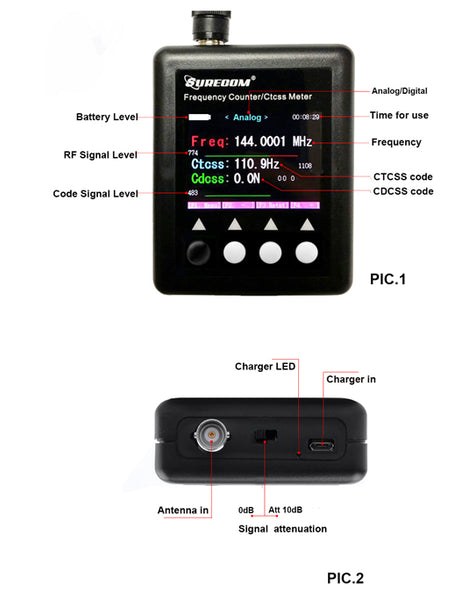
How to check Frequency of Digital DMR Radio
Press[ F3 Digital] from Measuring screen mode See PIC.1
Note: Use Digital mode have 3 Decimal only
MENU funtion setting and save. See PIC.4
Press [F1] > into menu Page
Press [F3 down] or [F4 Up] into System and Press [F2 Rtn] into system Page PIC.4
Press[F3 down] or [F4 Up] select funtion ,Press [F2 Edit] > [F3 - ][F4 +] change mode
Press[Menu] > [F1 ]to Exit or [F4 ] to Save and Exit
Menu Setting
Rf defect level: The smaller the rf detect level, the more sensitive
How to check CTCSS/DCS code
1.Radio must be 136-174/400-520MHz
2.Radio must be ANALOG
CTCSS/DCS Decoder for ANALOG mode
| CTCSS (Hz) | |||
| 50.0 | 97.4 | 151.4 | 192.8 |
| 55.0 | 100.0 | 156.7 | 196.6 |
| 67.0 | 103.5 | 159.8 | 199.5 |
| 69.3 | 107.2 | 162.2 | 203.5 |
| 71.9 | 110.9 | 165.5 | 206.5 |
| 74.4 | 114.8 | 167.9 | 210.7 |
| 77.0 | 118.8 | 171.3 | 218.1 |
| 79.7 | 123.0 | 173.8 | 225.7 |
| 82.5 | 127.3 | 177.3 | 229.1 |
| 85.4 | 131.8 | 179.9 | 233.6 |
| 88.5 | 136.5 | 183.5 | 241.8 |
| 91.5 | 141.3 | 186.2 | 250.3 |
| 94.8 | 146.2 | 189.9 | 254.1 |
CDCSS for ANALOG mode (N code only)
| Standard(N) | sf401 check |
Standard(N) | sf401 check |
Standard(N) | sf401 check |
Standard(N) | sf401 check |
|||
| 23 | 23 | 143 | 143 | 266 | 465 | 465 | ||||
| 25 | 25 | 145 | 271 | 271 | 466 | 466 | ||||
| 26 | 26 | 152 | 152 | 274 | 503 | 503 | ||||
| 31 | 31 | 155 | 155 | 306 | 306 | 506 | 506 | |||
| 32 | 32 | 156 | 156 | 311 | 311 | 516 | 516 | |||
| 36 | 162 | 162 | 315 | 315 | 532 | 532 | ||||
| 43 | 43 | 165 | 165 | 325 | 546 | 546 | ||||
| 47 | 47 | 172 | 172 | 331 | 331 | 565 | 565 | |||
| 51 | 51 | 174 | 174 | 332 | 606 | 606 | ||||
| 53 | 205 | 205 | 343 | 343 | 612 | 612 | ||||
| 54 | 54 | 212 | 346 | 346 | 624 | 624 | ||||
| 65 | 65 | 223 | 223 | 351 | 351 | 627 | 627 | |||
| 71 | 71 | 225 | 356 | 631 | 631 | |||||
| 72 | 72 | 226 | 226 | 364 | 364 | 632 | 632 | |||
| 73 | 73 | 243 | 243 | 365 | 365 | 654 | 654 | |||
| 74 | 74 | 244 | 244 | 371 | 371 | 662 | 662 | |||
| 114 | 114 | 245 | 245 | 411 | 411 | 664 | 664 | |||
| 115 | 115 | 246 | 412 | 412 | 703 | 703 | ||||
| 116 | 116 | 251 | 251 | 413 | 413 | 712 | 712 | |||
| 122 | 252 | 423 | 423 | 723 | 723 | |||||
| 125 | 125 | 255 | 431 | 431 | 731 | 731 | ||||
| 131 | 131 | 261 | 261 | 432 | 432 | 732 | 732 | |||
| 132 | 132 | 263 | 263 | 445 | 445 | 734 | 734 | |||
| 134 | 134 | 265 | 265 | 464 | 464 | 743 | 743 | |||
| 754 | 754 | |||||||||

Package Contents
1x SF401 PLUS Frequency Counter
1 x UHF Antenna
1x English User Manual
1x USB charger cable
1x USB AC adapter 100-240V

-
{"id":2673271406656,"title":"SURECOM SF-20 20W Power Meter and Frequency counter","handle":"surecom-sf-20-20w-power-meter-and-frequency-counter","description":"\u003cdiv class=\"desc\" style=\"text-align: left;\"\u003e\n\u003cp style=\"line-height: 22px; color: #000000; font-family: Arial, Helvetica, sans-serif; font-size: 12px; font-style: normal; font-variant-ligatures: normal; font-variant-caps: normal; font-weight: 400; letter-spacing: normal; orphans: 2; text-align: start; text-indent: 0px; text-transform: none; white-space: normal; widows: 2; word-spacing: 0px; -webkit-text-stroke-width: 0px; text-decoration-style: initial; text-decoration-color: initial;\"\u003e\u003cspan style=\"font-size: 20px;\"\u003e\u003cspan style=\"font-family: arial, helvetica, sans-serif;\"\u003e\u003cspan style=\"font-family: arial;\"\u003e\u003cstrong\u003eFeatures\u003c\/strong\u003e: \u003c\/span\u003e\u003c\/span\u003e\u003cbr\u003e1) Power readout directly in digital form without any calibration. \u003cbr\u003e2) Maximum measurable power range up to 20W. \u003cbr\u003e3) Check your Radio power output watt radio frequency under a second.\u003cbr\u003e4) Easy connection with handheld Radio \u003cbr\u003e\u003cbr\u003e\u003cspan style=\"font-family: arial, helvetica, sans-serif;\"\u003e\u003cstrong\u003eSpecifications: \u003c\/strong\u003e\u003cbr\u003eMeasurable power range: 0.1-20W \u003cbr\u003eMaximum power input: 20W\u003cbr\u003e0-10W (\u003c\/span\u003eMeasuring\u003cspan style=\"font-family: arial, helvetica, sans-serif;\"\u003e\u003cspan\u003e \u003c\/span\u003ec\u003c\/span\u003ean not be continue for more than a minute\u003cspan style=\"font-family: arial, helvetica, sans-serif;\"\u003e )\u003cbr\u003e10W-20W (\u003c\/span\u003eMeasuring\u003cspan style=\"font-family: arial, helvetica, sans-serif;\"\u003e\u003cspan\u003e \u003c\/span\u003ec\u003c\/span\u003ean not be continue for more than a 30 second\u003cspan style=\"font-family: arial, helvetica, sans-serif;\"\u003e )\u003cbr\u003e20W or more (\u003c\/span\u003eMeasuring\u003cspan style=\"font-family: arial, helvetica, sans-serif;\"\u003e\u003cspan\u003e \u003c\/span\u003ec\u003c\/span\u003ean not be continue for more than a 5 second\u003cspan style=\"font-family: arial, helvetica, sans-serif;\"\u003e )\u003c\/span\u003e\u003c\/span\u003e\u003c\/p\u003e\n\u003cp style=\"line-height: 22px; color: #000000; font-family: Arial, Helvetica, sans-serif; font-size: 12px; font-style: normal; font-variant-ligatures: normal; font-variant-caps: normal; font-weight: 400; letter-spacing: normal; orphans: 2; text-align: start; text-indent: 0px; text-transform: none; white-space: normal; widows: 2; word-spacing: 0px; -webkit-text-stroke-width: 0px; text-decoration-style: initial; text-decoration-color: initial;\"\u003e\u003cspan style=\"font-size: 20px;\"\u003e\u003cspan style=\"color: #ff0000;\"\u003e\u003cstrong\u003eCaution :\u003c\/strong\u003e\u003c\/span\u003e\u003c\/span\u003e\u003c\/p\u003e\n\u003cp style=\"line-height: 22px; color: #000000; font-family: Arial, Helvetica, sans-serif; font-size: 12px; font-style: normal; font-variant-ligatures: normal; font-variant-caps: normal; font-weight: 400; letter-spacing: normal; orphans: 2; text-align: start; text-indent: 0px; text-transform: none; white-space: normal; widows: 2; word-spacing: 0px; -webkit-text-stroke-width: 0px; text-decoration-style: initial; text-decoration-color: initial;\"\u003e\u003cspan style=\"font-size: 20px;\"\u003e\u003cstrong\u003e\u003cspan style=\"color: #000000;\"\u003eRF power over 20W may damage the 50 \u003c\/span\u003e\u003cspan style=\"color: #000000; font-family: arial, helvetica, sans-serif;\"\u003eΩ \u003c\/span\u003e\u003cspan style=\"color: #000000;\"\u003edummy load.\u003c\/span\u003e\u003c\/strong\u003e\u003c\/span\u003e\u003c\/p\u003e\n\u003cp style=\"line-height: 22px; color: #000000; font-family: Arial, Helvetica, sans-serif; font-size: 12px; font-style: normal; font-variant-ligatures: normal; font-variant-caps: normal; font-weight: 400; letter-spacing: normal; orphans: 2; text-align: start; text-indent: 0px; text-transform: none; white-space: normal; widows: 2; word-spacing: 0px; -webkit-text-stroke-width: 0px; text-decoration-style: initial; text-decoration-color: initial;\"\u003e\u003cspan style=\"font-size: 20px;\"\u003e\u003cstrong\u003eMetal body is heated while working.\u003c\/strong\u003e\u003c\/span\u003e\u003c\/p\u003e\n\u003cp style=\"line-height: 22px; color: #000000; font-family: Arial, Helvetica, sans-serif; font-size: 12px; font-style: normal; font-variant-ligatures: normal; font-variant-caps: normal; font-weight: 400; letter-spacing: normal; orphans: 2; text-align: start; text-indent: 0px; text-transform: none; white-space: normal; widows: 2; word-spacing: 0px; -webkit-text-stroke-width: 0px; text-decoration-style: initial; text-decoration-color: initial;\"\u003e\u003cspan style=\"font-size: 20px;\"\u003e\u003cstrong\u003e\u003cimg src=\"\/\/cdn.shopify.com\/s\/files\/1\/2532\/7020\/files\/SURECOM_SF-20_20W_POWER_METER_and_Frequency_counter_grande.png?v=1548659547\" alt=\"SURECOM SF-20 20W POWER METER and Frequency counter\"\u003e\u003c\/strong\u003e\u003c\/span\u003e\u003c\/p\u003e\n\u003cp style=\"line-height: 22px; color: #000000; font-family: Arial, Helvetica, sans-serif; font-size: 12px; font-style: normal; font-variant-ligatures: normal; font-variant-caps: normal; font-weight: 400; letter-spacing: normal; orphans: 2; text-align: start; text-indent: 0px; text-transform: none; white-space: normal; widows: 2; word-spacing: 0px; -webkit-text-stroke-width: 0px; text-decoration-style: initial; text-decoration-color: initial;\"\u003e\u003cspan style=\"font-size: 20px;\"\u003e\u003cstrong\u003eFeatures function\u003c\/strong\u003e\u003c\/span\u003e\u003c\/p\u003e\n\u003cp style=\"line-height: 22px; color: #000000; font-family: Arial, Helvetica, sans-serif; font-size: 12px; font-style: normal; font-variant-ligatures: normal; font-variant-caps: normal; font-weight: 400; letter-spacing: normal; orphans: 2; text-align: start; text-indent: 0px; text-transform: none; white-space: normal; widows: 2; word-spacing: 0px; -webkit-text-stroke-width: 0px; text-decoration-style: initial; text-decoration-color: initial;\"\u003e\u003cspan style=\"font-size: 20px;\"\u003eHold the red button for only\u003cstrong\u003e\u003cspan\u003e \u003c\/span\u003e2\u003cspan\u003e \u003c\/span\u003e\u003c\/strong\u003eseconds then let go\u003cbr\u003e\u003cspan style=\"font-family: arial, helvetica, sans-serif;\"\u003eHold red button -\"\u003cspan\u003e \u003c\/span\u003e\u003cstrong\u003ePower on \u003c\/strong\u003e\" and \"Frequency counter \"mode\u003cbr\u003ePush red button -\" \u003cstrong\u003ePower Meter \"\u003c\/strong\u003e\u003c\/span\u003e\u003cspan style=\"color: #000000; font-family: arial, helvetica, sans-serif;\"\u003emode\u003c\/span\u003e\u003cbr\u003e\u003cspan style=\"font-family: arial, helvetica, sans-serif;\"\u003ePush red button -\" \u003cstrong\u003eSignal Level \"\u003c\/strong\u003e\u003c\/span\u003e\u003cspan style=\"color: #000000; font-family: arial, helvetica, sans-serif;\"\u003emode\u003c\/span\u003e\u003cbr\u003e\u003cspan style=\"font-family: arial, helvetica, sans-serif;\"\u003ePush red button -\" \u003cstrong\u003eBattery Leve\u003c\/strong\u003el \"\u003c\/span\u003e\u003cspan style=\"color: #000000; font-family: arial, helvetica, sans-serif;\"\u003emode\u003c\/span\u003e\u003c\/span\u003e\u003c\/p\u003e\n\u003cp style=\"line-height: 22px; color: #000000; font-family: Arial, Helvetica, sans-serif; font-size: 12px; font-style: normal; font-variant-ligatures: normal; font-variant-caps: normal; font-weight: 400; letter-spacing: normal; orphans: 2; text-align: start; text-indent: 0px; text-transform: none; white-space: normal; widows: 2; word-spacing: 0px; -webkit-text-stroke-width: 0px; text-decoration-style: initial; text-decoration-color: initial;\"\u003e\u003cspan style=\"font-size: 20px;\"\u003e\u003cstrong\u003e1.1) How to use Frequency counter .\u003c\/strong\u003e\u003cbr\u003eTwo ways to use the frequency counter meter : \u003c\/span\u003e\u003c\/p\u003e\n\u003cp style=\"line-height: 22px; color: #000000; font-family: Arial, Helvetica, sans-serif; font-size: 12px; font-style: normal; font-variant-ligatures: normal; font-variant-caps: normal; font-weight: 400; letter-spacing: normal; orphans: 2; text-align: start; text-indent: 0px; text-transform: none; white-space: normal; widows: 2; word-spacing: 0px; -webkit-text-stroke-width: 0px; text-decoration-style: initial; text-decoration-color: initial;\"\u003e\u003cspan style=\"font-size: 20px;\"\u003eA) Connect walkie-talkies with BNC\u003c\/span\u003e\u003c\/p\u003e\n\u003cp style=\"line-height: 22px; color: #000000; font-family: Arial, Helvetica, sans-serif; font-size: 12px; font-style: normal; font-variant-ligatures: normal; font-variant-caps: normal; font-weight: 400; letter-spacing: normal; orphans: 2; text-align: start; text-indent: 0px; text-transform: none; white-space: normal; widows: 2; word-spacing: 0px; -webkit-text-stroke-width: 0px; text-decoration-style: initial; text-decoration-color: initial;\"\u003e\u003cspan style=\"font-size: 20px;\"\u003eB) Receive radio signals from the top sma antenna\u003c\/span\u003e\u003c\/p\u003e\n\u003cp style=\"line-height: 22px; color: #000000; font-family: Arial, Helvetica, sans-serif; font-size: 12px; font-style: normal; font-variant-ligatures: normal; font-variant-caps: normal; font-weight: 400; letter-spacing: normal; orphans: 2; text-align: start; text-indent: 0px; text-transform: none; white-space: normal; widows: 2; word-spacing: 0px; -webkit-text-stroke-width: 0px; text-decoration-style: initial; text-decoration-color: initial;\"\u003e\u003cspan style=\"font-size: 20px;\"\u003e\u003cspan style=\"font-family: arial, helvetica, sans-serif;\"\u003eHold red button -\u003c\/span\u003e\u003cspan style=\"font-family: arial, helvetica, sans-serif;\"\u003e-\" \u003c\/span\u003e\u003cstrong\u003ePower on \u003c\/strong\u003e\u003cspan style=\"font-family: arial, helvetica, sans-serif;\"\u003e\" and \"Frequency counter \"mode\u003c\/span\u003e\u003c\/span\u003e\u003c\/p\u003e\n\u003cp style=\"line-height: 22px; color: #000000; font-family: Arial, Helvetica, sans-serif; font-size: 12px; font-style: normal; font-variant-ligatures: normal; font-variant-caps: normal; font-weight: 400; letter-spacing: normal; orphans: 2; text-align: start; text-indent: 0px; text-transform: none; white-space: normal; widows: 2; word-spacing: 0px; -webkit-text-stroke-width: 0px; text-decoration-style: initial; text-decoration-color: initial;\"\u003e\u003cspan style=\"font-size: 20px;\"\u003e\u003cspan style=\"font-family: arial, helvetica, sans-serif;\"\u003eConnect the antenna to sma .\u003c\/span\u003e\u003c\/span\u003e\u003c\/p\u003e\n\u003cp style=\"line-height: 22px; color: #000000; font-family: Arial, Helvetica, sans-serif; font-size: 12px; font-style: normal; font-variant-ligatures: normal; font-variant-caps: normal; font-weight: 400; letter-spacing: normal; orphans: 2; text-align: start; text-indent: 0px; text-transform: none; white-space: normal; widows: 2; word-spacing: 0px; -webkit-text-stroke-width: 0px; text-decoration-style: initial; text-decoration-color: initial;\"\u003e\u003cspan style=\"font-size: 20px;\"\u003e\u003cspan style=\"font-family: arial, helvetica, sans-serif;\"\u003e20.000MHz to 999.999 MHz\u003c\/span\u003e\u003c\/span\u003e\u003c\/p\u003e\n\u003cp style=\"line-height: 22px; color: #000000; font-family: Arial, Helvetica, sans-serif; font-size: 12px; font-style: normal; font-variant-ligatures: normal; font-variant-caps: normal; font-weight: 400; letter-spacing: normal; orphans: 2; text-align: start; text-indent: 0px; text-transform: none; white-space: normal; widows: 2; word-spacing: 0px; -webkit-text-stroke-width: 0px; text-decoration-style: initial; text-decoration-color: initial;\"\u003e\u003cspan style=\"font-size: 20px;\"\u003e\u003cstrong\u003e1.2) How to use Power meter .\u003c\/strong\u003e\u003cbr\u003e\u003cspan style=\"color: #000000;\"\u003eHold red button -switch on\u003c\/span\u003e\u003cbr\u003e\u003cspan style=\"color: #000000;\"\u003ePush red button once to mode \"POWER \"\u003c\/span\u003e\u003cbr\u003e\u003cspan style=\"color: #000000;\"\u003eConnect the BNC to the radio output .\u003c\/span\u003e\u003cbr\u003e\u003cbr\u003e\u003cstrong\u003e1.3) How to use signal input level .\u003c\/strong\u003e\u003cbr\u003e\u003cspan style=\"font-family: arial, helvetica, sans-serif;\"\u003eHold red button -switch on\u003c\/span\u003e\u003cbr\u003e\u003cspan style=\"font-family: arial, helvetica, sans-serif;\"\u003ePush red button twice to mode \"receive \"\u003c\/span\u003e\u003cbr\u003e\u003cspan style=\"font-family: arial, helvetica, sans-serif;\"\u003eConnect the antenna to sma.\u003c\/span\u003e\u003c\/span\u003e\u003c\/p\u003e\n\u003cp style=\"line-height: 22px; color: #000000; font-family: Arial, Helvetica, sans-serif; font-size: 12px; font-style: normal; font-variant-ligatures: normal; font-variant-caps: normal; font-weight: 400; letter-spacing: normal; orphans: 2; text-align: start; text-indent: 0px; text-transform: none; white-space: normal; widows: 2; word-spacing: 0px; -webkit-text-stroke-width: 0px; text-decoration-style: initial; text-decoration-color: initial;\"\u003e\u003cspan style=\"font-size: 20px;\"\u003e\u003cstrong\u003e1.4) How to check Battery level .\u003c\/strong\u003e\u003cbr\u003e\u003cspan style=\"font-family: arial, helvetica, sans-serif;\"\u003eHold red button -switch on\u003c\/span\u003e\u003cbr\u003e\u003cspan style=\"font-family: arial, helvetica, sans-serif;\"\u003ePush red button 3 times to mode \"BAT \"\u003c\/span\u003e\u003c\/span\u003e\u003c\/p\u003e\n\u003cp style=\"line-height: 22px; color: #000000; font-family: Arial, Helvetica, sans-serif; font-size: 12px; font-style: normal; font-variant-ligatures: normal; font-variant-caps: normal; font-weight: 400; letter-spacing: normal; orphans: 2; text-align: start; text-indent: 0px; text-transform: none; white-space: normal; widows: 2; word-spacing: 0px; -webkit-text-stroke-width: 0px; text-decoration-style: initial; text-decoration-color: initial;\"\u003e \u003c\/p\u003e\n\u003cp style=\"line-height: 22px; color: #000000; font-family: Arial, Helvetica, sans-serif; font-size: 12px; font-style: normal; font-variant-ligatures: normal; font-variant-caps: normal; font-weight: 400; letter-spacing: normal; orphans: 2; text-align: start; text-indent: 0px; text-transform: none; white-space: normal; widows: 2; word-spacing: 0px; -webkit-text-stroke-width: 0px; text-decoration-style: initial; text-decoration-color: initial;\"\u003e\u003cspan style=\"font-size: 20px;\"\u003e\u003cspan style=\"font-family: arial, helvetica, sans-serif;\"\u003e\u003ciframe src=\"https:\/\/www.youtube.com\/embed\/81vbRxUsef8\" allow=\"accelerometer; autoplay; encrypted-media; gyroscope; picture-in-picture\" allowfullscreen=\"\" width=\"560\" height=\"315\" frameborder=\"0\"\u003e\u003c\/iframe\u003e\u003c\/span\u003e\u003c\/span\u003e\u003c\/p\u003e\n\u003cp style=\"line-height: 22px; color: #000000; font-family: Arial, Helvetica, sans-serif; font-size: 12px; font-style: normal; font-variant-ligatures: normal; font-variant-caps: normal; font-weight: 400; letter-spacing: normal; orphans: 2; text-align: start; text-indent: 0px; text-transform: none; white-space: normal; widows: 2; word-spacing: 0px; -webkit-text-stroke-width: 0px; text-decoration-style: initial; text-decoration-color: initial;\"\u003e \u003c\/p\u003e\n\u003cp style=\"line-height: 22px; color: #000000; font-family: Arial, Helvetica, sans-serif; font-size: 12px; font-style: normal; font-variant-ligatures: normal; font-variant-caps: normal; font-weight: 400; letter-spacing: normal; orphans: 2; text-align: start; text-indent: 0px; text-transform: none; white-space: normal; widows: 2; word-spacing: 0px; -webkit-text-stroke-width: 0px; text-decoration-style: initial; text-decoration-color: initial;\"\u003e\u003cspan style=\"font-size: 20px;\"\u003e\u003cstrong\u003ePackage Contents\u003c\/strong\u003e \u003c\/span\u003e\u003c\/p\u003e\n\u003ch3 style=\"color: #000000; font-family: Arial, Helvetica, sans-serif; font-style: normal; font-variant-ligatures: normal; font-variant-caps: normal; letter-spacing: normal; orphans: 2; text-align: start; text-indent: 0px; text-transform: none; white-space: normal; widows: 2; word-spacing: 0px; -webkit-text-stroke-width: 0px; text-decoration-style: initial; text-decoration-color: initial;\"\u003e\u003cspan style=\"font-size: 20px;\"\u003e\u003cstrong\u003e1\u003c\/strong\u003ex SF-20 POWER METER \/ FREQUENCY COUNTER\u003cbr\u003e\u003cstrong\u003e1\u003c\/strong\u003ex English User Manual\u003cbr\u003e\u003cstrong\u003e1\u003c\/strong\u003ex USB charger cable \u003cbr\u003e\u003cstrong\u003e1\u003c\/strong\u003ex USB AC adapter 100-240V\u003c\/span\u003e\u003c\/h3\u003e\n\u003c\/div\u003e","published_at":"2019-01-29T16:28:49+08:00","created_at":"2019-01-29T16:28:50+08:00","vendor":"iMartCity","type":"","tags":["Frequency counter","Surecom"],"price":4850,"price_min":4850,"price_max":4850,"available":true,"price_varies":false,"compare_at_price":null,"compare_at_price_min":0,"compare_at_price_max":0,"compare_at_price_varies":false,"variants":[{"id":24521843834944,"title":"Default Title","option1":"Default Title","option2":null,"option3":null,"sku":"409-SCOM-SF20","requires_shipping":true,"taxable":false,"featured_image":null,"available":true,"name":"SURECOM SF-20 20W Power Meter and Frequency counter","public_title":null,"options":["Default Title"],"price":4850,"weight":1000,"compare_at_price":null,"inventory_management":"shopify","barcode":"","requires_selling_plan":false,"selling_plan_allocations":[]}],"images":["\/\/www.imartcity.com\/cdn\/shop\/products\/SURECOM_SF-20_20W_POWER_METER_and_Frequency_counter.jpg?v=1548750530","\/\/www.imartcity.com\/cdn\/shop\/products\/SURECOM_SF-20_20W_POWER_METER_and_Frequency_counter_2.jpg?v=1548750530"],"featured_image":"\/\/www.imartcity.com\/cdn\/shop\/products\/SURECOM_SF-20_20W_POWER_METER_and_Frequency_counter.jpg?v=1548750530","options":["Title"],"media":[{"alt":"SURECOM SF-20 20W POWER METER and Frequency counter 409 shop","id":4025241075776,"position":1,"preview_image":{"aspect_ratio":1.0,"height":700,"width":700,"src":"\/\/www.imartcity.com\/cdn\/shop\/products\/SURECOM_SF-20_20W_POWER_METER_and_Frequency_counter.jpg?v=1548750530"},"aspect_ratio":1.0,"height":700,"media_type":"image","src":"\/\/www.imartcity.com\/cdn\/shop\/products\/SURECOM_SF-20_20W_POWER_METER_and_Frequency_counter.jpg?v=1548750530","width":700},{"alt":"SURECOM SF-20 20W POWER METER and Frequency counter 409 shop","id":4025241141312,"position":2,"preview_image":{"aspect_ratio":0.999,"height":701,"width":700,"src":"\/\/www.imartcity.com\/cdn\/shop\/products\/SURECOM_SF-20_20W_POWER_METER_and_Frequency_counter_2.jpg?v=1548750530"},"aspect_ratio":0.999,"height":701,"media_type":"image","src":"\/\/www.imartcity.com\/cdn\/shop\/products\/SURECOM_SF-20_20W_POWER_METER_and_Frequency_counter_2.jpg?v=1548750530","width":700}],"requires_selling_plan":false,"selling_plan_groups":[],"content":"\u003cdiv class=\"desc\" style=\"text-align: left;\"\u003e\n\u003cp style=\"line-height: 22px; color: #000000; font-family: Arial, Helvetica, sans-serif; font-size: 12px; font-style: normal; font-variant-ligatures: normal; font-variant-caps: normal; font-weight: 400; letter-spacing: normal; orphans: 2; text-align: start; text-indent: 0px; text-transform: none; white-space: normal; widows: 2; word-spacing: 0px; -webkit-text-stroke-width: 0px; text-decoration-style: initial; text-decoration-color: initial;\"\u003e\u003cspan style=\"font-size: 20px;\"\u003e\u003cspan style=\"font-family: arial, helvetica, sans-serif;\"\u003e\u003cspan style=\"font-family: arial;\"\u003e\u003cstrong\u003eFeatures\u003c\/strong\u003e: \u003c\/span\u003e\u003c\/span\u003e\u003cbr\u003e1) Power readout directly in digital form without any calibration. \u003cbr\u003e2) Maximum measurable power range up to 20W. \u003cbr\u003e3) Check your Radio power output watt radio frequency under a second.\u003cbr\u003e4) Easy connection with handheld Radio \u003cbr\u003e\u003cbr\u003e\u003cspan style=\"font-family: arial, helvetica, sans-serif;\"\u003e\u003cstrong\u003eSpecifications: \u003c\/strong\u003e\u003cbr\u003eMeasurable power range: 0.1-20W \u003cbr\u003eMaximum power input: 20W\u003cbr\u003e0-10W (\u003c\/span\u003eMeasuring\u003cspan style=\"font-family: arial, helvetica, sans-serif;\"\u003e\u003cspan\u003e \u003c\/span\u003ec\u003c\/span\u003ean not be continue for more than a minute\u003cspan style=\"font-family: arial, helvetica, sans-serif;\"\u003e )\u003cbr\u003e10W-20W (\u003c\/span\u003eMeasuring\u003cspan style=\"font-family: arial, helvetica, sans-serif;\"\u003e\u003cspan\u003e \u003c\/span\u003ec\u003c\/span\u003ean not be continue for more than a 30 second\u003cspan style=\"font-family: arial, helvetica, sans-serif;\"\u003e )\u003cbr\u003e20W or more (\u003c\/span\u003eMeasuring\u003cspan style=\"font-family: arial, helvetica, sans-serif;\"\u003e\u003cspan\u003e \u003c\/span\u003ec\u003c\/span\u003ean not be continue for more than a 5 second\u003cspan style=\"font-family: arial, helvetica, sans-serif;\"\u003e )\u003c\/span\u003e\u003c\/span\u003e\u003c\/p\u003e\n\u003cp style=\"line-height: 22px; color: #000000; font-family: Arial, Helvetica, sans-serif; font-size: 12px; font-style: normal; font-variant-ligatures: normal; font-variant-caps: normal; font-weight: 400; letter-spacing: normal; orphans: 2; text-align: start; text-indent: 0px; text-transform: none; white-space: normal; widows: 2; word-spacing: 0px; -webkit-text-stroke-width: 0px; text-decoration-style: initial; text-decoration-color: initial;\"\u003e\u003cspan style=\"font-size: 20px;\"\u003e\u003cspan style=\"color: #ff0000;\"\u003e\u003cstrong\u003eCaution :\u003c\/strong\u003e\u003c\/span\u003e\u003c\/span\u003e\u003c\/p\u003e\n\u003cp style=\"line-height: 22px; color: #000000; font-family: Arial, Helvetica, sans-serif; font-size: 12px; font-style: normal; font-variant-ligatures: normal; font-variant-caps: normal; font-weight: 400; letter-spacing: normal; orphans: 2; text-align: start; text-indent: 0px; text-transform: none; white-space: normal; widows: 2; word-spacing: 0px; -webkit-text-stroke-width: 0px; text-decoration-style: initial; text-decoration-color: initial;\"\u003e\u003cspan style=\"font-size: 20px;\"\u003e\u003cstrong\u003e\u003cspan style=\"color: #000000;\"\u003eRF power over 20W may damage the 50 \u003c\/span\u003e\u003cspan style=\"color: #000000; font-family: arial, helvetica, sans-serif;\"\u003eΩ \u003c\/span\u003e\u003cspan style=\"color: #000000;\"\u003edummy load.\u003c\/span\u003e\u003c\/strong\u003e\u003c\/span\u003e\u003c\/p\u003e\n\u003cp style=\"line-height: 22px; color: #000000; font-family: Arial, Helvetica, sans-serif; font-size: 12px; font-style: normal; font-variant-ligatures: normal; font-variant-caps: normal; font-weight: 400; letter-spacing: normal; orphans: 2; text-align: start; text-indent: 0px; text-transform: none; white-space: normal; widows: 2; word-spacing: 0px; -webkit-text-stroke-width: 0px; text-decoration-style: initial; text-decoration-color: initial;\"\u003e\u003cspan style=\"font-size: 20px;\"\u003e\u003cstrong\u003eMetal body is heated while working.\u003c\/strong\u003e\u003c\/span\u003e\u003c\/p\u003e\n\u003cp style=\"line-height: 22px; color: #000000; font-family: Arial, Helvetica, sans-serif; font-size: 12px; font-style: normal; font-variant-ligatures: normal; font-variant-caps: normal; font-weight: 400; letter-spacing: normal; orphans: 2; text-align: start; text-indent: 0px; text-transform: none; white-space: normal; widows: 2; word-spacing: 0px; -webkit-text-stroke-width: 0px; text-decoration-style: initial; text-decoration-color: initial;\"\u003e\u003cspan style=\"font-size: 20px;\"\u003e\u003cstrong\u003e\u003cimg src=\"\/\/cdn.shopify.com\/s\/files\/1\/2532\/7020\/files\/SURECOM_SF-20_20W_POWER_METER_and_Frequency_counter_grande.png?v=1548659547\" alt=\"SURECOM SF-20 20W POWER METER and Frequency counter\"\u003e\u003c\/strong\u003e\u003c\/span\u003e\u003c\/p\u003e\n\u003cp style=\"line-height: 22px; color: #000000; font-family: Arial, Helvetica, sans-serif; font-size: 12px; font-style: normal; font-variant-ligatures: normal; font-variant-caps: normal; font-weight: 400; letter-spacing: normal; orphans: 2; text-align: start; text-indent: 0px; text-transform: none; white-space: normal; widows: 2; word-spacing: 0px; -webkit-text-stroke-width: 0px; text-decoration-style: initial; text-decoration-color: initial;\"\u003e\u003cspan style=\"font-size: 20px;\"\u003e\u003cstrong\u003eFeatures function\u003c\/strong\u003e\u003c\/span\u003e\u003c\/p\u003e\n\u003cp style=\"line-height: 22px; color: #000000; font-family: Arial, Helvetica, sans-serif; font-size: 12px; font-style: normal; font-variant-ligatures: normal; font-variant-caps: normal; font-weight: 400; letter-spacing: normal; orphans: 2; text-align: start; text-indent: 0px; text-transform: none; white-space: normal; widows: 2; word-spacing: 0px; -webkit-text-stroke-width: 0px; text-decoration-style: initial; text-decoration-color: initial;\"\u003e\u003cspan style=\"font-size: 20px;\"\u003eHold the red button for only\u003cstrong\u003e\u003cspan\u003e \u003c\/span\u003e2\u003cspan\u003e \u003c\/span\u003e\u003c\/strong\u003eseconds then let go\u003cbr\u003e\u003cspan style=\"font-family: arial, helvetica, sans-serif;\"\u003eHold red button -\"\u003cspan\u003e \u003c\/span\u003e\u003cstrong\u003ePower on \u003c\/strong\u003e\" and \"Frequency counter \"mode\u003cbr\u003ePush red button -\" \u003cstrong\u003ePower Meter \"\u003c\/strong\u003e\u003c\/span\u003e\u003cspan style=\"color: #000000; font-family: arial, helvetica, sans-serif;\"\u003emode\u003c\/span\u003e\u003cbr\u003e\u003cspan style=\"font-family: arial, helvetica, sans-serif;\"\u003ePush red button -\" \u003cstrong\u003eSignal Level \"\u003c\/strong\u003e\u003c\/span\u003e\u003cspan style=\"color: #000000; font-family: arial, helvetica, sans-serif;\"\u003emode\u003c\/span\u003e\u003cbr\u003e\u003cspan style=\"font-family: arial, helvetica, sans-serif;\"\u003ePush red button -\" \u003cstrong\u003eBattery Leve\u003c\/strong\u003el \"\u003c\/span\u003e\u003cspan style=\"color: #000000; font-family: arial, helvetica, sans-serif;\"\u003emode\u003c\/span\u003e\u003c\/span\u003e\u003c\/p\u003e\n\u003cp style=\"line-height: 22px; color: #000000; font-family: Arial, Helvetica, sans-serif; font-size: 12px; font-style: normal; font-variant-ligatures: normal; font-variant-caps: normal; font-weight: 400; letter-spacing: normal; orphans: 2; text-align: start; text-indent: 0px; text-transform: none; white-space: normal; widows: 2; word-spacing: 0px; -webkit-text-stroke-width: 0px; text-decoration-style: initial; text-decoration-color: initial;\"\u003e\u003cspan style=\"font-size: 20px;\"\u003e\u003cstrong\u003e1.1) How to use Frequency counter .\u003c\/strong\u003e\u003cbr\u003eTwo ways to use the frequency counter meter : \u003c\/span\u003e\u003c\/p\u003e\n\u003cp style=\"line-height: 22px; color: #000000; font-family: Arial, Helvetica, sans-serif; font-size: 12px; font-style: normal; font-variant-ligatures: normal; font-variant-caps: normal; font-weight: 400; letter-spacing: normal; orphans: 2; text-align: start; text-indent: 0px; text-transform: none; white-space: normal; widows: 2; word-spacing: 0px; -webkit-text-stroke-width: 0px; text-decoration-style: initial; text-decoration-color: initial;\"\u003e\u003cspan style=\"font-size: 20px;\"\u003eA) Connect walkie-talkies with BNC\u003c\/span\u003e\u003c\/p\u003e\n\u003cp style=\"line-height: 22px; color: #000000; font-family: Arial, Helvetica, sans-serif; font-size: 12px; font-style: normal; font-variant-ligatures: normal; font-variant-caps: normal; font-weight: 400; letter-spacing: normal; orphans: 2; text-align: start; text-indent: 0px; text-transform: none; white-space: normal; widows: 2; word-spacing: 0px; -webkit-text-stroke-width: 0px; text-decoration-style: initial; text-decoration-color: initial;\"\u003e\u003cspan style=\"font-size: 20px;\"\u003eB) Receive radio signals from the top sma antenna\u003c\/span\u003e\u003c\/p\u003e\n\u003cp style=\"line-height: 22px; color: #000000; font-family: Arial, Helvetica, sans-serif; font-size: 12px; font-style: normal; font-variant-ligatures: normal; font-variant-caps: normal; font-weight: 400; letter-spacing: normal; orphans: 2; text-align: start; text-indent: 0px; text-transform: none; white-space: normal; widows: 2; word-spacing: 0px; -webkit-text-stroke-width: 0px; text-decoration-style: initial; text-decoration-color: initial;\"\u003e\u003cspan style=\"font-size: 20px;\"\u003e\u003cspan style=\"font-family: arial, helvetica, sans-serif;\"\u003eHold red button -\u003c\/span\u003e\u003cspan style=\"font-family: arial, helvetica, sans-serif;\"\u003e-\" \u003c\/span\u003e\u003cstrong\u003ePower on \u003c\/strong\u003e\u003cspan style=\"font-family: arial, helvetica, sans-serif;\"\u003e\" and \"Frequency counter \"mode\u003c\/span\u003e\u003c\/span\u003e\u003c\/p\u003e\n\u003cp style=\"line-height: 22px; color: #000000; font-family: Arial, Helvetica, sans-serif; font-size: 12px; font-style: normal; font-variant-ligatures: normal; font-variant-caps: normal; font-weight: 400; letter-spacing: normal; orphans: 2; text-align: start; text-indent: 0px; text-transform: none; white-space: normal; widows: 2; word-spacing: 0px; -webkit-text-stroke-width: 0px; text-decoration-style: initial; text-decoration-color: initial;\"\u003e\u003cspan style=\"font-size: 20px;\"\u003e\u003cspan style=\"font-family: arial, helvetica, sans-serif;\"\u003eConnect the antenna to sma .\u003c\/span\u003e\u003c\/span\u003e\u003c\/p\u003e\n\u003cp style=\"line-height: 22px; color: #000000; font-family: Arial, Helvetica, sans-serif; font-size: 12px; font-style: normal; font-variant-ligatures: normal; font-variant-caps: normal; font-weight: 400; letter-spacing: normal; orphans: 2; text-align: start; text-indent: 0px; text-transform: none; white-space: normal; widows: 2; word-spacing: 0px; -webkit-text-stroke-width: 0px; text-decoration-style: initial; text-decoration-color: initial;\"\u003e\u003cspan style=\"font-size: 20px;\"\u003e\u003cspan style=\"font-family: arial, helvetica, sans-serif;\"\u003e20.000MHz to 999.999 MHz\u003c\/span\u003e\u003c\/span\u003e\u003c\/p\u003e\n\u003cp style=\"line-height: 22px; color: #000000; font-family: Arial, Helvetica, sans-serif; font-size: 12px; font-style: normal; font-variant-ligatures: normal; font-variant-caps: normal; font-weight: 400; letter-spacing: normal; orphans: 2; text-align: start; text-indent: 0px; text-transform: none; white-space: normal; widows: 2; word-spacing: 0px; -webkit-text-stroke-width: 0px; text-decoration-style: initial; text-decoration-color: initial;\"\u003e\u003cspan style=\"font-size: 20px;\"\u003e\u003cstrong\u003e1.2) How to use Power meter .\u003c\/strong\u003e\u003cbr\u003e\u003cspan style=\"color: #000000;\"\u003eHold red button -switch on\u003c\/span\u003e\u003cbr\u003e\u003cspan style=\"color: #000000;\"\u003ePush red button once to mode \"POWER \"\u003c\/span\u003e\u003cbr\u003e\u003cspan style=\"color: #000000;\"\u003eConnect the BNC to the radio output .\u003c\/span\u003e\u003cbr\u003e\u003cbr\u003e\u003cstrong\u003e1.3) How to use signal input level .\u003c\/strong\u003e\u003cbr\u003e\u003cspan style=\"font-family: arial, helvetica, sans-serif;\"\u003eHold red button -switch on\u003c\/span\u003e\u003cbr\u003e\u003cspan style=\"font-family: arial, helvetica, sans-serif;\"\u003ePush red button twice to mode \"receive \"\u003c\/span\u003e\u003cbr\u003e\u003cspan style=\"font-family: arial, helvetica, sans-serif;\"\u003eConnect the antenna to sma.\u003c\/span\u003e\u003c\/span\u003e\u003c\/p\u003e\n\u003cp style=\"line-height: 22px; color: #000000; font-family: Arial, Helvetica, sans-serif; font-size: 12px; font-style: normal; font-variant-ligatures: normal; font-variant-caps: normal; font-weight: 400; letter-spacing: normal; orphans: 2; text-align: start; text-indent: 0px; text-transform: none; white-space: normal; widows: 2; word-spacing: 0px; -webkit-text-stroke-width: 0px; text-decoration-style: initial; text-decoration-color: initial;\"\u003e\u003cspan style=\"font-size: 20px;\"\u003e\u003cstrong\u003e1.4) How to check Battery level .\u003c\/strong\u003e\u003cbr\u003e\u003cspan style=\"font-family: arial, helvetica, sans-serif;\"\u003eHold red button -switch on\u003c\/span\u003e\u003cbr\u003e\u003cspan style=\"font-family: arial, helvetica, sans-serif;\"\u003ePush red button 3 times to mode \"BAT \"\u003c\/span\u003e\u003c\/span\u003e\u003c\/p\u003e\n\u003cp style=\"line-height: 22px; color: #000000; font-family: Arial, Helvetica, sans-serif; font-size: 12px; font-style: normal; font-variant-ligatures: normal; font-variant-caps: normal; font-weight: 400; letter-spacing: normal; orphans: 2; text-align: start; text-indent: 0px; text-transform: none; white-space: normal; widows: 2; word-spacing: 0px; -webkit-text-stroke-width: 0px; text-decoration-style: initial; text-decoration-color: initial;\"\u003e \u003c\/p\u003e\n\u003cp style=\"line-height: 22px; color: #000000; font-family: Arial, Helvetica, sans-serif; font-size: 12px; font-style: normal; font-variant-ligatures: normal; font-variant-caps: normal; font-weight: 400; letter-spacing: normal; orphans: 2; text-align: start; text-indent: 0px; text-transform: none; white-space: normal; widows: 2; word-spacing: 0px; -webkit-text-stroke-width: 0px; text-decoration-style: initial; text-decoration-color: initial;\"\u003e\u003cspan style=\"font-size: 20px;\"\u003e\u003cspan style=\"font-family: arial, helvetica, sans-serif;\"\u003e\u003ciframe src=\"https:\/\/www.youtube.com\/embed\/81vbRxUsef8\" allow=\"accelerometer; autoplay; encrypted-media; gyroscope; picture-in-picture\" allowfullscreen=\"\" width=\"560\" height=\"315\" frameborder=\"0\"\u003e\u003c\/iframe\u003e\u003c\/span\u003e\u003c\/span\u003e\u003c\/p\u003e\n\u003cp style=\"line-height: 22px; color: #000000; font-family: Arial, Helvetica, sans-serif; font-size: 12px; font-style: normal; font-variant-ligatures: normal; font-variant-caps: normal; font-weight: 400; letter-spacing: normal; orphans: 2; text-align: start; text-indent: 0px; text-transform: none; white-space: normal; widows: 2; word-spacing: 0px; -webkit-text-stroke-width: 0px; text-decoration-style: initial; text-decoration-color: initial;\"\u003e \u003c\/p\u003e\n\u003cp style=\"line-height: 22px; color: #000000; font-family: Arial, Helvetica, sans-serif; font-size: 12px; font-style: normal; font-variant-ligatures: normal; font-variant-caps: normal; font-weight: 400; letter-spacing: normal; orphans: 2; text-align: start; text-indent: 0px; text-transform: none; white-space: normal; widows: 2; word-spacing: 0px; -webkit-text-stroke-width: 0px; text-decoration-style: initial; text-decoration-color: initial;\"\u003e\u003cspan style=\"font-size: 20px;\"\u003e\u003cstrong\u003ePackage Contents\u003c\/strong\u003e \u003c\/span\u003e\u003c\/p\u003e\n\u003ch3 style=\"color: #000000; font-family: Arial, Helvetica, sans-serif; font-style: normal; font-variant-ligatures: normal; font-variant-caps: normal; letter-spacing: normal; orphans: 2; text-align: start; text-indent: 0px; text-transform: none; white-space: normal; widows: 2; word-spacing: 0px; -webkit-text-stroke-width: 0px; text-decoration-style: initial; text-decoration-color: initial;\"\u003e\u003cspan style=\"font-size: 20px;\"\u003e\u003cstrong\u003e1\u003c\/strong\u003ex SF-20 POWER METER \/ FREQUENCY COUNTER\u003cbr\u003e\u003cstrong\u003e1\u003c\/strong\u003ex English User Manual\u003cbr\u003e\u003cstrong\u003e1\u003c\/strong\u003ex USB charger cable \u003cbr\u003e\u003cstrong\u003e1\u003c\/strong\u003ex USB AC adapter 100-240V\u003c\/span\u003e\u003c\/h3\u003e\n\u003c\/div\u003e"}
Features:
1) Power readout directly in digital form without any calibration.
2) Maximum measurable power range up to 20W.
3) Check your Radio power output watt radio frequency under a second.
4) Easy connection with handheld Radio
Specifications:
Measurable power range: 0.1-20W
Maximum power input: 20W
0-10W (Measuring can not be continue for more than a minute )
10W-20W (Measuring can not be continue for more than a 30 second )
20W or more (Measuring can not be continue for more than a 5 second )
Caution :
RF power over 20W may damage the 50 Ω dummy load.
Metal body is heated while working.
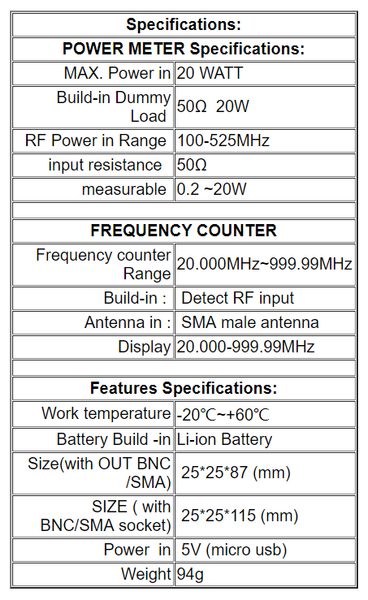
Features function
Hold the red button for only 2 seconds then let go
Hold red button -" Power on " and "Frequency counter "mode
Push red button -" Power Meter "mode
Push red button -" Signal Level "mode
Push red button -" Battery Level "mode
1.1) How to use Frequency counter .
Two ways to use the frequency counter meter :
A) Connect walkie-talkies with BNC
B) Receive radio signals from the top sma antenna
Hold red button --" Power on " and "Frequency counter "mode
Connect the antenna to sma .
20.000MHz to 999.999 MHz
1.2) How to use Power meter .
Hold red button -switch on
Push red button once to mode "POWER "
Connect the BNC to the radio output .
1.3) How to use signal input level .
Hold red button -switch on
Push red button twice to mode "receive "
Connect the antenna to sma.
1.4) How to check Battery level .
Hold red button -switch on
Push red button 3 times to mode "BAT "
Package Contents


