Many people use dual monitor settings in their workplaces. Will the dual-monitor setup bring them higher work efficiency or more interference?
Do you use a dual monitor setup in the office? Do you think this is convenient for your work? Before you have a dual monitor setup, you should know why you need it.
Why you need a dual monitor setup?
1. Need to use different programs at the same time
Some people like programmers, investors or video editors may need to use various programs at the moment. One monitor may not be enough for them to start different programs on one screen. Therefore, the dual monitor setup can help them monitor different programs at the same time.

Dual monitor setup may increase their productivity since they need to enlarge their screen size. However, some people may think that dual monitor setup is not useful which is not easy to set up.
If your laptop needs an additional monitor, your laptop should have an HDMI output port for connection. In addition, you should provide additional power for the external display. Some laptops, such as MacBooks, do not have HDMI ports. You need to obtain a converter for HDMI connection. All these settings are complicated, and a lot of wires can make your desk messy. In addition, a dual-monitor setup requires a larger desktop to place two monitors. People may need to rearrange their desktop settings for additional monitors.
2. For a larger screen size
Most people will use a laptop to work. They can conveniently work anywhere and easily present their ideas when meeting with clients. It is very convenient for people who need to go out to work frequently. However, the screen size of a laptop is not large enough to be used for a long time. Therefore, usually people need to add an additional display to enlarge the screen size.

However, technology can solve all these problems.

Nowadays, dual-monitor setup can be done anywhere. Some new external displays are portable and light. They can be carried with you like an iPad Pro. The size of the portable display is approximately 15.6 inches, which is sufficient for office use. In addition, portable displays can be connected to Type-C or HDMI cables. You can connect laptops, tablets, and even smartphones with portable displays. You can express your ideas easily and effectively.

Some people may be concerned about the settings of the portable display. The portable display can generate power from the connected device. You do not need to equip the external monitor with an additional power plug. For display data, you can use HDMI cable or Type-C cable to connect. The entire setup can be completed in 5 minutes.
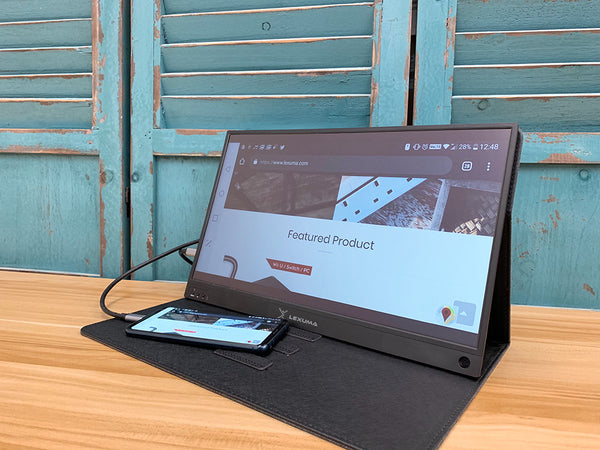
The dual-monitor setup is suitable for people who need a larger screen to monitor different programs. If you need an extra screen, you can consider using a portable monitor, which is easier to set up and improve your work efficiency.

<Click Here> for all version of portable monitor!



