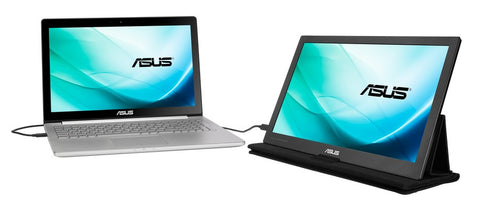Do you want to buy a portable monitor to use when you are studying, working, gaming, or watching videos? Which type of portable monitor is your best choice?
There are many portable displays on the market today. Do you know which one is right for you? First, you should ask yourself why you need a portable display. Is it for work, watching TV series or playing games? The next step is to consider other specific factors that your portable display should have, such as high resolution, light weight, ease of connection, support for mobile devices, etc. For the following sections, I will introduce 4 portable displays and briefly review them above. We hope you can get some ideas here and find your best portable monitor.
1. ASUS MB 169C+
The ASUS MB 169C+ equipped with a 15.6-inch full HD display is the world's first portable display equipped with a USB-C display port. Use this portable monitor to easily connect to your device. You no longer need to find an HDMI cable to connect. You only need to use a USB cable to transmit data signals and power. No need to worry about a separate power supply for portable displays. In addition, it weighs only 1.76 pounds, you only need two fingers to carry it, so it is very convenient to carry. However, this portable display does not support touch screens, and you still need your own device to switch between different functions.

This screen is compatible with all DP Alternate (Alt) mode or DisplayPort over USB-C devices, no additional drivers are required. This portable screen is compatible with other devices, such as ASUS notebooks (G752 and UX501VW), Apple MacBook (12 inches), ASUS Z170-Premium motherboards, etc. The portable version is priced at $308.88.
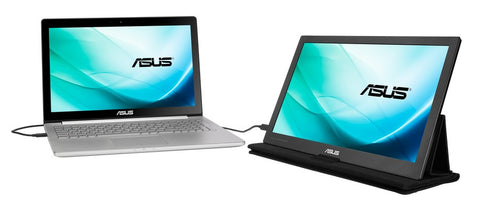
2. GAEMS M155 Portable Gaming Monitor
This is a portable gaming monitor that supports connections with PC, Xbox 360, PS4, PS3 and mobile devices. This means that this portable monitor is not limited to gaming devices, but also suitable for mobile devices and PCs where you can play video games without restrictions. In addition, this portable monitor can be connected to a PC, which means you can use it in the commercial sector.

You can connect this portable display with a USB display adapter. This portable monitor also includes some necessary connections, such as USB 3.0, HDMI, and VGA for traditional systems. A USB cable can be used for power supply. You don't need to find a power plug for the power supply. This portable display is priced at approximately US$336.85, weighs 1.7 pounds, and is equipped with a 15.5" 720p (1080p zoom) e-led display. It provides an almost latency-free experience for any device with HDMI output.

3. Eleclink 10.1 Inch Portable LCD Display
This is a portable monitor with HDMI/VGA/AV/TV/USB input. It can also be a computer monitor, video monitor, PS3/4 or XBOX gaming monitor. It has a very high compatibility and can adapt to various interfaces. It is convenient for people to use in different situations. This portable monitor is suitable for people who like full screen display. The 10.1-inch monitor weighs approximately 2.75 pounds.

However, you need to find an additional power source for this portable monitor, because this portable monitor has a power adapter. In addition, this portable monitor has 2 styles of brackets to fix the monitor. If you need to take it out, remember to take a stand to fix the portable display. It is inconvenient when you need to take it out. However, you just want to have an additional home monitor, this portable monitor is perfect for you, at a reasonable price, at $177.6, which is smaller than the previous two models.

4. Lexuma XScreen 15.6” Touch Portable Monitor
Lexuma XScreen, a portable display with a 15.6-inch full HD screen. Unlike the previous 3 models, this portable display supports touch screens. You can only use the portable display to make changes. It weighs only 1.5 pounds and is 9 mm thick. The 16:9 widescreen is also easy to carry. You can use a mini HDMI cable or even a type-c cable to connect your device. This portable screen can be connected not only to laptops, but also to gaming devices, such as PS3/4, XBOX One, Switch and other gaming consoles. You can also connect it with your mobile device. It is compatible with most mobile devices, such as Samsung Galaxy S series, Huawei Mate 20, P20, etc.
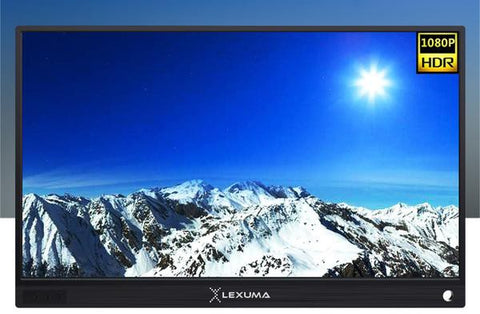 |
 |
As for the power supply, only one type-C cable is needed to connect the video display and the power supply at the same time. For convenience, Lexuma XScreen also provides you with a leather protective case to protect your portable screen when you are out. This leather case can also be used as a monitor stand, you don’t need to bring an extra stand. The cost of this portable display is not too high.

After reviewing 4 types of portable monitor, I would like to make a small conclusion.
Affordable Price
Reasonable prices may be a big concern for you. Both ASUS and Lexuma XScreen perform multi-function, but ASUS’s cost is higher than XScreen. Therefore, in these two portable displays, the cost of XScreen is more affordable.
Portability
If you are looking for a portable monitor that is easy to carry, you can choose Lexuma XScreen, which is the lightest portable monitor among the 4 screens.
For Gaming
We think GAEMS M155 is right for you because this portable monitor is manufactured with advanced technology. It shows some high-quality features, such as a high-definition power screen. A screen with good resolution provides you with an excellent gaming experience. It also provides an almost latency-free experience for any device with HDMI output
Multi-features
If you want a multifunctional portable monitor, Lexuma XScreen and ASUS MB 169C+ are your choices. They are compatible with various devices, and you can use portable displays for work, games, and video viewing. However, XScreen has a sensitive touch screen, and its price is more worthwhile.