How to choose the best game console and related equipment?
On holidays or weekends, you may not want to lie around the house all day and wander around. Then you can play games to kill time! However, there are many gaming devices on the market, which of them is best for you
If you are a game fan, you can't miss these game devices. Here are some popular game consoles and related equipment recommended to you.
1. PlayStation 4
When buying a game console, everyone has different needs. If you pursue the fluency and graphics, of course, the Pro version will be prioritized, but this does not mean that the Slim version is unacceptable. Basically, game development is still based on general PS4 (first-generation mobile phones/Slim), so Slim is sufficient for general gaming experience unless you want to pursue smoothness or more detailed graphics and then choose Pro. Therefore, if you are considering which version of the PS4 game console to buy, you can consider your needs, but not the name, because some people may think that the Pro version of the game device will be better, but it really depends on your pursuit.
For related game devices, you need to ensure that you have a screen that can be connected to HDMI, otherwise, you need to prepare related adapters to match the plugs and ports of related game devices and game consoles. The audio part of PS4 is output through HDMI or optical fiber. Generally, it is recommended to use HDMI to output to the screen together, so it is recommended to select the screen. Built-in speakers or models that can be connected to external speakers can avoid trouble (Pro version PS4 still has an optical output, but Slim version PS4 cancels optical output, so it can only output sound through HDMI.
Updating the firmware or games of the PS4 game console requires the Internet, so please make sure you have a wireless network or a router that can connect to the Internet at home.

2. Switch
When comparing Switch and Switch Lite game consoles, Switch Lite cannot remove Joy-Con like Switch. The game modes of the Switch game console include TV and portable modes, while the Switch Lite is only for portable.
In TV mode, when you purchase the Switch, a docking station will be in the package. Use the HDMI cable to connect the docking station to the TV, and then you can transmit the signal of the switch to the TV and watch large-scale script games. In addition, there is a bracket on the back of the Switch host. When you open it, it can stand on the table and put down the Joy-Con to play. This is a way to play games without a TV while watching a small screen.
If you want to play the game console alone, you can buy the Switch Lite version of the device, because its price is lower. If you want to play game consoles with friends, you can consider using the Switch version.
For related gaming devices, as mentioned above, if you want to connect the Switch to the monitor in TV mode, remember that the TV monitor or portable monitor should be connected to the HDMI port.

3. Steam
Steam is an integrated game download platform. This is a free game download platform. After downloading the Steam platform, you can download the game here. But, of course, if the game you want to download is not free, you need to purchase the game from Steam. The method is like downloading paid apps from the Google Play Store and Apple App Store.
By purchasing online through the Steam platform, the game will be permanently bound to the account, but not to the gaming device. Therefore, if you log in to your account on any gaming device, you can play the games downloaded in that account without having to pay again.
For related gaming equipment, because Steam is downloaded by the computer. You need your own laptop and desktop to download Steam. And use a monitor (or portable monitor), mouse and keyboard to play games.

4. XScreen Portable Monitor
No matter which game console you play on, you need a gaming device-a monitor to display the game you are playing. This is the portable display - XScreen recommended for you. This gaming device can meet all your needs. Let us look at the functions that this portable monitor can achieve.

Full HD display
When playing games, you may want to watch a smooth and colorful screen. This 15.6-inch portable display with a touch screen can display comfortable videos and images because it has a 1920 x 1080 pixel HD resolution and HDR image enhancement. This portable monitor can display more vivid and bright color details.
Therefore, when playing the game, you can clearly see the enemy and easily avoid the enemy in the game. In addition, since you can clearly see the detailed information on the screen, it will be less difficult to kill competitors. Equipped with a full HD portable screen, you can enjoy a pleasant gaming experience.

Sensitive touch screen
Imagine that when you are playing some games that require careful manipulation, simple gaming equipment (such as a mouse and keyboard) will not meet your needs. At that time, you need a touch screen!
The XScreen portable display has a sensitive touch screen, allowing you to enjoy convenient and smart touch screen functions. Using the sensitive touch screen, you can zoom out and zoom in on the displayed details as easily and conveniently as you normally do with your mobile phone. In addition, when you find any important content, you can tap and swipe directly on the XScreen touch screen. The touch screen function of this portable monitor will be a good assistant when you play games.
Built-in stereo speakers
In addition to the game's screen display, the game's audio output will be another essential element when we play games. The sound of the game will greatly affect our gaming experience. Good speakers are important for playing great audio.
If you use the XScreen portable monitor while gaming, there is no need to worry. The high-quality built-in stereo speakers in XScreen will play the powerful, clear and dynamic sound of the game. You can play PS4 games with deep bass sound (and other consoles).
Super portable characteristic
We usually want to play games with our friends. We can take the game console outside and play with friends. However, if we want to enjoy the ultimate gaming experience, related gaming equipment will be indispensable, because external displays and speakers may not provide satisfactory performance. But bringing a lot of gaming equipment is heavy and troublesome. XScreen portable display can eliminate all your worries!
XScreen has a slim design and a 9mm profile. The weight of the gaming device is very light, about 700 grams. XScreen can be easily loaded into a backpack. Therefore, it will be ultra-portable and easy to carry. With only one gaming device, you can enjoy comfortable presentations, touch screen functions and stereo playback in this portable display.

Setup process
You only need to use HDMI or Type-C cable (provided by the package) to connect the device with XScreen. Before using the monitor, remember to charge the monitor. The following figure is used to illustrate which port is suitable for your device.
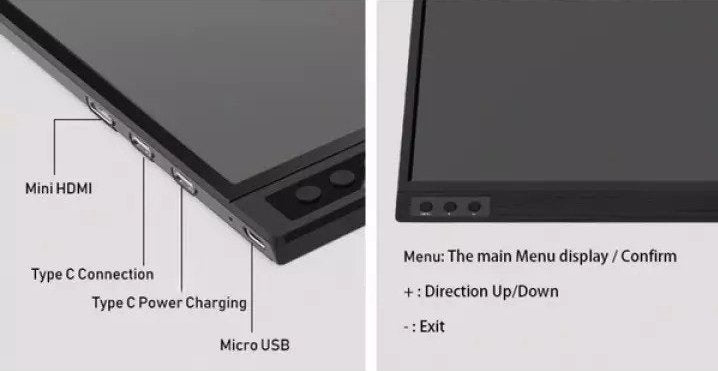
For most game consoles mentioned above, the HDMI port of this portable display will be the most commonly used. However, it depends on the game console you are playing. If you want to learn more about how to set up XScreen and how to connect XScreen to the game console, please read the User Manual and watch our video.
A sample video of connecting XScreen with Switch:
Even if we don't use XScreen as a gaming device, it can achieve dual screens and screen mirroring when connected to a computer. So it will be very useful. You can use screen 1 to do your own things and screen 2 to play games.
For more detailed information about XScreen portable displays, please visit product information.



