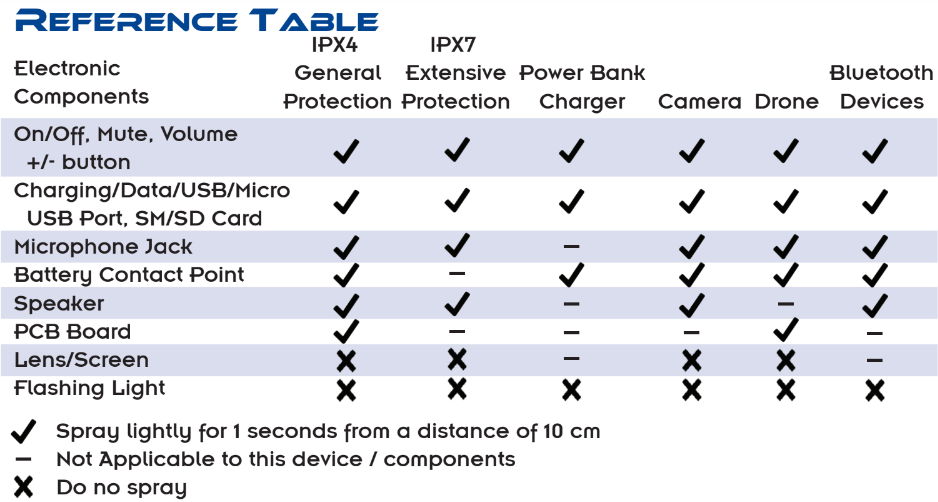How does Lexuma X2O Waterproof Spray for electronics and machines operate, and why do you need it?
How do you keep your electronic devices watertight? Do you have a waterproof bag for your iPad? Why not invest in a water-resistant smartphone? Or simply avoid coming into contact with water? Accidents do, however, occur. You spill a cup of water on your PC by accident. Someone collides with you, and your phone falls into puddles. Is there a method to keep your electrical devices safe?
Let me introduce you to Lexuma X2O water repellent spray, a wonderful waterproof spray!

Despite the fact that X2O water resistant coating spray is small in size, once sprayed on your electronic gadgets, they will no longer be affected by splashes of water. Waterproofing ratings for X2O are IPX4 and IPX7. It protects your cellphones, PCs, headphones, cameras, and drones from the rain. It offers the most effective water resistance! Your electronic gadgets will never get wet!





X2O water repellent spray is intended specifically for electronic gadgets, which are becoming increasingly crucial in our daily lives. As a result of an invitation from Hong Kong Apple Daily for a demonstration interview, X2O Waterproof coating Spray is introduced to the public. Lexuma Limited described the waterproof concept and how to apply X2O waterproof spray in the interview.

The product description and explicit application techniques are printed on the package box. Let's have a look inside the package box now.
 |
 |
Inside the box is a user manual as well as X2O water repellent spray. To make the user manual understandable, it includes thorough application methods as well as a reference table for appropriate electronic items. To use the spray, simply open the lid and spray your gadget. The design is delicate and straightforward.
The IPX4 Waterproof Application procedure is straightforward. Allow me to lead you through the process.
IPX4 Waterproof Application for Smartphones with Removable Batteries:
1. Take out your Sim card first. Cover the lens and screen of the camera.
 |
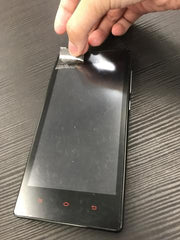 |
2. From a distance of 10cm, spray softly for 1 second. All electronic components, including the SIM card slot, the SIM card, the earpiece, the charging port, the speaker area, and any additional apertures For a more detailed application, please watch the videos.
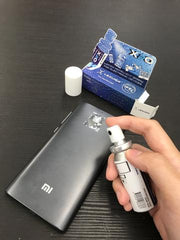
3. Allow 15 minutes to pass. Remove any remaining spray liquid. The phone is now ready to use.
Samsung smartphone IPX4 waterproof protection demonstration video
iPhone - IPX4 Waterproof Protection Demonstration Video
IPX7 Water Repellent Protection means that your electronic gadgets can withstand a 15-minute submersion in 1 meter of water. The IPX7 smartphone application video may be seen at Lexuma for further information on the app.
Some of you may be wondering, "Where should I spray" on various devices. The table below indicates which electronic parts should be sprayed for IPX4 and IPX7 waterproof protection on various gadgets. A friendly reminder: X2O Water Repellent Coating Spray is primarily used to prevent accidents. Please don't go swimming with your phone or other technological gadgets!