Action Camera and Accessories
GadgetiCloud offers you the best offer of Action Camera and Accessories.
The series, includes the best deal from GadgetiCloud of Action camera and accessories, including but not limited to the lens, mods, protective case, cold shoes, action camera.
Come and see if there are any accessories that can supplement your fascinating photography journey~~~
Insta360 ONE R
Carry Case
Shock-absorbing and compressive, durable and wear-resistant, simple appearance, effectively alleviating the impact of external forces
Insta360
2-in-1 Invisible Selfie Stick
(ONE X2/ONE R/GO2)
More creativity, freeze-frame diverse exciting moments

Tripod+Selfie Stick, All-in-one design

Invisible stick

Standard 1/4 thread interface

Instrutions

Product Specs
Product Name: Invisible Selfie Stick + Tripod
Insta360
Snow Bundle (Standard)
(ONE X2/ONE R/GO 2)
Suitable for snowboard/snowboarding;
Adapt to GO 2, need to be used with a sports adapter frame;

Package List
Helmet Flat Adhesive Mount + Extension Pole
Chest Strap
Helmet Flat Adhesive Mount
With a variety of accessories, unlock more ways to play
Instructions for use
- Extension Pole: This light, portable 16 4 cm extension connects the ONE R to your helmet and lets you capture all of the action - ahead of you, behind you and on all sides.
- Chest Strap: Perfect for hands-free capture of all the action in front of you. With adjustable shoulder strap.
- Invisible Selfie Stick This customized selfie stick automatically disappears from your shots, letting you effortlessly capture unique aerial views.
- Apply the 3M stickers 24hrs in advance to a smooth surface within a temperature range of 20°C-35*C. Be sure to press your mount firmly onto the sticker. Make sure you keep the screws nice and tight with the provided wrench.
Insta360
騎行配件套裝(不含桿)
(ONE X2/ONE R/GO 2)
- Invisible Selfie Stick is not included in the Standard bundle
- Perfect for cycling, mountain biking, BMX and motorcycling
- The bundle with invisible selfie stick includes invisible selfie stick, helmet flat adhesive mount (including extension pole), chest strap and handlebar mount
- GO 2 must be assembled with the Action Mount Adapter

Insta360 Bike Bundle
New accessories for every adventure.



Instructions for use:
(1)Extension Pole: This light. portable 16,4 cm extension connects the ONE R/ONF X/ONE to your helmet and lets you capture all of the action — ahead of you. behind you and on all sides,
(2)Chest Strap: Perfect for hands-free capture of all the action in front of you, With adjustable shoulder strap,
(3)Handlebar Mount Mounts easily to your handlebar, so that you can capture everything in front of you AND all of your reactions.
(4)Apply the 3M stickers 24hrs in advance to a smooth surface within a temperature range of 20°C-35°C. Be sure to press your mount firmly onto the sticker Make sure you keep the screws nice and tight with the provided wrench.
Insta360
The Back Bar Waist Strap
(ONE X2/ONE R/GO 2)
- Perfect for jogging, cycling, mountain biking, BMX and motorcycling.
- The bundle with invisible selfie stick includes invisible selfie stick and waist strap.
- Dimensions (L x W x H): 525mm x195mm x 90.5mm
- Minimal Diameter: 164mm; Maximum Diameter: 315mm.
- GO 2 must be assembled with the Action Mount Adapter.

In the box
- ONE: Waist Strap
Waist Strap × 1
Insta360 ONE X2 / ONE R / ONE X / ONE
Bullet Time Cord
The pocket-sized bullet-time accessory

In the box

Retractable cord
The Bullet Time Cord is a handheld retractable cord for swinging your camera in any direction. Cannot be used with the selfie stick. Turn on bullet-time mode on ONE X2. Grip the cord, spin overhead at one rotation
per second.
Important notes
1. Make sure the cord is fully extended while in use (110cm/43inches)
2. Spin overhead in a smooth, steady motion. For best results, use Bullet Time mode in well-lit, outdoor environments.
3. Double check you have correctly mounted the Bullet Time Cord before use.
4. Use the rubber case to prevent damage caused by the 1/4'' screw port. Do not disassemble the rubber case while in use.
Insta360 ONE X2
Invisible Mic Cold Shoe
(RODE WIRELESS GO)
-
Specially designed for RØDE Wireless GO wireless microphone; light and portable, sturdy and durable.
-
Combined with the charging audio adapter, it can realize the invisible sound reception of the microphone in the panoramic mode.




Insta360 ONE X2
Carry Case
Simple appearance, durable and wear-resistant, shock-absorbing and compressive, effectively alleviating the impact of external forces

Tailor-made, easy to store
Specially designed for ONE X2 and its accessories, stable storage without messy, clear at a glance

Convenient to carry and feel comfortable
Provide comprehensive protection for the camera, making outdoor shooting more convenient

Specs
Dimensions:96mm*61mm*211mm
Weight:122克
Material:Fabric
Insta360
All-Purpose Tripod (GO 2/ONE X2/ONE R/ONE X)
"1/4" standard universal screw port, suitable for GO 2, ONE X2, ONE R and ONE X;
The feet can be deployed to improve stability and meet the needs of outdoor shooting.

Product Specs
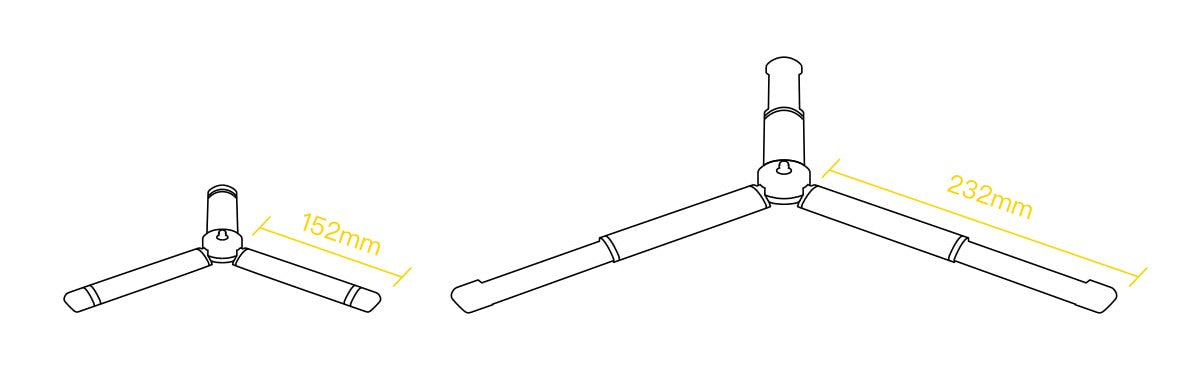
Important notes:
- Take care when placing the tripod. It's safest to use at the lowest height and on a flat surface to prevent the device secured on the Tripod from tipping over.
- If the Tripod is used with an extension rod, do not extend over 1.5 meters or exceed the maximum load limit of the extension rod. Please refer to the extension rod's product specifications.
- Please do not use with the legs partially extended
- Please remove the camera from the Tripod when changing the position of the Tripod. Strong shaking may cause damage of the screw (especially with an extension rod attached) in the mounting plate and / or the camera
Insta360 ONE X2
Dive Case
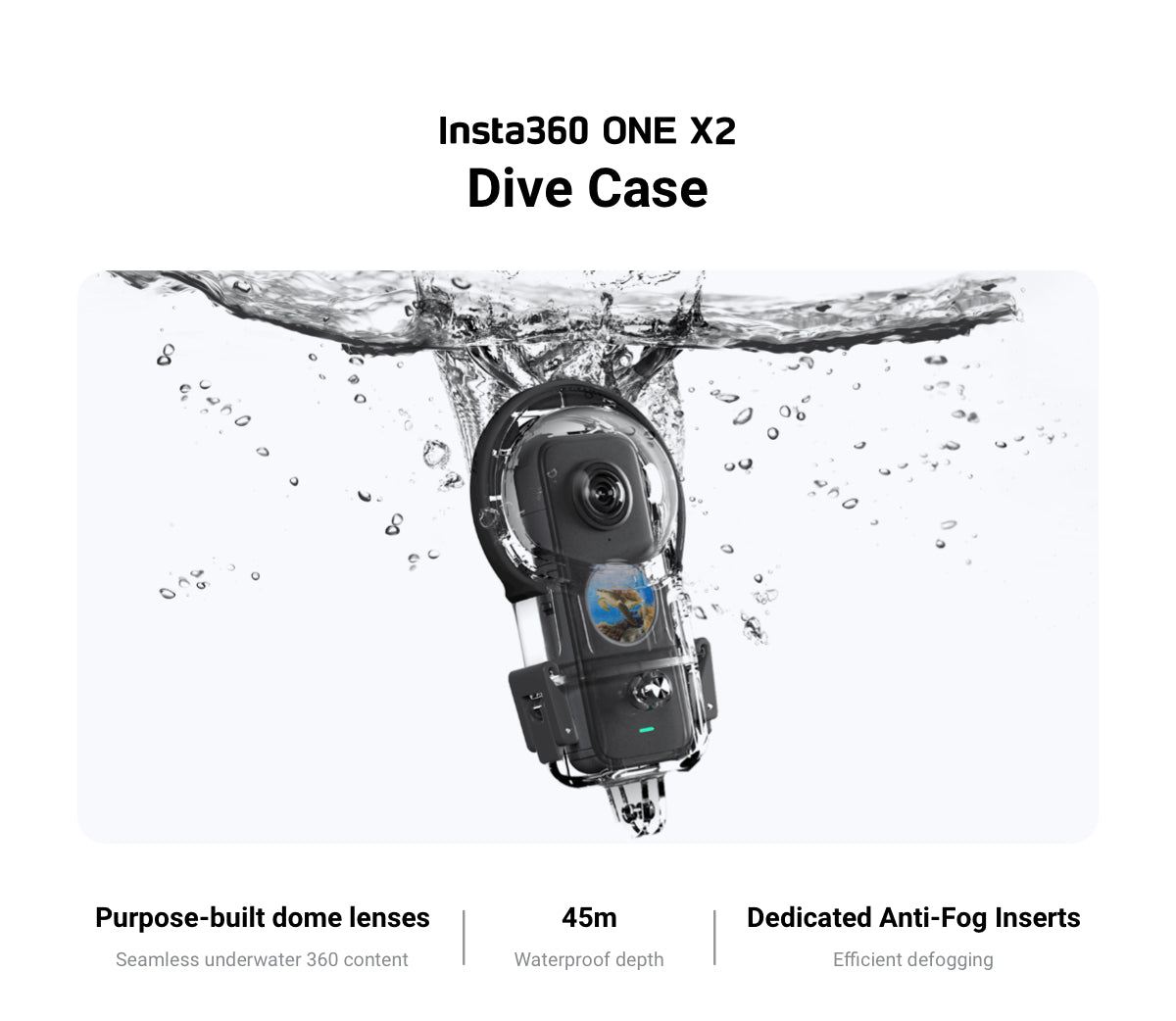
Take panoramic shots and explore the wonderful underwater world
Suitable for sports scenes such as surfing, rafting and snorkeling
Procedure
1. Open the Case
Lift the buckle as shown below, then pull it down to remove it from the hook. Repeat with the other buckle. When both sides are disengaged, open the Dive Case.

2. Insert the Anti-Fog Inserts
Ensure that two anti-fog inserts are inserted as shown below.

Note:
1) When installing anti-fog inserts, align their holes so that the inserts do not cover the camera's status indicators.
2) When using third-party anti-fog inserts, ensure that the size is within 32x18x1mm. If the inserts are too large, they will cause water leakage and potentially damage the camera.
3. Insert the Camera
Install the Dive Case's lower cover

Install the Dive Case's upper cover

Note:
1) When using the camera in water, please lock the touch screen to avoid accidental presses.
2) When inserting the camera, take care not to scratch the lens.
4. Close the Case
To close the Dive Case, latch the buckle onto the case's hook and firmly push down until it clicks.

1) Ensure the Dive Case is firmly closed. Be sure that the parts of the Dive Case in contact with its rubber seal are free of dirt or dust.
2) For the best results, keep the lenses of the Dive Case clean.
5. Attach the Stabilizer Ring
When connecting the Dive Case to other accessories, such as the floating hand grip, be sure to stick a stabilizer ring to the screw points.

6. Stitch
After capturing with the Dive Case, connect ONE X2 to your phone, open files taken with the Dive Case in the app and select Stitch for Dive Case.
Specs
Dimensions: 153.9mmx67.0mmx83.7mm
Weight: 131g
Main Material: PC
Insta360 ONE X2 / ONE R / ONE X / ONE
Bullet Time Handle
Bullet time has various functions. It can be used as a stand alone or with a selfie stick to produce bullet time effects.
Packaging List
Invisible Selfie Stick ×1 (for Bundle set only)
Bullet-Time Tripod Handle×1
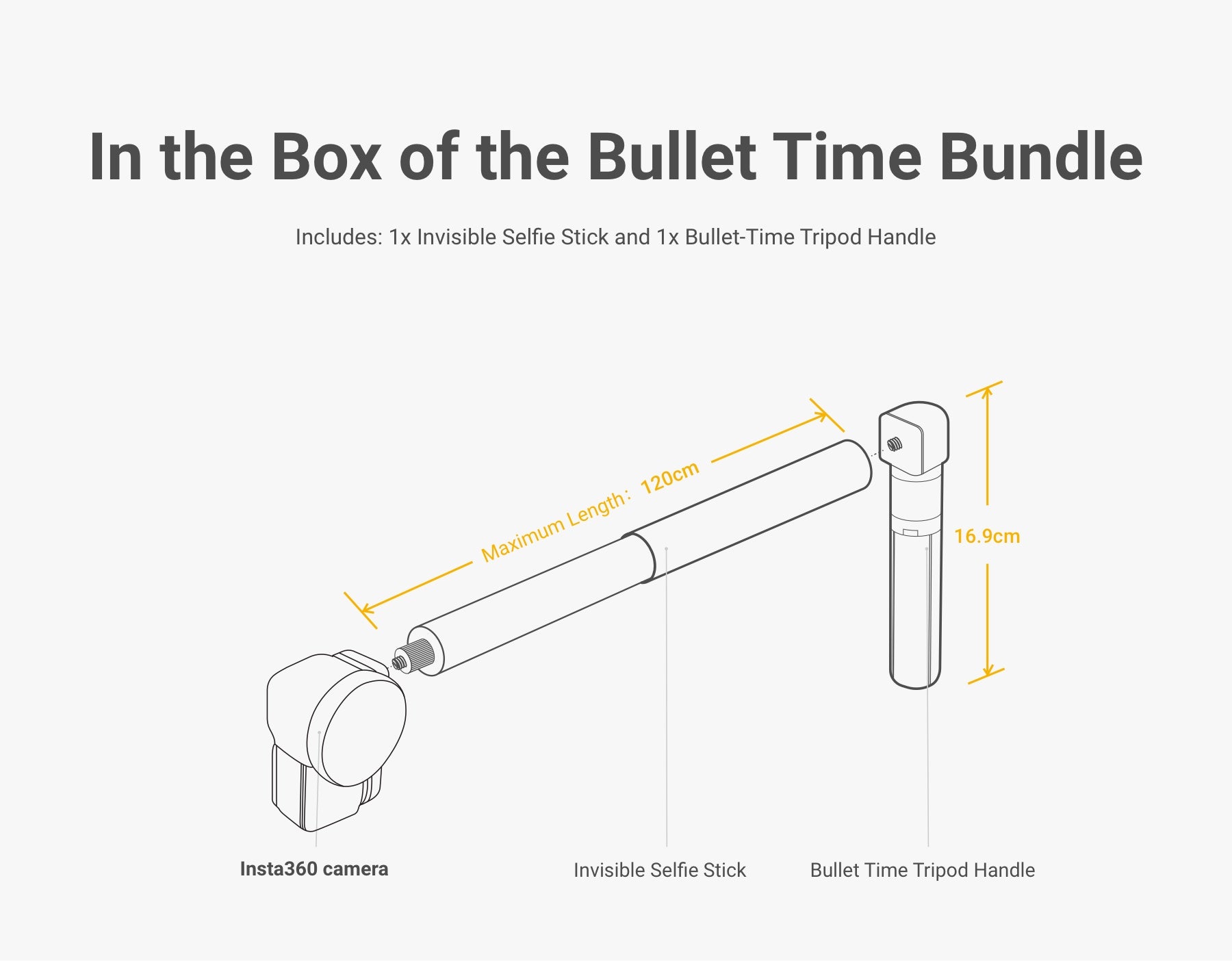
Shooting Process
Set the camera to bullet time mode, hold the rope box tightly, and shake it horizontally at a constant speed.

Accessory performance upgrade

Insta360 POV Mouth Mount


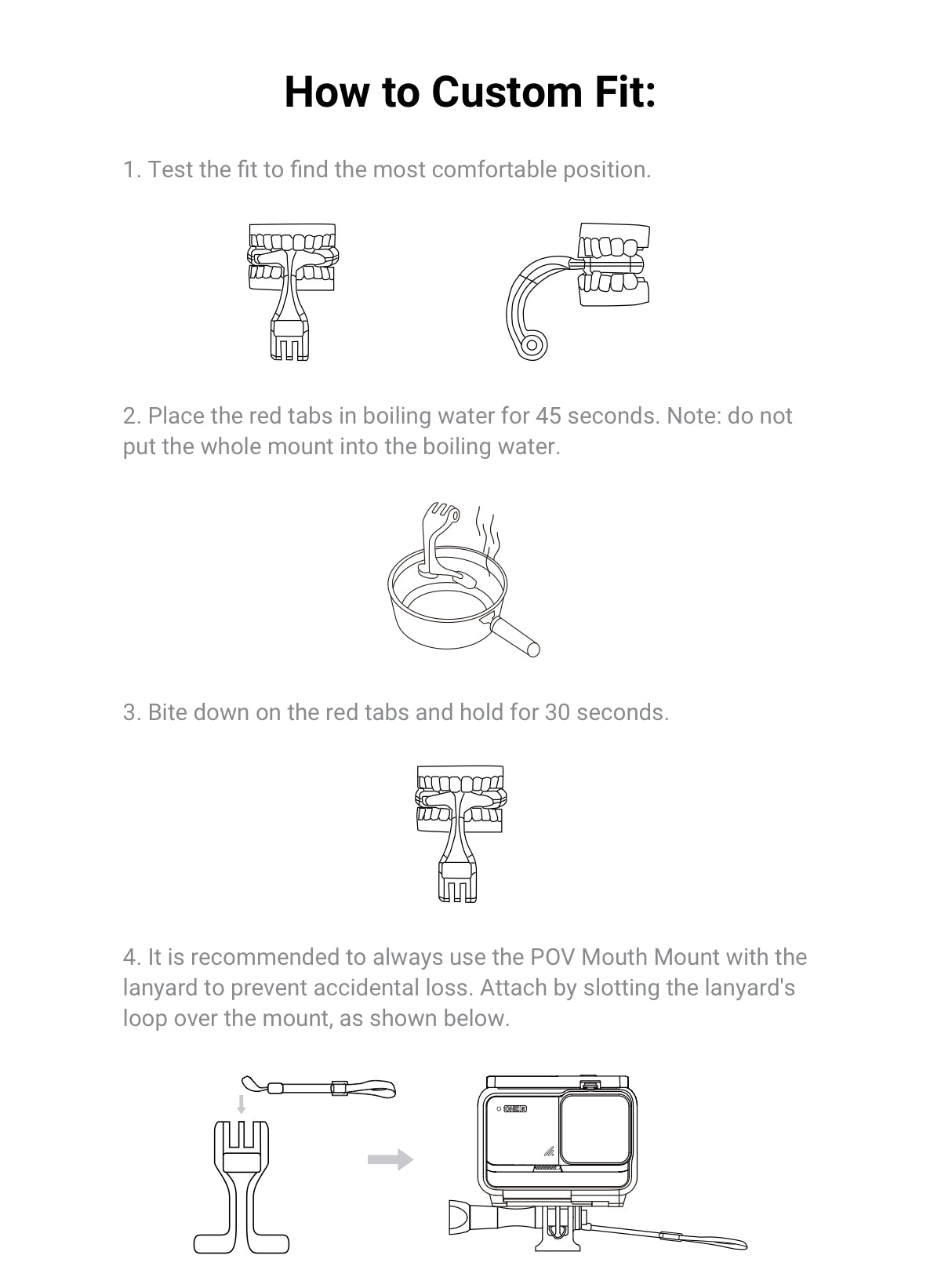
- Don't like the fit? Repeat steps 1-3.
- Do not use spare parts from other accessories together with the POV Mouth Mount.
- Maximum weight supported by the mount is 250 grams.




















